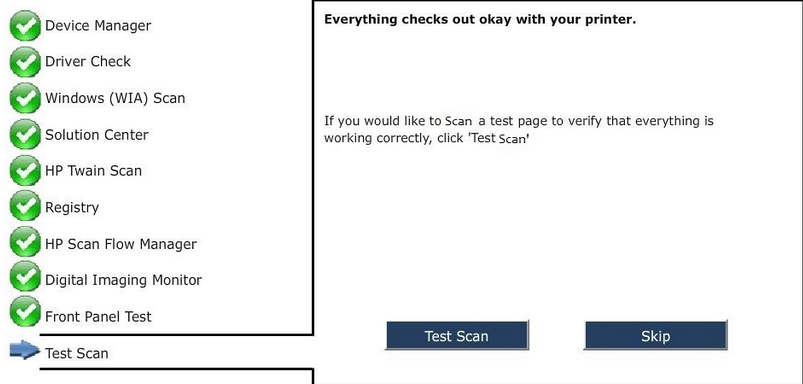OfficeJet 5740: How to print on non-standard size paper?
When I try to print a MS Word document to a 5 "wide x 12" sheet of labels, I get the following error message:
'Tformat of paper he detected by the sensor in the printer does not match the selected paper size.
I tried to set the paper size in the Word document and using the HP printer Assistant but without success.
Is it possible this model only supports printing A4 (in which case what is the Photo tray for?).
Printer:
E-all-in-one printer, HP Officejet 5740 range
Full software features:
Name of the file:
(143,7 MB)
Printer How-to Section:
Create a template to format custom; Use the main tray for your "special" paper
Help, suggestions and examples:
Section:
- Custom paper sizes
When you see a post that helps, inspires, gives a cool idea.
or you learn something new, click on the Thumbs Up on this Post.
Fixed / responded? Click on the accept as Solution to help others find answers.
Tags: HP Printers
Similar Questions
-
HP Officejet 5740: Officejet 5740 pages to print all non desired print previous Web page
I installed and updated my printer wireless as directed. After the end of a print job, the printer prints an extra page (even when I turn off the printer!) with photo and text on a Web page, that I had already printed from. Talk about waste! I read somewhere already that this is a problem of print spooler and I followed this advice before but the problem is back and I've lost the solution.
Hello there @nmdicke,
Thanks for your replies. If you think that the problem was a problem of print spooler, the video below should help you start the spooler on your computer. Try printing later to see if him start the spooler solved the printing recipe page.
In regards to printing and scanning Dr, results will see it a page similar to the picture I posted below. I'm just curious to know if there are problems with the Manager of devices, driver, Windows WIA Scan, etc. When you look at the results. You should see a red X instead of a green check mark icon if there is a problem with sections checked during the diagnostic scan tool.
Thus, for example, if you see a red X next to the driver check, there is a problem with the driver. Let me know if you see trouble!
In addition, in order to explain myself a little better, I asked if printed receipts at a certain time of the day because sometimes if WebServices is enabled on the printer, there might be an application that will automatically print the recipes. It has happened so was just curious to know if that happened the calendar every day.
Let me know what you have determined so far and the results and we will go from there if necessary. I hope this helps you!

Have a great Thursday!
-
Make a PDF of non-standard size of Microsoft Word 2003 on pc
I have Acrobat 8 Professional (pc, operating system Windows XP) and want to know how to make a pdf from Microsoft Word (2003) where the size of my document remain as they are, a non-standard size, such as 5.5 "x 8.5". All the choices of "paper size" is standard, and if I check "Custom" and type the non-standard dimensions, it does not work. In other programs, such as InDesign, I can make a pdf to any size of document I want without any problem. Does anyone know how to make this work for Word on pc?
You can create a customized for Acrobat page size.
In Word:
- File > print (choose AdobePDF) > Properties.
- On the Properties of the Document Adobe PDF tab, choose Add beside the size of Page Adobe PDF.
- Type a name for your new custom page size and type in your dimensions.
- Click Add/change to close this window, and then select your newly created in the drop-down list paper size.
- Click Ok to close this window
- Click OK to print
For a later printing, you may not redefine the page, simply choose from the menu drop down.
-
OfficeJet 5740: How to use ePrint
I just bought an OfficeJet 5740. I just got an email from HP with my e-mail address of the printer. I have an iPhone 5 s.
I have no idea as to what to do with the printer email address or what it does. Any help would be appreciated.
Thanks in advance.
Hello
1 printer e-mail is very useful for ePrint. You can send a file supported document formats from anywhere (with internet access) in this word in your printer to print because it is also connected to the internet.
2. your compatible printer AirPrint and ePrint. You can print from your phone using both ways.
More information:
https://h30495.www3.HP.com/help/about
Kind regards.
-
OfficeJet 5740: Install a printer on a network of schools wireless
Hello
I started school this past week and I brought an Officejet 5740 to implement in my dorm, but I had trouble getting it set up. MY laptop is on the network "(University)", but I was tasked to set up the printer on a network called "Device-(University)" and would continue to operate. I have registered my printer on the network "Device-(University)" also using its MAC address, which I was told was also necessary. After all that, I'm still not able to print wireless. I tried to restart the printer, reset the network settings and remove all software printer on my computer and starting from scratch, but nothing has worked.
If someone has encountered this problem, and if so, is anyone know a solution?
Thank you!
Hello
You can also connect to the printer using the WiFi Direct connection.
This type of connection (Wifi Direct) connects your camera/laptop Wifi directly on your printer and requires no Wifi router and is the best way that I would use as LONG as I didn't need to keep connecting to the Wifi network router for surfing.
Also remember to reconnect to your network of WIFI router to get internet connection after printing.
The password to connect to your Wifi Direct printer is in the display on the front panel of the printer, or you must print it with the WIFi button for 3 sec.
I hope this helps.
-
HP 5740: HP OfficeJet 5740 want to print and fax keeps coming back
Brand new. Trying to get everything set up. All, but try to print a Document from my desktop computer and Fax keeps Coming Up. I have no need to Fax at all since I don't have a land line. I did my default printer. And not the Fax. So what am I doing wrong please?
Thank you!
Hey @aprildc,
Welcome to the Forum from HP Support.

I see that you have a problem with printing from the PC using your HP Officejet 5740 e-all-in-one printer. I want to help you with this. I have some suggestions that might help.
I recommend you try the following steps:
Remove the temporary PC files:
- Press the Windows key + r
- Type %temp%, and then press enter
- Press Ctrl + a to select all files
- Press Delete
- Note that some files do not delete - do not worry, this is normal. Simply click ignore that you're prompted.
- Empty your trash at the end.
Run the HP Print and Scan Doctor:
- Click here to install and run the printing and scanning doctor. This utility is designed to detect and automatically fix common printer setup problems.
If you still experience the guest fax after these steps I suggest you uninstall the printer and redo your printer setup.
Uninstall your printer
- Press the Windows key + r
- Type of control panel and press enter
- Click on programs and features
- Select the driver for your printer from the list, and then click on uninstall
- Click here to reinstall your printer.
Please let me know the result of your troubleshooting by responding to this post. If I helped you to solve the problem and that you liked this post, feel free to express your thanks by clicking the "Thumbs Up" icon below by clicking on "accept as Solution" (this will help others find the solution).
Thanks for posting in the Forum from HP Support.
Have a great day!
-
HP OFFICEJET 5740: Adobe PDF print is not yosemite
Just added new Officejet 5740 to network home, everything works except does not print not Adobe PDF documents. OK with preview, .docx etc. 10.10.1 running on the iMac. Prints blank pages. I have encountered in the past with my HP Desktop Laser printer, but has been able to solve. Any general fix to the current problem would be appreciated. Note that we have done a clean install from the disk and ran 10.10.1 for a week or two.
Hello
Once you check the print as an option of the Image, which remains standing by default unless you deselect the option in the future...
Give it a test with multiple files, if everything works as expected you can re - configure Adobe as default.
Shlomi
-
OfficeJet 5740: Officejet 5740 does not print from pc
I just bought an officejet 5740 and I can print from Notepad, but nothing else on my computer. Not even the test page. I tried the word excel adobe via ethernet and cable usb on windows 10 64-bit and ubuntu 14,04 32 bit on different pc, modified drivers, update printer, reset, installing unistalling all but nothing. I can use it as a scanner, fax and photocopy, but I can't get it to work as a printer from any pc! Thank you in advance!
Finally I found the solution to the problem... I have to give administrator rights on external programs such as microsoft office, Acrobat etc... Properties, Compatibility tab, you must select run this program as an administrator. After that, close the program and reopen the file that you want to print, and that's all. This is the solution for sure for windows 10.
I have somehow to give administrative rights automatically for applications... My user is the administrator, but who knows what the problem is. Furthermore, windows 7 works very well with the printer.
Thank you for your time! If you have a solution to give administrative rights to external applications, please do not hesitate to answer.
-
HP officejet 4650: how to print a pdf file of windows 10-hp officejet 4650
How to print a PDF file using windows 10 to a HP Officejet 4650
-
HP Officejet 6500 a Plus e-All-in-One - E710n I want to print on a standard size postcard
I want to print on a standard USPS postcard (3.5 x 5.5 "), but I don't know if I can do it. The manual says we can't print out a 3 x 5. I don't know how to load the postcard. When I push the medium on its back where the paper goes... He just keeps flowing back in the recesses of the printer, which would obviously result in a horrible jam. I certainly don't want to cause a jam. Anyone know if this is possible?
Hello
Yes, the #24 of the next book page shows you how:
h10032.www1.HP.com/CTG/manual/c02519721.PDF
You will also see the #35 page.
Good luck.
-
HP Officejet 8635: How to print an e-mail on HP Officejet 8635 of Samsung Galaxy S5
I downloaded the HP ePrint app on my S5 Galaxy. When I open it, there are 3 boxes: Web, files and Photos. How to print an e-mail?
Hello
May you have installed the plugin for printing from HP as I suggested above?
The steps you describe are exactly the same steps included in the included link in my previous post, within the limits of the 'step 2: print with the print Android solution' section.
Kind regards
Shlomi
-
How to print the specific image size?
Hi Gang - How can I print an image 11 x 15 "on paper 13 x 19"? Initially, it seems easy, but things are not how to navigate. Here's what I did:
I exported the photo and used the dialog box LR image resize to 11 x 15 "- easy."
I imported the exported image (assuming that the image was 11 x 15 ") and then in the LR print area - it is where the confusion begins.
The print tab displays the dimensions of the image as 8 x10.19 in. Help, how can I do the 11 x 15 "I need it to be?
I understand that I will need to adjust the image to get the part I want in the space of 11 x 15, but for the moment, I can't even 11 x 15 "size.
I tried package customized options, but no luck there.
I would like to Print Studio Pro Canon plugin that works very well. Except, again, I don't know how to ask the image size 11 x 15 "for printing on paper 13 x 19".
Fiddling with settings, I printed a dozen attempts and still no luck to reach 11 x 15 "size of the image on paper 13 x 19". For now, I'm OK with the image to cut or to another plane - no baby - I need to know how to make the print image 11 x 15 "size of the image. A
Thank you to offer suggestions.
Screenshot shows that my image 11 x 15 "is 8x10.19; I don't know how 11 x 15 ".
LR v5.7
Mac OS X Yosemite v10.10.2
Brain: generally intuitive, but need some help on this issue!
The first step in the Lightroom print module is to click on the Page Setup button, select your printer, and then select the paper size. It looks like your screen to paper size correct has not been selected yet, because you said you wanted to print on paper 13 x 19 inches, but the paper on the screen is only 8.5 inches wide. My guess is that Page Setup is always programmed for letter-size paper, and you should come back on layout and change it. After you do this, if your layout Style is unique, you should be able to affect the size of the cell 11 x 15 inches.
-
How to print photos to 'real size' for Windows 7
I need to get a program that allows me to print a photo "full-size". I had Windows XP, then bought a new Windows 7 computer and cannot print to the actual size of pictures with Windows Live. Issues; y at - it software that you alow to do me this? I have Adobe Photoshop Elements 8, and for some reason, when I print from there, it shows all my images really tiny. Have no idea why it is doing this on my old and now on my new computer. All the answers?
Thank you
Navigate to the file, click with the right button of the mouse choose 'Open with', then select 'Paint' (program the old way, not the 'Picture Manager' or other programs) then in 'Layout' go to 'Ladder' and choose '100% '. You should see it correctly in "Print preview" before printing.
-
HP OFFICEJET 5740: HP OFFICEJET 5740 WON'T PRINT IN COLOR FROM MY MacBook Pro
I just bought an installed my HP 5740 earlier this week. I can't print in color of my MacBook.
It will be printed in the color of my iPhone 6 however.
When I print the page 'Print diagnostic quality' print A4 pages with color 4 color blocks that is to say, the black box has 3 columns of black, grey and light grey. The Cyan box has 3 columns of the dark blue, light blue and medium blue. The Magenta block has 3 columns of the BlackBerry to the lighter shade of a rose. The yellow block has 3 columns of the shade darker of yellow in the middle and lighter shade of yellow.
My older HP printer which was connected by cable always worked fine in color.
Can help you.
Thank you
Allan
Finally, after several other attempts to download software and and full of reboots to laptop and printer, I was able to print in color.
-
Printing on non-standard media
I feel like 100 D410, and I would like to print on media 4 "x 8" (10 cm x 20 cm). Printer support options do not seem to support this. Y at - it a tip or landmark, please?
Hello
Normally the printers have an option called "Size" custom Please check this option, if it is not in the list, which means that your printer does not support this.
Kind regards.
Maybe you are looking for
-
answers below display on the iphone 4
Only the lower part of the screen, where the 4 icons is totally insensitive/dead. Have cleaned the screen, with no improvement. Cannot see all the parameters to change. Help!
-
size and color of font using safari
Hi, don't know if this issue on my side or on the side of bloggers and. I have a hard time to read some of those blogs because of the size and the color of the font. I copied and pasted from one that really gives me a hard to read time. as you can se
-
iTunes transfer applications when I select "transfer purchases" with my iphone.
I use 12.3.3.17 iTunes and an iPhone on iOS 9.3 6. When I select "transfer purchases in the music from iTunes just transferred from the file menu. I allowed my account and I know I only have the apps that I bought with my account on the device. Thank
-
Toshiba STOR. E TV + firmware update
Hello Y at - it any update of unofficial firmware for the STOR. E TV + series of products? I see clearly that there is no upgrade official firmware... One delivered with the product resembles "work in progress" (you can see this throughout the entire
-
Need to know how to configure the fax in vista