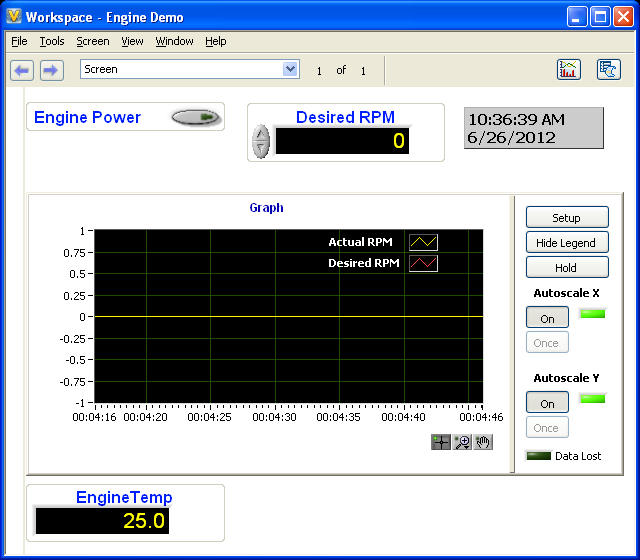OfficeJet 6700 fax reports do not date or time display
After sending a fax using the Officejet 6700, confirmation of reports do not include the date or the time of sending. I was unable to find this addressed in the FAQ or troubleshooting data. Tel/fax line is not connected at all times. Suggestions?
Hello
First make sure you have the latest firmware for your printer is installed:
So make sure that the exact time Date & are comigured by going to settings > preferences > Date and time, ensure both the date and time are set correctly, then check for the difference.
Shlomi
Tags: HP Printers
Similar Questions
-
I recently started using Windows Fax Scan & on Windows 7. The first days, I have not had any problems receiving faxes. Now every fax I want to receive declares, "the remote fax machine did not respond in time, and ended the call." How can I solve this problem? It allows once 5 of 7 pages to receive. Any help would be great.
It worked for me
(1) open my computer-> Control Panel-> modems Options and.
(2) on the Modems tab, select your modem from the list, and then click Properties.
(3) in the Advanced tab, click Change default Preferences.
(4) the speed of the Port is by default 115200; change to 9600 and see how it
going. -
HP Officejet 6700 Premium suddenly does not connect to my Macbook Pro more
Hey everybody,
I got my HP Officejet for over a year and it has always worked perfectly. It has a stable wifi connection. Yesterday, all of a sudden the printer did not respond, so I asked my brother, who is the type of an It'er and removed the printer from the "Print & Scan" system preferences. Now, however, it will not be added more. As I said, it doesn't have a stable wifi connection, and I can see the presence of the printer when I click on the plus to add a printer, but then, if I want to add it, it says "cannot communicate with the printer at this time." I rebooted the computer laptop and printer and even left stop for the night, but it does not work. Nobody knows anything else to try?
Thank you very much in advance

Hi Elizaanne,
I understand that you are having problems with HP Officejet 6700 Premium does not connect to your Macbook Pro.
The router must sometimes be recycled. I unplug the router, turn off the printer, shut down the computer.
Turn on router wait 5 min and turn on the printer and the computer.
Check the printer if the Wifi is STRONG.
Open Preferences system, Print and or print and scan pane. If you see the printer listed
Click Printer button remove. It will ask for confirmation to delete printer.
Click on add it or + button, select the MFP Hello not Fax. Adding that should update the drivers.If the Wifi of the printer is not fixed, you will need to reconfigure.
- Press the power button to turn on the printer.
-
OfficeJet 6700 installs but does not print
We have an Officejet 6700 on our wireless network. My computer can find and add the printer (using the latest drivers, I downloaded). Once installed, it seems to print but nothing never goes out on the printer.
It is most likely a network issue, but maybe anyone know the magic that I need. The wireless is on a different subnet (192.168.40.X) wired computers (192.168.10.X, running Windows 7). I checked all the settings of the firewall, and it is configured to allow traffic from 10.x to 40 x and vice versa. To install the printer, I 'Add a local printer' and then create a new standard TCP/IP port and use wireless IP of the printer - the printer is certainly connected to the network and I used the information from the printer Panel to get the IP address.
The installation process continues, with the driver that I just downloaded on the HP site, and voila, the printer appears in my printer/fax devices! He asks you about printing a test page, I say Yes... and nothing ever happens. Even with apps like Word or notepad, I select the 6700 and print and I get no error, but nothing is printed.
Any ideas? Thank you.
(Note: the firewall * is * configured to not allow wireless devices to see each other, so I can't try the printer on other computers connected to the sous-reseau.40.x.)
I understand that you can test the printer communication seems applicable. When you click the printer icon on your desktop, what do you see? It does not open the HP printer Assistant or is it the configuration page to connect to the printer? You have even an icon? If no icon, click on this link to install the 6700 (Windows 7 64-bit U.S.) Officejet full feature software and drivers . I know you said you did already, but I wanted to give the link to the case where.
This printer has a new firmware update to help with wireless facilities. Version: MPM3CN1316AR (link is for Windows 7 64-bit US).
Disable all firewall (see gurus network on deactivation of all the antivirus software and firewall temporarily). Since you have the generic driver in your printers and devices folder, select all programs > HP > Officejet 6700 > installation printer, software and try to reinstall the network printer and let me know what is happening as well. You get a successful installation and a registration page?
I will gladly help you get the installed printer. I will work with you as the network guys know well your installation. Looks like the firewall blocks. Here is a link on how Firewall interferes with network installation. I hope this helps!
-
OfficeJet Pro 6835: Printer reset the date and time and other actions not initiated
My printer (Officejet Pro 6835) turns on randomly and want to reset/confirm the date and time settings. Sometimes even lights up and wants to resume a scan or fax that was never launched. I want to stop this behavior.
I didn't want to factory reset and did the thing turned off, etc.. Instead, I went into Setup and turned off the web services 'HP eprint' sign and "HP printable" I was sure that my reset requests were in response to certain functions attached to these. This seems to have solved my problem. Please send to HP if you can that their links with the web services are intrusive and therefore undesirable.
T.
-
Modifed date and time display is not in mode files
I upgraded to Fireworks CC a few weeks previously and suddenly discovered to date information date and hour "Modifed" does not appear in the site in the section "Files", or Local or remote files. The column is there but it is just empty. Other areas such as the size and Type are presented as usual. This applies to all of the many sites that I defined in DW.
I use this information frequently (as with any FTP software) and would it show as usual I can compare the date and time stamps on the files.
Does anyone know why this information would suddenly be absent since the upgrade?
Please visit http://forums.adobe.com/message/5476629#5476629 as well.
-
Hello everyone,
I'm having a little problem and I hope someone here can help me. I have a form and a report based on a table, let just say for simplicity that is the structure of the table:
I have made a calculation, after submit, the form. If the end user has to put in the code. The code for the calculation is:create table table1( id varchar2(5), date_added date)
Now, this is where I get my problem. I want to be able to display the date and time in the report. The code that I use for this is:select sysdate from dual
However, this produces the result on my APEX report:select id, to_char(date_added,'DD-MON-YYYY HH24:MI:SS') from table1
Really frustrating thing is that if I insert by using the command line, SQLPlus or APEX SQL commands I get the expected result.1 , 11-MAR-2009 00:00:00
Anyone know what I'm doing wrong and how to fix my problem?4 , 11-MAR-2009 10:32:35
Thanks in advance,
-N.S.N.O.Hi NSNO,.
I created a form as below and is entered a few entries to test the date column, which is not included in the form. It is filled by the trigger as follows:
CREATE TRIGGER biud_events
BEFORE the events of the INSERT or UPDATE or DELETE ON
FOR EACH LINE
BEGIN
IF THE INSERTION
Select nvl (max (id), 0) + 1 in: new.id of events;
: NEW.event_date: = SYSDATE;
END IF;
IF THE UPDATE CAN
: NEW.event_date: = SYSDATE;
END IF;
END;You can access the form and the report by clicking on the links below. Report gives the correct time.
http://Apex.Oracle.com/pls/OTN/f?p=43368:63
http://Apex.Oracle.com/pls/OTN/f?p=43368:64
Kind regards
Zahid -
Date and time display on the workspace
Is it possible to display the date and time on the workspace window?
An example of a control that you can add to the workspace to display the date and time on your host PC is attached. I created it by following the instructions on this page. If you want to make any changes or customize it more, this document can help you get started. I based off of decoration - free label template, so that I could completely customize the behavior of the control.
To use this control, simply copy \National Instruments\NI VeriStand models 2011\Display to
. -
Scan to email app with printer Officejet 6700 Premium - attachment does not come through
I'm trying to get the scan to email app with my printer to work. I can get the printer to send to my email, but there is no attachment when it arrives.
I tried to send to my email on my ipad (a .me account) as well as on my laptop (microsoft outlook).
I set up two e-mails to the printer, the document goes through and says it's successful but when I open the email there is no attachment.
I also added eprintcenter.com to my contacts.
HELP Please!
Everyone concerned, my answer to about scanning to email does not send an attachment is here.
Re: Eprint Scan to e-mail - not attached SCAN:
http://h30434.www3.HP.com/T5/eprint-print-apps-mobile-printing-and-ePrintCenter/eprint-scan-to-e-mail-scan-not-attached/m-p/3180271#M45314 -
HP OFFICEJET 6700: WIRELESS PRINTER DOES NOT
Recently obtained the new Internet provider and added Netgear Wireless Router NIghthawk. Printer wireless connected to it and seems to do very well for the first day, now when I try to print the computer wants to save or fax the document. Print by using CTRL - SHIFT-P, but would rather just press on print. Check the properties of the printer and it was the right default printer. For troubleshooting all he's trying to do is load a driver and still it fails.
Hello llp54,
Welcome to the HP Forums.
I see that you have problems when you try to print using a wireless connection with a new router.
I suggest try out us and reset the default settings of network on the printer and then try to reconnect to the new router.
To reset the default settings of the printer network, we will do it from the front panel of the printer. Go to the configuration menu and from there you will scroll in the network menu. Scroll down the page until you see network by default and press OK to do the restore.
Once the restoration is complete, return the network menu and run the Wireless Setup Wizard.
Let me know how make you out.
Thanks for your time.
See you soon,.

-
EWS Officejet 6700: Host name is not editable
On the network tab, select general/hostname. In the 'Host name' field change something different from the original host.
But no name is accepted: for any other name that the original, I get the response "invalid entry. Click "OK" to go back.'.
So in fact the host name is not editable.What is the good behavior of EWS? If this is not the case-how the host name must be changed?
Hey @zvidan ,
The firmware version is different than the current download.
Once you have downloaded the new version then try to make the changes.
Have you tried another browser?
Have you tried to disable your antivirus software temporarily to see if that is causing the problem?
Please let me know if you have the same results.
Thank you.
-
OfficeJet 6700 Premium: Printer does not recognize the correct password on the upgrade to iOS 10
GMD2
Well, you need to get more of what you have. Assuming that you want to connect directly to your phone, the information in your User Guide that you download from the web. You must print the Network Setup page to see your password.
To check the IP address of the printer, get the IP address by printing a Network Setup page.
Page 126 of the user guide...
Touch (right arrow), select Setup, press network and then tap print network settings.
-
Printer (HP officejet 6700 Premium) AirPrint is not located in my iPhone 5
Hey there
Try a free print on the app store as printdirect application and see if you have the same problem
-
Constant full date and time display
Hello, for Macbook on Apple Mail is it possible to have complete and specified date on the screen at all times?
Exit full screen mode
-
How can I get my Hp officejet 6700 to print the date and time on the fax confirmation page
How can I configure my officejet 6700 premium to print the date and time on the fax confirmation page?
Hello
As long as the date and time is set, it should automatically appear on the print.
Is the date and time set correctly on the printer?
Maybe you are looking for
-
3.6.13 uninstalling will interfere with beta
I noticed install beta do not uninstall 3.6.13.I'm happy with beta 4.0 - can I uninstall 3.6.13?
-
Satellite L650-11F - how to connect to LCD via an HDMI cable?
Hello world I have the Satellite L650-11F with ATI 5650 and HDMI port and I want to connect the laptop via HDMI lcd screen so that I have some office using 2 * ATI Catalyst * and * software HydraVision, but ATI sites said that Toshiba notebook is not
-
8640A Kistler and NEITHER 9234
I have probably a very simple question. Is it possible to perform the Kistler PiezoBeam accelerometer 8640A 5 http://www.kistler.com/mediaaccess/8640A_BP__000-842d-03.11.pdf to the NI 9234. If not, what materials would you use to operate up to 16 864
-
blank resource visa info during the first round
Hi all I am trying to run the pilot of 6100 fluke on a fluke remote 6100. When I run the initialization of the remote device, I always get the following error message: VISA: (Hex 0xBFFF000E) the given reference of session or the object is not valid.
-
Cannot move Media Player 10 to 11
I have Media Player 10 on my computer Windows XP Media Center Version 2002 SP3. I have a Garmin application that requires Media Player 11. I can go through the entire installation, including the intitial validation, but it will always stop at the f