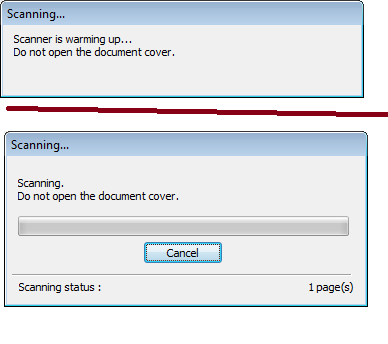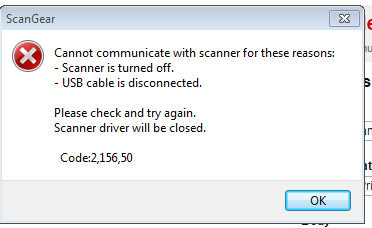OfficeJet J6480 all-in-One, scanner has stopped working
I'm on OS 10.6.2 on an iMac Intel Core Duo. I got a J6480 Officejet for about a year. The scanner worked fine when I bought it first, but now it has stopped working. If I use the HP software, I get a message "an unknown error has occurred." If I try to scan using the buttons on the printer, I get an error of "No scan option available" on the screen. I already tried to uninstall and reinstall the software and it did not work (although before the reinstall, the error messages comes to say, ' no scanner available, "so I guess it's an improvement?).
I do not use the scanner a lot, but my guess, is that he has stopped working some time after I've upgraded to Snow Leopard. I was regularly running Leopard when I bought the machine and first used the scanner. I see a lot of messages on the scanner not working not not with Windows, but I have not found anything with Mac in particular.
Help?
OK, one more not - we will reset the printing system:
-Sys Prefs, Print & Fax
-Right (Ctrl) click the box of the print queue and select Reset Printing System.
-Select the sign + to add again. Search for the printer, select it, and wait until the button 'Add' becomes available. Until it clicks.
Tags: HP Printers
Similar Questions
-
keyboard on my printer hp officejet j6480 all-in-one laptop has stopped working
I can't enter the fax number or change the number of copies to print. Need suggestions for this problem.
Hello
To reset the printer in some cases, this might work. With the printer, unplug the power supply from the wall and disconnect the power to the printer. Wait 60 seconds and then reconnect power. Reset the printer and must go through the starting sequences. See if this reset helps.
Currently, HP has some offers on hp.com for new printers, or even go to Staples, Best Buy or Costco. If you call HP Shopping sometimes they have specials going. Here is the link to HP Shopping if the reset does not help you.
http://www.shopping.HP.com/en_US/Home-Office/-/products/printers/printers
-
I have a HP officejet J6480 all-in-one printer. The screen is white and yellow light flashing
I have a HP officejet J6480 all-in-one printer. The screen is blank and there is this little yellow light flashes on the Cancel button. I can not print or fax anything because the screen is empty. Since the light started to Flash the entire printer has not worked. Can someone please HELP! : womansad:
Well, if you haven't tried this and then create a coercive power reset:
Do not activate the wide (although you can), remove the power cord at the back of the printer. Wait at least 30 seconds, then reconnect the power cord to the printer. Turn on the printer. If that clears up the flashing light/white screen, then try printing etc...
If this is not the case, see if something visible is originally the error state such as paper jam, odd items in the printer, nothing fancy. Also try to plug the printer directly into the wall outlet as opposed to a look/power surge Strip, or even try a Jack in another room if it is not successful.
-
MX922 Scanner has stopped working all of a sudden.
I have a Canon PIXMA MX-922 and the scanner has stopped working (right in the middle of something important). It worked fine for two years, now it's kaput. It prints well on USB.
I googled this and see a lot of similar questions but nothing I tried works. I have re-installed the software from scratch, and the printer works again, but not the scanner.
When I run the scan of the machine, it says "Processing, please wait momentarily", then simply, it stops and distillers he make fun of me...
When I go to the computer, it starts up fine, sucking the document in the scanner, then it breaks down.
Hi williampeck1958,
To see if the scanner can scan all of the computer, I would like you try and scan from the Microsoft Paint program. To try to scan from Microsoft Paint, follow these steps:
1. go into your START Menu, select all PROGRAMS, then ACCESSORIES, then MICROSOFT PAINT.
2. Once inside the paint, in the upper left corner you will see a blue square. Please click on this and select FROM SCANNER or DIGITAL camera. A window will appear asking you what device you want to use. Please select the PIXMA MX922, and then press the OK button.
3. in the next window, you must have the ability to select a type of document; Please select one, and then press the SCAN in window.
Have you been able to properly analyze using Microsoft Paint? In addition, you are able to make a copy directly from the unit successfully?
If it is a question of time-sensitive, additional support options are available to contact us.
-
OfficeJet 4215xi all-in-one: scanner
My officejet 4215xi all-in-one decided to stop scanning correctly. I feed my original in the automatic document feeder (as I did for years), it is no longer pulls the documents in the leading pace the digitized the image being spread or with about 2-3 inches of white space on the leading edge. I listen to the officejet, looks like it starts scanning, but the paper don't be pulled ahead for a few seconds (where white space and text image burrs). Yesterday, I was able to scan one page at a time with a bit of success, but today I can't do and I'm now getting an error message that the scan was not successful. I hope someone can give me the steps to get this corrected. Thank you!
Hello
I'm glad to hear that your problem is solved and everything works fine now.
The extended Scan software is the last software scan appearance fo the HP.
Good day!
-
Officejet 5610 all-in-one printer has been installed and is not printing... Please help... :))
Officejet 5610 all-in-one printer has recently been installed (I had printer for 4 years) and now does not print...
Hello
1. you remember to make changes to your computer?
2. you receive error messages when you try to print?
Try the steps in the following article: printer in Windows problems http://windows.microsoft.com/en-us/windows/help/printer-problems-in-windows
-
HP Photosmart Wireless B109n-z: my scanner has stopped working
My printer and copier work ok but the scanner has stopped working and gives me an error message-
"The analysis cannot because another program or computer using the HP netwoked imaging device. Try again later.
The device is not on a network, and there is no other users outside of myself using my laptop.
Hello
You can try this link?
Thank you.
-
LaseJet M1132 MFP scanner has stopped working.
LaseJet M1132 MFP scanner has stopped working (printing and copying are OK). HPPSDr.exe starts the test and repair, but it will not end. Reinstalling the HP software did not help. Windows XP SP3.
Solved. I've replaced the USB cable by a new one, such as recommended by others.
-
HP 5524: Scanner has stopped working hp5524.
My scanner has stopped working and I get the message, the Communication cannot be established.
The printer works fine on wireless with a good connection.
The hp scan doctor can not solve the problem.
I tried turning off the router and the pc and the printer and reboot, several times without any modification.
Also tried connecting the printer via USB, still nothing.
I don't want to buy a new printer to see I have the same problem.
Happy to help you.

-
HP Envy 5530: My scanner has stopped working
My scanner has stopped working - it prints ok. I tried print & scan doctor to solve the problem but so far no luck. When conducting diagnostic tests, it gets stuck on check disk for hours and is unable to perform the full audit. I tried everything without success. Some of the messages I got: communication scanner cannot be established - inaccessible scanner. I tried enabling, but no effect. Please help me I am desperate.
My scanner has stopped working -
My 5 Neat scanner has stopped working, it has worked 3 days ago - I reinstalled 3 x so far
My 5 Neat scanner has stopped working, it has worked 3 days ago - I reinstalled 3 x up - went to uninstal and everything that I had the option repair.
I'm stumped - ideas out there?
Contact neat 5 support.
-
I have upgraded to Windows 10 64 Pro and all my apps Adobe has stopped working; I get the popular "MSVCP110.dll is missing" issue; I uninstalled everything, including the creative cloud, rebooted the PC and installed it back again! Same thing! I tried this several times. I'm really stuck! Can someone help with how this is solved; I follow online (two solutions) and tried both; not good! No matter what I do, I get the error! The rest of the applications say they are absent from the other files like this; It seems that there is something to do during the installation that keeps this issue alive!
Run the command to check the file system once:
https://support.Microsoft.com/en-in/KB/929833
Also repair Microsoft Redistributable packages from the control panel > programs and features.
If not installed, download and install the Visual C++ 2013 package.
Let me know if you need more assistance.
-
HP Officejet g55: alignment of cartridges HP Officejet g55 all-in-One printer has failed.
Failure of the alignment of cartridges HP Officejet g55 all-in-one printer.
Please notify. Thank you.
If you use cartridges done the alignment fails, you must use only the HP cartridge on HP printers.
-
All-in-One L7550: all-in-One printer L7550 stop working after a Win 10 update
In the last two days my printer has stopped working after many updates to Win 10. Functions in fact any printing has stopped (swirling points) to include my PDF SW. I downloaded the last SW all-in-One and tried to install it. The first thing that happened is that he tried to remove the previous SW. Hooked to halfway through it. Then, it was a nightmare. I can't get the rest of the SW uninstalled nor can I install the latest SW. I even tried to install the previous SW in Win 7 compatibility, but after extraction it just stops. Tried to install the current version in Win 8 conpatibility, but it also wrong on.
Any ideas wher can I start?
Welcome to the Forums of HP, @CharlieCC,.
I hope to help you with installation and uninstallation issues you are having with your Officejet L7550 on Windows 10. Before you get any software troubleshooting, try to make a copy of the front of the printer. If copies work fine, continue with the steps below to work on the issues of software!
Step 1: perform a level 3 Uninstall to remove completely all the files to your system printer.
- Hold down the Windows Logo key (
 ) on the keyboard and the 'R' to open the dialog box run, type %temp%
) on the keyboard and the 'R' to open the dialog box run, type %temp% - Delete all files and folders in the temp folder. Choose Skip if all pop ups seem to say all files cannot be deleted
- Download the software and choose to save money, save it on the desktop: all-in-one printer, HP Officejet Pro L7550
- After downloading software and extracts, reopen the temp folder, use the instructions in step 1.
- Locate and open the folder starting with 7z (example: 7zS2356)
- Open the folder Util
- The CCC folder
- If you have a computer HP run the L3uninstall.exe (or .bat).
- Once the uninstall is complete, reboot the computer
- Follow these steps to reset the registry settings and options for Windows Installer.
- Hold down the Windows Logo key (
-
All programs win explore has stopped working
When I opened my pc that it says windows Explorer has stopped working, the trend has stopped rederz.exe work has stopped working and all programs stopped working what is the problem?
Hello
Start with, there is no file called rederz.exe in a Windows installation or any software that I can find in a quick search. If the file name is correct and that you have not created yourself, you are probably infected by a virus any. I start in safe mode and focus on the two deleting the file and boot entry that loads. Trend should not work in normal mode, because the bug is loading and actively holdouts, who could explain easily why he and the Explorer shell stop working.
Good luck, Rick Rogers, aka "Crazy" - Microsoft MVP http://mvp.support.microsoft.com Windows help - www.rickrogers.org
Maybe you are looking for
-
IPhone can be charged overnight
iPhone can be charged overnight
-
41.0.2 is the latest version of Firefox and Firefox Portable? This is what happens to everyone when I'm going on "about Firefox".I sometimes wonder if the Portable version doesn't rely on one that is on my PC since the USB drive is plugged into the P
-
This morning.... woke up went to computer it fine so of the error messages in the lower left corner by saying that this file and this file was corrupt - that was the message of the yellow trianage.While the "record all users ' documents and settings
-
HP NOTEBOOK: Test System quick: drive hard SMART check failed
What should I do when my quick test of the portable system says my SMART drive check failed?Failure ID: 9LPBSK-7SC875-XD7WLK-608Y03PRODUCT ID: T0X74PA #UUF
-
I have 4 pc desktop 1 hp photosmart printer 3 PCs are windows vista premium 1pc is windows7 premium I can't seem to configure them together on the same network support;