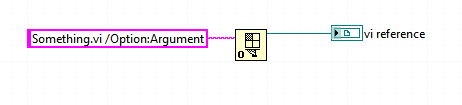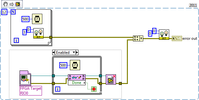Open FPGA reference FPGA VI
I'm learning the FPGA. I have a few simple question.
1. I tried to use the open FPGA VI reference configuration. I selected the file bit on my PC, and I checked the run option VI FPGA. Why I select the bit file on my PC? The file bit is not supposed to be on my FPGA target?
2. once I open FPGA VI reference, I fed to an invoke node, but it won't. It is said that the sources and sinks have given different type, but he also says that they are both FPGA interface. I'm a bit confused.
Please see attached picture.
jyang72211 wrote:
1. I tried to use the open FPGA VI reference configuration. I selected the file bit on my PC, and I checked the run option VI FPGA. Why I select the bit file on my PC? The file bit is not supposed to be on my FPGA target?
Not quite sure what you're asking here. A FPGA target has no local storage. When you open the FPGA VI reference, LabVIEW support the bitfile on the FPGA. The VI that calls open FPGA VI reference is one that opens the bitfile, the bitfile must be local to this VI (in this case, on your PC).
jyang72211 wrote:
2. once I open FPGA VI reference, I fed to an invoke node, but it won't. It is said that the sources and sinks have given different type, but he also says that they are both FPGA interface. I'm a bit confused.
The FPGA reference on the Panel before you must match the configuration of the reference that you're passing to it. Right-click on the front panel control and configure the FPGA reference to point to the same bitfile you open. Better than that, bind the FPGA VI reference open to a Type definition and the place that the category definition on the Panel the Subvi front. Note that if you do this, it works at the back of what you would expect. Update of the baseline open FPGA VI changes the type definition; you never directly change the type definition.
Tags: NI Software
Similar Questions
-
Open FPGA references change to no. target when compiled with executable in time real start
Hello again you useful forum fans! I have a problem that I hope someone can give me a hand with.
I have a project that has a Windows component and a component of the target in real time, that are running on a hypervisor type NI PXI-8110 system. Communication both sides between them using shared variables.
On the real-time side, I have four FPGA targets who are reading and writing various analog and discrete inputs and outputs. I several periods loops which opens a reference to one of the FPGA targets during the first call, then pass this reference in several subVIs that read and write to panels prior to the FPGA. The loops the FPGA reference thus made available and reuse it in the next iteration through the shift registers. Each FPGA target has only a single reference open to him. One of the loops is using the FPGA reference directly and does not pass it in any subVIs.
It all works very well in the development environment, I can read and control inputs and outputs FPGAS via the front panel of the application of the side Windows. It also works very well if I start the game real time in the development environment, and run the code of windows as a stand-alone executable file.
However, when I compile the code in real-time in an executable startup and deploy it to the target, it does not work. I enabled debugging on the executable, and when I connect to it via the operation-> debug executable in the menu, I see an arrow broken at execution. Further investigation shows that each of the four open screw reference FPGA is now empty, the text under them is "no target" and the thread for reference on their part to my first Subvi is broken. I need your help to understand how to operate as it does in the development environment.
I followed the instructions of these two knowledge base articles to compile and download the bitfiles FPGA on the FPGA target and execute on start or restart:
http://digital.NI.com/public.nsf/allkb/39795847AC67296D862575FB0046944F
http://digital.NI.com/public.nsf/allkb/BC513C2A0DC29C89862574BF0002B0B9?OpenDocument
Open FPGA reference screw are configured for the FPGA to build specifications that I created for each target in the LabVIEW FPGA project.
I called technical support, NO phone, and yet were able to determine this one out, so additional "brownie" points if you do!
 I would offer you the same no detailed screenshot that I have (I can't give more detailed code out because its owner, unfortunately), but apparently the forum doesn't like my image file, as I can't seem to load.
I would offer you the same no detailed screenshot that I have (I can't give more detailed code out because its owner, unfortunately), but apparently the forum doesn't like my image file, as I can't seem to load.Please let me know if you have any ideas regarding what is happening! I appreciate it.

Jon,
I'm always up for the challenge. Have you tryied recompile the FPGA VI that accesses the RT VI? I also suggest to try and open the bitfile instead of the FPGA VI. You run in dynamic mode (this is not a suggestion, it's just a question)? There is no difference if you try to open the FPGA VI reference outside the while loop, then past the reference to use inside the while loop without shift registers, then close the reference to the FPGA VI outside the while loop?
Let me know if these suggestions makes no difference.
-
FPGA open file reference difference calling bitstream or VI?
Is there a difference in the behavior of the open FPGA Reference when you set it to look the VI against the bitstream file?
Everything on different behind the scenes? He link to the same bitstream file when you point to the VI?
Thanks for the idea.
-
error-61141 open FPGA VI reference
Hello
Plug-in a cRIO9074. I ran a scan EN Mode application, on the target that fontionnait. Then, in another project, I wanted to run a colorful mode FPGA application. The open FPGA VI reference then returns the error-61141 and indicates "Scan Interface is running". You must set the controller in FPGA Interface mode to unlock the FPGA". In the project window, I checked that the chassis was in mode FPGA. Moreover, when creating a new project RT, the discovery of the modules will fail with warning "FPGA is busy." The connection to the target is, however, possible, but takes several minutes. Information can be important: the first application in scan Mode established TCP communication with the host PC. Can this connection will hinder communication with the target?
Thank you in advance pour your answer.
Julien J.
Hello
I'm not sure what's going on. What I recommend is to completely reformat the controller and see if this can help you. I hope that you use the latest version of the NI-RIO driver.
-
error-63198: short system resources when opening several references of FPGA Vi
I am trying to open 15 Vi FPGA refenreces using 'Open FPGA Vi Reference'. Each connects to a FPGA, PXI-7842R card. After restarting the system in time real PXI, the program opens only 6 references when it runs the first time, with the rest (9) failed with error-63198 code: System to run out of resources. Log and try the operation again.
If the program runs the 2nd time, only 5 gets opened and the rest errored out. 4 gets is open for the 3rd time. 2 gets is open at the 4th time... until 0 gets is open at all times.
After that I restart the PXI chassis, he repeated from 6 references open again.
Any idea on what the problem is?
Thank you!
-The Ray
Hi, Nick.
The problem has been resolved. I was setting the resouce for each FPGA in its properties as "rio://100.0.0.3/RIOx" to match what he showed at MAX I also use the same string as the name of the resource to open the vi in block-schema reference. and it is wrong on with-63198. After that I changed to a "RIOx::INSTR" or "RIOx" for all cards FPGA, then it works. Don't understand why he needed in this way, but it works. You can report future improvements if you believe.
FYI, I've attached a screen shot here.
Anyway, thanks a lot for your help!
Ray
-
LabVIEW 8.6.1 project causes the slow open VI reference
I have a strange problem with 'Open VI Reference.vi'.
Case 1.
- Open a project in LabVIEW that contains "Main.vi".
- Open 'Main.vi '.
- Run "Main.vi".
- Execution of "Open VI Reference.vi" take about 2, 000ms

Case 2.
- Open "Main.vi" - open LabVIEW No. project
- Run "Main.vi".
- Execution of "Open VI Reference.vi" take about 100ms

I converted the project to 8.5 and the problem goes away. I have not all machines with 8.6.0 to test if there is a problem with 8.6.1 only.
Has anyone else seen anything like this?
-
Open a reference to a labview project
I am trying to automate a database containing information on all of our bunch of labview code ancient user. I need to determine what version of labview has been used, then collect information about the screws that are part of this. I don't find a way to open a reference to a project?
I had almost closed the window when I happened to watch again invoke the mode that made me the 'VI' Version in VI files. And it was there, under the path of the project. So simple. I must owe marewa more. Have a nice day together.
-
It is possible to pass arguments to a VI uses "Open VI reference.
I am modifying pre-existing code. (I say this, because there are many other ways to work around this problem, but I'm stuck with what I have)
I have a large project that is compiled into an EXE file.
Within this project, it uses the 'Open VI reference' in VI that is bundled in the compiled exe file.
All good, no?
Well, here's the question:
Is it possible to include arguments of open type of command line with a "reference VI"?
Where I can say "Something.vi / Option: Foo".
I tried many variants such as
' Something.vi-/ Option: Foo ".
even tried variations such as
"C:\MyLVProgram.exe\Something.vi Option:Foo".
(Interestingly, quite there no error when you do "C:\MyLVProgram.exe\Something.vi" when executing the VI reference opened.)
This exe is deployed in a system that has only installed the runtime.
My current environment is LV 8.6.1. (I know it's old)
It seems that the antiderivative of LabVIEW recognizes only the paths, and in all other cases, I get an error
Error 1026 to invoke the node in Something.vi-> MakeSomething.vi
Possible reasons:
LabVIEW: VI Reference is not valid.
Any ideas?
You can only send command line arguments to an executable with the system Exec. If you want to pass data in VI, then use the asynchronous call with run.
-
Open VI reference Cant find control
Unless...
From the beginning, I'm under LV2009. I open a reference to a global functional VI running on a remote computer to get the value that is in its "front panel indicator. I have two problems. The first is that when I use a string containing the name of VI, he will not find the VI. When I use the full path to the VI, the reference open VI works fine. Boring, but doable, because I have only about six FG read and they are all saved in the same folder.
Second problem and the real reason for the post: I can get all the values of control as a variants without problem using Ctrl Val. Get all the method. But when I try to name a control in the method (Ctrl Val. (Get), I get an error indicating that the control cannot be found.
SO, I used nodes property to get the text of the label and checked to see if everything was equal to the name of the command, I'm reading. It came negative. So I created a list of the labels out of the label. Property of text and node is the name I just checked for. So I copy and paste this back into the constant that is connected to the entry of the name of the control on the Val Ctrl. download Invoke node and no mistake. What the? So I delete the text I pasted in the constant and fix it and it still works very well.
I checked and rechecked enough to know that I was not typing the name in wrong, but now it works fine. I can close the VI and reopen it, works very well. Type the name again. Still works fine. Any thoughts?
DeskPilot wrote:
Unless...
From the beginning, I'm under LV2009. I open a reference to a global functional VI running on a remote computer to get the value that is in its "front panel indicator. I have two problems. The first is that when I use a string containing the name of VI, he will not find the VI. When I use the full path to the VI, the reference open VI works fine. Boring, but doable, because I have only about six FG read and they are all saved in the same folder.
Second problem and the real reason for the post: I can get all the values of control as a variants without problem using Ctrl Val. Get all the method. But when I try to name a control in the method (Ctrl Val. (Get), I get an error indicating that the control cannot be found.
SO, I used nodes property to get the text of the label and checked to see if everything was equal to the name of the command, I'm reading. It came negative. So I created a list of the labels out of the label. Property of text and node is the name I just checked for. So I copy and paste this back into the constant that is connected to the entry of the name of the control on Ctrl Val called node and no mistake. What the? So I delete the text I pasted in the constant and fix it and it still works very well.
I checked and rechecked enough to know that I was not typing the name in wrong, but now it works fine. I can close the VI and reopen it, works very well. Type the name again. Still works fine. Any thoughts?
An area located to the right of your constant original fits this description of the problem.
May be useful...
If you know the data type of the data that you read using the prpererty val node, you can use the node "to THE more specific" to set up your to the appropriate type. After that your val will not be a Variant, and you can use the standard LV operators to work with the data.
Ben
-
Hello
I get "Error 7" of the vi 'Reference open VI', the name of vi is wired vi entrance road. The "error 7" means that the vi is not found. I went to "Tools ===> Options ===> paths" and changed the path so that Labview can find it. But for reasons, I do not understand the vi I want to get a reference to the was not found. So it leads me to believe that the 'open vi reference' does not use the option of path to find a vi. Any ideas what's happening?
You use a relative path. As stated in help for the Open VI VI of reference:
If the path is relative, the VI interprets the path as compared to appellant VI or the directory of the application, if the appellant VI is not registered.
The search path is not used for this function. If the VI isn't in the location "in relation to appellant VI", you must provide a full path.
-
Open FPGA reference fails to run
Hello
I apologize if this is covered elsewhere; I found nothing relevant.
I have a fair size RT application that calls the vi FPGA reference open as the second point during initialization. The FPGA is compiled and worked fine before with a simpler application of the RT. When you run the program I probe the wires of the error as well as highlight the execution and the program is just stuck on that vi.
The vi is configured to point to the FPGA vi in the project. I tried pointing to the bitfile and the same behavior occurs.
The goal of the RT is a sbRIO 9631 with NOR-RIO installed 3.5.1 (without scan interface). I reinstalled it during my troubleshooting.
So with that, any suggestions? Otherwise, I can be on the phone with TOMORROW and will post whatever I learn.
In the same vein, it would be possible that the user interface is simply not updated because you use too many resources on the RT controller. Especially with probes and highlight the running, the transformation of the network might be causing a problem. In the measurement and Automation Explorer or distributed systems manager, you can view the sbRIO here memory/CPU usage:
http://digital.NI.com/public.nsf/allkb/8C7B655978C8ADFB86256AAE004AD261?OpenDocument
I would try also to Flash the sbRIO then reinstalling the 3.5.1 drivers on the device and try again. If you had a different version on the target as 3.5, it may have been a fix that resolves this.
Finally, try to have the FPGA vi to run when load/run when starting the crio by following these KBs:
http://decibel.NI.com/content/docs/doc-3076
http://digital.NI.com/public.nsf/allkb/BC513C2A0DC29C89862574BF0002B0B9?OpenDocument
Thank you
D Smith
-
by deployed/launched RT App with "Open FPGA" no executable program
Howdy-
According to the instructions in these links:
http://digital.NI.com/public.nsf/allkb/A7DBA869C000B5AE862570B2007C4170?OpenDocument
http://zone.NI.com/DevZone/CDA/tut/p/ID/9640
and others I've read, I wrote a PC-side VI which FTPs a Source of RT dist. During my cRIO (9076), then use it "Run VI' method to launch the application.» For test purposes, the RT VI has a call option to a simple VI FPGAS:
With the FPGA disabled call, everything works fine. With the call of the FPGA, the method of "Run a VI" in the code PC side returns error 1003: "the VI is not Executable.
The cRIO VI works in interactive mode (front) with and without the call FPGA.
Any ideas why this happens?
I'm under LV 2011 on the PC and OR-RIO 4.0 on the cRIO. I've included with this post project files if it can help.
Thanks a lot and have a nice day.
Well, it seems that I had accumulated a bad bitfile associated with the FPGA VI (there were 2 of them in the bitfiles folder, where only should have one). The solution was to remove the old bitfiles and rebuild the FPGA of the project part.
-
Open the reference vi from Labview Labview 2014 6 conversion
Is it possible that someone can help me to convert this VI written in Labview 6.1 so that I can work in EXE in 2014 of Labview.
I have to open this vi of 6.1 until 2014, but it does not run. The reference open vi that those do not work in program exe. Anyone know how I can replace this function...
Thank you!
Error 7 is file not found. So your dynamically called VI isn't in your executable.
In to build for your project executable specification, there is a "Source files" section. On options for the screw is always 'include '.
-
Get a reference of Subvi w/o using Open VI reference
Is there a way to create a reference of VI without specifying the path to the file/folder to the open VI VI Refrence? I would have thought I could right-click on a Subvi in a diagram and Create goto-> similar to the controls and indicators reference.
My only problem with the specification of the location is the name of the VI must be hard coded in the path. If ever I change the name of this VI special I'll have to remember to update my string constant.
You can use a static VI reference. I didn't check, but because it's treated as a Subvi should update the reference if you're doing a "save under...". "of the LabVIEW Subvi.
-
Error opening of FPGA reference
I use the 8.6 and all the latest versions of the software on a device cRIO. In my code RT I opens a reference to a FPGA file and when I do with this error to expire:
error code:-63192
in Kyle.vi CRIO-CRIO Kyle.vi host
Activities FPGA:Open FPGA interface reference. in Kyle.vi CRIO-CRIO Kyle.vi host
There seems to be no explanation of this error on the Web site of NOR, and I need help to find out why the error might be involved.
OK, so I made a stupid mistake. The project I'm working on that uses 3 crios simultaineously. To simplify things, all cRIOs run the same screw on them and if necessary, they detect what crio they are on the fly.
Well, because all crios use the same file I had only opened the structure of files on the crio first in the project. The error occurred because I do not have the FPGA files in parts of the second and third crios FPGA in the project. Either they were removed or never added when I created a new project (created a new project to resolve a previous error). Thus, when the reference the the bitfile was attempted to be opened on the second and third crios, there is no FPGA files in the build, so he would give this error.
Quite embarrassing.
Maybe you are looking for
-
Hello, I am new here and has never owned a Lenovo product before. I've also never owned a thinkpad when it was under IBM, well that always wanted a. I'm salivating on the W530, but it's way too big for me carry around, I went to the portable solution
-
Hi all I'm a software developer in a neurosurgical research, and we are looking in a good software package to perform analyses on our biomedical data (16 channels of continuous data for 14 days at 200 Hz)... (btw: Labview is the way forward?) Therefo
-
questions about windows live messenger
How can I change the languauge of Spanish to English in windows live messenger?
-
I have Vista Home Premium sp2 and you want to install Windows Defender, but however Gets the 08x800106ba error message. Where should I go from here
-
I need to know the part number PRSMv9-SW-5-K9 include the award-winning security software and 5 licenses to the firewall eats 5? and have no additional license or anything?