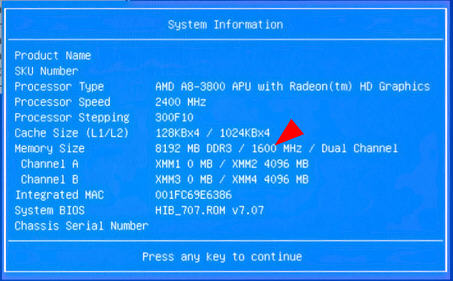Patriot RAM... correct?
I can get a good deal on 2 x 8 GB RAM (16 GB total) Patriot.
Patriot RAM is not serious, trustworthy, etc. ?
Thank you.
Never heard before.
I always use RAM Crucial or MacSales. Whatever one is cheaper at a time that I'll order the RAM. I've never had a problem with the RAM of one of them.
Tags: Notebooks
Similar Questions
-
my laptop is hp 3020ee I update the hard disk of 500 GB to 6 GB patriot ram can I use recovery disk
my laptop is hp 3020ee I update the hard disk of 500 GB to 6 GB patriot ram can I use 5 recovery disks
Yes, you should be able to use the recovery discs.
-
Cannot increase the RAM in end-15 27 "iMac, retina
This question drove me crazy.
End of last year, I bought an iMac 27 "new retina (17.1 model) with 16 GB of RAM of factory. I have since decided to upgrade to 32 GB myself - but apparently not.
I tried both levels of separate module of Crucial (both sticks 2x8GB, configured by using memory widget Crucial own the latter, so I think it was the 'right' RAM). Both times, after the installation, my iMac would not start. I get the kernel panic, then reboot after reboot goes no further than the Apple logo.
Conjecturing that it must be a problem with Crucial RAM, I ordered two modules from OWC. This time, I realized an online chat with a Counsellor OWC just to make sure that the triple, I was getting the right modules.
Result: same kernel panics, same inability to start. After you have uninstalled the aftermarket RAM my iMac works fine.
And, Yes, I want to install RAM correctly (I did several times with previous computers that are much more difficult to upgrade). I also tried the papillotes in different slots (lots of combinations), switch reset PRAM, etc. etc. Nothing works.
I wonder... all the stories of 'success' on Amazon and Crucial and OWC come people who completely REPLACE their factory in RAM with spare sticks? Seriously, I think that the issue is an incompatibility with the aftermarket RAM and the factory stuff. On the other hand, I am reluctant to throw 16 GB of perfectly good 'Apple' RAM just to open the four slots for 32 GB OWC.
I know that Crucial has been (or is still) a provider of RAM to Apple, so this is really surprising.
It is interesting to try to pick up sticks 'factory' (which will be costly, of course)? I believe that my 'Apple' RAM made by Samsung. Is there a reliable source for this?
Or I'm doing something completely wrong? (Can't imagine what it would be. I've even been through a chat tech with OWC has nothing to help).
In fact, I wonder if I now won't be able to max out my RAM (assuming I decide to eBay my Apple sticks and just go all new).
Difficult for me to believe that the iMac is that picky about RAM...
Thanks for the ideas.
I do not have a 2015 end iMac, so I don't know if the problem which arose with iMac 2010 might be similar; before connecting a couple of these very long old threads, most of the problems was: the iMac 27 "would go happily with factory all the RAM, or with less of a mix of OEM and third party RAM (12 GB) max, but would have problems with 16 GB of third party RAM maxed out. I used to have a such 2010 and stayed with a total of 12 GB of RAM (OEM 4 GB and 8 GB of RAM from OWC) worked well.
Problem with 16 GB on 2010 iMac 27 "i5 & i7.
I7 memory issues new iMac 27 "2010
Other than the usual suspects such as faulty RAM, RAM slot, or not seated correctly, if you have time, you might want to try to install unless the maximum - it is a shot in the dark, but...
-
X new 220 arrives, would appreciate tips ram
Hi, I ordered my 220 X this week, the price was too good to let it go, I currently run a X 300 which is now 3 years old. I did have one problem with it. After reading here, I'm not sure on this X 220, in any case, I'll keep my fingers crossed. So I got it with 2 GB of ram the ram at lenovo seem overpriced.
I look at newegg.ca (Yes, I'm Canadian and French, sorry for my English).
I think that those who one will work:
http://www.Newegg.ca/product/product.aspx?item=N82E16820139399
http://www.Newegg.ca/product/product.aspx?item=N82E16820139190
They are the two Kingston, it seems that it is the same thing, the price difference of $2... Can someone tell me what is the difference? Also I need a confirmation that it will work with my X 220.
And -does anyone know if Patriot ram is good? http://www.Newegg.ca/product/product.aspx?item=N82E16820220545
I'm looking for something that will last 3 years without problem as did my X 300 and as did my T43. I think that the two had some Kingston ram.
Thank you!
-
MacBook Pro running slow even after upgrade
I have a MacBook Pro 13 inch model mid 2012, which had 4 GB of RAM, 500 GB hard drive, processor i5 2.5 Ghz, Intel HD Graphics 4000 1536 MB and running on OSX El Capitan version 10.11.5. I upgraded my RAM from 4 GB to 8 GB, still my Mac is slow. Apps for open at the usual time, he used to take when I had 4 GB of RAM. I bought the RAM correct as required by the specification of the laptop from the apple Web site. I tried all possible measures to increase my speed of laptop by Google but there was a lot of difference. Help, please!
There are 2 things you can try to improve the speed of your MacBook Pro.
1 backup all your data, then on boot hold down CMD + R, then open disk utility and format your hard drive. You go to install a new copy of Mac OS x.
2. follow the same steps as above but swap your hard drive outside with a SSD before doing the CMD + R reset tactical.
MAKE SURE THAT YOU BACK UP YOUR DATA FIRST
I have the same machine and had the same problem, my MacBook Pro is faster than ever.
-
Flight Simulator hangs during the game.
Original title: Flight Simulator crash when I switch the camera to watch the traffic. also the frame images takes a long time to load...
I went to Nvidia to update my video card drivers, but it does not solve the problem...
I have a GTX 560 Ti, a 3.3 Ghz i3 3rd generation, 4 GB Patriot ram... power power 800 watts...
Hello
You can try the troubleshooting provided in the link below steps to fix the problem.
Game hangs or quits unexpectedly
-
How can I restrict a resource pool to a single data store?
I am setting up an environment to exercise for different groups of users and you want to limit/permissions to users in each resource pool so that they see only the data store where their enclave of virtual machines. I was able to configure the actions of CPU and RAM correctly, but access to storage is stumping me. Clarification: I'm not worried about storage i/o, just permissions/quotas on the data store itself. Did anyone done this before? Any help would be greatly appreciated. Thank you.
Exactly what I need. Thank you very much.
-
Specialization on a new server ESXi 5
I want to set up a new server ESXI 5.x for a customer and would like to clarify certain points, if you will allow me.
1 ESXI 5.x supports up to 32 GB of RAM, correct?
2. If I have a server with a processor image, I, from point of view of the ESXI, four CPU available is to allocate to the virtual methods, correct? And two quad-cores I'd have 8 CPU is to allocate to virtual methods?
With ESXI 4.1 I found work two logics CPU very well support a CPU heavily used on a new HP Server as long as my other virtual methods are virtual demand as storage of data or Symantec Antivirus servers servers, etc..
3. I asked earlier but it's not kosher to overallocate computer CPU? If I have a Quad Core processor and assign 8 Virtual CPU I overuse. Is it always a bad thing with 5.x?
Thank you very much for the friendly help continues I go out here.
Mike Gallery
The backup, you can certainly manually save or use in comments like Windows backup backup. I just wanted to talk because many people don't think that.
Regarding commissioning, it depends on the workload as I've mentioned before and also depends on how to configure the virtual machines. If you have a 4 core CPU and configure the virtual machines with 4 vCPUs you may soon face questions. However, if you configure the VM with 1 vCPU (or maybe two for individual virtual machines), it would be possible to run 10 virtual machines or more without problems. Everything that you, remember that the host must also some resources.
André
-
I recently installed a maximum of 4 GB of RAM for my Win XP Home computer: four tips of 1024Mo in 4 available memory locations. Story: It came with 512 MB of RAM (256 MB two cards to 2 of the 4 slots). I sometimes treat files large image or video in a few applications, and if I do too much without saving the files, I get something like "...". not enough memory to complete... "and can not save either and lose an hour or two of work, all frozen, treatment and once had to turn off the computer by pulling the power plug (nothing else worked). Later, I added two boards of 1024 MB and moved the two 256 MB for the other two locations. The computer has detected correctly the RAM and showed 2,560.00 of available physical memory total MB of RAM in system information and available physical memory 2.00 GB (currently about 550 MB, current process). I put 4 GB page file. That helped a lot with the processing of these applications, but if do not attention, the same "...". not enough memory... "thing and I lost the job. So I added another 2 identical cards of 1 GB replacing the two planks of 256 MB. The 4 GB of RAM, I've added exact IS correct type for my computer. Set the pagefile to 1.5 times RAM available, etc, so that's it of OK. NOW THE PROBLEM, if it'S a PROBLEM: in the information system RAM is detected OK, showing 4,096.00 MB total physical memory, BUT not much more available memory: 2.16 GB available physical memory! Total virtual memory 2.00 GB remains the same in both cases, even if I put the pagefile of 12 GB. Page file space shows what I put in more added about 2 GB.
SO THE QUESTION: Is all the 4 GB of RAM (essentially) available for use with my operations high megabytes to image and video processing applications? Or is Win XP steal my RAM and makes the page file? What happens here? You wish to know if I've lost $120,00 on two more strips of 1 GB of memory. Thanks loads, if someone can tell me.
Did not have a pretty good test in image/video applications to find out if I won anything yet. Always the same 550MO ongoing process. And Yes, I spent hours on the things in forums of online learning on the page file and RAM, most of which I knew already, but there is no explanation on the information system does not more than 2 GB of RAM available.
Thanks loads, if someone can tell me."My OS is Windows XP family 32-bit." End of the story for the possibility to use up to 4 GB of RAM. No, there is no way to magic, you can force a Windows 32-bit operating system to use all 4 GB of RAM. There is a difference between the question of whether a motherboard will support a certain amount of memory and an operating system be able to access memory. Sorry, you missed this fact in your research. Oh, and if you want to try one of the many Linux distros do not forget to use a 64-bit - after checking your processor is 64-bit also. That yours is not.
MS - MVP - Elephant Boy computers - don't panic! -
System configuration: Windows XP with SP3 (Original) and all other Microsoft updates. An engraver of DVD from LG (HL - DT - ST DVDRAM) - SATA & Samsung DVD writer (TSSTcorp CDDVDW SH-S222A SCSI) - PATA later do IE August 2010 & September 2010 with the latest firmware, Nero 8.
On a previously written DVD Insert, complete correct IE fully functional in other dvd burners / rom, DVD RAM icon changes to CD with two blank CD showing player one and not accessible with the message above in the other happening too the DVD-RAM to CD drive.
Not understand, reported the problem to the company service centers assuming failed drive to be replaced during the warranty period. Provided with other drives of different model but unfortunately same case again. Searched the Internet, consulted and I have tried all sorts of remedies, but without success. Although all CDs, written or purchased fully functional, only previously written DVD.
Then tried the solution of Microsoft Solution Center as "Mats_Run.dvd". Same here as that 'Please insert media readable by the CD/DVD drive [I:]. Windows tried to open the CD/DVD drive for you. "and finally as ' media in the CD / DVD drive is not readable (TSSTcorp CDDVDW SH - S222A SCSI CdRom Device' with the status"not set".)
Wasted a lot of money and time behind this problem try this this, but without success. So looking forward to you for that my major problem not identified as an emergency like with me for needing to use these data. Again, no problem at all on my side of the machine and quality DVD that are required to access. And kindly, as soon as possible. Thank you.
Lately, just after the announcement of this problem, insert a blank DVD to check DVD writing. And yet even ONCE - DVD RAM changing to CD player in both and in the above statement PATA and SATA a blank CD. Sense DVD is not reading as well as writing. Please add this also.
Hi Sreeparno Baksi,
Try the methods below:
Method 1:
Uninstall Nero 8 on your computer. You can check the link that help you with the steps to uninstall program to add or remove function below: how to change or remove a program in Windows XP: http://support.microsoft.com/kb/307895
Method 2:
Delete manually the filter upper and lower filters from the registry editor. See: (Section: fix it myself: your CD-ROM drive or DVD drive is missing or is not recognized by Windows or other programs:http://support.microsoft.com/kb/982116 )
See also the link below: Advanced Troubleshooting for issues that occur when you are installing a new CD or DVD drive in Windows XP: http://support.microsoft.com/kb/314096
With regard to:
Samhrutha G S - Microsoft technical support.
Visit ourMicrosoft answers feedback Forum and let us know what you think.
-
P7-1141 HP bios is not correct RAM speed reading.
Hello.
bought new HP p7-1141 for Black Friday. I also bought 16 (4 x 4) GB PC 1600 Corsair ram.
the motherboard came with 8 GB PC 1333, but it is supposed to support 1600.
However, when it is installed it reads thw new ram at 1333 instead of 1600.
There is no adjustable parameters in the bios to fix this. Help.
Hello
Try to clear the CMOS and see after a reboot if the bios reads in the denunciation of the correct dimm SPD.
As a double check, go to the website of Corsair memory tools and make sure you have the correct DIMMs. You can also check with the technical support of Corsair if necessary.
-
8 window will work correctly in 512 of ram and processor 2.66?
RAM my pc is only 512 MB. the processor is 2.66. I can install windows 8 in my system? and if I install, it will work correctly?
Saturday, February 2, 2013 15:28:41 + 0000, Tanvir AhmedSijan wrote:
RAM my pc is only 512 MB. the processor is 2.66. I can install windows 8 in my system? and if I install, it will work correctly?
No! 512 MB is way too little RAM. You need at least 2 GB for adequate
performance. -
Anyone with an iMac11 of mid-2010, 3 find correct and compatible RAM?
I just recently bought a refurbed 27 "Mac which has 2 GB and 2 GB of Ram, 2 slots (ports?).
Photoshop Elements 6 works particularly ill w / beach ball all the other movements of spinning!
For this and many other reasons as well, it would seem that some RAM expansion can be spot - we.
Go here > http://www.everymac.com/systems/apple/imac/imac-aluminum-faq/imac-intel-aluminum-21.5-inch-27-inch-how-to-upgrade-memory.html ... revealed that minor variations can make one incompatible.
All got pretty confusing!
Anyone out there, matching my specs (below) who found the RAM really good?
Presentation of the material:
Model name: iMac
Model identifier: iMac11, 3
Processor name: Intel Core i3
Processor speed: 3.2 GHz
Number of processors: 1
Total number of cores: 2
(By heart) L2 cache: 256 KB
L3 Cache: 4 MB
Memory: 4 GB
Processor speed of interconnection: 5.86 GT/s
Boot ROM version: IM112.0057.B01
Version of the SCM (System): 1.59f2
Serial number (System): *.
Material UUID: 2F4CF9B1-E0F8-500C-BD84-D0DAF2A25833
All iMac Mid 2010 use modules of PC3 - 10600 1333 MHz SO - DIMM 204 pins.
See > install memory in an iMac - Apple Support
Problem is that the Mac is very picky and not just any PC3-10600 1333 MHz modules will work.
Your best bet is to buy for providers like OWC and Crucial memory modules that specialize iMac RAM.
https://eShop.MacSales.com/shop/memory/iMac/2010/DDR3_21.5_27
http://www.crucial.com/USA/en/compatible-upgrade-for/Apple/iMac-27-inch-mid-2010 - imac
You can add 2 2 GB or 4 GB 2 modules to the existing 2 modules of 2 GB that are currently installed in this model.
-
Correct procedure for the Ram upgrade.
Dear Sir, I recently bought a laptop from HP 15-r074tu,
It comes preinstalled with a 4 GB of Ram. I want to upgrade to 8 GB.
I don't know where I should achieve this. I should get this done @ the store where I bought it?
Or do I have to reach out to a HP's Service Center. Just so it is not void the warranty.
Can someone kindly shed some light and enlighten me.
Thanks in advance.
Hello
Here are the details given below for the upgrade of memory also attach the manual link given below for your reference. Check replacement for the component numbers 73 procedures page & 1 Page for more information on memory.
Memory
housing for module customer accessible/upgradable memory 1 or 2 (depending on model)
2 slots: DDR3L - 1600 MHz Dual Channel Support (Core processors)
1 location: DDR3 1333 MHz Dual Channel Support (DDR3L-1600 demoted to the)(Bay Trail) DDR3-1333
processors)
1 location: DDR3 1333 MHz Dual Channel Support (DDR3L-1600 demoted to the DDR3-1066)(Bay Trail)
processors)
Supports dual-channel memory
Supports up to 8 GB of RAM in the following configurations:
8192 MB total system memory (8192 × 1.) or (4096 x 2)
System memory total 6144 MB (4096 × 1 + 2 048 × 1)
Total system memory of 4096 MB (4096 × 1.) or (2048 x 2)
Total system memory of 2048 MB (2 048 × 1).Spare part number : 8 GB (PC3L, 12800, 1600 MHz) 693374-005
-
Equium A60: DVD - RAM, being not recognized correctly
Hiya!
I have an EA60 and my carpet * a DVD-RAM UJ-820 s is currently not recognized by the laptop properly. When I go to device drivers, he said the driver has been loaded but returns the error code 41. I reloaded the Driver and the device, and it makes no difference.
I also bought a new Pioneer DVD-RAM and it comes up with the same error code.
Can someone help me please?
Kind regards
Gary
To start the registry editor
Click Start, run, type regedit, and then click OK. Start the registry editor.Then follows the steps described above.
Maybe you are looking for
-
The keyboard does not win 10 bootcamp
Hello guys,. I have an end of 2015 iMac 21.5 and everything works perfectly. Everything is updated with the latest version of the software. I also have 10 original Windows install using Bootcamp. Everything worked perfectly up until a couple of softw
-
Where the local mailbox on my computer?
Here are the local mailboxes located on my computer? I am running Windows 8.1
-
Install Firefox 31 extracted, then crashes
Hi people,Long time user. New problem. So I downloaded full version (not the heel) V31 V29 would not update. Whenever I ran the installer, it would show the progress bar 'Extraction', then a windows message: "Firefox Setup has stopped working" and th
-
I can't log my Money Plus account.
Since I was asked to change my password for windows live id, I can't log into my account more money. I backed up my data, the last time that I wound up so I put on my external hard drive and then uninstalled money more so that I can download sunset o
-
How can I get rid of the old on my hard drive under XP restore points?
How can I get rid of the old points of restor on my hard drive