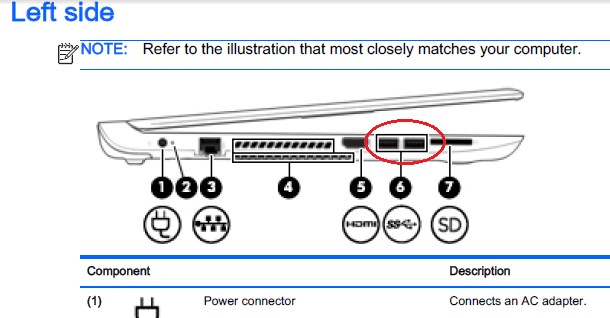Pavilion dv7-6135dx: HP Pavilion dv7-6135dx - USB 3.0 port is?
Hello. I'm trying to find out what my laptop usb ports are 3.0. I tried a USB SS symbol on the sides, but I don't see such a thing. On the right side, I see a USB symbol, but it doesn't have the SS beside him. I tried to find out if there was a difference in color (blue or black) and the right of those who do not seem completely black, they are somehow bluish in color but still results in google, I understood that the left has usually 3.0 ports. So could you help me out here, please? Pavilion laptop dv7-6135dx, which side has the Ports USB 3.0?
Hello
The two usb ports on the left side are 3.0
Kind regards
DP - K
Tags: Notebooks
Similar Questions
-
HP DV7 ENVY: USB 2.0 Port does not
Hello
I have a DV7 HP ENVY with 3 - USB 3.0 ports and 1 - USB 2.0 port. The USB 3.0 ports are working well but USB 2.0 does not work. When you plug a USB stick to the USB 2.0 port power led on the memory stick lights up but the led data is not. The computer does not at all to the inserted USB memory. The USB works fine in other 3.0 ports. I tried also to connect other USB devices, and it's the same thing. They work well on USB 3.0 ports, but nothing happens when you connect to a USB 2.0 port.
I was looking at the USB drivers in Device Manager and haven't noticed anything that seems strange.
I have run the system test diagnostic USB to start the system and got the following codes:
Failure ID: 9BXQGK-6JK858-QFPK0K-8D0G03
Product ID: C1W26EA #UUW
No idea if this is a hardware or software failure?
Hi @pefre,
Welcome to the HP Forums! I read your post and wanted to help.
I understand that the USB 2.0 port has failed on your laptop. According to the fault code 9BXQGK-6JK858-QFPK0K-8D0G03 you officer, I got following results:
ID Tag9BXQGK-6JK858-QFPK0K-8D0G03 failure
ChecksumOK
16/06/Date2016 of test
Failure Code434
Device
Communications
Includes
GPS, HUB, Modem, network, map network drive, PCI, PCMCIA, Switch, USB card
Error message
Failure of USB (not specified)
It seems that there is a hardware failure with the USB port.
Is your laptop still under warranty? If so, please contact support phone HP load a repair:
Please the following link http://www.hp.com/contacthp allows you to create a folder for your problem and contact HP. If you do not live in the United States / Canada, please click on the link http://www8.hp.com/us/en/contact-hp/ww-phone-assist.html to get contact information for your region.
Please let me know if that solves the problem by marking this message as "accept as a Solution. To simply say thank you, click the thumb upward below!
 If you need more assistance let me know and I will gladly do everything I can to help. Thank you.
If you need more assistance let me know and I will gladly do everything I can to help. Thank you.Kind regards
-
HP Pavilion dv7-6c02sm USB 3.0 only works with the 2.0 speed;
Hello
My HP Pavilion dv7-6c02sm has 2 USB USB 3.0 ports on the left site of my laptop. Currently, I installed these "sp55102" driver - Renesas Electronics USB 3.0 host controller driver
When I connect my WD 1 TB USB3.0 ports chip I just get the message that he could run faster if I connect through a Super speed USB3.0.
I tried all ports and all give me the same answer. I googled for a manual and myself made sure that my USB 3.0 are on the left side. And ports give me the same notification so I think it will be a driver problem. Could not find a better then sp55102.
When I copy files, the left USB ports work at a lower rate than normal USB 2.0 on the right side.
On the side USB 2.0 right arround 25 Mb/s and the left a USB 3.0 starts at 25 and plunges in 13-15 Mb/s
I formatted my drive and installed new firmware for my external hard drive, but it does not solve my problem so I'm pretty sure it's a driver issue, but I can't find a more suitable, more recent and better driver.
Product: A9X57EA #BED
Help, please. Thank you
Hello
Ok... I've solved the mystery

After hours hours of research online I thought that it is mostly a problem of windows 7 because windows updates are not installed to the end. In the end only USB worked with 3.0 but there was an optional windows update install and atfer install the optional update (which is dealing with something) the two USB 3.0 working at a speed of 120 MB/s

Also, you should check your chipset on the following link
http://www.Intel.com/p/en_US/support/idyp
If you use the latest version on the drivers to install Renesas Electronics USB 3.0 host controller driver. I found this to be the last version USB3.0_allOS_2.1.28.1_PV
So if anyone has the same problems with his speed USB3.0 and make the message "this device can perform faster if you connect it to a Super speed usb 3.0" is really the solution. You need to update your system with windows update and by that I mean, you want to be rushed to insatll everything to the system and upgrade your windows to the possible limit maximum! -
Pavilion dv7: 2 usb port does not
Hi, two of my three usb ports don't work or devices recoginse (both right), but the one on the left recognizes all the devices, I plug. How can I get the two on the right side works correctly?
Concerning
Hello
are a 4 USB 2.0 ports.
- 4 USB 2.0 ports (4th port shared with eSATA)
- 1 eSATA + USB port (left port)
HP Pavilion dv7-4131sa Entertainment Notebook PC product specifications | HP® Support
The difference is that the ports on the left are integrated on the motherboard, rights USBports are a card with a cable that can be replaced in case of failure.
If you have a distribution of Linux (Ubuntu, Mint...) You can use it in live mode (without installation) to test the USB ports
Manual (page 80-81)
http://h10032.www1.HP.com/CTG/manual/c02642701
related topic
HP PC - troubleshooting connections USB (Windows 7) | HP® Support
-
HP Pavilion dv6-6135dx USB 3.0 problems
Recently bought this laptop, I like it, it works fine.
I reformatted about the day that I got this laptop. However, I can't get USB 2 ports on the left side of the laptop to work, I guess it is the USB 3.0 ports. The two USB ports on the right side of the laptop work well, I guess they are USB 2.0 ports. It's probably missing drivers.
I tried to download Renesas Electronics USB 3.0 host controller driverthe HP support Web site. It does not work. After installing and running the utility USB 3.0 host controller that it installs, a small dialog box appears which says 'not found USB 3.0 host controller '.
In Device Manager, I have two devices that have yellow exclamation points. One is listed as Controller of Bus SM, the other is listed as unknown device. The hardware ID for those who are:
SM Bus controller:
PCI\VEN_1022 & DEV_780B & SUBSYS_358D103C & REV_13
PCI\VEN_1022 & DEV_780B & SUBSYS_358D103C
PCI\VEN_1022 & DEV_780B & CC_0C0500
PCI\VEN_1022 & DEV_780B & CC_0C05
Unknown device:
USB\VID_138A & PID_0018 & REV_0078
USB\VID_138A & PID_0018
Windows Update cannot find something for these two. I also tried to manually select the following drivers for the unknown device and the unit still does not start:
1. Renesas Electronics USB 3.0 Host Controller
2. Renesas Electronics USB 3.0 Hub
3. Renesas Electronics hub USB 3.0
4. Renesas Electronics USB Hub
Although I'm not too worried about the SM Bus controller, mainly because I have no idea what its purpose is, I suppose that the ports USB 3.0 is the unknown device because of the hardware ID. Help please!
The problem is that HP is not labeled correctly pilots. USB 3.0 drivers they have under "Chipset" do NOT allow the ports under Windows 7 on the DV6-6135DX. I discovered this way lasts as well as others.
I replaced the hard drive and decided to use a generic version of Windows 7 to avoid the HP bloatware. After installation, port USB3 drivers have not been installed and install the package of the chipset section has nothing. Then I found a thread at Notebookreview.com where someone told me where were the USB drivers.
The drivers for the USB 3.0/chipset ports are rolled in the driver VIDEO package. After you have installed the package of video drivers, my USB 3.0 ports worked. I then installed a video driver up to date from the AMD website and I'm good to go.
Nowhere on the HP driver page it mentions that USB 3.0 drivers are actually part of the package of video drivers. I had to find the info from a thread at Notebookreview.com. Do not this way. HP should be out pilots in 2 packages and put them in the appropriate section, or put some type of ticket in the chipset section on where the chipset drivers are really.
-
HP Pavilion dv7-6166nr USB 3.0 does not work
My two USB 3.0 ports left do not work. In Device Manager it can't find the drivers for them. I searched the forums, tried other drivers, tried the drivers for the latest drivers from Renesas USB 3.0 Host Controller and those who do not work either. None of the drivers that I download seem to work including those listed for my laptop on the site Web of HP.com.
Any help would be great, thanks.
I also tried: USB3.0_allOS_2.1.28.1_PV.exe with no luck.
Hello:
Install the AMD chipset drivers and restart. You want the first file on the Web page.
http://support.AMD.com/en-us/download/chipset?OS=Windows%207%20-%2064
-
USB 3.0 Ports does not not on HP Pavilion dv7-6102sa
Some time ago I did a complete reinstall of Windows 7 on my laptop, remove Windows 7 Home Premium that accompanies it and installing a fresh Windows 7 Home Premium.
I had to install some drivers and updates, like you do and then found what I wanted to work, worked.
Except the USB 3.0 ports.When I plug my USB 3.0 on a USB 3.0 flash drive, the access light flashes and then stops. But the operating system does not recognize and does not normal "du-DUM!" sound.
In Device Manager , I see three other devices: Controller of Bus SMand two instances of the (USB) Universal Serial Bus controller. Clicking on software driver update , then "Automatically search for an updated driver" on both of these entries translates into a "Windows failed to install your controller (USB) Universal Serial Bus".
My computer was purchased new in 2011.
Any help would be greatly appreciated.
Hello:
Download and install the AMD Chipset drivers and reboot.
You want the first file on the Web page. To install the USB 3 and SMBus controllers.
http://support.AMD.com/en-us/download/chipset?OS=Windows%207%20-%2064
-
HP Pavilion 15 - 055sm usb 3.0 problem
Hello!
I recently bought the Pavilion 15 - 055sm and I installed win 7 64 bit, everything works ok except my usb 3.0 ports.
I tried to install several drivers but nothing helped. Last I tried is the expandable controller from intel, but when I try to install I get a message "your computer is unresponsive to the minimum requirements of the system.
Someone please help and thank you!
Hello:
First, install the AMD chipset driver and restart. You want the file size of 49.7 MB download.
http://support.AMD.com/en-us/download/chipset?OS=Windows 7-64
Then download and install the drivers for the USB 3 ports to work both.
If you need other drivers W7 laptop, please let me know which ones you need.
After you have installed the chipset driver and rebooting, use this ethernet driver... a 3rd on the list.
-
HP Pavilion p7-1451 USB 3.0 and Bluetooth drivers for Windows Server 2008 R2
I bought a HP Pavilion p7-1451 so I might have a machine that is affordable, yet powerful enough to put a server software development environment on (I'm a software engineer).
It came with Windows 8, but I need Windows Server 2008 R2, I own through an MSDN subscription. I did what I always do in these cases, re-partioned the hard drive, re-formatted and installed the new operating system.
I have almost all devices work fine, but it still does not recognize the USB 3.0 ports and Bluetooth device. I looked everywhere but could not find something that works. Whatever it either from the HP site is targeted for Windows 7 or 8 and trying one of those, it tells me "your system does not meet the requirements of the operating system" and MSI publishes all the drivers for this particular motherboard (that I can find anyway).
Motherboard: MSI MS-7778, also known under the name of: MSI 2AEO version 1.0
BIOS: FRIEND 8.12
Here is the list of "other devices" in Device Manager that Windows does not recognize:
BCM20702A0
(USB) Universal Serial Bus controller
(USB) Universal Serial Bus controller
Bluetooth device ID: USB\VID_0A5C & PID_21F1 & REV_0012
USB Controller device ID: PCI\VEN_1022 & DEV_7812 & SUBSYS_2AE0103C & REV_03
Windows doesn't always recognize them after allowing him to look on the internet.
I googled everywhere and I'm not getting anywhere.
Does anyone have advice?
Any chance that this could be linked to the BIOS?
I'm not having any chance to find a BIOS download for this motherboard either.
Any help is very appreciated!
Find out!
Use your expertise in software engineering to mod the driver for USB 3.0 to work...
Look at the last post on the thread. You need to mod the text file... replace NTamd64.6.1.1 with NTamd64.6.1
http://forums.AMD.com/game/messageview.cfm?CATID=454 & ThreadID = 163739
-
HP Pavilion 17 Notebook PC: USB 3.0 Port on HP Pavilion 17 Notebook PC model E0J81UA #ABA
I have a HP Pavilion 17 Notebook PC model E0J81UA #ABA that has 2 USB 2.0 ports and 1 USB 3.0 port. I can connect to a USB 2.0 to USB 3.0 hub?
Hello:
Yes you can.
3 USB ports are backward compatible with USB 2.
Of course, all devices plugged into the hub USB2 will run at the speed of the USB 2.
-
Driver required: Win 7 driver for HP Pavilion g7-2298nr USB controller
I went down my HP Pavilion g7-2298nr portable 8 victory for windows 7 Ultimate edition... the works of usb 3.0 port, but the 2 usb 2.0 ports (does not provide food, that's all) (usb controllers a exclamtion point in Device Manager)
I can't find drivers for win usb controller 7 anywhere for it... any help?
Try to install the AMD Chipset from HERE
-
Pavilion dv6-6b25tx: how to change pavilion dv6 6b25tx usb 2.0
Hello, I have a pavilion dv6 6b25tx laptop computer with Windows 7 64 bit is installed. As I don't have smart card expansion slot in my laptop, how I going to USB 3.0?
Hello
Well, you must then replace the motherboard. I don't think you would spend up to $400 to get some USB 3.0 ports when you can buy a new machine with USB 3.0 ports already with that amount of money.
Kind regards.
-
Pavilion 17-f049nd: How can I know if my HP Pavilion has 3 USB port?
Device Manager says my laptop has a Pavilion AMD USB 3.0 eXtensible Host Controller - 0100 (Microsoft).
Does that mean my laptop has 3 USB ports?
Does that mean anyway?
E - rik
Hello
Yes, this means that your computer has one or more USB 3.0 ports. Do not help the specs:
But you can check out, USB port symbol SS nect him (SS is Super Speed I think). Based on his guide, he has 1 port USB 2.0 on the right and 2 ports USB 3.0 on the left:
USB 3.0 ports give much better speed on USB 2.0
Kind regards.
-
Can I top up my Pavilion laptop via USB 2.0?
Can I top up my Pavilion laptop via USB 2.0?
The simple answer is no.
The USB ports are not connected to this circuit.
-
Windows 7 x 64 - HP DV7 - 7135US - USB 3.0 does not not at all ports
I have a HP DV7-7135US causing me severe headaches.
For the past month I lost access to my USB 3.0 ports. They do nothing - NOTHING.
I went to the road to reinstall the Intel chipset drivers and drivers USB 3.0 Intel and HP. When I plug anything into the ports, it's as if I did nothing at all. USB keys are not detected, it is as if the ports have been disconnected from the motherboard. USB 2.0 and 3.0 external drives are not detected, or they try to turn or show any activity on their LEDs.
I also went the road to reinstall the operating system from the ground up (I hate that loads the OEM manufacturers put on their systems!), only install HP drivers and applications on the HP site. I also did the same thing but only install drivers from the Intel Web site - yet - nothing.
Nothing related to USB only appears in all the event log.
A single USB 2.0 port works fine - 100%.
Any feedback is GREATLY appreciated! I really wouldn't know this to send to warranty work - I got it since September!
Thank you!
[MORE INFORMATION]
NOTE: Everything seems to be normal in Device Manager!Try a hard reset. Disconnect all external devices first.
battery and power cord 1 / removal
2 - Press the power button for 30 seconds
3 reinstall cord battery & power
4 powers on and immediately tap / hold key F10 to enter the BIOS. Once to reset the default settings, usually by tapping f9 key. Save & Exit.
Maybe you are looking for
-
Driver file missing - Satellite L310-D4011 fingerprint sensor
Dear all, I just bought laptop Toshiba L310 D4011.After you have installed Windows XP Pro, I've upgraded to SP1 and Sp2.Loading drivers (downloaded on the Site of Toshiba Support) for the fingerprint sensor, the message is - not found atswpdrv.sys. A
-
Impossible to uninstall Adobe Reader 10.1.3. Error - the patch package could not be opened.
Original title: Add or remove programs, what is meant by a hotfix package? I am trying to remove the program Adobe Reader 10.1.3 & when I try to remove it, I get an error message that reads: the patch package could not be opened. Verify that the pat
-
I am planning buy a Z30, for use with the AT & T network in Puerto Rico and the United States. What model (STA100-1... STA100-5) will run in mode LTE 4 G on AT & Ts network in the United States and Puerto Rico? I need to know before buying as I most
-
VPN site to Site with restrictions (vpn-filter)
VPN site to site, I installed and it works fine and two site can meet but I question after the vpn enforcement - run under Group Policy restrict users in the local site for dial-up networking with specific tcp ports, the vpn does not not like after o
-
This message appeared on my screen "as a result of these offences based on Stop online piracy Act (H.R. 3261) you PC and your files are now blocked.» "You can remove you IP black list and unlock PC and your files by paying a fine of $ 200 (us. and Ca