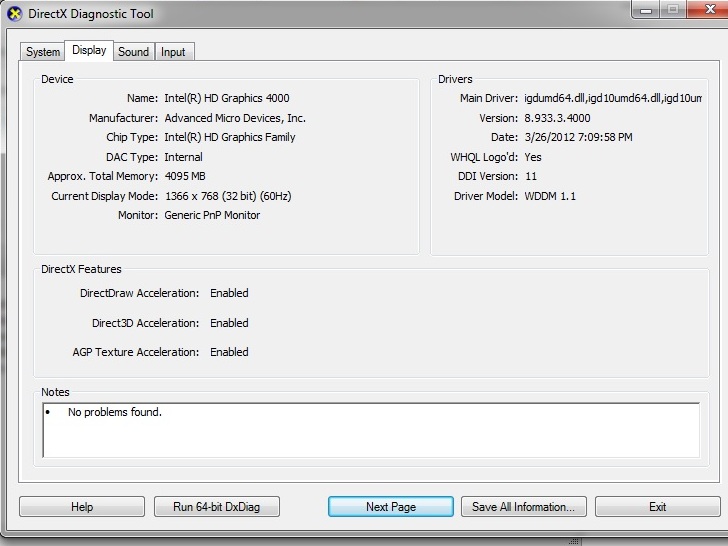Pavilion g6 2323sw: bad drivers - RADEON HD 7670 M
I have problems with my Radeon. When I turn off Intel HD 4000 Radeon runs, I have a message that Radeon drivers work correctly or that they are not installed.
I had already uninstalled drivers and install the drivers from the site of AMD, HP, and the problem is not yet solved.
Could someone help me?
Hi @adiqoo
Welcome to the HP community! I see that you have a problem with your graphics card. By disabling your Intel HD 4000 you mean that you turn off completely or you use the Catalyst Control Center for everything set to High Performance?
Because you have switchable graphics, you need to install the drivers on the HP site because they have been configured to work with switchable graphics. AMD drivers have not been configured to work with switchable graphics.
Tags: Notebooks
Similar Questions
-
Need help with Windows 7 drivers for Radeon HD 7670 m on a preinstalled Windows Pavilion g6-2300sy 8
Hey, I recently bought a HP Pavilion g6-2300sy with Windows preinstalled 8 and decided to install Windows 7 on it instead, as I'm rates more familiar with it. Now I seem to be running into issues with the Radeon HD 7670 m laptop graphics card, since I can't find a driver that works for her. I tried several generic drivers AMD HD 7000 series, but none of them is not working - Windows continues to give the error code 43.
How can I fix without going back to Windows 8? Any help would be really appreciated.
Hello:
For the g6-2300sy, use the W7 x 64 drivers and software for this model:
For the graphics, you install only the AMD graphics driver. Do NOT install the Intel driver. The AMD driver has the graphics for two video cards.
DO NOT USE ANY BIOS OR FIRMWARE FROM THIS LINK FILES
-
Switchable Graphics (AMD Radeon HD 7670) problem in Hp Pavilion g6 2305tx-windows 8.1
Hello
I would like to draw your kind attension to this serious problem, which I do face with AMD Mobility Radeon HD7670 driver for windows 8.1
I use Hp pavilion 2305tx g6 that has double graphics. I bought it 6 months ago and it cost about 60 grand in Bangladesh.
I was using Windows 7 and everything was fine. I could play every game I want, but after upgrade to 8.1 window, I am facing this switchable graphics problem. Device manager shows that driver was installed correctly but when I go to high performance for any game, it (game) is not responding but game can start without any problem in IE graphics Intel HD 4000 I cannot use my dedicated graphics card which I bought this laptop!
Here too, no driver to blueooth. Specifically the driver Ralink RT 3290 Bluetooth. I found the driver for this hardware, but not suitable for windows 8.1. Okey BT is not a big problem, but what about the graphics driver? What is Hp? sleep? Where the drivers updated for Windows 8.1? How long I have to wait? As I brought it BDT 60 grand I have right to ask for updated driver and I want to that they as soon as POSSIBLE.
Again, I chart AMD Radeon HD 7670 in my laptop and driver is correctly installed, but every time I spend my graphics to high performance I cann't play any game. It's because I'm not have good drivers for Windows 64-bit os 8.1.
I've been looking for this driver for months, but I don't get a updated driver for AMD mobility radeon 7670.
Please, I beg you! publish drivers for windows 8.1 updated 64-bit os.
[edited by Moderator]
The problem is resolved. It took 6 months but in the end I finally thought to her

Follow the steps precisely
1. open this Pc or workstation then go to uninstall or change a program
2 appears in the list, you can see graphics driver Intel & AMD Catalyst install manager. You must uninstall both in express mode so that no other previous parameter no longer exists.
3. Firstly, uninstall the Intel Graphics driver. If you are asked for a restart of the pc to go for it.
4. that the list appears, you can see AMD Catalyst install manager, right click and uninstall in express mode. Uninstall all components of AMD. Restart your PC because you will be asked.
5. go on this Pc or my PC and then drive C. open Program Files and Program Files (x 86) the two of them, if you use the 64-bit operating system. In the search box write AMD and you find some removal files remaining them all.
6. now your PC is free of previous records and other files. Although the right, click on sign Windows and Device Manager. You'll see graphic cards and uninstall both. This step is not necessary, but just to be sure that your PC has not previously installed drivers.
7. open your browser and download the latest graphics driver for your PC Intel. My driver was Win64_153322. Install it. If you install it correctly you're at half way through. Restart your PC, if she needs.
8 go to the AMD web site and download the latest version of the driver. To avoid the complexity best option is to download Autodetect. Because he will choose the best suitable driver for your system. The file name is amddriverdownloader.
9. open the amddriverdownloader file and download the driver. Download will end and it will automatically start the installation. Install it in express mode. Restart your PC because you will be asked to do.
10. I hope your driver problems will be solved. To check it out go to Device Manager and see if the drivers are installed properly. Turn on the CCC and try to play a game of High Performance. You will see that the problem is solved.
Here's how I solved my problem of graphics from AMD. I've been suffering since I installed Windows 8.1 right after being released and today 15 Jun 14, I solved the problem. I can play any game in now high performance.
If you think that my opinion is useful to you, please share it.
Lotfi Liyad Salem.
Please hit Kudos, if I help you!

-
No driver for Windows 8 for Radeon HD 7670 M
Hello
I recently bought a HP Pavilion 2305sq G6. It has an integrated graphics Intel HD 4000 and a Radeon HD 7670 M. The problem is I can't switch between the two graphics cards using the catalyst. It will not automatically be. I have windows 8 because that on the HP site it is not all drivers for Windows 7 for this model of laptop. Please tell me if it is a common problem, I heard that it has not been yet published a pilot good windows 8 for Radeon HD 7670 M card.
Thank you.
Hello:
HP consumer notebooks are supported only with drivers by HP for the current operating system (Windows 8) implemented.
Customers who need to use other operating systems should buy a professional notebook that normally offers support for older operating systems.
You can find the W8 graphics driver you need on the link below. You cannot use the drivers directly from AMD.
You're lucky I know a model that has the same hardware as yours and also has W7 x 64 drivers.
All drivers W7, including graphics (7670 M) will work on yours.
If you decide to install W7, first make sure your set of recovery disks because once you install W7, the recovery partition no longer works.
-
AMD Radeon HD 7670 (1 GB) HD graphic card
For some reason in my device manager it does not list my grahphics card HD Radeon HD 7670 (1 GB), it's like disappeared. I was attemtping update my driver that does not work and the inscription in the devce Manager went poof.
Now under "other devices" it shows graphics video VGA driver for this device is not installed and am not able to install them either. "
My HP LED monitor works fine. But I would have my back HD 7670 times registration
MY system is a HP ENVY PHoenix h9t-1300 8 64-bit windows. Intel i5-3570 3.4 GHz, 24 MB of RAM
Thank you
It's strange. I reinstalled several times without any problems.
Try this: remove Catalyst Install Manager from Control Panel - programs and features.
If you have to restart,... restart.
In Device Manager, remove the current graphics card and charge it.
Try to reinstall the graphics driver AMD unified. If this does not work I guess you have to contact HP support.
You may need to use restore factory HP after all.
Sorry, I couldn't help. Wait...
You can also try a Win Refresh or reset. Here is a link with instructions. Or you can try the Microsoft System Restorefirst. Bring your system back to a restore point before the update chart attempt.
Jaco
-
someone can tell me, how can I download the driver hp Pavilion notebook form g7 graphics radeon on processor intel
Hello
What is your Pavilion G7? Please follow the instructions below to find the product/model of your machine:
http://support.HP.com/us-en/document/c00033108
Kind regards.
-
HP Pavilion G4 1322tx display drivers
I need help to find a compatible driver for my laptop.
Model: HP Pavilion G4 1322tx with AMD Radeon HD 7450 M (1 GB dedicated DDR3)
I could not find a compatible for Windows 7 64-bit. Please help me.
Hello
Have you tried the AMD software at the following link?
http://ftp.HP.com/pub/SoftPaq/sp55001-55500/sp55025.exe
If this installs Ok, restart the laptop.
Kind regards
DP - K
-
Vista installs bad drivers for my network card
I just reinstalled vista service Pack1 wouldent installed cus and it dosent always install, but it's a different problem
My problem now is im trying to install my card on my dell inspiron dell wireless 1501 but it does not find the proper equipment when I try to install and im 90% sure its because windows instaklled bad driversVista it's a broadcom 802.11n network when its broadcom even not at all and it is a wireless network not just any card installationthe device DOESN'T WORK so I can't install the network driver and I need to fix thisI got it on my last installation but have no idea how I managed to do workdo not uninstall the bad cus vista driver installs that incorrect installation of the rightI tried to disable it and I tried to do it in safe modeits after a clean installhis vista home edition premium its active, legitimate and its 32-bitEDIT: NOTICE, I said im TRYING to install and it would be IMPOSSIBLE to try to install without the driver on the pc exe, which means that I ALREADY HAVE THE FILEWhen I reinstalled vista until I did I saved important files on a USB port, including the installation of the driver EXEI FINALLY got their work
but your 'support' SUCKSDouble click on the EXE copy save files for the installation EXE and NOT using the installer because of VISTA, which in fact think that it was not material for that hewent to Device Manager and the vista of material THOUGHT I had and used the Device Manager to install files the orgnal EXE unpacked right clickGET THE BEST SUPPORTas no one here has obvously NEVER had experience dealing with problems of this kindIt is not Microsoft.
Happy that you guessed it sorted.
-Instead of ever having to do it again - find a way to make an image of the system once you have a fixed point, but perhaps without all your personal data back on it yet (to control the size of the image) as * if * you must do this again - you can just restore the image and start from a point where all the drivers are working and your basic programs are installed and updated.
Now - what your problem of SP1 and SP2 get installed?
How to troubleshoot Windows Vista and Windows Server 2008 service pack installation issues
Download the FULL SP1 file and save it to your desktop and run it from there:
http://www.Microsoft.com/download/en/details.aspx?ID=30After a few restart - just because - do the same for SP2:
http://www.Microsoft.com/download/en/details.aspx?ID=16468After a few reboots, then start watching the other updates.
If none of the troubleshooting steps Gets the SPs installed, you can check for an update of the BIOS as well. Download installed.
-
museums of 15N: what is the maximum ram I can put in Pavilion 15N with processor AMD RADEON
What is the maximum ram I can put in Pavilion 15N with processor AMD RADEON?
Hello.
The capacity is 16 GB maximum supported RAM in this model, you can go ahead and update if you want to.
In addition, you can take a look at the technical details of your laptop and follow the steps to change the RAM:
http://h10032.www1.HP.com/CTG/manual/c04402649.PDF
I hope this helps.
See you soon!

-
How to upgrade to bad drivers on my computer? I have ten who need updates
I used a Web site to search for problems with my computer and he returned with 10 bad drivers that require updates. How do I update?
This analysis, while it may show that your system does not meet the requirement for a game in particular, should not be used, or any link it can provide to update anything, if a free upgrade or paid for the update.
The manufacturer of the particular game will on its site the requirements, and if your system does not meet the requirements more game.
Your PC manufacturer provides updates driver for no cost, in the case of an office of the generic drivers are taken from the manufacturer of the motherboard and the other installed hardware manufacturers, for example graphics cards
-
Pavilion g6 2303 sh dedicated AMD Radeon HD 7670 M graphics card not detected win 7
Hi, I have a g6 2303 sh laptop pavilion. I use win 7 x 64. I downloaded the driver for my videocard of 7670 M AMD Radeon HD hp page: http://h10025.www1.hp.com/ewfrf/wc/softwareCategory?os=4132&lc=hu&cc=hu&dlc=hu&sw_lang=&product=5354...
and after trying in vain for the amd home page. None of them does not detect my video card.
This page only shows drivers hp for win8, which I won't use.
Where can I find a driver for my video card?
Thank you
Tom
Hi, Tom:
Use the W7 x 64 drivers of th is model g6. For graphics, simply use the graphics driver AMD, Intel, not one.
DO NOT USE ALL DOWNLOADS OF BIOS OR FIRMWARE FROM THIS LINK
-
Hello admin.
When I access the link post work/manage/Device Manager / graphics card, the radeon card works properly. but when I right click on the desktop, and then click graphics properties, it get error that no driver graphics AMD not installed, or the AMD driver is not working not properly. And the catalyst control center cannot be started.
I have updated driver and download latest version of this driver from amd site but not solved the problem.
Please help me to solve this problem,
Thank you very much.
Thank you for visiting the Forums HP's Support and welcome. I looked in your question HP Pavilion g4-2040tx laptop and problems with the graphics software. Here are the drivers for your device. I uninstall both and restart the computer, and then reinstall only the AMD. It will include the Amd Graphics Driver and Catalyst Control Center of the computer restart.
Here is a link to the HP Support Assistant. Simply download and run the application and it will help with the software and drivers on your system.
You can do a System Restore. System Restore will help if something is automatically updated and wasn't on the laptop.
When running a system restore note remove all USB devices. Disconnect all non-essential devices because they can cause problems.
Please let me know how it goes.
Thank you.
-
AMD Radeon HD 7670 M map does not work on my g4-2312tx notebook PC Pavilion
Hello admin.
I tried to play games, but I get error that my graphics card drivers are either not installed correctly or that they are missing completely. When I access the link post work/manage/Device Manager / graphics card, the radeon card works properly. but when I right click on the desktop, and then click graphics properties, it get error that no driver graphics AMD not installed, or the AMD driver is not working not properly. And the catalyst control center cannot be started. Thank you very much.
My computer laptop specifications are-(dxdiag)
Hello youphonguyen,
Welcome to the HP Forums!
I understand there is not no driver installed AMD, because of the message that you receive on the computer. I looked up the product and it turns out that there is no legitimate AMD driver for Windows 7 64 bit running on this computer. The evidence is here: drivers PC laptop HP Pavilion g4-2312tx
My suggestion to you is to install Windows 8 or 8.1, since there is an AMD driver for these operating systems. I apologize for the inconvenience. I would like to know if there is anything else I can help you. Thank you!
Mario
-
No driver for Radeon HD 7670 M
I bought a new Pavilion G7-2003sm yesterday, and I installed WIndows 7 Ultimate 64 bit on it. I got everything to work except for the GPU. The GPU is AMD Radeon HD M 7670. I can't find drivers that work. I have found some that I can install, but I only get Catalyst Install Manager and SDK or anything called, I do not get CCC and I can't use my GPU. I tried both HP and AMD site, I also tried AMD autodetect, searched on Google, but I can't find a solution. Does anyone of you know a solution for this?
Hello:
The driver is there.
Here it is...
Paul
-
HP pavilion dv6-3160sp: ATI mobility radeon HD 5650 driver windows 10 64 - bit
Where can I find the driver for my hp pavilion dv6-3160sp for windows 10 pc? ATI mobility radeon hd 5650 graphics card?
There is no man. I tried all the drivers that windows update provides the catalyst beta and nothing. I managed a successful bi using the drivers from the site hp for windows 7 and then run them in compatibility mode for windows 8, then right clicking on the maps in the Device Manager and choosing "let me search for the best driver" and then point it to C:\SWSetup\SP50640\Packages\Drivers\Display-ou whatever is the number of sp , and then they install with a typical brand, but always seem to work less the HDMI-cant get to project in my TV :-/
Maybe you are looking for
-
OfficeJet Pro 8600 pro, I can not scan to a NAS or my linux box. The error of the Linux box is:
OfficeJet Pro 8600 pro, I can not scan to a NAS or my linux box. Web browser for the Linux of the error box is: "you can't use this feature because it has been disabled." For more information, contact your network administrator or the person who se
-
turn off the sound when press menu and back points
How can I activate this sound?
-
IdeaPad S206 Win7 pro Boot-Stick installation fails with = > need CD/DVD driver
Hi all of Win7 from Boot-USB-Stick installation always requires a DVD driver to proceed with the installation. I really have no idea of what he wants, it causes no optical device in one is there is no driver on the download pages too. Can you help me
-
power supply and integrated graphics card upgrad
I have an a6767c of office with integrated graphics. I would like to upgrade with a good card modest price. Perhaps nivida 9800? also a new power supply would be advised that told me. I can spend about about 250.00 maybe more I can install myself. Th