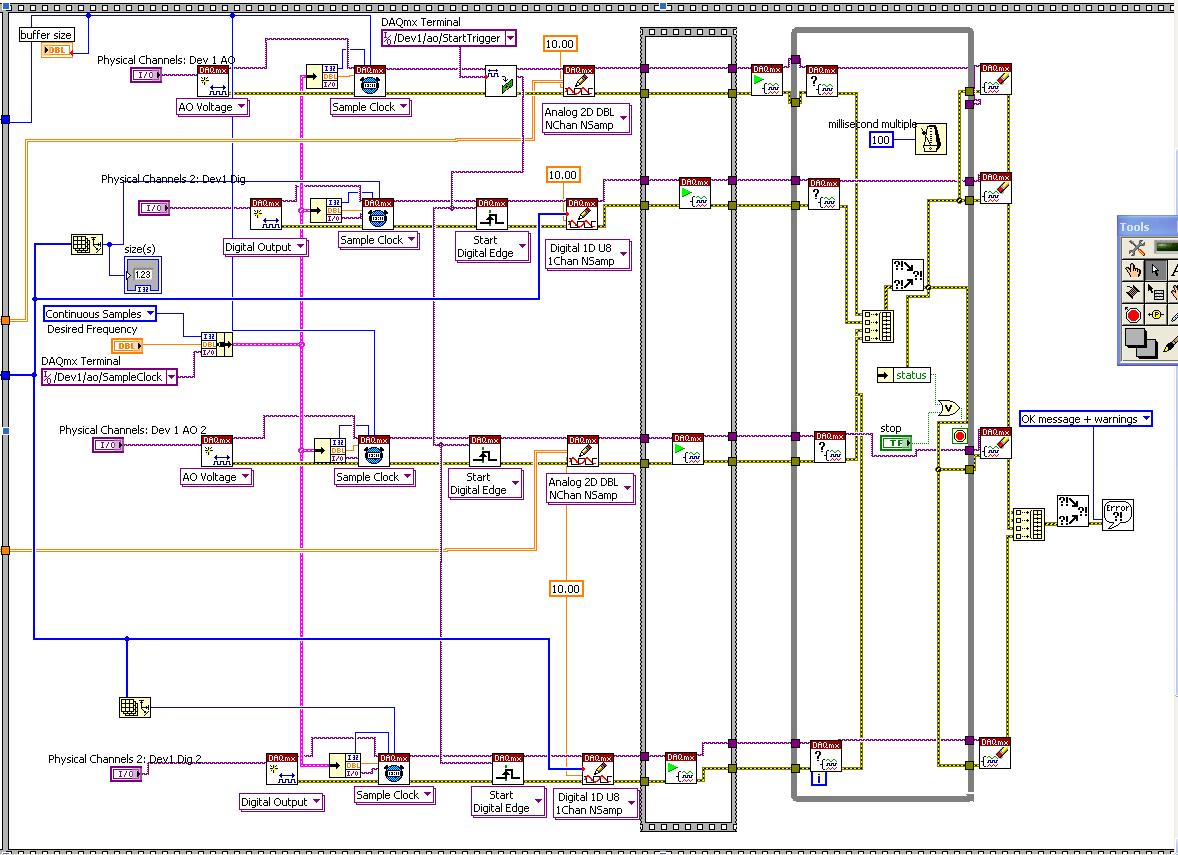PCI-6733 update rate problems
I find that the use of the PCI-6733 for 8 channels of output update rate should not exceed about 550 000 even if the cards say 740 000.
The plugs are bad?
Thank you
KAG
I'm using labview 7.0 which requires a driver NI DAQ 8.1, not later. I think for example to 6 channels that a 1 ms pulse can make a rate of 1 to 1000 points but to 2ms, it can only make 670 k rate with 1340 points and a 3ms pulse can go no more than 560 k rate in 1680 points.
I performed this test using the measurement and automation program.
Thank you
Kurt Giardina
Tags: NI Hardware
Similar Questions
-
Error 200452 with synchronization of two cards PCI-6733
LabVIEW: 8.6
Using two cards PCI-6733 connected via a RTSI cable, I'm trying to get an output synchronized two PCI cards (which are connected to of BNC-2110).
Here is the labview code I put together by looking at the examples online and in the program. To the left of the diagram is the part of the program that generates the entries.
Currently, it gives me an error 200452: "specific property is not supported by the device or is not applicable to the task." Property: task of Start.TrigType name: _unnamedTask<26>. »
Any ideas how to solve this problem? The Labview code above looks like it will do what I want?
Thank you
After investigating further the code, since it seems that your referencing the same clock, you do not need a trigger. You can probably avoid the error by removing the third blpck on all threads
-
PCI-6733 signal noise when the computer screen is plugged, the weight on the case
Greetings,
I hope that it is in the right section.
Card: PCI-6733
I'm a 60 Hz, 2 mV peak-to-peak with a compensated 2.4mV noise when the monitor is plugged into the VGA port.
Same card in a second computer, problem is more serious, 4mV Ridge to Ridge, 4.3mV offset. When I push on the case near the power supply the offset rises from a few millivolts.
The two computers are running the same exact versions of software and drivers. Dell and quite similar to each other in both material and form.
I have a third computer that noise coming out of the map is horrible no matter what.
I exchange business cards and the problem is with the computer, does not follow the acquisition cards.
No idea how to solve this problem and what is the cause?
Thanks for any thoughts!
-Michael
Tall_Michael,
Looks like you may be plugging your monitor and your computer in different points of sale. If this is the case, this is probably the cause of your noise and can be eliminated by connecting the two devices on the same socket.
Here are some articles that deal with the noise you are experiencing and various workarounds in the cases where what I mentioned above are not the case:
The problems of noise in the measurement configurations
Sources of the measuring Signal ground
How to eliminate noise on measures DC power without using a lowpass filter of material?
I hope this helps!
Thank you
Trey C.
-
12.4.3.1 update volume problems created?
12.4.3.1 update volume problems created?
Hello
I had no problem with the Volume in the latest version of iTunes. Can you give more details about the problem you are having?
Jim
-
I have a Sony VAIO laptop that I have previously connected to a TV high definition using the HDMI cable with success (sound and video broadcast by the TV).
I use Windows Vista home edition.
A few months ago, the noise ceased to play through the TV speakers. I recently used a program of automatic correction of Microsoft and got the following error message: "ADS Instant HDTV PCI has a driver problem. Can offer you a solution? Thank you.
Hello
See the link below, he talks about the similar issue.
-
Update installation problem (error code: c8000210)
original title: update installation problem
Error C8000210
Thanks for providing all relevant information to help us try to you.
Suggestion:
How to reset the Windows Update settings?
http://support.Microsoft.com/kb/971058 -
Update a problem during the installation!
Update a problem during the installation!
U44... Update error http://forums.adobe.com/thread/1289956 can help
10.10.5 Mac has new problems, but I have no connection to this version
Fix possible Mac 10.10.4 (at least for Premiere Pro) https://forums.adobe.com/thread/1891705
-
Satellite PRO P200 (PSPB7E): LAN PCI network resources - conflict problem
Hey,.
I have a Satellite PRO P200 and I have some problems with the local network. (not a wireless).
When I plug in the network cable, the system want start at all. The blue power let towers and it is all tha comes.
If I turn off the laptop, unplug the cable and turn it on, it starts, but the network card is more installed.
I already downloaded the driver from Realtek for Vista 32 bits from the website, but no difference.In fact, the driver is not recognized as being a good driver for the device. I select the driver manually in a list (using have disk etc..) to get installed it. After the re-setup all the parameters of the network card in Vista or disappeared, always on dhcp.
I already had a blue screen (vista dump), during the installation of the device.
And a mistake:
Conflict of resources - controller Netword PCI in the location 08
Bus: 04, device: 00, function: 00
Pressto return to for Setup. I also tried to turn the peripheral as the third lan of start-up, but it automaticaly turns on again.
I tried to update the bios to the latest version, she too successful (not), but it did not solve my problem.
Any ideas?
hardware failure?
I guess that's not possible the device lan switch?Hello
I read a lot of stories here, but yours is really amazing. I don't know what the problem is here, but try to enter the BIOS settings and set it to the default value. After doing this install OS using recovery media.
Now that you must clean preinstalled OS and your laptop will have factory settings. Please retest the functionality of network card. If the problem persists, you need professional help.
-
Hello
I have a request I'm two signals to measure voltage in and feeding these signals to the mask and limit test VI to check if the signals are at your fingertips.
I want to have 1000 samples7sec (1 kHz sampling frequency). The software works well but the only problem is with graphical waveform updated. If I run the loop of producer with 1 ms, in the log file, I have 1000 samples/s, BUT I see nothing on the waveform table (the second graph on GUI). I mean, I do not see the tolerances and my i / p signal.
When I run the loop of producer with 2 ms, I can see signals on form of wave, but in the log file table, I have 500 or lower than that of the samples/s. I tried to change the rate of smapling but without success.
Any help would be appreciated.
see the attached example VI
1. with a continuous sampling, you do not want to set the size of buffer. Just let him be the default (which is quite large).
2. you really do not want a waiting in your loop of producer. Instead, you must inform the DAQmx Read to read something like 100 samples. Waiting for the upcoming data will limit your loop rates.
3. your second table is actually a chart. A graph has the whole story and shows exactly what you gave him changed. So, if you were trying to get all of the samples every 1ms when you are sampling at 1 kHz, you get 1 sample buffer playing and only 1 sample will be on the chart, making it appear as there is nothing in the graph. When you go to 2ms, you get 2 samples to appear on the chart. So I think you want to replace it with a chart.
-
September 1, El Capitan security update caused problems for everyone?
Ghost security update (Wednesday) since the restart I can not save pictures from the web... Help?
Yesterday (Wednesday 8 September), I checked my desktop App Store for updates. There were three updates ' Collage 3 3.6.0, GIPHY capture version 2.4 version and an update of security of El Capitan. I've updated. The day applications. The computer is restarted.
Since this restart
• I can't pull images from the Internet on the desktop.
• When I try to type in a browser's address bar, TextEdit, twitter Notes when you press the SPACEBAR, the cursor jumps to the application. to another folder in a window to open files by clicking on the new space bar opens a dialog box containing the details of the case. After that clicking on open and closed space bar folder (if there is no file open window, hit the space bar when typing does not she jumps off the typed text box.
• Security and privacy / general when I click the lock to make changes. It opens and the user name / password permissions I clique (blue) sounds a release button click, the security and the confidentiality of the dialog box flickers then without effect, the lock is not unlock.
Tonight, I checked App Store: updates in the last 30 days there is no security updates listed.
How can I solve my problems?
Anyone who has met by a ghost security patch in the App Store?
System: OS El Capitan
10.11.6 version
Macintosh: MacPro (early 2009)
Processor Xeon 3.33 GHz 6-CoreIntel
Keyboard: Keyboard with numeric keypad - English International wired Apple matching the magic trackpad.
* With the help of a Mac in isolation. Assistance mac, near Wexford, in Ireland. I am my COMPUTER service. Hoping someone can shed some light on my problems. I have found no mention of anyone else having similar problems when I google my problems. I use Mac since the end of the 1980s (obviously not the one above although I have a Macintosh SE working group.)
Thanks in advance for your help.
A few moments ago, I found this on the apple [dot] com/en - that is to say/HT207130 :
The content of security Security Update 2016-001 El Capitan and security update 2016-005 Yosemite
This document describes the security content Security Update 2016-001 El Capitan and security update 2016-005
Released September 1, 2016
Kernel
Available for: v10.10.5 OS X Yosemite and OS X El Capitan v10.11.6
Impact: An application may be able to reveal the kernel memory
Description: A validation problem was addressed through better disinfection of entry.
CVE-2016-4655: Citizen Lab and Lookout
Kernel
Available for: v10.10.5 OS X Yosemite and OS X El Capitan v10.11.6
Impact: An application may be able to execute arbitrary code with the privileges of the kernel
Description: A problem of corruption memory was sent by the improved memory handling.
CVE-2016-4656: Citizen Lab and Lookout
2016-001 El Capitan's Security Update and security update 2016-005 Yosemite include security of safari content .
PS: Safari did not work properly on the Mac since we last updates of Yosemite.
Thank you for using communities of Apple support, Deirdre-2D!
It seems that you encounter several different questions since Wednesday last on your Mac Pro. Let's see if we can get these cleared up for you. Test questions you mentioned having tried every troubleshooting step. Don't hesitate to jump steps you have already tried, but let me know?
1. your Mac hard drive backup - before you start troubleshooting procedures, I always recommend a fresh backup. It is preferable "to have" one the "need."
2 try safe mode if your Mac does not start -even if your Mac starts, which makes sure it starts successfully.
3. How to test one question in another user on your Mac account - this will help determine if the questions are found in all your user account or if they are systemic.
4. on the recovery of OS X - if you're still with these problems, reinstall the operating system on your Mac.
Have a great day!
-
1.3.0.0 updating version problems
I've updated 1.3.0.0 version with firmware 01013 s and I have serious problems to unlock the phone. The buttons do not work to unlock and it works after 10-15 resets. Appears then the device gives me the opportunity to give the pin code, whereas previously a keyboard is only without the ok button...
Hello dkiriakos,
I understand that you have problems with unlocking your Firefox OS device. In order to better understand and investigate the problem you are experiencing, please reply to this message with the following information:
- What is the model of your phone?
- What is the OS version and Build ID found on the device information page? Please visit this link if you need help to find the ID for your phone.
- You mention an update - have you recently received a notice from official update, or manually update you your device?
- Who is your current cell phone provider?
- How many times you experience this problem?
Please be sure to include as much detail as possible, including all Web sites who may have this issue and the error messages that you may receive, exactly as they appear. This will ensure that we will have all the information needed to investigate this. Thank you for your help and we look forward to hear from you!
-Ralph
-
I had the 'Find My Friends' app for a few years. It's the first time that I have the following problem and the problem was the same consistenly for the past few weeks.
In iTunes (Windows 10), Apps, updates, the referenced application icon appears. I click on "Update all Apps" and I get the message: "find My Friends is available on iOS." To get to find my friends, search for it on the App Store on your iOS device "."
For an application that I have why I get this message instead of the update of the app?
Ignore the update, the app is built into recent versions of iOS, the message has to do with iOS 10 - you can select/highlight the app in My Apps of your library section and delete (but keep the .ipa file on your computer if you have older iOS devices who need the application), it will remove the section updated
-
The iTunes on my Mac reported a bunch of apps for my iPhone and iPad, had to be upgraded as it often does. When I tried to update these applications all went as usual with the exception of two applications. Find friends and podcasts. Find my friends gives a message of "find my friends is available on iOS, go find my friends, look for it on the App Store on your iOS device.» Message of podcasts is the same. These applications have already been updated with no problems. Restart iTunes on Mac does not solve this problem. I don't want to remove and reinstall both applications if I don't.
Tuco,
If it gives you any comfort, you aren't the only person who discovered this anomaly. Right now, I recommend that you ignore the "bug". Through any heroic troubleshooting steps will prove only to be frustrating and counterproductive.
-
9.3.1 iOS updated Wifi problem
After the update to iOS 9.3 on my iPhone 6s, I am facing problem connecting wifi, iphone is not able to find and connect to a wifi have been the signal strength is low, earlier it used to connect. I also checked with an Android device gets connected so that my iPhone 6s got able to find wifi
Sandeep Hey,.
I understand that you have a problem connecting to wireless networks on your iPhone. Let's see if we can get this sorted out.
Where I'd start following after troubleshooting you have already done, it's reset the network settings. You can do this by going to settings > general > reset > reset network settings and then follow the prompts and you will be good to go. Try that and other options of troubleshooting in the article below.
Take it easy
-
After the OS and IOS updates SMS problems
I recently updated to IOS 9.3 and OS x 10.11.4. Since these updates, I had difficulties to send SMS. iMessages forward vigorously. But I often get errors failure-to-send three and four times in a row when trying to send an SMS message longer than one short sentence. NOTE: I'm announcing this issue in section OS X El Capitan, but this applies to generated no SMS messages only on my iMac, but also on my iPhone 6 and iPad Air2, with 9.3 updated IOS updated.
I have friends with non-Apple devices I have text frequently. Before the latest updates, my SMS messages would pass them quickly. Not now. I don't know how to make Apple aware of this situation. I sent a direct message to @AppleSupport on Twitter. Not sure how that will be effective.
Does anyone else have this problem?
Note to moderators: don't know where this question from the list. Please go to the Board. Thank you.
Hello
Make sure the iPhone is on the same network local (he will exploit Wifi)
Check the settings of text transfer.
If everything looks OK, but it does not reset the text Forwarding (turn it off for a few moments and then On Again to generate and new Code on the Mac).
22:00 Monday. March 28, 2016
iMac 2.5 Ghz i5 2011 (El Capitan)
G4/1GhzDual MDD (Leopard 10.5.8)
MacBookPro (Snow Leopard 10.6.8) 2 GB
Mac OS X (10.6.8).
a few iPhones and an iPad
Maybe you are looking for
-
How can I validate authentication Firefox
I was not able to successfully authenticate the validity of the 39 of Firefox on Mac. With the help of service tools GPG to validate gives Failed error: 153. If I make a command line "gpg--verify SHA512SUMS.asc.GPG: assuming that signed data in "SHA5
-
I just download XCode. After it finished installing, I tried to open it. He gave me an alert saying, 'XCode Can t Open,' and that's the only thing he said. Then I tried to open Google Chrome to see if I could get help. He gave the same warning. Then
-
Watch a youtube and others are pauses for buffering every few seconds. Solution please.
I have 2 GB of RAM and 250 GB HDD. Reader is free to 60. I did not use to have a problem with YourTube. Many other sites have no problem.
-
L7590 - where is the place second paper tray in the printer?
Hi, I don't see where a second paper tray fit in my L7590 all-in-One. Can you explain it to me or give me the URL of a photo showing the two plates installed? Thank you very much, in advance! Kind regardsLinda
-
Hello! I have in the HUB a voicemail that I can't remove, I tried the menu by selecting the notification and remove... Do not work... I called more than 1000 times to voicemail and checked whether it is something else, but the automated system tells