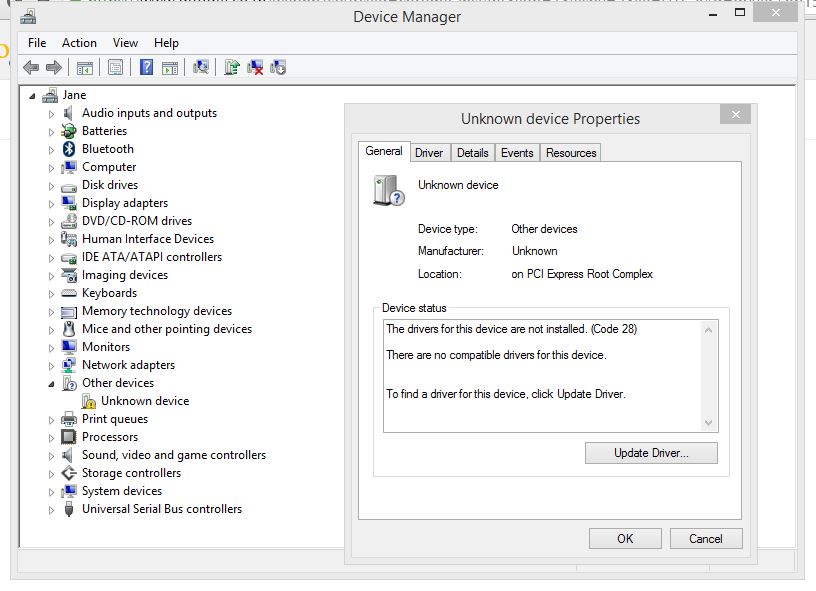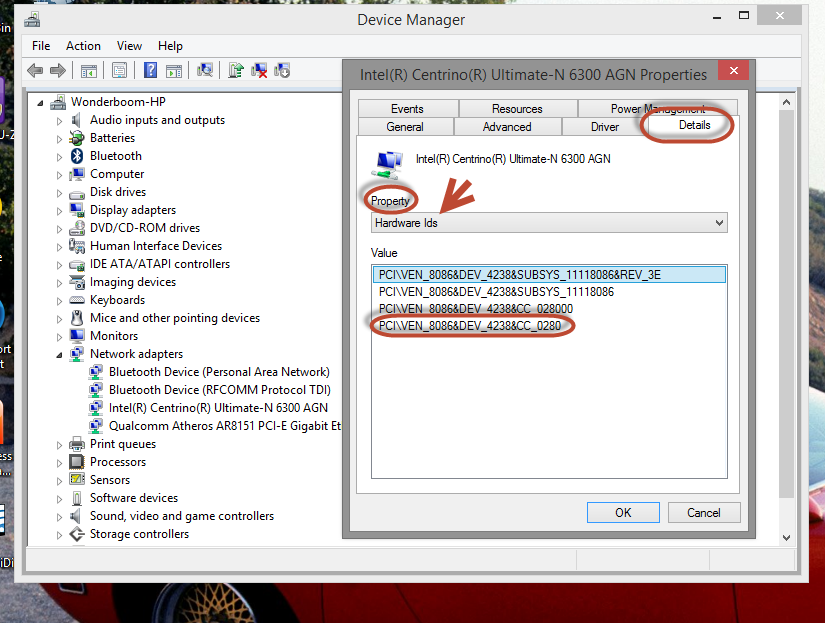PCI\VEN
I downloaded all the drivers wifi for my laptop (pavilion dm4), here is my hardware id:
PCI\VEN_8086 & DEV_0084 & SUBSYS_13158086 & REV_00
PCI\VEN_8086 & DEV_0084 & SUBSYS_13158086
PCI\VEN_8086 & DEV_0084 & CC_028000
PCI\VEN_8086 & DEV_0084 & CC_0280
Please help me!
Hello
Try these drivers
Wireless:
32-bit: first download is only the pilot.
64-bit: first download is only the pilot.
Tags: Notebooks
Similar Questions
-
Win7 64 bit error code pci\ven _1217 & dev_7130 & subsys_13c610cf & rev_01
I have a fujitsu a6020 notebook that I have upgraded to vista 32 bit to win 7 pro 64-bit and after a windows regularly update, I get a problem with mass storage controller, and a unknown device driver. The first error indicates error code pci\ven _1217 & dev_7130 & subsys_13c610cf & rev_01\4 & 47add43 & 0 & 1bfo. the second is acpi\fujo2e3\2 & daba3ff & 2. Can someone explain how to solve these problems.
James
It is a driver of SCSI controller which you should be able to get Fujitsu. If there is no current driver, you can install an older driver using compatibility mode.
To run in compatibility mode do the following:Click with the right button on the installer > properties > compatibility > choose OS
-
I have a PC Hp laptop model Hp 15-d017tu.
I have a windows 7 64 bit after the new installation of windows and installation of all the drivers for the chipset, a PCI Bus driver has not been installed.
Please tell me how I can install driver PCI.
Concerning
Sami zaoui
Hello:
If there is a device listed in the Device Manager, PCI should it probably this driver...
If this isn't the driver you need, I'll need the hardware ID the device requiring the driver.
Go to Device Manager and click on the device requiring the driver.
Then click on the Details tab in the upper part of the device window.
Now, you see a drop-down list of property and it is set by default to the Description of the unit.
On this list and select the item named hardware ID
After the first string of characters you see in the window that begin with PCI\VEN.
-
HP pavilion 15-p005tx: driver for hp15-p005tx Unknow device windows ' pci express root complex ' 8.1
My computer laptop hp15-p005tx
cannot see the pilot, is showing "Unknow device (pci express root complex).
detail is > the drivers for this device are not installed. (Code 28)
and no, have driver for download on hp support webside
Please help me!
In the unknown device property window, click the tab Details after the PCI\Ven string here in your thread. See the example below image for this information by identifying the device.
-
Wireless, lan usb and pci is not installed
Hi, I just bought a new g001sx 15 HP and installed Windows 7 Professional 64 bit. After you install the operating system of my lan wireless, LAN, USB and PCI devices is not installed, I don't know what to do. installing drivers atheros already tried and it didn't work. I have already inserted an image that shows that some of my drivers are not detected. Thanks in advance.
Hello:
Here are links to the drivers you need...
First install the amd chipset drivers and reboot. You want the first file on the Web page.
This will install the smbus and usb 3 controllers.
http://support.AMD.com/en-us/download/chipset?OS=Windows%207%20-%2064
Then, install the beta amd radeon catalyst graphics driver.
http://support.AMD.com/en-us/KB-articles/pages/latest-catalyst-Windows-Beta.aspx
If the amd chipset driver does not install the usb controllers as advertised 3 that he would, and then download and install these two...
Ethernet controller: DL and install the 2nd driver on the list.
PCI device: DL and install driver 1st on the list.
In order to provide me with the wireless driver which you are interested, please do the following...
Go to Device Manager and click on the network controller needing drivers.
Then click on the Details tab at the top of the control of the network window.
Now, you see a drop-down list of property and it is set by default to the Description of the unit.
Drop down on it and select the second item in the list (Hardware ID).
After the first string of characters that start with PCI\VEN.
-
HP Pavilion PCI Driver necessary G6. Help?
Basically, I need the drivers for the PCI device and there is one thing im not sure about unknown. If anyone can help me I would be very
appreciate it.
Hardware ID:
PCI device:
PCI\VEN_10EC & DEV_5229 & SUBSYS_1849103C & REV_01
PCI\VEN_10EC & DEV_5229 & SUBSYS_1849103C
PCI\VEN_10EC & DEV_5229 & CC_FF0000
PCI\VEN_10EC & DEV_5229 & CC_FF00Unknown device:
ACPI\HPQ0004
* HPQ0004Lets start with you help us by identifying your laptop completely.
HP has made and sold more than a thousand different models of laptops and desktops over the years. It is difficult to help you if we don't know which specific model you own...
Method #1: If the laptop boots into Windows, you can retrieve your product number by pressing Fn + ESC key.
Method #2:
Remove the battery and look in the compartment where the battery was installed. You should see a Service number with the printed part number and product name. Please post the p/n (with all alphanumeric characters here). If you live outside of North America, it helps us if you post the country of purchase. Also post the type of processor installed. (AMD or Intel)
Don't forget to view the name of the installed operating system, if you haven't done so already.
PCI\VEN unit is a Realtek PCIe (multimedia memory card) card reader. The driver is located on the web portal of support for your laptop in the download section. You identify your laptop, or the operating system, so I can't provide a link to the driver at the moment.The ACPI\HPQ0004 unit is ProtectSmart hard drive protection
Best regards
ERICO -
I put a hard drive from a Toshiba with Vista in one HP S/N [edited by Moderator] I need drivers PCI ' bus PCI 5, device 5, function 3 "and" function 2 "P/N # is" RG360ua #aba. " I can't like them from the HP site. I'm looking for, but nothing is available. The native HP machine with Win XP. Where can I find them?
Thank you
grussell
Hello:
Go to Device Manager and click the PCI device needing drivers.
Then click on the Details tab.
You should now see a drop-down list of property and it will be set to the Description of the unit.
On this line and select the second element (Hardware ID).
Now you can see the lines of characters, the first line starting with PCI\VEN.
Thanks for posting this first line of characters, and I'll post the link to the driver you need.
-
PCI communicions simple controller driver
PCI communicions simple controller driver I need a driver for this (pci.ven 8086 & DEV - 29 4 & subsystem-281E103c + Rev 02\3 & B1B68 & 0 & 18 I don't know what this is drunk t keep getting a message that I can't up the material because the software cannot be found.) ???
Hello:
Here is the link for the driver should you need for this device.
-
HP Pavilion dm4-1150ea: Bluetooth stopped wotking on Pavilion DM4
I have a HP Pavilion dm4-1150ea running under Windows 7 64-bit.
I bought a receiver bluetooth audio and paired with the laptop and installed a driver. I was able to listen to audio to the receiver but when I closed the laptop and opened it later, it stopped working.
I looked in Device Manager and the bloetooth radios are no longer there and there is no device under network adapters. They had been there before.
I rebooted several times and it still does not work. I managed to do the work once and it coincided with put the power cable in. However, it did not work for a long time.
HP Wireless Assistant says that Bluetooth is disabled in Device Manager.
I tried to download the latest driver for bluetooth on the HP site, but it won't install because bluetooth is not running.
At one point, I got a message saying that he was not a USB device. I can see a warning about "Unknown device" icon in the Device Manager USB controllers section.
I tried to do a system restore, but that failed because it could not access a file.
Any ideas how I can get blue tooth works again?
Support for your laptop computer portal is located at the following ADDRESS.
Here is the driver for the Broadcom 4313
What is the PCI\VEN hardware ID string for the other device of characters?
-
500 a82in: 3.0 ports does not...
Please get my 3.0 drivers...
Are PCI Id
PCI/VEN 1022 & DEV_7814 & SUBSYS_2B05103C & REV_01
PCI/VEN 1022 & DEV_7814 & SUBSYS_2B05103C
PCI/VEN 1022 & DEV_7814 & CC_0C0330
PCI/VEN 1022 & DEV_7814 & CC_0C03
There are yellow exclamation point in Device Manager.Hello:
You need the drivers AMD USB 3.
Download and install the first driver on the Web page and restart your PC.
http://support.AMD.com/en-us/download/chipset?OS=Windows%207%20-%2064
-
Satellite C870-1J6 wired LAN DHCP problems
Hi all
Here, I have a new laptop C870-1J6, which makes my life miserable. It won't start not reliable PXE, and the network card also does not start in Windows.
On a cold start the PXE boot Gets an address dhcp fine most of the time, but a warm reboot fails most of the time.
In windows this NIC also does not start. After five to ten minutes, he finally gets an address from the DHCP server. Rest of the network works fine.No points for guessing the manufacturer of the network card, of course, there a realtek :-(
"RTL8102E/RTL8101E PCI Express Fast Ethernet controller.
PCI ven: 10EC, dev: 8136None of the solutions, or can send Toshiba somehow? because I don't think I can do a lot on the PXE problem myself.
At first, I have to say that I m really wondering why you have problems of LAN under Windows.
Have you noticed these LAN issues from the first day of use?
Are you using the original pre-installed OS that you got with your laptop or a facility clean or even company?Maybe stupid question, but I assume that LAN is set as first boot device, right?
-
Driver monitor with XP on Satellite Pro C660-2CN problem
I get 2 monitors Plug-and-Play - 1 ok, the other cannot start (Code 10)
The laptop is also not go into sleep mode.
The display turns off standby mode, but the laptop can be used.
I also have an error ACPI event ID: 43 - the system sleep operation failed.Unfortunately no driver XP for this laptop.
I think that this could be related to incorrect Graphics Driver installed.
Device for my integrated graphics card ID is:
PCI\VEN_8086 & DEV_0116 & SUBSYS_FC901179 & REV_09I am currently using Intel HD Graphics 6.14.10.5384 - the pilot didn't say not that there problems in Device Manager.
Device ID for my Plug-and-Play monitor that will not start:
Monitor\LGD02DCHas anyone installed XP on this laptop and if so what graphics drivers they use.
Hello
PCI VEN ID and DEV ID may be useful in order to perform a search on this page:
http://www.PCIDatabase.com/The laptop seems to be equipped with Intel HD graphics chip 3000.
If the drivers must be compatible. You must also install the Mobile Intel HM65 Express Chipset for Win XP driver since this chipset is part of the motherboard.But its interesting that you said that an external monitor work correctly and the other doesn t you try to use two external monitors at the same time?
-
Windows 7 drivers for hp pavilion 17-e055so
Hello
I bought a new laptop a hp pavilion 17-e550so and to my disappointment, he had installed windows 8.
No worries I thought and installed windows 7, but to my dismay i have now no drivers for wifi pci ethernet etc. etc. And
I can't find them anywhere online, please help
Hello:
Here are the links to the drivers you need except the wireless... I need more information from you to validate the driver for the wireless card.
These pilots W7 should all the work for you...
First, install the amd chipset driver and restart. You want the first file on the Web page.
http://support.AMD.com/en-us/download/chipset?OS=Windows 7-64
Then, install the beta amd catalyst driver and restart.
http://support.AMD.com/en-us/KB-articles/pages/latest-catalyst-Windows-Beta.aspx
Audio: Accept the agreement, download and install the driver for the second on the list. "
Ethernet: Download and install the driver for the second on the list.
USB 3.0: Install both.
Card reader:
3D Driveguard:
Webcam:
For the wireless, do like this...
Go to Device Manager and click on the network controller device.
At the top of the network controller window, click the Details tab.
Now, you see a Description of the list system default list drop-down property.
Drop down on it and select the second element (Hardware ID).
Now, you see 3-4 lines of characters, the upper line starting with PCI\VEN.
After this first line of characters.
-
Satellite A10 - good need driver wireless
I have a laptop Satellite A10, have reinstalled XP and can not find the driver for the wireless card. Have you tried all those on the A10 download section over some pilots generic atheros.
The problem is that the dev_id is in any of the infs for all drivers.
Anyone else have one of these cards wireless so if you could point me to a wireless driver that works and the attached successfully.
Tosh part number:-PA3233U-1PC
Atheros chip:-AR5211A
Hardware XP ID:-PCI\VEN = 168 & dev_id = ff12See you soon
Hello
Toshiba WLAN portal you will find an Atheros driver you should work for you too:
http://APS2.toshiba-tro.de/WLANTry it and post your result!
I m wondering that the download page of the drivers on the Toshiba driver do not work for you. Normally, they are prétestées and compatible with the hardware on the laptop
-
Hi I need drivers for my laptop HP Copmaq Presaria CQ43
Hi I need drivers for my laptop HP Copmaq Presaria CQ43
Windows 7 (32 bit) drivers are available here. Install the drivers for the chipset-> first driver Intel IMEI-> Intel IRST driver-> Realtek-> card reader driver Graphics driver-> Audio driver
You will need to identify what network drivers and graphics you need by using the Device Manager. Display the string PCI\VEN here in your thread. You can also use the PCI\VEN string as keywords on Google or Bing search term to identify the manufacturer and model of the device installed in your laptop.
Maybe you are looking for
-
Tecra A2 - new drive HARD and have no idea of installing the drivers of Windows XP Home edition
Hi all, have not been here in a while... Where should I start... Have Tecra A2 and the HARD drive died on this issue... was not able to recover whatever it's him so bought a new HARD drive. Rather than taking it to a repair shop, I would like to re -
-
HP 2540: 2540 very difficult Question.
HP 2540 very difficult question! Where to place a document on the glass before scanning/printing? (Upper-corner L, R, L corner, lower corner R, center top corner).
-
I have problems with other people my PC connected and I want to block it.
-
I had acrobat adobe for 10 years. This is the first sentence, I had and don't know what to do
I was able to print pdf files that I created on my pc for the last week. I was gone and this weekend we lost power twice. I have improved in windows 10 months ago. and he said to edge of Microsoft is the default pdf. It has worked before, but now
-
Hi friends,I read new features of 12 c and I have a doubt synchronize now tell me please.1. What are the impacts on the data keep environment if you wait extreme sync broken?2. is it possible to do more servers running as much sync mode standby?Kind