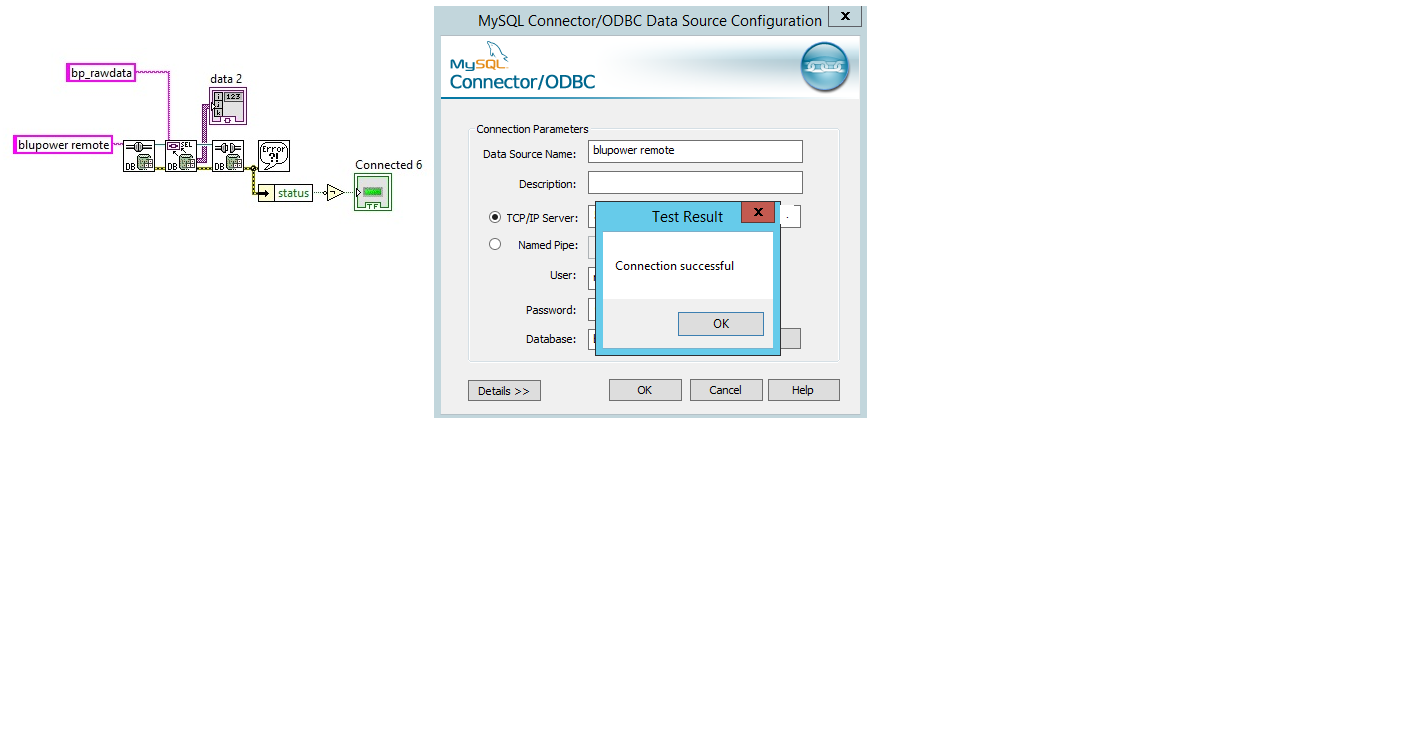Permissions of ODBC remote Citadel 5
I use the DCOM CitadelRemoteODBC configuration to provide ADO access to our databases of Citadel 5 by Excel. I have several worksheets that works until an administrator is connected to the computer running the Excel worksheet. Other users get no return data or an error of permissions (depending on the coding for this specific page). Does anyone have clues, why?
I think I answered my own question, although I don't know if it's the best way to handle this or not...
On the server on which is the database of the Citadel, go to Component Services administration, right-click on 'My Computer', and then click Properties. Go to the COM Security tab As a reality check, I brought changes to all 4 elements, I have not yet tested if limiting 1 or more of these or related options will always allow access...
Access permissions:
Edit limits: Add the domain user or a brand of the group, of course, the box is checked on the "Allow" for local and remote access
Default edit: Add the domain user or brand of the group, of course, is checked on the "Allow" for local and remote access
Launch and activate permissions:
Edit limits: Add the domain user or a brand of the group, of course, the box is checked on 'Allow' to launch local, launch remote distance, local Activation and Activation
Default edit: Add the domain user or the Group of course mark, the box is checked on 'Allow' to launch local, launch to remote, local Activation, and Remote Activation
Once these changes have been made, all users in the domain group, that I had defined were able to run the ado query.
Tags: NI Software
Similar Questions
-
How to save data from the RT at base of remote Citadel using Citadel api writing
I try to get a target RT to launch a VI when it is started, which acquires the data and sends them to a database of Citadel on a networked computer.
I'm doing it with the Citadel write API, more precisely the functions in the DSC module; Open the trace and write trace close path.
I have a project with the added goal of RT. I have a simple VI under job-generating data and sending it to the local database of the Citadel. This VI works very well and the data is written to the database. However, I have a similar VI under the RT target but open VI track is broken and the VI will not run. It seems that one of the subVIs in Open Trace VI is broken and will not run.
I'm missing something here. Can someone help me understand this?
The VI is probably not compatible with real-time, perhaps she calls a DLL or something. What you need to transfer data from RT on a Windows host computer and let that host the insertion in the Citadel.
Mike...
-
Toolkit and remote sql server DB
I have an application that creates a table and inserts the table entries (~ 15 fields of strings and numbers), it works properly when you speak to a local sql server express labview and the db toolkit. I connect with a udl on windows7 64-bit file. I am now trying to connect to a database on the network, I got the udl file to work and connect very well but my query failed (probably created the table) the error code has not been defined. Anyone have any suggestions on debugging. I guess that sql server and express to take the same thing, it could be a permissions or timeout?
If I had to guess, I suppose that the connection didn't correct permissions on the remote DB, although I expect that you would get a recognizable mistake with this. This should be relatively easy to find by logging into the remote DB with this connection using another program (for example, access or Management Studio) and performs the same operations.
Even if the error code appears as not defined, you can try to search online and see if other people fell on it. Be aware that some error codes are shared by different applications, so be sure that you look good results.
It would also be useful to know exactly where the error is generated, which should help you more to find the pattern.
-
Updated to SP3 of XP and now user remote cannot connect / connect
Hello
I recently installed SP3 on an old entry door. Previously users would connect with desktop connection remotely. Now, they can't. Firewall and remote assistance setting are unchanged... Any ideas?
Help, please.
Thank you!
-Mike
Remote Desktop is always enabled? Are members of the administrators to remote users group? If this is not the case, they specifically have permissions to connect remotely? This is done on a LAN or WAN (internet)? You use a router? If Yes, then by their nature routers act as incoming firewall so to solve this, you can safely disable Windows Firewall to ensure that it is not the culprit.
John
-
Files read-only - changed settings but still problems!
Hello
I am editing a file from read-only to not read-only:
I have a pictures folder that I'm trying to change with Windows Photo Gallery and save the original name, so to replace the original... but whenever I make changes, it says
"Changes to this picture have not been saved. The file may be read-only, or you are not allowed to save to the location of the file. »
I unchecked the read-only check box in the folder options and click on 'apply', but this did not help, because it still won't let me save the changes, and when I go back to the options of folder again the read-only box is checked again!
Can anyone help? Thank you.The parameter 'read only' is an attribute of file having no real impact on the security settings of the individual files under it. You need to go to the Security tab of the folder properties and appropriately modify the permissions of the folder it. In which case it's a remote shared folder you will need to do it from the computer sharing the folder, also change the share permissions to allow remote clients to write in it.
-
VPN-filer configuration on the VPN traffic
Hello world
We set up a site to ipsec with the seller.
For security reasons we do not want to allow all traffic through the tunnel.
ASA has 2 interfaces both inside and outside.
We refuse any one on the external interface ip.
I have config vpn run ACL to allow traffic on port ssh, icmp through the tunnel.
Then I applied it under the group policy.
name of VPN-filter value.
Need to confirm that I must also allow ipec protocols as esp etc under VPN filter ACL?
Concerning
MAhesh
The vpn-filter is applied to the traffic flowing through the tunnel. You don't need to allow all traffic that 'built' like IKE and IPsec VPN.
On the SAA, you must also add this traffic to your external ACL is it necessary on IOS routers.
For the vpn-filter, be aware that the syntax is not
permit/deny PROTOCOL SOURCE DESTINATION
It'spermit/deny PROTOCOL REMOTE LOCAL
This is relevant when you want to filter traffic from your network to the network of peers. -
VPN tunnel upward, but no traffic?
I decided to take a Cisco 1800 series router and try to put in place. Up to now I can get out, and everything seems fine. I then tried to configure a VPN tunnel between this router and a sonicwall router secure.
Now the problem is the GUI of SonicWall and Cisco say that this tunnel is mounted. But I can't access internal networks...
So my cisco LAN is 192.168.11.0 255.255.255.0
and the Sonic Wall is 192.168.1.0 255.255.255.0
They can talk even if the tunnel is up. I was hitting my head, and running through the tutorials and just can not understand.
Here's proof that we have achieved at least the first phase:
inbound esp sas:
spi: 0xD1BC1B8E(3518765966)
transform: esp-256-aes esp-sha-hmac ,
in use settings ={Tunnel, }
conn id: 3003, flow_id: FPGA:3, crypto map: vpn
sa timing: remaining key lifetime (k/sec): (4541007/2298)
IV size: 16 bytes
replay detection support: Y
Status: ACTIVEoutbound esp sas:
spi: 0xAE589C1E(2925042718)
transform: esp-256-aes esp-sha-hmac ,
in use settings ={Tunnel, }
conn id: 3004, flow_id: FPGA:4, crypto map: vpn
sa timing: remaining key lifetime (k/sec): (4541027/2297)
IV size: 16 bytes
replay detection support: Y
Status: ACTIVE
So here's my config: (what Miss me?)
Current configuration : 3972 bytes
!
version 12.4 no service pad
service tcp-keepalives-in service tcp-keepalives-out
service timestamps debug datetime msec
service timestamps log datetime msec
no service password-encryption
!
hostname CompsysRouter
!
boot-start-marker
boot-end-marker
!
enable secret *****************
enable password ***********
!
aaa new-model
!
!
!
aaa session-id common
ip cef
!
!
!
!
no ip domain lookup
ip domain name ********.local
ip inspect name myfw http timeout 3600 ip inspect name myfw tcp timeout 3600 ip inspect name myfw udp timeout 3600 ip inspect name myfw dns timeout 3600 ip auth-proxy max-nodata-conns 3 ip admission max-nodata-conns 3 !
!
crypto pki trustpoint TP-self-signed-1821875492 enrollment selfsigned
subject-name cn=IOS-Self-Signed-Certificate-1821875492 revocation-check none
rsakeypair TP-self-signed-1821875492 !
!
crypto pki certificate chain TP-self-signed-1821875492 certificate self-signed 01 30820245 308201AE A0030201 02020101 300D0609 2A864886 F70D0101 04050030
31312F30 2D060355 04031326 494F532D 53656C66 2D536967 6E65642D 43657274
69666963 6174652D 31383231 38373534 3932301E 170D3130 31323130 32333433
35325A17 0D323030 31303130 30303030 305A3031 312F302D 06035504 03132649
4F532D53 656C662D 5369676E 65642D43 65727469 66696361 74652D31 38323138
37353439 3230819F 300D0609 2A864886 F70D0101 01050003 818D0030 81890281
8100CC57 E44AB177 3594C4C7 E88B1A4F CE4FD392 87CDB75C 2A6A6B1A 87D10791
0134F1FC 54A84BB6 08A40213 35B9DD0A FD813D2F 1C778D01 3F8EBEB0 C4793850
F52F7906 FDBC56A5 A4829AC5 4180DDA7 F54E3AAD DD1D4537 F1F19F11 9AE8A8A0
91C98934 233CF608 1447DA83 41B09E55 4A0FF674 8D060945 07D3F3F9 8EA7B412
5FD30203 010001A3 6D306B30 0F060355 1D130101 FF040530 030101FF 30180603
551D1104 11300F82 0D436F6D 70737973 526F7574 6572301F 0603551D 23041830
168014DC A9938F71 7CCF0E6D 8BC5DFA5 033DD7E4 0F605130 1D060355 1D0E0416
0414DCA9 938F717C CF0E6D8B C5DFA503 3DD7E40F 6051300D 06092A86 4886F70D
01010405 00038181 00148C2F AA7CA155 463B56F2 324FE1ED 3682E618 75E3048F
93E1EA61 3305767A FA93567B AA93B107 83A2F3D6 8F773779 E6BF0204 DC71879A
5F7FC07F 627D8444 48781289 7F8DC06A BC9057B1 4C72AE1F B64284BE 94C6059C
7B6B8A5D 83375B86 3054C760 961E8763 91767604 5E0E0CE3 3736133A E51ACF26
14F3C7C5 60E08BE3 88 quit
username jdixon secret 5 $*****************
!
!
ip ssh time-out 60 ip ssh authentication-retries 2 !
!
crypto isakmp policy 1 encr aes 256 authentication pre-share
group 2 lifetime 28800 crypto isakmp key address !
!
crypto ipsec transform-set compsys esp-aes 256 esp-sha-hmac
!
crypto map vpn 10 ipsec-isakmp
set peer set transform-set compsys
match address 101 !
!
!
interface FastEthernet0/0
ip address "LOCAL ROUTER OUTSIDE" 255.255.255.248 ip access-group Inbound in ip nat outside
ip inspect myfw out
ip virtual-reassembly
duplex auto
speed auto
no keepalive
crypto map vpn
!
interface FastEthernet0/1
ip address 192.168.11.1 255.255.255.0 ip nat inside
ip virtual-reassembly
duplex auto
speed auto
!
ip forward-protocol nd
ip route 0.0.0.0 0.0.0.0 !
!
ip http server
ip http authentication local
ip http secure-server
ip nat inside source list 1 interface FastEthernet0/0 overload
ip nat inside source static tcp 192.168.11.55 3389 interface FastEthernet0/0 9999 !
ip access-list extended Inbound
permit icmp any any
permit gre host "REMOTE ROUTER" host "LOCAL ROUTER" permit esp host "REMOTE ROUTER" host "LOCAL ROUTER" permit udp host "REMOTE ROUTER" host "LOCAL ROUTER" eq isakmp
permit ahp host "REMOTE ROUTER" host "LOCAL ROUTER" permit udp host "REMOTE ROUTER" host "LOCAL ROUTER" eq non500-isakmp
permit ip host "REMOTE ROUTER" any
permit tcp any host "LOCAL ROUTER" eq 22 !
access-list 1 permit 192.168.11.0 0.0.0.255 access-list 101 permit ip 192.168.11.0 0.0.0.255 192.168.1.0 0.0.0.255 !
!
!
!
control-plane
!
!
!
line con 0 line aux 0 line vty 0 4 !
scheduler allocate 20000 1000 endNAT exemption is where it is a failure.
Please kindly change to as follows:
access-list 150 deny ip 192.168.11.0 0.0.0.255 192.168.1.0 0.0.0.255
access-list 150 permit ip 192.168.11.0 0.0.0.255 any
IP nat inside source list 150 interface fastethernet0/0 overload
no nat ip within the source list 1 interface fastethernet0/0 overload
Hope that helps.
-
everything began to receive the following error message
Microsoft JET Database Engine error '80004005'
Operation must use an update query.
/fax_remove/index.asp line 115
for the following Web page
Remove.canchair.com
no coding changes have been achieved
Use your host control panel to check the permissions of the remote folder that contains the mdb and the mdb itself. Contact your host if you are unsure how to proceed.
-
Citadel ODBC Driver for Windows 7 64-bit?
Lookout 6.5 Installation didn't load the Citadel ODBC drivers? No available drivers for adding in the ODBC Data Source Administrator.
Required for SQLExec...
Thank you
Ed
Try the C:\Windows\SysWOW64\ODBCAD.exe or C:\Windows\SysWOW64\ODBCAD32.exe
-
Create odbc connection between local access and remote access or sql remote
I need to connect to a remote access or sql database using my local in access 2007 version. I can't understand what I put in each of the available boxes. I see only a SQL driver to the system section of the odbc Wizard. If I decide that he wants to know where the sql server is... well, it's not local, I have a web address for this and may not know how to get the systΦme can recognize the information remotely. Help, please!
Means of access:
http://answers.Microsoft.com/en-us/Office/default.aspx
Office at the above link forums
http://social.answers.Microsoft.com/forums/en-us/addbuz
Access support at the link above.
They will help you with your questions of access when repost you in the Office Forums above.
See you soon.
Mick Murphy - Microsoft partner
-
How to get the playback of DVD of PC remote access permissions?
I have 2 personal laptop, it has a DVD player, an other donesn can't.
PC with a DVD player, broke a screen, so I use a PC that does not have a DVD player, watch the film from the remote PC.
I type % ComputerName % d, but the message appears and says below,
is not accessible. You might not have permission to use this network resource. Contact the administrator of this server to find out if you have access permissions.
Can anyone help and how to get the access permissions?
The reason for the message is:
1. the share is not correctly configured.2. sharing is configured correctly, but the network profile is not configured correctly.1. follow the link:http://Windows.Microsoft.com/en-us/Windows7/help/home-sweet-HomeGroup-networking-the-easy-wayorhttp://TechNet.Microsoft.com/en-us/library/cc770880.aspx2. by default, Windows prevents sharing if the network profile is set to Public. But it is not recommended to enable sharing of public profiles, instead of changing the type of home network profile. Follow the link for steps to change the type of profile: http://windows.microsoft.com/en-in/windows7/choosing-a-network-locationIf you face any problem with changing the type of profile, download Microsoft Fix it from here:http://support.Microsoft.com/kb/2578723 -
Connection to the remote server through ODBC
I am trying to connect to my XP box to an HP - UX Server databases
with Oracle 10g via ODBC. I have tried almost
everything and still cannot connect to it.
I have the Microsoft driver and the driver Oracle, as well as the
Oracle Instant client installed in the XP box, with a tnsnames.ora
file that points to the server, the variable ORACLE_HOME defined, etc.
I know it's available, because I can connect to this same
machine with JDBC Oracle Thin Client (ojdbc6.jar). This driver deesn can't
don't even need the customer Oracle installed on the local computer. I just
specified the IP address, port (it is a nonstandard port), SID, user, pass and it works.
But do not support the programs I should use JDBC.
Do you have any connection string that is right for you? I tried the
those of connectionstrings.com and carlprothman.net, but I think they are
not intended to connect to a remote server...Your applications are trying to create a connection without DSN to the database? Or they're trying to connect via a DSN? You try to use a TNS alias? Or include the definition of TNS in the connection string?
You have created a DSN to connect to the Oracle database? If so, the ODBC Oracle driver provides a button "test connection". What did you use? If so, does the connection?
How many houses Oracle you have on this machine? I assume you have at least two, or more. You have configured by an TNS_ADMIN environment variable? If this isn't the case, the tnsnames.ora file would need to be replicated in every Oracle home you want to have access.
From the command line, can you tnsping the TNS alias you created in your tnsnames.ora file?
Justin
-
'Permit' content remote not displayed
I will have questions, displaying a remote content Thunderbird 38.3.0. When the window 'Options' poster I say to him and have even went in the settings and told to leave during the whole of the domain i.e. walmart.com and it still gives me a command prompt to view the contents remotely whenever I have the message. I checked that 'show' is set to "original HTML" and still have the same problem.
Other than global enabling remote all THE contents of all sites (and not even sure if it will work) is at - it a fix for this problem?
Thank you
Thanks, I'll look more closely at these emails 'blocked' and see if there are other areas listed in there. For some strange reason my exception list has completely disappeared today so I can start to add news and see how it works (well).
I think that perhaps one of the problems that I was saying just to show the remote content to the first entry (e-mail address), thinking that this would add all of these secondary entrances to the areas listed below. I'm guessing that may not work that way and best just click on all areas instead of the registered e-mail address.
-
I ran repair permissions in disk utility. the latest information that printed was, (warning SUID FileSystem/library /CoreService /RemoteManagement /Contents /MacOS /ARDAgent ARDAgent.App) has been modified and will not be repaired. This warns something that I really need to worry. Also, how can it be fixed
Don't worry about this.
-
Remote access to databases using ODBC connector
Hello
My Labview crashes whenever I run this program to connect to a remote server. May I ask why? I tried to use a local host on the same listening port and it works perfectly well. Local and remote use the same listening port. don't know if this will affect
Thank you.
Open the command line and enter:
Ping
Even if you can test the computer that does not mean that the firewall is not the issue. MySQL driver uses its own specific IP port number that most firewalls will take into account a threat and is it block outright or ask during the first attempt, if you want to allow this. If the firewall on the remote computer is involved, or one in your school network you will of course not get a command prompt to allow this connection.
For the network firewall you must contact the administrator of the network and firewall on the computer of the DB, its administrator.
Maybe you are looking for
-
Journ.E Touch and online store
HelloI buy a Toshiba Journ.e Touch and I signed up for the online store but I can't connect, you will need to restore my account but no one from Toshiba help me. What can I do, before giving the return key to Toshiba. My account number is 14549 touch
-
Install more than one language
Heya, From time to time, I use my laptop with Windows 7 girlfriends. I have my own profile here. As she is Italian, she installed the Italian Firefox. I don't speak any word from the Italian language, so it's abit of a problem for me. Is it possible
-
I have a question about my Acer Aspire XC - 603 G.
I am an exclamation point for PCI encryption/decryption controller in device with Windows 10 Manager. Fri: 8086 Dev: Subsys 0F18: 085E1025 Anyone know what driver should I use?
-
Impossible to update of the mini pro to ICS
Hi can someone please help me I would be really happy! I have a Sony Ericsson Xperia Mini Pro my software update is (2.3.4) Sony say the last available software (4.1.B.0.587) is However I can not download this software AS Pc Companion, it is said tha
-
Toshiba drivers for Ethernet controller, network controller, pci, usb do not update via windows update. Site Web of Toshiba's horrible noty written in English as hp, they are God awful and thank God they go belly up so maybe I wont have to deal with