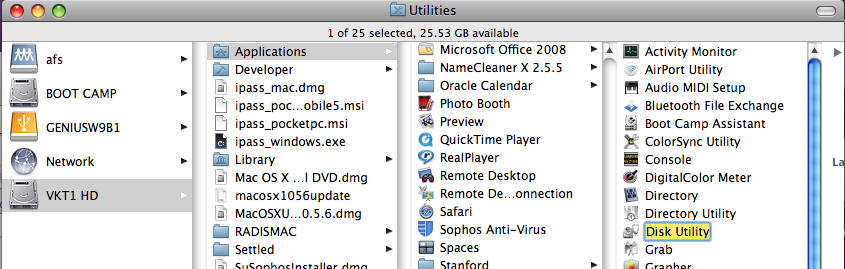Photoshop CC 2015 is not installing in Windows 10
I have a new laptop (Toshiba A8, 8 GB, 1 TB harddrive) running Windows 10. I've installed all the updates and finally try to install Adobe Photoshop. I downloaded and installed the installer of creative cloud. Of this show, I tried to install Photoshop and Dreamweaver. I get the same error on every installation.
-------------------------------------------------------------------------------------
Exit code: 6
Please see specific errors below for troubleshooting. For example, ERROR: DW003, DW071...
-------------------------------------- Summary --------------------------------------
-0 fatal Error (s), 3 (s)
-Payload: Package redistributable Microsoft Visual C++ 2012 (x 64) 11.0.61030.0 {3E272A93-C06B-4206-AD02-0EBE02535E20}.
ERROR: DW071:
ERROR: DW003: third payload Installer vcredist_x64.exe failed with exit code:-2147024546
ERROR: Cannot install the Microsoft Visual C++ 2012 Redistributable Package (x 64). Please try to install by double-clicking the executable file to "C:\Users\cscot\AppData\Local\Temp\{51E4EA88-7B00-4EB4-89BE-8FB4EB621DA2}\Photoshop_16_LS 20_win64\Adobe CC 2015\payloads\Microsoft VC 2012 Redist (x 64) \vcredist_x64.exe", or download and install the 2012 Microsoft Visual C++ Redistributable Package last (x 64) Microsoft Web site - www.microsoft.com
-------------------------------------------------------------------------------------
I went to Microsoft website and download (and install) vcredit_x64, exe with no problems at all. However, I still continue to have this problem.
Can someone explain to me what is happening?
Please see the links below.
- Errors ' Exit Code: 6, "" Exit Code: 7 "|"» CC, CS6, CS5.5
- Error "exit 6" or "exit 7" | "» Install log | Read, write, file system errors. CS5, CS5.5
Hope this will help you.
Kind regards
Hervé Khare
Tags: Adobe
Similar Questions
-
Photoshop CC 2015 will not install on windows 8. It gets stuck at 51%.
Hello
I tried to install Photoshop for about a week now.
All the time I try to install it, it gets stuck at 51%. Sometimes it will say waiting instead, in which he remains waiting for several hours.
I have yet to get an error message or anything like that. I've deleted and reinstalled / used the cleaner program. I'm looking for help since I need it for a class I'm taking.
If anyone has any ideas, please let me know.
Hello
You can use the software for 2015 CC version direct download link using the link below.
Direct download links of Adobe CC 2015: 2015 creative cloud release | ProDesignTools
It will download the 7z file, you can exactly the file using the 7z Extractor
http://www.7-zip.org/download.html
Then, run the Setup file.
It will be useful.
~ Mohit
-
Adobe Photoshop CC 2015 do not install?
Hi, I tried to install Adobe Photoshop CC test using CC on Windows 8 PC for about a week now, and I get the same report error every time :/ I tried to run my PC in Safe Mode, restart my PC, allowing Admin Adobe access my firewall and it has not changed a thing. Here is the error report that I receive after each attempt:-
Exit code: 34 please see specific errors below for troubleshooting.
For example, the ERROR:
-------------------------------------- Summary --------------------------------------
-fatal error 1, 0 FATAL error: payload "Microsoft Visual C++ 2008 Redistributable Package (x 64) 9.0.0.21 {9B78FAB0-AC6B-11E0-8EF3-00215AEA26C9}". "
information not found in Media_db.
----------------------------------------------------------------------------------------- ---
Thanks in advnace
Go to C: > Program Files (x 86) > common files > Adobe.
Open Adobe folder and rename under mentioned folders.
(1) adobe PCD - Adobe PCD centenarians.
(2) hats - caps-old.
3-backup - backup-old.
Then try to install Photoshop CC 2015 and check.
Let me know if it helps.
Thank you
Varun
-
Adobe Photoshop CC 2015 will not install and error
Exit Code: 6 Please see specific errors below for troubleshooting. For example, ERROR: DW003, DW071 ... -------------------------------------- Summary -------------------------------------- - 0 fatal error(s), 3 error(s) ----------- Payload: Microsoft Visual C++ 2012 Redistributable Package (x64) 11.0.61030.0 {3E272A93-C06B-4206-AD02-0EBE02535E20} ----------- ERROR: DW071: ERROR: DW003: Third party payload installer vcredist_x64.exe failed with exit code: -2147024546 ERROR: Failed to install Microsoft Visual C++ 2012 Redistributable Package (x64). Please try installing it by double clicking on the executable at "C:\Users\Elixi\AppData\Local\Temp\{53553352-1842-4834-B532-A0A25D2C3598}\Photoshop_16_LS20_win64\Adobe CC 2015\payloads\Microsoft VC 2012 Redist (x64)\vcredist_x64.exe", or download and install the latest Microsoft Visual C++ 2012 Redistributable Package (x64) from Microsoft website - www.microsoft.comPC brand new, never a product adobe inside short life of 15 minutes, same problem.
Hi Sugarfiend,
Please reinstall of the Package Microsoft Visual C++ 2012 (x 64) using this link: Download Visual C++ Redistributable for Visual Studio 2012 updated 4 of the official Microsoft Download Center
You can troubleshoot using this link: errors 'Exit Code 6' and ' exit 7 "Code install Adobe CS6, CS5.5, CS5, Premiere Elements and Photoshop Elements .
We invite you to update this discussion in case you need more help.
Thank you.
-
Photoshop Elements 10 is not Compatible with Windows 10 accoring to Adobe cat (Amit)
I just wanted everyone to know what I have just been told by the Chat option on the site of Adobe by Amit. He said that Photoshop Elements 10 will not install on Windows 10 because it is not compatible. I asked what the options were and he said Adobe Photoshop elements 13. I aske if this was not totally compatible and he said he was under test at the moment. I asked how long it would be before finishing in tests and he said that he had not been told.
I am very disappointed that Adobe is so slow in getting their product tested. I need to use this type of software, I now have to look at another application.
I jump No. we else falls into this trap.
MikeF
Your Photoshop Elements 10 10 Windows (assumed 64bits) information obtained from Adobe is not correct.
I upgraded a computer of Windows 7 Professional SP1 64 bit for Windows 10 Pro 64 bit and installed Photoshop Elements 10 of the installation disc 2 of 5.
He had no problem installing it. No sharing of Technologies or other message that blocked the way to a quick and successful installation.
I had a view of Photoshop Elements 10, when I went to open for the first time. The message read:
"Some features of Adobe Photoshop Elements require that Microsoft Internet Explorer 5.0 or later is installed. These features will not work without it. "I got this message even after that I managed to install Photoshop Elements 6.0 on the same computer. The 6.0 and 10.0 properly on window 10 Pro 64 bit. Anxiety on the Microsoft Internet Explorer 5.0 or higher due to the fact that Windows 10 has replaced Internet Explorer with Microsoft Edge. But despite that everything works.
Note: I find that Internet Explorer 11 is still hidden on Windows 10 and can be used there (PIN to the taskbar if necessary for convenience). See Local disk C\Program Files (x 86) \Internet explore if you need it.)
In regards to the error of... shared technology that has a long history for Photoshop Elements and Premiere Elements installed. It can hit any version on any operating system. A lot of home remedies. One that worked for me and others is renaming the OOBE specifically to OLDOOBE folder and then install the elements.
I have two of my computers upgraded to 64-bit Windows 10 and have many versions of Photoshop Elements and Premiere Elements on them. So far, I found that the problems are the same before and after the upgrade to Windows 10. And, in general, they run for me without problem.
It is hoped that R_Kelly dwell on those not too big, just aggravating issues since I have not found their still as I managed to use Photoshop Elements 6.0 and 10.0 on Windows 10 64-bit. According to R_Kelly...
BTW photoshop elements 10 install and run on windows 10, but there are some issues, not major, just aggravating circumstances.
Please consider the above, before making your decision about moving forward to 13 items in Photoshop. But, remember, if history repeats itself, Adobe should release a new version in September October 2015 (presumed named 14 Photoshop and first items 14 and included organizing 14 elements).
Any questions, please inquire.
Thank you.
RTA
-
just updated to Windows 10, Photoshop cc 2015 will not open.the message says MSVCP110.dll missing
I have just updated to Windows 10, Photoshop cc 2015 will not open.the message says MSVCP110.dll missing
Just fixed this problem for me:
Open the file/Program files (x 86).
Search: vcredist_x64.exe
3 results popped up for me. I ran all three and it fixed the problem for me. Hope this works for you as well.
-
Adobe After Effects cc 2015 does not work in windows 7
Adobe After Effects cc 2015 does not work in windows 7
. application error
-l'application failed to start properly (0xc000001d).
The update of the corrections after effects CC 2015 (13.6.1) is available. It fixes several bugs, including one in discussion on this topic.
Details: http://adobe.ly/1QqMMc6
Let us know how things work after installing the update.
-
The update for Photoshop CC 2015 does not appear in the application of CC. What can I do?
The update for Photoshop CC 2015 does not appear in the request of DC. What can I do? Already, I've uninstalled photoshop and returned to install to see if the application is awake and has given no sign of life, but nothing. Can someone help me? Thank you
Hi Nexus 6,.
I would say please try to download and install the update manually from the following link: Adobe Photoshop keep up-to-date
Kind regards
Tanuj
-
Photoshop cc 2015 will not displaying
Photoshop cc 2015 will not displaying
ExMan don't is not so much for 2015 CC please use only the CC Desktop App to install add-ons in the future.
-
Photoshop CC 2015 will not launch after upgrading Yosemite
Photoshop CC 2015 does not open after that I upgraded to Yosemite 10.10.5 on my iMac. Can I open Lightroom and Photoshop elements 13 CC, but not Photoshop, which results in the following error message:
Process: Adobe Photoshop CC 2015 [1553]
Path: / Applications/Adobe Photoshop 2015/Adobe Photoshop 2015.app/Contents/MacOS/Adobe Photoshop 2015 CC CC CC
ID: com.adobe.Photoshop
Version:?
Code type: X 86-64 (Native)
Parent process:? [1]
Responsible for: Adobe Photoshop CC 2015 [1553]
User ID: 501
Date/time: 2015-09-12 15:58:00.045 + 1000
OS version: Mac OS X 10.10.5 (14F27)
Report Version: 11
Anonymous UUID: 2CA644AE-1F61-0A3D-8D8F-FD198C400FEE
Time since started awake: 4700 seconds
Crashed thread: 0
Exception type: EXC_BREAKPOINT (SIGTRAP)
Exception codes: 0 x 0000000000000002, 0 x 0000000000000000
Request for clarification:
dyld: launch, loading of the dependent libraries
Dyld error message:
Library not loaded: @executable_path /... / Frameworks/AIF. Framework/versions/A/AIF
Referenced from: / Applications / Adobe Photoshop 2015/Adobe Photoshop 2015.app/Contents/MacOS/Adobe Photoshop 2015 CC CC CC
Reason: no suitable image found. Found:
/ Applications / Adobe Photoshop CC 2015/Adobe Photoshop CC 2015.app/Contents/MacOS/... / Frameworks/aif.framework/Versions/A/aif: signature of the code not valid for ' / 2015.app/Contents/MacOS//Applications/Adobe Photoshop CC 2015/Adobe Photoshop CC... / Frameworks/aif.framework/Versions/A/aif'
/ Applications / Adobe Photoshop CC 2015/Adobe Photoshop CC 2015.app/Contents/MacOS/... / Frameworks/aif.framework/Versions/A/aif: signature of the code not valid for ' / 2015.app/Contents/MacOS//Applications/Adobe Photoshop CC 2015/Adobe Photoshop CC... / Frameworks/aif.framework/Versions/A/aif'
Binary images:
0x7fff6e6a8000 - 0x7fff6e6de887 dyld (353.2.3) < B1B370A5-479F-3533-8AD7-97B687D4F989 >/usr/lib/dyld
0x7fff97ca7000 - 0x7fff97cf6ff7 com.apple.opencl (2.4.2 - 2.4.2) < EB365E68-9965-3596-A40A-D1E372F3A9B3 > /System/Library/Frameworks/OpenCL.framework/Versions/A/OpenCL
Thanks for the update
It seems that Both Photoshop and Creative have questions assessing the library on your MAC.
Gives read and write Adobe file in / library and ~/Library in support of the request.
You could refer to the answer in wire Re: install Creative Cloud Desktop, but I got error 13 a question permission on my MacBookPro, why?
Run repair disk Permission utility disk
Otherwise use Photoshop tool Adobe CCleaner to remove creative cloud, and reinstall.
See using the Adobe Creative Cloud cleaning tool to solve installation problems
Let us know if this helps
~ Assani
-
my photoshop 5.5 does not work in Windows 10? Why?
My old Photoshop 5.5 does not work in Windows 10, can I do to make it work?
Are you talking about 5.5 PS reported 16 years ago? I think I heard someone say that they got that work, it is that such an old program that it is not intended to be run on modern OSS. It is a 32-bit program, and I think that you must have your hard drive partitioned off less than 1 TB, or it will not be installed. There is also the review of folder names. The default is to load the programs (at least in Win) in the folder c:\program files, which is intended for 64-bit programs. PS 5.5 must be loaded in the (x 86) folders, but its installer has no idea about it.
-
Could someone help me please?
Hi Sheena your indication to the forum has been decisive. Solved by installing SP1
..... Thank you thank you thank you
2015-06-23 16:07 GMT + 02:00 Sheena Kaul [email protected]>:
After downloading... photoshop cc 2015 do not open, removed the
earlier version so I'm stuck with the work. created by Sheena Kaul
https://forums.Adobe.com/people/Sheena+Kaul> in * Creative cloud download
& Install *-see complete discussion
-
HP Deskjet 1056: HP Deskjet x 64 will not install on Windows Vista
HP Deskjet 1056 will not install on Windows Vista
Hello
Remove the complete software for printer. Download the latest drivers and software from link below and installation of ty.
http://h10025.www1.HP.com/ewfrf/wc/softwareCategory?cc=us&DLC=en&LC=en&product=372330&
-
KB973688 and KB954430 do not install. Windows Update loop on them. they install ever.
KB973688 and KB954430 do not install. Windows Update tries to install these two updates, but they never complete the installation. Tried to install KB954430 manually, but it would not install. Event Viewer event id 7023 windows module Installer service ended. Dialog box shows HRESULT:0x800736FD {7B30B69B-036c-b7e0-a06b-d6b9abf34537}. KB973688 would not install either. Tried rebooting, shutdown windows update, so I could install by hand. No updates will be installed. Help, please.
This question always took place or simply with KB973688 and KB954430?
Have you tried manually download and install updates?
Have you read the known issues with this security update of the section of KB954430 and try the steps recommended?Suggest you download and Save KB954430 first . Since you did not specify if the system is 32 or 64 bit.
If you are not sure which architecture is the system, open System in Control Panel.
Look next to system type under law to see whose architecture is the system.KB954430 for Windows 7
Windows 7 for 32-bit systems
Windows 7 for x 64 systemsOnce the download is complete to read this and configure the system to boot .
Start in what is called a State of cleanliness will ensure that Sophos and printing software (including HP print software) does not interfere with the installation of the update.
Once you have started own the system, right-click the update registered and choose 'Run as administrator' .
Accept guests UAC to allow the update to install.
Reboot the system after installation.Is he being always reaffirmed or just KB973688 be already now?
If KB973688 is the only be reaffirmed, install now while the system is still in the clean boot State.
That bring them both installed?Cancel the clean boot procedure as set out in the KB article , they have or they do not have and please post back with your results.
MowGreen Services consumer safety update -
KB976569 will not install in Windows xp, error OX66A HELP
KB976569 will not install in Windows xp, error OX66A HELP
Rick
Hello
Follow the instructions in the link:
Codes error '0x8007066A' or '66' was to occur when you install updates of .NET Framework
http://support.Microsoft.com/kb/2507641/en-us
I hope this helps.
Maybe you are looking for
-
Mac - Quicktime - record is backward - Feature request
Hello. In quicktime saving myself, the video is back--and not as a mirror. I understand that this is the way the camera "sees" things, but most of us only see us in a mirror. This way 'backwards' to see us is very very annoying. There should be an ad
-
Audio problems on Satellite M65-S809 with WXP
Computer sound (intermittently) as its operation to an incorrect RPM (music (FM radio) GD, Internet TV Tried-anti-virus, Malware scan, Registry scan - updated drivers - ideas, thanks
-
Where is the Apple Mail 'not junk' button?
All- In Apple Mail, Yosemite 10.5.5. There is no option to mark an e-mail in the Junk folder as legitimate. I have the active built-in junk e-mail filter. When I select the message and select «Message-> Mark...» "in the menu bar, there is an option t
-
Hello. How can I use this screen p http://www.wallpaperawesome.com/wallpapers-iphone-6-plus-inches-5-5-awesome-1.ph in my iPhone6 more? How to install? Thank you much, Adriano.
-
I can't connect the sender to distance chart
I put my ip and reconidezed adrees but tat said unable to connect and is for me to see is available in my network or is listed as public. What do I do? ):