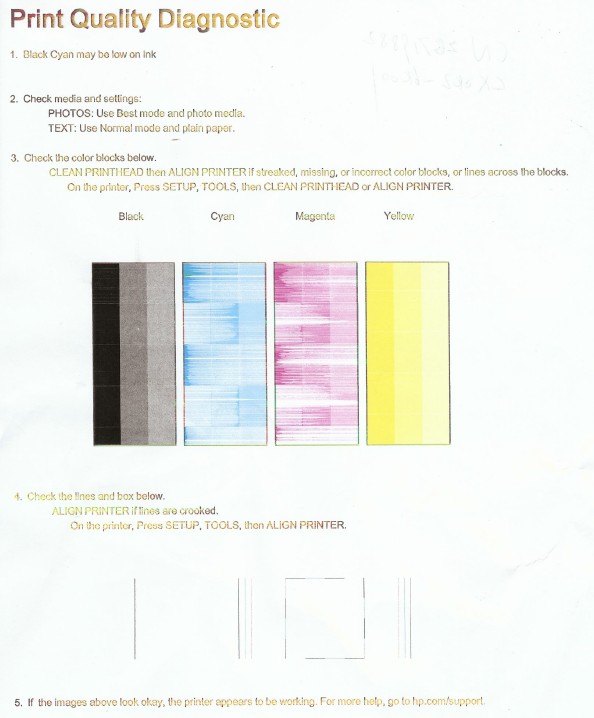Photosmart 5520 cannot get black ink to print
I have successfully install a new black ink cartridge 564 in the photosmart printer 5520. It will print no black ink. However when I print a report of diagnostic quality printing black ink will print the words and rectangle boxes. On the report there are 4 boxes, one for each color boxes, cyan, magenta and yellow are filled in with each respective color, howerer the black box is empty or the color of the white paper. My estimated black ink gauge says it is almost full. Can some help me?
I have down loaded new updates and now my ink as been solved problem.
Tags: HP Printers
Similar Questions
-
I have a Pro9000 Mark II... I can't black printing black ink - it comes out grey. I installed new catrdidge and made 3 'deep cleaning' and test pages see the normal... any ideas?
"I work a LOT with this printer to work.
How is "MUCH? There may be a defective print head. Things wear out, but if that's the case yo u can replace.
But I'd rather see buy you a new Pro-100. The cost would be close, if you find one on sale and you would have a more updated printer to date.
-
HP Photosmart 5520, question of black ink
Hi all
I just bought a 'HP Photosmart 5520'... Today
I scoured the internet looking for answers to this question, I tried all the steps on pages I found... including all the steps listed here.
As I only bought the printer today, I use certainly authentic HP ink, as I am with those who came in the box.
I write a copy of a poster that I have on my computer... the left image was made using my new HP 5520... the right one was printed using a printer that is about 7 years old (I've deleted sensitive information)...
As you can clearly see, the quality of the new printer is seriously not the height.
Any help would be most appreciated.
Thanks in advance
Fatbloke
Hi Jabzi,
Thanks a lot for your answer.
It was however one of the steps I tried to fix the problem (I have seen that he sent someone elses problem)
Today, I returned my printer to the store & exchanged it for another brand. When I unpacked the printer, it worked straight out of the box, without any problem.
Needless to say I will be closed this account
-
Canon MG5200 printer prints all colors except black in pink. So I can get black and pink print
My printer is all colors except black in pink. So I can get black and pink print
Hello
As Canon OEM is responsible for the good operation of the printer and their
drivers provided. Check with Canon support, their books online and
drivers and ask in their forums (if any).Canon - Support and drivers
http://www.USA.Canon.com/Cusa/support/consumerCanon - Support - contact us
http://www.USA.Canon.com/Cusa/consumer/standard_display/contact_us_consumerCanon - Windows - Vista and Windows 7 support
http://www.USA.Canon.com/Cusa/consumer/products?pageKeyCode=windowsSupportCanon printer - page local confirmation - could be from another region.
http://pdisp01.c-WSS.com/OS/I hope this helps.
Rob Brown - Microsoft MVP<- profile="" -="" windows="" expert="" -="" consumer="" :="" bicycle=""><- mark="" twain="" said="" it="">
-
Printer prints BLACK ink BLACK, instead he mixes the colours to make BLACK. It creates copies in BLACK only, without mixing colors to achieve the BLACK, but when I ask it to print something it automatically uses the ink color.
In properties, advanced, I checked the box to print in BLACK only, but did not help.
In the printing preferences, shortcuts, where it says printing in grayscale, do you feel black ink only as a default?
I don't know if it will work, I do not use this parameter or the Advanced setting, I have been using high-quality grayscale, but I'm interested to know why, also, when I print 99.9% of the time with color, what I need to change the color ink cartridges so frequently. You say the color of those who are used to make black. That makes no sense to me either why the printer would do that, except high-quality grayscale means he uses color inks vs only Black Ink is not.
Test printed with two parameters, and that is exactly the same, so I won't set my default preferences for levels of gray-black ink only printing and see what happens.
What how can you tell whether or not the printer is mix colors? (by the way, if you use unusually fast color ink)
-
Photosmart HP 6520: Printer Photosmart HP 6520 no black ink
I'm having a problem with my printer. It was not printing black ink at all. I tried several hours cleaning the print heads. I tried the printer alignment. I tried leaving off, remove the ink cartridges and leave it off for several days. I tried to replace the ink cartridges. What are my other options?
The message here is a troubleshooting document links for the Photosmart 6520. If steps it do not solve the problem, Please contact the HP Support, even if the printer is no longer under warranty. If the above does not give satisfactory results so please post back here after contact you HP.
From a post of Sunshyn2005, contact technical support HP see the following link to create yourself a file number, then call and it can help to expedite the appeal process:
Step 1. Open the link: www.hp.com/contacthp/
Step 2. Enter the product number or select Auto detection
Step 3. Scroll up to "still need help? Fill out the form to select your contact options.
Step 4. Scroll down and click on: contact HP options - click Get phone number
File number and phone number are displayed. -
HP Photosmart 5520 what e-all-in-one printer cannot print correctly
Printer: HP Photosmart 5520 e - all - in - one
OS: Windows 7 Home Premium
I bought this printer a few months ago and he has not really used. Before the problem happened, never nothing changed. Suddenly, it was question to correctly print the colored pages. I checked the ink level, all are still ok, I cleaned the printerhead according to the guide of this forum, problem persist. All of the ink and paper A4 size are of original HP. Here is the copy of the page of "quality control". Can someone please advice what's happened and how to fix?
Thank you!
The ink gauge is an estimate and is not accurate. I recommend that you replace all cartridges with new HP brand ink cartridges and run the cleanup once utility cartridge. If the print quality is not good, try to run the utility up to 2 times more. The utility can help the ink flowing through the new cartridges. Let me know how it goes.
Good luck!
-
Photosmart 6520: HP Photosmart 6520 does not black ink print
I ran through the steps on the troubleshooting http://support.hp.com/us-en/document/c03954004 page and it did not work. I know similar questions have been asked and have "answered", but I have found no solution that worked for me. The printer was working fine earlier this week, and all of a sudden, it would not print black ink. I went out and bought a new black ink cartridge and that does not work either. It was the same problem that led me to replace my HP Officejet 6500 I loved tenderly. I need an all-in-one for my work, but I can't afford to buy a new after spending the money on this one. The warranty just ran out last month and I need help to solve this problem, because I'm not buying a new HP if it is a problem that all have the all-in-one. Other family memebers suggest Epson printers, but I love HP and wants to stick to what I know.
Please help me.
You mean by 'options', to have bought an upgrade right? Because I just got the phone with them and they me nothing that HP will make becaue it's out of warranty. So, build a defective product to force the new buy, is that correct?
-
7525 photosmart all-in-One: black ink Photo being used, but no photo printing
Photo black cartridges use continuously ink, requiring replacement, and yet I rarely printed photos. Why?
Hello
In fact the printer using other color inks and blend them together to print B & W too. All you need to do is tell the printer to use black ink only.
Click on the dektop printer > click Preferences > settings click on advanced
Under grayscale options, select black ink only.
Click OK/apply
Kind regards.
-
HP Photosmart 5520: cannot find the printer
Until last night I only had intermittent problems, using the scan on HP Photosmart 5520 function. Then all of a sudden not analyze or print work - message there. MacAir displays the RED DOT printer offline, by default. The printer has remained non-connected. I restarted MacAir. I have turned off HP 5520, unplugged the wire to plug in a normal machine (of an extension of protection against overvoltages). On reboot I have always run. I then tried wireless live - without success. Then, I removed the 5520 HP of the MacAir intending to reinstall. To attempt to reinstall Mac Air is unable to find a printer. The HP 5520 wireless network test results show no problem.
Please notify.
Problem solved.
I turned Mac Air, printer and router off and restarts. It worked. The problem was the router!
-
Photosmart 7520: Black ink not printing
Black ink is not printing, but the colors and black picture are are OK. There has been no error messages and troubleshooting routine HP Diagnostics reported nothing wrong. I also ran the last alternative to remove the printheads, soak in water hot, drying, resettlement and using the builtin cartridge cleaning procedure, but still not back to print. Whemn firstg of failure occurred, it had about half the black ink remaining in the cartridge. After trying the procedure clean has nothing helps, I installed a new cartridge purchased about three weeks ago. I did the rest of cleaning, soak and then clean with this new cartridge. The printer is connected wireless to this computer Windows 7-64, and also sireless related to a desktop Vista 32 machine and a Vista 64 laptop machine. All computers have the black printing defect.
Any ideas?
Is it possible to know that the purchase of a new printhead will solve the problem?
The machine is out of warranty.
I restarted the printer to try the suggestion of the copy, and he entered a period of 4 minutes of 'something'. Then he told me that he had a "problem with the printer or the ink system" then to turn off the machine and if the problem continues contact HP. (this is the first error message that I got through it all). I tried once more, with the same results, but not too long to 'do something '.
-
Photosmart b110a leaves streaks and black ink when printing card
The printer is around the age of 18 months and until recently printed perfectly to any type of paper we used, now, although print on normal paper, whenever we try to send the same file to print card 200gsm, large black ink as a streaks appear at the beginning of the printed area. Change the type of paper for 'Matt card' makes no difference. The printer is used by many laptops all running on a OS (Vista, XP & now Win 7) all have the same result. I changed the black cartridge several times, but it makes no difference. Everyone knows this or can anyone suggest anything else I can try. Thank you very much
Hi DebsB99,
It sounds like the media are thinking of this printer. Try using a smaller paper gsm and let me know if you still have the problem?
-
HP Photosmart 5520: Cannot print from desktop
Just recently, I can't print from my desktop computer, but can my laptop. I have a few days ago.
My print options presents the print job in the queue, but will not charge.
Help!
Hello @Smurfette1962,
Thanks for posting in the Forums of HP and welcome!
I would like to help with the problem that you are experiencing printing from your Windows 7 computer e-all-in-one printer, HP Photosmart 5520.
If you see the print job stuck in the queue on a Windows 7 computer, I would recommend following the steps described in this document to solve the problem - HP printers - print jobs stuck in the queue for printing (Windows)
Please reply to let me know if we've solved the problem!

-
Problem printing HP Photosmart series 4100 with black ink cartridge
Although the two black ink cartridges indicate that they r at least 1/2 they full r impression as if they were empty. Pale color impossible to read. What is the problem?
Hi Bialy,
I found the troubleshooting guide for the issue of fading print.
Please try and let us know the status.
-
HP Photosmart 5520 - cannot print - using windows 7
I have a wireless laptop and can go anywhere. I can print the wireless network test results and Page of Configuration of HP network. However, I can't print other documents. My test results all the PASS and signal show as very good. Current configuration as expected except DO NOT CONNECT Internet.
I tried various tools and options on the HP Site and others. I have reistalled printer driver and printer and wireless details says it is connected. I don't have the ability to use a cable.
It was suggested to my static ip address, I thought I'd made however on the prints on (and I have a lot in the last hours) the ip adddresses seems inconsistent. After 5 hours, any help would be greatly appreciated.
Hi @moports,
Welcome to the HP Forums!
I noticed that you are unable to print with your HP Photosmart 5520, on Windows 7 using a wireless connection. I'm happy to help you with your print!
Please see the following guides:
- "Printer is off-line" Message appears on the computer and the printer does not print: Windows 7.
- The printer keeps Wi-Fi connection.
Also, I recommend the HP wireless printing Center, Web site. You want to make sure that the router broadcasts not 5 ghz to 2.4 ghz.
This post, incoming and outgoing Printer Ports, of @VisionAiry. I will tell you what ports must be open not closed on the router.
Hope this information helps and have a great day!

Maybe you are looking for
-
I tried everything and I'm unable to open Gmail
-
The Satellite Pro L20 L25 the same case?
Fit cover laptop of Satellite Pro L20 to L25 Pro Satellite motherboard?
-
All lights are green except for the light of the boarding school, which is red.
-
Computer goes to the screen to logon during the navigation and the password does not work
original title: startup When I start my computer, I get the icon with my name and the password required. If I pass useres my password does not work... any idea why?
-
Trying to backup my Storm using the Desktop Manager. It strengthened once last week. what I did to try to remedy this: Taken to Verizon today and they said it saved OK On my laptop: Remove the old backup reinstalled Destop Manager In the storm: Memor