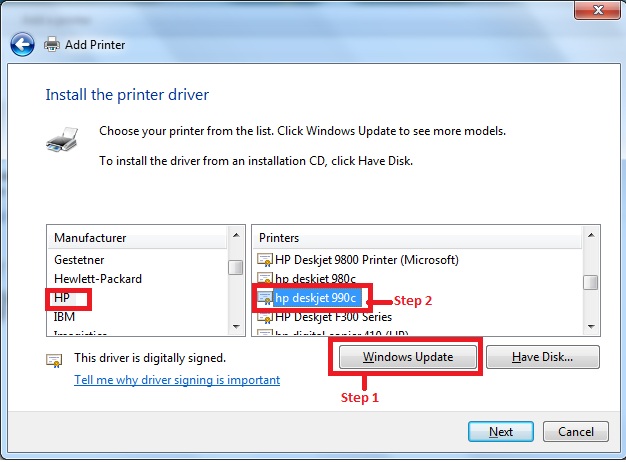Photosmart D7560 h and Windows 7
After much research, find the best printer for my needs, I bought the Photosmart D7560 printer in January 09. I bought a Hp Pavilion this summer-Vista 64-bit with a free upgrade to Windows 7. I've upgraded to Windows 7, this week, but when I tried to install my printer, I got the message that it was incompatible with Windows 7 64 bit.
Is it possible that I can use this printer?
I don't want to but another, but if I have to, it will certainly NOT an HP!
The pilot (and an update for Vista update users) are available for download from HP here.
Tags: HP Printers
Similar Questions
-
What HP software could be uninstalled. I have Photosmart D110 unwired and Windows XP
What HP software could be uninstalled. I have Photosmart D110 unwired and Windows XP:
HPPhoto creator?
HP Smart Web Printing 4.60?
HP update?
Hey there. It really depends on what you want or that you use. You can uninstall all three of those if you wish. You will not be able to use the features of your printer if you do. You can always re-download the full software back from the site of assistance if you have decided that you want return programs. Be sure to not remove and HP Imaging Device functions 7.0 or HP Solution Center 7.0 basic software.
Hope this helps,
Sean
-
Photosmart D7560: photosmart D7560 compatible with windows 10: 00
The Photosmart D7560 will be compatible with Windows 10?
When the final version of Windows 10 is available, visit the HP web site for updated drivers.
Remember, do not upgrade for Windows 10 for at least 6 months after the final version.
-
HP Photosmart 2510 PSC and Windows 7 Solution Center does not
I have just updated my OS to Vista Business Professional for Windws 7 Ultimate and now device not found when I try to use the center of Soluton HP. My device is a PSC Photosmart 2510 All in One andconnected a network cable. I also tried installing Windows 7 analysis with similar results. Any help would be appreciated gratefully.
Thanks a lot for your quick response and help.

-
Photosmart D7560: The Photosmart D7560 no paper feed
I bought my printer a few years ago and I have not much used. I tried to use it today and the paper will not feed. I tried to adjust parameters, thinking that it would work and still no results. I even tried the cleaning mechanism cartridge and he gave me the same answer, ' load paper '. I don't know what is happening. Help, please.
Welcome to the HP community @TWhite1980 !
I saw your post on the 'paper feed problem' you meet with your Photosmart D7560 printer, and I want to help! I would like to start working on this problem of cleaning of the rollers in the printer, as over time, dust and paper debris can build up on the rollers and create this exact problem, you have a.
To see the proper instructions on how to clean the rollers, click on this link and scroll to the bottom for "third step: clean the rollers ' and follow the steps. You can also try to reset the printer and control of any document that you will see in this guide. (Also use standard simple letter to test print paper size or the copy after you are done troubleshooting).
A Message appears 'jam or jam' for printer HP Photosmart D7560 h
Please write me back and let me know the result!
-
I hope someone can help me. I just installed Windows 7 RC on my desktop (Vista Home Premium replacement). After plant, I went to insert my Photosmart installation disk and the process has started but was quickly arrested saying the drivers and software were not compatible with Windows 7 and that the installation could not proceed. I checked the Hp website to see whther or not a driver/software compatible for my printer was available but cannot be found. Then, I contacted HP support by phone, once again without success and the technician suggested I try the support forum.
Here, I hope that one of you geniuses out there can help me and suggest how I can get my fully operational printer under Windows 7. I must stress that I am able to print but am not able of peut, copies or faxes that I had not have the all in one software. I'd appreciate any help in this matter.
Thanks guys and girls.
Dave
Thanks for the tips of Dexter. I followed your instructions but I still can't install the software on the installation disc, or that I was able to download the software and drivers from the HP Support site. However, being the one that is not easily discouraged, I even once followed your instructions using the installation disc but rather os affecting the Vista SP1 compatibility mode I instead decided to try to Windows XP and it installed perfectly without hassle and now I have my printer works according to the pre Windows 7. Thank you for taking the time to walk me through the steps. It was greatly appreciated.
Concerning
Dave George
-
I put the installation CD into my disc drive of re - install my printer D7560 h and received an error message that says that the h D7560 is only compaible with Vista 64-bit, Vista and XP, as my OS was 601.64. I then noticed that it also says on the CD. How can I work around this problem of re - install my D7560 h?
OS - Windows 7 Professional 64-bit, SP1
Browser - ie 11
PC - workstation HP Z220 CMT
12 GB of RAM
Intel i3 3220
OK, so I turn on the printer power. Thank you for that. Reinstalled the printer, but I still cannot print. I get so many error messages I can't keep track of them all.
The error I got the best on the printhead wasn't working - 0xc19a0013 error. Sought the french Center of HP solutions and has been made to clean the print head. Did. Still no print capability. Then, search with Bing for this error and was directed to this Forum HP article on soak the print head in warm water. Try this next because my printer sit without power for nearly a year (probably shouldn't have it, but oh, well done) and very probably the ink clotted and the print head must be blocked.
If it works, I'll go back and mark this issue resolved...
However, if I need help I'll be back. Thanks, Shlomil, for asll you did to help me on this point and I hope not to hear you again! .......%:~}.......
-
Re: HP Photosmart 1215 and Windows 7
I have a Photosmart 1215 and had it work on W7 for years using the 990c driver. Recently, I had to reload W7 and now I need to get the printer working again. I installed the 990 c driver, but I can't print. I remember there was more that just install a driver from 990c when my 1215 is plugged in, but I don't remember the 'hoops' I had to jump through. The link you have above has been moved and is not going to a procedure. Can anyone help?
The steps described in the paper here can help to install the driver for Deskjet 990c for use with the Photosmart 1215 printer in Windows 7.
-
Help with a printer HP Photosmart and Windows 7
I have an old HP photosmart 1000 printer and try to install the driver for my Windows 7 operating system. Previously, using HP Office informed me install HP 760Cse driver to print with Vista OS and it works very well. This time however, with OS Win 7, I manually installed the HP 1000 driver and the 760Cse HP and the printer is still not functional. Help, please!
Hi leebc,
Follow the instructions below.
1. open devices and printer
2. click on add a printer
3. click Add a local printer
4. from the use existing port, select the USB option and then click Next
5. click the button of Windows Update to get all the support window 7 drivers updated
6. once the update is complete. Click HP from the menu on the left, then select the printer Deskjet 990c in the right menu, and then click Next.
7. follow the remaining instructions to complete the installation.
Once you have the printer added 990c make sure it is the default printer, and then try to print on your printer Photosmart 1000 using this driver. I would like to know if you have the same problem?
-
My printer is not printing. It say problem connecting to the server, connection error server and printer offline. I have a HP photosmart printer and windows 7.
You have McAfee? McAfee has been updated at the same time as the last batch of updates from Windows 7 and it seems to be the cause of this problem for most, if not all, users.
See the communication from this "criticism" - McAfee
You should make the fix McAfee, if necessary. There are corresponding communications for their enterprise products.
I got McAfee, but the connection has started working again on its own so I thought I was clear of problems. However, when I checked it says he was doing routine checks the updates in vain when I told it to do a manually. So stick with McAfee you don't follow their procedure of fix would have upgraded my PC at risk by not updated and, like other McAfee ads have since explained, the application did not refer to its database of threats correctly [and this could explain part of the variability of the symptoms of failure but all involved loss of internet connection]. Actually, I removed McAfee then installed Microsoft Security Essentials rather & my answer IE is faster I knew it [even though I had the Add-ons McAfee disabled for centuries].
I had to run the removal of McAfee Development tool a few times before and it caused a problem with the license if the PC was not connected to the internet during the abduction. Due cat of McAfee support reset their files in order to allow the relocation-reactivation. Here is their link cat - McAfee - media contains the link to the cat
-
HP Photosmart D7560 h Bluetooth Menu not opening not
Greetings
I'll put up a HP Photosmart D7560 h with bluetooth printer and the printer menu does not work so I can not detect it on a Windows 7 HP Pavilion pc. I was wondering if there is anything I can do to solve this problem. I searched Google and the HP website and can't find anything about it. Any help would be appreciated.
Thank you
Joe.
Hey Joe,
You have an HP Bluetooth (like the HP bt500) adapter that is connected to the front USB port?
The specific model do not support Bluetooth built-in and need to use an external adapter, as you can find listed on page 20 of the following User Guide:
http://h10032.www1.HP.com/CTG/manual/c01547698.PDF
Kind regards
Shlomi
-
Printing on CD/DVD with Photosmart D7560 h
I recently bought a new desktop computer Win 8 and installed the driver of HP all inclusive for the Photosmart D7560. The printer works great for photos and documents. However, the Photosmart Essential software that allows me to create labels for CD/DVD will not install on Win 8. I received instruction to use Photo Creations. Software creations does not allow me to create labels for printing on CD/DVD. When I contacted the support for the creations, I learned that the software does not have a request for printing on CD/DVD. I bought the printer specifically to be able to print on CD/DVD. HP has an alternative to the use third party software? Essentials was not large, but it worked perfectly with the printer.
Good... but looks like HP would have thought about this option in printer before forcing the creations on the Windows community 7/8. Thanks for your thoughts.
-
Installed Photosmart 7520 driver and installation software.
Installed Photosmart 7520 driver and software on Windows XP SP3 with all firewalls disabled; However, when the series of HP Photosmart 7520 icon Office is pushed Windows Notepad appears with a script file HPSProgress.hta. What makes that for me? Have uninstalled and reinstalled with the same results. Everything else works.
Hi DennisH264,
Root cause:
A default program to open this file has been correctly defined.
Download and run the file below. Let me know what you find?
-
Product, printer: HP Photosmart A536; Operating system: Windows 8.
After conversion from Windows Vista to Windows 8 I reinstalled my HP Photosmart A536 printer and
down loaded the driver of Windows 8 for it from HP.
The system identifies the printer but do not print photo even if the program HP doctor and scab prints a test page.
I need help please.
Sandspur
Shane: I called technical support today at HP as you suggested. The technician only quoted me the same driver, I tried to install and have problems with getting my printer to print. He said that they allow to continuously improve the driver files and try the installation again from time to time.
Although the sound does not solve the problem, I will consider it as such. There is no sense in beating dead hourse.
Sandspur.
-
HP Photosmart Premium - C309g and it stopped printing in black (but prints color)
Hi my HP Photosmart Premium - C309g and it stopped printing in black (but prints color). I tried: -.
- print test page - empty outside the windows logo
- Turning the power on and the
- programs form printing.
Both black cartridges are full.
printer is 3 days on 1 year warranty!
I'm not very technical, so easy solutions would be preferred.
Thank you
Try the solution in this thread to clean the printhead C309g.
Maybe you are looking for
-
Two different iPhones to receive calls from the same number at the same time
Hello. Latelly I receive missed calls from my own number when I call my wife. She also when she calls me. Today, my father called me and at the same time my wife's iPhone rang too! We use different carriers! How is it possible? We use the same Apple
-
Why u suspended me Xbox what I've done wrong
-
Optional hardware update interfering with internet connection
I downloaded two support.microsoft.com optional hardware updates this past weekend, and one of them is interfering with my internet connection. I am running Windows XP Edition family and try to use internet explore to connect. I talked to tech supp
-
I have a Samsung SyncMaster 275TPlus 28 "monitor, which worked well on Windows XP On Windows 7, 64-bit computer, which installs a generic driver that fails to provide sufficient resolution. Cannot download the SyncMaster driver (on CD) error 'inf fil
-
There is an option to define the border of a DisplayObject to a certain color. Is it possible to use an image for the border? A custom border?