Photosmart HP 6510 does not copy in black
last week, I bought a photosmart 6510. install via the cd under windows 7 64-bit, after installation I downloaded an installed all updates. This morning I tried to copy some documents, but nothing on the page to black. managed diagnosed programms, doctor of hp, cleaned cartridges to level 2. just nothing works. When I touch the button to copy in color, it copies the colors, but the black part is unreadable. so, does anyone have a solution? Thank you
There is a document with steps to help solve the problems of location printing here.
If the steps in the document are unable to resolve the problem, then I suggest call HP for Technical Support on this printer. If you are still in warranty, HP can replace the printer without cost to you. I'll link the information to get in touch with them below. The link takes you to a form to fill out. Once you fill it and she is treated, it will give you the printers warranty information, a file number and the phone number to call.
HP Technical Support call case form
Tags: HP Printers
Similar Questions
-
Photosmart 6510 does not print in black
My photosmart 6510 does not print in black. I presume that it was the cartridge but I replaced the cartridge and it still does not print. I cleaned the print heads and the cartridge ink levels are full.
The printhead, cleaning of the screen failed touchscreen printer running. But when I sat down at my computer and used the program utility printing, he did. I ran an initial print head cleaning my computer and then clicking the button indicating that the print heads were NOT clean. He then ran a deep cleansing process. Then I lined up the printheads of the same print utility program. Now it works!
-
Help please! Photosmart HP 6510 does not print
Thank you for taking the time to read this.
I had my HP Photosmart for about 6 months and it has worked well in the past by for the last two months, I can't get anything to print.
If I send something to print the printer icon jumps up and down (and does not), when I opened the icon, it says:
Print "Mocrosoft Word-..."
Connected to the printer
and then NOTHING!
The other day, I spit a page that had been sent to print a number of weeks, but that's all.
I uninstalled and reinstalled and looked through all the forums, I will find but have had no joy.
If anyone can help me I would appreciate it really - I'm a mature student and I have a number of essays due.
Thank you very much
Hi jojodeb,
Thanks for the reply. I would like to reset the printing system, run software update and reinstall the printer with a USB cable. If we are able to solve the problem effectively, we can then convert the wireless connection to test this type of communication. Follow the steps below and let me know the results.
A. reset the operating system printing system:
- Choose System Preferences from the Apple menu.
- Choose Print & Fax on the menu display .
- Hold down the Option key while clicking on the "-" (deletion of printer). If no printer currently not added, hold down the Ctrl key while clicking on the button that appears above the button of "+" (add printer), and then choose reset printing... from the context menu.
B. perform the software update:
- In the Apple menu, choose software update.
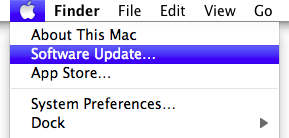
Menu Apple in Mac OS X 10.6.6 - Software update checks the available updates. In the software update window, select the items you want to install, then click on install. Usually, you should install all available updates.
- Enter an administrator account name and password.
- Once the installation is complete, restart the computer if necessary.
C. Reinstall printer with USB cable
1. turn the printer and the computer
2. connect the USB cable for printer
3. USB connection to computer
Note: this should automatically add the printer, if it does not manually add the TI-see below *.
4. open system preferences, and then click Print & Fax
5. click on the sign under component printer +.
6. click on the name of the printer
7. click on add
8. test the functionality
I hope this helps!
-
HP 2512: 2512 HP Copier not copy in black
My all-in-one HP 2512 is printed in black and color, color copy, scan in color, but does not copy in black.
Welcome to the community of HP @Dirgster,
I understand that you can not copy in black with your HP Deskjet 2512. I'll be happy to help you.
I found this information on pages 21 and 22 of the user manual.
Copy of documents or photos -
Photosmart HP 5510: The printer does not print in black
All of a sudden, my printer does not print in black. I replaced the cartridge with a new black cartridge with the same result. All other colours print fine. I checked the settings on the device and it shows that the black cartridge is full.
If anyone has had this problem and can offer a solution? Thank you very much.
In the paper here troubleshooting steps can help solve the black does not print on your Photosmart 5510. Be sure to check the events on the cartridge, as described in the document. If you go through all the troubleshooting steps without resolving the question then can help to manually clean the print head as shown in the post here.
-
Firefox does not copy, will not stick. How can I fix it?
Firefox does not copy itself in the menu dropdown. Will not accept paste material copied Mac email, password, Safari. Without copy and paste, the browser is USELESS.
How can I fix it?
Problem solved with 44.0.2. All right, thank you.
-
I am running windows xp sp2 and I put my site to dowload under (Tools/options), but when I select an MP3 file to download, firefox does NOT copy the file to my location of choice on my HD - instead, it opens a new window with a 'player' of fortune and starts to load the player with the MP3 file. The problem is that I have no idea where on my system, firefox has copied this file, so, I can't leave and come back later and read this MP3 file using winamp. I need to hear right then or lose - if I close this new window (with this puny little ' player'), then I lose the download, there where to put firefox on my PC (I have no idea where it is). It's all under firefox 25.0
I also use FIrefox 12.0 on an older windows 2000 machine and that works perfectly - I can download any MP3 file, I want to, and downloads of firefox 12.0 (on win2k, sp4) to my location (on my HD), and it gives me the download window so I can watch its progress and have some control over break and resume , and, when it's done, the download window offers me the option 'open containing folder' so I can make sure that where I wanted. In other words, Firefox 12.0 on WIn2k, sp4 works better than firefox on winxp sp2 25.0! What gives? I went through and set up my options for XP just like I did with Win2k and everything looks good, but firefox 25.0 don't know just my chosen and always default place to give me fortune player and I am not able to actually copy the mp3 files on my hard drive - it's firerox almost unusable 25.0 since downloading mp3 files is a big part of my use firexfox - please help. I am not able to upgrade windows at this time, and since firefox 12.0 still works fine on win2k, I do not understand what has happened to firefox?
Hello littleberry, you can click on the link that leads to an mp3 file or right click on the drive in firefox and choose to download the file like that...
-
iMovie does not copy or duplicate
iMovie does not copy or duplicate. No idea why? I press the option in projects, and nothing happens.
It only happens in big movies (20 GB of files). Small films seem ok. There is no wheel of progress in the upper right and the players (tried more than one) have enough space.
It's as if the computer does not take into account my request.
I could just backup in other words files ('show in finder' and copy it manually), but think that there must be a solution to this.
If it's just for a backup, simply copy the entire library on an external device.
Geoff.
-
Photosmart Premium C310a: Photosmart Premium C310a does not detect photo paper in the status bar
Prints on plain paper e.g. A4, but does not recognize the 6 x 4 photo paper in the tray above, asks me to load paper in the tray.
Hi @Ebeniste1uk,
Welcome to the HP Forums!
I understand that your HP Photosmart Premium c310a does not detect your photo on Mac OS X 10.10 tray. I am pleased to see that for you!
I would recommend going through this guide, the printer is not Pick Up paper from the Photo Trayand watch this video:
-
Photosmart HP 7520: Do not copy
Highest shown work in the office and our Photosmart HP 7520 will not copy. Used the automatic feeding system and the setting on the glass. I tried to color and BW. Document will display in the preview, but will be a blank page when you select copy. Tried a difficult start - same results. Printer scans very well. Printer can get documens sent to her very well. Just empty pages on the copy function.
Is there a bulb or something grilled, which is required to copy? Any suggestions? Is this something that deserves to fix or just get a new printer?
Appears more like a printing problem. Please try to print any page of the printer test. If she is still a Virgin, most likely related to the ink cartridges. Try following the below document and check if that helps
-
Hi all
during the installation of my new printer HP DESKJET INK ADVANTAGE 3525 I discovered, that the printer does not recognize the new black ink cartridge. The black cartridge, as well as the other colours, is original and it was packaged with the printer.
Thanks in advance for your help and have a nice day!
Hello @Hugh_G,
Welcome to the HP Forums

I'm sorry to hear that your printer does not recognize the black cartridge, and I am happy to help you solve this problem!
Are getting you any kind of error message about the cartridge? If this is the case, please follow this ink cartridge problem: "Not compatible ink cartridge" or "Ink cartridge must be replaced" message for HP Deskjet 3520 e-all-in-one and HP Deskjet Ink Advantage e-all-in-one 3520 Printer series document and, hopefully, the printer will recognize the cartridge after these steps.
Maybe that's not the question if you thinking maybe that black ink is not printing? If this is the case, please try these steps printer prints blank Page or not printing black or color ink for HP Deskjet Ink Advantage and Deskjet 3520 e-all-in-one printer series for a possible solution

I would like to know if these steps help and what happens after trying them and I hope that we can get things working for you!
-
MP620B printer does not print in black ink cartridges
Original title - MP620B printer
Does not print in black ink cartridges
Fine color cartridges work
No band orange on the cartridges
All cartridges lights bright red
Hi LarryChristenson,
This request is outside our borders to support. It is preferable that get you in touch with support from the manufacturer of your printer to alleviate your problem.Kind regardsSergs P. -
My HP Photosmart 7660 printer does not work with Win 7 Ultimate. Need help, where can I get the right driver?
Visit the HP website and look.
-
I have cs6, when I try to use channels to hide every time I choose one of these channels, the peak towers all this color, it does not appear in black or white. Why?
It may also be that in the Photoshop (Edit) > preferences > Interface you can view layers in colors checked.
-
Printer recognized all the replaced cartridges. It shows a black small as 'used '. You wonder why it won't copy from the XL Black cartridges. page is completely blank, unless I select color copy and then only a header is printed.
I was wondering if I should also replace the small black cartridge. If so, what is the purpose of the XL Black cartridge?
test page printed out as Virgin.
Hi @lisasw2003,
Welcome to the Forums of HP Support!
 I understand that you have recently changed the cartridges on your HP Photosmart Premium, you have not replaced a smaller, and now, you are not able to copy. One of the black cartridges is regular black and the other is a photo in the black, which is the difference between the two. Although you can't print photos, it gets ink in the cartridges.
I understand that you have recently changed the cartridges on your HP Photosmart Premium, you have not replaced a smaller, and now, you are not able to copy. One of the black cartridges is regular black and the other is a photo in the black, which is the difference between the two. Although you can't print photos, it gets ink in the cartridges.Please replace the used cartridge and you should be up and running again. I hope this helps!
Thank you
Maybe you are looking for
-
On my iTouch Gen 5, to access the app store results by requiring a password to one account Yahoo, I deleted a year ago. All other parameters recognizes my current e-mail and password. I tried everything I can think of. Ideas?
-
Move calendar from windows vista to windows 8?
I intend to upgrade to Windows 8 Pro, but how can I save the windows vista calendar and restore the calendar after an upgrade to windows 8?
-
My CD reading/writing does not (Vista)
My CD RW does not work. The DVD but works. I have VISTA Home Premium in a machine of a1710N HP improved to 3 GB of RAM. This problem has just popped up one day earlier among the so-called "fixes" was to remove a filter file in the registry. I also us
-
Hello I want to put an effect wipe or some other effect from one screen to the other, when I click on the button of the screen1 he must navigate to screen2. within the navigation, I want to put some effects. How can I do this, answer wih example line
-
When you import videos to iPad, video is upside
Import videos When you import videos to iPad, video is upside down. Impossible to rotate once imported video.
