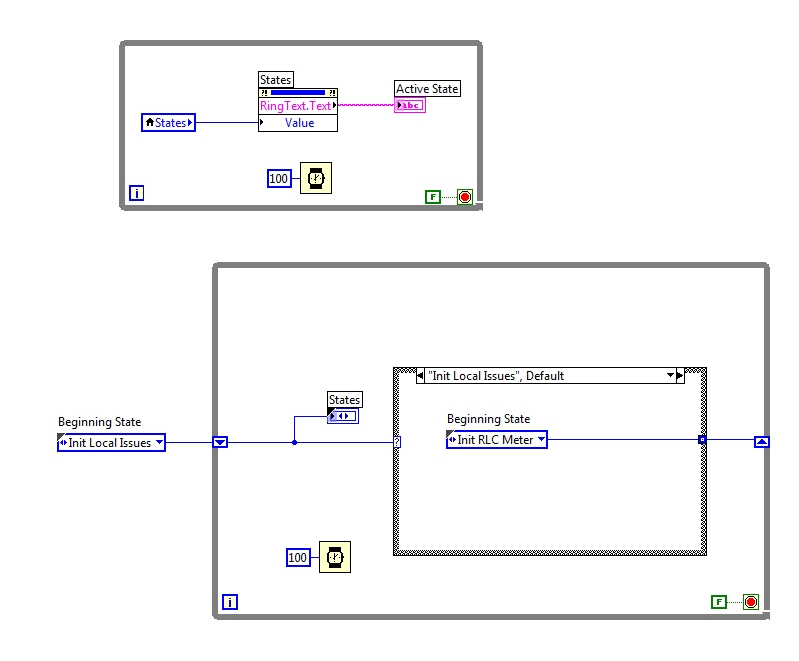Photostmart C4400 - problem Enum
Hello
I am trying to install HP Photosmart C4400 software and I get the following error message:
Problem: Enum
Setup cannot access the registry key. Make sure that the installer has access to the registry database, and then click Retry to continue the installation.
Registry key: HKEY_LOCAL_MACHINE\SYSTEM\CurrentControlSet\Enum
Manufacturer: Microsoft
Computer: HP/Compaq nx9010
Windows XP Professional Version 2002 SP2. Pentium 4 CPU 2.40 GHz, 448 MB of Ram.
What is the solution to this problem?
Open regedit and locate:
HKEY_LOCAL_MACHINE\System\CurrentControlSet\Enum
Right-click on 'Enum' and select 'permissions '. The permissions should read as follows:
Everyone - Read
System - full control
Administrator - full control
Now click on the button "Advanced" and in "permission entries.
In the first tab (called "Authorizations") and select all three usernames (ctrl + click). Just check the «Replace all child objects permissions entries...» ", and then click OK. It should work now
Tags: HP Printers
Similar Questions
-
Problems installing driver HP Photosmart Premium eAll-in-one C310A with LocalSystem registry key
It is to recommend her file HP for my printer driver based on my scan HP network printer. There is no sent CD when I bought the printer, that the instructions to download the drivers.
PS_AIO_05_C309a_Net_Full_Win_enu_140_047.exe
When reinstalling on my HP laptop with Windows 7, I keep getting the below error. I have disabled Norton, update Flash, don't know what else to do. It is not a question of access, because I am the admin for this computer. Too many hours of research on this issue. I need help!
You have administrator access to your windows user account? A suggestion to the user Zaffiri in the next thread that you can try:
Just hang on, someone more familiar with the printer can happen.
Thank you!
Harry
Norton support
-
Original title: installing software with Vista Home Premium HP printer successfully, but does not using Vista Ultimate operating systems in a Dell computer.
I am trying to install the HP software for the printer all-in-one HP Photosmart 3310 my new Dell 'renovated' which has Vista Ultimate operating system. This software worked on my last replacement of Dell 'renovated' who had the Vista Home Premium operating sytem but will not install with Ultimate.
I get a message that what follows is blocking the installation:
Slbcsp.dll
Sccbase.dll
Gpkcsp.dll
Enum
Any help would be appreciated. Thank you.
Pequeno PennyTry these methods to solve the problem.
Method 1: Re-register the following .dll files
a. Click Start, and then click on run
(b) in the Open box, type cmd, and then click OK.
c. the prompt, type the following lines, pressing ENTER after each line:
§ regsvr32 slbcsp.dll
§ regsvr32 gpkcsp.dll
§ regsvr32 sccbase.dll
d. click OK the message DllRegisterServer in filename succeeded.
e. Type Exit, and then press ENTER.
Method 2:
Prior to remedial action, ensure that there is only one copy of slbcsp.dll sccbase.dll files in your C:\Windows\System32 folder. Create the following two subkeys:
- HKEY_LOCAL_MACHINE\SOFTWARE\Microsoft\Cryptography\Defaults\Provider\Schlumberger
- HKEY_LOCAL_MACHINE\SOFTWARE\Microsoft\Cryptography | Defaults\Provider\Infineon
To do this, follow these steps:
a. go to the start menu and click Run.
b. type regedit in the Open box, and then press ENTER.
c. find the following registry key
HKEY_LOCAL_MACHINE\SOFTWARE\Microsoft\Cryptography | Defaults\Providerd. Select the provider key.
e. then, click the Edit menu in the Registry Editor window, select new and then click key.
f. name the new key as Schlumberger cryptographic service provider.
g. Repeat steps d and e. This time, name the new key as Infineon SICRYPT Base Smart Card CSP.
h. then select the first key that you created, which is the Schlumberger cryptographic service provider.
i. now, right-click on an empty area in the right pane of the Registry Editor window, select new, and then click String value.
j. right click on the new string value that you created, click Rename, and then rename the Image path value.
k now, right click on the string value, path of the Image and click on edit in the box under value data write C:\WINDOWS\system32\slbcsp.dll.
l. click OK.
Mr. then select key Infineon SICRYPT Base Smart Card CSP.
n. Repeat step i and j.
o then, right-click the string value, path of the Image and click on edit in the box under value data write C:\WINDOWS\system32\sccbase.dll.
p., click OK.
q. even once, select the key from the Service Provider Schlumberger cryptographic.
a. right-click on an empty area in the right pane of the Registry Editor window, select new, then click DWORD value and rename it to SigInFile.
s. again, right-click on an empty area in the right pane, select new, then click DWORD value and rename the value type.
t. then, right-click on the value Type, select Edit, and in the box under value data, type 1. You can select hexadecimal or decimal Base.
u. click OK.
v. then select Infineon SICRYPT Base Smart Card CSP key in the left pane of the Registry Editor window.
w. repeat r, s and t.
x. click OK.
See how it goes.
Regarding enum error, see the steps in this link: http://h30434.www3.hp.com/t5/Printer-All-in-One-Install-and/Photostmart-C4400-Problem-Enum/m-p/88615
Important note: This response contains a reference to third party World Wide Web site. Microsoft provides this information as a convenience to you. Microsoft does not control these sites and no has not tested any software or information found on these sites; Therefore, Microsoft cannot make any approach to quality, security or the ability of a software or information that are there.
Kind regards
Shinmila H - Microsoft Support
Visit our Microsoft answers feedback Forum and let us know what you think.
-
Photosmart C4400 all-in-one printing problem
My C4400 faithful is not print properly, don't give me indications of levels of low ink and Solution Center says it is not connected. I have replaced the ink (black) cartridge, but still only get a gray print, lineage. I tried alignment heads and cleaning but no luck. Can someone advise me please?
Hello
If I understand correctly, the page is faded and has a streaks on the print, when you try to print from HP Photosmart C4400.
Kindly click on the following link to fix the problem.
http://support.HP.com/us-en/document/c01004653
Although I am an employee of HP, I speak for myself and not for HP.
-Say 'Thank you' by clicking on the star of congratulations in the post helped you.
-Please indicate the position that solved your problem as "accepted Solution".Kind regards
Vijay
-
Hi all
I have a weird problem with the implementation of controls and access their values. It seems that EI is pulling the wrong values for me.
As follows:I have
enum { }
SKELETON_INPUT = 0,
SKELETON_GAIN,
SKELETON_COLOR,
SKELETON_DELAY,
SKELETON_POSITION_X,
SKELETON_POSITION_Y,
SKELETON_NUM_PARAMS
};
and
enum { }
GAIN_DISK_ID = 1,
COLOR_DISK_ID,
DELAY_DISK_ID,
POSITION_X_DISK_ID,
POSITION_Y_DISK_ID,
};
And I create my fine controls like sliders and they appear
However, in my method of rendering, the values that AE comes out is wrong.
Suites. ANSICallbacksSuite1 ()->sprintf(out_data->return_msg, "X = %1.2f Y =%1.2f ',)
params [SKELETON_POSITION_X]->u. fs_d. value,
params [SKELETON_POSITION_Y]->u. fs_d. value );
Instead of getting the values of Position X and Y in the effect control, I'm SKELETON_GAIN for X and NAN values for Y.
Is that all that I forgot to put? AE not to complaint of the any mismatch of parameter.
DOH
This is one of those who come to you once you have posted.
So the order of creation is too important.
Initially, I wanted to put my POSITION_X controls and Y in the first place and thought he would keep the enum attributed honest.
But apparently I need my order of creation is the same as the enum values.
-
problems to manage certain features of 5.0 language - enums and annotations - a custom doclet
I am writing a brand new customized by using the JDK 1.7 doclet. These are the problems that I found so far:
IsEnumConstant(), isAnnotationTypeElement(), isEnum(), and isAnnotationType() methods doc do not work. They always return false.
PackageDoc enums() method always returns an empty array. Enums are included in the result of the allClasses() and ordinaryClasses() methods.
ClassDoc enumConstants() method always returns an empty array. The constant enum are included in the result of the fields() method.
PackageDoc annotationTypes() method always returns an empty array. Annotations are included in the result of the interfaces() method, so I could implement the following workaround solution:
AnnotationTypeDoc annotationDoc;
Interfaces [] ClassDoc = packageDoc.interfaces ();
for (ClassDoc classDoc: interfaces) {}
If (classDoc instanceof AnnotationTypeDoc) {}
annotationDoc = classDoc (AnnotationTypeDoc);
} else {}
continue;
}
Process (annotationDoc);
}
Based on something I found in the "what's new in Java . doc 5.0 " page ( http://docs.oracle.com/javase/7/docs/technotes/guides/javadoc/whatsnew-1.5.0.html) I guess that even if I write it with JDK 1.7, my doclet works in a kind of pre - 5.0 compatibility mode. That's what I found in the "what's new in Javadoc 5.0" page: ".
Incompatibilities with custom Doclets
Custom Doclets written prior to 5.0 will have compatibility issues when running on the source files that use the new language features in 5.0. New language features: the Doclet API and standard doclet were revised in order to manage the new features in 5.0 language - generics, enums, varargs and annotations. To manage these features, custom doclets will also need to be revised. The Javadoc tool tries - wherever possible - to present the so-called "legacy" doclets with view on the program 1) continues to work with the source code of pre - 5.0, but 2) corresponds to their expectations for 5.0 source code. Thus, for example, the type arguments and type parameters are stripped of generic constructs, variables of type and generic types are replaced by their scrapings and ClassDoc.fields () returns one of the constants enum.
Solved! It has been really work in pre - 5.0 compatibility mode. All I had to do to was to add the following method to my custom doclet:
public static LanguageVersion languageVersion() {}
Return LanguageVersion.JAVA_1_5;
}
-
problems with mysql OWB mapping: double, enum, TEXT fields
Hi all
I'm trying to get my mysql source environment data in the oracle environment, but I have problems with a couple of types of data source: (double, enum, text).
After we used the mapping script:
I used david original platform allans definition script (thanks david)
In the target mysql source mapping
TEXT is mapped as varchar (max)
double as double
ENUM as CHAR (0)? and like TANK (2000) in the temporary_table
the deployment will correctly, but when running, there are problems with the mapping package generated on the target...
"Job 69 error: ERROR (461, 42): PLS-00103: encountered the symbol") "when expecting one of the following values:"
(
(462: 42) ERROR: PLS-00103: encountered the symbol ")" when expecting one of the following values:
(
(473, 38) ERROR: PLS-00103: encountered the symbol "INDEX" when expecting one of the following values:
"
When you look in the package, you see that it is linked to
' TYPE ' T_C$ _26_DE "IS THE TABLE OF VARCHAR (MAX) INDEX DIRECTORY;
TYPE "T_C$ _28_WI ' IS THE DOUBLE INDEX DIRECTORY TABLE.
a double does not exist such an and should probably be mapped to 'DOUBLE PRÉCISION' in oracle.
the enumeration on the target is mapped in a char (1)...
I adapted the scripts of platform like this:
"OMBALTER PLATFORM"MySQL"DELETE PLATFORM_TYPE"double ";
Platform OMBALTER "MYSQL" ADD PLATFORM_TYPE "double".
Platform OMBALTER 'MYSQL' EDIT PLATFORM_TYPE 'double' SET PROPERTIES (SYNTAX) VALUES ('double')
Platform OMBALTER 'MYSQL' ADD FROM_PLATFORM_TYPEMAP 'DOUBLE_TOG' SET PROPERTIES (FROM_DATATYPE, TO_DATATYPE) VALUES ('double', 'DOUBLE PRÉCISION')
Platform OMBALTER 'MYSQL' ADD TO_PLATFORM_TYPEMAP 'DOUBLE_FROMG' SET PROPERTIES (FROM_DATATYPE, TO_DATATYPE) VALUES ('DOUBLE PRECISION', 'double')
Platform OMBALTER 'MySQL' 'Double precision', DELETE PLATFORM_TYPE;
Platform OMBALTER 'MYSQL', 'Double précision' ADD PLATFORM_TYPE
Platform OMBALTER 'MYSQL' PLATFORM_TYPE EDIT 'double precision' SET PROPERTIES (SYNTAX) VALUES ('double precision')
Platform OMBALTER "MYSQL" ADD FROM_PLATFORM_TYPEMAP "DOUBLE PRECISION_TOG" SET PROPERTIES (FROM_DATATYPE, TO_DATATYPE) VALUES ('double precision', 'DOUBLE PRÉCISION')
Platform OMBALTER 'MYSQL' ADD TO_PLATFORM_TYPEMAP 'DOUBLE_FROMG' SET PROPERTIES (FROM_DATATYPE, TO_DATATYPE) VALUES ('DOUBLE PRÉCISION', 'double precision')
--"
Platform OMBALTER "MYSQL" ADD PLATFORM_TYPE "text".
Platform OMBALTER 'MYSQL' PLATFORM_TYPE EDIT 'text' SET PROPERTIES (SYNTAX) VALUES ('text')
Platform OMBALTER 'MYSQL' ADD FROM_PLATFORM_TYPEMAP 'TEXT_TOG' SET PROPERTIES (FROM_DATATYPE, TO_DATATYPE) VALUES ('text', 'CLOB')
Platform OMBALTER 'MYSQL' ADD TO_PLATFORM_TYPEMAP 'TEXT_FROMG' SET PROPERTIES (FROM_DATATYPE, TO_DATATYPE) VALUES ('CLOB', 'text')
help highly appreciated ;-)
Philippe
Published by: user11987935 on August 18, 2010 13:56Hi Philippe,.
Try this...
Set the mapping in the basic mode GAME...
Right-click the mapping-> select Configure
Under Options-> generation of Code generation Mode-> defined in function
Under Runtime Paramerters-> default Mode Operting-> defined in functionDeploy the mapping and try again...
Kind regards
Suraj -
Hello
I'm using LabVIEW 8.0 and I'm trying to create a subgroup of experts which shows the façade of a subvi according to the choice made by the user via the menu drop down Enum. I wired the Enum to a case structure and apply a coding identical to each structure of individual cases with the exception of course change the source of sub - vi. However, you receive an error "The VI isn't in a State compatible with this operation." I have managed to make a single sub - vi work within a subgroup of experts using a true/false case structure and the same exact coding. However, now that I use an Enum box connected to a structure of the case, I get this error. I enclose my diagram as well. Could someone help me as to where it is that I am wrong?
Thanks in advance!
If your VI runs already, when you try to run it? Which returns the error you get.
Check the State of VI before trying to run or make an error handling.
-
C4400 print / scan problem w / 10.6
Installed C4400 all-in-one w / new 10.1 software while the printer is connected via USB direct to my MacBook. Printer and scanner worked fine. Moved the printer to the Airport Xtreme USB via a Hub network. Printer still works fine, but the scanner is now gone. He cannot find in Sys preferences, HP or Image Capture utility. Any ideas why the I do not see the scanner?
I tried to install with the printer / scanner attached to the network, but he did not see the C4400 during installation and it did not work that way.
Any help or suggestions are greatly appreciated. Thank you... Mike G.
Yes, if you have a software HP Leopard snow before on a Snow Leopard or Lion machine the typical symptom is no sweeping.
If you do not uninstall, delete the entire HP folder in Applications, and then delete the folder/Library/Printers/hp. Then, reset the printing system:
-Go to System Preferences > Print & Fax
-Right (or control) click in the rectangle listing your printers and select Reset Printing System.
WARNING - This will remove ALL your printers!
-Select the sign more to add a printer. Select the default tab on the top of the window. Search for the printer, select it, and wait until the button 'Add' becomes available. Until it clicks.Restart your Mac.
Finally, download and install this: http://support.apple.com/kb/DL907 and get the latest version of the software for your printer from the "Support & drivers" link at the top of this page.
-
Problems to regain the QML C++ enum; JS is undefined instead of an int.
I followed the path of BB to regain the enums in C++ QML discussed here:
http://supportforums.BlackBerry.com/T5/native-development/HOWTO-C-enum-in-QML/m-p/2345641#M21139
However I'm getting back the value JS "undefined" of my logic of C++ biz instead of what I want (i.e., an integer that corresponds to my enum type).
The scenario is that I want to restore the data from the application of a backup and do a lot of validation of each step of the restore if something goes wrong, I can post a dialogue of restoration has failed no credits that could help the user recover.
I have a class enum setting as follows:
#ifndef RESTOREFAILURETYPE_HPP_ #define RESTOREFAILURETYPE_HPP_ #include
class RestoreFailureType: public QObject { Q_OBJECT Q_ENUMS(Type) public: enum Type { Success = 0, JSONReadFail = 1, UndoFileRemoveFail = 2, CopyToUndoFail = 3, DestFileRemoveFail = 4, CopyBackupFileFail = 5, ValidateSchemaFail = 6 }; RestoreFailureType(); // Empty constructor defined in .cpp file virtual ~RestoreFailureType(); // Empty destructor defined in .cpp file }; #endif /* RESTOREFAILURETYPE_HPP_ */ I save this class as an increables type in my app delegate:
qmlRegisterUncreatableType
("myApp.restoreFailureType", 1, 0, "RestoreFailureType", "RestoreFailureType provides enum values. It cannot be instantiated."); I have a DataManager class that takes care of managing the operations of store, backup, restore, etc CRUD/user support, with what restoration function:
In DataManager.hpp:
Q_INVOKABLE RestoreFailureType::Type restoreFromBackup(QString backupFileName, int selectedIdForUndo);
in DataManager.cpp (here I show a fake draft. Since not even that much is still working, the rest of the logic of biz is not relevant to this discussion:
RestoreFailureType::Type DataManager::restoreFromBackup(QString backupFileName, int selectedIdForUndo) { return RestoreFailureType::Success; }And in my QML UI layer, I import the type:
import myApp.restoreFailureType 1.0
And a FilePicker component supports passing the name of the backup file to the DataManager. The FilePicker and his onFileSelected() slot:
FilePicker { id: backupRestoreFilePicker type: FileType.Other allowOverwrite: true directories : ["/accounts/1000/shared/documents/MyApp"] viewMode: FilePickerViewMode.ListView onFileSelected: { if (mode == FilePickerMode.Saver) { // Save mode stuff for doing backups } else if (mode == FilePickerMode.Picker) { var restoreResult = _dataManager.restoreFromBackup(selectedFiles, _appSettings.selectedId); } } }I tried to remove the code down for everything that is relevant to this question.
When I put a breakpoint on the line where the var restoreResult JS is defined:
var restoreResult = _dataManager.restoreFromBackup(selectedFiles, _appSettings.selectedId);
and step, restoreResult, var JS becomes the value "indefinite". From what I read in the thread mentioned above, restoreResult is supposed to get a whole number (in this case he should get zero method justiciable restoreFromBackup how I generated), that I can then compare to imported enum type. I should be able to compare the return value of restoreFromBackup to see if it is equal to one of:
RestoreFailureType.Success // or: RestoreFailureType.JSONReadFail // or: RestoreFailureType.UndoFileRemoveFail // or: RestoreFailureType.CopyToUndoFail // etc...
I think others have got it working, and miss me him probably just a few details. A lot of satisfaction to anyone who can identify the error/omission or even give a good lead. In addition, comments are welcome on if I'm trying to manage this scenario in a recommended manner. My intention is to use the listed failure code to customize a SystemDialog message that may help the user recover from a restore operation has failed. The restore file might have been corrupted in a way that is not analyzable JSON, or the user could have selected a file that isn't even a backup file created by my application, or they could have revoked authorization, or JSON can be analyzable, but the user could not resist the temptation to manually change the values in their backup file etc.
Hmm,
Sometimes all you have to do is to talk, even if you speak to yourself.
I changed my function DataManager to return my type listed as int instead of as the enum, and I don't have the correct integers in QML, anything can still be compared using the enumerated type. So:
Q_INVOKABLE RestoreFailureType::Type restoreFromBackup(QString backupFileName, int selectedIdForUndo);
becomes
Q_INVOKABLE int restoreFromBackup(QString backupFileName, int selectedIdForUndo);
and
RestoreFailureType::Type DataManager::restoreFromBackup(QString backupFileName, int selectedIdForUndo) { return RestoreFailureType::Success; }becomes
int DataManager::restoreFromBackup(QString backupFileName, int selectedIdForUndo) { return RestoreFailureType::Success; }and I can do now:
var restoreResult = _dataManager.restoreFromBackup(selectedFiles, _appSettings.selectedId);if(restoreResult == RestoreFailureType.Success) { // Do success stuff} elseif(restoreResult == RestoreFailureType.JSONReadFail { // Do JSON read fail stuff} else...This isn't quite how it was recommended in the thread, I mentioned in the previous post... but it seems to work for what I need.
-
Photosmart C4400 Fatal Error download drive, Windows Vista
Operating system: Windows Vista 32-bit
Printer: Photosmart C4400 (I have had no other printer software on my computer)
Problem: I can not download the driver (from the included CD) on my computer.
Step 3/4, 94%, I get a fatal error Message:
MSI. Scan
Microsoft.vego.STL, processorArchitecture = "x 86", publicKeyToken = "1fc8b3b9alel8e3b" version = "8.0sc727.91", type = "win32".
Error situation coade 20218093
What I tried: disable the firewall, by downloading the reader from HP site, try the message error MSI listed on the HP site. All to nothing does not.
What should I do to correctly download the driver? BTW: The printer works when I use a memory card.
Thanks for all the solutions!
try to download the latest version of msxml for windows, and then try to reinstall
-
IRQ problem the appliance on a 4060XCDT
I have a problem the device IRQ holder ACPI, here is the System Info:
IRQ Holder for PCI IRQ Steering ACPI
System
This device has a problem: Code = 10 (0xA)
This device is not present, not working not properly, or does not have all the
drivers installed. See the documentation for your hardware.
The registry key: HKEY_LOCAL_MACHINE\enum\ACPI\ * PNP0C0F\00000005
Alloc resources: None
Forced resources: None
Start resources: no
Filtered resources: None
Core resources: no
Driver: System\0024
Driver date: 23/04/1999Can anyone help?
Win 98SE operating systemHello
Please see this Microsoft support site:
http://support.Microsoft.com/default.aspx?scid=kb;en-us;182628There you should find a solution.
Good luck
-
2 13 yoga boot configuration problem
Hi all
After a boot on my laptop problem, I need the result of the following command as an administrator:
bcdedit/enum all
If somenone kind could stick here, it would be nice

THX
Guillaume.
Hello
I own 2 13 yoga and I ran for you the bcdedit/enum all. Please find below the results:
Microsoft Windows [Version 6.3.9600]
(c) Microsoft Corporation, 2013. All rights reserved.All C:\Windows\System32>bcdedit/enum
The firmware boot manager
---------------------
identifier {fwbootmgr}
displayorder {bootmgr}
{9619ad2f-fac6-11e4-bf22-8b60e97cdca5}
{9619ad2c-fac6-11e4-bf22-8b60e97cdca5}
{9619ad2d-fac6-11e4-bf22-8b60e97cdca5}
{9619ad2e-fac6-11e4-bf22-8b60e97cdca5}
Timeout 0Windows Boot Manager
--------------------
identifier {bootmgr}
partition Device = \Device\HarddiskVolume3
path \EFI\Microsoft\Boot\bootmgfw.efi
Description Windows Boot Manager
settings regional en - US
inherit {globalsettings}
default {current}
RESUMEOBJECT {95a4fa05-fac6-11e4-bf22-8b60e97cdca5}
displayorder {current}
toolsdisplayorder {memdiag}
timeout 30Firmware application (101fffff)
-------------------------------
identifier {9619ad2c-fac6-11e4-bf22-8b60e97cdca5}
Device description USB EFIFirmware application (101fffff)
-------------------------------
identifier {9619ad2d-fac6-11e4-bf22-8b60e97cdca5}
EFI DVD/CDROM descriptionFirmware application (101fffff)
-------------------------------
identifier {9619ad2e-fac6-11e4-bf22-8b60e97cdca5}
EFI network descriptionFirmware application (101fffff)
-------------------------------
identifier {9619ad2f-fac6-11e4-bf22-8b60e97cdca5}
partition Device = \Device\HarddiskVolume4
path \EFI\Microsoft\Boot\LrsBootMgr.efi
Description of the Lenovo recovery systemWindows boot loader
-------------------
identifier {current}
Device partition = C:
path \windows\system32\winload.efi
Description Windows 8.1
settings regional en - US
inherit {bootloadersettings}
recoverysequence {9619ad32-fac6-11e4-bf22-8b60e97cdca5}
recoveryenabled Yes
isolatedcontext Yes
allowedinmemorysettings 0 x 15000075
OSDEVICE partition = C:
SystemRoot \windows
RESUMEOBJECT {95a4fa05-fac6-11e4-bf22-8b60e97cdca5}
NX OptIn
bootmenupolicy Standard
detecthal YesWindows boot loader
-------------------
identifier {9619ad32-fac6-11e4-bf22-8b60e97cdca5}
device = \Recovery\WindowsRE\Win [\Device\HarddiskVolume2] ramdisk
Re.wim, {9619ad33-fac6-11e4-bf22-8b60e97cdca5}
path \windows\system32\winload.efi
Description of the Windows recovery environment
in local - we
inherit {bootloadersettings}
DisplayMessage recovery
displaymessageoverride recovery
OSDEVICE ramdisk = \Recovery\WindowsRE\Win [\Device\HarddiskVolume2]
Re.wim, {9619ad33-fac6-11e4-bf22-8b60e97cdca5}
SystemRoot \windows
NX OptIn
bootmenupolicy Standard
WinPE YesOut of the hibernation
---------------------
identifier {95a4fa05-fac6-11e4-bf22-8b60e97cdca5}
Device partition = C:
path \windows\system32\winresume.efi
Description Windows Resume Application
settings regional en - US
inherit {resumeloadersettings}
recoverysequence {9619ad32-fac6-11e4-bf22-8b60e97cdca5}
recoveryenabled Yes
isolatedcontext Yes
allowedinmemorysettings 0 x 15000075
FILEDEVICE partition = C:
FilePath \hiberfil.sys
bootmenupolicy Standard
debugoptionenabled No.Windows memory Tester
---------------------
identifier {memdiag}
partition Device = \Device\HarddiskVolume3
path \EFI\Microsoft\Boot\memtest.efi
Description Windows Memory Diagnostic
settings regional en - US
inherit {globalsettings}
BADMEMORYACCESS YesSettings of the EMS
------------
identifier {emssettings}
bootems No.The debugger settings
-----------------
identifier {dbgsettings}
DebugType series
DEBUGPORT 1
baudrate 115200Defects of RAM
-----------
identifier {badmemory}Global settings
---------------
identifier {globalsettings}
inherit {dbgsettings}
{emssettings}
{badmemory}Boot loader settings
--------------------
identifier {bootloadersettings}
inherit {globalsettings}
{hypervisorsettings}Parameters of the hypervisor
-------------------
identifier {hypervisorsettings}
hypervisordebugtype series
hypervisordebugport 1
hypervisorbaudrate 115200Resume loader settings
----------------------
identifier {resumeloadersettings}
inherit {globalsettings}Device options
--------------
identifier {9619ad33-fac6-11e4-bf22-8b60e97cdca5}
Description Windows Recovery
RAMDISKSDIDEVICE partition = \Device\HarddiskVolume2
RAMDISKSDIPATH \Recovery\WindowsRE\boot.sdiC:\Windows\System32 >
-
Config problem and reading of AI
Hello
I have a problem when I use have config and read the structure.
I use Labview new v12.0 and chassis PXI-1042 NI6120 daq card.
If I use NI MAX, I can measure approximately 1 V (which is the minimum value for the sensor) or I can measure 1 V using the voltmeter.
(@ OR MAX, I have set up for voltage analog - NI 6120 - ai0 - 0/5V DC - 20 kHz sampling frequency and number of samples of 4 kHz)
When I use have config and read the structure, I can't measure 1V! Channel ai0 value is 0 a little.
Config and read the ai0 channel structure is attached.
You have an idea what the problem is when I use config and read the structure.
Best regards
Serdar
Two thoughts:
1 looks like to your acquisition is set to finished samples, then you're exciting the sensor before running the code? Or have you tried to change continuously, so you can change the voltage of the sensor the code runs?
2. you mention DC in your configuration of MAX, but your coupling in your "10045" code means coupling AC. Do you intend to use the current alternative or continuous? If you want DC, your value of coupling must be 10050 (or you need to create a constant off the coast of the entrance so that you get the enum rather than use a digital).
Hope that helps!
-Ryan_S
-
Channel indicator displays an incorrect value for Enum
Hello together,
I have a LabView 2012 application, running for years in our production.
For the visible operator, an "Active State" text indicator shows the current status, for example "Press Start Button"...
From time to time I am facing following problem: the content of the indicator is false. It shows the former State as "Label printed,"
While the machine is in the next "Press Start Button" State. Attached is a simple piece of code.
Any idea?
I don't see anything obviously wrong in your second code example, but since it is not your current system, there might be a bug here that is not visible in the example.
Other relevant points:
- I guess it is possible that the Text property does not actually reflect the updated text. It's obviously supposed to, but I've seen a few bugs in this kind of things.
- You could probably just display the enum on FP.
- If you do not look like that, I would say by using it in Format string to convert enum to a string, rather than reading the Text property.
Maybe you are looking for
-
Can I send an email to a fax number?
Since I do not know the e-mail address of the person I want to contact, but don't have a fax number, can I compose an email in Thunderbird and send it to the fax number? Do I need an add-on or a special format in ' send to '?
-
While I generally appreciate the frequency of program update from Mozilla for FireFox, I find it frustrating to lose the functionality of the many extensions and additions that I learned to rely on. Unfortunately, there are no easy downgrade option.
-
OfficeJet 6500 E709a: Officejet 6500 E709a - cannot scan
Hi all I have a HP Officejet 6500 E709a. My computer is running the operating system Windows 10 Pro x 64, and I have the latest software/drivers installed as downloaded from the HP website. When trying to browse the HP Solution Center, I click on the
-
I have perfectly fine 10.1 loptop bi but know XP. I would switch to w7, but it seems too expensive. Please indicate where to get download the w7 one software to not pay too much. Thank you. Brgds/Amra
-
Boot Manager Windows keeps popping up
Hello. Whenever I start my PC, Manager Windows guard start popping up and asks me to choose an operating system to start. But I only have one BONE, and it's Win7. Y at - it a solution please? Thank you.