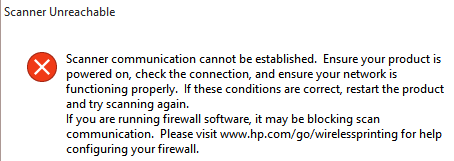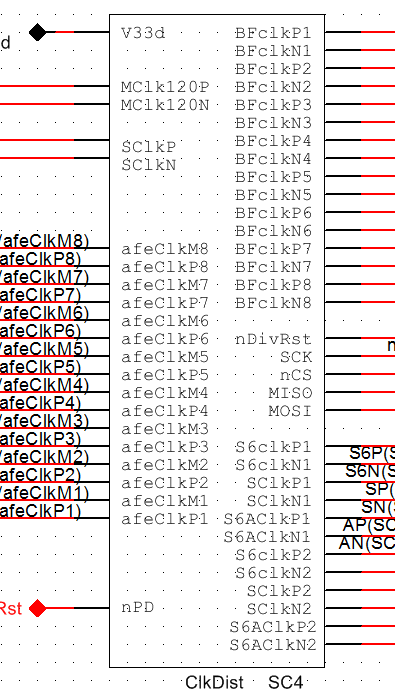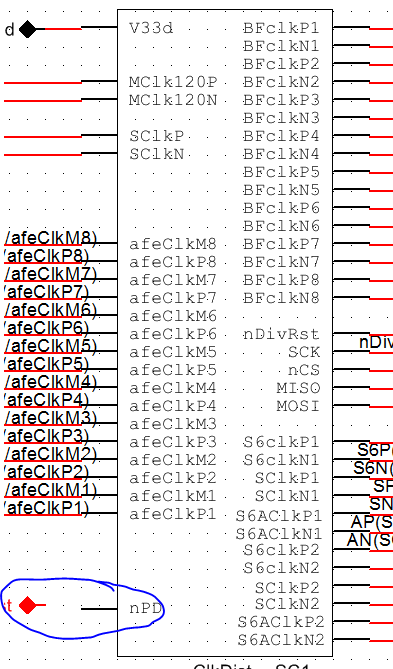PIN-function not
I made a menu to a master, but now I can't it Center by pinning. The function is obscured. Why? It is a menu made manual.
I understood how it works now:
I want to make a menu manual because I have two languages in the menu. When I do the menu I can chose to pin in the Center and that one works fine. But at my disposal, I want the meny to track other objects. You can see what I mean here: www.karlof.org
I order to get the menu to follow I want to consolidate the entire header, but the pinning happening left?
If I understand well I can't have a menu manual which is grouped together and stick with other objects and they all stay focused and is glued on top. All together with responsiveness. Well. Maybee I wouldn't be so surprised.
Tags: Adobe Muse
Similar Questions
-
Firefox acting 27.0 strange some functions not working not
Fireforx does not work as it should. Ive noticed the problems are:
-I couldn't even post this issue using firefox - the button to "Ask the question" would not come up as a link, so when I clicked it, it has nothing
-The same thing happen when I change my site to wordpress, other 'submit' type functions not would allow me to push the buttons
-connect to google webmaster or analytical hangs with just a few parts of the screen that appears and the animated gif of loading where content must be
-backend of the site won't let me purge the cache, because it sends me to a 404 page.
-CSS Editor front end does not load when I click the button on the front of my siteWhat I tried:
-Delete the cache of firefox by shift + enter and also by browsing the menu firefox th2
-upgrade to the latest firefox
uninstall/reboot/reinstallEverything works fine on other browsers.
Firefox support health report just continuously
No spyware found
I found the solution. For some reason any Firefox disabled javascript without my knowledge.
I discovered this by going on facebook and facebook displays a message saying that it has not been installed.
I googled how to enable Javascript in Firefox since version 23.0 took these options. To enable javascript, you must:
-Open firefox
-type "subject: config.
-Press on the button that says "I'll be careful, I promise!
-on the page type of parameter "javascript.enable" to find the option
-the value must be 'true', then you may click or double click to change the settings.Refresh the window and everything was fine!
Thanks for all your help, time and entry
-
Excel vba "DAQmxErrChk sub or function not defined".
Hello
I am trying to run a task created in NI Measurement and Automation Explorer inside excel exsisting. I've seen MANY visual basic examples on how to run an existing job, my problem is the following:
"DAQmxErrChk: sub or function not defined".
In the visual basic editor, under 'Tools - References' I can choose different libraries to include. I've included all the libraries, I have and the problem persists. I know that the 'DAQmxErrChk' function accepts some arguments, but without it, I can't find a way to read a card value of the cDAQ I use (NOR cDAQ-9172). All I have to do is read the voltage of a single entry.
Any help would be greatly appreciated.
There may be a few additional steps for VBA Excel that use a low file. However, in the place of this investigation, it might be quicker to the subroutine to bugcheck (of the low file) just paste in your program. The function is quite simple (just do some basic error handling). Our examples of C perform a similar function that actually appears at the top of each example of .c file (rather than using a separate file).
-
call library function node - function not found
When you create a DLL, I get a error Labview "node"LabviewReceiverDLL.dll:readDataJ1939Data "function not found." call library function Everything looks good to me and cela used to work, even if I changed computers since then.
This is the beginning of my C++ code just to show my name of the function. I've also attached the function of the library calls window to show my setup.
Thanks in advance for your help.
#include "StdAfx.h"
#include
/ * Call library source file * /.
extern "C" __declspec (dllexport) unsignedint readDataJ1939Data (unsignedint, unsignedint, unsignedchar, unsignedchar * canData, unsignedchar path);
unsigned int readDataJ1939Data (ulTimeStamp, ulIdentifier, unsignedchar uiDataCount, unsigned char unsignedint unsignedint * canData, constchar path)
{
I've recreated the DLL and Labview library node call and now it works.
-
2 Facer function not installed on my J6480 all in one.
2 Facer function not installed on my J6480 all in one. How to install this feature. Using Windows 7
You have physically attached duplex unit, but it does not appear in the pilot? In this case, check the duplexer as described in the Vista/Win 7 Duplex Printing solutions to the problems here.
-
Error "function not allowed for the license.
Hi all
I get error "Function not allowed for license" when I'm collecting details of a custom user interface card.
The user interface card called a Business Service that calls a service program.
I wrote a page for the service program service.
This error indicates which license?
I use the BCC 2.3.1 and Eclipse SDK 2.2.0.5.Check the Admin Menu-> Installation Options framework-> Modules available to see if any module is disabled.
Then go to the Menu Admin-> Configuration-> Feature Type = Module of Configuration feature and delete an entry of a module where the power is off.
Try again the user interface card
-
Firefox don't remember the tabs (pinned or not) on shutdown.
Okay, I'm trying to breathe deeply here and not to lose my head.
I use two computers side by side. Both are Win7 64 bit... * TWO * machines began to play until tonight. The second machine was running FF locked in a minimized state, and after a few words of curse of choice and an hour of my life, I was able to google-shoot the problem (finding my way here and the answer).
However, this machine exposes the most frustrating behavior. It won't save a sessions/tabs/pinned app tabs. It worked very well for well over a year and decided to OOP bed earlier.
To try to solve this problem, as suggested on this site:
-J' deleted restore session .js files in the profile folder. It did not help.
-J' checked and double checked and recorded my history settings of the browser and privacy that I saw on this site, they seem to all be defined properly (Show Windows and tabs is selected, and I chose to keep the browser history).Overall, none of these things have worked. In addition:
-I have not installed the extensions or played with settings.
-J' restarted the computer.
-J' checked CCleaner and is not set to fiddle with anything associated with FF.It seems strange that both machines will play until the same night, and both are mind-bogglingly frustrating.
Help, please!
Well, I think I got this thing licked, and Mozilla better be careful here...
I think that the problem was caused by advertising windows, as when I started FF and tried to restore the session, he was trying to tell me that the session, which was reduced to a minimum was rubbish hotels I had not come, but I HAD seen a recent pop up ad that ran a title that I'm sure it was the same.
So, here: Mozilla - somehow stop pop - ads to force a new window in Firefox and it should stop many of these garbage to occur.
-
Functions are for most of the functions not
I have an imac os x. First my menu bar disappears never to return. And now a lot of functions have simply stopped working. Cannot cut and paste - or drag and drop - and so on. This computer is ready for the junk heap?
It looks like a software problem.
If you start in safe mode, must always behave in this way?
http://support.Apple.com/kb/ht1564>
If it blows away, chances are that you have 3rd party software that interferes with the normal operation of your Mac.
Safe mode is just an experiment, because it also uses more cautious drivers and is not the way you want to run your Mac normally. But it's great to understand some 3rd party software is causing problems or causing a Mac to panic.
Please post the EtreCheck output, so that we can see 3 additions to part, you have installed.
https://discussions.Apple.com/docs/doc-6174>
Of course if you are looking for an excuse to buy a new Mac, so do not let the forum in the way
-
Call a dll for Labview: function not found in the library
Hello
I try to call a form very simple .dll Labview. I have compiled .dll file for x 64 by using Visual Studio 2010, because I'm using Labview(64-bit). I did everything exactly as I have read in several tutorials. But the "call library function node" does not create a menu with functions avalible as it is supposed to do. The Import Wizard found no function either. What is the problem with my .dll?
I added a block marked 'extern "C" ' file in my source, but it still doesn't work.
Thank you
Matthias
You have not read the article properly. Read step 3. In the .cpp file, you add '__declspec(dllexport)' to the body of the function. In the header file, you add extern 'C' at the beginning of the prototype. It comes to dealing with the name decoration than the C++ compilers.
-
Hello
I have problems when I try to use a dll: feature doesn't appear in 'Function name' menu, BUT when I manually type the function expected of name (ReadMemory), the auto call a library function updates the settings and thus the prototype of the function.Crept Labview, refer to the service, but cannot use it (there is always the error "the name of the function specified for this node is not found in the library.", so the wi cannot be run).
Do you have an idea how use this dll?
Best regards
ramses64 wrote:
Hi found the problem: the functions cannot be opened with a call library function, but it works with ActiveX.
So if somebody give you a DLL with no document, try using ActiveX.
Best regards
Code, without documentation, is usually called "A BUG" by software developers.
 and we don't use it at all!
and we don't use it at all!Fair warning.
-
Open automation: function not supported in the current target.
I get the error of the said above when you try to use the function of automation open on a target FPGA Compact in RIO. This function is not allowed on these objectives? Is there a way around it?
Thank you
Mosteiro of Pablo
Princeton University
The open VI automation creates references to ActiveX objects, these are not supported on the target FPGA. You should use these functions on your host processor. The FPGA VI is intended for communication with your e/s and high speeds.
-
Function non-contactable on printers MFP HP LaserJet 1536dnf of analysis after the upgrade to Windows 10.
Here is the error message:
I recycled the printer... inaccessible even
I recycled the router and the printer... inaccessible even
Worked fine before with Norton and Windows Firewall enabled on Windows 7. so...
I have disabled the Windows Firewall (but not Norton firewall)... inaccessible even
I ran "SCF/scannow' with the command prompt... inaccessible even
I ran HP Print doctor who says that the scanning software was not installed.
I tried to download and install the software the complete solution... masse not installed properly... even inaccessible.
Help, please
HALLALUJAH! Now, I can scan, fax and print. I did not follow the directions of RnRMusicMan together. I just deleted all the HP software that had to do with print and then installed the suggested software. I do not close the firewall or do any of the other suggestions. Other people with the same problem may have to follow all the indications made by RnRMusicMan above. RnRMusicMan, THANK YOU for giving me the link for the correct HP software to solve the problem, HP LaserJet full feature software and driver. Without your help, I would have not a scanner works on this printer. I scan most all instead of filing paper. I was in trouble when the sweep would not work. ... HP support is GREAT!
-
Subcircuit pines are not aligned with grid and does not connect
I have two symbols the same sub-channel. One is fine, but the other has pins which are not line up with the grid of MS and who does not yet connect. MS12.0.0.
This one is very good:
The pins are off-grid. The circle will not connect.
Hello
I did experiment a little with this. One thing you can try is to open the symbol Editor, select the axis that does not connect and then the spreadsheet view, change the shape of pine of length zero. Then try and see if you can connect to the PIN in the design. It will not appear as a line, but you should still be able to connect to it.
If this does not work, you can open a service request and we can try to see how to solve the problem.
I hope this helps.
-
Error function not valid advapi32.dll on startup?
asking again as my first accepts match failed.
XP SP3 IE8 4 gig, amd phenom II 840 RAM
No error of harware in Device Manager.
I ran security scans, ad scans and antivrus sweeps, nothing helps.
Reinstalled SP3 I found the only copy of functioning of the ADVAPI32. DLL in the subdirectory of MS and may not perform repair or reinstall from the disc with Service Pack 3 installed. This eliminated the problem and speeded up things a little for about 12 hours and then restart in the morning, everything went hiccups again.
the biggest annoyance is that almost every program or file, I used to open immediately now takes more than 15 seconds.
I have cleared the cache, temp files, uninstall files, and listen to the system with the cleaning disk, defragmentation, scandisk and other similar things. other missalligned files is nothing major to come several times.
im hoping to spare me the gig to reinstall if possible.
any help would be appreciated.
Thanks in advance.
Marking of one (or more) of my answers as RESPONSE will officially close your thread.
-
Reference Dell mono mfp B1165nfw "scan to pc" function not available
I have been using my dell mfp mono B1165nfw with the same Dell Inspiron 620 (8.1 to Windows 64 - bit, updated) Office for several years.
Sometimes I scan documents on my desk. Just today, I print my desktop on the printer, signed documents and wanted to scan. When I started trying to scan, after "warm-up", I get WARNING "beeps" and the text "Not available" appears on the printer.
I am able to see the printer from the web browser of desktop 192.168.1.51/.../index.html >, everything seems OK.
Troubleshooting for me tips?
Fixed my problem by resetting the the path of the file on my desktop system from within the Dell Printer Manager program on my desktop. (I added a subdirectory and makes the scanner here.) Not sure why the scan function 'lost' visibility, but I'm OK now.
Maybe you are looking for
-
Toshiba RL938 - problems with Player multimedia network
Hello, I just purchased a WD My Cloud and encountered the following problem: my TV Toshiba RL938 SMART recognizes the device, but network media player can not play videos, it begins decoding and says 'media player error. If I connect via USB, the usb
-
Hello, Abdoulaye saidi speaking: I would like to add a few foreigners to be my friend, want to know a different culture. But when we talk to them, a lot of friends Internet started the topic with sex, as naked, cornea. It really makes me feel very em
-
Is backup necessary before using Recovery Manager?
I'm eager to get my fingerprint reader works again. Thank you
-
Windows Server 2008 Enterprise upgrade of 2008 has beaten the bad standard
Hello I installed a virtual server for production of Windows Server 2008 Standard, Windows Server 2008, Enterprise Edition (32-bit x 86/i386, support of license Volume and MAK), because I needed some additional features in the Enterprise edition. Du
-
How to uninstall free Office 4.2?
Control Panel Add or remove shows presence of free, but not remove or change the button.