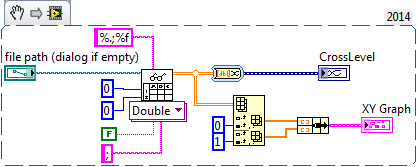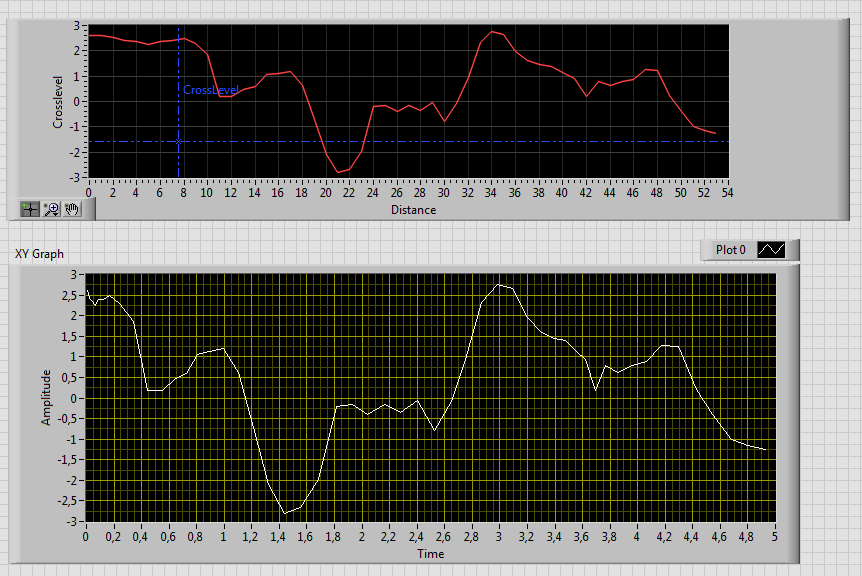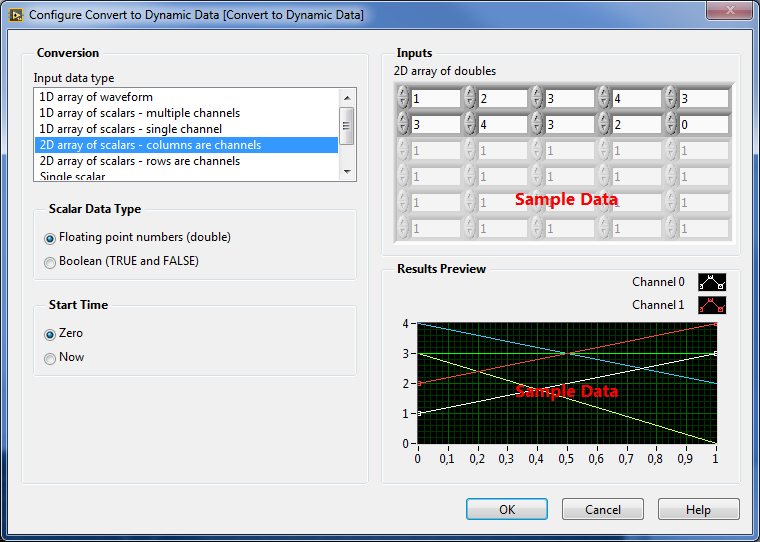PL/SQL-generate CSV file
I was told that I was able to generate a CSV file via method UTL_FILE. Can anyone provide the skeleton of how should I create in PL/SQL?I tried the google search, but it says in words and not code itself.
I have this PL/SQL which I want to generate a CSV file.
SET SERVEROUTPUT ON;
SET TIMING ON;
DECLARE
CURSOR C1
IS
select balance from contract ;
BEGIN
FOR i IN C1 LOOP
IF i.balance <> '0' THEN
DBMS_OUTPUT.PUT_LINE('Amount is not 0 ');
I will like to put the statement 'Amount is not 0 ' in a CSV file here
else
DBMS_OUTPUT.PUT_LINE('Amount is 0 ');
END IF;
end loop;
END;
/Published by: JoannaLee on August 26, 2008 19:14
Your question is a bit confusing. In your subject line and once again in your question, you talk about generating a CSV file. This is a comma-separated values file (where the acryonym). But your question seems to ask about the generation of a file with a phrase in computing - that would be a flat file, but not a CSV file.
The links provided show you exactly how to generate a CSV file, based on an arbitrary query.
If you are not looking to generate a CSV file, and instead, you just want to generate a flat file to which you can write data, you can just use the UTL_FILE package. Assuming you're on a recent version of Oracle, you need to create a directory object, i.e.
CREATE DIRECTORY directory_name AS 'path_to_directory_on_database_server'
Then you would grant privileges on this directory for any user object will hold the procedure who wants to write to the directory
GRANT read, write ON directory_name TO some_user
In your code, you should just open the file and write
DECLARE
l_file utl_file.file_type;
BEGIN
l_file := utl_file.fopen( 'DIRECTORY_NAME', 'name_of_file', 'w' );
<>
utf_file.put_line( l_file, 'String you want to write to the file' );
<>
utl_file.fclose( l_file );
END;
Justin
Tags: Database
Similar Questions
-
Generate CSV with pl.sql column names
Hi guys,.
Well, I am back after a long hiatus in this form, was occupied by SAP BI project.
Now do some oralce - sap project, well here, I needed to generate a CSV of many many queries,
I can do via sql, but I tot it would be better to write a package or a common procedure to generate csv files
ex, if I pass the query to the proceudre it should generate csv on the server directory file, later I send these file to the users concerned.
The e-mail part is later, but first of all is to have a package of generic to launch and run the query n generate the csv file.
I guess this should be possible using native dynamic sql and utl_ package, but I don't know how to get the columns name,
If one has implemented this please explain me the way,.
ex:
Select emp,mgr, empno from emp; emp mgr empno 1 1 123 2 1 234 something like that hope my question is clearMaybe try this
http://asktom.Oracle.com/pls/asktom/asktom.download_file?p_file=6551135514501758779
-
Externalize strings not generating a CSV file translations
Hi gurus,
I need to do outsourcing of presentation layer, so doing it, I activated by clikcing to outsource the table on the area in question and after I have go to tools-> utilities-> externalize strings-> run
the csv file, it creates is having only the English, I don't get the translations to other languages in the csv file. I m hit there.
Pls help!
Thank you
AnthonyHi Anthony,.
The generated CSV file will be in English only. If you try to just change in OBIEE Presenatation layer to another language, you need to perform operations of addition after the export of the CSV file on your machine.
Look at this article: (I think that's what you're looking for);
http://oraclebizint.WordPress.com/2007/10/29/Oracle-BI-EE-101332-presentation-layer-translation/
Kind regards
-Laurence. -
How are Hello everyone, you?
I'm working on a software to make measurements using my drone of railroad.
My drone generate csv files (such as it is attached).
The first column corresponds to the distance that generate the encoder, the second colum is generated by the inclinometer.
But if I open data, for example Crosslevel, the distance on my VI, in the first graph called CrossLevel, the distance corresponds to the values of the CSV (first colum on excel), the distance on X showes how many lines form on Excel (crosslevel showes 54, should be starting 0.004 and finishing on 4 924)
The distance on X software indicates how many lines on Excel chart
the values are correct
Basically, I need a XY Chart with correct values from csv files
I tried to separate the values of the first and the second column of the csv files, but I'm
Is there a way to make the graph shows the value I want?
To read the data on my VI, open the VI and on these 3 fair trails enter the value corresponding to each path, then press the red button in addition to the STOP button. the software will only work if you enter all 3 csv files
The VI and these 3 csv are attached.
Thank you very much
Sorry for my bad English
Why do you use dynamic data?
You turn table of DD and new table.
Is there way to draw your data on the XY graph.Your transformation function is also a 2-channel signal but not xy-signal
-
Hello friends,
I want to generate .csv file. & write data inside.
can someone suggest so any idea for it?
Thank you & best regards
Milan
Try this...
DataOutputStream os = null;
FileConnection fconn = null;
String FileName = "sample.csv;
try {}
fconn = (FileConnection) Connector.open ("file:///SDCard/BlackBerry/" + name of file, Connector.READ_WRITE);
If (! fconn.exists ())
fconn. Create();
OS = fconn.openDataOutputStream ();
String Contact_Title = "First name, family, Email1, Email2, organization, title, such work \n";
OS. Write (Contact_Title.GetBytes ());
} catch (Exception e) {}
System.out.println ("Con:" + e.getMessage ());
} {Finally
try {}
If (null! = os)
OS. Close();
If (null! = fconn)
fconn. Close();
} catch (IOException e) {}
System.out.println (e.getMessage ());
}
} -
I could turn my sql to CSV file tables in odi?
If the answer is Yes, how can I do? with packages?
I really appreciatte your help
Best regardsodisqlunload in the package to extract data from table in the file (csv)
-
Convert .xls in .csv file using pl/sql or any other method (oracle 9i)
Oracle9i Enterprise Edition Release 9.2.0.8.0 - 64 bit Production
With partitioning, OLAP and Oracle Data Mining options
Release 9.2.0.8.0 - Production jserver
10.1.2.0.2 generator
ORACLE Server Release 10.1.0.4.2
Oracle 10.1.2.0.2 procedure generator
Oracle ORACLE PL/SQL V10.1.0.4.2 - Production
Oracle 10.1.0.4.0 Production CORE
Integration Services 10.1.2.0.2 tools Oracle
Space common tools Oracle 10.1.2.0.2
Oracle Toolkit 2 for 32-bit Windows, 10.1.2.0.2 platforms
Resource object 10.1.2.0.2 store
Oracle Help 10.1.2.0.2
Oracle Sqlmgr 10.1.2.0.2
Query Oracle 10.1.2.0.2 - Production Designer
PL/SQL Editor (c) WinMain Software (www.winmain.com), v1.0 (Production)
Oracle ZRC 10.1.2.0.2
Oracle XML Developers Kit 10.1.0.4.2 - Production
Virtual graphics system Oracle 10.1.2.0.2
Image of Oracle 10.1.2.0.2
Widget media Oracle 10.1.2.0.2
The GUI utility 10.1.2.0.2 tools Oracle
I had seen a very old post of 2009.
Convert .xls in .csv file using pl/sql
I know that it s a long time but just wanted to know if there is a way to convert excel .csv.
I have a directory say 'F:\purple_top\ '. I'll get the .xls file in this directory. I need to change to .csv and tables load external oracle. Any ideas or advance coding on it since 2009 so far?
A few other options might be:
- Java code, which can be used from within Oracle, which makes use of utility libraries (e.g. Aspose.Cells) open source (for example Apache POI) or "save under" CSV, or read the source cells and their output to a CSV file.
- COM Automation, using available open source (for example, JACOB or j-interop) or commercial libraries, which can automate Excel to open a XLS file and "Save as" a CSV file. In addition, Oracle has a feature of COM Automation (available since version 8 but abandoned after Oracle 11g). I have successfully used this read (non-macro-enabled) Excel files in PL/SQL.
- Other approaches using Perl or PHP can be found by googling 'convert xls to csv.
Gerard
-
PL/Sql to generate CSV on daily basis
Hello
I am trying to generate a csv file daily base asfet my data gets updated through SQL Server to the oracle server.
{code}
create or replace
procedure downloadxls (sysdate in date)
IS
s cursor is
Select d.DEBTORNO, separate d.name.
d.City | » '|| d.State |' ' || d.ZipCode city,
substr (d.phone1, 0, 3). » -' || substr (d.phone1, 3, 3) | » -'|| substr (d.phone1, 6, 4) as phone,
d.MOTORCARRNO, CREDEXPIREDATE, CREDEXPIREMOS
DEBTOR d
WHEN trunc (d.CREDEXPIREDATE) > = trunc (sysdate)-1
and CREDEXPIREMOS in (3,6,9,12)
and D.NOBUYDESC is null
and (d.NOBUYDISPUTEKEY is null or d.NOBUYDISPUTEKEY = 0)
order by 2;
MSG Number (38);
j_name DEBTORS.name%type: = null;
j_DEBTORNO DEBTORS. % DEBTORNO type: = null;
j_city DEBTORS.city%type: = null;
j_state DEBTORS.state%type: = null;
j_zip DEBTORS.zipcode%type: = null;
j_phone1 varchar2 (12): = null;
j_MOTORCARRNO DEBTORS. % MOTORCARRNO type: = null;
j_CREDEXPIREDATE DEBTORS. % CREDEXPIREDATE type: = null;
j_CREDEXPIREMOS DEBTORS. CREDEXPIREMOS % type: = null;
function escape (s in varchar2) return varchar2 as
Start
Return (Replace(s,'"','""'));
escape end;
Start
-dbms_output.put_line ('do something?');
-owa_util.mime_header (' file/csv');
owa_util.mime_header('file/csv',false);
HTP.p ('Content-Disposition: attachment; filename = "CRE_expire_" | to_char (sysdate, 'MMDDYY') |'.) (CSV"');
owa_util. HTTP_HEADER_CLOSE;
HTP.p ('DEBTORNO, name, city, State, zip, numbers1, MOTORCARRNO, CREDEXPIREDATE, CREDEXPIREMOS');
for rec in s loop
j_DEBTORNO: REC = DEBTORNO;
j_name: = rec.name;
j_city: = rec.city;
-j_state: = rec.state;
-j_zip: = rec.zip;
j_phone1: = rec.phone;
j_MOTORCARRNO: REC = MOTORCARRNO;
j_CREDEXPIREDATE: REC = CREDEXPIREDATE;
j_CREDEXPIREMOS: REC = CREDEXPIREMOS;
end loop;
END downloadxls; {code}
call {code of}
DECLARE
SYSDATE DATE;
BEGIN
SYSDATE: = NULL;
DOWNLOADXLS (SYSDATE = > SYSDATE);
END; {code}
Errors
Downloadxls compiled PROCEDURE
WARNING: the execution is completed with warning
Downloadxls compiled PROCEDURE
WARNING: the execution is completed with warning
Error from the 1 in the command line:
DECLARE
SYSDATE DATE;
BEGIN
SYSDATE: = NULL;
DOWNLOADXLS (SYSDATE = > SYSDATE);
END;
Error report:
ORA-06502: PL/SQL: digital error or value
ORA-06512: at "SYS." OWA_UTIL", line 356
ORA-06512: at "SYS." OWA_UTIL", line 415
ORA-06512: at "TBSBI. DOWNLOADXLS', line 37
ORA-06512: at line 5
06502 00000 - "PL/SQL: digital error or the value of %s.
* Cause:
* Action:
See this classic article from Tom Kyte where it shows several ways to do.
http://tkyte.blogspot.com/2009/10/httpasktomoraclecomtkyteflat.html
-
Import from CSV file into oracle using pl/sql - sql loader 3.1
Hello
I am trying to learn how to import a CSV file in an oracle table. I tried the import utility in SQL Loader, but it generates specific lines of code to import each line. I would like a loop to go through the CSV file stored on my local disk and transferred it to my table.
I tried the following, but not luck
DOWNLOAD THE DATA
INFILE 'sample_csv.csv '.
IN THE TEST TABLE
FIELDS TERMINATED BY ', '.
;951716 wrote:
HelloI am trying to learn how to import a CSV file in an oracle table. I tried the import utility in SQL Loader, but it generates specific lines of code to import each line. I would like a loop to go through the CSV file stored on my local disk and transferred it to my table.
line-by-line is slow by slow.
PL/SQL will be NEVER faster than simple SQL
INSERT INTO MYTABLE SELECT * FROM EXTERNAL_TBL;http://www.orafaq.com/wiki/External_table
-
Delete the name of the column in the CSV file generated by ODI
Hello
I want to remove the column names in the CSV file that I create the database.
I tried to put "towards zero in the data store ', that I created for the csv file, but it does not work.
Please help.
Thank you
Sudeep NathalieSudeep salvation,
Ok.. If you don't want the column to be generated and then in your IKM (IKM SQL to THE grit file) choose the option GENERATE_HEADER to 'no '.
Then run the interface. The target csv file will not now column header.
Thank you
Fati -
SQL Loader loading data into two Tables using a single CSV file
Dear all,
I have a requirement where in I need to load the data into 2 tables using a simple csv file.
So I wrote the following control file. But it loads only the first table and also there nothing in the debug log file.
Please suggest how to achieve this.
Examples of data
Source_system_code,Record_type,Source_System_Vendor_number,$vendor_name,Vendor_site_code,Address_line1,Address_line2,Address_line3
Victor, New, Ven001, Vinay, Vin001, abc, def, xyz
Control file script
================
OPTIONS (errors = 0, skip = 1)
load data
replace
in the table1 table:
fields ended by ',' optionally surrounded "" "
(
Char Source_system_code (1) POSITION "ltrim (rtrim (:Source_system_code)),"
Record_type tank "ltrim (rtrim (:Record_type)),"
Source_System_Vendor_number tank "ltrim (rtrim (:Source_System_Vendor_number)),"
$vendor_name tank "ltrim (rtrim (:Vendor_name)),"
)
in the Table2 table
1 = 1
fields ended by ',' optionally surrounded "" "
(
$vendor_name tank "ltrim (rtrim (:Vendor_name)),"
Vendor_site_code tank "ltrim (rtrim (:Vendor_site_code)),"
Address_line1 tank "ltrim (rtrim (:Address_line1)),"
Address_line2 tank "ltrim (rtrim (:Address_line2)),"
Address_line3 tank "ltrim (rtrim (:Address_line3)).
)the problem here is loading into a table, only the first. (Table 1)
Please guide me.
Thank you
Kumar
When you do not provide a starting position for the first field in table2, it starts with the following after a last referenced in table1 field, then it starts with vendor_site_code, instead of $vendor_name. So what you need to do instead, is specify position (1) to the first field in table2 and use the fields to fill. In addition, he dislikes when 1 = 1, and he didn't need anyway. See the example including the corrected below control file.
Scott@orcl12c > test.dat TYPE of HOST
Source_system_code, Record_type, Source_System_Vendor_number, $vendor_name, Vendor_site_code, Address_line1, Address_line2, Address_line3
Victor, New, Ven001, Vinay, Vin001, abc, def, xyz
Scott@orcl12c > test.ctl TYPE of HOST
OPTIONS (errors = 0, skip = 1)
load data
replace
in the table1 table:
fields ended by ',' optionally surrounded "" "
(
Char Source_system_code (1) POSITION "ltrim (rtrim (:Source_system_code)),"
Record_type tank "ltrim (rtrim (:Record_type)),"
Source_System_Vendor_number tank "ltrim (rtrim (:Source_System_Vendor_number)),"
$vendor_name tank "ltrim (rtrim (:Vendor_name)).
)
in the Table2 table
fields ended by ',' optionally surrounded "" "
(
source_system_code FILL (1) POSITION.
record_type FILLING,
source_system_vendor_number FILLING,
$vendor_name tank "ltrim (rtrim (:Vendor_name)),"
Vendor_site_code tank "ltrim (rtrim (:Vendor_site_code)),"
Address_line1 tank "ltrim (rtrim (:Address_line1)),"
Address_line2 tank "ltrim (rtrim (:Address_line2)),"
Address_line3 tank "ltrim (rtrim (:Address_line3)).
)
Scott@orcl12c > CREATE TABLE table1:
2 (Source_system_code VARCHAR2 (13),)
3 Record_type VARCHAR2 (11),
4 Source_System_Vendor_number VARCHAR2 (27),
5 $vendor_name VARCHAR2 (11))
6.
Table created.
Scott@orcl12c > CREATE TABLE table2
2 ($vendor_name VARCHAR2 (11),)
3 Vendor_site_code VARCHAR2 (16).
4 Address_line1 VARCHAR2 (13),
5 Address_line2 VARCHAR2 (13),
Address_line3 6 VARCHAR2 (13))
7.
Table created.
Scott@orcl12c > HOST SQLLDR scott/tiger CONTROL = test.ctl DATA = test.dat LOG = test.log
SQL * Loader: release 12.1.0.1.0 - Production on Thu Mar 26 01:43:30 2015
Copyright (c) 1982, 2013, Oracle and/or its affiliates. All rights reserved.
Path used: classics
Commit the point reached - the number of logical records 1
TABLE1 table:
1 row loaded successfully.
Table TABLE2:
1 row loaded successfully.
Check the log file:
test.log
For more information on the charge.
Scott@orcl12c > SELECT * FROM table1
2.
RECORD_TYPE SOURCE_SYSTEM_VENDOR_NUMBER $VENDOR_NAME SOURCE_SYSTEM
------------- ----------- --------------------------- -----------
Victor Ven001 new Vinay
1 selected line.
Scott@orcl12c > SELECT * FROM table2
2.
$VENDOR_NAME VENDOR_SITE_CODE ADDRESS_LINE1 ADDRESS_LINE2 ADDRESS_LINE3
----------- ---------------- ------------- ------------- -------------
Vinay Vin001 abc def xyz
1 selected line.
Scott@orcl12c >
-
How to generate the CSV file by coil
Hello
While running the script file Unix spool, it will show the output in Unix.
And the file is created with query results from nd.
I don't want the result expected in CSV file.
set pagesize 10000
the value of colsep «»
Set feedback off
set the position
trigger the echo
coil /home/tata/time.csv
Select * from emp;
spool off
set echo on
topic on the value
Set of feedback on
Thank you
Lonylony wrote:
I tried the sub query but still, it shows the output
How to stop the putput.set pagesize 10000
the value of colsep «»
termout off Set
Set feedback off
set the position
trigger the echocoil /home/tata/time.csv
spool off
Set termout on
set echo on
topic on the value
Set of feedback onPlace these commands alongwith your query into a file and then run it from the SQLPlus command line.
There is no way the query statement delete appear in file queued if stuck directly into the SQLplus command prompt.
How to remove the sql statement in the output of the coil? -
In SQL Developer Table CSV file import
Hi all - I'm trying to use SQL Developer to import data into a CSV file in one of my paintings. (I'm trying to see if I can get out without using SQL Loader). Among the data elements must be cut before it will be insert in the database column, but I see no way to do it in the Import Wizard SQL Developer (step 3 of 4). I wonder if there is a way to do it.
Thank you.I saw all the options on the CSV import, which will allow for the manipulation of file before importing.
-
Anyone has any experience of importing a csv file and store it in a database in MS SQL
Anyone has any experience of importing a csv file and store it in a database MS SQL. Outside sql injection there is any another converns security?Draft of the steps.
1. use
to download the file from the client to the server see
http://www.dennismiller.TV/index.cfm/2007/12/26/file-upload-using-ColdFusion-and-Flex2. use
to read the contents of the file into a variable. 3. perform a loop on the content of variables for each line, dealing with the variable as a list delimited by a newline rather then a comma
4. use list functions on each line to get the data you need, and then to transmit these data to SQL with CFQUERY or CFPROCPARAM.
-
Can generate the file TKPROF without the SQL does not finished?
Hi all:
I want to generate the TKPROF to the trace file file, can generate the file TKPROF without the SQL does not finished? The file TKPROF can be used? because the report is too large. My environment is ORACLE 11.5.9
Concerning
TerryYes, you can run a tkprof on one incomplete (or currently being created) trace file.
HTH
Srini
Maybe you are looking for
-
Why Airport Extreme disappeared from Airport utility, after adding to the mac feature?
10.11 OS, with the version of the airport, 6.3.6. I can see is no longer my Airport Extreme Airport utility after I activated to Mac. I have Airport Extreme base ME91899/A and two Airport Express units model A1392 bolt torque. I set up the Airport
-
I have a time capsule as the main, extreme router as an extension of another wifi extend, but there are two new Express extended to the extreme, worked well, two days before the discovery of wifi slow down, after the discovery of two Express is not e
-
Password Protection for hard drive on the Libretto U100
I want to protect my data in the event that I should lose my U100. Initially, I asked a password to the Bios, which is quite easy using Toshiba Assist/user password. But even better would be to apply the same password on the hard drive as well. On th
-
Screens of friends do not show up on my watch - and other questions
I just got a 42mm Apple Watch Sports yesterday and it works for the most part very well. A couple of problems so far- I have an iPhone 6s more and it is common on iOS. I have associated my watch with her. Under the terms of the app shows I have imple
-
HP Pavilion Notebook 15-p004nx: problem in the camera into my laptop
day support: I have problem in this laptop: http://support.HP.com/us-en/drivers/selfservice/HP-Pavilion-15-P000-notebook-PC-series/6936226/model... My laptop was have windwos 8 instilled on it then I want windwos 7 and all work well only the camera d