Please help: Mac app "Preview" and Photoshop
the same JPEG in Mac app 'Preview' has more detail than in Photoshop CS5!
I have an example to show you (how can I do?)
Mario Pompei - Italy
Conclusion:
After many tests, I can say that difference in the sharpness does not occur in 100% size (actual size), but only when the reduced preview the size of the image on the screen so that the whole image can be seen.
Pfuiii: I got scared of working in Photoshop, reducing the sharpness of the original photos!
Tags: Photoshop
Similar Questions
-
Slowwwwwww oh HELP, please, HELP (MAC)
I downloaded PSCC 2015, and that's when my problems began. 2015 wouldn't start, crashed it, when he did start it ran so slow, that it wasn't worth it.
I contacted Adobe and they helped me download my old versions: regular and 2014 CC (I'm on a mac). I downloaded both, and both are now slow.
BUT before I downloaded the 2015 all was fine.
Someone please help. I'm working on a project and files are a little big and each thing I do send small spinning ball and I'm going crazy!
When I change the size of the image to be smaller, it takes forever to "prepare the preview! It is something he has never done before. l have a ton of memory and here's my setup.
NVI
Integrated: Yes
Well, I spent three hours on the phone with Adobe trying almost everything. Everything is suggested here and on other discussions. Nothing has worked. So I called Apple and lucky. I had a SMART. We tried all kinds of things, then we looked towards the activity monitor and the disc was strangled by Photoshop. Then, we watched "about this Mac", then "storage." My huge hard drive had 'only' 30 concerts available. Apple guy said, "It's a little too tight." He said: 'try to get rid of some files. Let about 100 GB available. "I got rid of enough to let available 300 concerts. Photoshop is now working like a dream. The problem seems to be with the amount of disk space available to you. I have 24 GB of memory, but apparently the app uses a LOT of disk space start. And 30 concerts was not enough.
-
New Mac: Why CC and Photoshop Elements do not work when Lightroom and Reader are very good
Last week, I changed computers (an old Mac to swap for a 13 - in MacBook Pro OSX Yosemite 10.10.3 running retina. I copied all my data on the new machine using Migration Wizard.
All the programs work very well (including my copy of Lightroom 3 and XI player). But my CC and Photoshop Elements 10 are not. I tried to uninstall both, but every time I try to reinstall PE10 of its disk or download it stops just almost at the end I have so I "initiation failed" appears, accompanied by a request to download the app "Support Advisor" defunct!
I can't download Adobe Application Manager or the application of Office CC is - for the first, I get a "Logon failure" message, with the app "Download Support Advisor" "message again! For the latter I get a message saying "Adobe Creative Cloud is necessary to solve this problem - but it is missing or damaged." Then I get a message and a link to download Creative Cloud. When I downloaded it and I click on the Setup... it works a little bit and then I get the message again: "Adobe Creative Cloud is necessary to solve this problem - but it is missing or damaged." And I get a prompt and link to download the app CC guess what will happen? And it continues. And so forth, in a tedious circle.
It's incredibly annoying and frustrating that I have work to do! Someone has ideas of what's going on?
See you soon
K
do not migrate to install adobe programs.
You must uninstall and clean up everything that you did, use the CC cleaning tool to resolve installation problems. CC, CS3 - CS6
then dl the application of cc to your new desktop computer and use it to install your programs cc adobe Download Adobe Creative Cloud apps | CC free trial Adobe
If you have adobe without subscription programs, use the installation for them files:
Available downloadable Setup files:
- Suites and programs: CC 2014 | CC | CS6 | CS5.5 | CS5 | CS4, CS4 Web Standard | CS3
- Acrobat: XI, X | 9,8 | 9 standard
- First Elements: 13 | 12 | 11, 10 | 9, 8, 7 win | 8 mac | 7 mac
- Photoshop Elements: 13 | 12 | 11, 10 | 9,8,7 win | 8 mac | 7 mac
- Lightroom: 5.7.1. 5 | 4 | 3
- Captivate: 8 | 7 | 6 | 5.5, 5 | 1
- Contribute: CS5 | CS4, CS3 | 3,2
- FrameMaker: 12, 11, 10, 9, 8, 7.2
Download and installation help links Adobe
Help download and installation to Prodesigntools links can be found on the most linked pages. They are essential; especially steps 1, 2 and 3. If you click on a link that does not have these listed steps, open a second window by using the link to Lightroom 3 to see these "important Instructions".
-
Version Mac App Store and the ASL files
Hello
A few days ago I updated my Photoshop Elements for Mac Version 11 (Mac App Store version).
Accidentally, I noticed a mysterious activity if Photoshop Elements is not running.
For example, these files have been created or modified/private/var/log /...:
What pupose have these files .asl and activity?
Thank you very much.
Title of the message was edited by: Brett N
Hello
I'm not a man of MAC, but I think that the FSA is Apple system log.
I found this by searching, but you may know better places for MAC help.
http://forums.MacRumors.com/showthread.php?t=1096433
Good luck
Brian
-
My iPhone FaceTime apps not available please help FaceTime apps apps important to vary
My iPhone FaceTime apps not available please help FaceTime applications vary important apps and my iPhone India user please help me to face the time apps
Where have you bought the phone? Is it a Middle Eastern countries such as Dubai?
If Yes, then there is no FaceTime on it because it is prohibited by the Governments of middle Easter and you will never power get FaceTime on this phone.
Return it and sell it and buy a phone form a country where FaceTime is not banned - you will never find FaceTime on this phone.
-
Apple music stops after playing a song!
I use windows 10 and the latest itunes on my laptop. He stops playing after one, sometimes two songs... radio too... Please help.
I installed and all new authorized...
Thank you...
Markus
same thing here for all my Mac or PC windows... they are "working" 8 months later... unreal
-
There is a black bar just above the tabs. Please help me what is and how can I remove it...
Hello world
I upgraded my Mozilla Firefox version 3.6, and after that, I see a black bar located above the tabs and below the other toolbars.
Please help me how I can remove it, and that is it!
Thank you...Problems with a black (blank) toolbar can be caused by a plugin or extension that is not compatible with Firefox 3.6 and no longer works correctly.
A toolbar like the "ZoneAlarm Spy Blocker Plugin Stub for 32-bit Windows" and other toolbars such as "My Web Search" or "Ask.com" can cause this problem.
You can see in view toolbars > toolbar.
See http://kb.mozillazine.org/Issues_related_to_plugins#Identifying_installed_plugins -
Please help me remove GRUB and opensuse 11.4 of my dual boot with windows xp
I have a dual boot with opensuse 11.4 which I realized later it was too buggy and I don't know how to get rid of it I do not have the windows startup disk, but them were leaving linux are:
a swap of 2,00 GB,An extended partition (holds the bootloader?) 12.00 GBand linux itself 16,00 GB.Windows 44,00 GB partitionSpace free 9,00 MBHelp me save windows and get rid of all the rest!Please,Start the recovery console and run the FIXMBR command to remove the grub from the MBR. You can download a recovery here Console .iso file and burn it to a CD.
John
-
Please help - just downloaded Illustrator and it crashes after startup!
Hi - I just download Ai and it doesn't work. I get this error message saying: Adobe Illustrator CC 2015 has stopped working and leaves the program.
I tried to turn off the graphics card and that didn't work.
But I'm not a technical person and I am very stuck.
Can someone please help or advise?
I use Windows on a Lenovo U330 Ultrabook 10.
Thank you!
Hi emilys1970,
Thanks for posting this thread.
Please share the file 'Illustrator.dmp' using the drop box or any other web site sharing.
Follow these steps to create the dump file:
Step 1: When I displays the dialog box message "Adobe Illustrator CC 2015 has stopped working" do not remove he
Step 2: Launch 'Task Manager' and under 'Applications' tab right click on "Adobe Illustrator" to open the contextual pop-up menu
Step 3: Select the option 'Create a Dump file' and wait for the process must be completed
Step 4: once the end dialog box gets displayed click on the OK button to close the dialog box.
Step 5: Press "Windows + r" to open the "Run" dialog OS WIN
Step 6: Type "%temp%" in the edit field, press the Enter key
Step 7: In the search for (Temp folder) window Explorer for files 'Illustrator.dmp' and share all of the sharing sites online help
8: Please also shares details about the Version of Illustrator and OS WIN (64-bit or 32-bit) to [email protected]
Thank you best regards &,.
Rambour Singh
Illustrator team
-
I need help downloading Adobe Lightroom and Photoshop on my new laptop computer.
Hello, I downloaded Adobe Lightroom and Photoshop on my old laptop that was stolen, and I need to re - download on my new laptop... How can do this?
Check to see if you can follow link below
-
Mac App Store and iTunes Store apps have disappeared from my iPad
I Went to use the App Store and I couldn't find the icon anywhere. Then I noticed that the iTunes Store icon disappeared also.
Check: Settings - general - Restrictions - installation Apps =? iTunes =?
-
Cannot connect in the creative application of Cloud, I don't see a spining wheel, please help (Mac)
Hi, Im on a Mac, always on the Mavericks.
I was not able to connect via application creative cloud for a while. I just saw a blue spining wheel which never loads.
I disconnected my Mac account and logged back with another user of Mac and the creative cloud app account worked...
but when I log in on my own account, it does not work...
I can not uninstall and reinstall because I have older versions of Adobe Photoshop and Illustrator box and
When I try to uninstall the application it tells me that this is impossible because I have a software that needs it.
Monica
Mac https://forums.adobe.com/message/5470608 spinning wheel
-
Fixed provision ePub - please help me embed videos and/or use overlay Folio with web content
Hello
I have a file In Design to create a printed book (11 "x 11") and decided to use CC 2014 to create a layout fixed ePub 3 for a digital version. I converted the book on minor issues of having to change the font and it is very beautiful.
I want to add videos at the end of the book to take advantage of the flexibility of the digital format. I create a slideshow of my photos year-end and host them on Vimeo.
I tried the following:
Using the standard Vimeo include the code in an HTML element
The use of the old flash Vimeo embed code and conversion to HTML - worked great on iBooks on Mac but not on iPhone/iPad as based on flash
Accommodation and a link to the videos on my own web server and using the media - link to video mp4 file
Accommodation and a link to the videos on my old server of smugmug.com photo
I can integrate real videos, but to their smaller size, they increase the file size of the ePub to 78 MB, 400 MB...
I thought then that I would use an Overlay Folio - Web Content.
The idea is to use this blank page on my site that would look for all purposes useful to another white page in the book - 2012 slideshow - Oren photography
The overlay works in preview but not Folio when exporting as an ePub
Is this a limitation of the ePub format?
Any help/advice/suggestions on fixing this are greatly appreciated.
E
The format of Vimeo is not supported when you place in InDesign.
Overlays using Folio is a feature of the DPS, which is not supported in EPUB files.
With the help of streaming video is not a good idea because it presupposes that the EPUB reader is connected to the Internet. Most people expect an EPUB content will be autonomous.
I would like to used embedded in MP4 format videos, but use Adobe Media Encoder to Downsample to reduce their file size.
A slideshow of images should be no problem, and you can create them with the Group of objects. You can create buttons to control the slide show display.
-
mac NBA preview and/or finder icon normal when the file has alpha channels
When I save a file, the psd or tiff in photoshop cs5, the icon from the finder or the preview icon shows only a mask, and occ displays no icon. the file itself always seems very well.
Use imac, i7, 10.6.8 but it happened with prev snow leopard, as well.
only today I realized that this behavior is always associated with at least an alpha channel in the file.
I trashed PS prefs several times and once, finder preferences to no avail. I know it's weird and probably irrelevant, but I fear that this may indicate a scandal delayed.
Thanks for any help.
Vince
Yes, it is a known bug in parsing code (as well as many others) from the files of Apple.
Apple has not bypassed to fix it again (but they fixed some of those related to 10.6).
-
BlackBerry smartphones * code Please HELP ANYONE * error 507 and new for BlackBerry!
I bought my new Blackberry "BOLD", the Manager of office installed on my computer and Device Manager installed as well for the "BOLD" of 4.7. When I plugged in my camera for the first time to fund manager began through a procedure and update the phone. After a few minutes he said it was a mistake of some sort, that the backup was on the computer and use to fund manager transfer on the phone. I opened the Desktop Manager, and does not recognize the phone. Give me just a DTM vacuum with no connection and no option either. Please someone help me, this causes a lot of stress for a new phone.
Ok!! I solved my problem (with the help of MANY people here or by phone). I wanted to implement EXACTLY what I've done so that no one has yet this headache.
This is for people who have some kind nuked Blackberrys or receipt error message 507.
Step 1: My problem initially was the destop Manager (DM) and the operating system (OS) that I tried to download. Two of them that I found online from blackberry.com and ATT.com. They were correct, but for some reason versions DM messed up during installation. It looked OK, but as I had no idea of what it was supposed to look like at, I knew not the wisest. This is what it looked like to me:
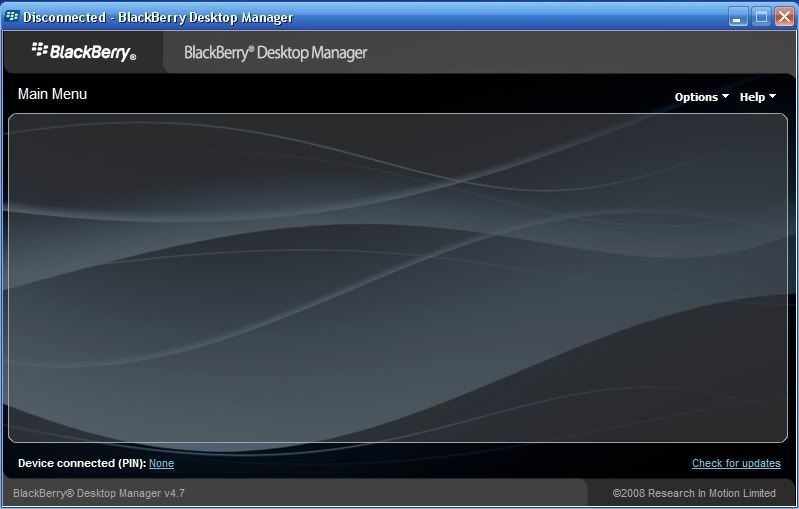
Step 2: If it happened to you, RE INSTALL THE DTM!, do not UNINSTALL. When reinstalling, it will ask you if you want to modify, repair or remove. Click on repair and move forward. This will install the file that was missing, for me it was software.msi of blackberry desktop.
Step 3: Now install the OS of your provider
Step 4: Do not open the DM! Instead, click on start > my computer. Click local disk > Program files > common files > Research In Motion > Apploader. Then search for the file named "loader", there must be an icon phone little next to the name.
Step 5: this will launch the application loader. Remove the battery on the back of the phone. Now plug the phone DIRECTLY into the USB port. Don't use hubs or anything like that and make sure that you use the BACK USB ports, those are made for mass information. Then click in the apploader, it will say "UNKNOWN USB" that's fine, just after...
You will get a screen of control everything you want to download, go ahead and take your things, some you can't. and then click Next. It will give you a list of all you send to the BB. Hit next and sit, make sure the computer will not sleep or Hibernate or screensaver for this can interrupt the download! I did this and for some reason any upload took forever and I kept getting this screen:
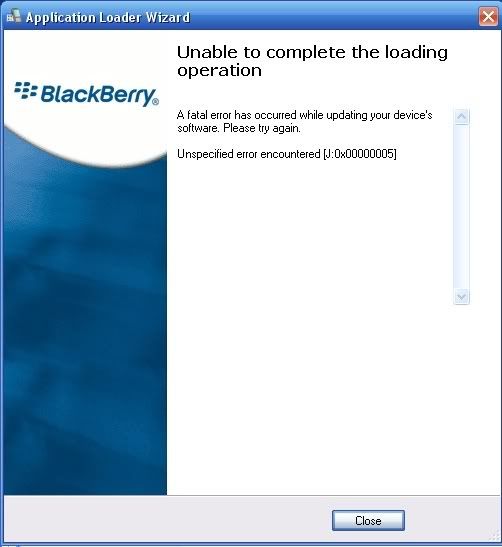
Encountered unknown error [J:0 x 00000005]
I had no idea what to do. I went out and bought a USB cable for cameras and MP3 players. It was Belkin and make sure its GREAT SPEED! I came home after MANY attempts with my other USB cable (motorola razr) and plugged it up, done what above, and it worked in 10 minutes, rebooted and back to factory settings. I am so relieved that I wanted to put this up immediately. I hope this helps you all!
Maybe you are looking for
-
iPhone get stuck by clicking on link in safari
my iPhone is stuck when I click on a link (as google search results, links in any application I have installed or links in messages or letters)
-
Cannot connect Tecra A9 to my WLan router
Hello Can someone help me please.I have a Tecra A 9 series with VISTA as an operating system. I have problems with my wireless connection. If the switches and wireless lights are on, I can always connect to my wireless router. I can only connect to t
-
my Apple Watch battery is dead and I couldn't load it! all I get is red symbol cable like the one in the photo, load When it is connected to the charger it turned green, I kept it like that all night and nothing has changed (when connected green when
-
the command before engine finished moving
People, Need a little help. I am trying to program an X - Y scanning for a microscope stage. I want the scene to X at a certain position, stops, and then switch to Y at a certain position. I have a function "wait (ms)" to ensure that the movement
-
Update for Windows XP (KB2476490) security fails to install
KB2476490 will not install on Windows XP. It doesn't install when I try installing on Microsoft Update. How can I fix it? I have AVG. Thank you

