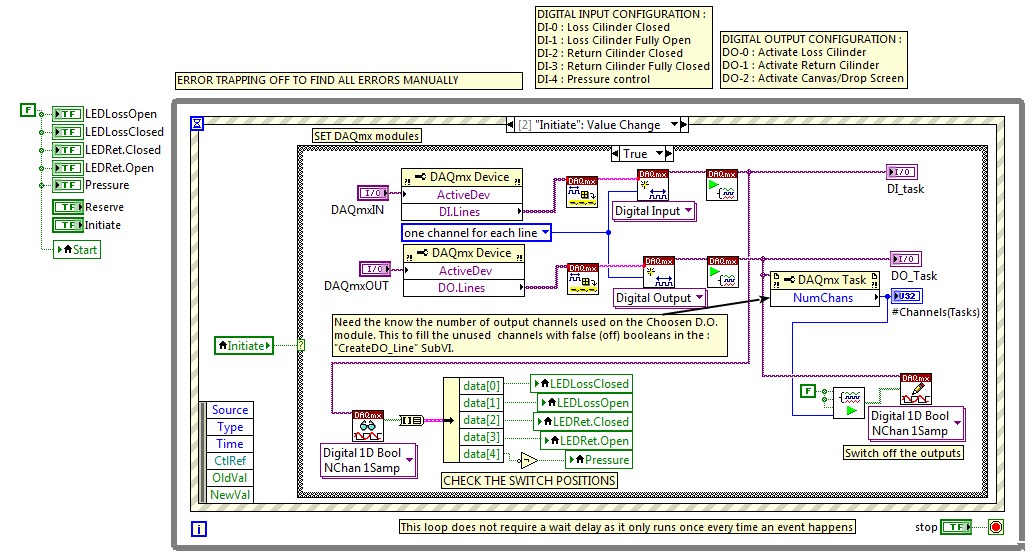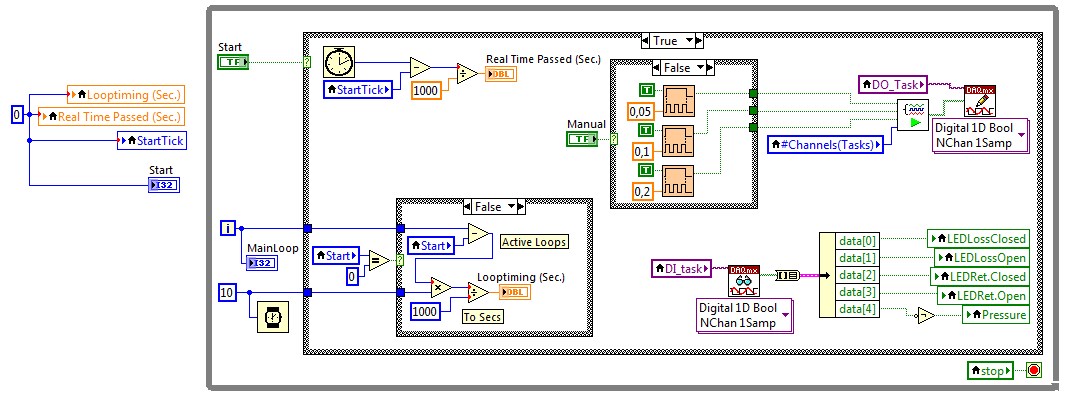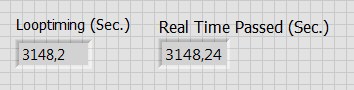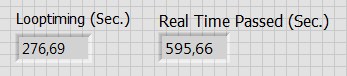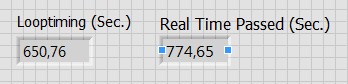Printer offline depending on laptop when connected wireless
Hi I have a wireless c309a printer connected to my laptop via a netgear router. My children, off the printer and now it is back on the laptop says that it is offline. I reported a test of the wireless network that says that everything is fine and it is connected. When I put the IP address in the web browser, it tells me that the printer is connected and everything works. So what's happening? Why not print?
Yes, if the IP address of the printer changes all the time your computer may have a difficult time finding.
We will set an IP address of the printer:
-Print a the front of the printer Network Setup Page. Note the IP address of the printer.
-Enter the IP address in a browser to reveal the internal settings of the printer.
-Choose the network tab, then wireless along the left side, then on the IPv4 tab.
-On this screen, you want to set a manual IP address. You must assign an IP address outside the range that the router sets automatically (called the DHCP range). If you know what it is, set an IP address outside this range but not exceeding 254 (the last number of the address). If you don't know it, enter the current IP address.
-Apply the subnet 255.255.255.0 (unless you know it's different, if so, use it)
-Let the gateway and DNS white. Click 'apply '.
Now, stop the router and printer, start the router, wait, and then start printing.
After that, you will have to redo 'Add printer' using the new IP address.
Tags: HP Printers
Similar Questions
-
Loop drops when connected wireless (NI 9191)
Hello
I can't understand why an a chassis OR cDAQ 9191 a connection drops when connected wireless and works
perfectly when it is connected to the LAN.
I wrote a small essay VI to check the accuracy of the connection. The chassis has a module of e/s 9375 OR plugged.
A Moxa AWK3121 is used as a wireless access point. What I do is check 5 digital inputs and control outputs 3 digital.
The outputs are continuously placed power at a different pace. I use a loop of events and a main loopt that communicates
on the chassis at a rate of 10ms loop.
The chassis, the laptop and the Moxa A.P. are all close together on my desk. The Wifi signal is excellent.
Now, the code I wrote is probably not optimal.
But... If I start by connecting the chassis with a LAN cable to my laptop, Wifi disabled, Local bound. Communication is perfect.
No drops between loops and real-time.
No communication error. Runtime was 52 minutes.
Second test. Connected the chassis to the A. P. Moxa with LAN cable. Laptop connected wireless to the A.P. Moxa
Chassis in Local link. IK can access the chassis in Max no problem.
When I run my test, I immediately see pauzes loop. After a minute you can already a difference of 20 sec.
between calculated looptime and in real time. The led on the chassis will sometimes market.
When the light is out, the loop is pending. (Which is normal because I assumed that the acquisition of data VI are awaiting response).
After appr.10 minutes the error-50405 'no transfer in progress because the transfer was abandoned by the customer'.
If I look at the timings, there is already a difference more then 5 minutes between the moment where the loop and real-time.
I tested with the chassis and the PC last connected wireless to the A.P. Moxa
I don't have the error of 50405, but once again the loop drops. After 10 minutes, we went from 2 minutes.
Someone at - it experience with wireless with the NI 9191 chassis connections?
Can I change my code? I've put something? (I'm a newbie to Labview)
For any help or suggestion would be appreciated.
Thanks in advance.
Frankie.
LabVIEW 2014 SP1 (32-bit) on Windows 7 Enterprise (X 64)
Chassis and Moxa all updated to the latest firmware.
-
Received my brother in laws laptop cannot connect wireless, although I can of my own laptop. Trying to connect through the new laptop, I do not see even my own network! What I'm missing here? I'm sure it's maybe something simple, but for the life of me! (When my brother-in-law used this computer, he only uses it through dialup (!), he lives in a remote area). With the help of Vista, and when 'Management of connections' I see my network...
original title: cannot connect wirelessHello
· You get the error message?
Method 1:
I suggest you update the drivers for hardware connected to your computer on the Web site of the manufacturer check if it works.
Updated a hardware driver that is not working properly
Method 2:
Also, follow the steps in troubleshooting section and check if that helps:
In the Windows wireless network connection problems
http://Windows.Microsoft.com/en-us/Windows/help/wireless-network-connection-problems-in-Windows
Check out these links and check if that helps
http://Windows.Microsoft.com/en-us/Windows-Vista/set-up-a-wireless-router
http://Windows.Microsoft.com/en-us/Windows-Vista/setting-up-a-wireless-network
See also:
Solve problems with computers not appearing is not in the network mapHope this helps
-
printer offline depending on the laptop wireless
When you attempt to print from laptop wireless dv6 HPavilion indicates Photosmart 309 a printer offline. Printer shows connected to the router
Hi storybook.
Welcome to the HP Forums, I hope you enjoy your experience!
I'll be happy to help you.
I have provided a document for "Printer is off-line" Message appears on the computer and the printer does not print to see if we can solve this problem.
If you still have questions please provide the results if we can quickly understand this.
Thanks for posting on the HP Forums.
Good day!
-
Impossible to get Vista Home laptop to connect wirelessly to C6380 printer
Hello
I bought a Photosmart C6380 and I think it is an easy task to connect to this printer boy I was wrong! I have been successfully connect this ptinter to my ASUS router/switch and could print from my XP Home Office, this computer is connected to the router with CAT5e cable. What I can't do is get this same configuration on my laptop VISTA home. I'm sure that the laptop is connected to my network (pourrait borwse the internet, was ping my office) but I couldn't ping the IP address of the printer C6380. It is not surprising that the HP software provided has not found all devices configured on the network.
What I have tried is the following:
1. I could ping the IP of my laptop VISTA Home from my office and I could also ping the IP address of the printer and printing is successful.
2. I could ping the IP address of my desktop XP Home from my laptop VISTA Home, but from here, I could not ping the printer.
3 disabled the firewall on the VISTA laptop, I still could not ping the printer (Destination unreachable)
4. updating to version 12 of the HP software and did all the updates from HP. Tried to find the printer, as before, the HP software could not see device at all. Ping the IP address of the printer came with the same results.
5 disabled IPv6 on VISTA NIC, Ping the printer, the same results - inaccessible destination.
I think I did everything what a sane person would not to analyze this problem without resorting to trace on the network packets. Is there something else I could try - something I've missed here? I'm not accusing VISTA Home right now! Looking at this forum, there seems to be a lot of problems related to wireless to VISTA - is that correct? (This may be down to the chipset wireless laptop?)
Kind regards
Chris W
Hi there is WiFi Guy,
Trying to navigate between the parameters of 'isolation of user' in the wireless configuration, I noticed that for some reason any which parameters would remain unchanged or registered. I tried different settings, and there is no change at all! I did not understand why it is thought that there is an error with the wireless router. So I tried firmware updates (but none is available from ASUS) and even considered going with the OpenWrt firmare. But before we go down that road it dawned on me that the update of the page could be due TSE incompatible browser. Then I opened to the top of old trust Microsoft IE, instead of Google Chrome that I used to try to change the settings, down-and-here's the wireless settings page is not what I saw in Google Chrome! "4 X" and is therefore "user isolation. So i unchecked 'isolation of user,' the settings saved and restarted the router's wireless service. Now I can ping other wifi devices even the printer to my wireless laptop!
Tried my luck, installed the software provided HP and now the SW can detect the printer on the wireless network. Yes!
So it is a lession: somethimes it's the room the less obvious technology that you take for granted is in fault and nothing complicated at all!
Thanks for your help!
Chris W
-
Photosmart B209a printer causes internet to file when connecting to a netgear WNDR4000 router
I had problems with the internet connection being lost on our wireless network. I traced the problem until when the Photosmart printer connects to the wireless router, internet connection seems to fall. If I turn off the printer and I do not find the internet connection until the router is reset. If I reset the router with the printer again, the internet is immediately lost.
We will set an IP address of the printer:
-Print a the front of the printer Network Setup Page. Note the IP address of the printer.
-Enter the IP address in a browser to reveal the internal settings of the printer.
-Choose the network tab, then wireless along the left side, then on the IPv4 tab.
-On this screen, you want to set a manual IP address. Use current IP of the printer except replace the last set of numbers avec.250
-Apply the subnet 255.255.255.0 (unless you know it's different, if so, use it)
-Enter the IP of your router (on the Page of the Network Config) for the bridge and the first and second DNS fields.
-Click 'apply '.Now, stop the router and printer, start the router, wait, and then start printing.
After that, you will have to redo 'Add printer' using the new IP address.
-
Laptop can connect wirelessly, but not through cable utp to the internet. Help!
I tried to connect my computer laptop windows 7 to the internet using a utp cable. Unfortunately, without success. Works with wireless, but in my dorm, I cannot use internet via cable. I tried to turn off the wireless, but that did not work either the comouter does not recognize that the cable is already connected. Please help me solve this problem.
Thanks for your help in advance! :)
I would check the cable carefully. Sometimes, some of the wires are loose from the plug. See if the laptop can connect to cables in other places. If possible, the problem is with the cable and not on your computer.
Good luck.
-
my laptop cannot connect wirelessly to the internet with the built-in wireless adapter
G50-118NR my client specification identifies my network home qwest DSL WPA2 as public wireless whenever I connect wireless using the Atheros AR5007 802 wireless network adapter. 11 b / g WiFi and does not connect to the internet. I can change the Private type, but it does not help. I have restored the laptop using Vista Home Prem 32-bit recovery CD and that did not help. The wired connection works perfectly and other 'g' and 'n' USB wireless adapters also work very well.
Hello:
Please read my post on the link below for the Atheros cards and newer routers, and see if you install the latest Atheros driver I posted on it works for you.
Paul
-
Can only test page print cell phone through the network connection Wireless at 5600 HP wired desktop
I used to be able to print from my computer laptop girls via radio to the wired HP 5600 on my desk, but now all I can print in this way is the test page. Another laptop works very well. I think she might have played with some settings, but I can't understand what has changed.
Problem solved... Office has been created to print directly to the printer instead of spool... don't know why it only affected on three laptops... at this point... who cares!
-
laptop to connect wirelessly with the printer new router is installed cannot be obtained
the printer is a hp3050A J611
Hello
- What operating system work?
- What exactly happens when you try to connect to wireless printer? You get the error message?
- What is the brand and model of the router?
Try to connect the printer directly to the computer and see if that helps.
Try adding Assistant printer on the laptop and check if the printer can be added. Consult the mentioned below to the links for the same thing.
Install a printer on a home network
Please come back with more information so that we can help you better.
-
On my desk, I configure printer sharing, but it cannot add my laptop.
I can use internet from my laptop using the network but no printer?
Any help would be really appreciated
Thank you
Ray
Hi Ray,
We would like to know more about details to help you better.
(1) what happens when you try to print by using the shared printer from your laptop? You get the error message?
(2) is the shared printer is detected on your laptop?
(3) what happens when you try to add the printer to your laptop?
(4) have you enabled file sharing and printing on your laptop?
(5) did you share the printer on the network?
(6) you are able to print from the desktop?
You can view the steps in the link below and then check if it works.
Share a printer
http://Windows.Microsoft.com/en-in/Windows7/share-a-printer
Write us with the details asked so that we can understand the question better to help you.
-
OfficeJet 5740: Cannot print duplex automatically and can not connect wireless
So, I recently bought a new laptop for academic purposes. Back in September, I bought the HP Officejet 5740 because it could print wireless and can print double sided also.
Everything worked perfectly fine when I was using Windows 8. In microsoft office, that I could see the option to print double-sided and had no difficulty, printing or the connection to the wireless printer.
Then, I upgraded my computer to windows 10. I downloaded the hp driver and tried to add the printer several times and did not get it to connect successfully. Moreover, I see more two-sided printing option. I have the option to print one, or to manually return the documents to make it double sided.
I downloaded the driver installed the printer and uninstalled the printer a LOT, a LOT of time with nothing doesn't. Please help me. I really only print in powerpoint and word, so it is very important to have this ability.
For the connectivity problem, I would say the Print and Scan doctor, you can download it from HP to http://www.hp.com/go/tools.
For the duplex issue make sure the duplex module is selected. Click on start, devices and printers, click with the right button on the Officejet 5740, select printer, device settings, both installable and set properties automatic duplexing on installed unit, apply, OK.
-
3520, printer all-in-one will not connect wireless
I am running Lion on my Mac. The printer works correctly when it is connected by the USB cable. The test of the printer indicates the wireless connection is OK. But when the cable is disconnected, my computer does not find the printer so I can't print wirelessly. The computer says it is plugged into the same ID wireless. I tried to reinstall the HP software to no success. Very frustrating that the printer was working wireless for a year with no problems. It just stopped during the night. Thanks for any help you can provide... Ted
Hi TED1234,
There is a chance that the HP software that came with the printer may not work with your version of Lion. I recommend to download the installation here:
http://h10025.www1.HP.com/ewfrf/wc/softwareDownloadIndex?softwareitem=Al-103382-2&cc=us&DLC=en&LC=en&OS=4114&product=5162506&sw_lang=After you download the driver, I recommend trying to follow the steps listed in the method three second-stage for OS x 10.7 Lion. In step 2 of the second method, there are 2 options. According to what is invited on your Mac, you will want to follow the instructions for the appropriate option.
Please specify the details of your installation if this does not resolve your problems of wireless configuration. If you encounter error messages, please note them here and attach a screenshot of your laptop. You can take screenshots by pressing "Control + shift + 4" and the screenshot will automatically record your desktop.
Thank you.
-
J4680 ALL IN ONE: POWER PRINT; UNABLE TO FAX OR SCAN CONNECTED WIRELESS.
ERROR MESSAGE CONSTANTLY ERROR 358
Hey @GS44,
Welcome to the Forums of HP's Support.
I understand that you encounter some issues an error message when scanning for your Officejet J4680 all-in-One printer to your computer Mac OSX 10.11. I can help you with that, but I'll need to know if you see the message on your computer or a printer. I also need to know what program you want to scan to. and if you are able to make a copy of the façade. Once I know that I will be better able to help you.
-
computer laptop power adapter / battery not recognized by the laptop when connecting
Please help I just buy a new battery it works fine but I realized that when I unplug the adapter and put it back again when the tower is on it does not recognize it and when I turned off the computer and put it... it will normally recognize and keep on even though I started the computer, but if I just remove it and put it once again it is the same thing again and again... I have compaq hp c740EE windows vista
Hello
Could be a BIOS problem. And it is more likely to be the charger circuit that the
battery although anything is possible. Definitely check with the support of Compaq and ask
in their forums because this could well be a known issue with a hotfix.I hope this helps.
Rob Brown - Microsoft MVP<- profile="" -="" windows="" expert="" -="" consumer="" :="" bicycle=""><- mark="" twain="" said="" it="">
Maybe you are looking for
-
I would like to know how to manage the ASN.1 encoding/decoding in LabView?
I would like to know how to manage the ASN.1 encoding/decoding in LabView?
-
I finished the installation of a new KDL60EX701 TV and the network adapter USB UWA-BR100 to connect to my network wireless home successfully. As noted, I went to the network icon to activate the features improved and found my registration code. Yet o
-
The best way to perform checks to find errors in the system files on a regular basis?
What looks like the best of fashion to plan the audit of the system partitionthe presence of errors in the system files and bad sectors on the system partition? Tasks scheduled by Vista?Vista help recovering all documentation of chkdsk,so I'm afraid
-
I'm trying to set up a distribution list in Windows Mail and I have Vista.
I found the following instructions online, but when I go to my contacts, there is no 'new Contact Group"click. Help, please! Thank you! "What email program are you using? To create a contact group (distribution list) in Windows Mail: Click on Tools
-
BlackBerry Z10 Backup does not
I use the ease of backup to my Z10 since I bought it a month ago. Now, it has suddenly stopped working and I get a communication error message. Any ideas anyone?