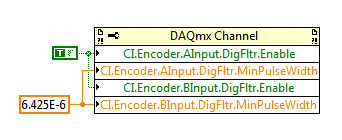Problem context OpenGL ES switch
For the reproduction of the problem, you can create the new application of OpenGL in Momentics IDE (file-> New-> Blackberry project, then select native Core, OpenGL ES 2.0) and change the code on the function of 'making' in this way:
void render() {
static EGLContext *_context = 0;
EGLDisplay currentDisplay = eglGetCurrentDisplay();
EGLContext savedContext = eglGetCurrentContext();
EGLSurface readSurface = eglGetCurrentSurface(EGL_READ);
EGLSurface drawSurface = eglGetCurrentSurface(EGL_DRAW);
if (!_context) {
EGLint numCfg = 0;
EGLConfig eglCfg;
EGLint eglAttrs[]= {
EGL_CONFIG_ID, 0,
EGL_NONE
};
EGLint ctxAttrs[] = {EGL_CONTEXT_CLIENT_VERSION, 2, EGL_NONE};
eglQueryContext(currentDisplay, savedContext, EGL_CONFIG_ID, &eglAttrs[1]);
eglChooseConfig(currentDisplay, eglAttrs, &eglCfg, 1, &numCfg);
_context = eglCreateContext(currentDisplay, eglCfg, EGL_NO_CONTEXT, ctxAttrs);
}
eglMakeCurrent(currentDisplay, drawSurface, readSurface, _context);
glClearColor(0.0, 1.0, 0.0, 0.5);
glClear(GL_COLOR_BUFFER_BIT | GL_DEPTH_BUFFER_BIT);
eglMakeCurrent(currentDisplay, drawSurface, readSurface, savedContext);
// Increment the angle by 0.5 degrees
static float angle = 0.0f;
angle += 0.5f * M_PI / 180.0f;
//Typical render pass
// Enable and bind the vertex information
glEnableVertexAttribArray(positionLoc);
glBindBuffer(GL_ARRAY_BUFFER, vertexID);
glVertexAttribPointer(positionLoc, 2, GL_FLOAT, GL_FALSE, 2 * sizeof(GLfloat), 0);
// Enable and bind the color information
glEnableVertexAttribArray(colorLoc);
glBindBuffer(GL_ARRAY_BUFFER, colorID);
glVertexAttribPointer(colorLoc, 4, GL_FLOAT, GL_FALSE, 4 * sizeof(GLfloat), 0);
// Effectively apply a rotation of angle about the y-axis.
matrix[0] = cos(angle);
matrix[2] = -sin(angle);
matrix[8] = sin(angle);
matrix[10] = cos(angle);
glUniformMatrix4fv(transformLoc, 1, false, matrix);
// Same draw call as in GLES1.
glDrawArrays(GL_TRIANGLE_STRIP, 0 , 4);
// Disable attribute arrays
glDisableVertexAttribArray(positionLoc);
glDisableVertexAttribArray(colorLoc);
bbutil_swap();
}
Simulator that this code works fine, after the launch, I see Turning rectangle on a green background... but on the device (Blackberry Z10) same code works oddly, it produces many rectangles... Apparently, context switching OpenGL separates screen 256 x 256 pieces with the same content.
BB10 OS Version: 10.1.0.4181. Maybe 10.2 this problem already solved? Or my code is not correct? Anyone can test this code on device with OS 10.2?
Solved by adding call glClear, without it glDrawArrays/GLSL program can draw anywhere on the screen.
void render() {
static EGLContext *_context = 0;
EGLDisplay currentDisplay = eglGetCurrentDisplay();
EGLContext savedContext = eglGetCurrentContext();
EGLSurface readSurface = eglGetCurrentSurface(EGL_READ);
EGLSurface drawSurface = eglGetCurrentSurface(EGL_DRAW);
if (!_context) {
EGLint numCfg = 0;
EGLConfig eglCfg;
EGLint eglAttrs[]= {
EGL_CONFIG_ID, 0,
EGL_NONE
};
EGLint ctxAttrs[] = {EGL_CONTEXT_CLIENT_VERSION, 2, EGL_NONE};
eglQueryContext(currentDisplay, savedContext, EGL_CONFIG_ID, &eglAttrs[1]);
eglChooseConfig(currentDisplay, eglAttrs, &eglCfg, 1, &numCfg);
_context = eglCreateContext(currentDisplay, eglCfg, EGL_NO_CONTEXT, ctxAttrs);
}
// clear buffer in first context - it prevents screen damage
glClearColor(0.0, 0.0, 0.0, 0.0);
glClear(GL_COLOR_BUFFER_BIT | GL_DEPTH_BUFFER_BIT);
eglMakeCurrent(currentDisplay, drawSurface, readSurface, _context);
glClearColor(0.0, 1.0, 0.0, 0.5);
glClear(GL_COLOR_BUFFER_BIT | GL_DEPTH_BUFFER_BIT);
eglMakeCurrent(currentDisplay, drawSurface, readSurface, savedContext);
// Increment the angle by 0.5 degrees
static float angle = 0.0f;
angle += 0.5f * M_PI / 180.0f;
// Enable and bind the vertex information
glEnableVertexAttribArray(positionLoc);
glBindBuffer(GL_ARRAY_BUFFER, vertexID);
glVertexAttribPointer(positionLoc, 2, GL_FLOAT, GL_FALSE, 2 * sizeof(GLfloat), 0);
// Enable and bind the color information
glEnableVertexAttribArray(colorLoc);
glBindBuffer(GL_ARRAY_BUFFER, colorID);
glVertexAttribPointer(colorLoc, 4, GL_FLOAT, GL_FALSE, 4 * sizeof(GLfloat), 0);
// Effectively apply a rotation of angle about the y-axis.
matrix[0] = cos(angle);
matrix[2] = -sin(angle);
matrix[8] = sin(angle);
matrix[10] = cos(angle);
glUniformMatrix4fv(transformLoc, 1, false, matrix);
// Same draw call as in GLES1.
glDrawArrays(GL_TRIANGLE_STRIP, 0 , 4);
// Disable attribute arrays
glDisableVertexAttribArray(positionLoc);
glDisableVertexAttribArray(colorLoc);
bbutil_swap();
}
Tags: BlackBerry Developers
Similar Questions
-
Satellite Pro C660-1J3 - problem with OpenGL / Edrawing
Hello
I hope you can help me with the following problem:
I need to work a program that we OpenGL for drawing, but still the program does not work if it opens the drawings, the following information, always on the screen:
"OpenGLView: EnableRenderContext failed" and the stop-work program.
So I dry to update the driver grafik, but it does not work. I found a thread on this forum, but http://forums.computers.toshiba-europe.com/forums/thread.jspa?threadID=67241 his looks.
I am at the part:
Thank you, useful, but still having problems. I downloaded "Intel® Chipset Device Software (INF Update Utility) v 9.3.0.1019" and installed it the way you say, but the computer says I'm already under the latest version of the driver, which the computer is 8.15.10.2622. I'm running Windows 7 x 64 Home Premium. I can't forget the old version and use the new version.
I don't really know the command SETUP-OVERALL, where I can find this command...
Please help me, I need the program to work!
Computer laptop-type: Satellite Pro C660 - 1J3 PSC0RE and I we Windows 7 Professional 64 bit
Thank you alex
PS Sorry for my English ;)Post edited by: alexk
Hello
I think the drawing application needs the graphics driver that supports OpenGL.
To my knowledge, the driver of the Intel page should already contain the OpenGL.
The Satellite supports graphics Intel HD (Intel HM55) so I think that you should use the driver from the Intel page, even if the update utility indicates that you are using the latest driver.I think that you need to uninstall the old driver through the Device Manager.
In addition, check whether it should be uninstalled in the control panel-> software.Then download the latest driver for the Intel HM55 chipset, and install it via the Device Manager.
You do this by using the Advanced installation procedure that will force windows to select the driver from the driver's record, that you have downloaded from the Intel page. -
Problems with encoder motor switching noise readings
Hi all
I wanted to ask advice with a hardware problem which seems to be pretty common.
Here I describe my request:
We are controlling an electric actuator for robotics application. We use encoders to take position readings, and we need to perform analog acquisition for other measures (for example, the force measured using strain gauges).
The problem is:
In summary, I have problems to properly acquire position readings of a linear encoders quadrature and also a few analog inputs. The cause is the switching noise generated by the drive motor that we use (which is an engine without Stricker of CC Moog BN-23-23).
Our acquisition platform is an NI PXI-8106 with a PXI-1042 q chassis. We have two possibilities to acquire the signals. We have a multifunction DAQ series NI PXI-6259 M and a FlexRIO NI PXI-7951R with one module DIO NI PXI-6581R.
The switching noise have a frequency of 30 kHz. In a scope, we see a series of peaks of noise which are present only during a short period of time (approximately 1/10th of the duration of the noise). The rest of the time the noise is not present.
The Accelnet amplification module that powers the electric motor gives us a clock signal synchronized with the noise (whose frequency is approximately 1/4 frequency noise). This clock signal provides a way to solve the problem of analog acquisition. We can use this clock to make an acquisition stamped with an external clock in LabView connecting the clock on a spit of PFI or FPGA card. But the noise is also corrupt this clock signal (we get an error daqmx us warning of possible defects in the clock signal and also to stop the acquisition). I believe that to solve the problem of encoder we can also solve the problem of the analog acquisition.
In the encoder readings noise makes our County to counter upward or backward gradually fast enough. We can get an increase in the position of about 10 cm per second with no appreciable movement in the linear actuator.
It would be a great help if someone could put the solution he uses to solve this problem.
Thanks in advance for your help,
jespestana
PS: I stress my conviction that we have a hardware problem, because we have only bad readings when the electric motor does not work. I am therefore convinced because we have already done reading encoder and analog with the help of other players, such as hydraulic cylinders. So, I think that it is not a problem with our software (of our LabView VI).
Hi jespestana,
I don't know why the noise could be the cause of your encoder can increase more slowly... However I have a suggestion on the map of the M series (6259):
M-series cards have a digital filter integrated on the lines of the PFI (see the user manual of M series). Looks like the noise is a series of 3 ~ US of impulses (1/10 to 1/30 kHz). Of the available filtering frequencies that you can set on your M series is 6,425 US, which must ignore the impulses (high or low) that are less than 6,425 US. You can configure the digital filtering with a property node DAQmx:
One caveat is that the driver only allows you to configure the digital filtering for entries counter on M Series devices. For example, you can use a digital filtering directly on your task of encoder, but not for your sample clock HAVE. A workaround can be found here, which is to set up a dummy counter job to define the PFI filter for your task to HAVE. If you use the same PFI line for your encoder and the task to HAVE it, you should be able to just set up the PFI filter through the task of the encoder and worry for the workaround.
Regarding the RIO Flex, I think that you could implement something similar on the FPGA, but I'm probably not the best person to comment on this subject. It would be probably a lot more work to use the DAQmx API's built-in filtering.
Best regards
-
Problem with Acer Aspire Switch 10 GEL
Hello
I just bought the Switch 10 two weeks ago and having this problem just want to know if anyone has experience this similar problem.
1. my Switch 10 freezes a lot. Usually, when I disconnect the keyboard dock, no matter if I delete it safely. (For the most part, occurs after he went to bed at least once)
And all I can do is hold down the power button to restart.
2. the keyboard dock seems to disconnect and connect often enough when it is plugged in (not sure if this is normal)
Is there any solution for this or I have to send it to repair?
1. I tried resetting to factory default two or three times, but it did not help at all.
2. I'm on 1.05 latest BIOS and the latest firmware available on the site.
3. I tried to verify error boot disk error hard, Defrag, but found nothing.
Thank you.
I can confirm today that all my problems were hardware problems.
Use this for a week since I came back from the repair center, no disconnection of the keyboard dock and no freezing.
-
Very strange Vista problem when behind a switch
I bought the router WRT610N along a LINKSYS EG008W 10/100/1000Mbps Gigabit Workgroup Switch. In my small office (4 closed offices and an area central + kitchen + room + storage + a bowl of chocolate for my pregnant wife), we were using our ISP (Bell) modem/router (Wi - Fi + 4 ports RJ-45) with switch 8 old ports. There are 3 Mackintosh a XP and a Vista workstations and a D - Link DNS-323 NAS on the local network, + XP/Vista/Mac laptop wireless now and then. I wanted to update our stuff for a flow rate of localized Gigabyte (still looking autour to build a Xeon server + file server), with Wireless N Dual-Band, and the following configuration has worked right away without installing anything same software-wise, nor the need to reset - restart a computer or device: all records shared Internet connection was available immediately which was very satisfying. I even bought Cisco Network Magic Pro 5.5 and I'm glad I did, this is a really well done and intuitive graphic interface to manage small business networks (one license for PC stations up to 8 + 8 Mac stations), if not the best out there for its target market niche and prices vary.
However, there is a confused about Vista glitch: I have to fix directly on one of the ports on the WRT610N, it won't work if I try behind a switch box (although it works for all other operating systems), using the following network configuration:
- all the workstations are connected to the switch, focused on one of the ports of WRT610N
- The Internet WRT610N port Bell's DSL modem
- SIN D - Link DNS - 323 and the port 3 WRT610N
- EG008W Switch 4 port WRT610N 1 port
- Workstation to the switch EG008W 2 Vista port
- Workstation XP and switch EG008W 3 port
- Workstations Mac to switch EG008W ports 1, 5, and 6
From the XP desktop, I see Macs and access the NAS. From a Mac, I can see + access the XP and the NAS. Vista station connects any behind the switch EG008W: I * must * plug into the router, WRT610N, something I don't want to because the switch is there to serve as a wall mounted RJ45 plugs into each office (where the Mac XP and Vista workstations are located)... Any help or link to a relevant reference would be greatly appreciated.
Kevj, thanks for answer you, I came here to close the topic because I put the finger on the problem and it is resolved: the problem lies elsewhere, it is not the calbling or some other hardware problem. I have replace the Vista box by a mobile XP, using the same wiring right and everything worked well, he wasn't a wiring problem... Note that the workstation is a Dell Studio which comes with a Realteck Gigabit controller box (so I guess that many other models/brands also provide this same controller, which means that many other users can know this problem).
Here's what I did:
- I got rid of Vista by installing Windows 7 and everything worked fine!
- I then published an update of Windows from the Microsoft site, which offered a patch for the familly Realteck GBE (among other patches) controller
- After restarting the computer, the network was not accessible more while the Win7 box is behind the Swithcher: it behaved exactly as when it was Vista (indicating that the adapter was unplugged when behind the selector and then giving access while behind router WRT)!
- So I restored the last just restore point prior to the update of the controller and got everything back to normal; I then did another session of MS Windows Update without the Realteck driver patch, and everything worked well.
Conclusion: DO NOT update your controller driver Realteck GBE from Microsoft, whether for Vista or Windows 7, it has a bug which takes place whenever your Vista/Win7 box is behind a DMZ sub-segment of LAN using a blender (switch-router-router/DSL-ISP).
Note: the WRT610N works like a charm! It is plugged with a RAID0 of DNS-323 1 TB NAS, one 8-port Gigabit switch power supply 3 macs, 1 XP and 1 Windows 7, Wi - FI works well enough (G mode, while the band n is open - I don't have a camera of 5 GHz yet so I can't say for this FREQUENCY range) and I left the own DSL access available Point. Which means that there are 3 Access Points: one directly on the DSL router that leaves the LAN in a DMZ (cannot be seen or accessed from the mobile) and 2 more on the WRT610N dual band access not only to the Internet but also for shared resources). Blue color for the port connected to the dwitcher, which means a Gigabit local LAN, and green port for the DNS-323 whitch works to 100 MB (unfortunately they still do not have a Gigabit NAS). I am very happy with the product, more when combined with Network Magic Pro.
-
Problems using the af:switcher correctly.
Hi, I'm on Jdeveloper version 11.1.1.6.0.
I have a simple af:selectBooleanRadio as a group with 3 options. According to the chosen option, I store the value in backing bean. And also display the same output text. This part works fine. This part of the code is given below.
* < af:selectBooleanRadio *.
* label = "Option A" id = "opta" group = "Sample" autoSubmit = "true" valueChangeListener="#{backingBeanScope.myRadioBean.optachange}"/ > *.
* < af:separator id = 's2' / > *.
* < af:selectBooleanRadio *.
* label = "Option B" id = "optb" group = "Sample" autoSubmit = 'true' valueChangeListener = "#{backingBeanScope.myRadioBean.optbchange}" / > * "
* < af:separator id = "s3" / > *.
* < af:selectBooleanRadio *.
* label = "Option C" id = "CIFO" group = "Sample" autoSubmit = "true" valueChangeListener="#{backingBeanScope.myRadioBean.optcchange}"/ > *.
* < af:separator id = "s4" / > *.
* < af:outputText value = "value of Radio #{backingBeanScope.myRadioBean.radioValue}" * ".
* id = "ot1' partialTriggers ="opta optb CIFO"/ > *.
But,
I am facing problem in * af:switcher * component. Based on the value of the # {backingBeanScope.myRadioBean.radioValue} I want to display few components. The code below does not work as expected. Lets say I chose option B, it displays this Option B value forever. Even if I go to different options, it does not evolve.
< af:switcher id = "s9".
facetName = "#{backingBeanScope.myRadioBean.radioValue}" >
< f: facet name = "Option" >
< af:outputText value = id "your Option is #{backingBeanScope.myRadioBean.radioValue}" = "ot2" / >
< / f: facet >
< f: facet name = "OptionB" >
< af:outputText value = id "your Option is #{backingBeanScope.myRadioBean.radioValue}" = "ot3" / >
< / f: facet >
< f: facet name = "OptionC" >
< af:outputText value = id "your Option is #{backingBeanScope.myRadioBean.radioValue}" = "ot4" / >
< / f: facet >
< / af:switcher >
Pointers to solve this problem.
Published by: Surendranath Kumar on July 7, 2012 08:26Hello
You can try this out
It works for me.
Concerning
PraveenPublished by: Praveen on July 9, 2012 11:28
-
Problems with mail after switching to macOS Sierra
Hey all
After having recently upgraded to macOS Sierra, I am unable to read my mail.
I get the following error every time I check on "Get Mail".
There may be a problem with the mail server or the network. Check the account settings "*" or try again.
The server returned the error: Mail could not connect to the server 'pop1.tribcsp.com' using SSL on the default ports. Verify that this server supports SSL and that your account settings are correct.
What does this error message mean and how can I solve this problem.
Thank you
Hi Michael,
I see your message that you get an error in the mail indicating that there is a problem with the mail server or the network. To help get this problem resolved, I suggest that you follow the steps below:
If mail refers to a problem with the mail server, or the network
Mail will say that it is impossible to connect due to a problem with the mail server or the network. For example, the message may refer to a connection that has expired, or too many simultaneous connections:
If you are connected to the Internet, but the connection has expired, your email provider might be affected by a discontinuance of service. Contact them or see their status Web page to ensure that their e-mail service is online. Examples of status pages:
- iCloud mail status
- Gmail status
- Status of Yahoo mail
- Status of the AOL mail
- Status of Outlook e-mail
If the message indicates the number of simultaneous connections, too many of your devices is check your e-mail account at the same time. Quit Mail on one or more of your other devices.
If you are still unable to send or receive e-mails
- Make sure that you have installed latest version of the Mac software updates, especially if the problem occurred immediately after the installation of a previous update.
- In OS X El Capitan or later version, you can see a status icon and the short error message in the upper right of the Mail window, under the search box. The message may indicate 'Network offline' or 'Connection failed', for example. Click the message to see more details on the issue.

- Check your connection to the Mail connection doctor. It might be able to say more on the issue.
If you cannot send or receive e-mail on your Mac.
Take care.
-
Problem with cursor - will switch to a link
I was hoping that someone could help with this.
My dad's Mac has a problem with the cursor. It uses the trackpad and when you try to click on a link, it will not work. The arrow does not change into a symbol of the 'hand' and it can not click on it. This makes it almost impossible to navigate. It seems that the links are not recognized. He tried to use a mouse via the USB port and nothing changes.
He tried to update to El Captain but he can't because the mouse doesn't work. The simple, restart or turn off / suite does not work. The problem persists on Chrome and Safari.
Any help appreciated, thanks.
Hi Irbea,
Thank you for using communities of Apple Support. I see that you are the dad had problems with clicking on the links on his MacBook. These are some great troubleshooting steps to try to solve this problem. I am happy using.
According to the steps that he has already done, I'll try to test this in safe mode. This will allow his MacBook making some changes and prevent the loading of the software. Please follow these steps to safe mode:
Try safe mode if your Mac does not end commissioning
While you are in safe mode, you may notice that the MacBook is running slower or the screen flashes. No worries, it's normal. Read this article for more information about this:
Graphics performance limited in recovery of OS X or in safe mode
If you continue to have problems trying to test in a new user:
How to test a question in another account on your Mac.
Have a great day!
-
Anyone else had problems with the connection switched to the internet automatically? More details
I had this problem since the first part of January 2011. I use a dial-up connection, I have windows vista home Premium 32 bit. I can click on the internet icon on my desktop what the little box that has a checkbox to automatically connect to the internet, the diallog which is supposed to have the name of the internet connection is empty, it tries even to compose, but he does not open the port to dial an outside line. All the time I have a tick on my tab internet connections dial options each time that a network connection is not present or always dial my connection default slot choose settings if you need to configure a proxy server for a connection, it will not work on one, I can manually connect using of these (one at a time) but every time I click on the internet icon does not recognize a connection already exists, I get this message telling me that I need to connect to the cause of the internet, I work in offline mode. Whenever I get that message I click on connect to go online then it trying to connect automatically by calling and then I get this message, it cannot establish a dial-up access and still it does not open the port to dial an outside line.
I can connect manually using the same connection and put the check box on the never dial a connection under select parameters if you need to configure a proxy server for a connection on the connections to internet options tab and I don't have a problem connecting to the internet. I did a reset and set up a new connection and that didn't work either.
The Connection Wizard recalled the correct information, it was not correct that then I would not use this same computer online now. The reason is that I am currently using the same computer that has the problem of not being able to connect to internet automatically online. This same computer that has the problem of not being able to connect to the internet automatically, it will connect manually using exactly the same ISP configuration by routing the connection in order to never establish a connection on the internet connections tab options, while I'm on dial upward, it is assumed to be always dial my default connection under choose settings If you need to configure a proxy server.
I have windows Vista Home premium 32-bit with service pack 2
-
Problem with the selector switch in IE 8
Hi all
I have two datepickers in my page, second one is dependent on the first.
Its working fine in firefox, but when I open the same page in IE 8, datepicker does not work properly (years are coming not nor I can navigate to two months).
Please click here.
http://Apex.Oracle.com/pls/Apex/f?p=66906:14:10571195197042:
name of user/password: demo/demo
Please help me on this.
Kind regards
Tauceefvar s; s = $("#P19_TEST_DATE").val(); var dd = s.substring(0,2); var mm = s.substring(3,6); var y = s.substring(7,11); console.log('dd: '+dd+' mm: '+mm+' y: '+y); var strMonth; switch(mm) { case "Jan": strMonth = "01" break; case "Feb": strMonth = "02" break; case "Mar": strMonth = "03" break; case "Apr": strMonth = "04" break; case "May": strMonth = "05" break; case "Jun": strMonth = "06" break; case "Jul": strMonth = "07" break; case "Aug": strMonth = "08" break; case "Sep": strMonth = "09" break; case "Oct": strMonth = "10" break; case "Nov": strMonth = "11" break; case "Dec": strMonth = "12" break; }; console.log('strMonth: '+strMonth); var dt2 = dd + '/'+ mm + '/'+ y; console.log('dt2: '+dt2); var dt1 = new Date(dt2); console.log('dt1: '+dt1); dt1.setDate(dt1.getDate() + 1) console.log('dt1: '+dt1); $("#P19_TEST_DATE2").datepicker("option","minDate",dt1);DD: mm 08: y: Nov 12
strMonth: 11
T2D: 8 November 12
T1d: Invalid Date
T1d: Invalid DateCaution with the datestrings. They require a very specific format and behave differently for javascript in PLSQL.
var dt3 = new Date('06/Nov/12'); console.log(dt3);Date {invalid Date}
Evil. Probably the source of your pain, because when I use the code above, I will indeed get a datepicker half empty as a second.
var dt3 = new Date('06/11/12'); console.log(dt3);Date {Tuesday June 11, 1912 00:00:00 GMT + 0200 (DST Romance)}
Evil. Day, month and year.
var dt3 = new Date('06/11/2012'); console.log(dt3);Date {Monday June 11, 2012 00:00:00 GMT + 0200 (DST Romance)}
Evil. Day, month.
var dt3 = new Date('11/06/2012'); console.log(dt3);Date {Tuesday November 6, 2012 00:00:00 GMT + 0100 (Romance Standard Time)}
Fix!
However, datestrings hand, there is no need for you to analyze the value. Datepickers are implementations of jQueryUI, and you can call methods and options very well. No need to parse the string to a date, because you can just get the date.
var gdTestdate = $( "#P19_TEST_DATE" ).datepicker( "getDate" ); console.log(gdTestdate); gdTestdate.setDate(gdTestdate.getDate()+1); console.log(gdTestdate); $("#P19_TEST_DATE2").datepicker("option","minDate",gdTestdate);It will work just beautifully. (http://stackoverflow.com/questions/563406/add-days-to-datetime-using-javascript)
Published by: Tom on November 6, 2012 14:20: error C + P
-
problem with power switch only works a 'cold' start after pushing several times.
Original title: power switch problem
The power switch on my computer doesn't work as a 'cold' start after pushing several times.
Could I have accidentally re-set one "true or false? spend in the registry while trying to solve another problem?
DaveHello
Looks like that the power switch has developed a problem, probably about to fail.
Whatever settings are they should be consistent and not need to several tests.
Check with a real computer store (the one that makes its own internal and no service
leeks and glances at a Best Buy or other stores) or system manufacturer support
(for systems custom Integrator system and the manufacturer in the case of construction of House).I hope this helps and happy holidays!
Rob Brown - Microsoft MVP<- profile="" -="" windows="" expert="" -="" consumer="" :="" bicycle=""><- mark="" twain="" said="" it="">
-
Problem with the touch screen on SWITCH 10
Hello
Today, I have a problem of strainge - my SWITCH 10 now do not react on my touch. Keyboard ability very well, but when I have a touch screen - nothing happends. Reload - nothing happened. May be that I disable it somehow?
Hope for your help
-
Aspire switch 10 sound problem
Hello everyone, I have a problem with my aspire switch 10 sound, there is a red cross on the sound icon.
and I tried several times to do factory reset and install the updates again it's always the same problem.
It has suddenly stopped working. help please, thank you.
It's what worked after some trial and error. Go to Device Manager > view > show hidden devices. If you have other devices > IWD Aud-Device_6, uninstall it. Then restart your system. Go to Acer supports downloads of drivers for your model. Download Realtek Audio Platform Installer from pilots and quick access. Install Reltek and then restart the system. Install quick access, then restart. Finally install the drivers for the platform. Restart and you should have sound.
-
HP pavilion dm4: removing the battery / output switch problem
MY hp dm4 Clubhouse has a switch relese battery does not move and so I can't remove the battery.
What can I do to take out the battery?
I was able to remove my battery, even if the trigger will not move
I have read the documents under the next heading
"Laptop battery seems to be stuck.
He pointed out that my problem was very common
BATTERY REMOVAL PROCEDURE
As suggested-
I inserted a piece of thin stiff plastic
(for example on the size of a credit card but a little thinner)
in the crack between the battery and the output switch
I pushed the upper part of the plastic down
and then I pushed up in the direction of the battery
up until the crack of batttery widened to the point where I could use
my nails in the battery of crack to pull the battery.
I don't have to much force to make
The angled battery to easily
BATTERY INSERTION PROCEDURE
As suggested-
To avoid the problem of gel battery switch
Move the latch of the battery in the middle of its sliding range
When reinserting the battery first tilting the battery
so that the side of the battery to the side of the computer case
is first inserted into the battery compartment
Then push down the other side of the battery in its compartment
in the end, release the battery button while he spingngs to its normal resting position.
I hope that this explanation is useful
-
SysWOW64 and Question OpenGL error
OK, so for about 2-3 weeks I had a problem with OpenGL graphic running programs, usually to get Visual errors (missing, misplaced textures images etc.) and messages during the installation of programs such as Lego Digital Designer indicating that the OpenGL is 'missing '. This occurred very shortly after the last, I tried to update my graphics AMD Radeon drivers.
Today, I did a search of system to see if I was missing the file. I actually came with 4 results, System32, two of them downloaded AMD drivers and the other in the "SysWOW64" folder I was suspicious of it because it was stuck in my smart Norton Firewall. In addition, the file was closed as being created on June 19, 2014, which is about when I started noticing problems. I did the research and got two answers as to what this record was:
Answer 1. : SysWOW64 is a legitimate Windows file necessary for 32 bit running on 64-bit Windows 7 (I'm under 64-bit, of course).
Answer 2. : SysWOW64 is a Trojan which messes with windows functions and creates mistakes posing for other programs.
I tried a manual solution to remove SysWOW64 files in safe mode, but I couldn't move anything to recycling. Before I could destroy my computer, can someone tell me which answer is true?
Also, anyone know how I can fix the mistakes of OpenGL if SysWOW64 isn't the problem?
Of course, there is a small chance of malware disguising or hiding in the file in question, but
false positives are quite common with anti-virus programs. Norton is pretty well known.
If you downloaded the drivers from the AMD website, there should be no need to worry about malware.
-Try to run a check with Malwarbytes.
Sometimes you just have to disable the firewall and AV temporarily when dealing with stuff
who is blocked by AV.
Or... go through the hoops to permit an exception to everything which bypasses that you know is trustworthy.
Malwarebytes: Download free anti-malware
There are several generic files for the AMD and Nvidia graphics that live in System32 and SysWOW64. Some will not remove these are Windows system files, but there is a small
possibility a malware blocks their deletion (or lives here because the file cannot be
deleted).
(In the past (XP) Windows for AMD and Nvidia graphics file might be deleted, but)
were relocated when Windows restarts. Win7 can do similar).
-L' safest option to deletion, is to move or rename the files before deleting. If a new file is installed by Windows when you restart it, or by the drivers you install,
You can safely remove the old file.
-Generally, the only time you will need to get down and dirty with removal of the graphics driver is then
current driver installation is corrupted, or when switching between AMD and Nvidia.
One of the better programs for this is Fusion driver.
-First uninstall the drivers via programs and features - restart.
-Performance pilot merger and taking care to select only the AMD graphics drivers, allow fusion driver
to remove entries from the registry and the remaining files - restart.
-Only install graphic driver components you are using (for example - if you are not using HDMI do not install the)
Drivers audio HD from AMD), and... reset.
-If you don't have already done - do not allow the "Optional" of graphics driver update
Updates of Windows to install the graphics drivers.
This update is updated frequently, and if you let Windows updates install automatically
It may corrupt drivers.
-I have never had a problem with OpenGL and don't know what led to problems, but windows
errors can be misleading. "OpenGL is missing" could result from a number of issues,
even if the file is not missing. An installation program or file corrupted are two examples.
-The problem could also be linked to the project that you are working with this software.
I've never used this software, but when problems similar Oblivion modding (lack of textures, etc.), were due to the error of the user.
-In addition, depending on the age of the graphics card, new drivers may not be the best for your
system with this software. If a previous pilot worked properly, reinstall that.
.
Maybe you are looking for
-
Satellite U300 - 13 H with Vista is always slow
I have 2 computers at home with the configuration. One of them is Toshiba * U300 - 13 H * works terrible slow. Always!Configuration: Vista Home first, Norton 360.
-
How can I remove unwanted data from the iCloud?
I get iCloud storage is declining full one Apple. I need to remove unnecessary data, but links to this issue of support continue to "implement the iCloud account. Obviously, I have an account, but need to delete old data.
-
HP Pavilion Gaming - ak001nu: drivers
Hello I installed Windows 7 Professional 64 bit and I can't find the proper drivers. USB ports and ethernet and wifi card don't work at all. The hardware IDS are: Ethernet controller: PCI\VEN_10EC & DEV_8136 & SUBSYS_80A1103C & REV_0A PCI\VEN_10EC &
-
I transfer photos for most of my iPhone, but sometimes my iPads and SD cards. Many of my images are Photos on my iMac several times. Sometimes, once, twice higher to duplicates of 7 to 11 of the same image. Usually, it's was all bunched together i
-
Windows Datacenter on VMWare server versus Standard Windows using
I was made to understand that when windows must be hosted by a VMware Server version of windows must be data center. Is this true? What is the reason?