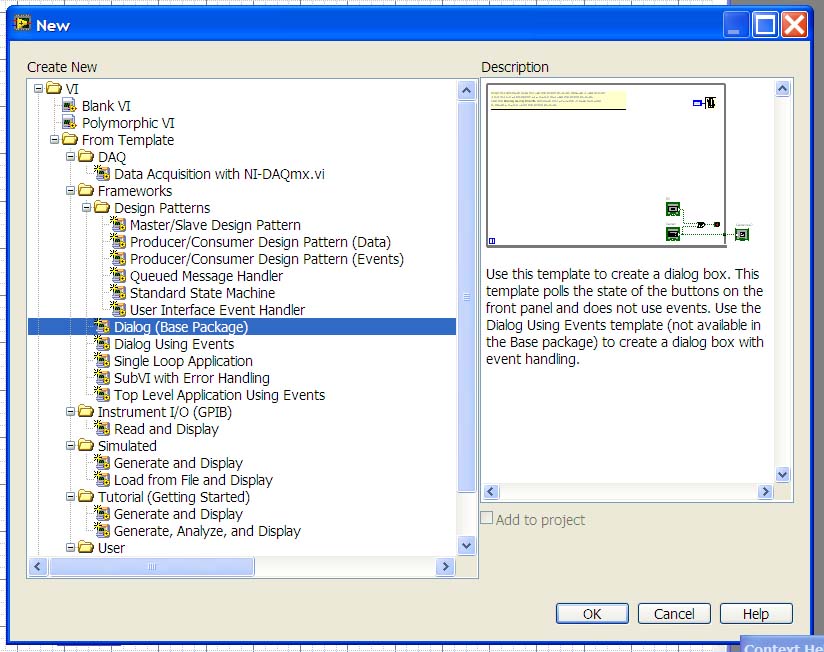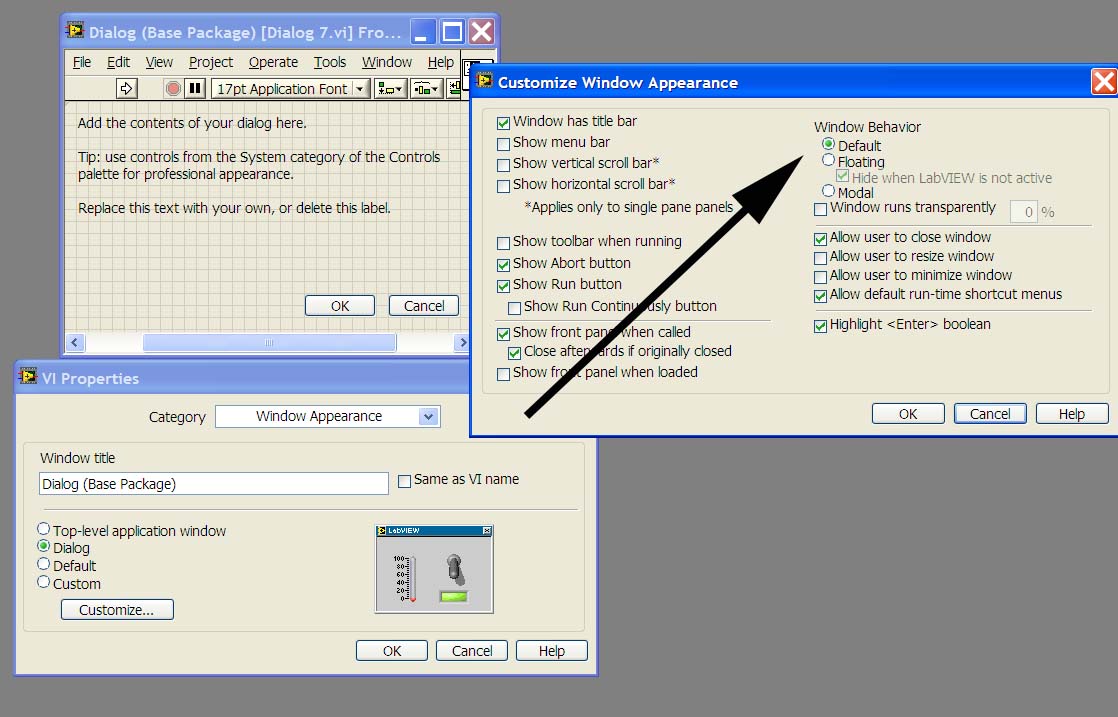Problem to run a Labview program in another pc
Hi dear,
I am a beginner in Labview. I have a program made by a colleague. It works fine on the PC where it was written. When I copy it to another PC, it runs. but he can't write and read the right settings and values of the instruments. Labview versions are the same and the GPIB is reconigzed.
Thanks for your help!
Milton
Tags: NI Hardware
Similar Questions
-
SRS problem lock at the labview program amplifier with regard
Madam, Sir, I have a labview program for SRS 830 lock in amplifier and problem is that the output is depends on the sensitivity... as we change sensitivity 500mv to 1v then exit hydro-huileuses changes. automatic gain function does not work. I'm so amazing that, about what the sensitivity, the output is correct. Please, help me to overcome this problem by starting the function of automatic gain. I enclose you than vi. When I run vi to autogain, then it displays an error and stop.
'This error' mean? Time-out error or a parameter? If it is a parameter error, definitely check the manual to see if this is supported.
-
Qwest QuickCare/IE problem, cannot run the installation program.
When I try to download setup Qwest QuickCare the following text is displayed: "not found required IE version. Need to IE 5.5 SP2 and above to install it. "But I have version 9. Why I have a problem using Qwest QuickCare? I ran Windows IE fix - it, and he says that he has no problem with my version of Internet Explorer.
There are no problems with your IE 9; Is the inclusive who wrote Qwest QuickCare 2.7 seem to have committed two errors. First of all, their test for the version of IE cannot say that 9 is more than 5.5 (it may have been written when no one "expected" a new version). Second, they chose the order (1) uninstall any previous version of QuickCare which was installed successfully at the time where IE was 6 or 7, AND ONLY THEN (2) check the version of IE installed. Reverse order would at least leave the previous 2.5 QuickCare or intact.
Who answers your question "is something wrong with my IE. Unfortunately, it leaves unanswered the question "how to get installed Quickcare.
-
interaction between 2 labview programs that are running on two separate computers
Hello
I have two separate computers and 2 labview programs that run on each computer. labview program is ready for the acquisition of data and the record of the acquired data in a computer. now, I want to send these data acquired by cable to another computer to be processed. first of all, I'm looking for the best protocol to send data between two computers. It is important for me to diliver data near real time about in miliseconds. and finally it is necessary to have any particular type of software?
Best regards
Hi farashi,
you want "diliver data near real time in miliseconds."
Even a GigaBit-LAN has latencies of 100 milliseconds...
When you search for a Protocol, you can read some articles in the knowledge base is located at the Web site of NOR.
And according to the volume of data, you should consider to send data using DataSocket...
-
Run the Code Labview program on VN8970 vector material
I would like to ask if anyone has ever tried to run the Labview Code on the material vector in Standaone Mode,
The VN8970 have a PC as material and I would use as my hardware target.
Labview programming would go toward, creating / establishing a controller which output is POSSIBLE only.
Necessary sensor data is on the BUS CAN even output going to the CAN-BUS network.
The vector hardware box 8970 should run with the Labview code inside and be just like a car engine controller, just a BOX knot...
Can anyone shade some light on this topic because it is very difficult to collect all the required bits.
Vector support won't help with that because that intends it to sell their own software, which does not fit this need.
Far as I can tell the VN8970 has an ATOM processor or a core-i7 on board and running something called vector CANoeRT.
From the VN89xx Manual:
"The family of interface VN8900 offers a stand-alone mode that allows you to measure without any other PC user.
To this end that a request can be configured in the canoe, which is then written to the NVM of the VN8900. After a reboot, the configura-tion is loaded and the measure began independently. »
Canoe uses a programming language called CAPL. My understanding is that the code of the CAPL is downloaded on the series VN89xx materials and run directly on the device without the need to be connected to a PC.
In other words, I don't think there is a way to get a LabVIEW code to run on a VN8970.
The vxlapi.dll that is used here is intended to be used on a Windows operating system. You can use it to control the VN8970 similar to the other vector material, but not in standalone mode. I don't know what OS runs on the material of VN89xx but I doubt you'd be able to install a LabVIEW run-time engine on it.
I think your only option to run a VN8970 in stand-alone mode is to buy a canoe license that allows you to do and learn how to write the CAPL.
-
I have a problem with running programs and make a return to the top.
Original title: 2 questions...
Running Windows 7 of the month last x 64
(1) for some reason when I go to my windows then system32 folder that I can't seem to deny read and run all programs. Whenever I click on one that he told me that I have insufficient rights or unauthorized, or something? Am I suppose to do this in safe mode? Can anyone else help. ? Thank you
(2) when I create a backup .iso disk for my windows will work this disc remember all my settings as my antivirus and all it's settings? Or will I have to start again all settings and re - block all programs that I've blocked, also will be things like the refusal to read and run always blocked programs out there or I have to go back and do that too if I were to ever get a virus and need to format and reinstall?
Sorry for stupid questions, not too familiar with either. Thank you
I just tried to burn the image on a disk. I have a 4.7 GB dvd. And it is at halfway and was told that there is not enough space? At the beginning of this one, I got a box pops up telling me to format the drive? I formatted and got to halfway through and says not enough space on the disk. How it does not stand on a dvd?
Burn pictures to DVD is a bad, bad idea. Here's why:
- DVDs are generally medium to small. You need anything between 5 and 20, depending on the amount of user data you store on the system partition.
- You can't delete the old images.
- Burned DVD suffers from "DVD rot". Their reliability in the medium term is rather moderate. If you use 10 DVD and you want to restore an image a couple of years now, so it is a good chance that one of them is flawed, making the whole set unusable.
The solution? Use a disk of 500 or 1000 GB in a USB enclosure. It's the perfect answer to all the problems listed above. -
selection of window active when running the labview test program using pause option?
Hello
I have a question on how to activate the window of the first front window.
I use LV8.6.
Question?
I did a labview program such that it is paused the program using 'dialogue of a button' box
If she sees the test to fail, and if this 'button one zone' is active, I need to switch back
in the main window, but for now I can't switch to the main window unless I close
the "dialog box for a button.
How to move the active window while I do not close the box of "diaglog a button?
Can anyone answer my question?
Thank you in advance.
Create your own dialog a button (change template):
Select by default instead of Modal.
Start your new "dialogue of a button:
http://forums.NI.com/NI/board/message?board.ID=170&thread.ID=436924
Jean-Marc
-
problem to generate an installation program for a project of database connectivity
Hello
I create a project using labview 2011, this project all simply select, edit and insert a file of access database by using the database connectivity Toolkit.
There is no problem when I run this labview project, everything is perfect, but when I create a Setup program to run this project from another computer, I found something strange...
the project do not insert or update the database, but it may choose the form, so I can say that the connection is good, so can any body tell me what is the problem.
Help, please
Thank you
-
Need to run that Windows programs only on MacBook Pro
I bought a MacBook Pro equipped last week. I want to run Forever Scrapbook historian and Forever Scrapbook Panstoria but I do thing of the partition, because they are windows programs and do not work on my Mac. I was wondering if I could just buy a USB attachment (pre-installed licensed Windows 10 Meegopad T02 Mini PC Quad Core Z3735F 1.33 GHz 2 GB RAM 32 GB HDMI ROM) and use instead while I mainly use the Mac as a monitor for the usb setting. I don't want to not spend the extra $ 200 or so to buy if he's not going to work. Did anyone see any problems? Also I'm not sure if I would have it then install programs on another usb/sd card or how to on this subject. What would be the best method that I just spent thousands on this laptop (I love it but I try to find how to use these specific programmes).
No, the MacBook Pro cannot act as a monitor.
-
Hello
use of labview to activate and run a .exe program located in a specific folder on the c drive?
When I run the program .exe manually from the command prompt I navigate to the desired folder, and then enter "runapplication.exe" to run the compiled c code.
I've searched the forums labview but especially articles relating to the creation of executables labview or labview .exe programs.
Also could call or run the TestSTAND .exe program without having to create a VI?
Thank you
try System exec.
-
How to establish wireless communication between two PCs running in labview
Hi all
Using our PC lab with labview 2010 SP1, we are 2 EC motor with its position controller control.
Is it possible to wirlessly monitor and control this program using another PC with same LabVIEW 2012 SP1.
If so, what are the possibilities?
Is it possible to do using the ad - hoc network?
Of course you can.
As long as you can get both PC to be on the same wireless network, LabVIEW notice that it is a wireless to a wired connection.
You can use shared variables. You can use TCP/IP to send data back.
-
How to make a LabVIEW program auto adjust the resolution of the window
How to make a LabVIEW program that I wrote auto adapt to any size window.
You have a few options in fact.
Right click on the VI icon on front panel (top-right). Then select Properties VI---> window size.
You can check 2 boxes it: 1 maintain proportions of window for monitor resolutions 2. scale all objects on the Panel before the window resizes.
I think 1 is the one you want.
If you are not satisfied by the results, do what I usually do. Create a different front for different resolutions by changing the resolution of your development computer. Detects on the resolution of the computer code target of your executable file, and then open the Panel before which best fits. If a PC has none of the resolutions you display a message that prompts the user to change the resolution, before it run your executable file.
I hope this helps. I know it is one headache but what else can you do.
-
A way to run 16-bit programs on vista?
Problem:
- Software requires 16-bit Windows compatibility
- Software won't run, but I will start execution
- The software is Final Fantasy 7 for PC (Yes, it's old, but I like my Classics)
Solutions:- Compatibility step by step?
- link to the emulator?
Hi Uber Nerd,
Welcome to the Microsoft Answers site.
We would like to get a better understanding of this issue, so we can better help not only you but other users with similar problems.
one) where you can play the game before on Vista?
(b) what version of Vista are you using? Is this a 32 bit or 64 bit?
Method 1:
You can try to run the game in compatibility mode for XP. Follow the steps mentioned below.
Run the program in compatibility mode
When you select the compatibility mode option, Windows Vista emulates the operating system that is selected when you run that particular program. To run the program in compatibility mode, follow these steps:1. click on start to reduce this includes this imaand, then type the name of the program in the box start the search .
2. in the list of programs , right-click on the program name and then click Properties.
3. on the compatibility tab, click to select the checkbox run this program in compatibility mode for .
4. in the list, select an operating system, and then click OK.
For more information, follow the below mentioned article.
The Windows Vista Application Compatibility Update
http://support.Microsoft.com/kb/929427
Method 2:
You can be able to work around this problem by installing the version of Microsoft Windows XP video drivers for your video card. To learn how to get the version of Windows XP video drivers for your video card, contact the manufacturer of your video card. For more information about your hardware manufacturer, visit the following Web site:
http://support.Microsoft.com/GP/vendors/en-us
See also check the article mentioned below.
Some programs 16 bits BACK and the command prompt does not work in mode full screen in Windows Vista
http://support.Microsoft.com/kb/926657
Hope this information is useful.
Thanks and regards.
Thahaseena M
Microsoft Answers Support Engineer.
Visit our Microsoft answers feedback Forum and let us know what you think. -
original title: 16-bit windows subsystem error
I was able to run 16-bit programs on my computer with windows xp home edition. now when I try to open the program I get a 16-bit windows subsystem error. c:\DOCUME~'\earl\locals~1\Temp. a temporary file needed for initialization could not be created or cannot be written to. Make sure that the path exists, and the space is 'close' to teminate the application available.choose
Hi EarlBettencourt,
You can follow this link & check if the problem persists:
Error message when you install or start an MS-DOS-based program or 16 - bit Windows based
Hope the helps of information.
-
When I bought and installed my Pro Deskjet 8600 in last July, a wonderful control program has been installed. However, the shortcut on the desktop for this program has disappeared, and I can't. Re-run the installation program does not help. How can I get that back. All I have now is an older version of the HP Solution Center, which does not have the features that I got into the habit of.
Hello
Uninstall the software by following programs > HP > HP Officejet Pro 8600 > Uninstall.
Then download and install the latest version of the software below, it is a more recent software and should solve the problem you are experiencing:
Shlomi
Maybe you are looking for
-
Where can I get directions to EXTRACT only the audio of a DVD with Windows Media Player v11
Have investigated this question on the NET and seen various solutions (freeware), but I have just started using WMP to migrate my CD music in MP3 format. I have some great DVD rip also I want. Any direction is appreciated!
-
Pavilion dm3-2015er: laptop stops at 30% battery level
All the time, I used my laptop with Windows 8, he showed me a message when I have piles of 12% left, then 8%, sometimes by 7%, and after that I was closing the PC. Buy now the 30% level is automatically stops down (not notmal Windows stop but just tu
-
Language blackBerry Smartphones device switch Wizard problem
Looks like the last switch device Wizard has the old problems. I tried to remove and reinstall and even a different machine. Each time, I get a totally different language. Is there an 'English' version only software Desktop or how can I fix this? TIA
-
How do you set up reCAPTCHA on forms? What are the 'key '?
-
Apex 3.2THAT IS TO SAY 8Theme 15I have a selection list in my pageSelect htf.escape_sc (promkey) display_value, htf.escape_sc (promid) return_valueof vpe_pro_promorder of promkeyIn the table, there is also a field for end_date.Ideally, I would like t