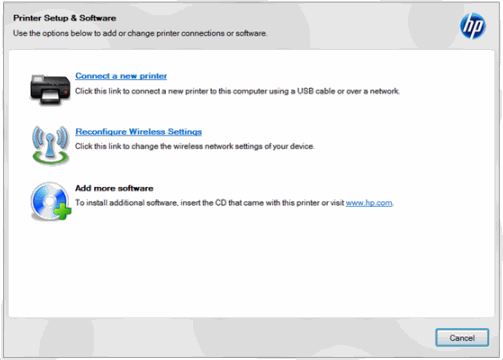Problems connecting to a wireless connection that disconnects every time
original title: wireless
My wireless connection disconnects whenever I have change the sites while surfing and even within Web sites. How can I stop
It is to do this? The only way to get reconnected is to 'fix '.
Hello
1. do you get an error message? If Yes, what is the exact full error message?
2. what operating system are you using on your computer?
3. what web browser you use to surf the Web sites?
If in case you are using Windows 7 as OS then try the steps below to solve the problem:
This problem can occur if authentication enable IEEE 802. 1 X for this network checkbox is enabled. If this box is checked, but there is no server to authenticate the connection is interrupted. If you turn on the wireless network connection, it disconnects again after a short period.
Method 1: Disable IEEE 802 authentication. 1 X
To disable authentication IEEE 802. 1 X, follow these steps:
(a) click Start, type ncpa.cpl, and then press ENTER.
(b) right click on your wireless network connectionand then click Properties.
(c) click the wireless networks tab.
(d) under preferred networks, click your wireless network, and then click Properties.
(e) click on the authentication tab, click to clear the authentication to enable IEEE 802. 1 X for this network check box and then click OK twice.
Method 2
See the following help link and check if that helps.
Windows wireless and wired network connection problems
http://Windows.Microsoft.com/en-us/Windows/help/wired-and-wireless-network-connection-problems-in-Windows
Let us know the status of the issue.
Tags: Windows
Similar Questions
-
HTTPS connection systematically disconnected every 2 minutes via VPN in Windows 8
* Original title: VPN via https issues - win 8
My wife works from home to connect to a vpn over an https connection and then connect to another piece of software based on the web through an https connection.
It worked well until Christmas 2013 when she bought a new laptop with windows 8, upgrading to a connection high speed fiber (with the same Internet service provider) and had a new router.
Since then it can connect to the vpn but once connected to everything that she's trying to connect an https connection systematically disconnected every 2 minutes.
The vpn is connected, and also other programs outside the vpn as Skype and lync stay connected.
His employer has built a new version of the web-based software as there was a problem with this and windows 8, but this has not solved the problem although it resolved all the problems of connection to his colleagues.
Currently, she is able to connect via a desktop remotely to his employer (instead of the vpn) and then connect to the additional software via https.
2 weeks ago she took his laptop in a House of colleagues and connected no problems whatsoever and maintained the connection.
She informed her employer of which, after 3 months of development new software and maintenance to a remote office installation just for her, said now it must be a problem with the Internet service provider.
PSI (EE) performed many tests and say there is no problem with the line and or they block certain ports etc.
Today, she attempted to connect using a laptop with windows 7 (according to her an old) and had no problem that seems to rule out a problem of ISP or router problems.
There seems to be a problem with windows 8 (regardless of Web browser - the same problem is present with ie, chrome or firefox), but only among us — even if I want to confirm that in trying a few more locations with different providers of Internet services, and that even in a different place)
Anyway, after all this language of wood can anyone offer suggestions of what the problem may be or any what more ways to collect the information required to provide a solution.
Thank you
Hello
We have dedicated forums for users of VPN. I suggest you to report your query in the TechNet forums to improve assistance in this regard.
Here is the link for your reference:
http://social.technet.Microsoft.com/forums/Windows/en-us/home?category=w8itpro
Hope this information helps. If you have any questions, please let us know.
-
Hi, my monitor disconnects almost immediately reconnects (electric disconnection) every time I am in full screen (watching a video, playing a game, etc). This problem occurs randomly, and sometimes even too the point of disconnection every 5 seconds if I am in full screen, there are times when I'm not in full screen. However, the sound continues to play.
I turned off the screen saver, changed the HDMI cables and the cables that connect the power on the monitor.
My OS:
Manufacturer: Lenovo
Model: Lenovo Windows7 PC
Processor: Intel Core i5-2320 CPU @ 3 .00GHz
Installation of memory (RAM): 4.00 GB
System type: 64 - bit Operating System
Thanks in advance for your advice.
Hi, thanks for you advise.
I think I have found the cause of the problem, I tried to change my monitor one another, (from an old CPU), and it worked! Maybe it's just a faulty monitor that I guess and not a problem with the central unit. Thanks for your help!
-
My array is not having that columns every time I ran the OAF page in Jdev wife who wants mandatory columns how to override that columns?
That add columns to your table, it is necessary for the audit also. It is a preferred method of creating custom table. It will do no harm.
If you want to continue to move forward with the recommended not method, take a look to follow the link.
iWiDi - EO without columns that
See you soon
AJ
-
How stop the noise annoying to add to creative cloud that opens every time I startup CS6 PS?
How stop the noise annoying to add to creative cloud that opens every time I startup CS6 PS?
Sometimes the CS6 will go into trial mode, and here comes the announcement of the CC.
You click on this software license, sign in using your Adobe ID and when it asks for your serial number, enter it.
Which will bring things back to normal and get rid of the announcement of the CC.
-
Thank you, Ned. I got it to where the program opens behind the Welcome screen. I would like to get rid of have that arise every time. This isn't in CS5 - but at least I get the program!
I have no familiarity with the program to be able to tell what to do. If it's like other Adobe software, there should be a setting in preferences (assuming that there is an option) that allows you to dictate how the programs opens.
In the software that I use the most, for example, if you select Edit-> preferences, the Panel that opens has what see you below where you can choose what the program has when it is launched...
-
Inspiron 5548 disconnects every time that I add/remove a second monitor
I have a new 5548 Dell Inspiron running Windows 8.1, and I noticed whenever I change the configuration of the monitor the system disconnects me. This will happen if I connect a new monitor and change the configuration of "duplicate" to "extend" or if I connect or disconnect a monitor that I use as a second screen. Any thoughts? Maybe a graphics card problem?
The system has Intel HD 5500 Graphics and AMD Radeon R7 M270 (4 GB) card.
Awesome! It worked for me as well. My not to get this driver Intel:
(1) open the Device Manager, select display adapters, double-click Intel HD 5500 Graphics, go to the driver tab, click on uninstall. I didn't click the option 'delete the driver '. This operation I disconnected.
(2) connection to. Open the Device Manager and cards as above. Now, I've seen a basic from Microsoft instead of the Intel HD5500 driver driver. Double click on it. Click the "Update Driver" button. Select the option 'automatically search for... ". ». He went out and found Intel HD Graphics 5500, v10.18.14.4156, 03/03/2015 and installed.
What is frustrating, it is if you go to graphics cards and select 'Update Driver' for the installed (issue) 2014 HD5500 driver version, it tells you that it is already up to date! If you go directly to the Intel site, download and run the Intel driver update utility, it is not also indicate there is a newer driver from the HD5500.
Such a waste of time.
Oh, and that support the ticket that I tabled last week? Dell has not yet assigned yet. Way to go Dell, thanks (not) for assistance.
-
Having recently updated Firefox to version 20.0.1 I get the compatibility check every time and also the what's new page. Can you tell me how to disable them, please.
Hello rodale, what you see is probably a side effect of firefox is not able to save some preferences in the profile folder.
go in firefox > help > troubleshooting information, click on file/show profile folder and close all firefox windows later. a windows Explorer window should open - to delete the file named user.js.
in case this has not solved the problem yet see also How to set preferences that will not save.
-
My lightroom was very slow for the last two weeks that I can't find the question .im wondering if you might know the problem? In addition, whenever I connect it always ask for me sigm again.
Hi rileyt.
You can disable the graphic processor of Lightroom preferences to correct performance.
Open Lightroom
Go to Lightroom preferences in the Edit menu
Click the performance tab
Deselect the graphics processor
Restart Lightroom
For the sign in question refer: Lightroom does not launch or closes automatically after the splash screen
Let us know if that helps.
Kind regards
Mohit
-
HP Deskjet 3070 disconnects every time the computer is restarted
Whenever I turn on my computer my HP Deskject 3070 is always offline. (The printer is turned on at this point and the works of the other Windows XP Machines). I need to go into Control Panel and "add a new printer. The immidiatley Wizard find the printer and add it as a new printer, and I print to my heart's content. I am running Windows 8.1 64-bit with all the latest drivers. The printer is configured to always have the same IP address. Is there something that I am missing?
Hi JBithell,
I understand that your printer and computer unplug whenever you restart your computer. Something you mentioned may haved helped me to identify the problem. You said that you add the printer via the Control Panel, I have the impression that you choose "Add Printer" at the top of the printers and devices window. You have the full feature software and driver installed? If no please use the HP Print installation wizard. The software will help the driver keep a continuous connection. If di you already have the software installed, please remove the printer and printers and add the printer using the installation of HP and the software program.
To open the Setup and the software, press the Windows Logo key to get to the boot screen and without clicking anything that this type, CV. Then click on the printer icon.
The installation screen and the software opens and you can click on connect a new printer.
Please let me know the results of this solution. Thank you.
-
The box says: we have strengthened our add-on of Coupons that will improve your browsing experience by posting coupons that you shop and browse your favorite sites on the web. See our privacy policy and Conditions.
Disable these improvements NEAR
Turn off does nothing, but CLOSE it closes
Hi vbaio.
Looks like the voucher program may be malicious. Here is a Support article on how to identify and treat by malware:
Fix Firefox problems caused by malicious software
I hope that helps!
-
I downloaded a link that Qwest offered to do my upgrade to 10 GB soft windows. After that download is when the additional tab Qwest appeared. It is not listed as my home page and I deleted the download but I still get the tab everytime I open Firefox and I want to get rid of it.
If the page does not appear when you call a new window (Ctrl + n) or click on the Home button, it could be incorporated into the shortcut you use to start Firefox. You can check a shortcut from the desktop/taskbar changed as follows:
- Shortcut on the desktop: right-click on the icon, choose Properties
- Icon taskbar pinned: clic click right on the icon, right click in Mozilla Firefox, click on properties
Windows normally selects the shortcut tab. If this is not the case, go ahead and click on the shortcut tab.
The target line do not need anything after this part:
- Windows 64-bit, standard 32-bit Firefox: "C:\Program Files (x 86) \Mozilla.
- Windows 64-bit, 64-bit Firefox test: "C:\Program Files\Mozilla Firefox\firefox.exe"
- 32-bit Windows: "C:\Program Files\Mozilla Firefox\firefox.exe"
If all URLS are listed after this, claire them and save your changes. To test, you can:
- Shortcut on the desktop: double-click the icon to launch a new window
- Icon taskbar pinned: right-click on the icon, click Mozilla Firefox to open a new window
If you get only your homepage, it worked.
Was she?
-
How can I remove the tab of the Add-ons Manager that appears every time I open Firefox
The tab of the Add-ons Manager rises not solicited. He has a blue puzzle piece bit as an icon to the left of the words Add-ons Manager. It's so annoying this tab all the time.
Make sure that you did not inadvertently Addons Manager as one of your landing pages.
The vertical bar symbol | separates the URL in the box of the home page to start > home page
-
problem with the ghostery Setup Wizard - it starts every time
The ghostery Setup Wizard starts each time I start firefox android. Each time, I manually close all my tabs, but they are all jut come immediately again when I restart firefox.
I don't have this problem with my desktop, Win XP. I also ghostery ext on my XP with no problem.
I ONLY WANT A FIREFOX PAGE WHITE when I start!
Thank you!LeGregox: I'm sorry, but I do not understand your question.
Maybe you should ask people Ghostery support?
-
backup hard drive won't format
Hello
1. what operating system do you use?
2 did you receive an error message?
If you use windows7, I suggest you to follow the links and check out them.
Method 1:
I suggest you follow the link and check.
"Check a drive for errors.
http://Windows.Microsoft.com/en-us/Windows7/check-a-drive-for-errorsMethod 2:
Open the command prompt window by clicking the Start button, tap all programs, accessories and then click command prompt.
(a) type diskpart and press ENTER to open the diskpart tool.
(b) type list disk and press ENTER. A list of available hard disks.
(c) type salt disc numberand press ENTER. number is the number of the hard disk you want to clean. The hard drive is now selected.
(d) type det disk, and then press ENTER. A list of partitions on the hard disk. This information is used to verify that the correct drive is selected.
(e) make sure that the disk does not contain required data, type clean all and then press ENTER to clean the disk. All partitions and all data on the disc is removed entirely.
(f) type exit and press ENTER to close the diskpart tool.
(g) close the command prompt window.
Method 3:
Create and format a hard disk partition
http://Windows.Microsoft.com/en-us/Windows7/create-and-format-a-hard-disk-partition
Formatting disks and drives: frequently asked questions
http://Windows.Microsoft.com/en-us/Windows7/formatting-disks-and-drives-frequently-asked-questions
Maybe you are looking for
-
Hi, I bought a new Iphone 6 s and made a backup of my old Iphone 5. The backup is visible in my new phone, but it is not clickable. Help someone?
-
Officejet Pro 8600 cartridge problem
Replace my cartridges with HP 951XL and got an error cartridge problem, "one or more cartridges appear to be damaged. Cyan and yellow. Remove them and replace them with new cartridges. "Brings back the cartridges new Office Depot and exchanged out th
-
What type of USB cable is needed for the SX600?
I recently bought the PowerShot point HS SX600 and pushing and it didn't come with a USB cable. I tried different cables I have, but none of them does not output on the camera. Is there a specification that I ask for when I go to the electronic store
-
FoxTab PDF Converter software malicious?
I downloaded this apparently useful free software, the other day, after having briefly checked as a product of Firefox. It displays a printer error message while loading, as well as the inability to access pages on its website. I Googled it and fell
-
Add and remove program won't let me not uninstall a program.
I have a program to add and remove programs that I can't remove. How can I solve this?