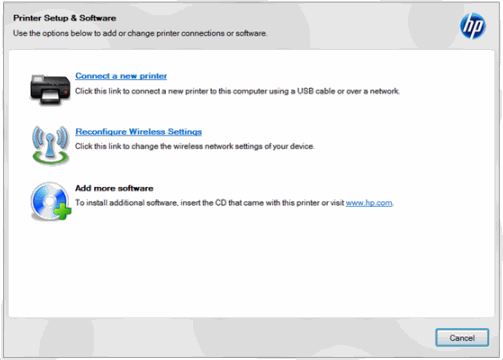Screen disconnects almost immediately reconnects (electric disconnection) every time I am in full screen (watching a video, play a game, etc.)
Hi, my monitor disconnects almost immediately reconnects (electric disconnection) every time I am in full screen (watching a video, playing a game, etc). This problem occurs randomly, and sometimes even too the point of disconnection every 5 seconds if I am in full screen, there are times when I'm not in full screen. However, the sound continues to play.
I turned off the screen saver, changed the HDMI cables and the cables that connect the power on the monitor.
My OS:
Manufacturer: Lenovo
Model: Lenovo Windows7 PC
Processor: Intel Core i5-2320 CPU @ 3 .00GHz
Installation of memory (RAM): 4.00 GB
System type: 64 - bit Operating System
Thanks in advance for your advice.
Hi, thanks for you advise.
I think I have found the cause of the problem, I tried to change my monitor one another, (from an old CPU), and it worked! Maybe it's just a faulty monitor that I guess and not a problem with the central unit. Thanks for your help!
Tags: Windows
Similar Questions
-
Re: Satellite L655-146 - start screen shaking when I play any game
Hello
I bought this laptop about 5 months ago and since I'm doing that I had the same problem all the time. Tried a few things to do something, find some ideas on the internet but still nothing.
It has Windows 7 Home premium 64 bit, 3 GB of Ram, Intel Core i3 and card ATI Mobility Radeon HD 5145. When I play any game, even if it was a game of simple graphics, the game start screen shaking and in most cases it became freezing or which gives a black screen (ESC, ALT + F4, ALT + CTRL + delete) do not work with it. Yes, whenever I had to shut down my computer and start it again.
Sometimes I have this message "display driver driver AMD unresponsive and was recovered successfully.
Is this a hardware or software problem, and what can I do?
Thank you
Hossam.Hey,.
> driver AMD display driver stopped responding and has successfully recovered
It seems that something is wrong with the display driver have you already tried to reinstall the display driver? Display driver is important, especially when you play games.I advise to use the latest Toshiba display driver that you can download here:
http://EU.computers.Toshiba-Europe.com/innovation/download_drivers_bios.jspBut before you install the new display driver first remove the old one. Then restart your computer and remove old registry keys. Therefore, you can use a registry cleaner like CCleaner. It of freeware and very nice tool. After this restart again and then install the latest display driver.
Check this box!
-
Game screen reduced in speakers playing a game
During playback of an mmo with full screen suddenly the screen of the game minimizes and falls back to the taskbar. By clicking on the icon of the game brings back the screen full
Hey Brown,
From your Description, I understand that when you play the game massive multiplayer online, the game reduced to a minimum screen. To help you better provide information on these issues:
(1) what are the changes made to the system prior to this issue?
(2) what is the name and version of the MMO game you try to play?
(3) is the issue specific to this game?
I recommend you to perform all of the troubleshooting steps suggested in the following link and check if that solves the problem:
Game hangs or quits unexpectedly:
http://support.Microsoft.com/kb/303032
Hope it solves the problem of automatic, minimizing the game, if you have any questions relating to Windows or the issue persist feel free to post. I'll be happy to help you.
Kind regards
-
Problems connecting to a wireless connection that disconnects every time
original title: wireless
My wireless connection disconnects whenever I have change the sites while surfing and even within Web sites. How can I stop
It is to do this? The only way to get reconnected is to 'fix '.Hello
1. do you get an error message? If Yes, what is the exact full error message?
2. what operating system are you using on your computer?
3. what web browser you use to surf the Web sites?
If in case you are using Windows 7 as OS then try the steps below to solve the problem:
This problem can occur if authentication enable IEEE 802. 1 X for this network checkbox is enabled. If this box is checked, but there is no server to authenticate the connection is interrupted. If you turn on the wireless network connection, it disconnects again after a short period.
Method 1: Disable IEEE 802 authentication. 1 X
To disable authentication IEEE 802. 1 X, follow these steps:
(a) click Start, type ncpa.cpl, and then press ENTER.
(b) right click on your wireless network connectionand then click Properties.
(c) click the wireless networks tab.
(d) under preferred networks, click your wireless network, and then click Properties.
(e) click on the authentication tab, click to clear the authentication to enable IEEE 802. 1 X for this network check box and then click OK twice.
Method 2
See the following help link and check if that helps.
Windows wireless and wired network connection problems
http://Windows.Microsoft.com/en-us/Windows/help/wired-and-wireless-network-connection-problems-in-WindowsLet us know the status of the issue.
-
Inspiron 5548 disconnects every time that I add/remove a second monitor
I have a new 5548 Dell Inspiron running Windows 8.1, and I noticed whenever I change the configuration of the monitor the system disconnects me. This will happen if I connect a new monitor and change the configuration of "duplicate" to "extend" or if I connect or disconnect a monitor that I use as a second screen. Any thoughts? Maybe a graphics card problem?
The system has Intel HD 5500 Graphics and AMD Radeon R7 M270 (4 GB) card.
Awesome! It worked for me as well. My not to get this driver Intel:
(1) open the Device Manager, select display adapters, double-click Intel HD 5500 Graphics, go to the driver tab, click on uninstall. I didn't click the option 'delete the driver '. This operation I disconnected.
(2) connection to. Open the Device Manager and cards as above. Now, I've seen a basic from Microsoft instead of the Intel HD5500 driver driver. Double click on it. Click the "Update Driver" button. Select the option 'automatically search for... ". ». He went out and found Intel HD Graphics 5500, v10.18.14.4156, 03/03/2015 and installed.
What is frustrating, it is if you go to graphics cards and select 'Update Driver' for the installed (issue) 2014 HD5500 driver version, it tells you that it is already up to date! If you go directly to the Intel site, download and run the Intel driver update utility, it is not also indicate there is a newer driver from the HD5500.
Such a waste of time.
Oh, and that support the ticket that I tabled last week? Dell has not yet assigned yet. Way to go Dell, thanks (not) for assistance.
-
HP Deskjet 3070 disconnects every time the computer is restarted
Whenever I turn on my computer my HP Deskject 3070 is always offline. (The printer is turned on at this point and the works of the other Windows XP Machines). I need to go into Control Panel and "add a new printer. The immidiatley Wizard find the printer and add it as a new printer, and I print to my heart's content. I am running Windows 8.1 64-bit with all the latest drivers. The printer is configured to always have the same IP address. Is there something that I am missing?
Hi JBithell,
I understand that your printer and computer unplug whenever you restart your computer. Something you mentioned may haved helped me to identify the problem. You said that you add the printer via the Control Panel, I have the impression that you choose "Add Printer" at the top of the printers and devices window. You have the full feature software and driver installed? If no please use the HP Print installation wizard. The software will help the driver keep a continuous connection. If di you already have the software installed, please remove the printer and printers and add the printer using the installation of HP and the software program.
To open the Setup and the software, press the Windows Logo key to get to the boot screen and without clicking anything that this type, CV. Then click on the printer icon.
The installation screen and the software opens and you can click on connect a new printer.
Please let me know the results of this solution. Thank you.
-
Whenever I try to set up one of my little Web pages present yourself as half of a page instead of a full screen. I have to type maximize to get the full screen. This just start happening this week 06/05/2014. How can I fix this problem? It is with Windows 7 64 bit.
Instead of click to enlarge, drag the window edges to a larger size, and then click the red X to close. Open it again and it should be at the larger size, as you drag out now.
-
Firefoxcrashes every time I open any tab that contains a video of youtube, unless I'm in safe mode.
It started today, actually a few hours ago. After you start speed up my new system after a short pause a few hours work, firefox immediately started crashing when I tried to restore the previous session. After many trial and error scenarios, I've identified the problem is it hangs more precisely at the opening of any tab that contains a video of youtube. It crashed at this account and trying to open google maps. Firefox update does not work. Reinstallation does not work. Running in Safe Mode resolves the problem, but I'm looking for a more permanent solution.
Among recent report numbers:
BP-c9be9125-1848-47F8-A997-3d68e2150705
2015-07-05 21:24
BP-400b742c-71dd-49A1-8B68-ac4c52150705
2015-07-05 21:24
BP-07234679-59f0-4851-9dd4-2825b2150705
2015-07-05 21:18
BP-0318d093-6705-4BAB-8dca-5d8832150705
2015-07-05 21:10
BP-89ed2984-0dcf-40D5-b83b-7101b2150705
2015-07-05 21:09
BP-caedccf9-8181-45a6-B667-8c23f2150705
2015-07-05 21:07
BP-7d90712d-3E32-419F-b184-f6e452150705OK, so while I was fixing my other problems it also fixes this issue.
TL; DR There were some viruses on my PC that probably messed with system files, I got out my hard drive and completed an analysis using another computer, found about 60 of them. Then I upgraded to win 8.1 that solved the problem, probably by replace damaged system files.
-
Re: Satellite L650-165 - blue screen during the video playback or games
Hello
In October, I bought my L650-165. However, since then, I was faced with the blue screen of death. This happens when either video playback, streaming video or play Football Manager 2011 (video game).
I think that my problems are all the graphics card related. However, I am really at a loss. I've always used Tosh laptop computers but this problem starts to grate. I keep coming back to my trusty 5 years Equium!
I'm not that great with Windows 7, so I would appreciate any pointers or possible solutions.
Thank you
Cess
Hello
I had the same problem with my a500 due to a graphics card driver. Try to update:
http://EU.computers.Toshiba-Europe.com/innovation/download_drivers_bios.jsp
-
White screen when the video plays
I use the first Elements 9 software. When I add clips to the timeline and press play, the video does not play in the playback screen, instead I just get a white screen. Once I hit the pause button, the image of the chassis on the playerhead is back on the screeen, but as soon as I hit the play button, the screen becomes white again. I've updated my graphics card drivers and project settings are correct. What is causeing the question?
That's what I get when I hit the play button:
Tim
Yes, this driver (I plugged it in Win7-32 bit OS), is the last one (296.10 WHQL) shown on the nVidia website.
I open the console from nVidia and see if there is a parameter, which may interfere with its performance. Look for things like 3D, stereo-Vision acceleration, etc.
Good luck
Hunt
-
every time I lookon internet to images, texts and videos no sound on the videos and pictures freezes
my computer crashes when I look at pictures of Web sites also no sound on the videos of you tube
Please run a check of system files (SFC) & DISM if you're on win 7 or higher
All instructions are in our Wiki article below... If you have any questions please ask us. -
Production Premium CS 5.5 download stops at 2 on the 6 GB every time. Cannot get full zip download.
Whenever I try to download the Adobe Production Premium CS 5.5 download (for Windows) there are two files to download. 1of 2 is 6.9 GB. When I click to download, it only makes it to 2 GB and then stops just download. I have a good internet connection and at this point don't know what I can do.
You download to a FAT formatted disk and file it can never be greater than 2 GB. You need to download on an NTFS drive.
Mylenium
-
Blue screen Crash 0x7a error - whenever I play a game fullscreen (in this case, Fallout New Vegas)
original title: Blue Screen Crash - whenever I play a game fullscreen (in this case, Fallout New Vegas)
For some reason that I was constantly blue screen crashes whenever I'm playing Fallout New Vegas on my computer. I'm positive my computer takes care of everything, I will list the specs below. He broke down twice today while I played for a good two and a half hours before the first, but then when I rebooted and went back into the game, he has frozen almost immediately so I ended the process. Then I tried once more, maybe got 10 minutes of play until a third crash...
Here are my specs;
Biostar H55 HD motherboard Intel
Intel i3 to 2.93 GHz processor
Mushkin 4 GB Ram DDR3 (1333 MHZ)
500 GB Seagate HDD
NVidia GeForce GTS 450 graphics card
Orion HP650D 650W PSU
I went into the Device Manager and ensured that all my drivers are up to date, that don't seem to not be.
Here are the final details of the accident.
1
Signature of the problem:
Problem event name: BlueScreen
OS version: 6.1.7600.2.0.0.768.3
Locale ID: 4105More information about the problem:
BCCode: 7A
BCP1: FFFFF6FC400070C8
BCP2: FFFFFFFFC000000E
BCP3: 00000000108BA860
BCP4: FFFFF88000E19008
OS version: 6_1_7600
Service Pack: 0_0
Product: 768_1Files helping to describe the problem:
C:\Windows\Minidump\111010-25156-01.dmp
C:\Users\Adam\AppData\Local\Temp\WER-51921-0.SysData.XML2
Signature of the problem:
Problem event name: BlueScreen
OS version: 6.1.7600.2.0.0.768.3
Locale ID: 4105More information about the problem:
BCCode: f4
BCP1: 0000000000000003
BCP2: FFFFFA8005B20B30
BCP3: FFFFFA8005B20E10
BCP4: FFFFF800031855D0
OS version: 6_1_7600
Service Pack: 0_0
Product: 768_1Files helping to describe the problem:
C:\Windows\Minidump\111010-31187-01.dmp
C:\Users\Adam\AppData\Local\Temp\WER-42468-0.SysData.XMLIf someone could give me a hand I would be very grateful, it became extremely frustrating :(
Hi Adam,.
This method works.
the sfclog tells me that the files in this folder are damaged:
C:\Program Files\Windows Sidebar\Gadgets\Weather.Gadget\images
Replace them with the files of your DVDs:
BugCheck CRITICAL_OBJECT_TERMINATION (f4)
A process or thread crucial to system operation has unexpectedly left or been
terminated.1 crash is probably caused by: csrss.exe
ExceptionCode: c0000005 (access violation)
the second accident is caused by your HARD disk:
MODULE_NAME: hardware_diskFAILURE_BUCKET_ID: X64_0xF4_IOERR _C000000E_IMAGE_hardware_disk
Your disk has i/o errors causing Windows to fail. Back up all the data and check the HARD drive with a diagnostic tool.
"A programmer is just a tool that converts the caffeine in code" Deputy CLIP - http://www.winvistaside.de/
-
Windows Movie Maker crashes when starting every time!
Hello!
I am running Windows Vista Home Premium 32-bit Edition with Service Pack 2, and Windows Movie Maker crashes immediately at the beginning every time. He used to work until about a week ago. I get the Signature of the problem which I have pasted below lowest
Also, when I click on "find an online solution and close the program", I get:
ASSERT FAILED:
Executable: MOVIEMK.exe Pid 170 Tid 1120. Module
QuicktimeSource.dll, left active 3 items!
The line 317 du.\dllentry.cpp
Continue? (Cancel to debug)
Can someone please?
Thanks adavance!
Signature of the problem:
Problem event name: APPCRASH
Application name: MOVIEMK.exe
Application version: 6.0.6002.18273
Application timestamp: 4c1a4a61
Fault Module name: C:\windows\syswow64\quicktime.QTS
Fault Module Version: 7.69.80.9
Timestamp of Module error: 4cf4536a
Exception code: c0000005
Exception offset: 0077 192 c
The system version: 6.0.6002.2.2.0.768.3
Locale ID: 1033
Additional information 1: fd00
More information 2: ea6f5fe8924aaa756324d57f87834160
Additional information 3: fd00
Additional information 4: ea6f5fe8924aaa756324d57f87834160
Read our privacy statement:
http://go.Microsoft.com/fwlink/?LinkId=50163&clcid=0x0409
It seems that Apple QuickTime is maybe at fault...
have you recently installed QuickTime? If_Yes... maybe
uninstalling QuickTime is worth a try.Would it be possible to do a system restore to a
time prior to this problem? -
Blue screen when I play the game Re-volt
Blue screen appears when I play the game Re-volt and it becomes very often. The last time the bluescreen restarts my PC when I was listening to music.
It appears from this massage: code: 0x0000008E (0 x 0000004, 0x806ECAE1, 0xA7A5A707, 0x000000)Any help?
Hello
Have you tried to update the graphics driver?
Check if there is a newer driver and update!Good bye
Maybe you are looking for
-
My iPad 2 will not turn on after trying repeated.
IIT was almost 5 days since I downloaded 9.3 iOS to my 4s, 2 Air iPad and iPad 2. All selected except the last. When will there be a solution to this problem which seems to be very widespread?
-
Do you have any competitive info on these units; What models they would go against Dell/HP/SuperMicro, etc.? The competitive storage tool does not list these units. If Lenovo has such a document, please let me know. TY!
-
iPhone 5 s showing the location bad find my iPhone
When I'm in my school after school, my phone watch I am across the street in the apartments across the school. I had never moved from my school, and I have no idea where these apartments are still but it locates me in these apartments when me and my
-
Windows Vista does not connect wireless Internet
My Windows Vista computer is not wireless internet connection. He does very well with ethernet.When I ran a full backup, I learned I had two files corrupted netprof.dll. How do I solve this problem? Original title: how to fix windows vista corrupted
-
I tried to download windows 10 but I get this error message: Code 80072EFD
can someone please?