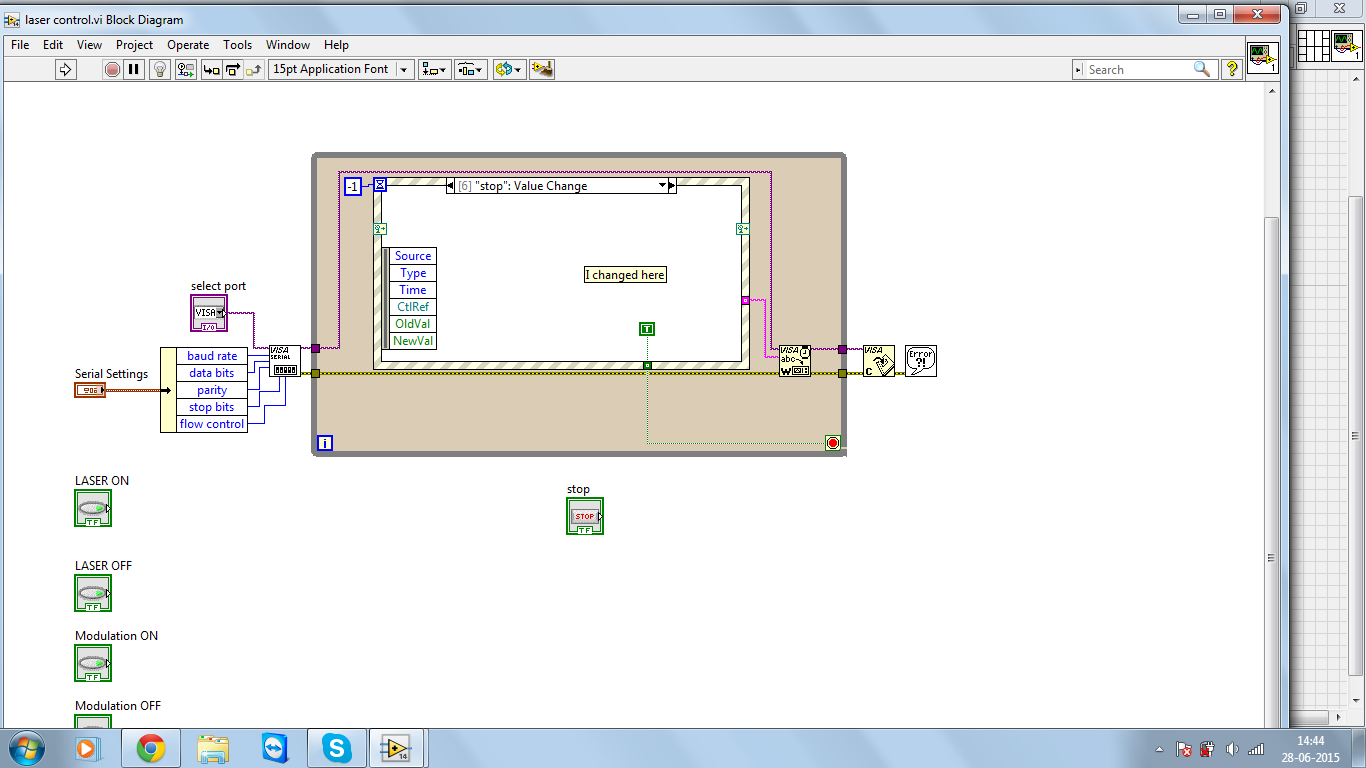ProBook 430 G2 - left trackpad button does not respond intermittently
I have a brand new ProBook. G2 430 (SKU # G6W35EA #ABB) with Windows 8.1, completely up to date. I find that every 10-15 minutes, the left button on the trackpad becomes unresponsive. The trackpad still moving the mouse pointer and the right button will continue to operate, but the left button does not react. This takes several minutes, perhaps 3-4. Then the left button it will start again to work as if nothing had happened. Because the button back to work, I suspect it's more likely to be a problem with the driver software or the Windows 8.1.
I have Synaptics TouchPad driver version 18.1.8.1, the current version of the driver.
I have Windows 8.1 version 6.3.9600.
I have the HP M74 Bios version 1.03 version (07/07/2014)
Anyone have any ideas?
I have a minor breakthrough! So, until now the best solution that we had found was close the lid and open it upwards and the button would start working again. Not very good when you are in the middle of something.
The new workaround is to do a tap two fingers on the touchpad and that seems to work. I tried now on 3-4 laptops with 100% success!
I don't know if it is a 'feature' that detects the Palm of your hand when you type or something. I have not found anything about this either on the driver (haven't looked very hard tbh).
Tags: Notebooks
Similar Questions
-
Satellite P750-136 - left mouse button does not work
I don't understand what the problem is. My left mouse button does not work. If I put a little pressure on the Panel located under the button space then the left button of the mouse works.
What should I do? It feels like a hardware problem, since I bought the laptop in November my laptop is still covered by the warranty.
What you can do is to check the touchpad settings and make sure that everything is OK.
I'm don't know if you noticed this since day 1, but if you think it is hardware problem I recommend you contact the nearest Toshiba service provider as soon as possible. Warranty will cover all repair costs. -
Re: Left mouse button does not work on Satellite L
Hello
I bought this computer notebook June 2010 and I never had no problem recently while watching movies has suddenly stop and happens quite often... and recently, I noticed that my left mouse button does not work correctly
all useful suggestions please
Thanks in advance
PramodHi pramod_1,
Have you tested an external mouse if the problem is maybe a few related software?
-
HID SJ920MJ03802 REV A2 5 Windows 7 compatible mouse
First of all welcome on the forums of axe!
There are many things wrong with your mouse to the left button does not work. I suggest possibly making sure that there is nothing of clicking (e.g. dirt).
And if you have a guarantee that I would come back, if not buy a replacement.
Mike
-
the stop button does not respond when I needed to stop a program
I want my labview program to stop when I press the stop button, but this isn't the case... stop button does not work... I have used a loop in which there is event structure n structures case... I have attached my file... so please help me...
Hello
In your code, this can be done by using the new event on "Stop" button when press it it will give a true
Like this
-
HP probook 430 g3: keys Fn + brightness does not
My probook cannot control the brightness by fn + shortcut. I tried to update the driver and reinstall the driver but it still does not. Any recommendations? Thanks in advance.
Thanks for the reply. I just installed the driver "HP Hotkey support (American International)", then it is working.
-
PSC 1410 - Panel Scan button does not respond when pushed
I have a HP PSC1410 all-in-one. Running Win7
HP Solutions Center have automatically upgraded to the latest version of the driver a few months previously and given that the blue button to scan on the Panel of the unit does not start a scan.
It is just flashes for a few seconds and stops.
I can scan very well if I start the HP Solutions Center and select Scan Doc/Pic of him.
Please advice.
I assumed it was the question, which is in other words: HP provides no support for this printer.
I bought the printer just 5 + years and I think that if you combine the price of the printer with the outrageous price for ink cartridges, and then HP just keep upgrading then it's just a scam.
Simply, HP it abuse of dominance of the market!
-
My computer from the Start button does not respond
Original title: my computer from the Start button is (no response), it shows nothing... no ductwork is.
I am running Vista and when I go into my computer from the Start button it says (not responding) and does not show its readers just a big blank page. I do not have a shortcut on the desktop. He's NEVER done this before. I had internet Explorer (not answer) before but never my 'computer '! What would cause this?
Hello
1. Since when you are facing this problem?
2. don't you make changes before the show?
3 is the other shortcuts in button start doesn't work very well?
4. have you run a virus scan?5. what happens when you type explorer.exe in the start search box and press enter?
6. are you able to open that way?Method 1:
You can perform a System File Checker on your computer and check if it works.Use the (SFC.exe) System File Checker tool to determine which file is causing the problem and then replace the file. You can check the link:
How to use the System File Checker tool to fix the system files missing or corrupted on Windows Vista or Windows 7
http://support.Microsoft.com/kb/929833
Method 2:
Try to solve this problem with boot.
Reference:
How to troubleshoot a problem by performing a clean boot in Windows Vista or in Windows 7
http://support.Microsoft.com/kb/929135
Note: after a repair, be sure to set the computer to start as usual as mentioned in step 7 in the above article.
Method 3:I suggest you check for errors related to Event Viewer. You can check the link:
http://Windows.Microsoft.com/en-us/Windows-Vista/open-Event-Viewer
What are the information in event logs? (Event Viewer)
http://Windows.Microsoft.com/en-us/Windows-Vista/what-information-appears-in-event-logs-Event-Viewer -
Classic BlackBerry cannot check blackberry on Classic ID - check the button does not respond
BB ID my wife has been removed from his phone by mistake so I re-created for her by using his email address. I can access its ID to BB from our computer, but she continues to receive an email that his BB ID should be checked. When I try, does not check the button check.
Must his BB be cleaned?
If so, how to save your contacts?
So how can I delete it?
Thanks for a technovice.
Thank you. His BB ended up having to go back because of faulty keyboard and technicians at Telus copied his contacts in the new BB. Thanks for responding.
-
My laptop is stuck on the update 3 of 3. Before it got past my Start button would not answer and I had close it via the Start button / stop. I tried to restore the system with the recovery disk and messagSystem restoration error error message is not enough quota available to process this command (0 x 80070718) Please helpeSystem error message of restoration is not enough quota available to process this command (0 x 80070718)
Hello
I suggest you to run the Startup Repair tool and check if it helps:
Startup Repair: frequently asked questions
http://Windows.Microsoft.com/en-us/Windows-Vista/startup-repair-frequently-asked-questions
-
Left mouse button does not click anything
Hey everybody,
Firstly thank you for reading my question, anyway I have a problem with my mouse and wireless keyboard which is connected by a USB port. The keyboard works fine and types correctly but there is a problem with the mouse. The left button of the mouse that must click on everything isn't clicking. It installs and pointed out things, but nothing happened by clicking, I could still hear the sound when you click it but nothing happened, he just stayed. I have no idea on what it is, it could be the mouse (right button worked normally well) or I do not know if I pressed buttons, or a combination. I really need help, and I don't want to spoil anything else on my computer. I changed the mouse keys, so now I click on my left instead of right button, what do I do?Windows 7Processor Pentium Inside and Pentium (r) Dual Core CPUModel is ONETWO M3700Installed memory is 4 GBThe Type system is the 64-bit operating systemIt is also touch so I can click on my computer screen and it will work.I know that's not the battery, but what do you, think it's a mistake? I'm so new to computer and stuck, please give some advice that don't mess my computer and advice that you think will work. I tried everything on the wick of the mouse, but I'm not sure! Thanks a lot peeps. :)Hi Hanka,
1. don't you make changes to the computer before the show?2. What is the brand and model of the mouse?3. do you try to connect to a different mouse and check that it works?Check if the mouse works correctly on another computer.Method 1:If you use Microsoft wireless mouse, I suggest you to follow the steps from the link and check.
The problems with the mouse button or scroll the parameters
http://support.Microsoft.com/kb/303091Method 2:Check out the link and follow the steps:Updated a hardware driver that is not working properly:
http://Windows.Microsoft.com/en-us/Windows7/update-a-driver-for-hardware-that-isn ' t-work correctlyHope this solves the problem. If the problem persists, you can write to us and we will be happy to help you further. -
Photoshop CC KB/Trackpad buttons does not
Help! I don't know if this was due to a recent update to Photoshop, an update of the OS or some other software/hardware problem.
I use Photoshop CC 14.1.2 and running Mac OS 10.9.1.
Mac Pro 2.26 GHz Xeon, 32 GB of RAM, nVidia Quadro 4000, Apple Magic Trackpad peripheral of entry.
When I run Photoshop, I am able to click on the title of the menu to see the list of options, but here I cannot click on any menu item. I am also unable to use the keyboard to navigate (via arrow keys) or select (via the Enter key).
I had previously used Photoshop CC in Mavericks without any problem, so I can't imagine that's the problem. I rebooted via cmd-option-shift-click and deleted the user's preferences, I deleted and reinstalled the application, I repaired disk permissions, I reinstalled the current operating system, and nothing seems to work.
My other CC Adobe apps seem to work normally, and I am able to run Photoshop CC on my MacBook Pro running on the recording version of Mac OS x. I am at a loss for what could cause this problem, any ideas out there for a possible fix?
I found the cause of the problem. Apparently, an update driver for a 3D connection Space Navigator system was at fault. The application of driver update installed an app "helper" for some virtual numeric keypad 'feature' which in turn caused Photoshop CC to be all dead inside. I could click on the name title of the menu to display the menu, but not click on menu items or use the keyboard (though strangely, cmd - Q has worked and has been the only way I could get out).
Enter my preference system-> account-> login items and removing the application of 3D connection solves the problem.
-
'Save as...' and 'Open' button does not respond in any program
Hi I'm new here, hope you can help me.
- Windows Vista Edition Home Premium
- 2.4 GHz Intel Core 2 processor
- 4 GB OF RAM
- 32 bit
So my problem is that I can't save or open any file in any program, I tried Paint, Wordpad, Internet Explorer, Word. When I click on one of the buttons ("record under"or"Open") nothing happens.
In Word save it button works, so if I have a document that already exists and I have change Ican save then it is saved, but Icannot save as or open a file. The Browse button in my Yahoo email doesn't even work, it normally indicates the open file dialog box. So I think that there is something wrong withdialog boxes to save under and open.
I don't get an error message, except in the notebook, when I hit the button Save underor Open the Message is:
Not enough memory available to complete this operation. Quit one or more applications to increase available memory, and then try again.
And Internet Explorer, when I click with the right button on an image and select ' save picture under... ". ", the message:
Could not complete the operation due to error 8007ffff.
Think you can help
Have you tested in Mode without failure, and have you tested in Normal Mode, but with a different user logon?
Vista Advanced Boot Options (or 7)
http://Techblissonline.com/Vista-advanced-boot-options/Try running ChkDsk to check your drive for errors. Right click on your drive icon / properties / tools / error checking. Try first by checking do not each box (that it will run in read-only mode) to see if it reports any problems file or hard drive. If so, restart it by checking both boxes and restart to allow him to attempt to fix any problems found.
Is the System File Checker or restoring the system an option for you?
How to repair the operating system and how to restore the configuration of the operating system to an earlier point in time in Windows Vista (or 7)
http://support.Microsoft.com/kb/936212/#appliesToHow to analyze the entries in the log file generating the program Checker (SFC.exe) resources of Microsoft Windows in Windows Vista
http://support.Microsoft.com/kb/928228#appliesToSometimes to find strange errors explore re-record Shell32.dll behavior strange patches, you mind looking for the malware does too.
regsvr32 /i shell32.dll made a prompt command (followed by a restart).
I see a lot of recommendations here for programs such as -
Malwarebytes' Anti-Malware
http://www.Malwarebytes.org/MBAM.phpSuperAntispyware
http://SUPERAntiSpyware.com/How to restore the security settings the default settings?
http://support.Microsoft.com/kb/313222/#appliesToSolve installation errors using the SubInACL tool to repair the file and registry permissions
http://blogs.msdn.com/astebner/archive/2006/09/04/solving-Setup-errors-by-using-the-Subinacl-tool-to-repair-file-and-registry-permissions.aspx -
Lost address book tab; tab is always visible, but the button does not respond
a modification of the names and tried to move a single name for another address book file. screen went to the home page and can not open address book tab since.
BigIron, you still see this problem?
-
8.1 Windows Start button does not respond
Hi Sebastian,.
I've already updated the driver, but the problem persists.
Hi Coffeelover,
I'm sorry to hear that this problem persists.
I suggest you try to install the latest drivers from the chipset of the computer manufacturer's website and check if it helps.
Please reply with the status of the issue so that we can confirm that the issue is resolved.
Maybe you are looking for
-
Easy way to merge two iTunes libraries?
Hi, I would like to see if I can get help with iTunes We had an iTunes library on a home computer and my ex-wife made Jazz playlist to play at parties, etc.. I would like to copy the playlist to my iTunes library on my new computer. Unfortunately, i
-
What is the diference between TosBtObexApi.dll & tosobex.dll
HelloI am writing an application to transfer files using the toshiba bluetooth software. Toshiba bluetooth sdk's API to support the obex file transfer, but requires a TosBtObexApi.dll dll that is supposed to be present in my toshiba bluetooth stack.
-
is "check the message in MSN Hotmail account ' legitimate?
I have received a request from Due to the congestion in all window Live accounts, we eliminate all accounts, Live window would close all unused accounts and unconfirmed, you are hereby asking to confirm your accounts by filling out your login informa
-
Network Diagnostics says that the connection works but server problems?
I have Windows Vista on a Lenovo laptop. I recently got a new 2wire modem/router all-in-one of at & t wireless. When I connect to the internet on the laptop wireless it says that I'm connected to the internet and when I get on my browser I get a serv
-
Hi I want to crop a part of the Image, so that I have used following code: int x = 20; int y = 50; int [] rgbdata = new int [(0+width-x+height-y) * (image.getWidth ())]; image.getARGB (rgbdata, 0, image.getWidth (), x, y, width, height); cropedImage