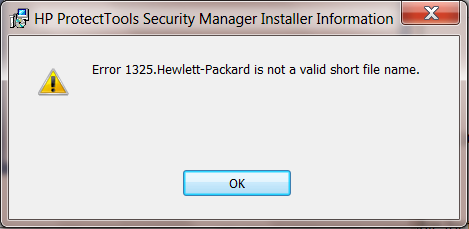ProBook 4530 s: error 1325 on trying to uninstall HP ProtectTools Security Manager
I'm trying to uninstall HP ProtectTools Security Manager because it is a prerequisite for the installation of Windows 10. However, try to uninstall through Control Panel > programs and features, I receive the following error message:
Title bar: HP ProtectTools Security Manager Installer Information
Error: error 1325.Hewlett - Packard is not a valid short file name.
I am connected to a local administrator account. I tried to use Revo Uninstaller, but it does not find HP ProtectTools Security Manager.
Any advice or solutions for uninstall this would be very appreciated. Thanks in advance!
My first research:
It will its weird, but it actually has a really simple solution. Go to Device Manager and disable your DVD player. Then run the uninstall, and avoid the error. You can reactivate later without any problems.
Tags: Notebooks
Similar Questions
-
Firefox 3.5.1 running Vista stopped work, no error message. Tried to uninstall and install the updated version. Download the message that I first need to close Firefox, but it is not obviously executed.
This has happened
Don't know how many times
I restored my system to an earlier date, December 2009
User Agent
Mozilla/4.0 (compatible; MSIE 8.0; Windows NT 6.0; Trident/4.0; SLCC1; .NET CLR 2.0.50727; Media Center PC 5.0; OfficeLiveConnector.1.3; OfficeLivePatch.0.0; Dealio Toolbar 3.1.1; .NET CLR 3.5.30729; .NET CLR 3.0.30618; NET4.0C; AskTbWCL/5.8.0.12304)
Firefox can not run visibly, but is probably running in the background. It is in the Task Manager. To access the Task Manager go to Start and type in taskmgrsearch field. This will open the process task manager. Then go to the tab processes and end firefox.exe. After the end of this process, close the Task Manager and try to re-run the installation/uninstallation.
-
EliteBook 8540w - HP ProtectTools Security Manager Installation error 1001
On my HP EliteBook 8540w notebook, I'm trying to install the HP ProtectTools Security Manager to use the finger print scanner, but at the end of the installation, I get an error with code 1001 and installation is cancelled and the versteckte for fingerprinting is therefore unusable.
I tried the two sp48575_v5.0.7.711.exe and the sp49992_v5.1.0.736reva.exe and both give the same error 1001.
No idea on how to solve this problem, thanks in advance.
I am running windows XP sp3
Please see the capture of the error screen.
Thanks for your help/suggestions.
I tried the same thing and it worked, I disabled all services start in the msconfig and restarted, but I got the same error, then the next I went through all running services and disabled all that I thought was unnecessary and has tried to install and installed without error. Then I enabled return all services in msconfig and restarted my computer and the hp protect the safety of the tool Manager works as expected.
-
ProBook 4430 s: HP ProtectTools Security Manager
When I use my Probook s 4430 with windows 7 (x 64), I use HP ProtectTools Security Manager. But now, I can't go with gain of 8.1 x 64. Do you have a password management software using fingerprints?
Hello:
See if the software of the 4440 W8.1 Security Manager s works on yours too.
-
HP Probook 4530 s: Error Message 'wireless module not supported 702.
I have a HP Probook 4530 s standard stock I had since then and all of a sudden in the last month it comes up with this error at startup "this wireless module is not supported then was disabled 702. I have not changed a thing since I've owned this laptop so I use the card wireless that put HP. I can occcasionally work around (reboot several times) but it is very frustrating, especially when I want to get something done quickly and I have to plan restarting, disconnect the battery etc. game. Is there a solution? I was looking for a solution. As I understand it there is an error with the BIOS and the wireless card is not on the whitelist. Which is ridiculous because it is what came with the laptop!
Any ideas or suggestions?
There is a update the BIOS of your system as dated March 2015 [F.60 Rev.A]
Although it does not specifically address your problem, it may be useful and HP 'recommend' the update.
-
700 - 210xt: Error 1316 when trying to uninstall HP Support Assistant
Hello
My copy of the HP Support Assistant does not work. I tried to uninstall it, download the latest version and install the latest version.
When I go to uninstall the old version, I get the error message:
Error 1316"the account specified already Exists. Then, uninstall window goes back and then comes out with uninstall them anything.
I read in another post on the HP forum that the Microsoft Fixit tool in this instance. However, it seems that the fixit tool is not compatible with Windows 10.
If I was going to come and just tried to install the latest version of tune ontop of the old version, it would work there? Who would be wise?
How can I uninstall the old version?
Thank you
Michael
MrIntrbl7
Hello Malygris1,
With the HP Support Assistant, I didn't that my PC was still under warranty. I find this contacted HP support by chat live last night, and they were able to solve the problem.
The fix was using the HP Recovery Utility to access my recovery partition and re - install the version of HP Support Assistant provided with my PC. Then we could successfully uninstall the old version and install the latest version of HPSA.
Thank you
MrInTrbl7
Michael
-
Error 1628 when trying to uninstall Peachtree complete accounting
Original title: get the error 1628
I'm trying to uninstall Peachtree complete accounting and get the error message 1628. What should I do to get it uninstalled?
Contact Peachtree complete Accounting support.
-
Driver HP probook 4530 s wireless not exist and does not appear in Device Manager
Hi guys,.
I have hp probook 4530 s I also have the original cd recovery (OP - drivers)
After I installed new windows and install all the drivers, I don't think Bluetooth, wireless drivers, also both appear in the connection manager is two steps still exist in the Device Manager.
is it possible to make it work.
Thank you
Hello, try to hard rest your laptop (remove the battery and ac adapter and pressed the power button 20 sec, simply plug in the power adapter and you start a laptop computer), and then press F10 to access the bios and 'restore the default value' and "save changes and exit" ===> ok else try to install Hp softpaq Download Manager (it will check alls missed drivers and their installation) : http://h20000.www2.hp.com/bizsupport/TechSupport/SoftwareDescription.jsp?lang=en&cc=us&prodTypeId=321957&prodSeriesId=5060880&prodNameId=5060882&swEnvOID=4059&swLang=13&mode=2&taskId=135&swItem=ob-105327-1 And if the same issue, try to check the wireless antenna cables or test with another wlan mini card of the same model (you find the link bellow who remove and replace this part) : http://h20464.www2.hp.com/results.htm?SID=5060880&MEID=C2E018CF-081B-479F-A6A0-DCE8406A2623 Best Regards, Wajdi Engineer HP GS1 and CE Team
-
Error: 646 when tried to install on Vista security updates
Original title: CODE ERROR 646
I tried to download updates security for my pc several times. I use Window Vista home edition and Internet Explorer 8.je have closed all open windows and will continue to receive this error message 646.IRV can someone PLEASE advise me as to what I can do to get these updates to dwonload? Thank you
Hi terryp1964,
We recommend trying the following steps and check the result.
a. visit http://support.microsoft.com/kb/2258121
b. click Microsoft hotfix and run the tool successfully.
c. restart the computer.
d. try to install updates and check the result.See the updates Windows Installer
Visit our Microsoft answers feedback Forum and let us know what you think.
-
Error: Initiator has tried to get around the security phase, but we cannot
Hello
I started working on the new company and tonight we lost storage for about an hour and mistakes came:
SAN1 storage array error event
subsystem: MgmtExec
event: 7.4.3
time: Sun Apr 21 00:58:18 2013
"connection iSCSI to target '10.10.10.21:3260, iqn.2001-05.com.equallogic:4-52aed6-cb0bdf198-eee0000000c50212-vss-control' initiator ' 10.10.10.22:53396, iqn.1991 - 05.com.microsoft:sp2 - vm - sql2.company.local' failed for the following reason:
Initiator has tried to circumvent the security phase, but we cannot.On windows this evening first errors began:
EventID: 4025
Source: EqualLogic
connection error iSCSI 0xefff0009 connecting to the vss-control for the 10.10.10.41 group volumeEvent ID: 10
Source: iScsiPrt
Logon request failed. The login response packet is given in the dump data.These errors I see repetition of the past in the Windows event log.
It is hyper-v virtual SQL cluster with iSCI Dell storage connection.
How to solve this problem?
Thank you
Hello
Vss control volume, which is used my MS Volume Shadow service to access the clichés of material, there's a GUY configured username. However, the initiator does not send a name of user and password c...
If you use the EQL TYPING kit, then you should allow these servers access to this volume. Or change the ACL on this volume to allow that the servers that need to access.
Alternatively, you can remove it from the Favorites tab, so that he tries to log in the next time the server starts.
Finally, you can enable the discovery of prevnet filter this of is re - produce.
Here is a KB from the Equallogic Web site.
Solution title error: "initiator wanted to ignore the security phase but we can not." or "initiator has tried to circumvent the security phase but we cannot."
Symptom of solution of details: event on the web interface of PS log table shows a connection error for a volume that says: "initiator wanted to ignore the security phase but we cannot." This error can be repeated continuously every few seconds.
Question: by default, volumes that have enabled CHAP authentication will be shown during the process of iSCSI discovery even if the initiator does not have the authentication information c. Discovery is controlled by its address IP ACL, so if a machine matches the IP address of the ACL scope, we will see the volume. Note that multiple initiators such as those that are unix based as the initiator of the Cisco software that uses VMWare will continue to attempt to connect to the target (often, every two seconds), even if each connection attempt fails. This can fill the paper and the performance of the server can have an impact.
Solution: Limit the discovery of volumes CHAP authenticated by IP address and ensure that only servers with appropriate credentials CHAP can observe the volume at all.
The most common volume to see this error on is the special volume named "vss control." This volume is for communication with Microsoft's VSS service, using EqualLogic host integration tools. If it is configured for unlimited access, or is configured for the CHAP only, then each initiator on the SAN will be able to find out and may attempt to use it. Set ACL "vss-admin" to enter an IP address for each machine that needs to access, to ensure that no one else does.
For firmware version 2.2.3 and, before going to the volume named 'vss-control', select the Access tab and change the entries here in a proper way.
For the later version 2.3.2 (including all versions 3.X) firmware, go to the Configuration Group box and select the VSS/VDS. It's the ACL for the vss-control volume, which you should change as appropriate.
It may be necessary to restart servers that try to access this volume after changing the ACLs, however. Some initiators do not release a target once they have discovered, even though the table indicates that the target does not exist. An example of this are ESX servers, using the software initiator.
A second scenario may be a volume that is configured to be seen from in a VMWare server VM Windows using CHAP credentials and also install on the table to use a single connection Cap. Even if the credentials CHAP is setup correctly on each side if the ESX Server uses the software initiator that ESX will attempt to connect to the volume permanently every minutes or seconds depending on factors both. With configuration to several volumes in this way, it can be a drain on performance on ESX.
To troubleshoot this scenario make sure to activate the iSCSI discovery of the IUG table of PS filter. This is done from the Group/iSCSI Configuration tab. check the box off and save the configuration using the Green disk icon in the upper right of the graphical interface. This makes the servers with the initiators that are correctly setup to see a volume with CHAP will see and try to connect to these volumes. Note: once an ESX Server has seen a volume to continue to try to connect with the software initiator until the ESX Server is restarted after this option is turned on.
Note that, since the version of the firmware 3.0.5 and later, you can require authentication for CHAP-enabled volumes during discovery, by issuing the command in the CLI:
GroupName > enable discovery-use-chap grpparams
Kind regards
-
I get the U43M1D207 error message when trying to download update the extensions Manager
Hello world
I have a second cam from Nikon, the D7200. I also use the D800. I mainly edit my photos with RAW file.
I tried today to open a RAW in PS and received the message that he does not recognize this format. I did an update on raw, but still it does not work. When I try to update the extensions Manager, I get this message: U43M1D207. What is the problem, how can I solve this problem. It would be terrible if I can't use the RAW data within the new cams.
Thanks for your help, you
You can't update cs5 cr 9.
You can use dng format converters, however.
DNG converters:
-
How do to uninstall a program, if she keeps saying does not
Hello Sean,.
It would be better if you visited the Web site of kaspersky here and their instructions to completely remove their software. Try to uninstall using Add or remove programs does not sometimes for things as complex as anti-virus software.
-Alex
-
HP Probook 4530 s fingerprint reader does not.
I just bought HP Probook 4530 s Ci5
6 GB of RAM
740 GB hard
1 Gb Radeon graphics card
Win7 64 bit operating system
I downloaded the driver and digital persona software from the HP Web site, my system Device Manager shows that the driver is correctly installed (called devices biometric, and under it Validity sensor, its listed version is VFS471). But on windows log on that is showing and then Player Detection is not detected. Same thing is happening in the software (digital persona). I tried different software in different websites. Please indicate if you know something NEW. I said something new because I saw many people on many sites looking for this problem. But the problem is there.
When I run the validity sensor driver installation, it will install fine.
Then I run the last digital persona software it says on his system ("the system cannot check that the fingerprint readers is installed"). And that this is an option to SKIP this part. When I do, it completed the installation and restart the computer. After that the same problem "drive not detected" on windows to connect.
Hello
Uninstall the driver and the software for reader fingerpint.
Resources:
Uninstall software in Windows 7Uninstall or change a program in Windows 7
Download and install the driver prints digital validity here.
Download and install HP ProtectTools Security Manager here (inside this package, it is a software for fingerprint reader).Restart the system and check the results.
-
Logitech bluetooth headset is not detected by HP probook 4530 s
Original title: how to pair the headset wireless for hp probook 4530 s
I am trying to pair a bluetooth wireless logitech headset to my hp probook 4530 s, but my computer does not detect it.
What should I do?
Hello
Thanks for the question of validation in Microsoft answers community!
I imagine the frustration you feel when you are unable to use the Bluetooth wireless headset.
The problem may be with the Bluetooth adapter or with the device itself.
1. have you checked the device to another computer?
2. What is the model of the unit?
3 are you sure you've done the discoverabledevice?
How to make a discoverable Bluetooth device varies with the devices. If you are unable to find how to make it discoverable, contact the manufacturer.
I suggest you follow the steps mentioned below:
Method 1:
Check the settings to make sure that this computer can detect the Bluetooth device.
a. open the Control Panel by clicking the Start button, then Control Panel
b. in the search panel box command, type Bluetooth, and then click Change Bluetooth settings
(c) in the Bluetooth settings dialog box, click the Options tab
d. to make your computer discoverable to Bluetooth devices, select the check box for allow Bluetooth devices to find this computer.
e. to allow Bluetooth devices to connect to your computer, select the check box for allow Bluetooth devices to connect to this computer.
Method 2:
Run the fixit:
Bluetooth devices do not work correctly on a computer that is running Windows 7
http://support.Microsoft.com/kb/980396
Method 3: Run the hardware troubleshooter
See the site:
Open the hardware and devices Troubleshooter
http://Windows.Microsoft.com/en-us/Windows7/open-the-hardware-and-devices-Troubleshooter
If the problem persists, I suggest you to contact the manufacturer.
You can also consult the site:
Add a Bluetooth device to your computer
http://Windows.Microsoft.com/en-us/Windows7/add-a-Bluetooth-enabled-device-to-your-computer
I hope this helps. If you need further assistance, let know us and we would be happy to help you.
-
HP probook 4530 s - face recognition does not. How can I delete information provided for this
How can I delete information of face recognition with which I have provided my HP Probook 4530 s when I started the unit? I do not use the software because it does not work when I try to use it and prefer the fingerprint reader.
Hello
Uninstall the system of "facial recognition for HP ProtectTools.
This will remove the data (you may be asked to confirm this choice).
Resources:
Uninstall software in Windows 7Uninstall or change a program in Windows 7
There may be second solution (I am not able to check it out).
Open the HP ProtectTools Security Manager. Look there for the recognition of face on the list.
Check all the options of this software. There also may be an option to remove this information.If you want to check the latest version of this software, then you can download it from here.
Maybe you are looking for
-
Problems with WLAN on Satellite L350
HelloI try to write it in English :-)I have the Toshiba Satellite L350 computer laptop for 1 week. At home I can't connect with my WLAN network, need to give my networkkey, but it Doesna´t work. Whenever displays the errormessage "bad Networkkey.But
-
Lenovo thinkpad t410 beginning not just to give flash ligh on and outside
Hi all I'm new to the community forum of Lenovo My Lenovo ThinkPad just see the dance of the light from the flash of electric light and the keyboard does not I read all the stuff and techniques on this forum and I used that but no trick does not work
-
Dragging points in the chart with the mouse
Hello I would like to ask if any Graph control NOR for .net enables drag and shift the points on the graph with the mouse. Here's the simple example to describe what I'm thinking: If there is no such functionality, can be implemented and if it cannot
-
RV180W - multiple wireless access points
Hey there, looking for some advice. I currently have 2 two devices Cisco RV180W and I'm looking to expand my saturation wireless in my house and you're looking for the best way. a bit of back story... I originally had a signal (1) RV180W and it was i
-
Limitations of the trial of blackBerry 10 COMICS
Hello I'm trying to figure out if I have any time left on my trial BDS. Can someone tell me where I can see how much time is left? I'm sure that the 60 days have passed, but I'm still able to receive emails, contacts, etc. of my organization.