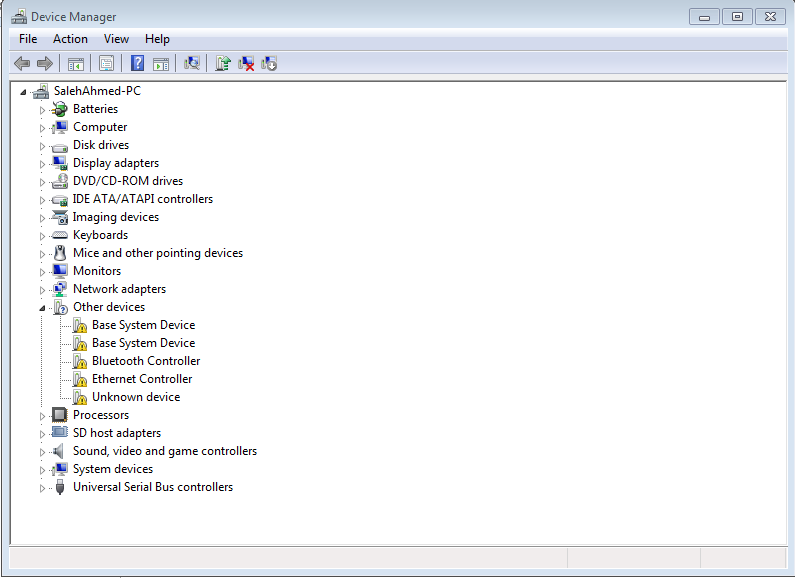ProBook 6560 b: HP Probook 6560 b missing Admin PWD
Hello Experts,
Try to improve the behavior of my laptop (Probook 6560 b), I tried to install an SSD instead of the CD unit, using a Caddy.
Everything is good, but the SSD is not installed because it was not validated in the Bios.
As the admin account is not applied to the initial installation of the system, I have no password to be retrieved. Also fingerprint or stupid questions have not been activated.
I use the BIOS pass three times with no error code.
Resetting CMOS didn't help, either.
So, if you can please help me with the clear BIOS that can help me to restart the admin check, which will be a great help.
Thank you
Emil.
Contact HP.
http://welcome.HP.com/country/W1/en/contact_us.html
Or download these files.
https://www.dropbox.com/sh/zu4kdgxm052l87d/AAAMi-kfX4AVH8oTCbsOM4X9a?DL=0
Insert a clean USB flash drive.
Then run USB Image tool.
Choose the flash drive, and then click RESTORE.
Remove the flash drive after the restore.
Insert a locked portable flash drive and boot. "" If the HARD drive is installed, remove before starting.
At C:\OUTPUT, type CD... "And then press ENTER.
HPBR of type "and then press ENTER.
First thing is to save your settings.
Select 3 # re-program.
Press "S" to save the system information.
Type HPBR and press ENTER.
Given that your model is not listed, select "SHOTGUN".
After the reboot, repeat 'SHOTGUN' a second time.
Some instructions here. "If you can't boot from USB there are instructions for making a bootable HARD drive."
http://mazzifsoftware.blogspot.com/2014/01/HP-BIOS-d ebloquer-for - dos.html
Additional help here.
REO
I must inform you that these services are not endorsed by HP, and that HP is not responsible for any damages that may occur to your system using these services. Please be aware that you do so at your own risk.
Tags: Notebooks
Similar Questions
-
ProBook b 6560: driver missing for 'Base system device' x 3
Hi all
I am currently using the second PCIe slot in the laptop (ProBook 6560 b), but it does not recognize everything that connects to it. Any connected device shows as Base system device in Device Manager:
PCI Slot 2 (bus PCI 36, device 0, function 3)
Drivers not installed (Code 28)
Hardware ID:
PCI\VEN_197B & DEV_2393 & SUBSYS_2393197B & REV_30
PCI\VEN_197B & DEV_2393 & SUBSYS_2393197B
PCI\VEN_197B & DEV_2393 & CC_088000
PCI\VEN_197B & DEV_2393 & CC_0880I tried to find the drivers needed, but to no avail. Could someone tell me please in the right direction?
Thank you!
Best regards
Max
Hello, gentlemen:
I've been looking on this issue and the problem you are experiencing, it is that the driver files do not contain the & Subsys secondary ID for the card reader (2393197B).
This is why the driver is not installed.
I did a search of the forum and another person who had ID.
David has provided the driver and the person never anwered one way or the other.
In any case, I believe that there is a problem with the hardware with the card reader because here is the list of caught IDS supported by versions of the driver that I could find.
It took a while to browse a few files, but there is no drivers in the 4 or so MS # files that I looked through this full support of ID.
It's in the folder Driver2, jmcr_hp file of configuration information. I keep my message below this list of ID.
[JMCRModels.NTamd64]
%DEV_2391.DeviceDesc% = JM, PCI\VEN_197B & DEV_2391 & SUBSYS_1584103C
%DEV_2392.DeviceDesc% = JM, PCI\VEN_197B & DEV_2392 & SUBSYS_1584103C
%DEV_2393.DeviceDesc% = JM, PCI\VEN_197B & DEV_2393 & SUBSYS_1584103C
%DEV_2394.DeviceDesc% = JM, PCI\VEN_197B & DEV_2394 & SUBSYS_1584103C
%DEV_2391.DeviceDesc% = JM, PCI\VEN_197B & DEV_2391 & SUBSYS_1618103C
%DEV_2392.DeviceDesc% = JM, PCI\VEN_197B & DEV_2392 & SUBSYS_1618103C
%DEV_2393.DeviceDesc% = JM, PCI\VEN_197B & DEV_2393 & SUBSYS_1618103C
%DEV_2394.DeviceDesc% = JM, PCI\VEN_197B & DEV_2394 & SUBSYS_1618103C
%DEV_2391.DeviceDesc% = JM, PCI\VEN_197B & DEV_2391 & SUBSYS_1619103C
%DEV_2392.DeviceDesc% = JM, PCI\VEN_197B & DEV_2392 & SUBSYS_1619103C
%DEV_2393.DeviceDesc% = JM, PCI\VEN_197B & DEV_2393 & SUBSYS_1619103C
%DEV_2394.DeviceDesc% = JM, PCI\VEN_197B & DEV_2394 & SUBSYS_1619103C
%DEV_2391.DeviceDesc% = JM, PCI\VEN_197B & DEV_2391 & SUBSYS_161C103C
%DEV_2392.DeviceDesc% = JM, PCI\VEN_197B & DEV_2392 & SUBSYS_161C103C
%DEV_2393.DeviceDesc% = JM, PCI\VEN_197B & DEV_2393 & SUBSYS_161C103C
%DEV_2394.DeviceDesc% = JM, PCI\VEN_197B & DEV_2394 & SUBSYS_161C103C
%DEV_2391.DeviceDesc% = JM, PCI\VEN_197B & DEV_2391 & SUBSYS_161D103C
%DEV_2392.DeviceDesc% = JM, PCI\VEN_197B & DEV_2392 & SUBSYS_161D103C
%DEV_2393.DeviceDesc% = JM, PCI\VEN_197B & DEV_2393 & SUBSYS_161D103C
%DEV_2394.DeviceDesc% = JM, PCI\VEN_197B & DEV_2394 & SUBSYS_161D103C
%DEV_2391.DeviceDesc% = JM, PCI\VEN_197B & DEV_2391 & SUBSYS_1620103C
%DEV_2392.DeviceDesc% = JM, PCI\VEN_197B & DEV_2392 & SUBSYS_1620103C
%DEV_2393.DeviceDesc% = JM, PCI\VEN_197B & DEV_2393 & SUBSYS_1620103C
%DEV_2394.DeviceDesc% = JM, PCI\VEN_197B & DEV_2394 & SUBSYS_1620103C
%DEV_2391.DeviceDesc% = JM, PCI\VEN_197B & DEV_2391 & SUBSYS_1621103C
%DEV_2392.DeviceDesc% = JM, PCI\VEN_197B & DEV_2392 & SUBSYS_1621103C
%DEV_2393.DeviceDesc% = JM, PCI\VEN_197B & DEV_2393 & SUBSYS_1621103C
%DEV_2394.DeviceDesc% = JM, PCI\VEN_197B & DEV_2394 & SUBSYS_1621103C
%DEV_2391.DeviceDesc% = JM, PCI\VEN_197B & DEV_2391 & SUBSYS_1622103C
%DEV_2392.DeviceDesc% = JM, PCI\VEN_197B & DEV_2392 & SUBSYS_1622103C
%DEV_2393.DeviceDesc% = JM, PCI\VEN_197B & DEV_2393 & SUBSYS_1622103C
%DEV_2394.DeviceDesc% = JM, PCI\VEN_197B & DEV_2394 & SUBSYS_1622103C
%DEV_2391.DeviceDesc% = JM, PCI\VEN_197B & DEV_2391 & SUBSYS_1623103C
%DEV_2392.DeviceDesc% = JM, PCI\VEN_197B & DEV_2392 & SUBSYS_1623103C
%DEV_2393.DeviceDesc% = JM, PCI\VEN_197B & DEV_2393 & SUBSYS_1623103C
%DEV_2394.DeviceDesc% = JM, PCI\VEN_197B & DEV_2394 & SUBSYS_1623103C
%DEV_2391.DeviceDesc% = JM, PCI\VEN_197B & DEV_2391 & SUBSYS_162A103C
%DEV_2392.DeviceDesc% = JM, PCI\VEN_197B & DEV_2392 & SUBSYS_162A103C
%DEV_2393.DeviceDesc% = JM, PCI\VEN_197B & DEV_2393 & SUBSYS_162A103C
%DEV_2394.DeviceDesc% = JM, PCI\VEN_197B & DEV_2394 & SUBSYS_162A103C
%DEV_2391.DeviceDesc% = JM, PCI\VEN_197B & DEV_2391 & SUBSYS_162B103C
%DEV_2392.DeviceDesc% = JM, PCI\VEN_197B & DEV_2392 & SUBSYS_162B103C
%DEV_2393.DeviceDesc% = JM, PCI\VEN_197B & DEV_2393 & SUBSYS_162B103C
%DEV_2394.DeviceDesc% = JM, PCI\VEN_197B & DEV_2394 & SUBSYS_162B103C
%DEV_2391.DeviceDesc% = JM, PCI\VEN_197B & DEV_2391 & SUBSYS_1630103C
%DEV_2392.DeviceDesc% = JM, PCI\VEN_197B & DEV_2392 & SUBSYS_1630103C
%DEV_2393.DeviceDesc% = JM, PCI\VEN_197B & DEV_2393 & SUBSYS_1630103C
%DEV_2394.DeviceDesc% = JM, PCI\VEN_197B & DEV_2394 & SUBSYS_1630103C
%DEV_2391.DeviceDesc% = JM, PCI\VEN_197B & DEV_2391 & SUBSYS_1631103C
%DEV_2392.DeviceDesc% = JM, PCI\VEN_197B & DEV_2392 & SUBSYS_1631103C
%DEV_2393.DeviceDesc% = JM, PCI\VEN_197B & DEV_2393 & SUBSYS_1631103C
%DEV_2394.DeviceDesc% = JM, PCI\VEN_197B & DEV_2394 & SUBSYS_1631103C
%DEV_2391.DeviceDesc% = JM, PCI\VEN_197B & DEV_2391 & SUBSYS_1633103C
%DEV_2392.DeviceDesc% = JM, PCI\VEN_197B & DEV_2392 & SUBSYS_1633103C
%DEV_2393.DeviceDesc% = JM, PCI\VEN_197B & DEV_2393 & SUBSYS_1633103C
%DEV_2394.DeviceDesc% = JM, PCI\VEN_197B & DEV_2394 & SUBSYS_1633103C
%DEV_2391.DeviceDesc% = JM, PCI\VEN_197B & DEV_2391 & SUBSYS_1634103C
%DEV_2392.DeviceDesc% = JM, PCI\VEN_197B & DEV_2392 & SUBSYS_1634103C
%DEV_2393.DeviceDesc% = JM, PCI\VEN_197B & DEV_2393 & SUBSYS_1634103C
%DEV_2394.DeviceDesc% = JM, PCI\VEN_197B & DEV_2394 & SUBSYS_1634103C
%DEV_2391.DeviceDesc% = JM, PCI\VEN_197B & DEV_2391 & SUBSYS_1635103C
%DEV_2392.DeviceDesc% = JM, PCI\VEN_197B & DEV_2392 & SUBSYS_1635103C
%DEV_2393.DeviceDesc% = JM, PCI\VEN_197B & DEV_2393 & SUBSYS_1635103C
%DEV_2394.DeviceDesc% = JM, PCI\VEN_197B & DEV_2394 & SUBSYS_1635103C
%DEV_2391.DeviceDesc% = JM, PCI\VEN_197B & DEV_2391 & SUBSYS_164F103C
%DEV_2392.DeviceDesc% = JM, PCI\VEN_197B & DEV_2392 & SUBSYS_164F103C
%DEV_2393.DeviceDesc% = JM, PCI\VEN_197B & DEV_2393 & SUBSYS_164F103C
%DEV_2394.DeviceDesc% = JM, PCI\VEN_197B & DEV_2394 & SUBSYS_164F103C
%DEV_2391.DeviceDesc% = JM, PCI\VEN_197B & DEV_2391 & SUBSYS_167C103C
%DEV_2392.DeviceDesc% = JM, PCI\VEN_197B & DEV_2392 & SUBSYS_167C103C
%DEV_2393.DeviceDesc% = JM, PCI\VEN_197B & DEV_2393 & SUBSYS_167C103C
%DEV_2394.DeviceDesc% = JM, PCI\VEN_197B & DEV_2394 & SUBSYS_167C103C
%DEV_2391.DeviceDesc% = JM, PCI\VEN_197B & DEV_2391 & SUBSYS_167D103C
%DEV_2392.DeviceDesc% = JM, PCI\VEN_197B & DEV_2392 & SUBSYS_167D103C
%DEV_2393.DeviceDesc% = JM, PCI\VEN_197B & DEV_2393 & SUBSYS_167D103C
%DEV_2394.DeviceDesc% = JM, PCI\VEN_197B & DEV_2394 & SUBSYS_167D103C
%DEV_2391.DeviceDesc% = JM, PCI\VEN_197B & DEV_2391 & SUBSYS_167E103C
%DEV_2392.DeviceDesc% = JM, PCI\VEN_197B & DEV_2392 & SUBSYS_167E103C
%DEV_2393.DeviceDesc% = JM, PCI\VEN_197B & DEV_2393 & SUBSYS_167E103C
%DEV_2394.DeviceDesc% = JM, PCI\VEN_197B & DEV_2394 & SUBSYS_167E103C
%DEV_2391.DeviceDesc% = JM, PCI\VEN_197B & DEV_2391 & SUBSYS_167F103C
%DEV_2392.DeviceDesc% = JM, PCI\VEN_197B & DEV_2392 & SUBSYS_167F103C
%DEV_2393.DeviceDesc% = JM, PCI\VEN_197B & DEV_2393 & SUBSYS_167F103C
%DEV_2394.DeviceDesc% = JM, PCI\VEN_197B & DEV_2394 & SUBSYS_167F103C
%DEV_2391.DeviceDesc% = JM, PCI\VEN_197B & DEV_2391 & SUBSYS_1680103C
%DEV_2392.DeviceDesc% = JM, PCI\VEN_197B & DEV_2392 & SUBSYS_1680103C
%DEV_2393.DeviceDesc% = JM, PCI\VEN_197B & DEV_2393 & SUBSYS_1680103C
%DEV_2394.DeviceDesc% = JM, PCI\VEN_197B & DEV_2394 & SUBSYS_1680103C
%DEV_2391.DeviceDesc% = JM, PCI\VEN_197B & DEV_2391 & SUBSYS_168B103C
%DEV_2392.DeviceDesc% = JM, PCI\VEN_197B & DEV_2392 & SUBSYS_168B103C
%DEV_2393.DeviceDesc% = JM, PCI\VEN_197B & DEV_2393 & SUBSYS_168B103C
%DEV_2394.DeviceDesc% = JM, PCI\VEN_197B & DEV_2394 & SUBSYS_168B103C
%DEV_2391.DeviceDesc% = JM, PCI\VEN_197B & DEV_2391 & SUBSYS_168C103C
%DEV_2392.DeviceDesc% = JM, PCI\VEN_197B & DEV_2392 & SUBSYS_168C103C
%DEV_2393.DeviceDesc% = JM, PCI\VEN_197B & DEV_2393 & SUBSYS_168C103C
%DEV_2394.DeviceDesc% = JM, PCI\VEN_197B & DEV_2394 & SUBSYS_168C103C
%DEV_2391.DeviceDesc% = JM, PCI\VEN_197B & DEV_2391 & SUBSYS_168E103C
%DEV_2392.DeviceDesc% = JM, PCI\VEN_197B & DEV_2392 & SUBSYS_168E103C
%DEV_2393.DeviceDesc% = JM, PCI\VEN_197B & DEV_2393 & SUBSYS_168E103C
%DEV_2394.DeviceDesc% = JM, PCI\VEN_197B & DEV_2394 & SUBSYS_168E103C
%DEV_2391.DeviceDesc% = JM, PCI\VEN_197B & DEV_2391 & SUBSYS_168F103C
%DEV_2392.DeviceDesc% = JM, PCI\VEN_197B & DEV_2392 & SUBSYS_168F103C
%DEV_2393.DeviceDesc% = JM, PCI\VEN_197B & DEV_2393 & SUBSYS_168F103C
%DEV_2394.DeviceDesc% = JM, PCI\VEN_197B & DEV_2394 & SUBSYS_168F103C
%DEV_2391.DeviceDesc% = JM, PCI\VEN_197B & DEV_2391 & SUBSYS_176B103C
%DEV_2392.DeviceDesc% = JM, PCI\VEN_197B & DEV_2392 & SUBSYS_176B103C
%DEV_2393.DeviceDesc% = JM, PCI\VEN_197B & DEV_2393 & SUBSYS_176B103C
%DEV_2394.DeviceDesc% = JM, PCI\VEN_197B & DEV_2394 & SUBSYS_176B103C
%DEV_2391.DeviceDesc% = JM, PCI\VEN_197B & DEV_2391 & SUBSYS_176C103C
%DEV_2392.DeviceDesc% = JM, PCI\VEN_197B & DEV_2392 & SUBSYS_176C103C
%DEV_2393.DeviceDesc% = JM, PCI\VEN_197B & DEV_2393 & SUBSYS_176C103C
%DEV_2394.DeviceDesc% = JM, PCI\VEN_197B & DEV_2394 & SUBSYS_176C103C
%DEV_2391.DeviceDesc% = JM, PCI\VEN_197B & DEV_2391 & SUBSYS_177C103C
%DEV_2392.DeviceDesc% = JM, PCI\VEN_197B & DEV_2392 & SUBSYS_177C103C
%DEV_2393.DeviceDesc% = JM, PCI\VEN_197B & DEV_2393 & SUBSYS_177C103C
%DEV_2394.DeviceDesc% = JM, PCI\VEN_197B & DEV_2394 & SUBSYS_177C103C
%DEV_2391.DeviceDesc% = JM, PCI\VEN_197B & DEV_2391 & SUBSYS_1789103C
%DEV_2392.DeviceDesc% = JM, PCI\VEN_197B & DEV_2392 & SUBSYS_1789103C
%DEV_2393.DeviceDesc% = JM, PCI\VEN_197B & DEV_2393 & SUBSYS_1789103C
%DEV_2394.DeviceDesc% = JM, PCI\VEN_197B & DEV_2394 & SUBSYS_1789103C
%DEV_2391.DeviceDesc% = JM, PCI\VEN_197B & DEV_2391 & SUBSYS_179B103C
%DEV_2392.DeviceDesc% = JM, PCI\VEN_197B & DEV_2392 & SUBSYS_179B103C
%DEV_2393.DeviceDesc% = JM, PCI\VEN_197B & DEV_2393 & SUBSYS_179B103C
%DEV_2394.DeviceDesc% = JM, PCI\VEN_197B & DEV_2394 & SUBSYS_179B103C
%DEV_2391.DeviceDesc% = JM, PCI\VEN_197B & DEV_2391 & SUBSYS_179C103C
%DEV_2392.DeviceDesc% = JM, PCI\VEN_197B & DEV_2392 & SUBSYS_179C103C
%DEV_2393.DeviceDesc% = JM, PCI\VEN_197B & DEV_2393 & SUBSYS_179C103C
%DEV_2394.DeviceDesc% = JM, PCI\VEN_197B & DEV_2394 & SUBSYS_179C103C
%DEV_2391.DeviceDesc% = JM, PCI\VEN_197B & DEV_2391 & SUBSYS_179D103C
%DEV_2392.DeviceDesc% = JM, PCI\VEN_197B & DEV_2392 & SUBSYS_179D103C
%DEV_2393.DeviceDesc% = JM, PCI\VEN_197B & DEV_2393 & SUBSYS_179D103C
%DEV_2394.DeviceDesc% = JM, PCI\VEN_197B & DEV_2394 & SUBSYS_179D103C
%DEV_2391.DeviceDesc% = JM, PCI\VEN_197B & DEV_2391 & SUBSYS_179E103C
%DEV_2392.DeviceDesc% = JM, PCI\VEN_197B & DEV_2392 & SUBSYS_179E103C
%DEV_2393.DeviceDesc% = JM, PCI\VEN_197B & DEV_2393 & SUBSYS_179E103C
%DEV_2394.DeviceDesc% = JM, PCI\VEN_197B & DEV_2394 & SUBSYS_179E103C
%DEV_2391.DeviceDesc% = JM, PCI\VEN_197B & DEV_2391 & SUBSYS_17A7103C
%DEV_2392.DeviceDesc% = JM, PCI\VEN_197B & DEV_2392 & SUBSYS_17A7103C
%DEV_2393.DeviceDesc% = JM, PCI\VEN_197B & DEV_2393 & SUBSYS_17A7103C
%DEV_2394.DeviceDesc% = JM, PCI\VEN_197B & DEV_2394 & SUBSYS_17A7103C
%DEV_2391.DeviceDesc% = JM, PCI\VEN_197B & DEV_2391 & SUBSYS_17A8103C
%DEV_2392.DeviceDesc% = JM, PCI\VEN_197B & DEV_2392 & SUBSYS_17A8103C
%DEV_2393.DeviceDesc% = JM, PCI\VEN_197B & DEV_2393 & SUBSYS_17A8103C
%DEV_2394.DeviceDesc% = JM, PCI\VEN_197B & DEV_2394 & SUBSYS_17A8103C
%DEV_2391.DeviceDesc% = JM, PCI\VEN_197B & DEV_2391 & SUBSYS_17A9103C
%DEV_2392.DeviceDesc% = JM, PCI\VEN_197B & DEV_2392 & SUBSYS_17A9103C
%DEV_2393.DeviceDesc% = JM, PCI\VEN_197B & DEV_2393 & SUBSYS_17A9103C
%DEV_2394.DeviceDesc% = JM, PCI\VEN_197B & DEV_2394 & SUBSYS_17A9103C
%DEV_2391.DeviceDesc% = JM, PCI\VEN_197B & DEV_2391 & SUBSYS_17AA103C
%DEV_2392.DeviceDesc% = JM, PCI\VEN_197B & DEV_2392 & SUBSYS_17AA103C
%DEV_2393.DeviceDesc% = JM, PCI\VEN_197B & DEV_2393 & SUBSYS_17AA103C
%DEV_2394.DeviceDesc% = JM, PCI\VEN_197B & DEV_2394 & SUBSYS_17AA103C
%DEV_2391.DeviceDesc% = JM, PCI\VEN_197B & DEV_2391 & SUBSYS_17AB103C
%DEV_2392.DeviceDesc% = JM, PCI\VEN_197B & DEV_2392 & SUBSYS_17AB103C
%DEV_2393.DeviceDesc% = JM, PCI\VEN_197B & DEV_2393 & SUBSYS_17AB103C
%DEV_2394.DeviceDesc% = JM, PCI\VEN_197B & DEV_2394 & SUBSYS_17AB103C
%DEV_2391.DeviceDesc% = JM, PCI\VEN_197B & DEV_2391 & SUBSYS_17AF103C
%DEV_2392.DeviceDesc% = JM, PCI\VEN_197B & DEV_2392 & SUBSYS_17AF103C
%DEV_2393.DeviceDesc% = JM, PCI\VEN_197B & DEV_2393 & SUBSYS_17AF103C
%DEV_2394.DeviceDesc% = JM, PCI\VEN_197B & DEV_2394 & SUBSYS_17AF103C
%DEV_2391.DeviceDesc% = JM, PCI\VEN_197B & DEV_2391 & SUBSYS_17B0103C
%DEV_2392.DeviceDesc% = JM, PCI\VEN_197B & DEV_2392 & SUBSYS_17B0103C
%DEV_2393.DeviceDesc% = JM, PCI\VEN_197B & DEV_2393 & SUBSYS_17B0103C
%DEV_2394.DeviceDesc% = JM, PCI\VEN_197B & DEV_2394 & SUBSYS_17B0103C
%DEV_2391.DeviceDesc% = JM, PCI\VEN_197B & DEV_2391 & SUBSYS_17B1103C
%DEV_2392.DeviceDesc% = JM, PCI\VEN_197B & DEV_2392 & SUBSYS_17B1103C
%DEV_2393.DeviceDesc% = JM, PCI\VEN_197B & DEV_2393 & SUBSYS_17B1103C
%DEV_2394.DeviceDesc% = JM, PCI\VEN_197B & DEV_2394 & SUBSYS_17B1103C
%DEV_2391.DeviceDesc% = JM, PCI\VEN_197B & DEV_2391 & SUBSYS_17B2103C
%DEV_2392.DeviceDesc% = JM, PCI\VEN_197B & DEV_2392 & SUBSYS_17B2103C
%DEV_2393.DeviceDesc% = JM, PCI\VEN_197B & DEV_2393 & SUBSYS_17B2103C
%DEV_2394.DeviceDesc% = JM, PCI\VEN_197B & DEV_2394 & SUBSYS_17B2103C
%DEV_2391.DeviceDesc% = JM, PCI\VEN_197B & DEV_2391 & SUBSYS_17DF103C
%DEV_2392.DeviceDesc% = JM, PCI\VEN_197B & DEV_2392 & SUBSYS_17DF103C
%DEV_2393.DeviceDesc% = JM, PCI\VEN_197B & DEV_2393 & SUBSYS_17DF103C
%DEV_2394.DeviceDesc% = JM, PCI\VEN_197B & DEV_2394 & SUBSYS_17DF103C
%DEV_2391.DeviceDesc% = JM, PCI\VEN_197B & DEV_2391 & SUBSYS_17E0103C
%DEV_2392.DeviceDesc% = JM, PCI\VEN_197B & DEV_2392 & SUBSYS_17E0103C
%DEV_2393.DeviceDesc% = JM, PCI\VEN_197B & DEV_2393 & SUBSYS_17E0103C
%DEV_2394.DeviceDesc% = JM, PCI\VEN_197B & DEV_2394 & SUBSYS_17E0103C
%DEV_2391.DeviceDesc% = JM, PCI\VEN_197B & DEV_2391 & SUBSYS_17E1103C
%DEV_2392.DeviceDesc% = JM, PCI\VEN_197B & DEV_2392 & SUBSYS_17E1103C
%DEV_2393.DeviceDesc% = JM, PCI\VEN_197B & DEV_2393 & SUBSYS_17E1103C
%DEV_2394.DeviceDesc% = JM, PCI\VEN_197B & DEV_2394 & SUBSYS_17E1103C
%DEV_2391.DeviceDesc% = JM, PCI\VEN_197B & DEV_2391 & SUBSYS_17EA103C
%DEV_2392.DeviceDesc% = JM, PCI\VEN_197B & DEV_2392 & SUBSYS_17EA103C
%DEV_2393.DeviceDesc% = JM, PCI\VEN_197B & DEV_2393 & SUBSYS_17EA103C
%DEV_2394.DeviceDesc% = JM, PCI\VEN_197B & DEV_2394 & SUBSYS_17EA103C
%DEV_2391.DeviceDesc% = JM, PCI\VEN_197B & DEV_2391 & SUBSYS_17EB103C
%DEV_2392.DeviceDesc% = JM, PCI\VEN_197B & DEV_2392 & SUBSYS_17EB103C
%DEV_2393.DeviceDesc% = JM, PCI\VEN_197B & DEV_2393 & SUBSYS_17EB103C
%DEV_2394.DeviceDesc% = JM, PCI\VEN_197B & DEV_2394 & SUBSYS_17EB103C
%DEV_2391.DeviceDesc% = JM, PCI\VEN_197B & DEV_2391 & SUBSYS_17ED103C
%DEV_2392.DeviceDesc% = JM, PCI\VEN_197B & DEV_2392 & SUBSYS_17ED103C
%DEV_2393.DeviceDesc% = JM, PCI\VEN_197B & DEV_2393 & SUBSYS_17ED103C
%DEV_2394.DeviceDesc% = JM, PCI\VEN_197B & DEV_2394 & SUBSYS_17ED103C
%DEV_2391.DeviceDesc% = JM, PCI\VEN_197B & DEV_2391 & SUBSYS_17EE103C
%DEV_2392.DeviceDesc% = JM, PCI\VEN_197B & DEV_2392 & SUBSYS_17EE103C
%DEV_2393.DeviceDesc% = JM, PCI\VEN_197B & DEV_2393 & SUBSYS_17EE103C
%DEV_2394.DeviceDesc% = JM, PCI\VEN_197B & DEV_2394 & SUBSYS_17EE103C
%DEV_2391.DeviceDesc% = JM, PCI\VEN_197B & DEV_2391 & SUBSYS_17F0103C
%DEV_2392.DeviceDesc% = JM, PCI\VEN_197B & DEV_2392 & SUBSYS_17F0103C
%DEV_2393.DeviceDesc% = JM, PCI\VEN_197B & DEV_2393 & SUBSYS_17F0103C
%DEV_2394.DeviceDesc% = JM, PCI\VEN_197B & DEV_2394 & SUBSYS_17F0103C
%DEV_2391.DeviceDesc% = JM, PCI\VEN_197B & DEV_2391 & SUBSYS_17F1103C
%DEV_2392.DeviceDesc% = JM, PCI\VEN_197B & DEV_2392 & SUBSYS_17F1103C
%DEV_2393.DeviceDesc% = JM, PCI\VEN_197B & DEV_2393 & SUBSYS_17F1103C
%DEV_2394.DeviceDesc% = JM, PCI\VEN_197B & DEV_2394 & SUBSYS_17F1103C
%DEV_2391.DeviceDesc% = JM, PCI\VEN_197B & DEV_2391 & SUBSYS_17F3103C
%DEV_2392.DeviceDesc% = JM, PCI\VEN_197B & DEV_2392 & SUBSYS_17F3103C
%DEV_2393.DeviceDesc% = JM, PCI\VEN_197B & DEV_2393 & SUBSYS_17F3103C
%DEV_2394.DeviceDesc% = JM, PCI\VEN_197B & DEV_2394 & SUBSYS_17F3103C
%DEV_2391.DeviceDesc% = JM, PCI\VEN_197B & DEV_2391 & SUBSYS_17F4103C
%DEV_2392.DeviceDesc% = JM, PCI\VEN_197B & DEV_2392 & SUBSYS_17F4103C
%DEV_2393.DeviceDesc% = JM, PCI\VEN_197B & DEV_2393 & SUBSYS_17F4103C
%DEV_2394.DeviceDesc% = JM, PCI\VEN_197B & DEV_2394 & SUBSYS_17F4103C
%DEV_2391.DeviceDesc% = JM, PCI\VEN_197B & DEV_2391 & SUBSYS_17F6103C
%DEV_2392.DeviceDesc% = JM, PCI\VEN_197B & DEV_2392 & SUBSYS_17F6103C
%DEV_2393.DeviceDesc% = JM, PCI\VEN_197B & DEV_2393 & SUBSYS_17F6103C
%DEV_2394.DeviceDesc% = JM, PCI\VEN_197B & DEV_2394 & SUBSYS_17F6103C
%DEV_2391.DeviceDesc% = JM, PCI\VEN_197B & DEV_2391 & SUBSYS_180E103C
%DEV_2392.DeviceDesc% = JM, PCI\VEN_197B & DEV_2392 & SUBSYS_180E103C
%DEV_2393.DeviceDesc% = JM, PCI\VEN_197B & DEV_2393 & SUBSYS_180E103C
%DEV_2394.DeviceDesc% = JM, PCI\VEN_197B & DEV_2394 & SUBSYS_180E103C
%DEV_2391.DeviceDesc% = JM, PCI\VEN_197B & DEV_2391 & SUBSYS_180F103C
%DEV_2392.DeviceDesc% = JM, PCI\VEN_197B & DEV_2392 & SUBSYS_180F103C
%DEV_2393.DeviceDesc% = JM, PCI\VEN_197B & DEV_2393 & SUBSYS_180F103C
%DEV_2394.DeviceDesc% = JM, PCI\VEN_197B & DEV_2394 & SUBSYS_180F103C
%DEV_2391.DeviceDesc% = JM, PCI\VEN_197B & DEV_2391 & SUBSYS_1810103C
%DEV_2392.DeviceDesc% = JM, PCI\VEN_197B & DEV_2392 & SUBSYS_1810103C
%DEV_2393.DeviceDesc% = JM, PCI\VEN_197B & DEV_2393 & SUBSYS_1810103C
%DEV_2394.DeviceDesc% = JM, PCI\VEN_197B & DEV_2394 & SUBSYS_1810103C
%DEV_2391.DeviceDesc% = JM, PCI\VEN_197B & DEV_2391 & SUBSYS_1815103C
%DEV_2392.DeviceDesc% = JM, PCI\VEN_197B & DEV_2392 & SUBSYS_1815103C
%DEV_2393.DeviceDesc% = JM, PCI\VEN_197B & DEV_2393 & SUBSYS_1815103C
%DEV_2394.DeviceDesc% = JM, PCI\VEN_197B & DEV_2394 & SUBSYS_1815103C
%DEV_2391.DeviceDesc% = JM, PCI\VEN_197B & DEV_2391 & SUBSYS_1846103C
%DEV_2392.DeviceDesc% = JM, PCI\VEN_197B & DEV_2392 & SUBSYS_1846103C
%DEV_2393.DeviceDesc% = JM, PCI\VEN_197B & DEV_2393 & SUBSYS_1846103C
%DEV_2394.DeviceDesc% = JM, PCI\VEN_197B & DEV_2394 & SUBSYS_1846103C
%DEV_2391.DeviceDesc% = JM, PCI\VEN_197B & DEV_2391 & SUBSYS_18DF103C
%DEV_2392.DeviceDesc% = JM, PCI\VEN_197B & DEV_2392 & SUBSYS_18DF103C
%DEV_2393.DeviceDesc% = JM, PCI\VEN_197B & DEV_2393 & SUBSYS_18DF103C
%DEV_2394.DeviceDesc% = JM, PCI\VEN_197B & DEV_2394 & SUBSYS_18DF103C
%DEV_2391.DeviceDesc% = JM, PCI\VEN_197B & DEV_2391 & SUBSYS_18E2103C
%DEV_2392.DeviceDesc% = JM, PCI\VEN_197B & DEV_2392 & SUBSYS_18E2103C
%DEV_2393.DeviceDesc% = JM, PCI\VEN_197B & DEV_2393 & SUBSYS_18E2103C
%DEV_2394.DeviceDesc% = JM, PCI\VEN_197B & DEV_2394 & SUBSYS_18E2103C
%DEV_2391.DeviceDesc% = JM, PCI\VEN_197B & DEV_2391 & SUBSYS_18F8103C
%DEV_2392.DeviceDesc% = JM, PCI\VEN_197B & DEV_2392 & SUBSYS_18F8103C
%DEV_2393.DeviceDesc% = JM, PCI\VEN_197B & DEV_2393 & SUBSYS_18F8103C
%DEV_2394.DeviceDesc% = JM, PCI\VEN_197B & DEV_2394 & SUBSYS_18F8103C
%DEV_2391.DeviceDesc% = JM, PCI\VEN_197B & DEV_2391 & SUBSYS_18F2103C
%DEV_2392.DeviceDesc% = JM, PCI\VEN_197B & DEV_2392 & SUBSYS_18F2103C
%DEV_2393.DeviceDesc% = JM, PCI\VEN_197B & DEV_2393 & SUBSYS_18F2103C
%DEV_2394.DeviceDesc% = JM, PCI\VEN_197B & DEV_2394 & SUBSYS_18F2103C
%DEV_2391.DeviceDesc% = JM, PCI\VEN_197B & DEV_2391 & SUBSYS_1918103C
%DEV_2392.DeviceDesc% = JM, PCI\VEN_197B & DEV_2392 & SUBSYS_1918103C
%DEV_2393.DeviceDesc% = JM, PCI\VEN_197B & DEV_2393 & SUBSYS_1918103C
%DEV_2394.DeviceDesc% = JM, PCI\VEN_197B & DEV_2394 & SUBSYS_1918103C
%DEV_2391.DeviceDesc% = JM, PCI\VEN_197B & DEV_2391 & SUBSYS_1919103C
%DEV_2392.DeviceDesc% = JM, PCI\VEN_197B & DEV_2392 & SUBSYS_1919103C
%DEV_2393.DeviceDesc% = JM, PCI\VEN_197B & DEV_2393 & SUBSYS_1919103C
%DEV_2394.DeviceDesc% = JM, PCI\VEN_197B & DEV_2394 & SUBSYS_1919103CThe only suggestion I can offer would be to add this ID to the list and see what happens.
Copy and paste your ID to the list in this file as follows... then save the file and select as David suggested.
%DEV_2393.DeviceDesc% = JM, PCI\VEN_197B & DEV_2393 & SUBSYS_2393197B
If it does not, unfortunately, I don't have any other ideas for you to try.
I think that something has gone wrong in the installation of windows, either with the hardware itself.
-
ProBook 6560 b: Probook 6560 b missing drivers
After reformatting this computer, I have a unknown device that I can't find the driver download for:
USB\VID_138A & PID_003C & REV_0086
USB\VID_138A & PID_003CCould you send me the right drivers? Thank you in advance.
Hello:
You need this driver...
-
4540 proBook s: drivers missing
Hi, I have a few questions.
I formatted my computer laptop hp ProBook s 4540 with windows 7 64 bit and I noticed that my laptop is no longer permitted to detect all internet. I did some reading on it and looks like missing the following drivers. I've never done this before, and I guess I need a USB driver download and load them up on my laptop?
The following drivers are missing:
Base system device
Base system device
Ethernet controller
Network controller
PCI Simple Communications controller
Standard VGA Graphics Adapter (Note: there are two of them and one of them says that the driver is missing.)
I guess as long as I have my ethernet or my controller network still work once I can just "Update" the other riders and they will work?
Either way, my network controller hardware ID is -.
PCI\VEN_168C & DEV_0032 & SUBSYS_1785103C & REV_01
PCI\VEN_168C & DEV_0032 & SUBSYS_1785103C
PCI\VEN_168C & DEV_0032 & CC_028000
PCI\VEN_168C & DEV_0032 & CC_0280
Hope someone can clarify this for me. Thank you.
Hello:
Yes, you can put on a USB drivers and allows to run on your 4540 s.
Here are links to the drivers you need...
Standard VGA adapters... this driver will install both of them.
X 2 base system device:
Ethernet controller:
Network controller:
PCI Simple Communications controller:
-
HP ProBook 450 G1: HP ProBook 450 G1 - missing drivers - WINDOWS 7 Professional 64 bit
Using the HP for Windows 7 64 bit installation disc o/s and applications & drivers professional disc which is come with my HP 450 1 ProBook I performed a new installation on this laptop. It now can not connect to internet for beginners except possibly by dial up which I did not. Device Manager indicates I have no drivers for 1). Ethernet controller, 2) Controller network, 3.) PCI device, 4) Simple communications controller PCI, 5) Universal serial (USB), 6 Bus controller.) Unknown device.
What drivers do I need and where I can go to get and how to install on the laptop?
Hello:
You need these drivers...
Controller 1.) Ethernet:
http://h20564.www2.HP.com/hpsc/SWD/public/detail?swItemId=ob_143277_1
2. network controller) : Thanks for posting the ID of the hardware for this device because it may be one of may, different HP wireless cards may have installed in your laptop. See how to find the ID after that I have post the links to the rest of the drivers you need.
PCI device) 3 :
http://h20564.www2.HP.com/hpsc/SWD/public/detail?swItemId=ob_146748_1
Simple PCI 4 communication controller.) :
5 controller.) Universal Serial Bus (USB):
http://h20564.www2.HP.com/hpsc/SWD/public/detail?swItemId=ob_161275_1
6.) unknown device:
To find the hardware ID, please follow these steps...
Go to Device Manager and find the device listed as a network controller.
This must be included in the category other devices , and it will have a small yellow triangle next to him with a! Select this option.
Click the network controller device, and then click the Details tab in the upper part of the window of network controller device.
Now you will see a drop-down list property and it will be set to the Description of the unit.
On this list and select the 2nd (Hardware ID).
After the first string of characters you see in the window.
-
HP ProBook 4540 s missing device unknown
It's my 3rd day since I bought this new HP probook 4540 s [Nr B9A39PA #UUF] and I like it, I did a clean install of windows 7 ultimate x 64 and I have just realized that the drivers of hp support page dose not has all the drivers for the ultimate version, so I downloaded the proffesional drivers, now I have all the devices are installed except two device named unknown devices Please help.
The hardware ID:
1-unknown device
USB\VID_138A & PID_003D & REV_0104
USB\VID_138A & PID_003D2 - unknown device
ACPI\HPQ6000
* HPQ6000Hello
First of all, download and install the Chipset driver at the following link.
After this Setup is complete, restart the laptop.
When windows has reloaded, download and install the following.
Kind regards
DP - K
-
Computer laptop HP ProBook 4330 s missing from lists, can't get the drivers
Hi, I have problems with finding drivers for this laptop. When I search on this site, nothing shows and when I find here he only says: "the product you have selected, laptop HP ProBook s 4330, is not supported in...» ».
I just reinstalled the system and do not have the drivers anywhere. I tried to use the drivers of 4331 s, but there just blue screen of death...
Thanks for any help.
The page is now available. Check out the link following, and then click the operating system that lists all the necessary drivers:
http://h20566.www2.HP.com/portal/site/hpsc/public/PSI/swdHome/?lang=en&cc=us&sp4ts.Oid=5045446
-
HP ProBook 4540 s missing device unknown and base system device
Hello
HP probook 4540 s [Nr Windows 7 (64-bit) ultimate H5J79EA #ABV]...
1 base system device
PCI\VEN_197B & DEV_2392 & SUBSYS_17F6103C & REV_30
PCI\VEN_197B & DEV_2392 & SUBSYS_17F6103C
PCI\VEN_197B & DEV_2392 & CC_088000
PCI\VEN_197B & DEV_2392 & CC_0880
Base-2 system device
PCI\VEN_197B & DEV_2393 & SUBSYS_17F6103C & REV_30
PCI\VEN_197B & DEV_2393 & SUBSYS_17F6103C
PCI\VEN_197B & DEV_2393 & CC_088000
PCI\VEN_197B & DEV_2393 & CC_0880
3 - Bluetooth controller
PCI\VEN_1814 & DEV_3298 & SUBSYS_18EC103C & REV_00
PCI\VEN_1814 & DEV_3298 & SUBSYS_18EC103C
PCI\VEN_1814 & DEV_3298 & CC_0D1100
PCI\VEN_1814 & DEV_3298 & CC_0D11
4 Ethernet Controller
PCI\VEN_10EC & DEV_8168 & SUBSYS_17F6103C & REV_07
PCI\VEN_10EC & DEV_8168 & SUBSYS_17F6103C
PCI\VEN_10EC & DEV_8168 & CC_020000
PCI\VEN_10EC & DEV_8168 & CC_0200
5 - unknown device
ACPI\HPQ6000
* HPQ6000
Ethernet:
Bluetooth:
-
HP probook 4540 s missing 2 x base system device
Hi... I install windows on my new 4540 s HP's Probook. I have install all the drivers but two base system device, I can't find.
The hardware ID:
1 base system device
PCI\VEN_197B & DEV_2392 & SUBSYS_167C103C & REV_30
PCI\VEN_197B & DEV_2392 & SUBSYS_167C103C
PCI\VEN_197B & DEV_2392 & CC_088000
PCI\VEN_197B & DEV_2392 & CC_0880
base-2 system device
PCI\VEN_197B & DEV_2393 & SUBSYS_167C103C & REV_30
PCI\VEN_197B & DEV_2393 & SUBSYS_167C103C
PCI\VEN_197B & DEV_2393 & CC_088000
PCI\VEN_197B & DEV_2393 & CC_0880
Please post here link to download the driver. Thank you
Hello
Download and install the driver from this link JMicron card reader.
Kind regards
DP - K
-
ProBook 4530 s missing drivers
Hi, I installed Windows 7 Home premium 64 bit on my Probook 4530 s. A7K05UT #ABA,
I downloaded several drivers and Insltalled,.
but the two only remaining is indicated as
'BASE SYTEM DEVICE '. I don't know what should I install to it. If anyone knows, tell me the name of the device driver.
Hello:
You must install the driver for this device.
-
HP ProBook s 4530: Missing RAID in BIOS option?
Short version: storry Long runs, I installed a 32 GB msata ssd in a laptop HP 4530 s to activate technology Intel Rapid Start in order to start and run more quickly. (I already did this on a Dell laptopp and know how to do it). I installed all the drivers from neccecery, but when I went to the BIOS to set the SATA RAID mode, the option wasn't there. He showed only IDE and SATA. I read on the forums of verious it may be possible that HP has disabled this option.
Is this true?
I do somethig wrong?
Is there a way to activate it?
Long version: after that I bought a 23 gb msata ssd and opened to the top of the laptop, I noticed that HP do not solder the socket to the motherboard msata... the space is there but the plastic bushing is not.
After buying a HARD Drive Caddy and a Msata to SATA Adapter, I replaced the optical drive with it. Kicked upwards and the ssd showed and it works. but when I wnet in the BIOS to change the SATA RAID mode, the RAID option was missing.
Yes that's exactly what I was going to suggest. The regular mechanical drive 5400 RPM in the optical drive adapter will be purely for storage. The SATA-I connection is fast enough to play audio and video, etc. If you do something like video editing, encoding or Photoshop which requires a fast disk access do the SSD.
If it's 'the Answer' please click on 'Accept as Solution' to help others find it.
-
ProBook 6640b: driver missing for 'Base system device' XP Pro on a Probook 6640 b
Greetings-
I get two error messages that read "Base system device" driver missing. The hardware for the first is ID:
PCI VEN_1180 & DEV_E230 & SUBSYS_1726103C & REV_01
PCI VEN_1180 & DEV_E230 & SUBSYS_1726103C
PCI VEN_1180 & DEV_E230 & CC_088000
PCI VEN_1180 & DEV_E230 & CC_0880
And the other is:
PCI VEN_1180 & DEV_E852 & SUBSYS_1726103C & REV_01
PCI VEN_1180 & DEV_E852 & SUBSYS_1726103C
PCI VEN_1180 & DEV_E852 & CC_088000
PCI VEN_1180 & DEV_E852 & CC_0880Any guidance would be appreciated!
Thank you.
Hello:
You need this driver that will install two devices...
http://h20564.www2.HP.com/hpsc/SWD/public/detail?sp4ts.Oid=4149986&swItemId=ob_79991_1&swEnvOid=1093
-
I have a ProBook s 4535 missing base system device
I have upgraded to Windows 8 and now I have a missing Base system device and can not find the driver
Hello:
Download and install the driver for W7/W8 JMicron card reader
Paul
-
HP Probook 450 G1 missing Soundbar
Sound bar (this an apearing while turning volume upwards or downwards) when all of a sudden has not and is still missing.
Reinstalling the driver does not work.
Any suggestions?
Hello:
If your laptop is running W7, see if install this utility works for you...
-
4.2 installation of apex problem
Hi friends,
I tried to install the apex 4.2 version for my windows machine 7. To do this, I installed DB 11g Enterprise Edition.
After that, I started to install the apex 4.2 by following the steps below.
< li > I extracted the zip apex directory in my D drive, after that in my cmd prompt I went in my position of apex in my drive and connected to my db and run the script as
@apexins.sql SYSAUX SYSAUX TEMP is
< li > after it took place without any errors, I run the below script inorder to change admin pwd.
@apxchpwd.
< li > to load the image directory in the apex that I ran the script as below
@apxldimg D:\
< li > after that I opened the HTTP/FTP port for access to the images of the application directory and access the application using the browser
To do this, I executed the query as below
Select dbms_xdb.gethttpport to double;
She returned by zero, so I executed the script below to set the port
Finally I have unblocked and reset all users of apex that is created as part of the installation.BEGIN DBMS_XDB.SETHTTPPORT('8080'); DBMS_XDB.SETFTPPORT('2100'); END;
After that, when I tried to open the admin of apex as link below
http://localhost: 8080/apex
It prompted me to XDB username and pwd as system database username and pwd in a bubble. After that I gave that page is to continue loading and apex admin page does not load.
I'm not sure what the problem is if I missed measures as part of the installation.
Since then, it's windows machine so the apex will use the IAS server that is present in the windows machine, or do I install the http server in my machine for the successful installation. Im stuck now.
Kindly guide me friends,
Kind regards.
MiniCheck the anonymous account, is it open?
Maybe you are looking for
-
Do I have an annual plan or a one time payment for iCloud?
I'm a guy who pays and forget. I don't want a commitment for months together don't forget pay my iCloud storage. Instead of having a monthly fee, we a payment option a moment or an annual fee?
-
Corsair POWER supply update does not post, powers of the powers of 5 seconds down and loops...
Have the HP Pavilion Elite m9650f with motherboard replaced in April 2012 class good to go. Replaced the stock GPU Nvidia GeForce 9800 GT with a Zotac GTX 560 Ti GPU and the stock HP 460 Watt power supply with a W0388RU Thermaltake TR2 600 Watt PSU i
-
My application is force to reboot my device
Hi guys,. I developed an application that stores data in persistent (controlled access) store. The app has a few screens too, nothing major. Just today, I noticed a perculiar activity. It seems that my application deploys force phone restart. Even if
-
How to save a photo released on film
Here is my code, but I could not find photos that I took in the floder to camera. Anyone know what I did wrong?Thank you. _______________________________________________________________________ Project pane tabbed templateimport bb.cascades 1.0import
-
BIOS password reset hp mini 2140 PC
Hi, I got a HP mini 2140 But it lacks the Bios password :-( It does not show a number after 3 attempts, but only one «*» but I got the s/N and n/P and the serial number. WHA thereby do you need? Better compliance Johnny