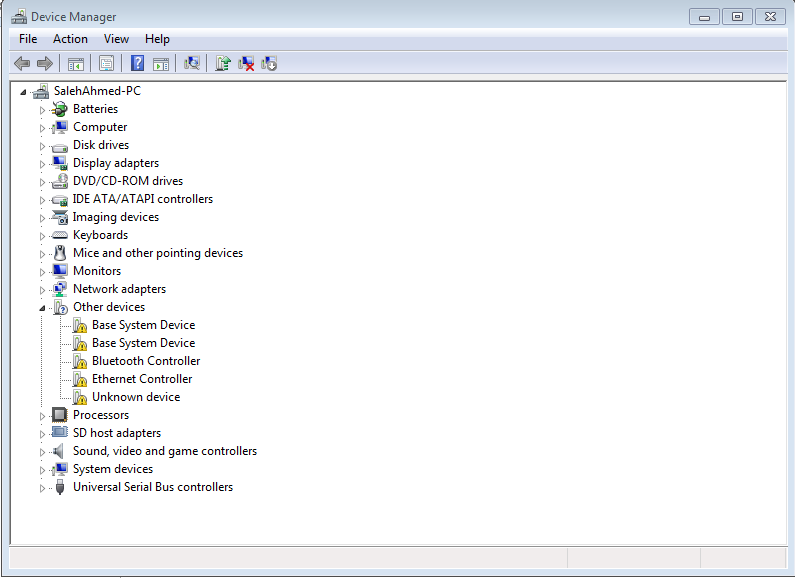HP ProBook 4540 s missing device unknown
It's my 3rd day since I bought this new HP probook 4540 s [Nr B9A39PA #UUF] and I like it, I did a clean install of windows 7 ultimate x 64 and I have just realized that the drivers of hp support page dose not has all the drivers for the ultimate version, so I downloaded the proffesional drivers, now I have all the devices are installed except two device named unknown devices Please help.
The hardware ID:
1-unknown device
USB\VID_138A & PID_003D & REV_0104
USB\VID_138A & PID_003D
2 - unknown device
ACPI\HPQ6000
* HPQ6000
Hello
First of all, download and install the Chipset driver at the following link.
After this Setup is complete, restart the laptop.
When windows has reloaded, download and install the following.
Kind regards
DP - K
Tags: Notebooks
Similar Questions
-
HP ProBook 4540 s missing device unknown and base system device
Hello
HP probook 4540 s [Nr Windows 7 (64-bit) ultimate H5J79EA #ABV]...
1 base system device
PCI\VEN_197B & DEV_2392 & SUBSYS_17F6103C & REV_30
PCI\VEN_197B & DEV_2392 & SUBSYS_17F6103C
PCI\VEN_197B & DEV_2392 & CC_088000
PCI\VEN_197B & DEV_2392 & CC_0880
Base-2 system device
PCI\VEN_197B & DEV_2393 & SUBSYS_17F6103C & REV_30
PCI\VEN_197B & DEV_2393 & SUBSYS_17F6103C
PCI\VEN_197B & DEV_2393 & CC_088000
PCI\VEN_197B & DEV_2393 & CC_0880
3 - Bluetooth controller
PCI\VEN_1814 & DEV_3298 & SUBSYS_18EC103C & REV_00
PCI\VEN_1814 & DEV_3298 & SUBSYS_18EC103C
PCI\VEN_1814 & DEV_3298 & CC_0D1100
PCI\VEN_1814 & DEV_3298 & CC_0D11
4 Ethernet Controller
PCI\VEN_10EC & DEV_8168 & SUBSYS_17F6103C & REV_07
PCI\VEN_10EC & DEV_8168 & SUBSYS_17F6103C
PCI\VEN_10EC & DEV_8168 & CC_020000
PCI\VEN_10EC & DEV_8168 & CC_0200
5 - unknown device
ACPI\HPQ6000
* HPQ6000
Ethernet:
Bluetooth:
-
HP probook 4540 s missing 2 x base system device
Hi... I install windows on my new 4540 s HP's Probook. I have install all the drivers but two base system device, I can't find.
The hardware ID:
1 base system device
PCI\VEN_197B & DEV_2392 & SUBSYS_167C103C & REV_30
PCI\VEN_197B & DEV_2392 & SUBSYS_167C103C
PCI\VEN_197B & DEV_2392 & CC_088000
PCI\VEN_197B & DEV_2392 & CC_0880
base-2 system device
PCI\VEN_197B & DEV_2393 & SUBSYS_167C103C & REV_30
PCI\VEN_197B & DEV_2393 & SUBSYS_167C103C
PCI\VEN_197B & DEV_2393 & CC_088000
PCI\VEN_197B & DEV_2393 & CC_0880
Please post here link to download the driver. Thank you
Hello
Download and install the driver from this link JMicron card reader.
Kind regards
DP - K
-
missing driver, other devices (unknown device)
Hello
Please I need the driver for this system;
HP probook 450 G1
Windows 7 Professional sp1, 64-bit OS
other devices (unknown device), hardware id:
USB\VID_138A & PID_003F & REV_0104
USB\VID_138A & PID_003FHello
The driver you need is on the following link.
Note: Make sure you have first installed HP customer Security Manager and Device Access Manager for HP ProtectTools.
Kind regards
DP - K
-
2003 driver problems server on the laptop HP Probook 4540 s
Hello!
Please help me with problems Server 2003 drivers x 86 on laptop HP Probook 4540 s.
I used xp on HP website drivers, but many would not install, (approx.) message 'unsupported' or the 'minimum requirements is not fulfilled is '.
After several cycles of trial/error, I now lack the pilot of 7650 M AMD Radeon HD, instead of that there is a Standard VGA Graphics Adapter entry in Device Manager with yellow sign, with a value of:
PCI\VEN_1002 & DEV_6841 & SUBSYS_17F4103C & REV_00\4 & 7FAD8D6 & 0 & 0008
and an "unknown device", whith the value of: ACPI\HPQ6000\3 & B1BFB68 & 0
I would also add that I am not completely satisfied with the sound, but I managed to find an IDT driver, which was accepted.
Below is a more detailed description of my system and I thank you for helping me.
P.
============================
SYSTEM
======Operating system: Microsoft (r) Windows (r) Server 2003, Enterprise Edition (version 5.2.3790; build 3790)
Name: Microsoft (r) Windows (r) Server 2003, Enterprise Edition
Version: 5.2.3790
Build: 3790
Install date: 24/11/2013-03:36:56
Service pack: Service Pack 2BIOS: Hewlett-Packard (version: 68IRR worm.) F.42; date: 16/07/2013)
Manufacturer: Hewlett-Packard
Version: 68IRR worm. F.42
Date: 16/07/2013Motherboard: Hewlett-Packard (17F6; version: KBC Version 58.1F)
Manufacturer: Hewlett-Packard
Product: 17F6
Version: KBC Version 58.1F
Chassis: Notebook: Intel Pentium III Xeon processor (architecture: x 86; 2594 MHz)
Name: Intel Pentium III Xeon processor
Manufacturer: GenuineIntel
Max clock speed: 2594 MHz
Architecture: x 86
Level 2: 256 KB cache size
Socket type: U3E1
Version: Model 10, Stepping 9
: Intel Pentium III Xeon processor (architecture: x 86; 2594 MHz)
Name: Intel Pentium III Xeon processor
Manufacturer: GenuineIntel
Max clock speed: 2594 MHz
Architecture: x 86
Level 2: 256 KB cache size
Socket type: U3E1
Version: Model 10, Stepping 9
: Intel Pentium III Xeon processor (architecture: x 86; 2594 MHz)
Name: Intel Pentium III Xeon processor
Manufacturer: GenuineIntel
Max clock speed: 2594 MHz
Architecture: x 86
Level 2: 256 KB cache size
Socket type: U3E1
Version: Model 10, Stepping 9
: Intel Pentium III Xeon processor (architecture: x 86; 2594 MHz)
Name: Intel Pentium III Xeon processor
Manufacturer: GenuineIntel
Max clock speed: 2594 MHz
Architecture: x 86
Level 2: 256 KB cache size
Socket type: U3E1
Version: Model 10, Stepping 9Physical memory: 7.9 GB
Memory slot: 4.0 GB (BANK 0; form factor: SODIMM; memory type: unknown)
Capacity: 4.0 GB
The device index:-l' location of the bottom 1 (top)
Label of the Bank: BANK 0
Form factor: SODIMM
Memory type: unknown
Manufacturer:
Speed: 1600 LV
Maximum capacity: 16.0 GB
Memory slot: 4.0 GB (BANK 2; form factor: SODIMM; memory type: unknown)
Capacity: 4.0 GB
The device index:-l' location of the bottom 2 (under)
Label of the Bank: BANK 2
Form factor: SODIMM
Memory type: unknown
Manufacturer:
Speed: 1600 LV
Maximum capacity: 16.0 GBDisk: WDC WD7500BPVT-60HXZT3 (698,6 GB)
Legend: WDC WD7500BPVT-60HXZT3
Size: 698,6 GB
Manufacturer: (Standard disk drives)
Interface type: IDE
Media type: fixed the hard drive carrier
Bytes per sector: 512
Heads: 255
Cylinders: 91201
Sectors: 1465144065
Other titles: 23256255CD-ROM: hp DS8A9SH to a DVD (CD-ROM)
Name: hp DVD a DS8A9SH
Media type: CD-ROM
Manufacturer: (Standard CD-ROM drives)
Drive: E:Video: Standard VGA Graphics Adapter (XX(b))
Name: Standard VGA Graphics adapt
Current horizontal resolution:
Current vertical resolution:
Course bits per pixel:
Refresh rate:
Memory size:Video: Intel(r) HD Graphics 4000 (1366x768x32b)
Name: Intel(r) HD Graphics 4000
Current horizontal resolution: 1366
Current vertical resolution: 768
Course bits per pixel: 32
Refresh rate: 60 Hz
Memory size: 1.0 GBMultimedia: IDT High Definition Audio CODEC
Name: IDT High Definition Audio CODEC
Manufacturer: IDTMultimedia: Intel(r) Audio display
Name: Intel(r) Audio display
Manufacturer: Intel (r) CorporationNetwork card: Realtek PCIe GBE Family Controller
Adapter type: Ethernet 802.3
NET connection status: connected
Manufacturer: Realtek Semiconductor Corp.Network card: 802.11n Wireless LAN Card
Adapter type:
NET connection state: disconnected
Manufacturer: Ralink Technology, Corp..It's good to know.
I hope it stays like that.
-
HP probook 4540 print driver s finger
Hello...!
I need the finger print driver for my hp probook 4540 s. I use 8.1 64-bit windows. kindly help me...

Hello
I linked to the page with all the drivers for your specific model below:
The fingerprint device is called: validity (International) fingerprint sensor driver
Please let me know how it works.
-
Memory stick SanDisk Cruzer Pop does not not on HP Probook 4540
Hello
I recently bought a SanDisk memory stick and have tried insert in all USB ports on laptop to my HP Probook 4540 (Windows 7) but anything that happens, not even a notofication to unrecognized device damaged no matter what. Have searched the net for possible solutions and followed instructions to look in the Device Manager. It does not appear in the computers tab Device Manager, but in the "Other devices" tab, there are yellow for warning / exclamation symbols next to "Base system device". I right click on the Base system device and properties and it say the following:
The drivers for this device are not installed. (Code 28)
There is no driver selected for the item or a set of device information.
To find a driver for this device, click Update driver.
Have you tried 'Update Driver' but he said just that no driver can not be found. Would like to get this sort once for all posed the same question problems when I plug my Samsung Galaxy S3 at my Probook too. Would be recognizing all of the useful comments!
Thanx
Mozz1982 wrote:
Hello
I recently bought a SanDisk memory stick and have tried insert in all USB ports on laptop to my HP Probook 4540 (Windows 7) but anything that happens, not even a notofication to unrecognized device damaged no matter what. ...
Hello
How can you insert a memory stick into a USB port? It's physically impossible? Are you talking about a USB / flash / key reader?
Kind regards.
Update: I know what you're saying here. USB driver on your computer, copy the following link:
-
HP probook 4540 s support sata 3
Hello.
I want to buy HP ProBook 4540 s and I will replace her with an Sata III SSD HARD drive. So my question is hp probook 4540 s support sata 3 оr no?
Thanks in advance
It works. Nice HP

It's my speed ssd test
My implementation
-
I would do a clean install of windows 7 Professional 64 bit in my hp probook 4540 s
I would like to do a clean install of windows 7 Professional 64-bit in my hp probook 4540s.after install exactly what are the necessary to install drivers and whence? Thank you
Hello:
Here is the link to the support page and drivers for your laptop.
Now, we can tell you exactly what drivers to install the adapter wireless because he could be one of several models installed in your laptop.
You must install the following drivers in this order.
Chipset: Installation and reboot
Video: How to know what graphics card is in your notebook (AMD or Intel). Install and reboot.
Audio: Installation and reboot
Wired network:
Then these are the drivers, I know that you will need:
Paul
-
Problem whit Downgrade Probook 4540 s fron windows 7 pro, win xp pro
Hi guys!
I have a laptop HP ProBook 4540 s - B5Q21LT, originally came whit Windows 7 Professional.
I need to downgrade of W7 Pro on Win Xp Pro, but when I am trying to install it on my laptop Windows XP Pro and start loading the files on the CD, stops to load and I get a blue screen that says Windows has been closed down to prevent damage and the next message.
STOP: 0X0000007B (0XF78D2524, 0XC0000034, 0X00000000, 0X00000000)
How can I solve this problem? I need work on Win Xp for my work...
Thanks in advance!
Enter seup BIOS and change SATA hard drive in IDE mode controller. Maybe it's to "disable SATA Native mode." not sure how he is listed in the BIOS from probook
-
HP Probook 4540 s Notebook Pc: add about additional graphics card in the laptop HP Probook 4540 s
I have a laptop HP Probook 4540 s Notebook Pc with processor i5 to 3230 m (2.6 GHz) and Intel HD Graphics 4000. I use 4 GB of RAM.
I want to add Extra internal graphics (like Nvidia).
Can I do it?
If so, how? Please explain!LOVE_DREAM wrote:
Is there another way to use a graphics card?Hello
He already has a video chip (card). As mentioned above, no way you can add an external video card in your machine. In fact, there is a way that requires the following steps:
buy a new motherboard that supports an external video card.
(b) buy a new video card,
(c) buy a new cooling system,
(d) you may need new power supply (charger)
And at the end of the day, your machine may NOT work as you dream and the total cost would be more than the price of a new, better computer.
Hope this is what explains a bit more.
Kind regards.
-
Device unknown Base system-> card reader, ThinkPad T430 2349 Win7
Hi all
I got a new ThinkPad T430 2349 and installed Windows 7. After installing the drivers, everything works fine, except the card reader. It it is not found, on the contrary, there is a device unknown base system listed in the hardware Manager. The hardware of this base system device id is:
PCI VEN_1180 & DEV_E822 & SUBSYS_21F317AA & REV_07
This should indeed be the card reader.
Should which driver I?
I have already installed without success:
http://support.Lenovo.com/de_DE/downloads/detail.page?docid=DS028931
http://support.Lenovo.com/de_DE/downloads/detail.page?docid=DS029035
Thanks for any help!
Andreas
OK, I had a driver that works in Windows 7, also:
-
Hello
I have a new HP's Probook 4540, and I have a problem with a microphone attached.
Even the drivers show very well, but Skype or Lync recognize that mic.
And where I can see that microphone attached in my laptop?
Hello
Thanks for your reply.
I corrected it to reinstall the driver and follow in your footsteps. -
HP probook 4540 s: dual boot 4540 with SSD and HDD
Hello world
Recently, I replaced my HDD with a SSD on my HP probook 4540 s
Using a HARD drive enclosure, I installed the SSD on the slot of the hard drive and the HARD drive on the DVD drive SATA connector
the two hard drives have win 7 professional 64 bit
When I turn on the laptop, the OS on the SSD starts and I see the HARD drive as a storage drive
Thus, from a material point of view, everything works fine
now, I would like to use two hard drives with the ability to use win 7 times of SSD and HDD
to boot from the HARD drive, I tried to change the boot order put the DVDrom before the hard drive, but it did not work
any suggestion\software tool which may help?
Thank you very much
Giuseppe
To do this, you must choose a single installation as the default and change the BCD in this one to include starting in the installation of other.
Installing Win7 on the internal HARD disk is the best choice because he will always be there.
That change, download and install EasyBCD from Neosmart Technologies. It is a tool on the menu to change the BCD. It is safe to download and use, as I use it all the time.
Once installed, follow these steps:
(1) run EasyBCD
2) click on the button Add a new entrance on the left
(3) in the section on the right operating system, click the Windows tab, and then select the drive that contains the OTHER Windows startup
4) click the button Add an entry
Now when you reboot your machine, you should see a menu with two entries - one for each version of the windows OS.
Good luck
========================================================================
If you feel that my suggestions helped you, please click on the Thumbs-Up symbol; If they helped to solve your problem, please click "accept as a Solution.I'm a volunteer and I do not work for, or represent, HP.
-
Internet connection Windows xp missing device manager local of system restore won't work
I have a toshiba 2405-s201 laptop that was running sp2, I tried to download sp3 after awhile, he stated that he could not install. now, my local internet is missing device manager is empty system restore will not work, I did a complete search of the file and he saw there. I tried to go to add/remove and said he could not be found. How can I fix it? Oh Yes by the way I am not very computer
Hello
You can try to arrange for a Windows XP disk that corresponds to the same edition, as it is installed on your computer. Thereafter, follow these methods & check if the problem persists.
Reference: How to replace Microsoft or hardware, packs software service to order and replace product manuals?
Hope the helps of information.
Maybe you are looking for
-
and uninstall and reinstall firefox to anything will do. I've included a screenshot of the issue. Thank you very much for your help! http://i.imgur.com/TLM2p.jpg
-
Windows Desktop Search 4.0 how to format the column Date in results?
Is it possible to change the date column in the result pane of Windows Desktop Search 4.0? It runs on a Windows 2003 Enterprise Server. I have users who need to modify files that arrived today and yesterday, after 17:00. The date column only display
-
I want to reinstall my original copy of windows 7 ultimate, but I lost my DVD
on my pc, I have the original version of windows 7 ultimate, I bought in the United States. I want to download an ISO image to reinstall, but there are different versions of ultimate windows. Any version of windows 7 ultimate works for my serial numb
-
What are users with Cisco 802.11n 802.11ac WLAN APs running on Low Power?
Experts Sars WLAN, I'm new on a big installation WLAN here and noticed that not only the AIR-CAP2702I-E-K9 communicate on the Management Station first central and many changes of low-power 2.4 GHz antenna power level. People here tell me that it is n
-
PSE 14 catalog / Image Restore / install
Earlier version of the PSE is removed from the computer via Windows 10 issue. Two catalogs stored on external drives before the problem that caused the removal of the earlier version. Images on computer for two catalogs.What should I do first?