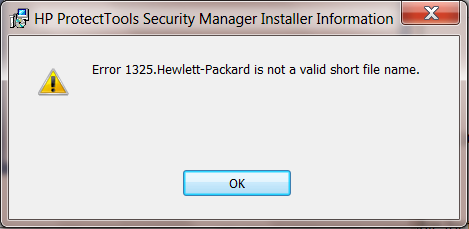ProtectTools Security Manager
Hello
I have the following problem with my 6710 b - Windows 7 Ultimate edition:
I try to install ProtectTools (4.10.10.3), the installation looks ok, but begin it when
Security Manager, I get the message "chargement cargo security providers, please wait" and nothing else?
any idea?
Thank you in advance,
ELE
Hello
Try to install the latest version:
HP ProtectTools Security Manager Suite (ver. 4.10.17.1) ici
Tags: Notebooks
Similar Questions
-
Uninstall HP ProtectTools Security Manager
Hello
Can you please help me with HP ProtectTools Security Manager removal? (HP ProBook 4530 s)
Reasons: / slow startup of Windows and connection / loading extremely slow/cannot delete user password / blocking some security access (I m admin, then why is this?)
I tried to uninstall it via the Windows Control Panel, software provided by side and also uninstall-next steps found somewhere in the forums. All these methods (3) with no result... Nothing works.
I would really appreciate help or advice.
Thank you
Hey Papuce, -
Upgraden naar Windows 10 met clean HP ProtectTools Security Manager
In order to install Windows 10 I remove HP ProtectTools Security Manager, because it is not compatible with Windows 10. But find it me impossible to uninstall the Security Manager. When I want to uninstall it I get the message, this software is not supported on this system. What can I do? I tried the uninstall string in the registry. Also, it did not work.
Hey @scooter6,
Thanks for the additional information. You will need to disable the HP ProtectTools Security Manager. Click Start programs. Select HP protect Tools Security Manager in the programs list.
Go into settings. Select the check box to the left of the menu. The green check mark in the box should be removed. The program is disabled. Close the window and restart the computer. Then try to uninstall.Please let me know how it works.
Thank you.
-
ProBook 4530 s: error 1325 on trying to uninstall HP ProtectTools Security Manager
I'm trying to uninstall HP ProtectTools Security Manager because it is a prerequisite for the installation of Windows 10. However, try to uninstall through Control Panel > programs and features, I receive the following error message:
Title bar: HP ProtectTools Security Manager Installer Information
Error: error 1325.Hewlett - Packard is not a valid short file name.
I am connected to a local administrator account. I tried to use Revo Uninstaller, but it does not find HP ProtectTools Security Manager.
Any advice or solutions for uninstall this would be very appreciated. Thanks in advance!
My first research:
It will its weird, but it actually has a really simple solution. Go to Device Manager and disable your DVD player. Then run the uninstall, and avoid the error. You can reactivate later without any problems.
-
Problem updating Windows on Hp EliteBook 8560w - HP ProtectTools Security Manager 8.1
When I ' try to update Windows 8 Preview of Windows 8.1 on a laptop HP EliteBook 8560w, I ' am getting this error message: "before upgrade you to Windows 8.1 Preview, uninstall these apps: HP ProtectTools Security manager, HP WebCam.
Hp ProtectTools 8.0.2.1341 Security Manager is installed with the password manager and Credential Manager.
Someone had this problem and fixed it yet?
Thank ' s!
Hello!
Thanks for posting in the HP support forum!8.1 Microsoft Windows (although very good and big update
 ) is still in BETA (testing) phase and is not officially supported.
) is still in BETA (testing) phase and is not officially supported.Windows has features upgrade analysis and that it has detected that HP ProtectTools are not (yet) compatible with the new operating system (new update) - still in test.
Note that this OS is still in beta and may contain bugs. In addition, he brings a few changes that any other 3rd party suppliers must take into account and it will take a while until the program is compatible.
I recommend - if you want to test the new operating system, install fresh on another computer to test (processing Edition), not a production machine. Otherwise, for your laptops of business - use only the final versions of the software (such as Windows 7 SP1 or Windows 8).
Let me know if I can help you further!
IT_WinSec
Please, take into consideration my location (Europe) and time zones. I'll try to give the answer as soon as possible.
-
HP SoftPaq manager cannot find: HP ProtectTools Security Manager 7.00.
HP SoftPaq manager cannot find: HP ProtectTools Security Manager 7.00. Nor can I. Any suggestions? HP8760w
I just can't understand why HP hide this update. It blocks other updates of the installation.
Any suggestions are welcome.
"Cannot install this security application until the HP ProtectTools Security Manager 7.00 is installed."
KR
Wim
What operating system do you use? Found this for Windows 7:
Security Manager 8.0 Windows 8 downloads page for the 8760w version. Should work on your laptop if you run Win 8.
-
ProBook 4430 s: HP ProtectTools Security Manager
When I use my Probook s 4430 with windows 7 (x 64), I use HP ProtectTools Security Manager. But now, I can't go with gain of 8.1 x 64. Do you have a password management software using fingerprints?
Hello:
See if the software of the 4440 W8.1 Security Manager s works on yours too.
-
ProtectTools Security Manager: warning "UNSIGNED"
"WARNING: this copy of HP ProtectTools has not been signed by HP and may have been compromised." HP strongly recommends that you download and install the latest version of HP ProtectTools Sec Manager from www.hp.com.
Where can I find the download for ProtectTools Security Manager?
Current program is Version: 4.00 D5
With the help of HP EliteBook 8530
Thank you!
Hello
Pls check this link, please select the operating system and go to the security of the software
If the problem is still there, pls inform me, click attachment on the laurels and the marking of my answer to "accept as a Solution, thank you."
Although I am an employee of HP, I speak for myself and not for HP
-
EliteBook 8540w - HP ProtectTools Security Manager Installation error 1001
On my HP EliteBook 8540w notebook, I'm trying to install the HP ProtectTools Security Manager to use the finger print scanner, but at the end of the installation, I get an error with code 1001 and installation is cancelled and the versteckte for fingerprinting is therefore unusable.
I tried the two sp48575_v5.0.7.711.exe and the sp49992_v5.1.0.736reva.exe and both give the same error 1001.
No idea on how to solve this problem, thanks in advance.
I am running windows XP sp3
Please see the capture of the error screen.
Thanks for your help/suggestions.
I tried the same thing and it worked, I disabled all services start in the msconfig and restarted, but I got the same error, then the next I went through all running services and disabled all that I thought was unnecessary and has tried to install and installed without error. Then I enabled return all services in msconfig and restarted my computer and the hp protect the safety of the tool Manager works as expected.
-
HP ProtectTools Security Manager
I got a Probook 6360 b and I m trying to download HP ProtectTools Security Manager. All the other drivers that I downloaded HP: s Homepage works fine but when I try to download HP ProtectTools Security Manager, he always stops at 99% and never finish. I tried to download from multiple computers, but it never works! What the problem?
I was able to download two files without any problem. I used the servers of HP us and I'm in the Netherlands. I was using FireFox 9. I suggest that you try another browser.

-
HP ProtectTools security manager startup disables the keyboard to exit
Not really sure if this ensures a thread, but I just ran across a bad bug in hp ProtectTools that prevents me to enter my BitLocker PIN at startup. I made the mistake of activation of the POST behavior that requires fingerprint/password when I start my computer. I say mistake because now the application is disable my keyboard at the exit, preventing me from typing my PIN, BitLocker, or even tapping F12 for network boot.
I tried to plug in a USB keyboard that made me only once. I thought I had solved the problem. (I should have uninstalled startup options when I had the chance!) Now, the Director of security of startup is disable the keyboard on board when it starts AND the USB keyboard when it ends. I tried almost all channels through the menu options in the hope of a different outcome. My only remaining option seems to be to reinstall the o/s to a DVD.
It's really more of a complaint rather than a cry for help. I enjoyed the unique connection for a short period, but cursing hp to release a product that so easily loses his own material. Another day in the toilet that I reinstall - assuming I can reinstall...

UPDATE: flashed the BIOS to version F.20, which seems to have solved the problem for me. YMMV.
Note that the keyboard and mousepad (!) were non-functional, but I managed to limp with USB components. Updated the BIOS seems to have fixed problems of mouse and keyboard. Fingers crossed!
-
Removal/Uninstall HP ProtectTools Security Manager
Greetings!
I try to install the Windows 10 Technical Preview this afternoon on my laptop Windows 7 HP and I am being asked by Microsoft Windows, while trying to install the Technical Preview, to eliminate completely all HPPTSM applications.
Now, my problem is that I can't find how to uninstall them. If you could provide these instructions which would be most apprecitaed.
Kind regards
-ShwayGreetings to all who may see this. I found a way to remove HP protection tools and Manager. Here's how I did it...
(1) - went to the page drivers HP for my model and downloaded all of the software tools listed protection. By running these applications, we gave me the prompt to 'fix' / 'Delete' of course, I chose delete.
(2) a question arose where one of the installers did not give this promot and the software on my laptop was obsolete and the applications listed on the site of drivers were more recent than my software. In these cases, I've updated the software via HP SoftPaq (I'm not install versions side by side, SoftPaq will update the current version on your computer for you) and here is updated once the applications have been listed in Add/Remove programs.
----NOTE FOR HP: UPDATING YOUR DRIVERS DOWNLOAD PAGE! I NEED UPDATE OF HPPTSM v8. THIS WOULD HAPPEN SO I COULD UPDATE MY WE CompuTrace REQUEST HE moved v7 (and so IT WOULD SHOW UP IN THE ADD/REMOVE PROGRAMS)
---
Hope this helps the next person!
Kind regards
-Shway -
HP ProtectTools Security Manager Suite
Hello
I use this software to log on to windows (W7) with my Elitebook6930p.
But every time I open firefox a process called strats asghost.exe running and she is my CPU for 30 to 50%.
Someone at - it solutions, the idea...Thanks in advance!
reinstalled and problem solved.
-
I'm trying to update my Windows 10 computer and it says I need to remove "HP protect tools security Manager. I had to first remove the other programs, but now I can not remove the last "HP protect tools Device Access Manager" program a window pops up saying: you must be an administrator which I am on my computer. help please
Tell him that you get another account with administration full wrights
https://www.YouTube.com/watch?v=3NiTNj1pm2o
made easy and you can uninstall everything, you need to activate this account when you are finished
-
HP Client Security Manager 8.3.1.1714
Requested HP to update for HP customer Security Manager 8.3, the program has been installed. Since then, there no password more in the password manager. And the Password Manager icon only shows more in internet explore.
I mainly work with IDS of fingerprints.
Is it possible to recover the passwords? Or how to make the icon appears again, so I can rebuild the database for various Web sites, I need to log in?
Problem is solved. Uninstalled HP security Manager 8.3.1.1714 and all software. Reinstalled version 8.1 an everything worked OK. Even passwords, fingerprints,... are always present and active. So I continue with version 8.1.
Version 8.3 is compatible with 8.1?
Maybe you are looking for
-
How can I make Firefox stop me having to configure my search engines?
From time to time - maybe every 15 searches, perhaps 20, perhaps it is not always the same number of searches - when I try to search via the search box, Firefox will open the Options-> search page instead. Repro: 1. press Ctrl + K to activate the sea
-
Satellite A110-275: movies on DVD - R do not work
Hi everyone I had a problem. A couple of weeks, I installed Vista on my laptop, to find every time that I burned a DVD movie, it would not properly play in my DVD player. So I thought it was a problem of Vista compatibility. So I reinstalled Windows
-
Need help installing a Tecra 8000 wireless
I just bought the wife an old laptop tecra 8000 and like to run wifi on it, I bought a d-link router and a d-link usb adapter, but he said I would impose a usb high speed and it n, t, raise the router a pcmia card would work better, also can anyone s
-
Is it possible to set the axis prior to 'spin' on a form or a sub-channel
After clicking on a shape or subcircuit in mode 2D structure of EM, there are "rotation" and "flip" command in the context menu. Is there a way to enter precisely into the axis to the plane of rotation and symmetry to overthrow?
-
OfficeJet 6700: Officejet 6700 locked out of Control Panel
I just bought this printer for my office a week ago, and has put in place for the wireless network, everything worked very well. Over the weekend, it seems he dropped the Wi - Fi connection and when I went to restore it, I am locked out most of the