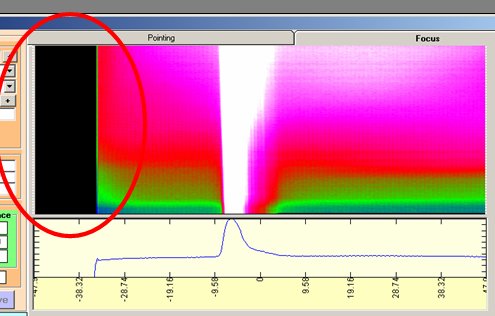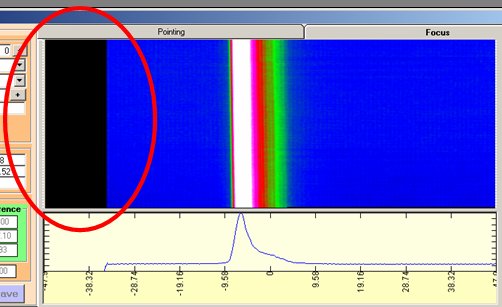Pulnix TM-6740GE camera
Is supported this camera Pulnix TM-6740GE camera
Thank you
Chris B thanks for the link and info, enjoy it...
Robert, we already request a quote from another supplier and intend to buy it, I just want to do is compatible before buying it and thanks for the info and the offer...
Riscoh
Tags: NI Hardware
Similar Questions
-
Pulnix RM-6740GE error 0xBFF69012
Hello, I'm trying to use a Pulnix RM-6740GE, dated 6/10/09 with LabVIEW. LabVIEW is having trouble interfacing with the camera. I try to view an image through NI-MAX first and it returns a error 0xBFF69012 - attribute out of range. The camera works find with the JAI tool software so I believe its not an ethernet interface problem. Can you shed any light on what may be causing the problem? Thanks, Bruce Barnes Coherent Applications Inc.
I found and corrected the problem. I noticed that my NOR-IMAQ and NOR-IMAQdx versions were not the current versions, so I've updated them. Then I deleted the files .iid and .icd for the camera. I cycled the power on the camera, OR launched-MAX and the camera worked fine. I then continued my vi and the preformed perfectly camera!

Thank you
Bruce
-
Clipping of image using Imaq1411 and Pulnix/JAI TM72-EX
I use several Pulnix/JAI TM72-EX cameras with NI Imaq 1411 maps to several test stations,
and all stations have the same problem. The resolution of the camera is supposed to
or 768 x 493 758 x 581, according to mode. I'm a dead beyond zone about
640 pixels in the horizontal axis, as shown in the images attached. The images were seized of
custom software, but NEITHER measure explore shows the same dead zone.We use the camera in mode FRM with MGC. Why are we not
get the full 758 and 768 pixels?Thanks, JerryKR
Jerry,
It is a problem with analog cameras. The camera pixel resolution is not always granted pixels of resolution. The camera may have 'skinny' pixels, while the capture card reads square pixels. Your camera uses 758 pixels to generate an analogue waveform that is sent to the capture card. Card acquisition scans the same waveform in 640 pixels. If you set your pixel clock, you could get more pixels out of the waveform.
Bruce
-
Having problems capturing the image with 2 cameras and the PCIe-1430
I have problems of switching between my two cameras and breaking or capture images in Labview or MAX. I can switch between cameras and capture images very well so that in the Vision Development Module, but not in Labview or MAX. However, it does not work the first time I have capture an image of a port, but not after that.
This the error I get LabVIEW:
1074397150 error occurred at Snap.vi IMAQ
Possible reasons:
NOR-IMAQ: A timeout error has occurred while you wait for it
specified event. If you expect a picture, check that all the videos
data are acquired during the period. If waiting for a
signal, check that the assertion of signal occurs within the time limit
period.This error I get from MAX:
The IMAQ error
Error 0xBFF60022
A timeout error occurred while you wait for the specified event.
If you expect a picture, make sure all video data is acquired
during the period. If you wait for a signal, check that the
affirmation of signal occurs within the time limit.The following list is what I currently use:
1 card PCIe-1430
2 cameras JAI Pulnix CM-140MCL
LabVIEW 9000 f3
Vision Assistant build 20090611041452
MAX 4.6
NEITHER Vision 9.0
IMAQ 4.3
-
The camera on my iPhone 6s is suddenly in a folder
MY camera has moved into a folder called photography and I can't remove it.
Tap and hold the icon and when your apps start jiggling, press on and drag the camera out of the folder app and move it where you want.
-
Anyone know how to solve my problem? I can't import my photos from Iphone to computer. Sign says: Photos in the camera cannot be imported because the IPhone is locked with a password or read. My phone is unlocked. I tried everything, every single idea. Without success! Any other idea?
For example, you specify that the device does not display the lock screen, correct? Do you use Touch IDS? If so, try to put your finger on the device to see if it's what he wants.
See you soon,.
GB
-
iPhone 7 more telephoto camera does not
Is anyone having problems with iPhone 7 more telephoto does not activate. I'll go to the camera application and press the 2 x zoom feature, but it appears to be not to activate the camera of 56mm at the front. I cover the lens with my finger, the camera on the right side and the iPhone always displays an image despite me concealing one of the cameras teo. I can't activate the second camera. It seems to only be zooming digitally. I'll do this outside and he'll only digitally zoom when I hide the second lens.
Im having this same problem. I heard from someone that he could not work until the next software update... but I have no idea and have not found anything in the online help. If someone else gets to know how.
-
Can I pair a Apple Watch to my iPhone without a camera?
Can I pair a Apple Watch to my Iphone without a camera (it does not)
I see know reason why not if it's an iPhone 5 or later version.
My only concern would be the cause of what ever the camera not only not for work could have an impact of components such as wifi and bluetooth which is necessary
-
How to change the iPhone camera shutter sound 7
How to change the iPhone camera shutter sound 7?
Hello
To adjust the volume of the sound of the camera shutter:
- Use the settings ringer and alerts:
- On iPhone 7 and iPhone 7 more, go to: settings > sounds and haptic.
- (Other models, go to settings > sounds).
- Or turn mute off / on using the switch on the side of your iPhone's ring/silent.
- (The mute function is disabled in some countries).
- Use the settings ringer and alerts:
-
What camera is better: 10.0.2 iPad or iPhone SE?
depends on what model of phone or the buffer.
If you have specific, you can get a specific answer.
-
FaceTime camera do not work after the installation of Sierra on MacBook Pro
After you install macOS Sierra on my MacBook Pro retina, mid-2012, the custom of FaceTime camera
turn on?
What should do?
Mr. Elkjaer of the Denmark
Try these steps to resolve the problem of troubleshooting FaceTime for Mac: Troubleshooting - Apple support FaceTime
-
iPhone 7 more sudden that it recharges when you use the camera
My iPhone more brand-new 7A they weird sudden reboots when I start the camera application. I hear the camera application, point, shoot the picture and everything becomes black and the phone made a quick restart. This means that it takes only about 3 or 4 seconds for the phone to come back alive and operational (I have to return my password instead of use the fingerprint).
This happens too often, but not always. It can happen at the launch of the application of the camera itself or when you try to use the camera via Whatsapp or Facebook Messenger for example.
Is this a known bug or should I consider taking the phone...
You can try to reset your device. Press and hold On / Off and the Volume key down until you see the Apple logo.
-
camera screen problem locked iPhone 7
When you take a photo in locked screen mode, you can not
Press to display the image that you just take... He's black? It's as if the link to the photo album has been limited
Hi Lslymrs,
Thank you for using communities Support from Apple. It is a little uncertain, the exact behavior you describe, but it can be normal or expected. When you use the camera of the lock screen application, you will only be able to see your photos just taken and only as long as you stay in the camera app. If you return to the screen lock and then in the camera application, even if you don't release it, you will see more photo already taken. Please let us know if this is what you see.
Kind regards.
-
Send to compressor: how to choose the camera
Hello
I apologize if this is a really stupid question, I'm quite new to Motion 5.
If I am not mistaken, with send to compressor, using the multi-passages option, and other compressor optimized parameters will result in the export of better quality, if this is true, it's the method that I would use for my final exports. (If I'm wrong, please correct me and let me know which will give the best final ProRes 4444 60 fps 1080 p export - I then import them using FCPX and do a little cut etc, then exporting to h.264 final 60 fps 1080 p).
Anyway, to my question, how choose them which camera I want to export?
I choose 'Export using compressor settings,' and then I give myself the opportunity to choose which camera, but I no longer like the options of compressor, where I can choose to use multi-pass and all other settings.
I tried selecting the camera that I want to export, and then "Send to compressor", but that does not work, it does not use the camera, I chose. I have a total of eight cameras, so to choose which device I export is quite important for this odd project.
The answer could be made obvious, once again, I apologize if this is a really stupid question.
Thanks in advance for any thoughts.
(Motion 5, compressor 4, El Capitan)
If you use 'Export using compressor settings' this essentially load presets created in compressor without going into the application, so it has minimal options for adjustment. What you want to do, you should be able to create a preset in compressor with the settings you need. Then moving when you use "Compressor to help export settings" select your preset and in the Render tab, there is the section of 3D rendering, you can select the camera you want to copy. By default, it should be 'Active Caméra', but you can select your other cameras as well.

-
IOS 10.0.2 cameras does not work (only in black)
Camera and camera back does not work (all black), I reset my iphone from the PC and the phone, but does not please you see in the picture. Help.
Hello
It may help to follow the steps detailed here, including forcing the camera nearby application:
Maybe you are looking for
-
How can I activate javascript if there is no option to activate javascript
Hello I need to activate javascript on firefox ver 23 and there is no option to enable javascript in the options, options, content. Can you please indicate. Thanks Joel
-
Tecra A4 - display reset resolution
Jin I have a problem on my Tecra A4 (with ATI RADEON X 300) due to the fact that the video resolution of 1280 x 800 configured reset to 1024 x 768 on:-disconnection-When I activate the extension of the screen on an external monitor In addition, somet
-
Consumption of memory Windows 7 on ThinkStation P500
I bought a P500 machines equipped with a 256 GB SSD + 2 TB HDD in Lenovo online store. The operating system (Windows 7) is installed on the SSD and the first time that I turned on my brand new P500 I knew 136 GB are already occupied! How is it possib
-
We tried to help a friend fix his computer remotely. Basically, we have tried everything we can find online on fixing his problem starting on his HP Pavilion. The machine came with preloaded VISTA and no associated cd. Each repair or restoration opti
-
Xperia z3 compact camera photos in low resolution of loading
Hi, I have a problem when you want to see my photos from the camera to the app "album". When double tapping the images (to zoom) that often, but not always zooms in to a very low resolution and blocky image quality. The photos are saved on the sd car