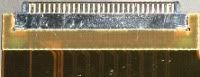R61 dead
Hello
My R61 (7732-NDG) shows no signs of life on the AC, or the battery (charged).
He was sitting on a table, when the content of a cup of coffee came on the side of DVD and went under the machine.
I disassembled it completely and found coffee brands in the UltraBay aera housing and around the corner where AC is plugged on the metal shield on the floor of the housing.
Is there a fuse on the motherboard that can be blown? I see s.th. F12 called on the right plate of the two inch LCD connector.
If so, someone has a FRU or a source for this?
Any help is greatly appreciated.
Concerning
UMBI
Hello
My R61 works again.
After disassembly of the unit and let it completely dry for 3 days over the device working again.
I do not know what has really solved the problem (maybe the time to leave the dry liquid and the withdrawal of the backup battery to have a clean real reboot).
Thanks for the help.
Concerning
UMBI
Tags: ThinkPad Notebooks
Similar Questions
-
Card mother R61 42W7882 or 42W7991 replacement
I have a R61 with a motherboard (42W7882 or 42W7791 which has the graphics chip from Nvidia). He has a T7300 (Core 2 Duo) processor that is compatible only with the 82GME965 chipset. Now, the Nvidia card is dead and I want to replace the motherboard with another model that does not have the Nvidia chip, but rather the integrated graph (GM965). What model number of motherboard are compatible with my laptop? Model exact phone # is 8919Y14. Can someone give me some information please?
You have a 15.4 "model, you cannot use a Board of a machine of series"T ". Some R61 15.4 "have touchpad connectors and dock connectors and some do not. Some Penryn processors, and some do not. My best guess is that you need a Board with two connectors. You can certainly use a Penrym or non-Penryn Council. According to my notes, you can use 42W7825 or 42W7883, and your existing fan will operate.
-
Type R61 14.1 "1400 x 900 screen corruption 7738-CTO - please help troubleshoot
Hello
I picked up a CTO 7738 used on ebay. Since this is a CTO, here are a few characteristics:
T7300
3 GB
Intel GMA X 3100
14.1 "1400 x 900
Webcam
Bluetooth
FireWire
fingerprint reader
Intel 4965AGN wireless
He arrived in a State of good but not a Virgin. I ran memtest86 +, physical fitness test, for Hitachi hard disk and PC Doctor tests all passed. I have not found any dead pixels. Convinced that he was in good condition, I did the following:
- Cleaned and plastic keyboard with isopropyl alcohol soaked cotton cloth.
- Clean screen with microfibre cloth moistened with wally world without glare cleaner, lens 'formula without alcohol.
- Exchanged in a Thinkpad (Atheros) 11 a/b/g WiFi card to a Type 8932 15.4 "R61. Follow the procedure described in the hardware Maintenance Manual, which is to remove the keyboard and palm rest. I unplug the Palm, just tilted up so could remove the keyboard (I unplug). Used a pattern bracelet while had open machine.
- Dust sucked off the fan using the brush on top of fan and fixing of radiator plastic (high speed) on the vents.
- Dust sucked out of various other interior spaces using the fixing of radiator plastic.
Everything seemed fine after that.
Then, I installed Windows XP 32-bit, Norton Internet Security 2009, Internet EXPLORER 8 and Firefox. No problems.
A few hours later, I installed upgrading XP SP3, that I had downloaded a year ago. At some point not long after installing SP3, I noticed the taskbar looked weird:
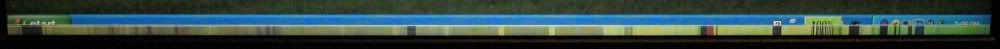
And pixels background 20 or so have been ruined since then. They do not always look the same:
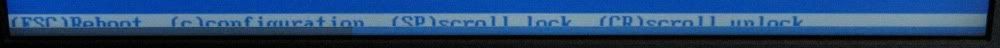
Running Memtest86 +.

White screen (PC Doctor)

Black screen (PC Doctor)

Flashing the BIOS
The model changes over time when you're sitting just slowed under XP or Configuration of the BIOS. But I can't do the pattern change in:
- Change the angle of the screen, almost closed flat.
- Bending / pushing the slick LCD (with keyboard moved out of the way).
- By pushing on the LCD ribbon cable connector.
- Push the connector on the keyboard.
- Move the keyboard around (Flex ribbon cable).
- Based on the bezel of the screen.
- Pressing the back of the housing of the display, it deforming slightly.
- Pressing radiator covering the North Bridge.
Here's a closeup of the bottom left of the teletubbie XP screen (with the taskbar vertical on the left). The only line of pixel bright in the upper part of the band of corrupt Exchange when I drag windows autour - it seems to mirror the row from the top of the screen. The rest of the band seems that vaguely related to what is on the screen (see black spots under some elements of the taskbar in the first picture), but does not change when I drag windows autour.
Google turned up this post about a similar problem. I tried:
- Removed and replaced the LCD Ribbon connector cable (twice).
- Keyboard not plugged and re plugged.
- Flashed the BIOS to 2.14 old then back to 2.26 last.
None of these answers seem to change anything.
Everything else on the machine works. Video DVI to external monitor is fine. The Atheros WiFi card that I swapped in the works. I have re-ran Memtest86 + and PC Doctor tests and they all still pass (except video interactive!)
Some ideas of possible causes:
- Cable sheet pinched LCD? On this machine, the metal bracket that holds the card connector mother LCD ribbon cable on the framework has a step down where it will fit on the card WiFi support. The step to support causes at the edge of the LCD tablecloth to bend down. When I tightened the screw left WiFi card, which doubles as the LCD ribbon cable support live right, I wonder if I pinched the tablecloth? Or maybe squeezing the keyboard pinch the ribbon cable?
- Watered LCD screen? I did clean up around the edges of the screen. Maybe some cleaning fluids worked his way behind the bezel of the screen and the devastation?
- Dust, something shorting? Aspire inside caused some dust to move around, perhaps in unfortunate locations?
- Shock damage? If UPS moved the ThinkPad (shipped in its original box) on its way to me?
- XP SP3 killed my ThinkPad? (!)
- Pre-existing condition? Seller says that everything worked well they could say.
- Something else?
Would really appreciate troubleshooting tips to those of you with experience with this kind of problems.
I want to fix the problem myself if possible (the system is out of warranty). I'll spend the money if I have to, but do not want to replace the screen only to find that the problem is something else.
Sorry for the length of this post, wanted to give details that could suggest a cause. And if all goes well a fix!
Thank you
Frank
I disassembled the strainer and I tried to unplug / re - connect cable from the LCD screen. Neither that, nor prick on the LCD cable has changed the symptoms. So I replaced the screen LCD, and that fixed the problem.
FYI, here is a picture of a little shabby close-up of the cable at the end of the LCD:
(click on the photo for an overview)
There are about 30 pins on the connector. The cable carries the video signal from the motherboard to the LCD screen using the standard FPD-Link of signage. (Inconveniently, there is no standard connector pinout, so the wiring of the cable depends on the exact LCD used.)
National Semiconductor has a nice page on the history of FPD-link, with comparisons/DVI. They say that "a single pixel 6-bit application using a...» Couples 3 data and clock requires the FPD-Link interface. "Looking closely at the R61 LCD cable, includes 8 triple track on the right side, more 1 triplet of largest trace on their left, 1 more track. I wrote the LCD (Samsung) manufacturer and asked a pinout of the connector, because I'm curious. But at this point, I'm guessing that each triplet trace is a thread to the front + wire + wire back half.
Bottom line point, I wanted to do, it is that the video signal is transmitted on a few threads of complex form cable, series. A problem with one or more of these wires should translate into visible corruption everywhere in the LCD screen. It is not like a single wire maps somewhere given the physical LCD.
So in case anyone having problems like I did, with video works well on a monitor external and everything looking good everywhere, but in a small area of the screen of the ThinkPad, you can be almost certain that the problem is the LCD itself.
-
my laptop was working perfectly until yesterday. the laptop started fine and stop all of a sudden. when I put the cord adapter the laptop turns on without pressing the power button and he shutd down after 2 seconds off nothing display.
yesterday, I tried to start it with a dead battery by pressing the power button for 10 seconds after which I put in the adapter and the battery. I also removed the battery and ac adapter and tried, but it did no good. Please help me ASAP
My specs:
Lenovo r61 7743-a17
Intel Core 2 duo 1.8 ghz
4 GB of ddr2 ram
Windows 7 64-bit operating system
graphics NVIDIA quadro nvs 140 m
If the laptop works properly without installed drive, then it's what you need to do. It is difficult to tell what is causing your problem, it could a short circuit, a dirty or component connector defective.
-
Hello
now I feel the hell with my R61. Any system I exported the detail of information - http://home.zcu.cz/~snajberk/System.html
My computer started the unexpected shutdown. I just work and it turns off. Then when I turn it on it usually tries to start and dies completely - no chance of turning it back on. I have to unplug it, get the battery and after that I can again activate it. After that Rescue and Recovery usually starts and is trying to fix. Then he sometimes starts, sometimes dies again and sometimes again Rescue and Recovery.
Today, he's dead 5times. Before today, never. Yesterday, I worked normally, installed nothing, nothing deleted. I don't know why this is happening now so suddenly and so often and why?
Can anyone help please?
Thank you all.
Today, I have my lenovo recover.
It was really an overheat problem. They had to change the motherboard and the fan.So if anyone has the same problem, try to install speedfan and check your CPU temp and other times.
-
My iPhone is dead. Without doing anything from one moment to another, I was not able to put it on more. Any ideas what I can do about it?
Try the procedure described here: If your iPhone, iPad or iPod touch won't turn on - Apple Support
-
I spent hours on web sites looking for advice clean my iMac - they were all dead ends. I send a question to this 'Community' first, but must have done it badly because there was no trace of it. I now have the beach on this computer ball effect. Are there places I can delete cookies etc to help out? Thank you for your help.
horse8905
Don't know what's happening, you do not give a lot of information, but if you have the constant beachballing (spinning wait cursor), which could mean that the hard drive is dying.
Open Console.app in Applications > utilities. Filter, called "String Matching," right, high enter "I/o" without the quotes. What happens when you do this?
-
Dead watch - repair service apple request for transmission in French - no address?
Is weird - we have a watch dead and filled out the forms online to send it in - service demand went- but no email was sent and no form, no label shipping, no instruction or web page indicate us where to send to!?
Our "repair" status is blocked in-step 1: application
What is going on? The user interface for the service is horrible. No idea what's going on. No idea where to send them. A 1 week wait 'permission' just to take it into a store local and even take it for repair. The bloat and bureaucracy is palpable - I've used Apple products for 32 years, but if I was a user of 1st period (like my husband), this experience would lead me away!
Hello...
Sorry you're going through this hassle.
At this point, it would be preferable to communicate directly with Apple > Contact - official Apple Support
Or on Twitter: @AppleSupport
Remember to follow the instructions to retrieve your ready watch for the service here > Apple Watch response Service - Apple Support
-
How do I know if a dead iPhone recharges?
My iPhone 5s has temperament type, and I have to shake the cable around a bit before it will load sometimes. Normally, it's all right, because you are simply looking for the icon of the lightning next to the load indicator.
On this occasion, the phone is completely dead, and now I can not tell of the enigmatic symbols on the screen tells me that he is in charge, and tells me that it needs to be plugged.
Sometimes I have an empty battery with low power red icon, and sometimes I have the same thing, only with an icon of a connector of lightning at the bottom of the screen.
Who's who?
Left: needs to load, charger not connected.
Right: must be loaded, load current.
-
Hello
I'm looking to replace my battery.
I have a MacBook Pro
Specs below:
(13-inch mid 2009)
Processor 2.53 GHz Intel Core 2 Duo
Memory 8 GB 1333 MHz DDR3
Graphics NVIDIA GeForce 9400 M 256 MB
Software OS X 10.9.5 (13F1911)
Built-in display: 13 inch (1280 x 800), NVIDIA GeForce 9400 M 256 MB graphics card
Big problem is that my battery is dead.
(1) what is the best battery you could recommend.
(2) where I can source for this battery.
Thanks - Nairobi - Kenya - currently in Zambia
Your best option take it into an Apple store. And get it replaced.
Alternatively, you can buy one here https://eshop.macsales.com/shop/apple_laptop/batteries/MacBook_13_Uni
-
How to unlock my dead uncles iCloud account?
having a problem with my dead uncle's iPhone 6 on how unlock his account iCloud
The only way that you can be able to get the Activation lock removed is if you provide a death certificate and the original proof of purchase for the device. Take it into an Apple Store. They will have to determine if they have enough information to disable locking.
Good luck
GB
-
The version of ESR on the ftp site is exceeded - the ftp site is dead?
Munki allows us to deploy the version of ESR of Firefox. Normally, we check the updates here:
http://FTP.Mozilla.org/pub/mozilla.org/Mozilla.org/Firefox/releases/latest-ESR/Mac/en-us/
However, the version here (from today ' hui - 10 Nov) is always 38.3.0 - and not the current 38.4.0
This FTP site is dead? Or someone not the update? (One wonders if he is dead because the no - ESR 'releases' subdirectory has no consumer 42.0 version either...)
Thank you!
-Steve
Hi steve, https://archive.mozilla.org/pub/firefox is maintained for mozilla software download directory.
-
I have an iphone that I inherited my dead aunt. How to re-enable it for my company?
I have an iphone that I inherited my dead aunt. I would be able to reactivate it to my own cell phone carrier?
You will need a notarized copy of his death certificate, evidence that you were indeed the legal device heir and the evidence that she was the original owner before his death. Take these as well as the phone to your local Apple store where they can help you.
-
They gave me a Apple Watch for my birthday in may 2016. It has worked perfectly since then - until tonight.
I went to check the time a few minutes ago, but the watch appears to be quite dead.
I was it load every day night - it's usually about 65%, when I go to bed. There has been no sign of battery problems.
None of the controls on the watch, or the display has no effect. I put the watch on the charger but nothing happens, except the charger get very hot.
Before returning the watch, is there something that I do not I can try?
Hello
Try restarting your watch force: hold down the side button and the digital Crown for about 10 seconds, until you see the logo.
If this does not help, then try to charge your watch for about 2.5 hours, making sure that you follow the instructions from here:
After this period, if it has not already restarted automatically, remove it from the charger and:
-Try to restart it (by pressing the side button until you see the Apple logo).
-If necessary, then try force it restarts again.
More information:
If your Apple Watch does not respond or won't turn on - Apple Support
-
I got my iPhone at the end of May.
I had to restore my iPhone and connect it to another computer, because when I tried to transfer my music to a new laptop, he stated that it could not be established with two different iTunes.
After putting my iPhone in about a week, he now has a pixel on the screen it is on the upper left side, but kind of more in the Middle, not under the name of carrier. There is also a blackish research brand. I don't know if it is also a pixel or something else.
It is not on a screen protector I've ever had a still.
On any page of safari or white page on the iPhone, it is clear and hard to miss the black mark and if you look carefully at the tiny pixel.
I have never dropped my phone and kept in excellent condition.
Apple will replace my iPhone? I have the Apple Care 1 year warranty.
The iPhone was bought directly from online from Apple for $1006 site, I didn't buy Apple Care +.
Will Apple Replace this screen for a price of replacing it for free?
Thank you
Dead pixels are covered by the warranty. Take your phone to an Apple Store and they will test it. I had an iPad replaced for free as collateral because of dead pixels.
Maybe you are looking for
-
Try to find the question I posted, click on my contrubtions & he says I posted without question.
Try to find the question I posted, click my contributions & he says I posted without question. I posted a few questions and I can not find them or that the answers.Clicking on the e-mail link to verify my email address. So I think I did it right. I j
-
What is tha giving version of Firefox compatile with MAC OS 10.4.11
When I load the latest version of firefox supposidly compatible with my calculation I get a message, it is not compatible and should I dowm load the latest version tha it is compatible with my system, 10.4.11 running on a 5 G machine based. INTELL NO
-
Hi, I downloaded and installed the latest version of the software on March 4, 2016. But after the installation of the software can not print as printer detects no paper and poster-error "on paper" message even if the paper tray is enough. The printer
-
OfficeJet 6500: Print head cleaning Cycle - why not choose a color?
I'm having a problem with a single color (magenta) print does not correctly. I've had problems before with black. Why the prinhead cleaning cycle does not allow the selection of a single color for cleaning? Why should I lose the other colors of ink w
-
Pavilion DV6 (AMD A8): How to restore Windows 7 key?
Sorry for my bad English language. I would like to recover your Windows 7 license key, but the key label dissipated?We see only the numbers to the right of the barcode: 584 329 - 251.If necessary, I can provide pictures erase key and serial number.Th