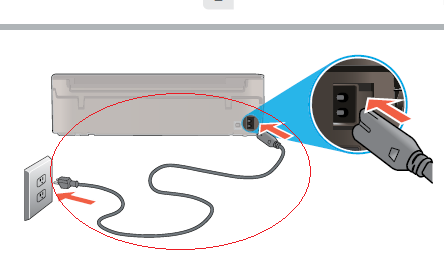Re: Resizing of printing problems on my HP Envy 4500 wireless printer
Is there a firmware update for the HP Envy 4500 for Mac OS X 10.6.8 users? Expansion has worked well until recently. I solved the problem extends last week by turning the printer off, unplug from the wall, wait a few minutes, reconnect, turn on, and then you use tools to reset the printer to its default settings. That did not work today. I downloaded again the driver of HP and re-installed, but I can not enlarge copies. I sw this message stream, but cannot find how to download an update of the firmware, since I'm on a Mac computer. Please notify.
Hi @garden-2009.
Welcome to the HP Forums!
I noticed that you have problems with the resizing of the copies with your HP Envy 4500 printer. I'm happy to help with this problem!
To download the latest firmware, please consult this guide, get printer updates for HP Deskjet Ink Advantage 3540, 4640, HP 4500 ENVY and HP Officejet 4630 e-all-in-one printer series.
I would also be sure that the power cable from the printer is plugged directly into the wall outlet, not a surge protector. Questions when it is connected to an uninterruptible power supply/Strip/surge protector power. This is true for printers and ink jet.
Let's start with these two steps and see what happens!
Thank you for posting!
Tags: HP Printers
Similar Questions
-
Resizing of printing problems on my HP Envy 4500 wireless printer
I am trying to expand a boss. I went to the copy function & then the function of resizing and enlarged to the size I want then when I try to print I get a picture of a piece of paper with little up & arrows and nothing happens, it will not be printed. At the beginning it was printing, but not extended just fits the original size, and then he began to make the paper arrow image and printing of do not. Help! Thank you
Hi @Lovebears
I can't help but wonder if the firmware of the printer may not be up to date. Please use the following link to update the firmware;
- HPCOM_HP_ENVY_4500_series_x64_000_003.exe< for="" 64="" it="">
- HPCOM_HP_ENVY_4500_series_x86_000_003.exe< for="" 32="" bit="">
Is the Version of Windows on my computer 32-bit or 64-bit?
This Firmware update improves and addresses the following issues:
- Regular license of delivery/pads
- Improves the reliability of your device connectivity
- Corrects the minor defects
Also, you have the printer connected directly to a wall outlet or is a surge protector or power bar? Even if you have used a surge protector/power bar this whole time and you feel that this is not the case, please connect to a wall outlet so that we can eliminate the source of energy as the primary cause. Questions when it is connected to an uninterruptible power supply/Strip/surge protector power
In this document, you will see, QUESTION: questions or problems may arise when a HP LaserJet printer is connected to a UPS (UPS), a power strip or a surge protector
↑ This is not limited to the Laserjet printers.
I hope this helps.
-
HP Envy 4500 wireless printer: HP 4500 wireless
Help... I recently moved and I can't find my printer cable that goes into the decision, anyone happen to know where I can buy one of these threads?
Hello
It is the following?
You can buy at any electrical shops in your country. Ask a cordon around 10Amp.
Kind regards.
-
HP Envy 4500: Cannot print with the new Wifi
I have a new Netgear09 router and everything connected correctly. My HP Envy 4500 wireless printer has been a success with the wizard, and I printed out the specs very well. My computer (Windows Vista) is connected to the Internet fine... but when I try to print a document from the computer it continually-error. What Miss me? I am able to print from my Ipad... but not the PC.
Welcome to the HP community @Dmk3,
I understand that you can't print from your Windows Vista system to your desire of 4500 from the evolution of your router. I would like to help!
Try running the print and Scan of the doctor. This diagnostic tool will check for all conflicts that may be causing the problem. The tool will show you a report at the end. If there is a problem that the tool could not fix, you will notice it in the results. Please send me the results.
Try to print again, and if there are problems or errors, please tell me what they say precisely and I'll read them for you! Also ensure that you are trying to print outs in addition to a program.
Best wishes to you!
Display thanks to my answer for you help today by pressing the "thumbs up" icon below!
-
HP Envy 4500: HP Envy 4500 printer and access Wifi University / iPhone Wifi Hotspot
I have a HP Envy 4500 home and signed up for the moment of ink. Works very well and I was hoping for a similar arrangement for my daughter who has just started at the University. It seems that there are problems with the HP Envy 4500 connection to University share wireless networks. I was wondering if the following scenario would work:
1. his computer is connected to the printer via the USB port
2. the printer is connected to a hotspot wifi on iPhone (his phone is already connected to wifi University)This work of the printer relay information support to HP for the purpose of instant ink?
Thank you very much
It worked so might be a good work around.
Thank you -
HP envy 4500 prints not windows 8. Think that it prints, but it doesn't.
I'm trying to print from my Toshiba laptop running Windows 8 for my HP Envy 4500 wireless. Worked very well for my ipad, worked very well for my desktop and laptop computers running Windows 7. I've uninstalled and reinstalled the driver of printer 5 times. Printer is recognized, has an IP address and print an internal test page. When I print to it from my machine Windows 8, the file goes into the queue, gets a port and then disappears as if it was printed. Nothing prints. Please help, it's SO frustrating.
Hello
I understand that you have done the process several times, and I definitely understand how that can be frustrating. I was wondering if you tried HP printer installation wizard to reinstall because it can often install things missing if this is the case here. If you have not tried, but I would like if you could try now and we can go from there if the problem persists. Thank you!
-
Scanning/printing with envy 4500 problem
We had our combo printer for about 6 months... we had a problem with the printing of our laptop computer after you install the software. When you try to print, the dialog box shows the printer is offline, but it's not. We also have the software installed on our desktop. My question is, we are limited to a single computer for this printer and not both? If so, this is not cool. I have run diagnostics and just, it will not help. I uninstalled the software from the laptop and reinstalled. It worked today, but now I can not scan from my office. What is the problem?
Jack
Hi @radiowizard,
Welcome to the HP Forums!
I see that your HP Envy 4500 printer is indicating that it is in offline mode. According to another post, you run that Windows 7 is that correct? I'm happy to help you with this problem of connection!
This printer has USB connection or wireless connectivity options. If you wireless you can print with several computers, if computer USB and then one at a time.
Please consult this guide, "Printer is off-line" Message appears on the computer and the printer does not print: Windows 7.
Hope this guide clears things up for you and have a wonderful day!

-
HP Envy 4500: HP Envy 4500 printer problem
I have a HP Envy 4500 printer which has worked very well for a while. Recently I converted to NBN with a new router and well that the laptop has had no problem with the printer connectitivity. The printer works fine for about 10 days, then do not print. When I use the doctor of printing & scanning HP he passes through the "fix" and finally confirmed that it will be printed internally, but must be uninstalled and installed again. I did it and it installs ok then, (I use the download to be installed on the HP site) and it prints ok again for a while.
I use the wifi for the laptop and the printer, and even still have the printer close to the router, the printer will print after 10 days. The printer wifi appears connected correctly.
Why it works for ten days and then do not print unless I uninstall the printer and reinstall?
Hello
Thank you for using the forum.
Have you tried to see if the IP address of the printer has changed whenyou can not print?
You go to the front panel and press the 'Wireless', and it will display the IP address.
Now go to the PC > start > all programs (or all apps to win 10) > HP > HP4500 > IP update
Run small applications and compare if the IP address on your printer software is the same as on the printer.
If this isn't the case, it is the reason why it can not print!
Look at this video, he shows how to create a static IP address, there is a part of the video at the end that uses the "update IP address" address verification tool that has been described above.
Creating a static IP address by using EWS
Update the IP address is at 01:41
You may consider to change the address of your printer to Static if it is what the cause of your problem.
Let us know.
Thank you.
Please click on "Bravo Thumbs up" as an encouragement and "Accept as solution" if it helped to solve your problem.
-
HP Envy 4500: Claim Code problems. The printer is already done.
Hello
I am trying to add my new HP Envy 4500 to my account connected to HP, but when I enter the claim code, I get "the printer is already claimed. "In order to claim this printer, you must remove the previous owner. Looking through the forum, it seems to be a fairly common problem. I disabled / re-enabled web services to get a new code to claim, but it gives the same result. I even reset the printer default and tried. This time, connected HP indicated that it had saved my printer successfully, but when I go to the devices tab of the web page I am greeted with the message "it looks like you have not added all devices connected HP account".
Any advice would be greatly appreciated, I'm hoping to use the instant program of HP ink, but unless I can add the printer to my account, I will not be able to.
Thank you
I managed to get this working afterwards by registering a new user account with HP with a different email address. Not an ideal solution (and apparently not a rare either) but at least it works now.
-
HP Envy 4500 All in one printe: copy problems HP Envy 4500
The printer works well, but I can't do on my envy of 4500 copies. When I press the 'Start copy black' or 'Start copy color' nothing happens. I just replaced two cartridges with HP ink cartridges. The scanner doesn't work well anymore.
Hello
Such a most likely occurs as a result of a problem with the scanning hardware.
Follow these steps to solve this:
http://support.HP.com/us-en/document/c00587971
If the product of the repairs are needed to fill this form to contact HP support, be sure to select your region by clicking on the country of change:
Shlomi
-
HP envy 4500 print problems and windows 8.1
I had some problems printing with my desire to hp 4500. I recently bought this for use with my laptop, which runs windows 8.1. I tried to print wireless with mixed success. I can't print anything product of microsoft office, firefox, etc. I can't print a PDF file or the other - with a catch. If I print the document first with adobe printer, save the document, and then print with the printer of the desire, it will work (for a few pages at least). This happens even if the original document is a pdf file. When I try to print from word, for example, I get a message saying that "your file could not be printed due to an error on HP ENVY 4500 series (network) on. There are several possible reasons... The scanner works fine with the software provided. Through software troubleshooting, I can print a test page for the hp software, but not the windows printing software (makes me think that this may be a sort of permissions problem that I can't understand). I went through the program of doctor hp, and he says that there is an update of the software. I try to update the software, and I get a message - the printer could not be installed on the network. I'm a bit confused. So - to answer the stupid questions typical-Yes, the printer and the laptop to have the power, Yes, wireless is enabled, Yes, my router works and my printer is connected to it (I can print eoffers/coupons directly from the printer), my diagnostic report is as follows wireless on-pass, wireless working-pass, signal quality-excellent. Connected-pass. unplug the total-7 count, count from last time-1, count last 24 hours - 1. neck of network name (ssid), other corresponding networks ssid-no, the printer settings comply with the router settings without thread-pass, no-pass, Channel-6 filtering, access badge. When I try to print any other documents wthout the adobe solution, I have that is getting the error message that I said previously, or the computer will go through the motions of printing but I never end up having all documents added to the queue. Any suggestions?
Hello. Thanks again for your help. I found how to solve my problem. I know now that it had nothing to do with the printer or its software. Something was wrong with my registry or files of certain parameters that I couldn't identify myself, that I tried to plug the two this printer in my lapotop via a usb port and installation (with the same problem). The same problem happened when I connected usb printer older that I know works (hp 3050 has-for printing at least) and still had the problem. I just did a windows update and had to reinstall everything. Now, I can print and scan wireless without problem. I would like to have a more simple solution. Maybe the idea of my friend to install a registry cleaner from the beginning was a bad idea. You live and learn, I guess.
-
How to resize the print size of an item within my PDF to multiple pages? For example a receipt or another image that can scan in bigger or smaller than my 8.5 x 11 Bill?
Hello
In the print dialog box, you would get options to resize your document.
Try them and see if that helps.
Once you choose the print option, it would give options to change the size of the page you need.
Please check and see if it suits you or not.
Concerning
Sukrit diallo
-
I created a photo album in Indesign CS6 (Mac, Lion) in 30cm x30cm. While I want to print in this size, I also want to print a smaller size. Resize the pages with the adjustment of the constantly product layout of strange errors, so I would like to resize when printing to Psalm Unforturnately option is grayed out. Any ideas? Better work around? I haven't found the tools yet?
Thank you!
One method would be to put the pages in a new file and scale that you place. "' You can use the script from Scott Zanelli for do, and you will find it here: InDesignSecrets" Blog Archive "Zanelli releases MultiPageImporter for importing PDF and INDD files
-
HP envy 4500 e: printer problem
Click Print for pictures and he wants Telec. Uninstalled software and drivers, reboot the printer i.e. power and usb disconnected for twenty minutes before reinstalling. Always wants to fax my print mode and advises connect me to a fax. When I remove this screen an E-mail type box appears with the attachment that I want to print. ????????
Hello @ginger20 ,
Welcome to the HP forum.
I understand that when you try to print, you get invited to a fax.
I would like to help.
When you install a fax printer capable it creates usually two icons.
In your scenario, one would be HP Envy 4500 and other fax HP Envy 4500.
More time in this case the default printer was set to the fax version.
Go into devices and printers.
Right-click on the fax printer no, and then select set as default.
If you have only an icon, right-click it.
Then hover over to set as default printer.
This should produce a list of printers 'stacked' on this icon.
I hope this helps. If you need more help please let me know.
-
HP Envy 4500 All in one Printer
Hello, I have a HP Envy 4500 all in one printer that is only a year and have had many problems with. Recently, when I turn it on, it displays an error code; 0XB3F4F4F8. I have not found what means this error code. ? I tried to unplug and then turn on to get the Welcome screen, then it said error code and does NOT stop automatically. I have to unplug it to stop it. Any help would be greatly appreciated!
Hi!, jenwad87:
Refer to the HP printer... http://support.HP.com/us-en/product/HP-envy-4500-e-all-in-one-printer-series/5304875/document/c00489814
Please, contact with the help of HP, of... http://support.HP.com/us-en/product/HP-envy-4500-e-all-in-one-printer-series/5304875/model/5304876/troubleshooting
Maybe you are looking for
-
I've just updated to the latest version of Sierra. I thought I had read somewhere that SMB was preferred over the AFP in Sierra and that performance would improve. I don't see any improvement. My results are so radically different, I thought that
-
HP ENVY Phoenix 810-135qe CTO Desktop PC adding 2nd hard drive
I have added a second hard drive to my system (3 TB Seagate) that is the same (brand / model) on the main drive. Device Manager sees the drive, but Win 7 Pro does not see the drive. Thank you
-
HP Elitebook 840 G1 Bios password reset help
Hello, I need help with resetting the bios password for this laptop. The laptop works fine, but with the password, I don't have access to the bios settings. After that 3 unsuccessful attempts, he shows the keyboard then said system locked, press the
-
How can I delete a file from C:\program files\samsung\kies.exe?
How can I delete a file from C:\program files\samsung\kies.exe?
-
The files cannot be copied and transferred to an external hard drive
Hi, I would like to transfer all my files and documents in my pc to an external hard drive. I copied all the files and paste them into my hard drive. However, all the files have to be shortened in the external hard drive. Files saved the drive D cann