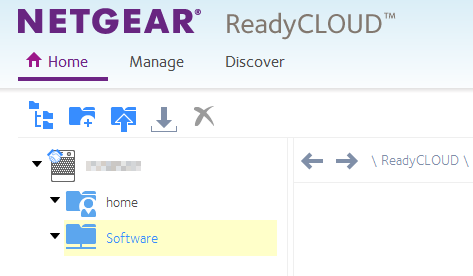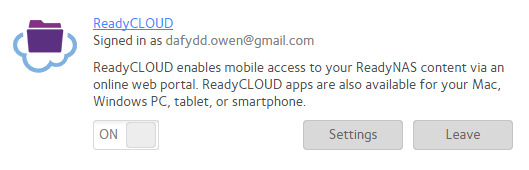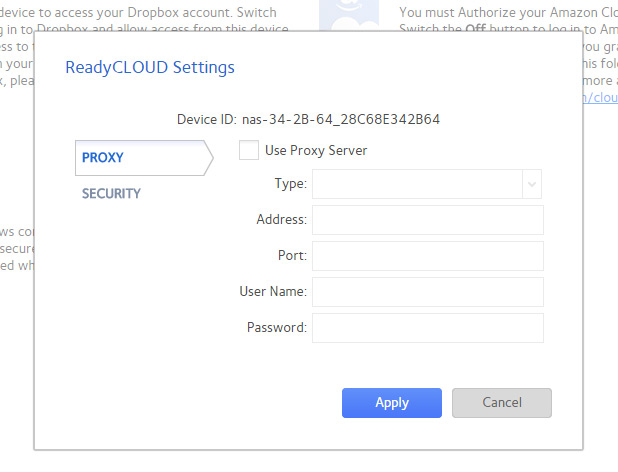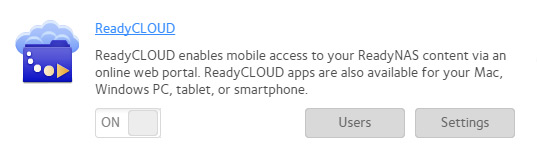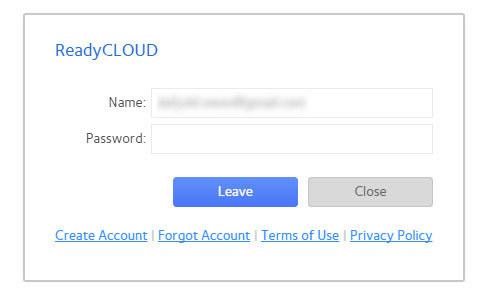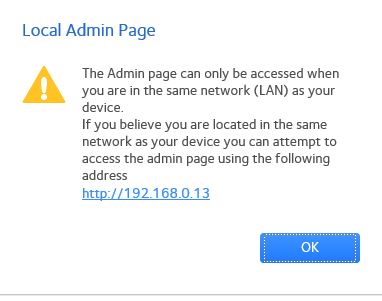ReadyCLOUD Admin
I have a ReadyNAS 204 6.5.1
Can this device be adminitrated mthe ReadyCloud?
When I click on the admin page, I get a message from the local administrator.
If this is the case, it works fine.
Tags: Netgear
Similar Questions
-
A week or two ago, I was unable to use ReadyCloud for a few weeks. The problem seemed to be fixed and I used it with success.
Today (February 24) when I tried to get on ReadyCloud I got the message that the NAS has been disconnected. When I went to check the situation I now get messages 'offline' and 'Available Services.'
Any ideas on what is happening or how to fix this?
Thank you.
Hi, every time
You have a DNS (like 8.8.8.8) added in the active NIC/s on your ReadyNAS? Have you tried logging in/out of your ReadyCLOUD admin tab Cloud? Perhaps, the restart of the system or the network would be useful.
Kind regards
BrianL
NETGEAR community team -
ReadyCloud users do not see the contents of shared folders
Hi all
As long as user ReadyCloud with read/write access I can't see the contents of shared folders. (See photo).
If I login with the user admin of ReadyCloud although I see the content in the shared folders.
Is this a known issue? Can someone help with this diagnosis?
Firmware: 6.5.2
I checked with the NETGEAR support
They should be for the suite of measures:
-Check the DNS entries, add 8.8.8.8 and 4.4.2.2
-Let ReadyCLoud and join. Invite users.
Finally I "Reset permissions" on the tab "File access" to all shared folders. It worked for me!
-
Hi, I have ReadyCLOUD works perfectly on my RN104 but I wonder if it is possible to hide certain actions or the cloud records, as being able to access it from LAN (Windows 8.1), while maintaining access to all the rest.
What I've tried so far is delete permissions to my user readycloud of shares, with no luck, because I can't uncheck permissions of read/write for the user of such cloud. I tried this from the local administration page and page Web ReadyCloud.
I also tried to remove all SMB network with the exception of this sharing protocols, but still can go perfectly with ReadyCloud.
Thank you!
Are you trying to hide the folder/part of the guest user? Or are you trying to hide from your account (owner?)?
If it's a guest user then Anne vazart and JennC has valid article that you are looking for to correct the behavior.
If you are referring to your account with the account owner, then there isn't an option to allow you to hide the actions. Since you are the owner, you are considered to be the admin who will have more visibility than your guest users.
-
ReadyNAS 104 Admin page not accessible after firmware update
Hello
My admin page gives internal server error 500 since firmware upgrade 6.4.1
I have noted a number of other posts on this topic but did not find a solution. Can still see some action and the unit can be seen on RAIDar, as well as through readycloud, but can not access the admin page to change the configuration or the applications.
Concerning
Steve
When you updated to 6.4.0 your date has been reset. I wonder if that triggered it:
31 Dec 14:09:51 McDonaldNAS apache2 [4838]: pam_unix(frontview:account): password expired for user admin (root applied)
31 Dec 14:09:51 McDonaldNAS apache2 [4838]: pam_unix(frontview:account): conversation failedYou should be able to access the local admin again page now.
ReadyCLOUD also works now?
-
Hello!
Download a file (25 MB) of my ReadyNAS 202 at home on my pc at work using admin page takes about 30 sek.
The same file downloaded from ReadyCloud Portal take about 3 sek.
Admin page is by using vpn (App ReadyCloud), I guess.
Are there settings that I can do to speed things up?
Kind regards
Bernt
I managed to get the transfer of files to crawl to the market by changing the binding order of network (virtual card Netgear VPN network) interface card in Windows. I could live with it for now, but it's still 5 times slower than the download of the ReadyCloud portal.
-
ReadyCloud shows NAS as offline when it's not (SOLVED)
(Mods if this topic is in the wrong place please remove because I also responded to http://www.readynas.com/forum/viewtopic.php?f=7&t=81208 , in the hope of an answer)
I have a RN102 with firmware v6.2.4.
To attempt to connect to ReadyCloud, I get the error "" * white * NAS is offline, check internet connectivity and power ""
I can ping my NAS successfully, it can look by using File Explorer, can access the admin page by typing the IP address and access all of my files in the admin console but ReadyCloud shows my NAS as offline and does not display any of my data, also tried the button "backup" on the device for 5 seconds and looking for serial number on the tab 'Discover' in a couple of the last desperate attempts... really confused , but I would not be surprised if it was a self-inflicted question:?
 ops :
ops :I am currently turn off ReadyCloud and waiting for my reboot to re - activate ReadyCloud to see if it solves my problem.
I'll edit the post or add another answer to follow once I did.
EDIT *.
So I tried the reactivation of ReadyCloud after the restart of the SIN and this is what displayed... any ideas to resolve this would be greatly appreciated


Hello
In case you used a static IP address, please make sure that the DNS settings are configured correctly.
Bye,.
Martial -
Cannot access the local admin page after first start
Hello
I am not able to access my newly purchased RN202, SN 45Y2535W003FC. I just plugged the power cable and turned on, but the power light keeps blinking even after hours. The NAS will connect to my local network with the ip 192.168.178.32 and ends by RAIDar under this address. However, the local admin under https://192.168.178.32/admin and https://192.168.178.32 page (even with http://) is not accessible. The connection is not accepted (cannot be connect-page in the browser). Also access more ReadyCLOUD is not possible, because the NAS cannot be discovered. Currently, there are no hard drives in the NAS. I also tried to insert a HARD disk already formatted in combination with a factory reset, but it does not work with the same result. It's already a replacement unit by my retailer the first device showing the same behavior, so I excluded a technical defect. What I am doing wrong? Any help would be greatly appreciated.
Best regards
Patrick Schmidt
OK I found the solution by myself. Without a HARD disc inserted the NAS will not start correctly. As mentioned, I already tried to insert a HARD drive and then do a factory reset. Now, I saw that I have is to not properly place the HARD disk. If you open the lock on the grid (the thing in which you put the HARD drive), then you can not insert in the case completely and do not connect the connector of power und data. Maybe a little more detailed manual on it (for Dummies like me) would be useful. Argh...
-
Different versions of ReadyCloud on ReadyNas 104 6.5.0
I have two ReadyNAS 104
Both recently upgraded to 6.5.0A while back I accidentally disabled ReadyCloud on the first and then added new - then after that was to connect to the admin Pages using the 'admin' instead of the main user account account. This works even when am so Ok with it.
Since the upgrade to 6.5.0 - I need to use the account "admin" on both.
Now, go to the 'Cloud' of these two tab - ReadyCloud option seems to be significantly different on both. Key settings also gived options.
Not a big issue that I don't use much, but thought I would check why it is.
Older machine (ReadyCloud disabled + add):
Parameters:
New box:
Parameters:
Thoughts?
Clear the cache of your web browser, close your web browser and then reopen the web administration interface. The admin web UI should then display correctly with both systems.
-
No remote access to the admin page local account mynetgear
I used happily log into my RN10200 remote and access to everything, including the local administration page. Who has been using ReadyCloud, i.e. before the access of the Web page without hope we get using mynetgear. Page Web tells me that it is no longer accessible on the same network?
It's pretty useless, because I want to manage my remote NAS box as well!
I want my access admin back please!
I would add that I always get very happy fully my ReadyNAS Duo ReadyNAS Remote, even the admin page via. This makes me wonder why I got a downgrade from my accessibility on a new product?
The images worked and I saw them, they just had not been approved yet (just fixed).
Have you tried to download the ReadyCLOUD application using a different web browser?
-
So, ReadyCloud is very convenient, especially for me to perform remote maintenance, but there is no reason to make it possible to delete files on our NAS server remotely. Rather, I'm terrified that someone anywhere in the world has only to work on a single password for all delete and destroy our business.
I am convinced that the admin aspect is protected behind a second password, stored only on the devices themselves (although Wordpress has taught me that to be able to change the username admin certainly would not hurt), but I do not how to change the account of ReadyCloud on a 'read only' share, because the area is grayed out. Is there a way to get around this?
Thank you
Ok. Not quite what I was after as it seems to only affect only invited users, rather than the main account of ReadyCloud, which administers these permissions. Yet, I found that putting the SIN of offline backup and administer via a remote connection to a computer on the LAN are acceptable workaround.
-
Hello
I have an iMac 27 inches and for the last week has had problems with everything works really slow. I bought the clean my Mac 3 software and it at the start of the performance. A few days later my computer on from without my help.
When I turned on the computer back, I don't the option connect to my Admin account, although I could still see my background image was still there. The only option was to connect as a guest.
I looked on the forums for help and her I made this following without result.
Entered my Admin user name with password and it did not work. I then reinstalled Safari and nothing has changed. I looked again on the forums and tried to launch the Terminal and typed in 1 s/users and the response has been - command not found.
All my programs are always present, but I still have no option to log in as administrator. I was going to update to OS X El Capitan version 10.11.6 Sierra, but without an Admin Im unable to do.
Any help would be appreciated.
See you soon
I bought the clean my Mac 3 software...
'Cleaning' apps are scams. Extract of effective defenses against software malware and other threats:
- Never install a product that claims to 'clean up', 'speed', 'optimize', 'boost' or 'speed up' your Mac; to "wash", "tune" or to make it "brilliant". These allegations are absurd.
- These products are marketed very aggressively. They are all scams.
- They usually operate on the erroneous premise that Mac builds 'junk' that must be systematically 'cleaned' for optimum performance.
- Trial versions of these programs are successful because they provide more instant gratification of free space on the disk.
- This increased space is the result of irreversible destruction of files, programs or operating system components normally protected against accidental tampering or removal. The eventual result will be the reliable operation, poor performance and random crashes that may not become evident for months, or even years after their use, when updates of programs or OS X are finally released.
- Memory "cleaners" that bypass the work of OS x memory management algorithms by purging the memory contents inactive for mass storage, which can only result in performance degradation and accelerated the hardware failure.
To remove 3 CleanMyMac itself, use its Uninstall module, followed the following additional steps:
Delete the file ~/Library/LaunchAgents/com.macpaw.CleanMyMac3.Scheduler.plist
- To access this file, copy and Paste the following line in the menu to go to Finder > go to folder...
~/Library/LaunchAgents/
- Locate the following file and drag it to the Trash:
com.macpaw.CleanMyMac3.Scheduler.plist
- Then, open (menu Apple) > System Preferences > users and groups > login items.
- Select the item of Menu of CleanMyMac3
- Click on the [-] (button less).
- Restart your Mac.
Beware that reinstall OS X has no effect on deletion CleanMyMac or reverse the damage, it is able to inflict on a system. To recover from the effects of using it to change the OS X / Sierra, you need additional software and essential files you need, follow the applicable recovery procedure below:
- If you have a backup that you created before using CleanMyMac, now is the time to use it. For Time Machine, start macOS Recoveryand in the form of Mac OS X utilities , select restore from a Time Machine backup. Choose a date prior to the installation of CleanMyMac.
- If you don't have a backup previous use of CleanMyMac, create one now. To do this read to use Time Machine to back up or restore your Mac.
- The recovery procedure require that you erase the Mac using OS X Recovery, and then create a new user account whose content will be empty. You can then use Setup Assistant to migrate your essential documents, including photos, music, products of work and other essential files.
- To erase and install OS X read How to reinstall Mac OS on your Mac.
- Follow step 2 to completely erase the internal memory of the CMA: delete a volume using disk utility.
- Then follow the procedure to move your content to a new Mac.
- When asked how you want to transfer your data, select transfer from a Mac, Time Machine backup or boot disk.
- Under Select the information to transfer, select only your old user account and do not select 'Applications', 'Computer and Network Settings' or 'other files and folders. Deselect these choices.
- After using Setup Assistant, you will need to reinstall the essential software that you might need, once more without forgetting to install the software from their original sources and by omitting all non-essential software.
- "Non-essential software" is a broad category that includes, but is not limited to the products 'antivirus' third party 'cleaning' and 'maintenance '.
- Never install a product that claims to 'clean up', 'speed', 'optimize', 'boost' or 'speed up' your Mac; to "wash", "tune" or to make it "brilliant". These allegations are absurd.
-
My MacBook Pro 13 "2012 is registered as 'admins macbook pro. How can I change it to my name?
I have a MacBook Pro 13 "that has been reformatted, 2012 installation charges OS X Yosemite, but it shows on the apple as 'admins macbook pro' support, not my name. How can I change it to my name?
Where is reported that name? Are what "Apple Support" you referring? We cannot help if you are not specific and detailed. Please see written an effective communities of Apple Support question.
-
~/Applications without authorization of the Admin Setup, how?
I just went through a program installation and the end of it, he asked my admin password that I do not give (I clicked Cancel), and yet it remains installed successfully to ~ / Applications.
~/Applications is locked in 'Read only' without an Admin password. How does it work? I'm guessing that if the system has the required permissions, it can install in ~ / Applications, which makes me wonder why he asked my password in the first place?
Hello polarrrbear,
Unless you have made specific changes to permissions on the folder, any user who is a member of the admin (default setting) group can write to the folder. There are some risks to it security. While it is just to have a file in / applications will trigger any execution, there are always a few things that malicious applications can use to fool you by throwing. Here is an example: https://blog.malwarebytes.com/threat-analysis/2016/08/pcvark-plays-dirty/
I suggest you contact Apple directly on this subject through your comments: http://www.apple.com/feedback/
or bug report: https://bugreport.apple.com/
-
Siri is disabled by the Parental control on macOS Sierra admin account
I just installed macOS Sierra today on my 13 "Mac Book Pro (early 2011). I have only one user account that is an administrator account. Siri is not enabled on my machine. When I go to the Siri system preferences screen, it says that "Siri is disabled by Parental control. Hmmm, when I check the Parental control screen, it says "you logged in using an administrator account." You can only apply parental controls to accounts that are not administrator accounts. »
What happens here?
Same problem here. Updated for Sierra of El Capitan on MacBookPro 15 "(mid - 2014).
Even if I toggle the checkbox on the Parental control > others > disable Siri & dictation I can't activate Siri, the checkox is always gray and the alert says "Siri is disabled by Parental control.
Siri is enabled if I login as a burst, but I need it on my Admin account of course. Very annoying.
Maybe you are looking for
-
Satellite 4070cds; Where to find the BIOS update
OK so I have an old old Toshiba Satellite 4070cds, I know its old, but I feel for the poor and have done everything I can to make it work again and now it's that I can't for the life of find me a BIOS update. I searched this site and downloaded many
-
Time Machine do not wake the Macbook to perform backups
I'm saving a Macbook Pro on a Mac Mini with OS X Server installed. Previously, I supported it up to a USB hard drive connected locally. It is 1 year and Yosemite, can it take hourly backups while you sleep as expected. In both cases, Time Machine wor
-
Sequential execution of the structure of the event?
Greetings, I'm at the very beginning of the development of applications. I have a list of 10 tests (we just call test 1 test 10). I would (ideally) for a user to have the option of selecting 1 or even 10 tests, any combination basically (listbox, it
-
KB2633880 & KB2633870 security updates may not be installed or updated
Since February 16, 2012, these 2 updates keep appearing but will not download on my computer.
-
VPN hairpin on the OUTSIDE interface
Hairping VPN on the OUTSIDE interface What I currently have is SSL Anyconnect VPN connections to the ASA that works very well. I want all networks through the ASA-tunnel. All web connections will be donated to the ASA and hennard back to the interfac