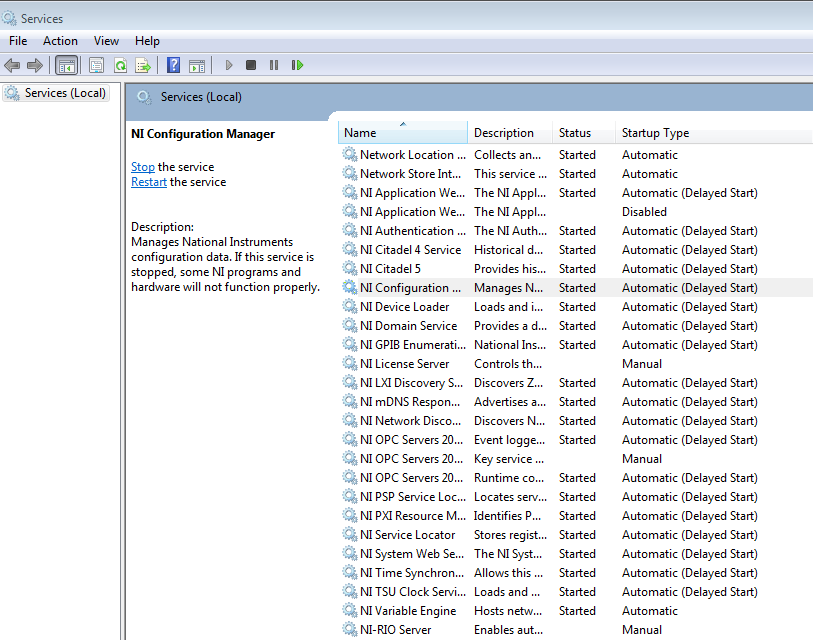Relocation of Mcaffe antivirus
After much troubleshooting, I got a new processor and hard drive installed on my Inspiron one desktop. Unfortunately, he returned to the factory specifications, but it seems that a lot of the delivered software pre-installed on my PC is gone. Most concern is my Mcaffe antivirus program which I have a subscription to but no installation disc. How can I reinstall the current version?
Hi Runningblond,
You can download some applications that came with your computer at the time of the purchase from the link:
Follow the steps below to download Mcafee "my Dell downloads":
- Select your country.
- Click on continue.
- Sign in to your dell.com account (if you do not have one, you can create one and then open a session).
- Then is the page "terms and Conditions".
- Once you look at that, check the box to accept the terms and conditions "my Dell downloads".
- Click on "registry system".
- Follow the promts to screen.
- On the next Web page you will list applications shipped with your computer at the time of purchase.
- You can download Mcafee from there and click on install to start the installation.
- Follow the prompts on the screen to complete the installation.
If it does not, you can click on the link below to download and install Mcafee on your computer:
- Sign in to your Mcafee account with your email and password.
- In case you have forgotten it, you can click on 'Forgot password'
- An email will be sent to reset you the password.
- Follow the instructions to reset the password.
- Sign in to your account, download them and install Mcafee on your computer.
Just reply in case you have any other questions.
Tags: Dell Software
Similar Questions
-
Satellite M50-A110 - how and where activate AV sucerity 2013
Nice day
Well, I have a weird problem. We bought Toshiba Satellite M50, I chose this model because the local computer store has a couple of good software.
I have a particular problem, laptop is purchased on 01.07.2014. and during the month last laptop was in use (from the stuff of sensor overheating). Guys solved the problem after almost 2 weeks. Too bad.
Particular myresponsibility is the registration of Mcafee Antivirus more 2013.*
I have a license key, Toshiba gave me a year license with this laptop.On this laptop, I have the LiveSafe-Internet Security trial. (remaning in the trial of eight days, it was preinstalled) I want to downgrade this product and use of Mcafee Antivirus plus 2013 because I have one year license of Toshiba.
Windows OS 8.1.Please help me with advice, resources or link. In our service I was told to use this license key on Mcaffe Antivirus plus 2014, but it does not work.
Thank you!
This offer is not available in my country so I can't say with certainty how it works, but in General, recovery image contains trial version of an antivirus application preinstalled.
If you don't want to use it just out of the system.What you can do is contact McAffe support and ask for help. You can also try is to download Mcafee Antivirus plus 2013 and check all the settings. I think there must be option for activation of the product.
Have you already checked this option?
-
cDAQ works correctly with Labview 2013?
I have already upgraded to the LV805 for Labview 2013 in an existing system that has the cDaq-9172, NI9205, NI9263, and NI 9403.
When executing NI MAX, it detects that cDAQ 9172 (chassis), but none of the cDAQ modules are detected.
When I open my application, the paths of the cDAQ doesn't appear in entry options, so when it works, and the error message.
I have SP1 2013 LV f2 and NEITHER-DAQmx 9.8
This is a known issue, or I have a configuration problem?
Help, please
EDGAR_PLATRONICS wrote:
Now, I have another problem.
When I turn on my PC cDAQ does not start automatically.
I have to go to services Windows and manually start OR Setup manager. Same startup is set to Automatic
Once I run it, cDAQ works correctly.
My company uses McAffe antivirus
Concerning
Edgar
Mine also. (McAffe)
It turns out than if you change the startup type to "Automatic (delayed services start)" service OR McAffe plays more enjoyable.
-
updates Windows 7 KB975496 KB980408 and the browser choice update knocked ie32 bit browser
Have sony laptop 4 months which has windows 7 and little ie64 and little ie32. After downloading and installing these updates ie32 tip disappeared. I did a system restore to a point before installation and ie32bit reappeared. Tried to install the updates individually but was unable so installed their new and my 32-bit IE went even more he knocked mcaffe antivirus and firewall. So do I really need these three updates to ensure safety.
Using windows 7 Home premium
Define "ie32 bit has disappeared."
The executable file for IE8 32 bit should be found here:
C:\Program Files (x 86) \Internet Explorer\iexplore.exeThe executable for IE8 64 bit can be found here:
C:\Program may Explorer\iexplore.exeWhat is the name of your installed McAfee application (for example, McAfee VirusScan Plus;) McAfee Internet Security; McAfee Total Protection; McAfee Security Center) and is your current subscription?
A McAfee (or a Norton) application come preinstalled on the computer when you bought it?
~ Robear Dyer (PA Bear) ~ MS MVP (that is to say, mail, security, Windows & Update Services) since 2002 ~ WARNING: MS MVPs represent or work for Microsoft
-
advocate for windows vista32 Windows troubleshooting error 0x800106ba
I have windows vista 32 and whenever I start up my pc I get this error "failed to initialize; 0x800106ba» Vista won't let me remove it because it came with vista and it won't let me install the more recent and it says I already have it on Vista. So, I'm in a loose loose situation. Please give me some solutions. I'm not computer illiterate, but can't do much with this one.
You have McAffe antivirus installed on your computer? If so, please read this article, there is a known issue between McAfee and Windows Defender which generates this error:
Sticky: Windows Defender and McAfeeHAL--HAL Hostetler, TCEEngineer senior/UPDATED--MS MVP-Print/Imaging - WA7BGXwww.kvoa.com--KVOA TV, Tucson, AZ.Concert at the Hot Licks - www.badnewsbluesband.com -
MSN messenger code error 800488eb
My messenger was working fine until I installed the protection of the family McAffe and McAffe Antivirus Plus. I just get this error. No one knows what settings should I change on McFee? I tried, but it did not work.
If I try to connect via my e-mail page, it works fine.HelloThe question you have posted is related to Windows Live Messenger and would be better suited in the Windows Live Solution Center.
Please visit the link below to find a community that will support what ask you
http://windowslivehelp.com/forums.aspx?ProductID=2
-
May be very old question to any community, but its 10 years, I use Mac computers, has never had an antivirus installed,.
These days people insist to install one because the threats are increasing and there are opportunities to corrupt your device.
Please tell me if I really need an antivirus? If NOT than its OK but if YES, what is the best recommended software?
Thanks for the support.
No, read the forums, they CAUSE problems.
keep your system up-to-date with patches of OS with patches of securities of Apple, which is the second best defence that practice responsible browsing patterns.
-
Using Norton AntiVirus with the iMac
For years I used Norton AntiVirus on my iMac with no problems that I know. Recently, a novice iMac user was informed by a person from a person of type Geek Squad remove Norton AntiVirus from his Mac immediately because it destroys all of Apple security that protects us. Is there any truth to this?
Norton AV is NOT recommended for any Mac. Norton has a long sordid history of manufacturing OS X unstable and creates more problems than it solves. OS X is extremely secure and doesn't require any AV, cleaning or other third-party applications 'maintenance' to function well. So simply kept up to date OS X in most cases will run without problem for years. I HIGHLY recommend that you uninstall Norton by following instructions to uninstall Norton!
-
Hi all, I get a storm of +'s typed in the password at startup box upward, in bars in safari and firefox coupled with a stuck key noise that stops when you press a key, I scanned with antivirus that seems clear, can anyone help?
Clings in the key on the keyboard? Wired or wireless keyboard?
Try to run this program, copy and paste the result in a response. The program was created by Etresoft, a regular contributor. Use please copy and paste the screenshots can be difficult to read. On the screen with the Options, please open Options and tick the boxes in the bottom 2 before the race. Click on the button "Report share" in the toolbar, select "Copy to Clipboard" and then paste into a response. This will show what is running on your computer. No personal information is shown.
Etrecheck - Information System
Restart your computer, hold down the option/alt - P - R keys command before the gray screen appears. Continue until you hear the startup chime for the second time.
-
What is the best antivirus when running both OSX and Windows 10?
I have a new Macbook Pro running OSX El Capitan and 10 Windows via Parallels Desktop. I installed AVG Free on the Mac and Win 10 sides, however, it seems to be really stuck on side Windows - that is, he is always "up to date" and driving me crazy. Questions - a) do I need to run an antivirus software on both platforms? And someone has recommendations on programs that are better use? I have an active subscription to McAfee for Windows, I think I could install instead.
Thanks for any input.
McAfee, Norton, AVG, etc... They are OK. Usually, you get FREE antivirus software with your internet subscriber.
Comcast gives you FREE Norton. Check with your site to internet subscribers to the FREE anti-virus software.
-
Currently using Intego antivirus on my 5 year old iMac. Never had a notification on an existing virus / invade so do not know if it is actually effective. Someone at - it recommendations for power is compensated or anti-virus program? I read on Avast/Sophos, etc. on several websites but she loves the comments of users. With the help of an update of the El Capitan operating system version.
Your Mac is much better without any third-party software installed anti-virus. It is not necessary.
With El Capitan installed your Mac has the integrity of System Protection > on the Protection of the integrity of system on your Mac - Apple Support
-
I have Thunderbird 38.3.0 on a Windows 7 PC. For some reason any today my calendar with all my appointments simply disappeared. When I went to the Add-ons Manager, lightning was missing in my extensions. I didn't remove it myself.
I tried to reinstall it. After you restart Thunderbird, Lightning was back to the list of extensions (version 4.0.4.1) but I still have no schedule and no toggle button "today Pane.
I tried to remove and install again. Still no joy. Help!
That's what I'll try:
Determine the folder of your profile through the troubleshooting information.In the top right of the Thunderbird window, click the menu button
 , then select help > troubleshooting information > profile folder > open folder.
, then select help > troubleshooting information > profile folder > open folder.Profile opens in Windows Explorer.
Close Thunderbird.
Antivirus real-time scanner snoozes.
Navigate to the subfolder of extensions and search for a folder {e2fda1a4-762b-4020-b5ad-a41df1933103}. This is the Lightning extension. Delete this folder, if there is.
If there is a folder "staged" delete it as well.
Launch Thunderbird and install again the lightning. For Thunderbird 38.4.0 the corresponding version of lightning is 4.0.4.1.
If it worked this time, turn anti-virus back on.
-
Manager tasks shows Firefox loaded as a service, but a of threads waiting to complete. There is no application shown in the Task Manager (which seems reasonable that Firefox has not loaded).
There is no error message. The 'circle of rotation of microsoft"is going for a few seconds, then disappears as if the schedule.
It happens after 2nd & subsequent charges after reboot. Firefox seems to work the first time after reboot. It happened only after upgrade to 42. Clean installation makes no difference. Chrome works OK
Worked well up until the 42 update. Tried to do a clean install with the box to inform Mozilla erased.
Maybe Firefox started using a port that is blocked by the antivirus? I don't get no logging for the virus scanner showing what it to be blocked. A comprehensive analysis reveals nothing.
Operating system is Windows 10 (64-bit)Abandoned trying to actually find what is actually happening. Changed software virus scanner.
I think (and this is just a guess) is that to integrate with windows update update 42 change the output method to the telemetry file the antivirus does not. It is perhaps that the antivirus cannot manage that file or property, but it does not record the fact, a failure of the antivirus.
There is a hint of doubt in my mind when an upgrade causes a system that works to fail in a non traceable method. -
Can I download the update for Foxfire, always run Norton antivirus in the background and use Norton on my search bar? Also, at the present time, videos streaming direct keep stop market.
Hi, if missing the bookmarks toolbar, right-click in the bar tabs (but not on a tab) and tick/check bookmarks toolbar.
If the Bookmarks button is missing, open the 3-bar menu > customize, customize and if you can see, simply drag a toolbar to the location of your choice, then exit to save. If the button is not there, try clicking on default settings. More here - controls customize Firefox, buttons, and toolbars.
-
Do I need antivirus for ipad IOS 9.3.1 or Apple includes in the settings? If so, can you offer and where to download
No software is necessary if you stay current on your version of iOS and security updates and do not hack your device.
Maybe you are looking for
-
Slow USB data transfer to Vista preinstalled Satellite Pro P100-465
Hello The transfer of data through my USB ports to and from remote devices seems very slow. I installed vista and tried to update to the latest Intel drivers for the controller 82801G, v8.2.0.1008 however, this does not seem to improve things. I noti
-
Apps, iphone/ipad update do not update iTunes for synchronization/backup
Update on my iPhone, 6 apps / iPad air 2 do not change the State of the application in iTunes on my Mac when devices or synchronized with our supported up to my Mac, which means that I have to update apps in iTunes from the store, which means that th
-
Can you do a wallpaper just plain text?
I'm doing my office then it just displays plain text. Can someone help me?
-
Get a signal on a XPS 17 L701X SPDIF
Looking for a little help from the good people on these forums on how to get a digital audio SPDIF on my L701X XPS17. There is a 3.5 mm jack on the side of the computer that says SPDIF. It is ok. Now, what to I need to connect to an external DAC? It'
-
Need driver for printer Canon BJC - 210 Windows 7
No further questions. Windows 7 will drive a printer Canon BJC-210 (have the CD). It does not appear in the downloaded list. Also with windows XP (my deskatop).