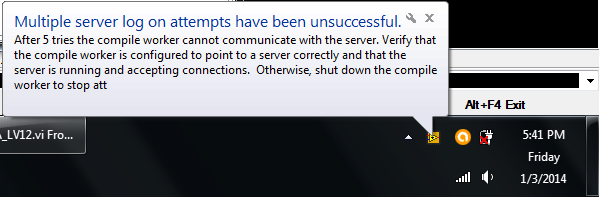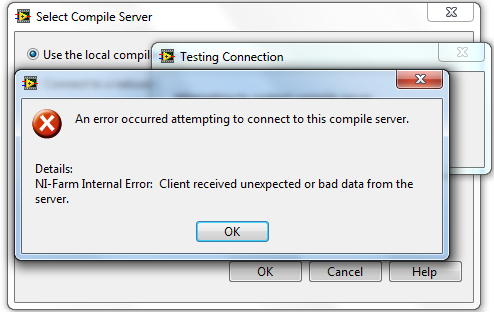Remote compilation of FPGA on a Linux machine
Hello
I try to use the worker of compilation on an architecture based on Linux (RHEL) with a development of Windows 7 PC (Labview 2014). This works if the two machines are on a private network, but not on a managed network of field with several strict firewall rules.
What are for use on Windows Firewall settings to allow the connection between the worker of compilation and compilation Server?
(Incidentally: the compile Server seem not to exist for Linux.) "Is it true?)
Thanks for your help.
You are right.! There is no compilation of Linux server... So I also use a Windows Server
For more information, I was able to connect the PC by opening TCP port /3580 (instead of 3582).
See you soon.
Tags: NI Software
Similar Questions
-
Remote compilation through Windows target
I have a 8108 Windows controller in a pxi-7830R 1042 q a chassis in slot 2. I have my development machine connected to the 8108 through a network switch.
My goal is to create the project on my development machine and compile the fpga from here. I created the 8108 for the remote server, but cannot set the 7830 since the development computer? If I click with the right button on the FPGA target in the project and choose RIO Device Setup, I was able to find the 7830 this way? When I browse and choose to add the remote system to the IP address of the 8108, he said no found RIO device? Is it not possible to find the FPGA via a controller windows?
I can connect to the 8108 via desktop remotely, so I know that the network is ok.
At this point, it seems that my only option is to copy the 8108 project and compile from there?
You have two options to control a R series card in a remote PXI chassis.
1. standard Remote Desktop to the program on the 8108 from a remote computer. This method will be the simplest.
2 use this KB, to connect to a remote target of series R, and deploy your development system code.
How to make the devices to access RIO on a computer connected to the network?
-
Impossible to compile the FPGA in project
Hello
I get the following error when I am trying to compile an FPGA VI on a Compact Rio 9022, I missing something on my stand in?
Everyone has seen this before and know what is happening?
An internal software error occurred. Please contact National Instruments technical support on ni.com/support with the following information:
7 error error component the generator module VI: NULL
Possible reasons:
LabVIEW: File not found. The file may have been moved or deleted, or the path to the file would be incorrectly formatted for the operating system. For example, use- as Windows path separators: on Mac OS, and Linux. Check that the path is correct using the command prompt or file Explorer.
=========================
NOR-488: The non-existent GPIB interface.This looks really familiar. I know I've seen this error. I think there is a problem if you upgrade to the latest NOR-RIO, but you don't put at level LV FPGA 8.6.0 to 8.6.1, or something like that. Would it be, kmoyna?
-
Want to access the text file of ODI linux machine installed on windows
Hi all
I want to access the text file of ODI linux machine installed on windows computers.
To do this, I created the server data files (physical schema) and;
Host(Data Sever): IP address of the linux machine
User: user of linux machine name
Password: data
Directory: / hyperian/Oracle/Middleware/user_projects/epmsystem1/EssbaseServer/essbaseserver1 / * application *.
I shared the folder app in linux machine.
When you try to run the interface using this file inside the folder app, its giving below error
7000: null: java.sql.SQLException: file not found: /hyperian/Oracle/Middleware/user_projects/epmsystem1/EssbaseServer/essbaseserver1/app/STORAGE.csv
java.sql.SQLException: file not found: / hyperian/Oracle/Middleware/user_projects/epmsystem1/EssbaseServer/essbaseserver1 /app/STORAGE.csv
to com.sunopsis.jdbc.driver.file.x. < init > (x.java)
at com.sunopsis.jdbc.driver.file.d.b.d.a (d.java)
at com.sunopsis.jdbc.driver.file.g.a (g.java)
at com.sunopsis.jdbc.driver.file.w.executeQuery (w.java)
at com.sunopsis.sql.SnpsQuery.executeQuery (SnpsQuery.java)
at com.sunopsis.dwg.dbobj.SnpSessTaskSql.execCollOrders (SnpSessTaskSql.java)
at com.sunopsis.dwg.dbobj.SnpSessTaskSql.treatTaskTrt (SnpSessTaskSql.java)
at com.sunopsis.dwg.dbobj.SnpSessTaskSqlC.treatTaskTrt (SnpSessTaskSqlC.java)
at com.sunopsis.dwg.dbobj.SnpSessTaskSql.treatTask (SnpSessTaskSql.java)
at com.sunopsis.dwg.dbobj.SnpSessStep.treatSessStep (SnpSessStep.java)
at com.sunopsis.dwg.dbobj.SnpSession.treatSession (SnpSession.java)
at com.sunopsis.dwg.cmd.DwgCommandSession.treatCommand (DwgCommandSession.java)
at com.sunopsis.dwg.cmd.DwgCommandBase.execute (DwgCommandBase.java)
at com.sunopsis.dwg.cmd.e.k (e.java)
at com.sunopsis.dwg.cmd.g.A (g.java)
at com.sunopsis.dwg.cmd.e.run (e.java)
at java.lang.Thread.run (unknown Source)
One faces this question erlier? then helpme out.Hello
1. If your files are located on a remote file system, you will need to copy one of your files to the computer that Designer ODI runs to allow ODI retrieve the metadata of the file information.
2. in the topology to create a physical schema, the directory you enter data and the scheme of work must point to this local file.
3. then set the file data store in the designer of the ODI. Enter a name, browse and select the file and fill each deposited the files tab.* If it's a fixed file, click on the network icon in the column into the columns tab and have checked auto adjustment.
* If it is a delimited file, use the reverse button on the columns tab to reverse the columns.
* Right-click on the Datastore folder select View Data, if you can view the data, which means that store file data has been correctly set.
* If this is not the case, check each tab of the database file to make sure that everything is set correctly and try again.4. once the display data to be successful, now change you directories (data and the scheme of work in topology) to point to the remote file system. These directories must be accessible to the ODI Agent that will be used to perform transformations. The directory can be an absolute path (m:/public/data/files) or a parent in the ODI Agent startup directory (.. files/demo /). It is strongly recommended to use a UNC (regardless of the location of execution) name for the path. Executing transformations "agentless", the directory is relative to the directory where Oracle Data Integrator was installed.
You must have an agent process running on the system that contains your source file.
Then during the race, the odi interface choose this agent.Thank you
Fati -
Choose ISE or Vivado Xilinx tools for a specific compilation of FPGA
Hello
Is there a way to specify what version of Xilinx Compilation tools to use when compiling an FPGA VI? I want to try the version Vivado tools rather than the version of ISE to see if there is an improvement. I have listed some information on my setup below.
It's my current setup:
NI5772 / PXIe7966 digitizer and FPGA
SMU-1082 chassis
SMU-PCIe8388 / SMU-PCIe8389 controller
LabVIEW 2014In the past, I used the LabVIEW 2014 FPGA Xilinx tools 14.7 Module to compile my code. But I also want to try the version of Vivado, "LabVIEW FPGA Module Xilinx tools Vivado 2013.4 2014', to see if it gives better results."
Page-based "compatibility between tools Compilation of Xilinx and FPGA hardware OR" here:
http://www.NI.com/product-documentation/53056/en/
Looks like the PXIe7966 FPGA must be compatible with the tools of Vivado 2013.4.I tried to uninstall the version 14.7 ISE tools, and install the 2013.4 of tools Vivado (so Vivado 2013.4 tools are the only xilinx tools installed on the computer). But LabVIEW complains that the ISE 14.7 tools are not installed and does not compile the FPGA VI.
Thank you!
MichaelThis FPGA is a Virtex-5 FPGA, so you're stuck with ISE. You need a card FPGA that either uses the architecting chip (I think it was only in cRIOs) or 7 Kintex to use the compiler to Vivado.
-
Compilation of FPGA hangs in LV2014SP1
Hi all
I've recently updated to LV2014SP1 of LV2014. Since then, I can't compile my FPGA VI locally for a project (cRIO9067), which was done in LV2014. Whenever I try, the compiler will in the step of "logic optimization. Then, after severyl minutes, vivado.exe drops to 0% CPU usage and are still just there indefinitely. After a long period without increasing time CPU for vivado.exe, the worker of compilation obviously restarts the compilation and the same thing happens again. Yesterday I let sit for 4 hours, and when I think about it, vivado.exe had consumed some time CPU 36 minutes and that he was still sitting there with 0% CPU usage.
When you use a server compilation (still under LV2014), the VI compiles fine from the same project on the same PC! In addition, compilation of other screws FPGA for the same thing and other targets (cRIO9030) works locally.
The same problem occurred on a second PC that has also been upgraded to 2014SP1. Even up until 2014 with the toolkit and FPGA Xilinx 13.04 time has not helped - I can not always compile.
Any ideas or similar problems anyone?
Hey, Jörg,.
Can you download and install CompactRIO Module Support 14.6?
We have published a patch for 926 x modules that did not compile with the SP1 build tools exist.
-
Internal error OR-farm - impossible to compile the FPGA VI
Hello!
When I try to compile any FPGA VI with LabVIEW2013 or 2012 SP1, I get the following error:
"Year error occurred trying to connect to this server compilation."
Details:
Internal error OR the farm: Client Server received unexpected or bad data. »
Intermediate files are not generated, the error message appears immediately after I have select build of build specification or I click the run arrow.
I use the local server for compilation.
The equipment I use: CompactRIO Evaluation Board - SbRIO9636, DELL laptop, Intel core2 Duo T5800, 2 GHz, 3 GB RAM, Windows 7 Ultimate 64-bit, SP1.
The intermediate files CAN be generated without any problems if I select in the menu. If I run the FPGA application compile worker, a ToolTip message specifying that "FPGA compile runs", but after a few seconds, another message appears: newspaper several attempts were unsuccessful - please see attached images.
At first, I thought that my firewall (Comodo 6.3) is the reason for this, so I disabled it but nothing changed. Then I tried to fix LabVIEW FPGA and XILINX tools with the firewall disabled but din do not solve the problem. I tried with LabVIEW SP1 of 2012 and 2013.
If you have any suggestions, please let me know! Thank you!
We would like that you try to reset the NIAuth database by following these steps:
1. go to Windows Services (Bring up Windows with Ctrl + Alt + Delete Task Manager, click the Services tab, click the Services button at the bottom right of the window.
2 stop the NI Application Web Server and NI System Web Server services in this order (right click, stopping service and select).
2 backup, and then delete all the files under %PROGRAMDATA%\National Instruments\NIAuth: registry.bin and commitmark.
3. run NI System Web Server and NI Application Web Server services in this order.
4. navigate to http://localhost:3580 / connection of an IE on the local computer and try to log in with username "admin" and password empty. Succeeds, the server will return one signed in as: message from the admin.
After you follow these steps, try and connect to the FPGA compiler, and then let me know what are the results.
-
Hello!
How can I compile a code to the FPGA without hardware. I just want to see something on my FPGA BRAMs. If I compile code to FPGA with actual hardware, it takes too much time.
Best regards
HITMANNN wrote:
If I compile code to FPGA with actual hardware, it takes too much time.
As long as you have defined your specific material in the LabVIEW project, you can compile your FPGA screw with or without connection, but in all cases, it will take the same time to compile. Compilation of FPGA can be a lengthy process.
-
You can create a view that filters (ESX host) Linux machines on the view of the Infrastructure?
Hello
We have recently implemented Foglight and VMware plugin. As part of the VMware plugin, Foglight pulls in all the Linux VM machines including the ESX host. Our team of Linux only manages the running redhat Linux hosts. They fail the ESX VM guest. That said, is there a way to create a view that shows only the hosts running redhat Linux?
For example the view of rail infrastructure below contains 88 Linux machines, but nearly half of them are ESX hosts for our Linux team would not see all these. Is it possible to filter these?

Any help is appreciated.
Thank you
Tony
The easiest way would be to create a personalized, pair it with Infrastructure and then create a dynamic management component. This will help create you a rule for "All hosts" where you can find just the hosts that are not of the ESX host and run Linux.
The query would be:
detail.topologyTypeName! = "VMWESXServer" & os.longName like «% Linux»
-
Unable to connect my Linux Machine database
Dear all,
Hope you will be fine.
I'm having a problem to connect to PL / SQL Developer with my database available on the Oracle Linux virtual machine.
I have a windows 7 installed on my PC, I have installed a virtual machine and install oracle 11g on this machine. I have a database named orcl on this and I am trying to connect to the database with my windows machine. I assigned ip appropriate to both computer and created under the setting mentioned in my tnsnames.ora file. But when I go to connect it shows error ORA-12203: TNS: unable to connect to the destination. Please guide me where I am doing wrong so I'll do it properly.
ORCL_11G =
(DESCRIPTION =
(ADDRESS_LIST =
(ADDRESS =
(COMMUNITY = tcp.world)
(PROTOCOL = TCP)
(Host = 192.168.0.100)
(Port = 1521)
)
)
(CONNECT_DATA = (SID = orcl)
)
)
Kind regards
Atif Zafar
Thank you all for your help. I solved this problem by mentioning the HOST in listener.ora and tnsnames.ora files. In fact, I have to assign the static IP address of my Linux machine and unfortunately not to mention the IP address in my two files. It is show HOST = localhost this is why it is forbidden to connect with the other machine. Now I connected successfully and it works fine now.
You mention linux machine IP here.
ORCL =
(DESCRIPTION =
(ADDRESS_LIST =
(ADDRESS =
(COMMUNITY = tcp.world)
(PROTOCOL = TCP)
(Host =192.168.0.100)
(Port = 1521)
)
)
(CONNECT_DATA = (SID = orcl)
)
-
Is it possible to install HFM in LINUX machine
Hi all
Is it possible to install HFM in LINUX machine.
Some of them tell us that we are not able to install HFM in linux machine.
To my knowledge I want to know if it is possible to install HFM in LINUX machine or not.
Please help me on the same.
Thanks in advance
Concerning
Satheesh.S
Hello. Yes, you can run HFM 11.1.2.4 on Linux with Exalytics material. Earlier versions will not work on Linux.
Eric
-
We have an Oracle application that runs on windows and linux machines based on the forms. Application server is database to Oracle 11 g and 10g.
There is a feature of the application where the user can download his files to the application server, as well as in the database.
When transfer us files by accessing the application in windows (Internet application), and then download the feature works very well.
When we transfer files by accessing the application on linux machines, then also download files get stored on the database and application server and features works.
However, as soon as the download starts a pop-up is launched by displaying the message like "upload to the application server is in progress."
These pop - ups are not get closed even when the file is downloaded to the application server.
Can you please let me know how to deal with this behavior
Application server is database to Oracle 11 g and 10g.
And you release Forms? We can only "Assume" you use form 10g since you are using Oracle Application Server (OAS) 10g. But of course you "Assume" you use OAS 10g since you specifically mentioned.
Since you have a deployed Web app forms, it would be also useful to know-your-client Java and browser versions.
We have an Oracle application that runs on windows and linux machines based on the forms.
When we transfer files by accessing the application on linux machines, then also download files get stored on the database and application server and features works.
However, as soon as the download starts a pop-up is launched by displaying the message like "upload to the application server is in progress."
WebUtil is a single library of Windows. While some of the methods in the library will work on non-windows clients - they are not guaranteed to work on non-windows clients.
These pop - ups are not get closed even when the file is downloaded to the application server.
Since you are actually able to get this method to work, I suggest you check the version of the Client operating system and if it's Windows, use the Client_To_As_With_Progress() method and if it's not Windows, then simply use the Client_To_AS() method. The other option would be to implement a Javabean to file transfer (A FTP Java Bean - Oracle Forms PJCs/Java Beans) in your form that works with any version of operating system Client.
Craig...
-
SDCLI command not working only not on a linux machine?
I installed sql developer 4.1 and jdk1.8.0_45 on a linux machine. I'm in the directory/opt/sqldeveloper/sqldeveloper/bin and shot 'sdcli' command to run the unit test. but get error command not found. I ran test cases on windows with the command 'sdcli' machine of the same file and it worked. Why it does not work under linux? There are additional parameters that missed me?
Hello
"Sdcli" command now works. Add/opt/sqldeveloper/sqldeveloper/bin in the 'PATH' environment at startup only '
[oracle@windmill bin] $ echo $PATH
/op/sqldeveloper/sqldeveloper/bin:/u01/app/oracle/product/11.2.0/dbhome_11204/bin:/opt/sqldeveloper/sqldeveloper/bin:/usr/local/bin:/bin:/usr/bin:/usr/local/sbin:/usr/sbin:/sbin:/u01/app/oracle/product/11.2.0/dbhome_11204/bin:/home/oracle/bin:/usr/java/jdk0.8.0_45
-
Hello
I'm doing a P2V of a linux machine, but I get this error message.
The system where you are running the Converter vCenter has active UAC? Have you tried to use the option "Run As Administrator" at the launch of the vCenter Converter? Have a look here for additional troubleshooting steps: VMware KB: when you do a conversion of Linux you receive the error: could not query the live source Linux computer
-
How can I download Acrobat DC from a Linux machine to a separate Windows 7 machine?
How can I download Acrobat DC from a Linux machine to a separate Windows 7 machine?
Only Linux has Internet connection, but when I start to download, I get the dmg image, I need exe. Where can I decide which file to download?
The installer may be recognizing the Unix environment and download DMG file.
You can download executable files at the bottom of the direct download link:
Maybe you are looking for
-
The drivers are all workers, but still no sound with windows 7
I have a frustrating noise problem. My sound worked completely fine until yesterday. When I start my computer, I realized that no sound came out. I went through many forums to find the solution and I checked all the simple stuff like making sure my d
-
Can not use the output TV on Satellite A40 - 151 Win XP
I'm going nuts. I have read forums for 2 days and I still can't my TV-out to work. My connection is S-video cable ends. I do not know my TV (LCD BRAVIA) see some signal because the connection symbol in the corner when I use FN + F5 on the laptop, but
-
Updated reading (waverunner 6100) scope of the waveforms?
I use an oscilloscope (LeCroy) waverunner 6100 and able to get the waveforms of the via drivers downloaded from NI.com. But I would get a waveform only when a new acquisition happens (not not to read the same waveform all the time). How can I do? The
-
I have it... Thank you!
-
I get a reminder to remove. temp\WINPHLASH\mfc42. What is it?