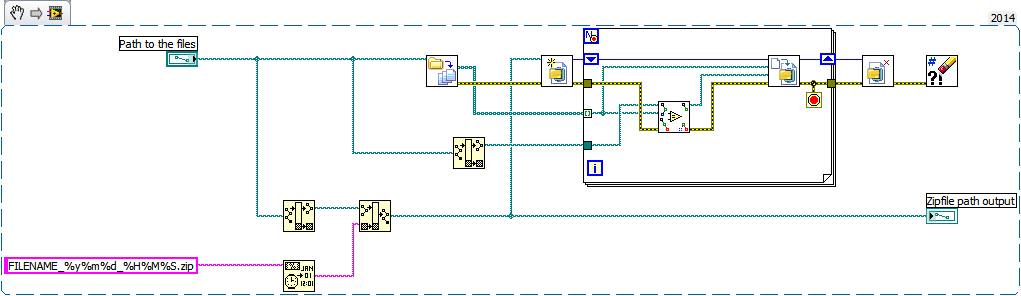Remove a file with attributes of RA
Hello!
Hello
Try this free program to remove it.
http://www.Malwarebytes.org/products/FileASSASSIN/
See you soon.
Tags: Windows
Similar Questions
-
Is this ok to remove temporary files with the disk cleanup?
as I checked, temporary files takes about 30GB of space on my drive. I am currently using windows 7 Home Basic. I'm trying to free up some space on my laptop coz, it's been slow lately. It will improve the performance of my laptop? Thank you! responses are much appreciated.
'about 30 GB of my disk space "
It's a bunch of temporary files. Even 3 GB would be enormously, but yes, you can leave
Disk cleanup deletes some Temp files it wishes. Cannot remove files that are used.
Disk Cleanup is actually rather conservative in what it removes. I often deleted a large number of
Disk Cleanup files left behind.
Update of Windows and the service pack files may use a lot of space. Especially if disk cleanup
has not been executed on a regular basis.
Disk Cleanup can also remove these files, but if there are recent updates, it may be safer to wait
you know that they cause no problem.
If you haven't defraged the HARD drive for a while, doing so should also help speed things up.
.
-
How can I remove a file with the long path?
I got a file and when I try to delete it, it says: the file path is long.
Thank youAngelinaHi Angelina,.
Thanks for posting the request in the Microsoft Community.
1 are. what file you referring?
2. the problem occurs for a specific file?
To resolve this problem, you can try renaming the file and try to remove. Check if the problem persists.
Alternatively, you can check the link for more information:
Error message too long path when exceeding MAX_PATH
I hope this helps. Let us know if you need more assistance.
Thank you.
-
BerkeleyDb: safely remove environment files
I use BerkeleyDb in a project. I have a few environments composed of several files. Sometimes, I need to delete some of these files.
When I remove the file with the file system, open environment triggers an error no file or directory.
There is a way of deleting a file safely in environment of BerkeleyDb?
If you delete some files that are needed for the environment, then the expected error is the error you get.
If you delete files then you need to put them back before opening the environment.
If you can you please explain what you're trying to do, then I can give a more detailed response.
If you take a look at the programmers reference manual, chapter i, section 11, we have information
create, rename, remove files and resources supported to achieve this goal.
Thank you
Mike
-
Remove the read-only attribute from all files in a folder
How to remove the read-only attribute from all files in a folder. I tried to use the properties and used the attrib command, but all I see is when I right click on the folder, selecting Properties, it shows once again
I followed the forums, but I'm really confused. Can someone help me with this. Thanks in advance
I would like to start by finding which file is read-only again. This is probably a file as well as a miniature file desktop.ini. An easy way to find it is to go to the details view, turn on the column heading "Attributes" and search for all files with the attribute value "R":
In this example, the key of SB file is read-only:
-
Failed to open all files with the extension .exe in Vista Business SP2. Dialog box appears and asks which program to use. Seems to have lost the info file assoc after virus removal. Any suggestions?
Hello
Try the methods provided below and check if the problem persists.
Method 1:
Try the fix it or follow the manual for troubleshooting to solve the problem.
When you run an .exe on a Windows XP, Windows Vista or Windows 7 computer file, the file can start another program
http://support.Microsoft.com/kb/950505
Note:
The link above contains steps that tell you how to modify the registry. However, serious problems can occur if you modify the registry incorrectly. Therefore, make sure that you proceed with caution. For added protection, back up the registry before you edit it. Then you can restore the registry if a problem occurs. For more information about how to back up and restore the registry, click on the number below to view the article in the Microsoft Knowledge Base:
How to back up and restore the registry in Windows
http://support.Microsoft.com/kb/322756
Method 2:
Download and run Microsoft Safety Scanner and check if the problem is caused by a Virus/Malware.
Microsoft safety scanner
http://www.Microsoft.com/security/scanner/en-us/default.aspx
-
How to remove a file or folder with error code 0 x 80070570?
The error code came on 4 files and folders, I'm trying to remove the computer they are is no longer appropriate or necessary.
Hi Reanol,
Go to start / all programs / accessories / command prompt, right click command prompt and click Run as administrator (you can just click on the command prompt if you are using XP).
While in the command prompt, type chkdsk /f /r and enter and let it run. They tried to set itself to run at the next reboot. Answer Yes and restart to run the program. It will scan and attempt to resolve any corruption or bad sectors on your hard drive and remove especially as a potential cause. It is often the cause of this error message.
If this doesn't solve the problem, or you can not complete the chkdsk program, then we'll do a more complete test of your hard drive:
To test your hard drive, check the manufacturer and try to diagnosis HD (http://www.carrona.org/hddiag.html) or this test: Hard Drive Diagnostics tools and utilities (storage) - Corp of TACKtech (http://www.tacktech.com/display.cfm?ttid=287) or get a manufacturer test utility, if they offer a. Make at least one, but chkdsk ends, if all three to be safer.
If that checks, try to use one of the following free products to remove the file/folder. Unlocker to: http://www.softpedia.com/get/System/System-Miscellaneous/Unlocker.shtml or file Assassin http://www.malwarebytes.org/fileassassin.php these programs often work when the functions of removing normal do not work correctly.
I hope this helps.
Good luck!
-
Querying a file with several records in the only positional line
Hello
I'm trying to interview a positional file with reading. It works very well with single single-line record. But how to solve the problem when there are multiple records with the single line? How to delimit records?Hello
It's a little difficult to achieve...
In your xsd translator remove this attribute * nxsd:cellSeparatedBy = "${eol}."
and replace with this * nxsd:arrayTerminatedBy = "${eof}."
It worked for me. Let me know if you need a more complete example.
See you soon,.
Vlad* Give points - this is the right label to reward an answering machine (5 - useful; 10 - correct) points for their position if they answer your question. If you think it's useful, please consider points *.
-
It is not possible to delete files with characters draw in file names.
If you copy this file name:
MyPrefs␀␀
And paste as the name of a file on your computer to El Capitan you not be able to remove it.
If your computer cannot start in an earlier version of Mac OS X the only option I found was to format the drive and reinstall from upward (without restoring the file of course)
If you're like me and have more than 10 TB of data, this can be something of a pain in the anus.
For now, I resorted to a file of copies of each disc in the trash, move the offending in its respective folder file and returning the file via this folder to his house by car. I then turn the invisible folder so I don't have to deal with errors of garbage every time I remove a file.
Until any of you tell me to use a terminal command, boot from a USB key, or use the restore mode. Try it yourself and failure.
I put a little effort in an installation of linux thumbdrive I read on, but could not find one that was compatible with the new processor of skylake, but it worked fine on my old mac pro
This was not the case in previous versions of the operating system.
Non-alphabetic and non-numeric symbols are not recommend for naming files.
https://support.Apple.com/en-us/HT202808
Why would you use?
-
I opened 2 emails that were in the folder spam from my email and that each contained an attachment zip 2 k and 3 KB. As I could not open directly in my email, I opened the zip files with the "open in" another app option. When you open the zip files at this other app asked me if I wanted to extract zip files in a new folder, I have accepted, in both files .js (javascript) files there. I opened these .js inside this same application files and content files white text on black background and that seems to be a script file. My question is: my iPad Air has been compromised by a scam of viruses, such as the Trojan horse thieves and banking password especially as Dridex or Dyreza, the Trojans and ransomware as Locky, cryptolocker, or Teslacrypt. If that were the case, then what is the solution to get rid of these... Thank you.
Simply delete them. It is not possible to install anything on iOS using this method. For good measure, you can remove and reinstall the application allowing you to open it with, but I don't really have that is actually needed.
-
How to remove the file 'updater_mcy '?
Infected system: activity of Adware.Gen 6. Application: "updater_mcy' how to fix?
You may have installed ad-injecting malicious software ("adware").
Do not use any type of product, "anti-virus" or "anti-malware" on a Mac. It is never necessary for her, and relying on it for protection makes you more vulnerable to attacks, not less.
Save all data first.
Some of the most common types of adware can be removed by following the instructions from Apple. But before you follow these instructions, you can try an automatic removal.
If you are not already running the latest version of Mac OS X ("El Capitan"), update or upgrade in the App Store you could adware to automatically remove. If you are already using the latest version of El Capitan, you can still download the current update of the Apple Support downloads page and run it. Still, some types of malware will be deleted, not all. There is no such thing as the automatic removal of all possible malware, either by OS X third party software. That's why you can't rely on software to protect you.
If the malware is deleted in your case, you will still need to make changes to the way you use your computer to protect you from new attacks. Ask if you need advice.
If the malware is not automatically deleted, and you cannot remove yourself by following the instructions from Apple, see below.
This simple procedure to detect any type of adware that I know. Disabling is a procedure distinct and better still.
Some legitimate software is funded by advertising and may display advertisements in its own windows or in a web browser while it is running. It's not malware and it may not appear. In addition, some Web sites display advertising intrusive popup that can be confused with adware.
If none of your web browsers work well enough to carry out these instructions, restart the computer in safe mode. Allows to temporarily disable the malware.
Step 1
Please triple - click on the line below on this page to select it, and then copy the text to the Clipboard by pressing Control-C key combination:
~/Library/LaunchAgents
In the Finder, select
Go ▹ go to the folder...
from the menu bar and paste it into the box that opens by pressing command + v press return. Open a folder named "LaunchAgents", or you will get a notice stating that the file cannot be found. If the file is not found, proceed to the next step.
If the folder opens, press the combination of keys command-2 to select the display of the list, if it is not already selected. Please don't skip this step.
There should be a column in the update Finder window. Click this title two times to sort the content by date with the most recent at the top. If necessary, enlarge the window so that all the content show.
Follow the instructions in this support article under the heading "take a screenshot of a window." An image file with a name starting in 'Screenshot' should be saved to the desktop. Open the capture screen and make sure it is readable. If this isn't the case, capture a small part of the screen indicating that what needs to be shown.
Start a reply to this message. Drag the image file in the editing window downloading. Alternatively, you can include text in the response.
Leave the case open for now.
Step 2
Do as in step 1 with this line:
/Library/LaunchAgents
The record which can open up will have the same name but is not the same as in step 1. In this step, the folder does not exist.
Step 3
Repeat with this line:
/Library/LaunchDaemons
This time the file will be called "LaunchDaemons."
Step 4
Open Safari preferences window and select the tab 'Extensions'. If the extensions are listed, post a screenshot. If there are no extensions, or if you cannot launch Safari, skip this step.
Step 5
If you use Firefox or Chrome browser, open the list of extensions and do as in step 4.
-
Can't empty the trash due to a file with the filename of garbage
MacBook Pro El Capitan - Trash has a/b/folder with a file with Chinese characters of garbage looking like file name which can not be changed or done something with. Trash does not open. sudo rm - rf don't get rid of it either. Any ideas?
Thank you.
Check SystemPreferences-> users & groups-> LoginItems, to see if there is something that has to do with this file, if so, remove it with the sign, if not, the next step:
Restart the mac and then empty the trash.
-
Compressing files with local characters
Hello community,
I will compress files with LabVIEW, but the names of files in the zipfiles be annoying especially since I use English characters such as 'a', 'e' etc. If I zip outside labview then the file names are very well, then I guess it's a thing of labview. Can you help me how can I compress these filenames correctly? Remove / change the file names is not an option.
Thank you!
The code that I currently use:
1984 wrote:
I checked the document briefly before I sent my post. I sent the UseUnicode = True, it makes no difference. anyway I don't think it's really applicable according to the case that the problem lies in the file add to zipfile.vi which is password protected. Access roads entering this VI have filenames with the correct characters.
There is no easy way to solve this problem. The zlib library and actually really library miniZIP to cover that was used for the ZIP implementation in LabVIEW does nothing on the character encoding. ZIP files traditionally use some codepage BACK system used at the time. The code page of BACK, however, is not the same as the ANSI code page using standard Windows GUI applications. If any special character in LabVIEW is passed to the function ZIP and it interpreted as a different character.
The simplest solution would be to convert filenames to the OEM code page before passing the ZIP function and conversion back from OEM to ANSI when it receives the file names of the functions. New formats ZIP support also the UTF8 encoding, but which is not supported by the serving ZIP support miniZIP library in LabVIEW.
I had to deal with these issues in the Toolkit OpenG ZIP library and this is something very sensitive and involved, especially considering that it should run on the platforms more than just Windows. For now, I decided to work around this problem and to focus on obtaining a new version of the library, without trying to deal with some of these issues of character encoding.
My recommendation is really just avoid these characters special altogother for now.
And I'm not sure that you would gain a lot by calling a command line utility. Unlike the GUI Windows programs, the command line utility also works with the OEM code page and assume that its parameters are in this code page, so you will need to convert special characters in any case before generating the command line string.
-
How to remove image files i've got duplicates when it says I can't do that because the folder is open in another program? What does that mean?
Hello
- What version of Windows are you using?
- What were the changes made before the problem occurred?
Follow the steps in this given link and check if that helps.Method 1: check out the link below and follow the steps
Access the link for more information about the error you receive below:
Why can't I delete a file or a folder?
http://Windows.Microsoft.com/en-us/Windows7/why-cant-I-delete-a-file-or-folder
Method 2: you can also try to remove the file getting mode without failure.
Access the link below to learn more about Safe Mode:
Start your computer in Mode safe:
Method 3:Once you face this problem you can check in Manager tasks if there is an executed program attached to it.a. right-click on the taskbar and click Task Manager.
b. in the Windows Task Manager window, go to 'Process' and check if there is no program associated with those files.
-
How to remove unused files under C:\WINDOWS
I really need disk space, but I don't want to destabilize the OS (Windows XP Pro SP3) environment.
I 279 copies a file named "update.exe" in many issues such as:
C:\WINDOWS\$hf_mig$\KB873333\update\ and C:\WINDOWS\SoftwareDistribution\Download\f2adb0f8440e5dbd459aa6bfcaed1ba5\update\
Each is approximately 755 576 bytes, for a total of more than 178 MB.
1. Why do the cleaning and maintenance tools remove these files automatically?
2. because all of these updates have already been implemented, can I safely delete these files manually?
---------------------
In the same way: I use IE8, but nearly 300 MB of files remain under: C:\WINDOWS\ie7updates\
I can't find a way to remove them using the control panel. Only shows of ' Add or Remove Programs "(change / remove programs) of the control panel:"Windows Internet Explorer 8 "and"Windows Internet Explorer 8 - software updates"but nothing for IE7.
In addition, "Add or Remove Programs" from the control panel (Add/Remove Windows components) provides no way to target these files.
3. What is the best way to delete these files?
4. the same concern for MS .NET Framework: I use 3.0. Delete them all all the elements for the Framework 1.1 and 2.0 SP2?
I would really appreciate factual information! Thank you!
LEAVE THE FOLDER $hf_mig STRICTLY ALONE OR YOU WILL BREAK WINDOWS. Use CCleaner to remove temporary Internet files instead of doing it manually.
It is not as useful as you think it's your partitioning scheme. It's OK to have a separate partition on the same hard drive for data files (documents, photos, music, etc.) but it is absurd to put program install files to a different partition because they will need to be reinstalled in any case if you need to do a cleaning of Windows. On the desktop, I prefer just to add a second internal drive of the data instead of a single disk partitioning. I doubt very much that your page file and temporary files on a separate partition gave you any help appreciated speed/efficiency. Better to have just enough RAM. You can change your partitioning with third-party partitioning such as Acronis Disk Director, Easeus software, etc.
You forgot to mention the size of your disk is. If it is less than 250 GB, I wouldn't bother this partitioning at all. Back to the top of your data for drives external hard like you are already doing. For easier recovery, use a program like Acronis True Image imaging and your system to work perfectly the image and save the images on the external hard drive. TI can make an incremental backup image so that your images are always fresh.
MS - MVP - Elephant Boy computers - don't panic!
Maybe you are looking for
-
In Firefox 18.0.2.when, I hit the Home button, it opens a new tab. Why?
This does not always occur but only recently started. I tried to reset my homepage nothing helps.
-
transform xml using Labview report programmatically
I want to turn the report xml standard for Teststand in a more user-friendly format for users who need to view reports, but do not have access to the test station. Check out the attached code. It should work, but I get this error. "Objects of type"
-
Adobe audition loops cannot be extracted to install
I downloaded adobe audition loops and try to install it,But what does not work by clicking on the loopology.exe of the extrating.It's for CS2 year I'm on Windows7.
-
will not display the headers in word doc files
I have the format of files Word doc as pdf files to print paperbacks. I created files with headers and footers. When I'm finished, I do a print preview and headers and footers appear fine, but when I convert it to the pdf format the headers are not t
-
Hello.I am a beginner for adfI use jdev 11.1.5 My use case:= > I need to update the State of the attribute = 'P' for all rows when the user clicks the button. How can I optimize it.,.