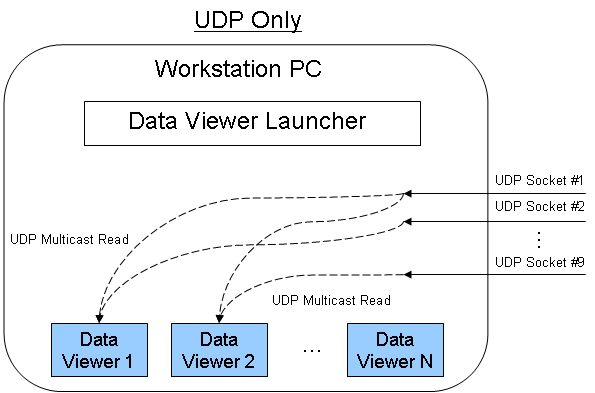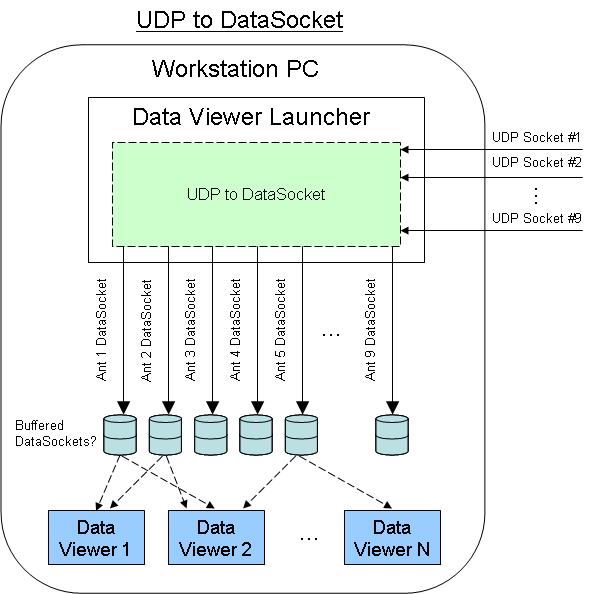required firmware on cRIO for UDP Multicast
Hello
I would like to run this excerpt on a cRIO system:
 (open a port for the UDP multicast messages).
(open a port for the UDP multicast messages).
On a standard PC with Win7 that it works, I can send and receive messages without problem.
But on a cRIO, I get an error 54 ('bad network address'). Until the devil?
The cRIO is implemented with this software (LV2011SP1):

I want to reduce memory consumption, so chose not to install the recommended all packages.
I suspect that there is something missing. Is what part of the package?
I found a solution (or is a workaround solution?)...
Need wire entry "network address" Open UDP service. It seems that the cRIO does not know that it is the own IP address:

A correction more: you should only use "String to IP" on the cRIO. When used as indicated above, it gives error 54 on the PC! Arrrgghhh...
The following solution: put the StringToIP node within the ConditionalDiagramDisable structure already in use
Tags: NI Software
Similar Questions
-
API for UDP multicast and UPnP
Hi all
I'm a newbie in the development of Blackberry,
what I need is to implement the UPnP protocol stack.
Can someone kindly tell me that, don't the JDE provides the api for UPnP directly? or the api for "MulticastSocket" or "Connection UDP Multicast", which is used by UPnP?
Thanks in advance!

No, you do not get access to any BlackBerry of additional APIs ISV BlackBerry Alliance member.
-
Error 54 on udp multicast cRIO
I'm trying to get a data broadcasting cRIO-9075 on a network with UDP. I opened the UDP multicast examples and they work fine when I run them on my development computer. When I deploy and run the examples on the controller for cRIO, however, I get either "error 54 - network address is incorrect" if trying to use the example send/receive or perform UDP opened in read/write mode, or "Error 59 - the network is down, unreachable or has been reset" if I try to use just send UDP or UDP open write-only.
I use a valid multicast IP address located in the region of multicast (234.5.6.7 as in the example), have tried several ports, (0, 58432, 50001...) and we tried with my firewall disabled, connection internet Wi - Fi and bluetooth all disabled. The cRIO is connected directly to your PC via a cable network right development, although I'm sure that my network card is untangle break detection as the rest of the connection works fine.
Anyone have any ideas on how to debug this? I slightly touched a wall of bricks here, so any help would be greatly appreciated.
Hi Dan,.
I have a number of steps that you can try:
(1) would you be able to reformat the cRIO, then reinstall the software of MAX?
(2) try setting static IP address and choose an IP address.
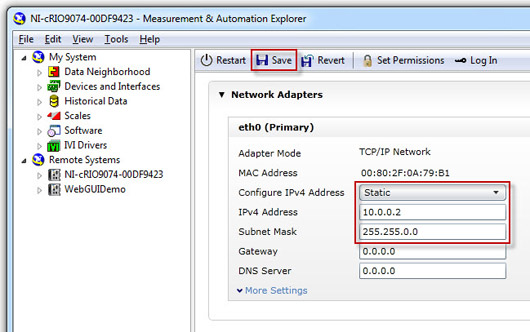
(3) then try to set the default Gateway to the IP address of the computer.
I look forward to hear from you,
-
Several Applications using UDP Multicast Open (read only) on the same port
Hi all
Currently, I am trying to build a system that has the following architecture:
RF Server = "1-9 A/D '-> «UDP Multicast (write-only) 1-9"»
Workstation operator = "QTY (N) Data Display Apps all need independently to access one of the 9 UDP multicasts at a time.
Essentially, I have 9 items of antenna that all digitized and distributed via UDP separate multicast address and port. On the receive side I need to be able to have the N number of data display applications where everyone can select the antenna element he wants to get data from. My current goal for N is 7 and the worst case for the data rate is 3.75 MSps IQ rates on each display.
My question is whether or not it is possible to have several "UDP Multicast Open (read only)" on the same port but one by application Data Display? Also, are there limitations with this.
On my local machine I tried a bit with the example 'UDP Multicast Sender.vi' and "UDP Multicast Reciever.vi". I created a "UDP Multicast Reciever2.vi" as another application that listens on the same port/Multicast address as the original receiver. No errors are thrown when you run the receivers and both receivers get the data string sent by the sender at the same time. Can I send data/a. 'PC'-> 'Router Ethernet'-> 'PC with receiver UDP N' reliable evidence? If so, that's fine, because it would be relatively easy to implement. BTW, I do not fear with occasional loss of data what is happening with UDP.
If this does not work, I am also curious to know which deals with data deduplication. For example, two applications by subscribing to the same Multicast address and port does the router send two copies (which increases network traffic)? Or, the Windows operating system get a single UDP packet to the port and replicate in two independent applications?
Below (or attached) are the two methods I thought. If multiple readers of UDP does not work so I thought I'd do a DataSocket "Data Distribution layer" between the incoming UDP sockets and display data on the workstation applications. This would add a bit of memory/processor to the PC workstation, but I know the DataSocket server of NOR can handle a sender unique multiple receiver architecture.
Thank you
Tim S.
Hi Tim,.
The number of concurrent applications, get data on the same port UDP will probably be a limitation of the OS as well. If I had to guess, I would say that 7 of the applications should work correctly. In fact, the memory/CPU bottlenecks are probably the limit on how many simultaneous readers we have, especially since the capablities of PC hardware differ from one computer to the other. I doubt that the OS has a strict limit.
-
What does that mean? I want to upgrade to Windows 8 and it's what came when I bought the program online "secure boot requires firmware which supports UEFI followed v2.3.1 Errata B and has the authority of Certification Microsoft Windows in the UEFI signatures database... Thøis means that my laptop is not compatible? is there something I can do to fix it so I can get windows 8?
Secure boot is a protocol feature not a Windows 8 of UEFI recent incidents made of PC/Laptop, etc. This is a feature implemented in the BIOS of a PC/laptop.
Old PC do not have this in the setup of the BIOS, so it cannot be used.
You have been informed that Secure Boot is not part of the BIOS, you may not use the feature.
No have Secure Boot will not in any way affect the installation / execution of the W8.
Here's a technical explanation of Secure Boot, read if you like:
http://blogs.msdn.com/b/B8/archive/2011/09/22/protecting-the-pre-OS-environment-with-UEFI.aspx
My own PC (4) have no function and use W8 (evaluation version of various) for more than 12 months, even once is not a problem.
-
Required: a portable charger for an iPhone 4 that can be used in Germany and the United States
Required: a portable charger for an iPhone 4 that can be used in Germany and the United States
Does anyone have recommendations?
The original charger is International, all you need is a converter of pin code.
-
Original title - edit registry of the world of Warcraft Launcher to write

I downloaded the patch more recent game in my computer, I did a cleanup of the system and tried to log in again, but now the States window it "(Launcher requires permission in writing for World of Warcraft key to locate and launch the game successfully." Please allow write access to the registry key by using an administrator account)", how can I access the registry to resolve this problem? Help please
Hello DaTurtle !
I had exactly the same problem, I have not found the sollution here...
But I found how to fix very easy !
You do a right click on the WOW icon at the office-
then browse to the location of the file -
It will appear a lot of files-
Click on the WoW program file instead of the pitcher-
will start your wow game-
Log in as normal-
then he will come to the top to update...After the update your wow will work as usual!
It worked on my computer, please respond!
Hans_Craft
-
"Cannot find required versions! need for versions of IE 5.5 SP2 and above to install Qwest QuickCare. "what this mean I have installed SP2? Does this mean that I have installed SP2 wronge
Hello
always check the compatibility of vista programs on the link below
http://www.Microsoft.com/Windows/compatibility/Windows-Vista/default.aspx
If a program is compatible with vista you can try right click on the setup.exe, and then selecting run as administrator
It is not compatible with vista, you can try running it in a previous operating system mode
This does not work for all programs
read the information below
http://www.howtogeek.com/HOWTO/Windows-Vista/using-Windows-Vista-compatibility-mode/
-
I got a firmware update today for my dnf 1536 MFP, but it cannot locate a device to update.
I got a firmware update today for my MFP 1536dnf printer but it does not find an updated device even if the device is properly connected to my network and able to print from my computer. I use an Apple iMac Intel with OS 10.6.8. I tried to connect the printer directly to my computer via a USB cable, but the update still can not find a device to update. I buy my machine in November 2011. Is it possible that she already had firmware updated?
Expensive, sunroof
If the device does not appear when using the update of the firmware with the printer connected wireless or USB it could be a problem, but the printer may already be aware.
Of course, we can check the version of the firmware on the printer by looking at the configuration report.
For the configuration report, press the setup button on the front panel of the printer (it looks like a key) > reports > report config
Compare the firmware for the number on the HP site for the printer by clicking on the link below. At present it shows Version 20111215 on the Web site.
-
omreport uses version withdrawn for minimum required firmware of perc h730p
When I run omreport (RHEL 7, PowerEdge T630, PERC H730p), it shows that the PERC controller is in a degraded state because she runs with Firmware Version 25.3.0.0016 and he claims that the required Minimum Firmware Version is 25.4.0.0011. Latter was withdrawn by Dell and it is known for the control of the memorandum agreement so that no upgrade is listed. What to do to convince the omreport recommended current Version of the Firmware is actually 25.3.0.0016?
You can manually download and install it. The rest are not always being updated just once the new firmware is available.
-
Update the Firmware of Calc for the first HP gives first HP V13 recovery mode.
I tried the firmware update procedure prescribed using the latest updates to 2015. Calculator is V13. Windows 7. When from the firmware update the calculator immediately shows the first HP V13 recovery mode. and then nothing happens to the progress bar. I tried the reset and tried several times, same thing. Before the attempt of firmware, I am capable of a screenshot so connectivity exists but firmware update fails every time. Any ideas or suggestions?
Please do not follow the previous answer. It will make you lose your data on the calculator and probably not anything.
===================================
You are connected to a USB 3.0 port? If so, it is probably the cause of the problem. This problem has been solved, but would require the calculator to run the latest version.
Basically, the problem is more likely when the calculator "toggle" in the normal mode in mode 'updater '. Recently, with ports USB, windows stopped to reload the usb driver in mode "updater" on some systems.
A simple thing you can try is this:
1. try your method of update.
2. once it is in the form "updtate" - go ahead and disconnect the calculator.
3. close the connkit leave the calculator in update mode.
4. now connect the calcualtor to a DIFFERENT usb port.
5. Windows will probably appear a driver installion thing or detects the device, or something similar. It's what you want.
6. once everything has stopped, rerun the connectivity kit. After a few seconds, you will be asked if you want to update. Click Yes and if all goes well it will run well this time.
If you continue to have problems, try the continuation of this support document. If you continue to have a problem, post it here and we will try to get by.
-
Where can I get the latest Firmware UJ - 822S for Portege S100?
I'm looking for the latest firmware for this drive. The drive came with the Portege, and I know that they are specific OEM. There are later versions of the firmware available on other sites of manufacturers, but these will be simply screwed to the drive. I'M NOT AFTER RPC-1 firmware, just the last available if possible.
Thanks in advance,
PoB0782
Hello
Is there a special reason why you want to install new firmware, maybe some problems burning?
I put t know where you can find the latest firmware for this phone, but if you Google a bit you will find many forums, such as http://forum.rpc1.org/.
You will find useful information and comments about the firmware and the results. I just want to say that you should be careful about this. I put t know how old your unit and if the warranty is still valid, but please note that, after the installation of the firmware non-Toshiba, warranty for ODD will be lost. In the case of the STRANGE is defective it is not replaced.
-
Sapphire RadeonHD 7950 Mac Edition requires updates of drivers for MacPro5, 1 and El Capitan?
Installed Sapphire RadeonHD 7950 MacPro 5.1 2010 Edition Mac running El Capitan.
There is a disc including drivers, but it would of course be dated now, since it is no longer manufactured.
The card requires new updates of pilot for El Capitan?
Map of boots and seems will work perfectly, although PhotoShop CC 2015 says "Photoshop has encountered a problem with the display driver and disabled temporarily development that use the graphics electrician... check the website of the manufacturer for the latest version of the software. Verification of Photoshop preferences, it has performance / CPU graph OFF controlled use (which is where the GPU to accelerate the calculations and OpenCL settings are)
I see threads from 2014 on compatibility with the OpenCL 7950, but those who were dated and reference the Lion and the Mavericks.
Anyone have any recent experience with the 7950 and MacPro5, 1 in this respect?
Tony
Update of the news... SapphireTech has only drivers for Windows... no drivers updated to OS X.
Supplied driver disk has "(RADEON HD 7950 pour Mac.kg) but without indication of edition driver."
OS X see:
AMD Radeon HD 7950:
Chipset model: AMD Radeon HD 7950
Type: GPU
Bus: PCIe
Slot: Slot-1
The PCIe track width: x 16
VRAM (Total): 3072 MB
Seller: ATI (0 x 1002)
Device ID: 0x679a
Revision ID: 0x0000
ROM revision: 113-E2080C-101
EFI Driver Version: 01.00.624
You are not sure if they are newer than the drivers on the CD, but I think drivers have been updated by Apple after Mavericks?
Tony
-
The link to the minimum configuration for Firefox 4 beta takes you to a page that gives you the requirements for Firefox 3.6 instead. I guess that the requirements for the beta are different, that I can't seem to install the beta on my Mac. Where can I find the beta version of system requirements?
Firefox 4 will not work on the Mac PPC, for Mac it needs the Intel processor. There is an accumulation of third parties based on Firefox 4 beta, which should work on Mac PPC, for details, see http://www.floodgap.com/software/tenfourfox/
-
Portege R400 - Firmware update fails for 3G card
During the Firmwareupgrade of the G 3 embedded (expedite EU870D) in my protégé R400 card, I have a power fail. The next time you start, I can't countinue with the upgrade. The card no longer works.
The Modem and the COM Ports, I don't see in Device Manager. Is there a solution for this error? Thanks for the help!
Pumbkin
Why do the update of the firmware?
You should do this only if the Vodafone SIM card does not work properly!I found this info that pop ups before performing a firmware update!
+ Atten-tion of the FW update: +.
+ Please do not forget to read carefully before place the FW. +
+ 1. FW update is not necessary when the Vodafone SIM card works fine in the customer environment s. run the FW update only when the Vodafone SIM card is not detected. Please note that the FW is more reversible to the previous state once updated. +
+ 2. This upgrade tool will apply to the following models with built-in 3G module: +.
+ Portege R400 +.
+ Portege R500 +.
+ Tecra M9 +.+ 3. Please leave 3G communication and close the connection utility before running the FW update. +
+ 4. Close all applications before you run the FW update. Please DO NOT launch any application during the upgrade process. +
+ 5. Please ensure that you use an AC adapter to power the computer during the process of FW update. Power failure during the upgrade process can lead to failures of 3 G modem. +
+ 6. Please DO NOT sleep/standby extended/Shut Down the computer during the process of FW update. This can lead in mode 3G +.
So please first these points before you is trying to update the firmware!
Maybe you are looking for
-
Re: Portege R500 - FN keys no longer works
Hello I have a laptop Portege R500, and suddenly the fn keys stopped working. I looked for off site Web from Toshiba, but no pilots have had no luck and also tried reinstalling the common Modules (I just re-installed, it is necessary to uninstall any
-
System:IT WinXP sp2Toshiba Satellite A30, P4 2. 4 GHz: it XP sp2, NTFS Phoenix NoteBIOS 4.0 release 6.0, 478 MB RAM Page file: 330 MB used, 788 MBavailable, DirectX 9 .0c (4.09.0000.0904) Video Intel (r) 82852/82855 GM/GME Graphics Controller - displ
-
How can I compare unique value with several value...
Hello I want to compare a value with multiple values, how is it possible? I tried to design the same logic here as an attachment, but I had the problem that when I entered the value of y that is compared with only a minimum value of x, I don't want I
-
Sansa e260 not recognized by Windows Media Player in MSC mode
Hello I have a problem. When I connect my Sansa e260 in my PC, Windows Media Player 12 will not recognize it. I can still see it in the computer, including the Micro SD card. When it's in MTP mode I can see it in WMP, but I don't see that micro SD. t
-
Microsoft LifeCam HD - 3000 question.
Hello I recently bought a Microsoft Life Cam HD-3000 which came with no CD or manual. I downloaded the drivers lifecam microsoft who loaded correctly. When you click to open the shortcut Microsoft Life Cam it opens fine and I can see the vision on th