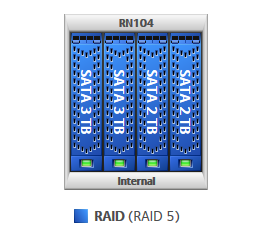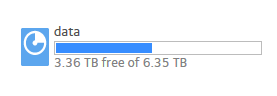Reset back to default settings
HP TouchSmart 300-1003 PC
Hello
See the document at the following link.
http://support.HP.com/us-en/document/c01867418
Kind regards
DP - K
Tags: HP Desktops
Similar Questions
-
How to reset the computer defaults settings?
I DON'T WANT NO SO RESET MY COMPUTER WHOLE! I would that all ready, I want to be able to reset the conrol Panel so instead of take me to aperance clasic settings it takes me too the color sceme option default value. I can do it on a mac on linux computer but I can not find the reset value button default settings for the control panel in vista.
fact that nothing happened that the problem is when I click on the color palette of change happening with the appearance settings classic instead of the vista color changer
http://Windows.Microsoft.com/en-us/Windows-Vista/change-desktop-theme
Read the above about the themes of Vista.
http://www.WikiHow.com/turn-on-Aero-in-Windows-Vista
How to turn on Aero in Windows Vista at the link above.
If you still have problems of re-download drivers graphics:
Go to the website of the manufacturer of your computer/laptop > drivers and downloads Section > key in your model number > look for the latest Vista drivers > download/install them.
See you soon.
Mick Murphy - Microsoft partner
-
How to reset to the default settings for Windows Media Player
I ran the troubleshooting and now need to reset the Player multimedia default settings how to do this?
You can reset WMP the default settings in the Control Panel, programs, troubleshooting, WMP settings [WMP reset to default values]
If that did not solve the problem you're trying to fix then perform these two steps [they are the closest thing possible to uninstall then reinstall WMP & will actually provide a new installation of WMP]
1 unload WMP - Panel, programs and features, [left] turn on or off has Windows, multimedia features, clear box Windows Media Player, Yes, OK, restart the PC.
2 reload WMP - Panel, programs and features, [left] turn Windows features on or off, multimedia features, set the Windows Media Player box, Yes, OK, restart the PC.
-
When I open Illustrator I get an error: "the preferences file is corrupt and has been reset to the default settings. "The corrupt file is saved as: Adobe Illustrator Prefs.err.
Hello
We have released an WINDOWS ONLY fix today that solves this problem of corrupted preferences. Go to the creative cloud application and download the patch CC 20151.1 (19.1.1)
If you see not the patch in the creative Cloud application wait on or refresh cycle you can disconnect and connect to force refresh the list of available patches.
Kind regards
Ashutosh
On behalf of the Illustrator engineering team
-
"the preferences file is corrupt and has been reset to the default settings" cs4 Mac
Greetings!
whenever I run illustrator that I encounter a new error.
"the preferences file is corrupt and has been reset to the default settings."
"the corrupted file is saved as Adobe illustrator Prefs.err".
This problem that manifests itself after I added a few other .ai and .ase files in my directory of nuances. I think not changed nothing else.
don't know how to diagnose the problem. is there a mode debug or something? Maybe a file in question.
one option would be to try to remove each added file swatch or folder individually, but it would be a very tedious process for me.
I use cs4 on a Macbook pro running Snow Leopard - 10.6.2 and would appreciate your advice.
Thank you
s
s,
Whenever you close Illy, the current preferences (which may have been changed while you worked on files) are recorded, and every time that you start Illy, these preferences will be used.
Usually, corruption of preference probably appears randomly, caused by the operating system, but if something in your files to change preferences to something that is not viable, you will get an error like this.
You can press Cmd + Option + shift during startup, which will replace the current preferences with the default values, and no doubt you you get rid of the error message. It is probably not a cure, however.
If the error is persistent, the cure would be to get rid of things that are implicated in the files you are editing.
-
Flash CS3. How do reset you to default settings
It drives me crazy, how do reset you all default settings in Flash CS3. Every time I open a new document, the outline color / size, all parameters of hell are what they were. The gradient is located in tabs and color of previous project. I want it to be as it was when it was brand new. I'm not going to reinstall. Help, pleaseFact window > workspace > default do you need?
--
Dave-
www.offroadfire.com
Developer leader
http://www.blurredistinction.com
Adobe Community Expert
http://www.Adobe.com/communities/experts/ -
How to reset to factory default settings, as if it was brand new?
I have a laptop Toshiba L300. I want to reset the laptop to factory default settings.
The reason is that whenever I use the browser firefox internet and explore when I do a search using the search engine, and when all the search results are listed and I click on a particular site, it takes me to a page at random. Once in a while, it may take me to the page I'm supposed to be after clicking on the site, but most of the time it takes to a crazy page irrelevant.
So I downloaded another web browser (google chrome) and there is no problem at all. I hope that if I restore the default settings, the problem can be solved.
Can anyone help?Hey,.
Yes, I think reset factory settings would be best choice for this issue. You can use the recovery disk or recovery disk Toshiba feature.
Where is the difference?
-The procedure of recovery of HARD drive, you need to start using the advanced boot menu (F8) and repair my computer option. Follow the instructions on the screen and Windows will be resettled in the files on the HARD drive second. Only the first partition will be erased
-The Toshiba recovery disc erase your entire HARD drive. This means that you should back up files on the second partition as well. In addition you must boot from that disk.
Good luck! :)
-
Z10 blackBerry how to reset to factory default settings.
I have a phone Blackberry Z 10. I need to re set it to factory default settings locks of questions that the phone has now. He started with, a few weeks ago, not allowing me to click on Face Book messages, he would say instead. "this message could not be loaded." My whole face book messages say that if I try to open them now. Then it started not to allow me to send a text messages on. Sometimes he tells me that the message was interepted and I need to restart phone to send the message, it takes sometimes minutes to type in charectors or will only one type in a little at a time in random order. And sometimes the text screen is empty and will not load so I can type any message at all. And yesterday, the size of the screen where it is size and I have to re size it transforms to display icons, (text when it works) or read my mail. SO, there's a lot of things happens with my Z-10 in the last two weeks.
I tried to restart it by l ' turn off, remove sim card and the battery and wait five minutes. Nothing seems to work so far. Is the toast of phone, or can it be reset?
Suzie.
http://support.BlackBerry.com/kb/articleDetail?articleNumber=000033591&language=English
-
Need advice on resetting to the default settings on the rn104
Thus, after the 40th forced resync since the upgrade on my rn104 6.4 (System hangs / freezes and I have to unplug & plug in the power supply), I decided to do a reset to factory default.
My setup is as follows, with two drives of 3 TB and two 2 TB drives.
Furthermore, the actual use is the following, with 3.36 to free a total of 6.35 TB:
Given that I don't have another external storage available at this time, I thought:
(1) remove a 3 TB drive and let ReadyNas make its resync with the remaining drives (3 TB and two 3 TB)
(2) to reformat the removed 3 TB drive and use as a backup disk for the data stored in the ReadyNas
(3) reset the ReadyNas to factory default
(4) catering for ReadyNas data from the backup 3 TB drive
(5) reinstall the 3 TB in ReadyNas drive
(6) let the new resync ReadyNas
Is this a correct procedure above? Errors or best solutions?
Thank you in advance!
p.s. Logs don't show any problems with the disks, but unless I have use ReadyNas in read-only mode, all of a sudden it freezes and leaves me no other choice, but unplug the power and reboot.
And whenever I do, there to resynchronization and it takes about 36hours to finish.
I tried all the solutions on the forum, the deletion of snapshots to the deactivation of applications, but nothing: it keeps freezing. Moreover, even if I try to 'access' from different positions (l do not know the exact term), such as moving the files via SMB and others via http (for example with the browser interface) at the same time, the system hangs after a few minutes...
I think it is quite likely. I'd give the beta version a try.
-
I don't know exactly what I did.
It seemed like a good idea at the time and I changed all the settings in the option fonts & colors.
I have now a few pages to search very horrible and I just want everything restore settings by default please!
See:
Let me know how it goes
-
Whenever I try to access my Google account +, I get an error that says "feature browser cookies turned off, please enable.
I followed the steps suggested, and my cookies are configured in the same way they have always been, I even reset Firefox settings by default twice, but nothing helped, Google don't keep saying my cookies functionality is not enabled?You can control and manage permissions for all areas on the Subject: authorizations page.
Clear the cache and cookies from sites that cause problems.
"Clear the Cache":
- Tools > Options > advanced > network > content caching Web: 'clear now '.
'Delete Cookies' sites causing problems:
- Tools > Options > privacy > Cookies: "show the Cookies".
If clearing cookies doesn't work, then it is possible that the cookies.sqlite file that stores the cookies is corrupted.
Rename (or delete) cookies.sqlite (cookies.sqlite.old) and delete other files to present as cookie cookies.sqlite - journal in the profile folder of Firefox in the case where the cookies.sqlite file has been corrupted.
-
WAP121 cannot reset to factory default settings
Hi I reset my WAP121 with the reset button with a paper clip bent to more than 10 sconds. All lights will be turned off and then I release the button when the power led lights up. It's OK. But now I can relogon to my WAP121.
I use the following user name and password.
Username: cisco
Password: cisco
What's wrong?
Model No.: WAP121
Firmware version: 1.0.0.3
PIP VID: WAP121-E-K9-V1
Serial number: SER1601059L
Best regards Andre
Hello Andrew,.
Normally in the Support Center when we try to put something else to plant, we will hold the reset for 30-35 seconds.
Hope that helps.
Eric Moyers. : | :. : | :.
Cisco Small Business U.S. STAC Advanced Support Engineer
CCNA, CCNA-wireless
866-606-1866.
Mon - Fri 09:00 - 18:00 (UTC - 05:00)
* Please rate the Post so other will know when an answer has been found.
-
BlackBerry Smartphones BB Bold resets the default settings after each sync
Hi all. Have had my new BB's "BOLD" for a week now (been a curve). Every time I Sync BB to the PC, my image of the homescreen on calendar/message alert tones, ringtones and the BB are all reset to their default settings. Im running windows XP with Outlook 2003 Professional and have BB desktop version 4.6.0.12. And synchronization using the USB cable. I have a memory card of 2 GB on BB with Mode mass storage activated when connected and Media Card Support turned on. I'm doing something wrong? Or is there a flaw with BB or software?
<:AtomicElement>Please help, because I don't want to keep spending 20 to 30 minutes of introduction of BB after each synchronization.
<:AtomicElement>
<:AtomicElement>Thanks in advance for any help or you advise.
tblatti wrote:
Hello
I can confirm, same issue here... resets after each default sync... what a pain.
Concerning
Tom
Hi Tom
Yes, it's a pain, but fortunately, I joined another forum and the answer was within two hours, in contrast to this one where after 3 weeks I still didn't have an answer.
The solution is to remove all downloaded ringtones and pictures, from the memory of the device and store it on the map. It's this simple shame, nobody on this forum only!
I surpose still same Blackberry experts don't know everything

-
How to stop to reset to the default values of the tools?
All tools sometimes reset to their default settings of Photoshop, whenever I start. Sometimes only some of them went back to zero, so that others don't. Now that the tools are the settings I left with. For example, I write this, I started Photoshop, and while the lasso tool is still in the polygonal mode, that I let him, the Healing Brush tool has to get back to the task Checker tool.
Although it is a PC machine I have, I get to a place that has Mac and Mac I work on here ALWAYS resets ALL tools to their default settings.
WTF?
We have discovered a bug with the splash screen which would make sure all the tools in the toolbar to restore the default position with the exception of the actively selected. So, in your example, I guess that the reason why the Lasso tool remained as the polygon option was because it was the active tool.
The suggestion to disable the splash screen should have prevented these things from happening more.
We have also published an update of Photoshop that has addressed this bug.
However, if none of these solutions helped in your case, then we are dealing with something else here. The current state of your tools is the result of a combination of your app (Preferences) settings and your workspaces. It may be a good idea to completely erase both of these stars and recreate them as each may be contaminated by the wrong information which translates the behavior, you see. As a way to check whether or not this is the case, you can create a new user account on your computer, connect to it and test the behavior (of course, you want to make sure that Photoshop is perfectly up-to-date before).
-
I change the settings of firefox and accidentally closed on the display tab, which displays the files, settings, and tools. I can't see how to reset it back to default where I can see those?
You can hide the menu bar in Firefox 3.6 on Windows, on "view > toolbars" or via the contextual right click menu on a toolbar.
Press in and hold the Alt key to display the menu bar.
Go to "view > toolbars", right click on the menu bar, or press Alt + V T to select the toolbars to show or hide.
Maybe you are looking for
-
I can't seem to add an address to my contacts from my iPhone 6. When I select 'edit' on a particular contact and select address, no keyboard appears. The option is there on my MacBook, but when I change out there, it is not kept up-to-date on my ph
-
EliteBook 850: running out of disk space
I'm running out of disk space on my C drive and I moved what I know I can move safely. Are there other places I can watch I don't know or is there any bloatware that I can remove? My current storage is 220MB and have only 8.5 MB remaining for the upd
-
I tried to use the Network Wizard wireless via the control panel. He said that the software may not work and it stopped me in my tracks. I read the article 871122 he advised. I read and then went down to FixIt and during the installation that he stop
-
We up had itunes 8.2.1, but because an ipod nano required version more recent iTunes, we tried to download it. Something was wrong because we can open is no longer the old itunes library and every time we try to download it or the new version again a
-
Accessories compatibility blackBerry Smartphones
Hi fellow Blackberry users, I have the curve 8320. I want to know if the case for the bberry storm is compatible with mine. The magnet won't work? Thank you