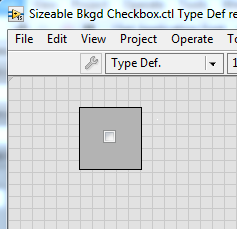resize the shape of the Center
I see only the corners, is it possible to resize a shape from the center when creating an animation?
Have you tried the scale options turn?
If make sure that the origin is 50-50 then tweak the scaleX/scaleY
Darrell
Tags: Edge Animate
Similar Questions
-
Resize the Checkbox control to the Center
I am trying to create a typedef of checkbox corresponding to a checkbox system at the center of a resizable rectangle. At the moment I have a flat box aligned on the box, but when I resize the control, the box remains in the same place. How can I get the checkbox to automatically align the centre when the control is resized? Thanks for the help!
I know that this probably isn't the right way to do it, but I created an array of clusters, in which I put in place a couple flat Boolean as left and top of the page buffer, then the checkbox. With the help of a simple VI, it calculates the correct size of the two buffers to center the checkbox in the space.
So the end result of an element of the table looks like this (with everything except the transparent box).
-
resizing image in the center when the click on
I have a logo with is placed in the middle of the scene, and when I click it, the logo must be resized an amount x pixels in width and height. (see code below)
sym.$("Logo").animate({"width":"120","height":"40"}, 400);but I want this logo to resize and always stay centered. I feel like I need to add the code related to the center of the alignment, but I don't know how.
Thanks in advance.
You can calculate distances, I guess. You can get the position with left(), top() your object, and then the scene and do some math!
-
Draw the shape of shortcut Center (option) does not (eyedropper instead)
Hello!
I have a little problem with the tool shape in Photoshop CS6 (Mac). I have not noticed when it started, but before, when I wanted to draw a shape from its Center, I would hold the Option key, key, but now when I do, it appears the eyedropper tool. The shift key still works to draw perfect circles or squares.
I looked in preferences but haven't found anything related to that. Of course, I could click on the gear icon on the top bar and check the center of From option, but who would defy the general idea that underlies the keyboard shortcuts...
Thanks for the help!
What happens if you start to draw the shape, then press and hold the Alt key? The same thing happens?
-
Receptive - group elements resize and reposition in the center of the scene
Hi just want to ask again on reactive animated projects.
I wanted to do a sensitive hero slider and I want a group of items on the scale and reposition as resize the window. Is this possible? No matter how I try some of the elements don't resize or not nudge to the center of the stage. Please take a look at the screenshots below.
Then, when the window is resized, the elements grouped not correctly resize or glue to the Center.
Please, any help would be much appreciated I paint a white on what other methods to do so.
Yes its really sad its research to this entire edge platform adobe is stop down or something... There are no moderators on the forum of reflow and your question went completely answered and forced to go a different route... They are turning users away by the lack of support on these forums... Why even come with new software and we get excited if you're just not going to support it and just care about photoshop... Bad bad adobe form form... Ugh so crazy...
-
How to keep the button in the center of the resizable dialog / Panel?
Hi all
Y at - it means to make a button always at the center of the dialog/Panel when I resize dialog/panel without changing the size of the image?
I use kBindAll but will change the button frame size. Is someone can you please help me solve which?
My attribute of the button:
ButtonWidget
(
kAMPBrowseBtWidgetID,
kSysButtonPMRsrcId, / / The Plugin ID
kBindAll, / / binding framework
Frame (64,220,200,246) / / Frame (4,4,265,320) / / framework
kTrue, / / is this visible
kTrue, / / is - this permit
'Browse Pages', / / the string value
),
Hello
I couldn't make it work by using binding.
There may be a better way to do it, but I got it by assigning them to kBindNone and moving the button panel resize events:
First of all, make sure that you have a custom class for display in your control panel.
Annotate in the file en for boss of the Group widget class with:
IID_ICONTROLVIEW, kMyPanelViewImpl,
Add the definitions of ID, list of factory etc. and put in place a class MyPanelView (or whatever you want to call it...), derived from PanelView, for this implementation
Then your class of MyPanelView, put in place since the function of resizing as below:
void MyPanelView::Resize (const PMPoint & dimensions, invalid bool16)
{
PanelView::Resize (dimensions, invalid);
InterfacePtr
panelData (Utils ()-> QueryPanelByWidgetID (kMyPanelWidgetID)); if(panelData == Nil) return;
IControlView * myWidget = panelData-> FindWidget (kMyButtonWidgetID);
If (myWidget == nil) return;
PMRect lecadrage is myWidget-> GetFrame();.
PMReal = left (dimensions. X() - theFrame.Width (()) / 2;
PMReal = left + theFrame.Width ();
theFrame.Left (left);
theFrame.Right (right);
myWidget-> SetFrame (lecadrage, kTrue);
}
You will have need of these includes:
#include 'Utils.h.
#include "IPalettePanelUtils.h".
Hope that helps
-
Why the settings of documents began to resizing of the Center? Can I change this back?
Since I've updaed to the latest version of InDesign, when I go to change the height of the page in my configuration of document it resizes now from the center of the document rather than the upper part. This means for the publication I work on if I'm going to change the height of the page, where as it used to give me a nice bit of space at the bottom to add extra content now means that I have to move everything back up every time I have to resize the page.
I don't really understand why this change was made, it is very useless. Is it possible to fix it?
Select the pages from the side of the page, then use tool with the top point of reference Page.
-
Resize the stage but keep content in Center?
I'm prototyping an application for iPhone with a little ActionScript 2.0 in Flash CS5. I have developed the application completely and now I want to put in a frame of iphone for demonstration. Is it possible to create a new document with an iphone in and place the main file inside, like a clip? This ruin this .root target actions and frame labels on the main timeline? Especially that there is a lot of movie nested clips .root using labels of image target in the main timeline.
My other idea is to increase the size of the stage of the document and place the image of the iphone directly in there, however the existing components are carefully placed and spaced so is it possible to enlarge the document, so that the current pieces in the Center? Any ideas would be VERY appreciated.
You can load your current swf file in another swf and then resize it as you see fit in your new swf.
If you used _root in your current swf file, you can use the following in your current swf file to prevent _root problems when it is loaded into another swf:
This ._lockroot = true;
-
Align the my_text in the CENTER of the shape?
Hello
I put a text field (for example, his name is "my_field" 80 characters length) WITH THE legend and NO aspect (not solid box, no cast box).
And I'm of the fill/fill this field with a value programmatically. Pre-filling of value is vary in its length.
For example in the 1st case, I'm filling this my_field with "AAAAAAAAAAAAA".
In some other cases, I'm pre-populating this my_field with 'AAAA '.
In some other cases, I'm pre-populating this my_field with "ABDELLAH.
Fine.
But I want to print this value/text IN THE CENTER all the time / anyway, no matter how much value to lengths I'm filling, I mean, he should come CENTER in the word soft micro
Pls let me know how to get this format as CENTER of ALIGNMENT
Thank you
As noted above, access the properties of the paragraph to the text object, click the chevron to select "Modify the properties of the value" and select Center Align.
Steve
-
Distortion of the envelope at the center of the only possible object?
Distortion of the envelope at the center of the only possible object?
Hey, can someone please give me a tip how to achieve the effect shown in the picture? If not with Illustrator what software can make effect?
It's like an envelope distort but as the object (small circles) is not entirely wrapped up in the envelope.
I tried to move the corners of the envelope applied toward the center of the object, but it resizes the entire shape with her...
Set up the pattern to peas (or whatever is the art)
Choose object > envelope distort > make with mesh
Enter the 2 rows and 2 columns , and then click OK
This will add 1 mesh point at the center of the work.
Use the Direct Selection tool (white arrow) to select only that point Center mesh.
Double-click the scale tool and enter a value greater than 100% in the uniform field.
-
Problem when resizing the round objects
Hello
I have a problem with the downward revision round objects.
In summary, here's the question:
As you can see when I reduce a cirle of size size B, upper side and left of the circle B are flat.
Why this happens and how to avoid it? It is really frustraiting when working with small objects.
See you soon.
Howdy.
The flats on the small circles is caused by anti-aliasing misalignment with the pixel grid when the circle is resized. You will most often see when resizing a shape with an odd number of pixels. You have one see below the center of the circle is forced off the pixel grid, and anti-aliasing is disabled.
This is the actual size.
What should do?
Before you accept the processing, move the circle to the center point of the circle is on the pixel grid. Use the arrow key to move around. Experiment. Move the center of the circle at different outside the premises of the grid before accepting the transformation. You will see all kinds of permutations of anti-aliasing. Choose one that is symmetrical. The focus should be on the grid. Then smoothing should be symmetrical. When the transform is applied, anti-aliasing is cooked in, and you can move back the circle to its original position if you wish.
Like Paulo and Noel have noted, the quality of the original circle antialiasing will notice when it is reduced to the size of the web icons. Any asymmetry in the original may be noticeable to a normal size, because it is only about one or two rows of pixels on the perimeter of the circle. A small percentage of assymetry on a circle of 300px. When the circle is reduced to 10 pixels, the asymmetry affects another one or two lines of pixels. And the circle goes PEAR because the assymmetry could be as much as 10%. My guess is that the OP is working with images that are a little unhinged to start.
There is much more to this, but it might help.
Peace,
Lee
-
Resize the photo but not the vector mask?
If I use a vector for a picture of drawing as a mask, can I then change the picture and hide individually?
There is a point in the center of the photo which allows me to move the mask, but how can I resize the photo without resizing the mask and resize the mask without resizing the photo?
Thank you
Hold down the Alt/Option + click this point blue Center to move/adjust the mask without worrying if the thumbnail of the layer is active.
Regarding resizing regardless of them, I'm not aware of all the shortcuts except for:
Decouple (click/enable/disable the link between the thumbnail of the layer and the mask thumbnail)
Select the thumbnail of the mask.
Change the values (W/H) in the PI. (You can also do the same thing here for the active layer thumbnail)
Here is a tip that I use a lot of the time:
Use AutoShapes like masks. It is those who have points in the canvas "controller" that allow to resize, change the angles etc.
Example:
A. open/import an image file.
B. Edit > cut the image/bitmap to the Clipboard.
C. adding a Rectangle object rounded on the Web and have it active before moving on to the next step.
D. Edit > paste inside the contents of the Clipboard (the image).
The result is your image with the a vector mask was consistent with the auto shape (in this case, the rounded Rectangle).
That's the problem - select the vector mask thumbnail and you will see again "anchor controllers" there: resize and corner radius.
h
-
Y650 missing piece from the bottom in the Center.
I have a Lenovo Ideapad Y650. On the bottom in the Center, there was a piece in the shape of x. This morning I looked at my phone and the piece was missing. I called tech support and they told me that because I lost the piece, they would consider of it customer damage. They also told me that I have to send my laptop to replace the entire lower cover. They said it would cost me $160 even though I have the guarantee of accidental total coverage. I was wondering what was the small part and if it is useful to make the lower lid replaced.
as I've seen, there is no big problem but still it is up to you.
(I think it was pod)
-
After a few updates MSFT uncontrolled or without reason, the boot of Win8 poster now the gray circle or circle with the mouse pointer in the Center on the login screen of the touch screen. Try moving the pointer with touchpad shows second pointer, and the original remains flashing in the Center. By connecting to the Metro interface, the cursor of the Center remains in the Center, and it is possible to move subway tiles by dragging the screen.
When you go to the office, the pointer to the Center rest sometimes, sometimes disappears; When there, open and close the Task Manager without doing anything he removes the unwanted pointer. When removing the additional pointer in the Center, office does not respond to tap and double tap. and does not show the rectangle of the area of selection, as he usually did. However, the touch screen digitizer apparently works as the key, and touch multi-touch show shadows in the points of contact. It also allows to scroll the text in the browsers to slide the touch screen. But the zoom and the valves do not work.I also noticed that a few seconds after that the Office will appear on the screen, the touchscreen works as he used before (look and work area selection), but they stop working after 3-4 seconds and you can only take account of the points of contact and scroll the text in browsers (no resizing)...Device Manager displays the digitizer as 'USB input device' USB\VID_04F3 & PID_0018; It is impossible to find the name of the vendor or update the driver. The device also creates objects of device HID four children. The digitizer can be stopped and restarted from the Device Manager; upon restart, the Center pointer appears again, or a white square is displayed. Touch the place goes the arrow-shaped pointer in the gray circle of key indicator in the center of the screen. Open and close the Task Manager remove the pointer from the Center.Sometimes, when you move a pointer 'true' with the touchpad as the arrow in the Center pointer is replaced by a helping hand or cheek two arrows.It seems that there is an application or a service that loads with office and seizes 'touch down' messages, do not let them be served by gui. However, I don't find anything unusual in starting programs or services; Virus scan shows that the machine is clean.I thought it might be a ClassicShell likely to interfere, but removing it does not change the behavior. Neither the removal of all the utilities of the startup list startup.It is a software problem, suggestions, which could bring him or how to find the root cause of the problem are appreciated.I saw a similar description of the behavior on the forums of Sony, but there was no resolution.FIXED! My laptop had this problem from day one. I found a thread where some people had fixed it by going into the properties of the mouse and two enabling paths (shortest path setting was OK and barely perceptible) or by changing the standard display cursor to enlarged (or black). But this does NOT work for me. Here's what worked completely:
I turned off the touch screen. Who needs him--it was a stupid idea of Windows 8, in any case, and the compromise to solve this question "cursor ghost" was worth WAY.
Go to Device Manager. Under Interface devices, there are 2 lines for input USB device. (If there is more, temporarily disconnect the receiver wireless mouse or another USB input device). Disable the first, one in right-clicked on it and selecting Disable. And the problem is GONE! I hope this helps.
Maybe the screen had a defect that makes act like an invisible finger relying on, or more likely, it's a Windows 8 bug affecting some machines. In any case, it's a huge relief to see it fixed, because the cell phone was horrible, when this happened. Good luck!
-
Resize the height of PageItem only
Just a quick. I know how to resize a PageItem using the resize method when taking a picture of the width and the height...
pageItem.resize(CoordinateSpaces.pasteboardCoordinates, AnchorPoint.centerAnchor, ResizeMethods.REPLACING_CURRENT_DIMENSIONS_WITH, [10, 10]);
But how I resize in one direction. I looked at the documentation, but it is very confusing.
values: Data Type: table of varies
The width and height values. Legal dimensions specifications: {x, y [, coordinate space]}, {x, resize constraint [, coordinate space]}, or {resize constraint, y [, coordinate space]}; where x and y are real numbers and the coordinate space is used to determine _only_ the unit of length for x and y; coordinate space is ignored for the 'current time dimensions' resizing method). Can accept: table of Reals, enumerators ResizeConstraints or enumerators CoordinateSpaces.
Hi McShaman,
This should do the job:
pageItem.resize( CoordinateSpaces.pasteboardCoordinates, AnchorPoint.centerAnchor, ResizeMethods.REPLACING_CURRENT_DIMENSIONS_WITH, [ResizeConstraints.KEEP_CURRENT_VALUE, 10] );Note, however, that your code has exceptionally cardboard space, which means that you resize the framework encompassing focus on the editing table. Ensure that you really want this. (If your pageItem has a rotation applied compared to the editing table, for example, a rectangular shape will evolve into a parallelogram, etc..)
Usually, what you want is to resize the box in its own space (inside), that is, CoordinateSpaces.innerCoordinates.
@
+ Marc
Maybe you are looking for
-
Is there a simple way to "upconvert" SD video HD in iMovie or FCP?
I made a movie in 10 years (using the DVX 100) on SD. In order so that it can be published on Amazon Prime, it must be converted to HD. Anyone been a simple way to do this using iMovie or FCP? THX
-
A week ago I did a Skype call to a certain person and since then, his name appears on people I Skype - as if she called, not me. I erased my call history, but the strange problem persists. Does anyone have a solution? Thank you.
-
HP 240 G4: driver needed for encrypt/decrypt PCI controller
Hello, I want to install drivers for the products HP 240 G4 (M8X89LT) and I can't find the driver for encrypt/decrypt PCI controller, I use windows 7 64 bit and looking for help here on the Board. Thanks in advance.
-
Laptop computer connection TV via HDMI cable... no image. ?
I'm trying to connect my laptop (Dell Inspiron 1525) to my TV via a HDMI cable. Everything I read says with 2 HDMI devices enabled all what you need to do is to connect the two... but I'm going to diffuluty. He continues to tell me that there is no
-
Universal Serial Bus Controller pavillion g6
Hello. can someone help me getrting the Universal Serial Bus controller driver for a G6-2110si Pavillion running Windows 7 x 86? Thanks a mil...