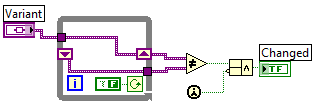Retrieve the name of the computer
Hard drive crashed on HP Pavilion. When the hard drive has been rebuilt computer was given a different name. When you try to perform a backup disk recovery not all data transfer via due to the change of name of the computer. Don't remember old computer name. Is there a log or how to get the old computer name and to rename the computer in the restoration of the order all information?
Hello
No, I can't guess what username you have created before creating the backup you want to restore. The old username may be on the HARD disk. You will need the forensic software to find if it has not been replaced.
I will say this, unless you create images of system with all data, system configuration and user and files when the image has been created, you, as to all users, will have problems restoring files from config data and user.
Jaco
Tags: HP Desktops
Similar Questions
-
Failed to retrieve the computer with Dell PC Restore by symantec
I tried to go back to the original Dell configuration (how I got the computer when I bought it) with Dell PC Restore by symantec. When I hit the button is, I get an error saying "not found any recovery point. I am sure that the original configuration is still on my computer on another partition as an image file, because I've never touched, so I do not understand how it can not find this recovery point. Someone an idea? Please
duketv,
Thanks for posting on the Microsoft answers Forum. It seems that if the action that you tried to run was just looking for a saved backup and not trying to reset to default. You will need to check with Dell that all OEM restore operations are specific to the brand. This link, you should get the information you need: http://support.dell.com/support/topics/global.aspx/support/dsn/document?c=us&l=en&s=gen&docid=58E26A65A4388E4FE040AE0AB7E107E3
Mike - Engineer Support Microsoft Answers
Visit our Microsoft answers feedback Forum and let us know what you think. -
My names Contact list for Windows Live "disappeared". My ISP says it still resides in my computer, but only Microsoft can allow retrieving the list. What must I do to get these names?
Hello
The question you have posted is related to Windows Live; This is why it would be better suited in the Windows Live community. Please visit the link below to find a community that will provide the best support.
http://windowslivehelp.com/forums.aspx?ForumID=28aff142-9106-4d74-BE08-9b5d9fc0efea
-
Dell v715w - cannot retrieve the application list from your computer
I have a new desktop WIN7 64 bit Voastro (replaced a dimension on XP) I can't use the printer control panel to scan. I get is unable to retrieve the list of applications on your computer on the screen of the printer.
Have reinstalled the printer at least 3 times now with different downloaded drivers from the original printer disk
I've seen a lot of posts on here for similar problems, but none seems to have a definitive solutiuon for this problem.
Any help much appreciated!
Thank you - sdgconc
Hello
Thanks for the reply.
Please disable the firewall on the computer and check if the printer works fine.
If parsing is successful after you turn off the firewall, please add printer Dell as an exception to the firewall.
If the search was unsuccessful, please follow the steps below:
Click Start > Control Panel > devices and printer > printer right click and select Properties.
Select the Ports tab in the printer properties window, and then configure the Port.
Printer IP appears in the Port configuration window.
Enter the printer's IP address in the browser to log on to the website of the printer.

Click on Configuration and management of home network analysis.Then click on start > all programs > Dell printers > the home printer settings tab > network computer name.
Remove the scan to PC host.
Please let me know if you use printer wireless or USB cable.
In case you use wireless printer, try it please I scan a document with the printer connected via USB cable.
Thank you & best regards
Mustapha S
#iworkfordell -
change the name of the computer
I gave my computer to my friend. It has the name changed. OS X.11.6.
I assume you are talking about changing the name of the computer you want to actually change the name of the account.
Change the name of the OS X user account and the name of folder on your Mac - Apple Support
Hope this helps, good luck to you.
-
want to 700: Ho I change the name of the computer
I want to change the name of the local computer - the user account administrator. I can't find a way to do it without starting with the operating system. Is it possible to change the name?
Your system - an are:
You can change the name of the computer:
Control Panel > display icon > System > Advanced system settings >
the computer name tab >
Next to rename this computer or change its domain... name > click Edit
NOTE:
Generally, for home use, do not change the name of the Working Group.
===========================================================
You cannot change the name of the built-in account"Administrator".
To create an administrator account on the computer (in C:\Users\) home folder is named how you like - and still use your connection to Microsoft:
- Create a LOCAL account on the computer
- Once the account is created >
- Change the account and change the type of administrator >
- Log in to the new local account >
- Windows key > settings > account > sign in with a Microsoft account
When you see a post that will help you,
Who inspires you, gives a cool idea,
Or you learn something new.
Click the 'Thumbs Up' on this post.
My answer-click accept as Solution to help others find answers.
-
I am trying to create a generic message using LVOOP logging class. The recorder would include information on stage during execution (name, sequence, etc.). I would like to create the message object log and then move it into another object (communication, controller of oven, etc.). Everyone should get its own copy. None of this is a problem to date.
I found ways to gather the necessary information to ThisContext. However, this only seems to work if ThisContext is spent in running step. If I want ThisContext in LVOOP, the next step to try to use causes an error 1 "an input parameter is incorrect." Is it possible to get this kind of information (name, sequence, etc.) without ThisContext in at each stage? It would be inappropriate to do so, but if necessary I will. It does not go against LVOOP.
Summary: Can I hold ThisContext go a step and use it in a later step to find the name of the current stage? If not, is there an effective way to do this?
My solution was to store the reference to thread. At each step, I can retrieve the current context. This is valid only in a thread, but meets my needs. I could also move something to a higher level, but it would need to know the thread that interests me in any case.
-
Retrieves the name of the variable
Hello
I'm trying to change the OpenG changed? Subvi (see below) so that he will write the new value of the variable sent to 'Variant' if changed on the disk (using the following config VI). To do this, I need to somehow extract the variable name of the variable (any type) which was connected to the entrance of variant of the changed? Sub - VI by VI calling so that I can use it as a key name. Is this possible? This information is still transmitted to the Subvi?
If you use openg, there is a "Get the name of data" function that retrieves the name of the data passed in the Variant.
-
Roy - Is PC on the description of the computer good?
Hey red,
What operating system is this?
Do you mean under System properties, it stands as the Working Group and Roy - pc as the name of the computer?
Your question is Roy - PC computer Description is right?
Answer is Yes, the installation if you provided the user name as Roy, then it will be displayed as Roy - pc.
If is computer autonomous you would see as a working group under System Properties
Click on the link below to view information about your computer
http://Windows.Microsoft.com/en-us/Windows7/view-your-computer-informationKind regards
Kiki
-
Can I use remote desktop if I enter address IP but not the name of the computer.
Why can I do the desktop connection remote with the IP address but the name of the computer? RI
Hello
As topic.
Please share how to fix my IP address is always changed. Thank you!
Richard!
Why can I do the desktop connection remote with the IP address but the name of the computer? RI
Hello
As topic.
Please share how to fix my IP address is always changed. Thank you!
Richard!
If the computers aren't on the same network and and/or that the network is not along the NetBIOS name - then you will need to use the IP address or some form of dynamic DNS. The alternative would be to change your HOSTS file so that you can give the name you want and not have to remember the IP address that is now associated with that name in the HOSTS file.
-
FixIt seen problems with the computer name NOT MINE I was HACKED?
Virus or hacked? Correct name of the specified computer withSTRANGE name of the computer. Appaarently MY computer has been HACKED and the hacker has INSERTED his name. How can I get rid of him. I clicked on DELETEi FIXIT page, but it has not REMOVED. I had several problems which ddealt FIXIT with, IGNORING MY real computer name. What now?
Topics of interest:
This 'as new' suppposedly RE - furbshided Windows XP computer arrived with ZERO discs of any kind.
I want a disc of resettlement to the cables and reinstall contant of original file (1) in order to completely destroy the Virus or whatever that changed he clock time, destroyed almost all files including banking information and keeps of worry a "key logger" had attached to it, I refuse now the info online purchase of ot entry that severely limits the use online. Start-up and GAMES sections is empty, as are too many to count other important files and the phoos. Section of games and start are also missssssing. I just loved currently off FREECELL game.
My Windows Defender - becme corruptf, McAfee destroyed files and now FIxIT Center responds wihtERROR. ANF Microsot Essentials never reported any viral activity as it did on my other Dell computer (shown as Trojan - whichreportedly has been FIXED.) But there webpage adverse change "/ / / home.mywebsearch.com ' an entry NOT made by me. I am the only user of my two machines.
You will need to get information from the company / the person who sold you the computer "re-burbished" on how to reinstall the operating system. The computer may have a hidden partition, or you may be able to get drives.
-
What exactly happens when you change the name of the computer, and it asks you to restart?
What exactly happens when you change the name of the computer, and it asks you to restart - relating to the registration and identification of network? Specifically when a computer isn't yet in one area but is still in a working group. Y at - it show any PC by informing other computers it's name has changed?
Computers into working groups are actively seeking each other, so if you rename a computer, it will not be shown anything. The restart is to erase the name of origin since the system cache, he will think that it's always the old name until the reboot takes place. Work computers is simply 'shake hands' with each other whenever they need to communicate.
Computers that are part of a domain are created a 'computer' account that is assigned a random password that changes every 30 days by default automatically. These computer accounts work almost identical to an Active Directory user account, which means that they are not proactive they simply cached credentials with their permissions to provide if / when requested by heritage in the environment.Users and computers Active Directory accounts are stored in the NTDS. SAID the database, the backbone of an AD environment. When a computer name changes in one area, it takes the PC restarted simply for the PC. The change of name in Active Directory will replicate throughout the environment based on the settings of replication of this environment.I'm too simplify all this, but the general concept is there. -
I am the administrator of the computer, but all my files go to my girlfriends name. So I deleted his account, but he always goes. I tried to change the file but it won't let me. What should I do?
Original title: file name
Hello
You did changes to the computer before the show?
Please follow the steps below.
Method 1:
I suggest you to download and run the latest Microsoft security on your computer Scanner and check if it helps:
http://www.Microsoft.com/security/scanner/en-us/default.aspx
Note: the data files that are infected must be cleaned only by removing the file completely, which means there is a risk of data loss.
Method 2:
Try to create the new user account and check if it works very well.
-
got the computer, needs update and my name instead of the former owner, please help
Purchased from personal, but he left all her things, but has not received the disc to reinstall or updaye, then, how can I do this without crashing the computer?
Thank you.
Buy a used computer, it's always a good idea to reinstall Windows to restore to condition buy and go from there. It eliminates any malware content and possible questionable. In the last semi computers OEM (Dell, Hp, Acer, etc.), there is a recovery partition on the hard drive that can restore your machine bought as a condition. The manufacturer saves a dollar or two for the supply of the discs. Usually it's hit a key or combination of keys when the first splash screen appears when you start the computer. Go to the manufacturer's website, click on the link "Support" and search for "Download" and download the manual for your computer. It must contain instructions on how to restore it.
If you decide to keep your current configuration, but to change the name of the owner, please see the following article:
"How to change name and company information after you install Windows XP"
<>http://support.Microsoft.com/kb/310441 >HTH,
JW -
How can I change the name of my computer that I assigned to Setup?
I just did a system recovery and have an external hard drive to backup and realized I should have renamed the computer reconfigured slightly differently so I have separated on the external hard drive backups.
As it sounds, as there is no involvement of the field...
Use the computer name tab in the System Properties dialog box. To find this tab, use one of the following methods:
- Click Start, right-click my computer, and then click Properties.
- Click Start, click run, type sysdm.cpl, and then click OK.
- Click Start, click Control Panel, double-click performance and Maintenanceand then click System.
Change the name of the computer
To change a computer name, follow these steps (in light of the foregoing...):
- Click the computer name tab, and then click change.
- Type the new computer name in the computer name dialog box.
- Click OK three times, and then restart the computer.
Maybe you are looking for
-
Support communities not update the rep points.
Not much, but my 'reputation' points were not updated in the last hour or two. Apple just updated from time to time? Just curious... Thank you!
-
I want to turn my Equium L40 - 14i HD in external HD. Should which kit pregnant I use?
-
How can I put Rogers Yahoo Mail icon on my desktop?
I lost the email icon on my desktop, so now it takes me ages to find my email. I want to get it back.
-
Is there a Windows 7 Ultimate download? I have a product key
How can I make Windows Vista Ultimate to Windows 7 Ultimate using a Windows 7 Premium CD? I have Windows Vista Ultimate and I want to go to Windows 7 Ultimate. I have a Windows 7 Ultimate product key, but it let me just do a fresh install. Is there a
-
Uninstall browser extension party casino
Impossible to uninstall an extension of the browser called PartyCasino, only the ability to disable