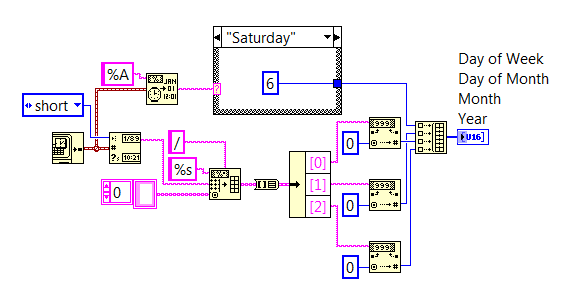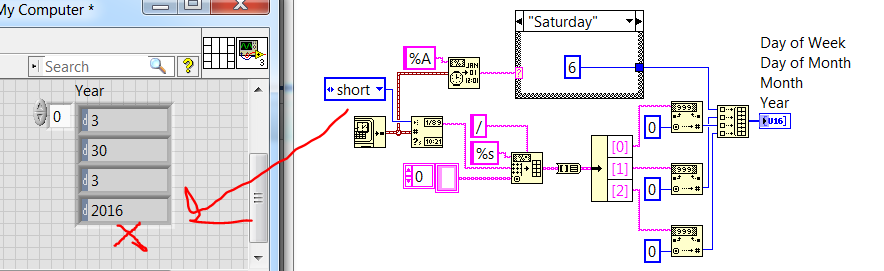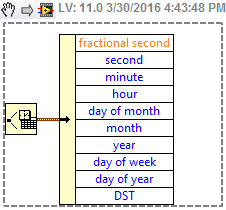return the formatted usb
Trojan are deleted and restored title.
I'm format USB wiht vwindows8 rearhave the fiels and fIialisa, I am not vwindows8 in lfashes rdive. Please help to return the vwindows8 in a flash drive! I'm with vindows8 iso and burn a disk hard usb rdive.
Hello
1. what exactly is the problem you face?
2 have you tried to format a USB stick with Windows 8, set up files?
3. you try to recover the Windows 8 set up files after formatting the Flash drive?
If you have formatted a Flash drive with Windows 8, set up the files, you have lost the set up files of Windows 8. You may need to copy it again into the flash player.
You can visit the article to create installation media to install Windows 8 by using the Windows 8 installation files.
How to create an installation media for a PC refresh or reset
When you format a disk, it deletes all data stored on the disk. Before formatting a hard drive, you need to backup/save important data to a different location.
Hope the helps of information. Let us know if you need help with Windows related issues. We will be happy to help you.
Tags: Windows
Similar Questions
-
I recently adjusted the parameter "size" on my photos... inadvertently... and I want to go back, to the format it was... How can I do? As the order of my photos are not what they were, and it makes it difficult to find the photos I had grouped... Thank you
DebB_44Original title: order change, in 'Photos' VISTA program...
I recently adjusted the parameter "size" on my photos... inadvertently... and I want to go back, to the format it was... How can I do? As the order of my photos are not what they were, and it makes it difficult to find the photos I had grouped... Thank you
DebB_44Original title: order change, in 'Photos' VISTA program...
If you remember even the date (X) when you set the size settings, and then do a system restore.
Choose a date BEFORE this date (X) as your restore point.
http://www.howtogeek.com/HOWTO/Windows-Vista/using-Windows-Vista-system-restore/
-
What is the unit allocation size that is displayed in the window to format USB?
Original title: allocation unit size
What is the unit allocation size that is displayed in the window to format usb
Hi Moaz,
Thanks for posting your question in the Microsoft Community.
I understand that you want to know the unit allocation size that is displayed in the format USB window. Correct me if I'm wrong.
I will certainly help the question of fixing.
In computer file systems, a cluster is the unit of allocation of disk space for files and directories. To reduce the load of the management of data on disk structures, the file system allocates no individual disk sectors, but contiguous groups of sectors, called clusters.
On a disk that uses 512-byte sectors, a 512-byte cluster contains one sector, whereas a 4-Kibibyte (KiB) contains eight sectors.
Refer to the below mentioned article and see if it provides information that you are looking for.
By default for NTFS cluster size, FAT and exFAT:
http://support.Microsoft.com/kb/140365
Your response is very important for us to ensure a proper resolution. Please get back to us to help you accordingly.
-
I have a new drive PNY and problems the encryption to work. I tried to format the drive, but continues to receive a notice indicating that the encryption fails because the formatting isn't correct. Thanks for your help - DD
See if the instructions detailed on this site can help you:
http://www.techmeback.com/blog/files/encrypting_a_usb_drive_on_a_mac_made_easy.h tml
-
Return the string Date/time format incorrect output...
Here's a small sub - VI that I create out the day of the week, day of month, month and year in the form of a table of U16:
The Date/time string VI get is supposed to produce a string of date in the format "DD/MM/YY" when the enum 'short' is selected. Instead, I get this:
It seems that the VI is "broken" or documentation is incorrect. Someone at - it to another incountered?
I'm under LabView 2015 on Windows 7.
Much too complicated.
-
Detection of the external USB drive mounting
We have a system running (currently) on the cRIO-9014 controllers. They run headless and unsupervised for long periods of time and periodic journal (~ 1-2 hours between Scriptures) data set in the local SSD on the controller. Occasionally, a person in the field will connect a USB thumbdrive to the controller. Without other intervention on the part of the technician on the field, I want to empty the data files since the last visit on the disk.
Ideally, I was hoping to find that plug in a USB key would argue an IRQ or some system events? The only other way I can think of is to periodically read the root on any drive is mapped to the USB and if it mistakes, I know there is no USB stick attached, but this sounds... gross. Is there a better way to do it?
Thank you
Q
Sorry for the resurrection of thread but I wanted to document a potential pit fall to warn everyone else having to enumerate/detect a USB on a real-time target:
The solution posted by Patricia B has the disadvantage of also return 0 if the memory stick has been recently formatted (for example, it is empty) since the return of the 'size' will return the number of files/folders and not the size of the stick if the input path is a directory. Now, if instead of that, you use the error state as your cheque you would be all good.
Where I was wrong was when I thought to myself, well, why not use the 'get Volume Info.vi' instead (also in the advanced file palette. This way I get the size of the volume, so potentially I could check if I have enough free space before I start my routine of dump file. It worked swell, but there is a documented problem (internally at OR) (bug) with the "get Volume Info.vi:
IF the error in this VI INPUT Terminal is connected AND that the function returns an error (which it will do if a USB key is not present), then it will be a memory leak. If you use it in a method of voting (e.g. once per second) on a cRIO, you miss of contiguous memory within a few days (depending on your poll rate and how much activity allocation and the deallocation of memory you past.) This allows for a pesky hard to find the problem of stability in the long term you can't miss easily unless you do really detailed memory monitors during the days of execution before you deploy your code...
The solution is to NOT connect the error to this VI input terminal and the leak memory goes.
Hope this helps others avoid trouble!

-
NB100 will not boot from the XP CD in the external USB CD/DVD drive
I try to install XP Home in my NB100
The netbook still refuses to boot from the XP CD. It's just not more
Returns the current operating system (Ubuntu) or give the error "Could not find NTLDR" dreaded.
And yet - it will boot from an Ubuntu Live CD disk perfectly fine, AND
If I connect this external hard drive on my computer Windows 7, (another Toshiba
Portable satellite) that the machine starts quite successfully since the XP CD
in the same external drive!Can anyone throw any light on what is happening on Earth on?
Hello
There are various reasons why this error message:
In most cases this error because the laptop is trying to boot from a HARD drive or flash drive that is not configured correctly. Maybe the drive is not bootable or not compatible.It would also be possible that some sectors on the HARD disk, HARD drive failures are corrupt or BIOS is damaged. NTLDR error messages may also appear if the master boot record is damaged.
In your case I recommend that you format the first HARD drive before booting from the hard drive CD7DVD external using Win XP CD.
By the way: you must add SATA driver to CD Win XP using nLite.
The SATA driver is placed on the European driver Toshiba page in the Intel Storage ManagerThe SATA driver is needed to recognize the HDD by Win XP!
-
Where does FireFox get the default value for a preference of. What is the format of the file that contains the default value? I need the actual default value for an individual preference.
Topic: config shows some default values, but I need the source from which everything: config returns to the default value.
Any help in this direction is greatly appreciated.User Agent
Mozilla/4.0 (compatible; MSIE 8.0; Windows NT 6.1; Win64; x 64; Trident/4.0; .NET CLR 2.0.50727; SLCC2; .NET CLR 3.5.30729; .NET CLR 3.0.30729; Media Center PC 6.0)
The preferences that are not hidden if they have by default are stored in two JavaScript text files in the Firefox program folder
You can open them in a tab in Firefox through these links:
resource:///defaults/pref/firefox.js
resource:///greprefs/all.js
-
3011G satellite freezes the recovery running during the formatting process
I work in a computer shop, but I think it's better to try to post here and hope for the best, but to send the computer. I'm working on return to Toshiba as DOA.
Basically, the problem is, when I run the restoration, the computer crashes during the formatting process to 'Progress' 23-11 minutes from the end.
Since it is not the first time I have a problem with this particular model, I wonder if someone more clever that I had found a workaround... The operating system is Windows Vista and I use original CD to start the recovery.
Any help would be appreciated.
PS Excuse the bad English, I'm typing this with my left toe (figuratively). A lot of work today, huh.
The Satellite 3011 G is unclear to me. Are you sure you typed the series of laptops good?
In any case, the installation should generally run smoothly, without any functioning anomaly.
The HARD drive has been formatted in the wrong way or HARD drive could malfunction.So in any first you have to format the HARD drive and remove all partitions on the HARD drive
I noticed several times as HARD drive partitions a bad may have a negative influence on the installation of the OS since the recovery CD! -
remove the formatting of a document pages
I'm importing text (copy / paste) into a new document in Pages. There are commands of paragraph at the end of each line, visible by clicking Show invisible characters on the view tab. When I try to format the text, I get weird results as simple words on a line. If I remove the descendant 'P' at the end of each line manually, which solves the problem; everything is as it should be. I tried to use 'Find and replace' but it doesn't work because it removes all invisible characters so that you get a long sentence without a space between the words. I tried to use TextEdit to remove formatting controls unwanted, as found in another link, but that doesn't work anymore. Any suggestions on how to do to remove all "P"? I have a document of 50 pages to reformat, so doing this manually is nuts.
HI Dwight,.
When you copy text from? I guess that returns were inserted by an application of text at some point editor in the process. If you copy a text editor, you can find an arrangement that will toggle between having and not having returns at the end of each line. If so, set it to "off" before the selection and copy.
Is it possible to distinguish these additional returns of those legitimate by looking at the characters that immediately precede and follow?
Back at the end of a paragraph should immediately follow a sign of punctuation; period, question mark, or exclamation point and should be immediately followed by the first character of the next paragraph.
End of line returns should not follow one of these brands, except when this brand (and the space after it) come too close to the maximum line length to fit the word following on the same line.
If you're lucky, and the record was produced by someone not wise to (or not to trust of) the ability of the software to add a space after a point, you can see that two consecutive returns have been used (as I have in this post) to create this space.
End of line returns should not follow one of these brands, except when this brand (and the space after it) come too close to the maximum line length to fit the word following on the same line.
Knowledge of these patterns can give you a method three passes for the removal of these statements of additional income by using find/replace.
On the first pass, MARK returns you want to keep.
-If double returns have been used, use two returns as your search string and two markers as the same string replacement. The markers must be a pair of characters that do not appear or do not appear in pairs, in the document. ' # ' comes to mind.
-If you need to rely on punctuation, you will need to make a separate pass mark for each sign of punctuation that was used at the end of a paragraph. For each, the Find string will be markreturn and the brand of string replace. #
This first pass will replace all the feedback that you want to keep with "#" (preceded in the second method of punctuation that should also be kept).
On the second pass, remove all the statements that have been left in the document. Find the string: return the replacement string: a single space.
NOTE: This assumes that the end of the return line has replaced the space that normally elapses between the words, at this stage. If you have determined that there is a return of end of line AND a space between the word at the end of a line and beginning of the next line, leave the box replace empty.
CAREFUL directions: understand the space, then see the fourth passage below.
On the third pass, reinsert the required return. Search: # replace: return
Note that if your first pass sought and kept a sign of punctuation, you do NOT want to restore it - there was kept in the first pass.
Fourth optional phase: one of the things I've taught students when we started using processing in elementary school was never press the space bar twice in a row. You need a space between the words, no space between a Word and punctuation after the word and a space between the mark end of a sentence and the first word of the following sentence in the same paragraph. This pass of find/replace removes extra spaces using find: replace two spaces: a space.
Repeat this step as many times as necessary (until find/replace reports "none found" or a similar message).
Kind regards
Barry
PS: This method can probably also be written in an AppleScript, who would have shot on the necessary measures and simplify everything.
B
-
How to format USB 3.0 player to play more than 4 GB on TV media
Hello
I'm looking for a way to format a USB drive to play media on my television. This problem seems to occur when the upgrade to El Capitan. I could always format the USB to play large files of 5 to 15 GB and easily play through my smart TVs. I am able to always format the drive to the exFAT to enable the large file size, but my TV does not recognize the drive and therefore can't play.
Is anyone else having this problem or knows how to solve this problem? Thank you
What format your TV so not recognize ExFat? If the TV accepts the format ExFat, you can try formatting the drive ExFat using a Windows PC to see if it works.
-
Tried to format the USB key for use in my camera clubs. They couldn't find / read / or receive message saying 'must drive e to the format to use. I tried to format it to MS-DOS and ExFat on IMac and laptop Pro. ElCapitan Version 10.11.2. Anyone else have the problem?
This link can help you format the USB key to the default settings: read for both MAC and WINDOWS: http://www.pendrivelinux.com/restoring-your-usb-key-partition/
-
How can I change the format of a cell of length to a number?
I am trying to convert the time spent on work in sessions, because that's how the group I am consulted wants my time reporting. Numbers of calculate minutes for me to format duration... for example, it will calculate time spent 11:47 - 12:57 am than 70 minutes. Now, I need to convert the 70 of the format of duration to the number format, so that I can do other calculations. Whenever I create a new cell that refers to the cell that contains the 70 minutes, the duration of formatting is also present in the new cell and returns to the formatting when I try to change it. It is a simple correction in Excel, but apparently not in number (which I want to use my iPad and iPhone whenever I'm at work. Thanks for any help.
Hi need help too.
Formula in C2
= DUR2MINUTES (B2)
Who is treated as a number in other calculations.
Kind regards
Ian.
-
Read only the SPI using the box USB-8451
I am using the NI USB-8451 box to read the SPI of a Honeywell digital pressure transducer data. The difficulty comes from that part of Honeywell uses only the SPI in half-duplex mode, meaning that it only transmits data, but does not require anything beyond the appropriate chip select signal and SCLK to start transmitting its 32-bit sensor data. To facilitate experimentation with the sensor, I bought a USB-8451 SPI Interface thinking I could easily configure the 8451 to read data from the sensor.
However, if I understand the situation, there is a problem. The 8451 considers full duplex data, i.e. a data word must first be sent to the SPI device in question before the unit will start to transmit back data of its own. And since the MOSI data writing periods, since this particular device starts transmitting immediately once a clock is applied, synchronizing the unused address data will cause the unit will return its data before the 8451 begins listening for data in return. The call used by the 8451 to write read action can be divided into the individual reading and actions of writing of any kind that I could discover.
Can someone tell me if I missed something in this operation or if there is some quick tips, that I could use to be able to use the 8451 therefor? Thank you!
Doug G.
Exactly correct. It's nice when things are easier than expected. Hope it works as easy as it sounds.
-
5132: "the format of the string is not supported.
Hello
I'm listening channels of my new USB-5132 on the disk at the same time, using the c# example "scope: live stream To Disk. I entered "0:1" (without the quotes) in the channel name box. The result is the error "the format of the string is not supported. Is there another syntax or example that will allow me to broadcast two channels of 5132 on disk?
Thank you
Penny
Hi Penny,
If you try an empty string or a string separated by commas (as in "0.1") do you still see this error?
What version of NOR-SCOPE do you use? You can find it in Measure & Automation Explorer under software.
Also, I would be interested to know if you have other devices (besides the 5132) which show the same behavior.
-Andrew
Maybe you are looking for
-
All the text displays too large, Ctrl + 0 does not
Enabled Firefox this afternoon to find all the text made too big by about 30%. Icons in the bookmarks bar and the tabs are too big, as well. If I press on Ctrl + - twice, then it seems normal, but Ctrl + 0 returned any abnormally high. Gmail in parti
-
Skype crashing on start up! 7.2
I upgraded 7.2 today on Windows 7 and now Skype crashes when I open it. I tried reseting all files in %AppData%, and delete the temp folder. No luck. Before this update Skype used to plant often when I tried to answer or make calls, but after the res
-
I need ear cushions for my ht820 headset, can anyone help?...
-
When I type the message to flag in Live Mail, nothing happens.
Running Windows XP...