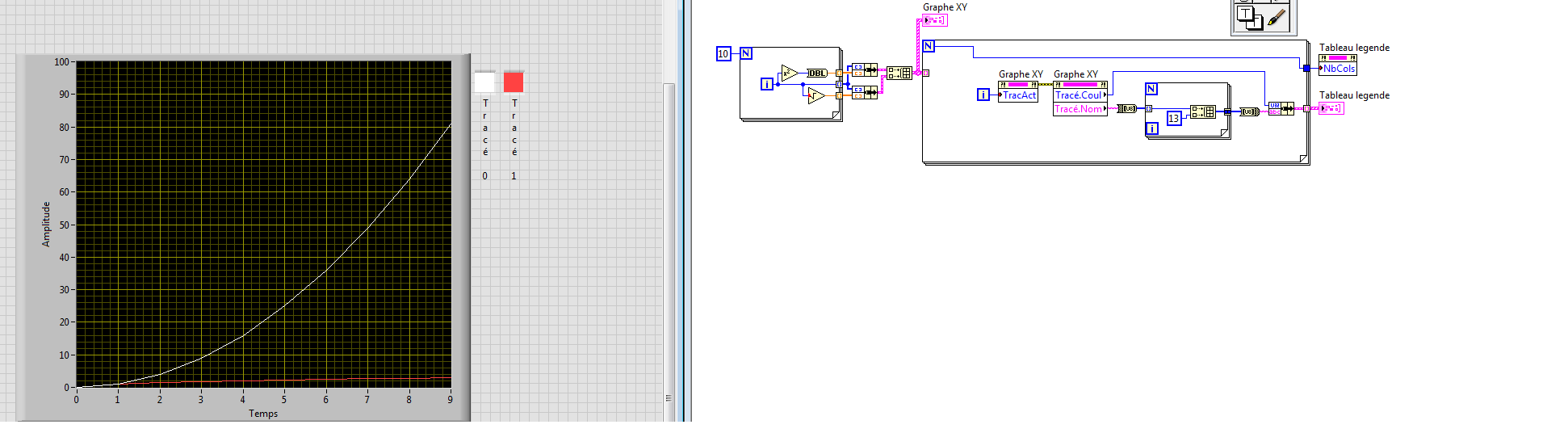Rotate the signature in DC Acroba
In Acrobat 11 I was able to turn the signature type around its axis to give it an angle, DC Acrobat pro doesn't have this capability, would you please add this feature to the rear.
It makes no sense to remove this feature.
people normally not directly sign, there's usually an angle and it was very useful to be able to rotate the signature.
PLEASE bring it back!
Hello
Please post on the Adobe forums.
I suggest you to please fill out the feature request for the same so that your request may be forwarded to the relevant team:
https://www.Adobe.com/cfusion/mmForm/index.cfm?name=wishform
Thank you for your valuable comments.
Kind regards
Ana Maria
Tags: Acrobat
Similar Questions
-
Field rotation and the signature of the page
Hello
I ask for help because I spent too much time comparing my PDF files to see where I am going wrong.
I received a document with a clockwise rotation of 90 degrees for all pages. Compliance readers apply the
rotation to display content in a readable way.
So, when I connect the document (with a visible signature field), the Visual representation of the signature is turned. I went to the ISO 32000-1 standard
and discovered the Dictionary widget annotations (table 188) MK.
Here is an example of the widget annotations that I produce now:
5651 0 obj <</MK <</R 90>>/F 4/Type /Annot/Subtype /Widget/Rect [100.0 475.0 356.0 731.0 ]/FT /Sig/DR <<>>/T (Sign5929838)/V 5649 0 R/AP <</N 5661 0 R>>/P 5629 0 R>> endobj
But the representation of the signature is not properly aligned.
I compared what is Acrobat 8 Professional. So far, I have not found any difference, but these signatures are properly aligned.
5636 0 obj <</Rect[39.8122 525.182 153.319 702.22]/Subtype/Widget/F 132/P 5634 0 R/T(Signature2)/V 5660 0 R/DA(/MyriadPro-Regular 0 Tf 0 Tz 0 g)/FT/Sig/Type/Annot/MK<</R 90>>/AP<</N 5637 0 R>>>> endobj
(Acrobat is re - ordering items before you save the file)
Well, I think I need some looking nine to understand when I was wrong.
Here are the complete files:
http://www.terafiles.NET/v-121441.html (by me)
http://www.terafiles.NET/v-121442.html (in Acrobat)
OK, I finally found what is happening behind the scenes.
The entry/r of the MK dictionary is just an informative statement. It's not the PDF reader tilt the signature field.
Acrobat modifies the current transformation matrix to do this.
It's sad, that it is not clearly stated in the ISO standard.
-
I want to insert a signature that I hosted on a web server without having to create and save the local html file on my computer, is it possible? I know that I can insert a picture from a web server as part of my signature, which is not what I'm asking. Is there an add-on or anything else that can help me to insert my signature from a web server directly, without having to host the file locally?
You do not have to store the signature on your computer, but Thunderbird will not bind to a text or HTML signature on a remote server file.
Thunderbird is waiting for you to provide a simple signature to provide the URL to the 'IMAGE' stored on the remote server and this link should be included in Thunderbird, if not how to be referenced in the message?
You can always include a link to the text that is stored remotely or a HTML signature in your message, but the recipient will activate it? Once again this link would be stored in the message
TB - 38, 3 Win10-PC
-
How to rotate the IPAD during installation (down key does not)
Hi, I have an old 1st generation IPAD where the bottom 10% of the screen no longer works. I tried to reset the IPAD, but now I'm stuck on the screen "to accept the license. Is there a way to get around this? Can I rotate the screen at this time?
Thank you
Hi Icetbr,
What a great iPad model you have there! If you already tried to change the orientation of the screen during the initial installation without success, then you will not be able to turn right there. But no worries. You may be able to activate the Zoom feature during the installation process that will allow you to access the agreement to license button. Also, given that you have problems with the display, you should consider having repaired to your Apple local store or service center. The steps and the links below will help you activate the Zoom feature as well as to get some great info to get your iPad repaired if you choose to.
When you turn on your iPhone, iPad or iPod touch for the first time, you can quickly activate VoiceOver or Zoom for you help to set up your device. Here's how:
Zoom
To activate the Zoom, use three fingers and double-tap the screen.
To increase the Zoom level, use three fingers to double - tap and hold, and then move your fingers upward or downward on the screen to increase or decrease the magnification.Use the accessibility features in iOS
Thank you for using communities of Apple Support. Have a great day.
-
I sent an email signed by my work at home (which uses Thunderbird). I can read the email ok but get the following certificate error message:
This message contains a digital signature, but the signature is not valid. The certificate used to sign the message was issued by a CA that you do not trust to issue this type of certificate.
The issuing authority is: IdenTrust ECA 3
How can I alleviate this problem? I need send emails encrypted back, but without this work, it is impossible.
Thanks in advance.
You must have the root CA cert in the store of certificates of Thunderbird on the References tab.
The error message indicates that the cert is, but you need to change the trust. -
Can't choose the Signature in Mail
Problem on my new iMac. I can't select a signature. This has never been a problem in the past. I've been a user of Mac since before the use of electronic mail on Mac.
I have 4 listed signatures. However, bar next to the Signature to choose: is grayed out.
Larpman,
Maybe the problems of fixing of the signatures of emails can be useful.
-
I get an email with the name signature commercial \phone # ect ect... real basic stuff. When I do without HTML there is in formal, but VERY light... I only hit HTML to make it bolder\darker...but when I type HTML everything appears in a single straight line, not in the form of address.
Help, please
HTML will remove all unnecessary spaces. To force a line break, use this HTML tag at the end of each line when you enter the signature in the settings dialogue box account:
<br/>
More on signing of formatting HTML here: https://support.mozilla.org/kb/signatures#w_html-signatures
Does it work?
-
Mail doesn't let me choose a signature. 'Choose the signature' is set to 'none' and don't highlight everything I entered.
In the Mail menu bar, select
▹ mail preferences... ▹ Signatures
The preferences window has now three components. On the left, the signatures are grouped by e-mail account, plus one group all the Signatures in the upper part. Select this group.
The middle pane now displays the names you gave to all the signatures you set. After selecting one, the right pane shows a preview of the signature.
In the center pane, select all the signatures that you want to use in a particular account. You can make multiple selections by holding down the SHIFT key or command clicking. Drag and drop the selection on the account name in the left pane.
If you want a special signature automatically added to all messages sent from an account, select the account, and then select in the menu choose Signature at the bottom of the window.
-
I use the workspace of godaddy.com. Apparently, there is a setting that is biased since I can't compose an email on this particular computer. Everything works fine on my laptop and iphone. Once I click on to reply or compose an email, once the signature of disapperars, I'm unable to type anything anywhere.
A I mentioned earlier, everything works in internet explore.
a few weeks back, I installed one of your modules 'ad block. Would that be a problem? If so, how do I remove it?If you have installed Adblock Plus, then you can click the icon to check if it blocks the content on the current page.
Start Firefox in Safe Mode to check if one of the extensions (Firefox/tools > Modules > Extensions) or if hardware acceleration is the cause of the problem (switch to the DEFAULT theme: Firefox/tools > Modules > appearance).
- Do not click on the reset button on the start safe mode window or make changes.
If that doesn't work in Firefox Safe mode then disable all extensions (Tools > Modules > Extensions) and then try to find out who is causing by allowing an extension at a time until the problem reappears.
Close and restart Firefox after each change through "file > exit ' (Mac: ' Firefox > leave";) Linux: "file > exit ')
-
Overview of the signatures don't cross don't not to other devices
I created 3 signatures for the preview using the iSight camera on my PowerBook El Capitan running. I hope that the signatures are available to me on my PowerMac, El Capitan, also running, but they are not. The two devices are listed in my iCloud account. I have reproduced the elements of password for the keychain of the laptop for the big boy, but I always get the message in the preview that I need an iSight camera or the Trackpad to create signatures.
Solved. Had to enable security on PowerMac 2-step process.
-
My iPhone 6 s Plus the function to rotate the screen how this return
My iPhone only more 6 used to rotate the screen, it is more the fact how this function returns
Swipe up from the bottom of the screen to bring up the control center. Then press the icon that looks like a padlock inside a circular arrow. https://support.Apple.com/en-us/HT204547
-AJ
-
Satellite L450 - Win7 how to rotate the screen?
Hi guys please help
I don't know what my 5 year old niece pressed during playback on this platform, but she managed to rotate the office upstairs on the right, so start it s on the side, ok on the post screen, tried the system restore, but it says a file is missing and could not complete this am of course has nothing to do with my little problem that's for later, thanks
Hello
I put t know if this will help but check please follow thread http://forums.computers.toshiba-europe.com/forums/thread.jspa?messageID=121049
Please post comments.
-
Pre-sales question: how to rotate the old video files
Hello, I can't find my answer via google.
I would like to run some very old phone videos taken vertically, but horizontally play. There are still more some video files vertical I want to compress to a more manageable size. I have an older version of the compressor that does not work with Yosemite. The new version will manage the videos for me?
Thank you.
N °
I would use a NLE like final cut PRO, QUickTime Player, or MPEG Streamclip to rotate the clips.
Good luck.
Russ
-
I have a HP Officejet Pro 8600. When scanning I frequently neet to rotate a multi-page document. How to turn the entire document at once rather than on a single page at a time. Sam Bear1
Hello-
You can rotate the document in two ways:
1. for the use of our scan software, you can use the Rotate button (see below). However, this requires you to click on each page, then rotate. Then save.
2. When you open the original document saved with Adobe Reader, click on the view button, then "rotate the view. This will transform documents. Then save under.
I hope this helps.
-
Rotate the Plot chart legend of XY
Is it possible to rotate the legend of the plot for the plot names letters run from the bottom to the top rather than in the whole of the operator interface?
The names of my plots are bigger and I need to show at least four plots at the same time. Put the scales to the right/left/above or below without rotating can cause a short XY Chart!
Any ideas for me?
Concerning
Waris K
Hello
I don't know if there is a native way to do it, but you can 'cheat' to do this:
You can move the table where the captions are, or even make the table turn into lines instead of the column.
Is the idea ok for you?
Maybe you are looking for
-
Unable to open external drive XLSX files
Hello I have a macbook El Capitan having installed Office 365, with the latest version of excel running. Recently, I have been unable to open excel (.xlsx) files from my external hard drive because it gives me a message stating that it is corrupt and
-
Qosmio X 300 model identification
Hello everyone I have a Qosmio X 300, but I can't find the model because my laptop is old and the serial number and model are erased at the bottom... I downloaded the auto-detecteur but it says that there is an error...Any help please?
-
How to count double sum in labview
Hi all. Please help me to solve my problem... I have a double sum of the formula that I have attached to my message. The data were also tied. I did my version of the solution, but it did not work... Please help me. Thank you so much in advance. Waiti
-
I sent the following message to Microsoft after a ' update: I have a printer HP Laserjet 4000 Series PCL5 TN which worked beautifully "black only" for many years. A recent update (Windows 10:12 / 22/15) seemed to put the printer in the "printer error
-
HP Officejet Pro 6835: The computer won't send jobs to the printer
My HP OfficeJet Pro 6835 is on and it says it is connected to my wireless network, but nothing will be printed on it. I ran the HP Print doctor and he says that he has no problem. I rebooted the computer and the printer and also deleted and redownl