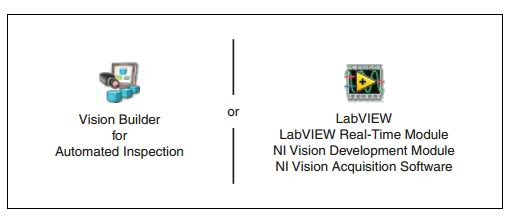Run a smart camera without computer
What is the procedure to run a smart camera without a PC? I would like to turn it on and it runs automatically. The software was developed on the device itself, and it emits signals of success/failure in a continuous loop. But if I do not have the program grew up on the host PC, or if the ethernet cable is disconnected, it does not work - even if the ACQ IMG light flashes as if it is running a program.
I have a 1722 smart camera.
Hi jblc,
Assuming that you have developed your inspection in VBAI, the following KB should describe how to get it to run automatically at startup.
How can I configure my Inspection VBAI to run at startup on my CV, EVS or smart camera?
http://digital.NI.com/public.nsf/allkb/F79D691691FE564A86257141007A1B93?OpenDocument
Tags: NI Hardware
Similar Questions
-
I have a late 2008 aluminium MacBook El Capitan 10.11.6 running. The computer came with 2 GB of ram and the instructions say that there is a maximum of 4 GB. This ceiling is still valid or if I add 8 GB?
Yes, your MacBook accepts two RAM sticks of 4 GB, 8 GB total, you'd better update the firmware Version MB51.007D.B03.
-
cRIO and smart camera working simultaneously
How can I get my smart camera to operate their screws simultaneously on the same ethernet with a hub port? It gives me an error if I run the smart cameras and Crio VI.
double post, already answered here
-
Why the host computer is unable to connect to the smart camera on the network?
My smart camera of NOR-1772 was connected to our network and functioning as a target to a host computer. The two are running VBAI 2011. The camera has been moved to another location on the network and another computer is used as the host? The host is connected to the wireless network. The camera works fine when connected directly to the back of the computer. Thank you.
Hi Joel,
Yes, it makes sense. I noticed a corellation when I am set up and where I lose the connection.
Thank you.
Rob
-
change the variables in a smart camera by a remote computer
Hello
I have a smart camera NI1722 and I want to change some variables inside the camera by a computer which is connected to the camera.
Is it possible to change the variables inside the camera from a computer outside? On the computer we program with CVI. We have a RS232 and TCP/IP connection.
Anybody can help us?
Thank you
Oliver
Hi Oliver,.
You use a LabVIEW or Vision Builder AI program the smart camera?
There are several ways to Exchange data between a smart camera and CVI on the host computer.
The easiest way is probably to use shared variables.
If you use LabVIEW to program the smart camera, the following article explains how to create and deploy shared on the target variables.
http://zone.NI.com/DevZone/CDA/tut/p/ID/4679
If you use Vision Builder AI, first connect to the smart camera, then select Tools > Variable Manager...
Select the tag System Variables, and then click Add to create the variable for the data you want to share. Be sure to select publish it on the network box.
You can set the value of these variables in Vision Builder, using the step set the Variable, located in the tools palette.
And a lot of steps allow for use directly in their configuration page, clicking the arrow to the bottom of some digital controls.
Now, on the side of the CVI, this example shows how to connect, read and write variables that you created on the smart camera.
https://decibel.NI.com/content/docs/doc-3806
I hope this helps.
Best regards
-Christophe
-
How to record images of 8 bits of a TCP connection with a smart camera
Hello my name is Cris and I try to record images 8-bit generated from a Smart Camera NI 1742, which has a frame rate up to 60 images per second. I want pictures of flow time I need and save each image. I've currently implemented the next VI I found in this article: Images streaming of a Vision Compact to a local AVI system , one of my goals was the next, can save an AVI file and now I can do it. According to this article on the screws flattens the images for data of type string, and sends the data to the local computer (PC) through TCP/IP communication (because data can be stored inside the smart camera). Then, the Local.vi (shown in the figure), on the computer local Windows, receives the string data, it unflattens back to images and records the images in an AVI file. So my question is how can I proceed to receives the string data and save it directly to files with names like 0001.jpg 0002.jpg, etc., automatically instead of using framework for writing to AVI?. I think to use the IMAQ write string that returns a string that contains the entire contents of the image encoded as an image file and the string can be saved to the file (without unflatten it). How can I change the Local.vi?
Any help, comments help a lot. Thank you.
-
Webcam in car open failure. Please resart camera or computer
Hallo ich hab since 2 weeks problem mit meiner out nur noch sharp message open drive Webcam Webcam fail. Please resart camera or computer
Eure thankyou hilfe das die geht wieder Cam weil ich sie as skyp thankyou
HAB schon so viel bei google read leider hat nichts helped neue treiber von webcam und waren auch ohne erfolg bios
Hello, I was 2 weeks no problems with my webcam only this announcement Cam open disk fail. Please resart camera or computer
that need your help for the cam will come back because I need to skyp
have read so much about google, unfortunately, has nothing to help the new webcam drivers and bios were also without success
Please help me
Webcam in car open failure. Please resart camera or computer
-
Hello - I have a 1774C smart camera and I wonder if he has a zoom/depth of field control of the MAX software or if there is only a manual control.
Thank you
OliviaI check the manual
There isn't any point of the ability to lend this optical zoom
your answer is negativeThis camera use C-frame series without automatic optical zoom
-
User interface of smart camera on VGA monitor?
For smart cameras that have a VGA output (NI 177 x), is it possible to get the UI custom embedded in the Vision allows AI 2011, to display on the monitor (VGA) output?
Or are you limited by being only able to display the inspection on the VGA monitor image screen?
Unfortunately, this is not possible. Technical, for those interested, it is because that the public Service. Get the Image method only is not supported on RT.
The custom user Interface is designed to interact with Vision Builder running on the target. It will appear in the mode of inspection on the Vision Builder running on the host machine or on a web browser if you enable the web server on the target and connect from a web browser from another machine.
This application note gives more details: http://zone.ni.com/devzone/cda/tut/p/id/6714
There is a way to achieve a similar result, that is to draw overlays in the image using the Custom Overlay stage located in the palette to use additional tools.
Christophe
-
Acquisition & savings with smart camera
I couldn't find an example on the recording of the images of the sequence to hard drive with Ximea smart cameras.
I have a RL50C smart camera. I want to acquire and store images on the hard drive. Because I don't have a LabVIEW installed in this unit, I need to program it in a development computer and then build aplications for DURATION. I created a VI with the webcam on my laptop.
I wonder how can I modify this to work with my smart camera VI.
Alejandro,
Thanks for your help.
I build my application with the manufacturer libraries. And I learned that this smart camera has no support of IMAQdx functions.
-
Smart camera - choice of a profile
Can someone tell me if it is possible to use the IO pins smart cameras 17XX NOR for the "Product Selection" or "profile"? If so, which of these pins can be used and how?
For example, if there are 2 pins, this means that I can store 4 different inspections on the smart camera. Based on the input bits, the number of specific Inspection will be launched during the restart of the smart camera.
As the IO smart camera returns Boolean values and State of product selection requires a number or a string to choose which product to choose, you might use a Global Variable at the end of each of your inspections and system date with the State of the input on the smart camera lines. Then, in the State of product selection, you can read the value of these two Globals system during the stage of LabVIEW to run home (which has already been compiled for the smart camera). This VI converts two Boolean values into a number (from 0 to 3) which can be used to select products.
Hope this helps,
Brad
-
Hello
I want to use my smart camera 1744 just to manage the acquisition and the Crio-9023 to manage the entire treatment. Problem is that I have 1 ethernet port on my PC. I used a hub to connect both Crio and smart cam, but I can't connect and run these two VI with my ethernet hub simulatous.
- Is there another way to connect them, as to connect the smart camera for the crio instead of the hub? If Yes, what is the procedure step by step?
- Or how I can acquire images of the smart camera as if it were just a regular ip camera?
Thankz in advance?
OK thanks I found the problem - the ethernet hub that I used was old and may only support 10 MB/s instead of 10/100. So that's why I was getting crashes and why I wasn't able to connect to these two devices simulateously.
Thanks for your help
Kind regards
Ritesh
-
selection by tcp/ip and labview 1742 smart camera inspection
Hello everyone!
I m working with two smart cameras NI1742 where I have an inspection for various products, I m try via tcp/ip and view lab 2010 select inspection for each product. I configured the tcp/ip connection and test it with the vision builder ethernet Terminal, this part works fine, but I can´t do this with Labview where I show images of smart cameras via shared variables.
If anyone knows how I can do? Please, I will be grateful.
It's my code, but there is something that's not going to.
Thanks and greetings
Hello! Brad
Thank you, you have all the reason, I ve tested and works but also I need to send a command to run the selected control, isn´t it?
Yes, you´re great Brad, now I have to just organize all my code, thank you very much.
Greetings from the Mexico
-
Hello!
I've tried to sort, the abundance of information, it is possible to install the necessary software (CVI RT DURATION, etc.) for cameras 17xx OR program then with CVI?
Currently, I only installed the software recommended to the target and don't see the CVI runtimes in the installation wizard. The CVI environment reports that I have the correct version of Labwindows CVI Run-Time Engine for installed RT.
Thank you!
You can not install a RTE of LabWindows/CVI on a smart or 17xx camera. If you read the user manual, you can install the software below to target the smart camera.
Manual smart camera NOR 17xx
If you want to develop in LabWindows/CVI, you will first need to make a script VBAI to deploy it to the target. Then, you can call the smart camera using the API C VBAI.
-
communication problem with smart cameras
Hello
I am currently using VBAI 2010 with my smart camera and for the exchange of variables I use the function CNVCreateWriter to contact CVI 2010. It works fine when I'm in the configuration interface. I can use and modify all the variables with no problems.But when I switch to the control interface I can't modify variables more. By using the CNVCreateWriter function, I get the error message: RUN-TIME ERROR NO FATALE: "Camera_Api.c", line 130, col 14, 0x0000107C thread id: CNVCreateWriter function: (is-6345 return value [0xffffe737]). Cannot complete the operation within the specified time
Someone know why it works in the configuration interface, but not in control in the real world interface?
by the way: I can't use VBAI 2011 right now because we do not yet have a license for it
Thanks in advance
OliverIn configuration mode, things run slower on the smart camera because synchronize us execution with the update of Windows information on execution of State step, etc. When you run in inspection mode, it runs as fast as possible, so it may not be as many processor available time to process access requests to your application of C variables. Is the acquisition of your inspection triggered images or go faster the smart camera can possibly go (i.e. not triggered immediate mode)? If you're in free run mode, what happens if you change to wait next... This can give the processor a little more time to update the variables requests while he's waiting for the image to be acquired. Another way to test this theory would be to put one step behind in your inspection and see if it works (starting with 100ms and if it works, check out how small you can do).
Something that could also help is to define the variables on your host machine and in VBAI a variable of network that binds to the variables defined on your PC. In this way, the variable engine shared on RT doesn't have to manage the updates from your PC, as well as updates of VBAI, as well as the execution of the inspection as soon as possible, and your C application should not have problems to access the variables on the same machine. This means that your PC needs to be up and running when your control is running on the smart camera or there is time-out errors to access variables... but this may be good for your application. Here is a nice document that speaks in depth of shared variables.
http://zone.NI.com/DevZone/CDA/tut/p/ID/4679
Another option could be to use TCP, series, Ethernet/IP, or some other variable VBAI read/write Protocol.
Hope this helps,
Brad
Maybe you are looking for
-
Detect if the time/date browse button has been used
Hello I have a checkpoint vi for the indexing of the elements inside the table and shows the date and the corresponding time. I have the large number of control inside my block signals, but I removed all the blocks out of words and signal for this di
-
Windows could not complete the installation - Message in Vista 32
Windows could not complete the installation. To install windows on this computer, run the Setup again. I get this message when I switch on my compaq CQ40 with Vista 32. From this screen, I can go into Manager tasks and go online, see the program file
-
I recently had a hard drive on my Vista crash. I bought a new hard drive and began to install vista on it. Whenever he develops the files copied to my hard drive, it freezes. I tried so many times and it always freezes during the stage of expanding
-
I downloaded the WD app on my rt surface and I connect my passport, then a small box is displayed indicating that this is the download of files, but nothing appears on the screen. It's just the examples of photos etc. Why it does not show my content?
-
Superposition of information not showing in the print tab
In my view, this has been a problem 2 and 3 years for some people, but I didn't experience to date. The Info overlay has stopped working in the print toggle tab the flag in the dropdown menu, just like it by clicking in the drop down menu, but no ove