Satellite P300-1CN has installed Bluetooth?
I just bought this laptop bluetooth anf it says on the box, but I can't seem to find it anywhere
Can any1 help me at all and tell me where it is and how to enable it?
Hello
I checked the specs on the Toshiba Satellite P300-1CN site and it seems that this laptop is not equipped with Bluetooth so that you can t enable this :(
You can only buy an external Bluetooth USB adapter. It s not expensive nowadays and you can therefore use Bluetooth too! :)
Tags: Toshiba
Similar Questions
-
Satellite P300-1CN - error message when download of MSN messenger
I recently updated my Satellite P300 - 1CN PSPCCE to Windows 7, after this everything seems to work ok but if I try to download msn messenger is comes up with an error saying the file may be corrupted hr: 0x8007000d.
I am not the most technical of the world, but would like to know what I need to do on this issue!
Help please!
Hi Brian,.
I think that it of really difficult to tell why you get an error when you download MSN messenger.
Where do you download the Messenger? You should try MSN or Microsoft page.This will happen if you click on download or start the downloaded file?
Have you noticed this behavior with other downloads too?
-
Satellite P300-1CN - system and the BIOS does not start
Hello!
I have a problem with my laptop Toshiba Satellite P300-1CN. When I start my laptop does not start in Windows.
When I tried to go to BIOS, doesn't let me do as well. I can see only the Toshiba logo. When I press F2 or F12 I received the message:+ Enter in the configuration. Please wait + or
+ Entering the MultiBoot Menu. Please wait +.I tried + ESC +++ Power Buton + then + key + F1. I can see all the information:
+ Phoenix Bios 4.0 release 6.1 +.
+ Cpu = 1 processor detected, cores per processor = 2 +.
+ Intel Core 2duo T5800 @ 2.00 GHz +.
+ 3070 M RAM passed system +.
+ 2048 KB L2 Cache +.
+ Shadow system bios +.
+ Video Bios shaded +.
+ Fixed disk 0: Toshiba MK2552GSK +.
+ ATAPICD; ROM DVDRom... +.
+ Mouse initialized +.
Press F2 to enter Setup or press F12 to enter MultiBoot Menu selection.but after the computer laptop just gel but the processor is still running.
I removed the HARD drive and tried to put different the a (work laptop) - still does not
I removed the memory and tried to put different the a (work laptop) - still no jobI have no idea what it is causing the problem.
I have this laptop over a period of 2 months.Thank you.
> Looks like I have to make a phone call to the Toshiba Support Centre
You must enter in Toshiba authorized service provider contact such as suggested by Luke above
All the details can be found on the Toshiba page. (the path above will point you to the ASP database) -
SD card reader does not work on Satellite C850-1CN after installed Win 8.1
Hello
Since I installed Windows 8.1 on my computer Satellite C850 - 1CN Ref.: PSKCAE my SD port doesn't work
I would like to know if there is a driver I need to download because I searched the site for a port driver but in vain...Sorry for my English, I speak French and I hope I'm in the right forum
Hello
You must download and install the controller card reader for Win 8.1 driver system
This driver must be right:
[Windows 6.1.8400.30136 v 8.1 - 64 Bit card reader controller | http://www.toshiba.eu/innovation/download_driver_details.jsp?service=EU&selCategory = 2 & selFamily = 2 & selSeries = 312 & selProduct = 7499 selSh ortMod = 3417 & language = 13 & selOS = all & selType = 316 & upload year = & monthupload = & dayupload = & useDate = null & mode = allMachines & search = & action = search & macId = & country = a he's & selectedLanguage = 13 & type = 316 & page = 1 & ID = 88526 & OS ID = 46 & driverLanguage = 42] -
Satellite P300 - how to install Windows 7 64 bit?
Hello
I had a Toshiba Windows 7 upgrade for my P300 which was under Vista 32 bit. During installation, asked me if I wanted to install 32-bit or 64-bit Windows 7 and I chose 32-bit. Installation worked fine.
Now (moths later) I decided that I would like to install the 64-bit version instead. I have an own (custom) settled by booting from the DVD, but it don't did me not option for the moment and all re-installed Windows 7 32 bit. I know that the 64-bit version is on the DVD (there is a folder for it) - how to start from the DVD and have it install the 64 bit version?
I didn't format the drive when you perform the clean installation - if I do that it will give me the option?Thank you
Ben.Great news, mate! :)
Thank you for this feedback. I'll test it on my Satellite P300 I want to upgrade to Windows 7 too.
In addition, an upgrade is possible to the same version: This means that Vista 32 bit can only be upgraded to 32-bit Windows 7. On 64 bit it s the same ;)
-
Satellite P300 - how to install Windows 7?
Can someone explain to me in detail how I can format my Satellite P300 and fresh Windows 7 install windows vista without the recovery cd instead?
You can read here
http://blog.tune-up.com/Windows-insights/a-step-by-step-guide-how-to-clean-install-Windows-7/
or http://www.techtalkz.com/windows-7/514412-windows-7-installation-guide-tutorial.html
Before installation, remember to back up the data if you have. In the Bios (f2 on startup), together Cd/dvdrom under the 1st boot device, press f10 to save and exit.
-
Satellite P300-133 - problem installing Win Xp
Hello
I have a problem installing win xp to Satellite p300-133.
To resolve this problem, I have tried the solutions:
switch to ahci mode in bios and incorporating storage drivers compatibility intel to the installation cd xp with nlite, but none of them solved the problem.Laptop computer starts from the cd of xp and xp installation says "program Setup inspects your hardware configuration" and then a blank black screen comes.
After that, the installation does nothing and waits indefinitely.Any ideas on this problem? Thank you.
Hello
> switch to compatibility ahci mode in the bios and the integration of the storage drivers Intel to xp with nlite installation cd, but none of them solved the problem.
The two methods are good!
You can install the Win XP without drivers Intel Storage Manager (SATA drivers) but in this case the SATA mode must be on compatible mode.
It works for sure!The second method is the installation of the SATA drivers with nLite (drivers can be integrated into the new drive Win XP).
I put t understand why this doesn t work on your laptop. I think it's a problem with your Win XP drive. Contains this Win XP SP2 or SP3?
If this isn't the case, then you should use nLite to include min the Win XP SP2.Check it!
-
Satellite P300-1CN - blurry video and damage
Hello
I just got my new P300-1CN with Vista installed. but I am disappointed by the quality of the vacuum with large screen 17.
When I play live TV to say tvunetworks.com for example, picture is blurry and I see the shadow, and it is not strong, have difficulty viewing the video clearly. I checked the game DVD image stored on my external hard drive install Divx player and it is same... picture quality is dull. I played the same video on my previous laptop (from making another 3.5 years age), and it is clear and bright. And by the way I used to watch livetv for the same site on my laptop from a different manufacture and it is perfectly clear.
I don't know what the problem is, I tried changing color, refresh rate settings and all. But no use.
Can anyone help to understand what is the problem and how to fix it.
Thanks in advance.
VTHi mate
Have you noticed the same photo quality game diferent from the movie files (avi, mpeg, mov, etc.) or is this problem occurs only with a standard?
Are the jpeg, gif, etc. of the fuzzy and dull files?
To be honest, I don't know why this happens with movies, but you can check the settings in the ATI Catalyst Control Center.
There are some parameters that can be modified in order to ensure the best performance of the laptop or best picture.Try to put all the quality.
You may notice some improvements -
How do I reinstall Satellite P300-1 has 2?
Hello! I really need help with my Satellite P300 - depending on how (with basic English) delete all my files on the computer, and then reinstall Windows Vista. I've read thorugh a lot of topics, assistance to users and others, but can find no solution at all.
Because I know that some BIOS-based and other stuff, so I would be grateful if someone could explain to me step by step, how to formate (?) my computer everything and then reinstall Vista.
I'm sure he was following no CD with the computer when I bought it, 70%, so in other words, I don't have any CD of Vista!
Thanks - I'll be happy for any kind of answers that you believe can help out me
Hello
Just a question: have you already installed another version of Vista or not?
In addition, I put t understand why you didn t read the user manual
The point is that you must create a recovery disk Toshiba by yourself using the Toshiba Recovery Disk Creator. This tool is preinstalled on your laptop and so you can create a Setup disk.You can boot from that disk to reinstall Vista or other, you can use HARD drive recovery. You can start it if you go into the advanced boot menu and select Repair my computer. Then follow the instructions on the screen and Windows will be automatically reinstalled. With HDD the only function the first recovery partition will be wiped off so you can back up your files on the second partition.
Here's more information: http://aps2.toshiba-tro.de/kb0/HTD9102IR0000R01.htmBut I really recommend you read the manual before doing something. It s very interesting! ;)
-
Satellite P300-1 has 8 - part number for the AC adapter / CC
Hello.
Can anyone tell me the part number of the AC adapter I need to buy for my Satellite P300-1 c 8?
Model No.: PSPCOE-01H008EN 15550 / 1024/1024/160 G 54/17W + BT/D52/L/M/LThe toshiba site list or recognize the model, CarPhone Warehouse does not provide me with detailed documents and the original adapter was stolen. If not, can anyone provide an email address for toshiba (I am unable to call during their office hours).
Or failing that, some general tips on an adapter compatible Please, I bought an adapter for the correct base - 19V, 3 specification. 95 a, (75W), Connector (PA3715E-1ACE) 2.5/5.5mm however, it does not work. The toshiba site lists another card of the same specs (PA3468E-1AC3) but I am reluctant to risk without being sure that it is just to buy it. I'd be happy to buy a universal adapter but only a high quality which will not be an electrical danger.
Thanks in advance for any help.
ClareHey Buddy,
You can search for options and accessories here:
http://EU.computers.Toshiba-Europe.com/innovation/generic/PC-options-Accessories-EU/Why you need an email at Toshiba?
If you have questions about spare parts, you must contact a Toshiba instead authorized service provider.In general, I would recommend the original adapter because it of tested and designed for your laptop. With other words, it s a product of high quality.
-
Satellite A300D-13 has and bluetooth
Hello
at the hardware level, list of this computer laptop Bluetooth is not mentioned. This is why * I think he doesn't have this feature. Then why is it included in the package and also installed Bluetooth software?Is it necessary for something else or can I delete it?
This laptop model doesn t have BT. You can check if you press FN + F8. Each notebook with BT it option to BT.
Just for the record: as far as I know just when BT is activated with FN + F8 BT equipment will be listed in the Device Manager.
So, if the BT module is not there you can remove the BT system software. -
Satellite P300-1CN - failed to create the recovery disk
Hi, I tried to create the disks of backup for my new P300-1CN recovery, but I get a power calibration error (error code: 0E01B5-26-00037304) when the progress gets 50% on the first disc of "current" bar and 25% along the bar of"progress".
I have now tried 3 times and exactly the same thing happens every time.
I have the cable power in and power on a full battery.
Any ideas?
G.
Hello!
Have you tried the disks from different manufacturers? I prefer to use DVD - R Verbatim and TDK discs.
Check it!Also on the site of Toshiba, I can find a few updates firmware for the CD/DVD drive. Check if you have such a unit and update the firmware.
http://EU.computers.Toshiba-Europe.com-online decision-making supported Downloads & => Download driversGood bye
-
Satellite M60-164 has a Bluetooth?
Fact the Satellite M60-164 were mounted hardware factory BT? The model No. East PSM60E - 02200 YEN.
Thank youHello
Satellite M60-164 has no BT module on board. Each unit with BT has a stick of BT in the lower corner.
-
Satellite A135-S4417: cannot install BlueTooth on XP
I installed Windows Xp and of course I had problems with the drivers...
Everything works but the bluetooth is not intallIt comes to screens I get
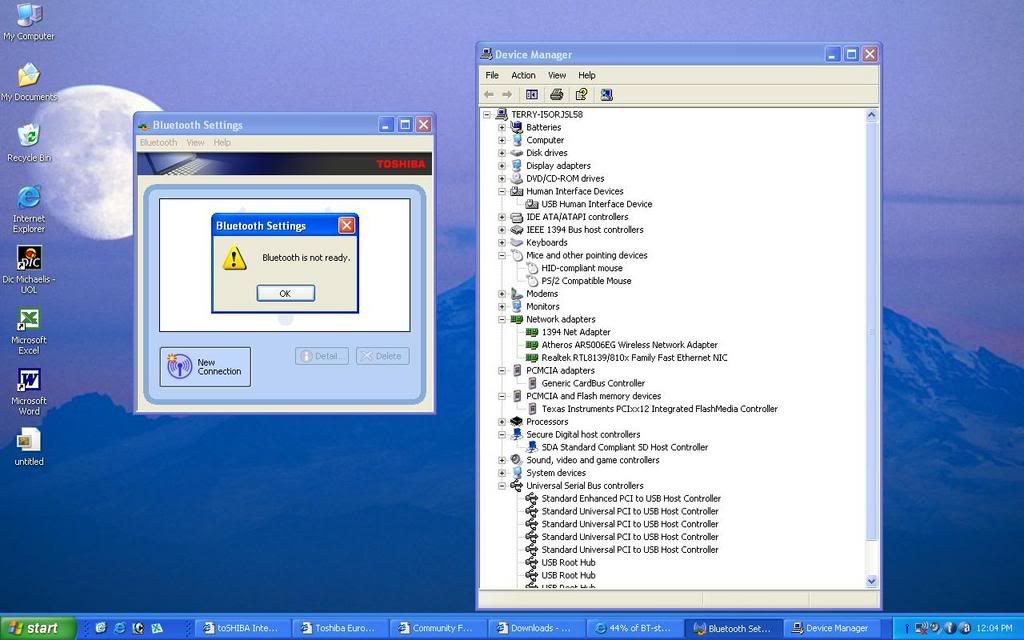
Help, please
Hello
I agree with deepblue. Please do not forget that your device has BT device on board. The fact is that software BT is preinstalled sometimes even if the laptop has not BT on board. It is sometimes confusing, but there are simply an explanation for it.
Models of laptop computers in the United States are not known to me, but a similar situation is here in Europe. Satellite A120 laptop series comes with many different hardware configurations. Because of this, you may notice description A120-xxx. It is not possible to create images for each model and it's created an image of standard facilities. For this reason, it can happen that you have BT software preinstalled on your device that BT is not available.
Please check again if your mobile phone has BT aboard.
-
Satellite A200-1FL: problem installing Bluetooth on Windows 7
Hello world
I have a Toshiba Satellite A200 1FL (PSAE6E) with Windows Vista and I just installed Windows 7 32 bit (no update or upgrade).
The problem is that when I try to install the bluetooth stack, it installs all ok, but the driver.
I took the version 7.10.12 for Windows 7 32 bit from http://aps2.toshiba-tro.de/bluetooth/?page=download.The driver installation window presents itself and the progress bar does not move.
I waited for a long time and nothing, no response, so I have to cancel.However, the software has been installed and when I try to start Bluetooth config or any other tool, the same phenomenon occurs: the driver installation window shows upward and nothing.
Also, I tried to follow the installation instructions of command since the drivers toshiba download page guess what drivers are each options.
Can someone knows why this phenomenon occurs?
Am I missing something or is there a known issue with the Bluetooth in Windows 7 driver?Thanks in advance,
Jorge
Hello
On my A500 during installation Bluetooth driver, he invites me to activate the Wlan switch. I don't know if A200 is equipped with WiFi switch. If this is the case, turn it on and try to install. I have more no other suggestion.
Maybe you are looking for
-
Satellite A135-S4527 - no available motherboard
I bought a laptop Toshiba A135 S-4527 in July 2007.It has a 1 year international limited warranty. 2 months only after its warranty anymore, my laptop has stopped working. When it is administered for the service, they told me that the problem is with
-
Google Chrome Pixelated problem
I recently bought the v7 - 581 (touchscreen) Acer i7 series. out with the windows 8 OS. I downloaded the Google Chrome browser and discovered that the browser text and the entire screen of chrome are pixelated. I mean not clear. It only happened in M
-
I can not actitvate windows because I don't have the product key I bought a used pc
I bought a used computer and now I can not actitvate windows because I don't have the product key
-
My win 7 64 bit PC gets error 80072EE2 while trying to update. I ran the windows update troubleshooting and it showed all the checkmarks ok but still the same error of update. I then manually reset windows update components by following Microsoft pub
-
Windows 7 is not genuine - how I re it genuinize please?
I've seen many variations on the theme in the list. I think that the mine was triggered by my hard drive for a bigger update (one year + there is) and months later, the wailing began. As a result of google I was 'advised' to remove a specific file fr