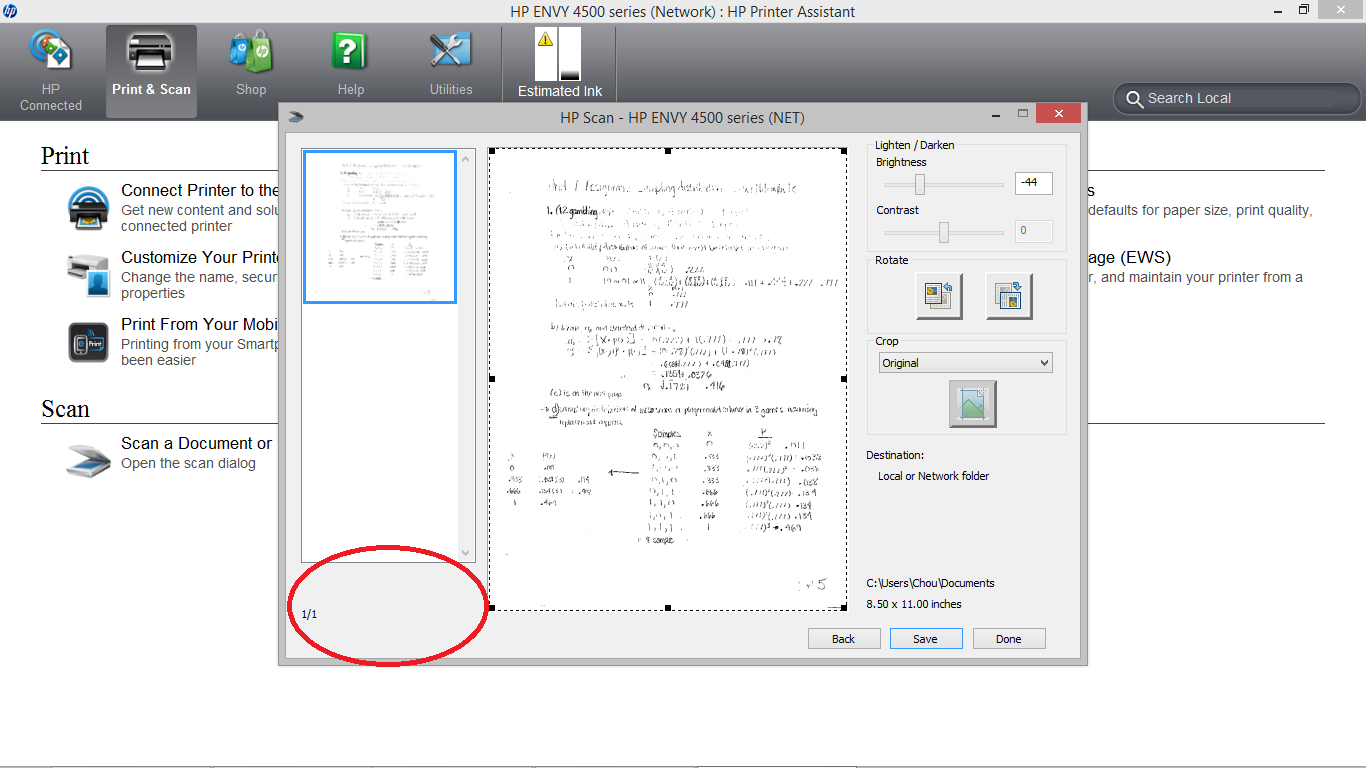Scan to word with hp 7510
In the Setup, I can't find a selection option to scan word of the text.
I guess that scan for Word is in my opinion the word being a nicer to work with than the PDF program.
Adaptations in word are simple and terrible in pdf format.
Welcome to the HP Forum!
amateur says:
In the Setup, I can't find a selection option to scan word of the text.
I guess that scan for Word is in my opinion the word being a nicer to work with than the PDF program.
Adaptations in word are simple and terrible in pdf format.
Do you mean the optical recognition of characters (OCR) instead of "scanning to the word '? You can scan documents in Word 2010. It is part of the Microsoft Office program.
The range of printers HP 7510 has no OCR software included in his package of software provided.
available free OCR software and also an OCR software which you buy, is available for sale by companies other than HP.
Kind regards
ERICO
Tags: HP Printers
Similar Questions
-
need me OCR software to convert the text scanned in Word?
I have a Photosmart 7510 multifunctional printer/ecanner and a PC with Windows 7, the new reasonably. I don't see how I can convert my text scanned in Word and cannot find OCR anywhere. Must OCR be purchased separately now?
Hello
Yes, you can buy the OCR program, but there are a few free options such as:
http://free-OCR-to-Word.en.softonic.com/
http://www.free-OCR.com/for Word:
http://Office.Microsoft.com/en-AU/Word-Help/scan-and-edit-a-document-HA010254879.aspx
Kind regards.
-
HPENVY4520: Scan-to-Word (.docx)
How can I scan a Word document and get it in a Word document format? The only choices I have a file PDF, jpg, etc.
Hello
The software provided for your device does not include OCR functionality
As you can find listed in the "Scan File Format" section of its specifications below, text as TXT or RTF files only are not supported by the HP software:
http://store.HP.com/us/en/PDP/HP-envy-4520-all-in-one-printer
You can use a solution of OCR 3rd party to analyze as editable text.
If you have Microsoft Office suite, there is a good chance of the suite to provide this type of functionality:
Office 2007 or 2010:
http://www.howtogeek.com/HOWTO/14595/OCR-anything-with-OneNote-2007-and-2010/
Office 2003:
http://agsci.PSU.edu/it/how-to/perform-OCR-with-Microsoft-Office-2003-document-imaging
Kind regards
Shlomi -
HP officejet pro 8600 more and how to scan in word?
How to scan into a word with a HP officejet pro 8600 document more? Why is there no selection for microsoft word given to Adobe PDF? How something to analyze in Microsoft word 2007?
There is no way to scan directly to Word. Simply not possible on this printer. Not sure if this is possible on any printer to scan directly to Word. What you can do, and it of a bit tedious, scan the document into a .pdf file, save the PDF, open the PDF, select all the items in the document, copy it to the Clipboard (Ctrl + C or right click and select copy), open Word, create a new document and paste the Clipboard into the Word document (Ctrl + V or right click and select Paste). It is the only way to get the scans in word without conveting them form a .pdf, .doc or .docx. I'm sorry.
-
Original title: "Scanning"
I can scan a word doc? I learn by hit and miss and I did an invitation by pulling some clip art, backgrounds and type. I can't copy because it is superimposed with clipart, and I don't know how any full doc. So instead of printing then it scans, I was wondering if I can scan my docs?
"PJSalahub" wrote in message News: f7e18531-c298-4108-bf2b-494af24dd5fc...I can scan a word doc? I learn by hit and miss and I did an invitation by pulling some clip art, backgrounds and type. I can't copy because it is superimposed with clipart, and I don't know how any full doc. So instead of printing then it scans, I was wondering if I can scan my docs?
What is your ultimate goal in the 'scanning' the document? I try to read between the lines here, so, if it's to send by e-mail, I would recommend that create you a PDF file using one of the many PDF printer drivers (I use PrimoPDF to http://www.primopdf.com/index..aspx. You should install this program, then it creates a printer driver. In Word, you make a file, print, and then select this printer. He then asked a file name. Place the file in a location where you know the location and then let to print. Once done, you can then attach the PDF file to an e-mail message.If you want to "scan" for another reason, please advise. -
"Words with friends" app stopped working, on, my, Pad, mini
My words with friends application has stopped working. The icon remains, but when I click on it nothing appears on the screen.
Did turn something off by mistake?
Start simple with a reset. Press and hold the home and power buttons until the Apple logo appears. Release the two buttons. Wait for your iPad to begin on its own.
Words with friends did stop working after an update, IOS 9.3.3 or an update of game? If yes contact words with friends to see if the update is incompatible and needs fixing.
-
"Words with Friends" Facebook tiles don't move no-computer MAC
Computer MAC - OS X Version 10.9.4 - Firefox browser version 31.0
I had this problem for several months.
The tiles of letter in the words with friends in Facebook will not move.
They move in other browsers (Safari, Chrome), but is no longer with Firefox. Other Facebook games works but I can't move the tiles in words with friends.Hey, it worked for me, but there was an odd note in the browser Console:
An error occurred during a connection to wwf - fb.zyngawithfriends.com:443.
SSL has received an unexpected Change Cipher Spec record.
(Error code: ssl_error_rx_unexpected_change_cipher)
12:00:46.295 OpenGL compositor initialized successfully.
Version: 2.1 INTEL - 8.16.78
Seller: Intel Inc.
Rendering engine: Intel HD Graphics Engine OpenGL 4000
FBO Texture target: TEXTURE_2DIt reissued a certificate of zynga. I recommend either clear the cache of the site and include certificates and make sure all your plugins are up-to-date: Flash Plugin - maintain and troubleshoot
Actually watching your addons, please also check questions Troubleshoot Firefox in Safe Mode to ensure that it is not not an add it affecting the script on the page for the game.
Thank you!
-
I played the words with friends last night - no problem. This morning I get messages on my phone that Firefox will not support my browser and I need to upgrade - it always tells me to sign up for mobile Firefox for my Android - I don't HAVE AN ANDROID. MY CELL PHONE IS A FLIP OF THE DARK AGES, PHONE, AND I DON'T WANT TO PLAY GAMES ON IT.
You are probably just seeing a message offering it for download, if you do not have an Android phone, you can safely ignore it. Do not update your Firefox on your computer but, you are using an older version. Update Firefox to the latest version
-
Install the words with friends on the Yoga 3 Pro
Cannot install words with friends on my new Yoga 3 Pro (Windows 8.1). Installation requires Adobe Flash Player, but it is already installed. Have seen recommendations to uninstall Windows Update KB3004150 but this update is not present.
Thank you. These steps did not help, but I found the problem. Your first post was relevant. I downloaded the "PC Apps Store" application. Wrong store! One is labeled "Store". I don't know why no relevant 'PC Apps Store' appears on the initial list of Apps for Windows 8.1 PC.
-
Can not scan or Fax with eFax HP Envy 110.
I have a HP Envy 110 wireless printer connected to an iMac OSX 10.9.4 running. I downloaded the latest drivers from the HP site. I can scan from the computer, but I can't scan from the printer to the computer. I also have an eFax number and the password. When I insert this information in Control Panel of the printer, I get an error message that my information is not valid. Can anyone help?
Hi Melnee,
I see that you have some problems scanning and eFax with the ENVY of 110. I would like to see if I can help. When you try to scan from the front of the printer to the computer, what error or message you get?
Although the 10.9.4 the operating system is not listed in this document, 10.8 steps will be the same: "computer no. has detected" or a Message appears "connection error" during the scan.
On the question of eFax, you must speak with the Team Support HP Cloud. If you live in the USA/Canada, 1-855-785-2777. If you live outside the USA/Canada, click HERE to find the number of Technical Support for your country/region.
Let me know if it helped the document for scanning.

See you soon,.
-
I'm on MacBook Pro (retina, 15 inch, mid-2015) how can I get rid of a redirect virus. I use Google Chrome. It is not DNS, I checked several times. I scanned my Mac with Malware bytes multiple times. He is yet to come. I am very confused. Help me!
http://Syndication.ExoClick.com/splash.php?IDZone=1758202&type=8
It's the kind of redirects that I get all the time
-
HP7520: How to scan 2 pages with the automatic document feeder and save to a file?
How can I scan 2 pages with the automatic document feeder and save to a file? (Right now, it happens that 2 separate files)
I have a HP7520, & again, I wish scan 2 pages into a single jpeg file.
Thank you
Well, in general JPEG format does not support several concept as a document page. Thus, each image in the JPEG file is saved in a single file. If you are considering of reduction of 2 images in 1 paper size (example: A4), you may need some image editor to do
If you are looking for a mulit-page image format, TIFF can be a format suitable to use.
-
Reading a file MS Word with Tables
I have experinced a mess when executing this labview program that reads in all tables in a MS Word file and does not see some tables. The original Word document has hundreds of tables inside and it would be erratic jump a table in the order when he read and run convert text method.
I reduced the thing down to a file simple word do the same thing. This VI is not the second table in this document word with 2 tables. The count property of tables calculated as 2 indicating that the word see 2 tables in the document, but when I try to convert to text the second table I get an indication of infamous error in MS Word and an empty string to the converttotext method.
Someone knows how to fix?
It's a delicate question. Here you change the document (with the help of convert to text), and at the end you do not save the changes.
When you convert a table to text table is more exist and Word reallocate the array indices. In your example after the table 1 is converted to text index 1 is reassign in table 2. In the second iteration, you attempt to get the table with index 2 that no longer exist.
You can change your code as follows to make it work: tables-> Count value of wire to the N of the loop, wire the constant '1' to the Index value of the item table.
Ben64
-
Scanning multiple pages with HP Envy 4500
Hello
I also have a HP Envy 4500 on Windows 8 platform. I also made sure to save documents in separate files is not checked in the advanced settings, but I'm having the same problem as the previous user. The problem is that I don't have all the icons available for the addition of another page.
Found the answer on another thread: http://h30434.www3.hp.com/t5/Scanning-Faxing-and-Copying/Scanning-multple-pages-with-HP-Envy-4500/m-p/4049126#M94476
Resolution is too high.
-
How can I scan a document with mutiple pages into a single file?
Hello
I have a HP 3070 and Windows Vista. The printer and scanner are properly configured. But there's something that intrigues me:
How can I scan a document with mutiple pages into a single file?
I start the HP scanning software and choose pdf or tif format. The analysis of the option of single file for each page is unchecked. Once I scanned the first page it has no option to scan additional pages? I got back, save and
Thanks in advance
Hello
The HP software disables scanning multipage when the resolution is greater than 300 dpi. The resolution of the issue is to reduce equal to or less than 300 dpi scanning resolution.
Thanks and greetings
Maybe you are looking for
-
Why my Windows Firewall keep turn off briefly?
I just launched a recovery on Pavilion Media Center TV m7470n desktop my father, which has restored XP Media Edition 2005 SP2. I then installed SP3 and use Windows Update to get the latest updates. The system now works fine, but from time to time, I
-
HelloI have a gateway MT6460, Windows Vista 32-bit model. I got this update for my sound card on the site of the bridge, it has downloaded to my desktop and double clicked on it when it was all the download and it came with this error message. It is
-
Error 1706. SFR. MSI cannot be installed
(A) whenever I start my computer, Windows install comes up with not being able to install SFR. MSI. I had a kodak printer I have files dispossed of and demolished my system. How can I stop this. Computer error report also said: a device has a config
-
change the language of the inside of my application
I want to change the language (all the labelFields thus editFields should change) inside of my application. Is it possible to do?
-
Windows 7 - where can I find my email?
Original title: * e-mail address is removed from the privacy *. where can I find my email