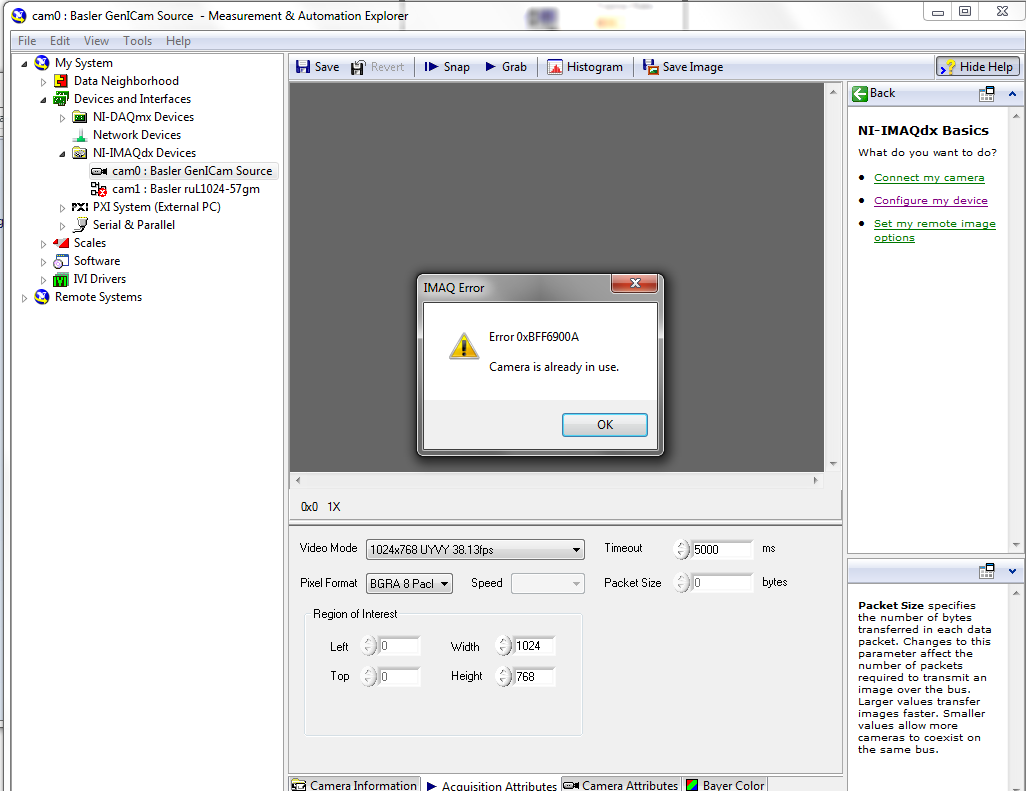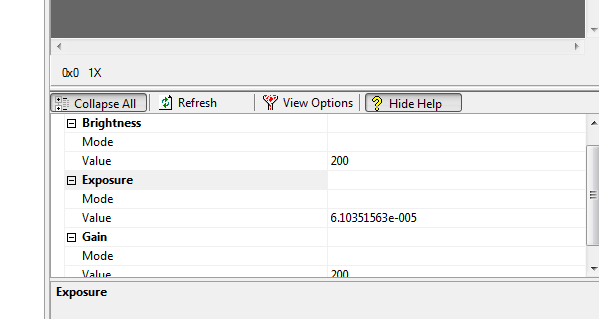scan with ni9401 mode
Hello, I use the scan mode and the module ni9401, and I'm under codes in labview with a timed loop
When I try to change the loop timed to dt = microsec and scan period<1ms in="" compact="">
Compact rio is disconnected! why I got this problem?
Maybe I can use scanning with scan time mode<>
Hi, mariomoskis,
Unfortunately, this is part of the limitation of the scan Mode. You can basically think of scan mode as a train that toured all the modules collects data and it falls on the drive and there is only 1 train for the entire system and it runs at a speed (scanning speed). The fact train one passes each interval of scanning speed, so if you want to produce a train of pulses to a little less than 1 kHz you will get aliasing. However, cRIO should unplug any, I don't know what the problem is here, but it seems closely related.
There are two solutions to this problem, but the two would require changes.
1. you can avoid all these problems and the resolution time get down to a 25ns (or less) If you set the mode FPGA. We can use the existing code of NI.com/IPnet to implement a pulse generator to train with the custom calendar settings and pulse on any module.
2. some modules support digital modes specialized, making essentially a pre-built section of the FPGA code (in scan mode) that support some common functions such as Pulse Width Modulation. With these modules, you can request a rate (which will update at 1 kHz)-specific, but the actual timetable for the module is managed at the hardware level. There are only a few modules that support it, and they are listed in the link below.
KB 55L06EMO: what Support Modules of the series C, specialty digital functions in Scan Mode?
http://digital.NI.com/public.nsf/allkb/2664A3D35D9F79A4862576B300277E35?OpenDocument
I hope this helps.
Saludos!
Jesus
Tags: NI Hardware
Similar Questions
-
Scanning with HP Scanjet N6310
I have a HP Scanjet N6310, which is connected to my end 2011 MacBook Pro running Mountain Lion. Although the scanner works well, the size of file for each analysis is ridiculously high. A scan of a page of a document is greater than 4.5 MB. When I took the same page to scan with the copier to my office, the size of the scanned page was only 50 KB. The file size of the document scanned with my scanner is ALMOST 100 x larger than the size of the file of the same document scanned at work. I checked my settings and have the preset on 'document' and not 'pictures', 'slides' or 'negative '. Something must be wrong here. Any ideas?
That did not work. Also, I resumed repair disk permissions and I got this:
WARNING: SUID 'System/Library/CoreServices/RemoteManagement/ARDAgent.app/Contents/MacOS/ARDAgent' file has been modified and will not be repaired.
I don't know what that means or how to fix, but I think I may need to uninstall and reinstall my printer and scanner drivers.
If Yes, I think that these drivers I need to install (which include the two that you referred me to in your previous post):
(2) HP printer drivers: http://support.apple.com/kb/DL907?viewlocale=en_US&locale=en_US
(3) HP full software functionality: http://h20000.www2.hp.com/bizsupport/TechSupport/SoftwareIndex.jsp?lang=en&cc=us&prodNameId=3723537&prodTypeId=15179&prodSeriesId=3723469&swLang=8&taskId=135&swEnvOID=219
I also think this page to propose appropriate measures, but I'm not sure: http://h20000.www2.hp.com/bizsupport/TechSupport/Document.jsp?objectID=c03428470#c02917078_UpgradeToOsX10.7
Also should I install (and then reinstall) the software for my HP LaserJet CM2320? I don't know, but the last link suggest that all drivers must be uninstalled before you download the drivers.
Thanks again.
-
Repeat the Scans with DAQmx read/write
Hello:
I use DAQmx vi to generate signals on channels ao0/1 a reading of the signals of the channels ai0/1 a card NI USB DAQ of 6251. I do this by using the read and write of vi and a trigger vi. This vi will run successfully for a single analysis. Now, I need to be able to perform multiple scans with the same settings but separated by 5 seconds or more. When I click on Scan, the vi analysis. However, when I click scan again once it does nothing and I don't know how to scan again.
The vi VU RAMP MOD (not included) is simply used to generate the shape of the signal.
Thank you!
-
line of Basler runner rul1024 - 57gm GigE camera scan with broadcom network adapter
Hi, I am learning to use a camera basler runner GigE line scan with labview but encounter problems, please help me.
My software and hardware:
LabVIEW 8.6, software of acquirition of vision 2010,
rul1024 camera - 57gm Basler, broadcom Netlink (TM) Gigabit Ethernet Network Card (not an intel pro 1000, so the driver is it also the driver broadcom).
Q1: In the max, it appears two cameras, while I log in only one. There is a red X in the other and a camera in use error.
Q2:
The camera can get the image, but in the attributes of the camera, there is no trigger information, so it seems that I can't solve the relaxation in labview, while the camera supports the trigger mode.
Hi Lynn,
I read the page and find the solution. In fact, I just need further reduce the size of packet to 1500. It works fine now.
Thank you ~.
-
After you run antispyware scan in safe mode, programs will not open.
(Knowing I shouldn't), I opened a folder zipped Internet and received a Trojan horse. I immediately started the computer (windows XP Home Edition) in safe mode and ignored the warnings on the scan in safe mode. After analyzing the computer would start, but the screen is all black. I restarted and did it again. I tried once more and this menu came (one when you press F8) and I clicked on start as the last work settings or anything. I ran the program again antispyware and there removed yet more 'virus '. Now none of my programs will open: a "Open with" menu appears with a list of programs for some and for others such as the Control Panel options give me an error message saying C:\WINDOWS\system32\rundll32.exe Application not found.
I'm 18 years old and have no idea how to go even to solve this
Hey this is KieConfused answer to my own problem. After all a straight 24 hours of constant fiddling done everything I read on without success, I finally understand how to restore the ability to open my programs (applications). I read all the different means like the system restore and guests of order and same EXE by typing in the Control Panel folder options, but none of this has worked. However, I found this site http://www.dougknox.com/xp/file_assoc.htm. He has a list of all the file associations you might need. I'm 18 years old and figured this out me so I believe that most amateurs could do. Since I had problems with applications (.exe) I chose the difficulty of EXE file Association and just opened and he ran and after executed selection and then run again in the next menu (I could have done more but that is pretty much it; just keep clicking on program run or anything like that) and INSTANTLY without having to restart my computer everything worked :) I STRONGLY SUGGEST TRYING THIS FIRST BECAUSE I TRIED EVERYTHING, I READ HERE THAT I COULD FIND AND IT WAS VERY COMPLICATED, AND NONE OF IT HAS WORKED, EXCEPT THIS. Please enjoy the satisfaction of finally being free, and LEARN THE LESSON: DO NOT OPEN what this EITHER AS ZIPPES FILES ON THE INTERNET unless YOU ARE 10000000000% sure THAT it IS SAFE. :)
-
Not able to scan with the preview after upgrade from Mac OS Sierra...
After upgrading to Mac OS Sierra. I'm unable to use the preview to scan. Before this upgrade, it worked fine. The HP scanner software does NOT work something like OS 10.8 or 10.9. Preview worked perfectly so far. If anyone knows how to solve this problem, your contribution will be greatly appreciated. Thanks in advance.
Have you tried scanning with Capture of Image instead? It worked for me.
-
Hi all, I get a storm of +'s typed in the password at startup box upward, in bars in safari and firefox coupled with a stuck key noise that stops when you press a key, I scanned with antivirus that seems clear, can anyone help?
Clings in the key on the keyboard? Wired or wireless keyboard?
Try to run this program, copy and paste the result in a response. The program was created by Etresoft, a regular contributor. Use please copy and paste the screenshots can be difficult to read. On the screen with the Options, please open Options and tick the boxes in the bottom 2 before the race. Click on the button "Report share" in the toolbar, select "Copy to Clipboard" and then paste into a response. This will show what is running on your computer. No personal information is shown.
Etrecheck - Information System
Restart your computer, hold down the option/alt - P - R keys command before the gray screen appears. Continue until you hear the startup chime for the second time.
-
I am a big fan of the Elder Scrolls and uses the new 2.2.9 STEP Setup. They went to the organizer of the Mod (MO) and I can't seem to get my FF working with the mod download things part. I click on the icon "Earth", that takes me immediately to the page file Nexus Mod, but when I choose a file to download after clicking on "Download Manager" I get this error message:
The address was not included
Firefox doesn't know how to open this address, because one of the following protocols (nxm) is not associated with any program or is not allowed in this context.
You may need to install additional software to open this address.The address when clicking "Download Manager" begins with nxm://Skyrim/mods/ the address is such because trying to download with the Manager.
Any help will be greatly appreciated! I pulled out my hair for the last few hours trying to find a solution. I disabled Adblock, other popups blockers and activated the main address in my exception rules. It simply doesn't get it. Ugh!
Thank you in advance!
In order to use nxm: / / links, Nexus Mod Manager must be installed and associated with the Protocol nxm .
Problems with this program to third parties, please see the support forum:
-
After the update to firefox 17.0 when I do a scan with Norton 360, it is no longer captures the rejected. These cookies that have been picked up with firefox 16.0.02 what you have changed? Plus, I'm getting sick of these updates - at least we tell users what has changed in new versions.
First of all, we do not say what has changed in each version, http://www.mozilla.org/en-US/firefox/17.0/releasenotes/.
Secondly, Norton should always be able to delete your cookies (just so that you know that the cookies are generally harmless, and you don't need to worry to remove). If not, you can delete the cookies in Firefox Cookies - Information that Web sites store on your computer
-
What cases are compatible with the mods?
Anyone know of cases that I can get to the United Kingdom that are compatible with the mods?
Jakeno wrote:
Yes that's exactly what I meanJakeno,
-
IE10 with compatibility mode
Writing an effective question of communities of Apple Support
-
Can't scan with HP LaserJet MFP M127fw Pro
I have installed the printer driver and tried to follow the instructions in the manual to scan a document. When I find my printer folder in the start menu/all programs, there is no option to scan. Help!
Hi @3Digit .
I see that you are having problems of analysis, it is not any scanner in the HP folder software. I would like to help you today.
Open the HP scanning with one of the following methods: -
OfficeJet 8730: Scanning Resolution maximum of scanning with ADF for OfficeJet 8730/40 models
I found that the reolution max for scanning with the ADF for the 8720 model is 300 dpi.
The question is whether this limitation is also on 8730/40 models?
Hello
Thank you for using the HP Forums.This post will explain the limitation.
In addition, this resource will show or how to set high resolution:
Create a shortcut to scan and scans high-resolution (HP Officejet Pro AiO 8700 series)
Hope that helps!
-
Laser Jet Pro MFP 177fw: cannot scan with Laser Jet MFP 177fw Pro
I have been using my 177fw Laser Jet Pro MFP on a Mac 10.10 for awhile. Print, fax & scaning all worked. I can scan is no longer. I get the message "the scanner has not completed analysis" (there may be another message before that but it crushed until I read.).
I use a USB cable for the connection.
On August 31 I got HP Printer Software Update Verson 5. What is my problem?
Thanks for your help.
Hi @scg117,
Welcome to the HP Forums!
I noticed your post about how you can't scan with your MFP HP Laserjet Pro 177fw on your Mac. And I'm happy to discuss this issue scan for you!
To confirm that the hardware of the printer is functional, you are able to make a copy with the glass of the scanner of the printer?
To copy:
1. load the document on the scanner glass according to the indicators on the product.
2. close the scanner.
3. on the product control panel, press the button number of Copies.
4. Select the number of copies.
5. press the black start copy button or the button color launch copy to start copying.
Let me know if it works, or if you see another error message.
If the copy works, then try the steps described in this guide, Scanner USB connection is lost (Mac).
If you are unable to reach a resolution, please click on accept solution. If you appreciate my help, please click on the thumbs up icon. The two icons are below this post.
I hope this post is helpful!

-
My HP LaserJet 3055 All In One does not scan with Windows 7-64 bit.
My HP LaserJet 3055 All In One does not scan with Windows 7-64 bit. I can copy and print only. Thank you.
Hello
Is the printer connected to your PC by USB or network?
Using the USB connection, you can scan using Windows Fax and Scan software built into your operating system.
Scanning over a network connection unfortunately supported on Windows7 32 bit only, as you can find listed in the section about network scanning below:
http://h20000.www2.HP.com/bizsupport/TechSupport/document.jsp?&objectID=c02539136#A2
Kind regards
Shlomi
Maybe you are looking for
-
Is there a way I can change the nickname column to e-mail addresses? If I try to import the address book again (I on a different flash drive), I'm afraid I'll have 2 copies and it's going to go even more complicated.
-
Sorry if this was sent, I seem to have lost it. I tried to find a way to always leave instead of having to click on "allow" whenever firefox is trying to "prevent the automatic redirect. I accidentally put, according to me, when I was playing with th
-
Plugins cannot be activate - even if click_to_play is set to false
Using Firefox 30.0 (Ubuntu 1.0) on Ubuntu LTS AMD64, selected on 12.04.4: config, plugins.click_to_play, false Still need to select 'Activate' whenever I go to a site and need to use Adobe Acrobat or any other plugin. Very annoying.
-
Cannot erase data in the Tools menu with 21 FF
I just installed Firefox 21. I see no point to clear the history in the Tools menu. Is it possible to get that back? I'd rather have easy voluntary control over erase history and other data. Why developers located the item in the Panel privacy to ask
-
What modem do I need for R6250 - I didn't realize I would need one!
I bought a Netgear R6250 to Christmas and that you barely round to open the box. The instructions say to connect it to your modem, but I do not have a modem, only the router free TalkTalk sent me. I just assumed, I would connect and here I am. What s