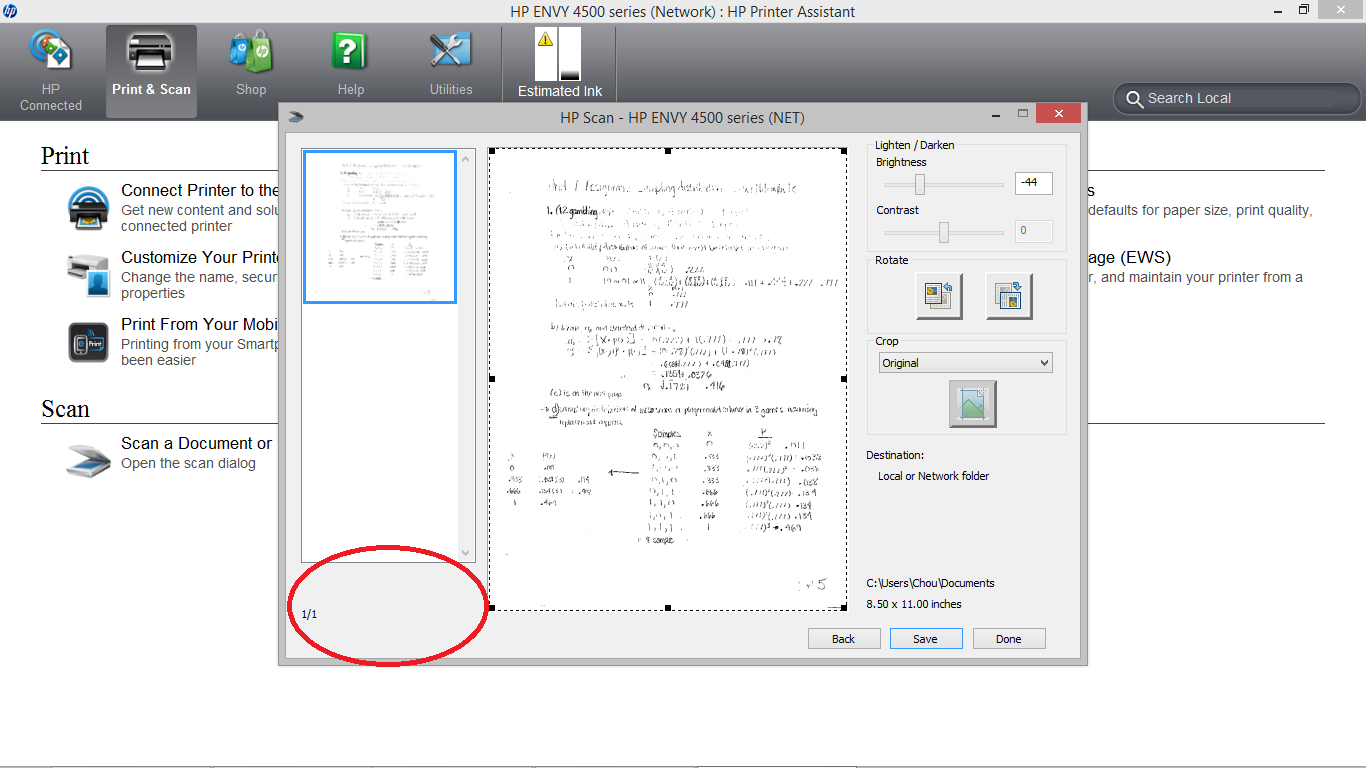scanning documents page with Deskjet 1050 multi
How can I use my deskjet 1050 for multi page scanning and pdf to Word conversion?
Hi Sunshyne 2005,
Thanks for your help, but I have given up trying to find a solution which, I believe, does not exist.
I tried the PDFzilla program but I was then flooded by about ten unwanted and intrusive programs additional, which some found difficult to remove and then had recourse to a restoration of the system to get rid of them. Thank you for your help and thank you.
Cordially Waltzer22
Tags: HP Printers
Similar Questions
-
HP7520: How to scan 2 pages with the automatic document feeder and save to a file?
How can I scan 2 pages with the automatic document feeder and save to a file? (Right now, it happens that 2 separate files)
I have a HP7520, & again, I wish scan 2 pages into a single jpeg file.
Thank you
Well, in general JPEG format does not support several concept as a document page. Thus, each image in the JPEG file is saved in a single file. If you are considering of reduction of 2 images in 1 paper size (example: A4), you may need some image editor to do
If you are looking for a mulit-page image format, TIFF can be a format suitable to use.
-
Scanning multiple pages with HP Envy 4500
Hello
I also have a HP Envy 4500 on Windows 8 platform. I also made sure to save documents in separate files is not checked in the advanced settings, but I'm having the same problem as the previous user. The problem is that I don't have all the icons available for the addition of another page.
Found the answer on another thread: http://h30434.www3.hp.com/t5/Scanning-Faxing-and-Copying/Scanning-multple-pages-with-HP-Envy-4500/m-p/4049126#M94476
Resolution is too high.
-
HP 5520: Cannot scan multiple pages with 5520 Scanner HP on Mac with Yosemite
Hello, I am unable to scan several pages using my HP 5520 on my new iMac with Yosemite. I can scan only one page. The answers solved on this page are old and I can't make them work. Thanks a lot for your help!
Hi @goldenm,
Welcome to the HP Forums!
I understand that you cannot scan multiple pages with your HP Photosmart 5520, on Mac OS X 10.10 Yosemite. I'm happy to help you!
What happens when you try to scan several pages? Do you get any error messages?
In the meantime, try the following steps:
How to scan multiple pages into a single file with HP Scan?
Load the document and use HP Scan to scan and save as a file of several page. -
Scanning multiple pages with c410a front page problem
When I scan multiple pages with the photosmart c410a on my mac running lion, the first page is always replaced by the last page, when I save the document
It scans all of the pages correctly, but when it was recorded then opened later the first page is no longer there and it is replaced by the last page.
does anyone know how to fix this?
HP strives to release updates for many printer models of Lion. In the meantime you can try scanning with Apple Image Capture scanning application. I hope that this solution will work for you until a HP update is available.
-
What I can, and if so, how do I add new a whole scanned document page numbers?
What I can, and if so, how do I add new a whole scanned document page numbers?
Hi davidr28146245,
Yes, you can add page numbers to PDF scanner in Acrobat by using header & foot help Acrobat | Add headers and footers Bates numbering in PDF format.
Kind regards
Nicos
-
Scanning multiple Pages with 100 desire
How to scan multiple pages into a single document using my NEW Hp Envy 100? I have a MacBook Pro with a 10.8 OSX operating system.
MarcusGoddard, because this printer doesn't have an ADF, I don't know if it's possible. I believe that this model asks you if you want to continue scanning, if that's the case there is an option we can try.
Is it is it, however, you will find this option in the popup scan, under the "Advanced" link Here if you save in PDF format, then the option for it to scan in a single document.
Let me know!
-
Scanning problems w / HP Deskjet 1050 j410a
I had this problem where when I double click the icon "HP Deskjet 1050 J410 series Scan" it does not load the HP scanning program. I'm literally double clicking, waiting and nothing loads. I even restarted my computer, downloaded program diagnosis scanner etc. the machine itself is very well because I can still use the analysis component to be photocopied and the connection of the printer to the PC is fine because I can always print.
I even reinstalled and removed the software several times.
(this printer is new.)
so please help


Hi dquilindo,
Follow the steps below to check the WIA Service:
1. type services.msc in run or search and files program
2. scroll the page up to the WIA Windows Image Acquisition
3. make sure that the service is running. Click on stop and then restart to ensure
4 restart the computer
-
scanning multiple pages with HP Photosmart 5520
Anyone know if it is possible to scan multiple pages into a PDF with the printer HP Photosmart 5520?
Hello
You see the sign PLUS (+) sign to add? Pleae scan of your computer, not the printer.
Kind regards.
-
How to scan multiple pages with Photosmart 6510?
Hello
I am a new user of all-in one Photosmart 6510. Does anyone know how to scan multiple pages into a single document?
Thank you!
It is important to note that there is a limit to the DPI affecting as well. It seems that you cannot scan a document multiple pages when you set the resolution 600 or higher.
-
Scanning multiple pages with HP Officejet Pro L7680 all in one
I tried every setting I can think. I unchecked all boxes that says it will analyze each page in a separate document.
How to scan multiple pages of a document? It makes me crazy!
I tried to run the scan of the computer and the all-in-one control panel. No matter what I tried it still scans each page in a separate document.
Thanks for any help you can offer.
NEVERMIND - I FIGURED IT

We thank you all for your help: 0
-
HP ENVY 5660: HP ENVY 5660 scan multiple Pages with Mac OSX?
Hi-how to scan multiple pages using the HP ENVY 5660 with Mac OS x 10.8? I have updated the software of the scanner, clicked on "open scanner" in the printer, but see no way to scan multiple pages. Also, there is no way to add several pages on the touch screen of the printer.
I really need to send you something to a potential employer ASAP so would be extremely grateful for any advice.
Thank you.
Sam
Hello
Don't forget to select PDF as the source file.
Click Scan to scan the first page, once completed, click the same button to add another page and continue to use the scan button until you are finished.
The final PDF should include any page scanned in the same session.
Shlomi
-
Want 4520: Scan several Pages with envy 4520
How to scan multiple pages on the 4520 want? I think I need to implement preview the scan first? How do I do that?
Hello
Open the software HP Envy 4520 from start > programs > HP.
Click on scan a document or picture, and then select PDF.
Make sure that the resolution expected in 300 DPI or lower. Check the box to display preview scan and click on the scan button you.
Use the icon 'more' to digitize premanente pages, click on save when you are finished.
Kind regards
Shlomi
-
Scanning multiple pages with HP6300 and OS10.6.8
Recently, I upgraded my iMac to OS10.6 OS10.5 and seems to have lost the ability to scan multiple pages into a pdf file. A page scan without problem, but when I scan several pages I have to create separate files. I have a printer HP Photosmart 6300 and could do this easily when the operating system was 10.5, but now I can't seem to do. Is there a solution?
It worked! I was able to get the choices that you have demonstrated. Thanks for your help.
"I didn't know that with OS10.6.8, there is a separate application for ' HP Scan ' in the Applications for HP folder.
-
Scanning multiple pages with Windows Fax and Scan
I can't understand how to scan multiple pages in a document on Windows 7 using the Windows Fax and Scan program. Using the same printer (Canon MX300), I can scan in several pages in a single file on my old XP using Windows Office Document Imaging. It works very well. I tried to download this program on my Windows 7 computer and I can scan, but the pages are blank! Can someone help me get this figured out?
MODI is part of the office and requires the rest of the Office to be there. You can also use a PDF as PDF-Xchange Viewer writer to import your pages scanned in a multipage. PDF of the file and send it by fax.
HAL
--
HAL Hostetler, TCE
Engineer senior/UPDATED--MS MVP-Print/Imaging - WA7BGX
www.kvoa.com - KVOA television, Tucson, AZ.
Live Hot Licks - www.badnewsbluesband.com
Maybe you are looking for
-
Can I install professional WXP on my Satellite P100?
Hello I have the Satellite P100 - PSPA3C-SD300E laptop computer and I need to install Win Xp Pro The laptop came with Win XP home but I need to use a few programs (Microsoft Virtual PC) requiring a Win XP Pro Does anyone know about all the problems o
-
EF-S 55-250mm F4-5. 6 objective IS STM
The EF-S 55-250mm F4-5 goal. 6 objective IS STM can be used for macro. The resin I ask is because I'm new to the macro and don't know if I'm going to enjoy it. So, I don't want to get a lens that is dedicated for the moment. So I thought that if I us
-
Possible workaround for a audio driver between 2 sharing applications?
I'm running a 32-bit Windows Vista Ultimate/SP 2 machine which, at the present time, 2 applications using the same audio driver file (dmk.sys). This system will allow an application or the other, but not both. Is it possible that I can get the system
-
I bought the computer hp laptop G62-244 and can't seem to find the icon of my webcam anywhere. I searched high and discovered that my laptop has no mediaSmart. Can you please tell me how MediaSmart in my notebook? configuration of the laptop: Home pr
-
MCE win 8 digital cable stopped working after installing extender XBox, no cable option
A few days ago I set up my xbox 360 as an Extender. Now my primary MCE PC I have no guide, no recorded television and no option to set up in the settings menu. Thank you!