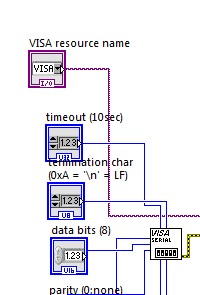script to find VM with configured serial port
I'm looking for a script powershell list all virtual machines with a configured serial port. someone has already written one? I looked at the health check and scripts of type I could find, but could not find a list of the serial ports on the inventory.
Thank you
Mike
Try something like this
Get-View -ViewType VirtualMachine | %{
if($_.Config.Hardware.Device | where{$_.gettype().Name -eq "VirtualSerialPort"}){
$_.Name
}
}
____________
Blog: LucD notes
Twitter: lucd22
Tags: VMware
Similar Questions
-
Several Modbus with shared serial port
I know that Lookout lets do you cool things like have several protocols series that share the same serial port hardware.
I asked where I might like Lookout to simulate a network of Modbus Devices for some tests. In this case, I want to implement multiple Modbus slave, all with different node addresses Modbus objects and have all listen to the same serial port. Would this be possible? Each received Modbus message will include the number of slaves in there. Multiple objects can listen on port and only the selected one respond?
Thank you
Max
Yes, slave modbus Lookout can work this way.
But the ethernet mode does not support.
-
Cannot find driver for PCI serial port
I just installed a serial PCI on my computer (XP Home SP3) card and can be seen in the Device Manager; but it comes as "PCI Serial Port" under "other devices". When I try to configure it, it tells me that there is no driver available. How to get and install a driver who won't work. I suspect that it is a generic driver (probably vserial.sys) who, for some reason any never was installed in my folder System32. When I try to use my original Windows disks, I said I can't because the files on my computer are newer than those on the disks. Can I not download and install the driver from somewhere on the MS site?
Thank you, I only wish that the story had a happier ending for you.
-
cann't communcate with my serial port device?
I connect controller E-753 of the Instrument of Physik for the command from step of piezo nanopositioning via RS232 serial port, when I communicate with the device using the interface that it comes with it's ok, but I could not able to set it up by the MAE or labview, when I tried to use the test panel Visa I always get return BFFF0015 status.
Please all help
Thank you
Aneece
Thanks, it's resolved, it was due to a frame, now, I tried to write and read using labview, so that I could not manage to connect, for the resource of visa I wire only the port # COM1, will I have to do the series in order to get. Please advice
-
I have a problem with the serial port driver.
I have installed whs v1 on my server a few months ago, and it works fine.
No, I bought and ups that requires an RS-232 connection and my computer does not have a serial port driver.
This is the id of the hardware:
PCI\VEN_8086 & DEV_2997 & SUBSYS_0CEE105B & REV_02
Thank you very much for your help.
Hi Murray,
Please contact the Microsoft Community.
I wish that post you your request in the forums - TechNet
http://social.technet.Microsoft.com/forums/en-us/home?category=WindowsServer
Let us know if you have other questions related to windows. We will be happy to help you.
-
Problem with the serial port and external DLL
Hello
I have a Platinum (innco systems CT 0500), which is connected via a USB-RS232 to PC Converter. I want to fight in LabVIEW.
The software CD contains a DLL and a header file - I imported both in LabVIEW.
But I am unable to get a connection via LabVIEW COM port. There is an error of the adage about function ConnectTurntable() return code 'could not open port - port address is unknown to the PC or port is used by another program.
The demonstration of the delivered CD software works - the connection to the COM port is working with him, so there must be a mistake in my LabVIEW Code.
Thanks in advance
-
Is possible that I can paralel and configuration serial port?
Hello
I can not configure a com in a vmware ESXi4 port is possible?
In ESXi3.5 isn't possible, but I think that vmware in new ESXi4 if possible.
Thank you
Carlos
If you consider any comments as useful, please give points.
---
MCSA, MCTS, VCP, VMware vExpert 2009
-
script to find configuration of esxi host problems.
Need a script to find if all configuration host on all issues the esxi host in the vCenter...
example: alert, warning.
Hello, nareshunik-
You can consult the properties TriggeredAlarmState and ConfigIssue to display HostSystem for the VMHost objects, such as:
Get-View -ViewType HostSystem -Property Name,TriggeredAlarmState,ConfigIssue | ?{$_.TriggeredAlarmState -or $_.ConfigIssue} | ` select name, @{n="NumConfigIssues"; e={($_.ConfigIssue | Measure-Object).Count}}, @{n="NumAlarms"; e={($_.TriggeredAlarmState | Measure-Object).Count}}This will return just all hosts with a triggered alarm, a configuration problem or two (and the course of each):
Name NumConfigIssues NumAlarms ---- --------------- --------- myHost001 1 0 myHost122 2 0 myHost212 1 1
How does do for you?
-
When a character appeared reading serial port
How to wait for some specific characters occurred in the serial port (e.g. port COM1 RS232 on PC) and then they recover at the port?
I want to communicate back with a motor controller that uses ASCII strings such as commands and responses. It formulates a response to any command sent, and the response contains exactly a termination character (that I can specify during installation) at the end of the response string. Sometimes also, it sends a message when there is no order issued, for example a disc error message. There is no simple way and reliable when the controller is going to speak, when he won't, and the message will be exactly how many time, but we do know that each message will have this stop only at the end character. I would like to interpret the entire message in my code, that is to say, I would like to retrieve the string of all the characters from the previous endpoint character up to and including the most recent stop character. I think it means that I would have a VI that returns the message string and does not stream until the stop character appeared and was added to the response string. Or, Alternatively, a loop that adds entire messages to a queue of strings.
All the screw example I found seems to rely on a certain number of milliseconds to wait or to know how many bytes to read, in order to use VISA Read.
So far, I use a loop which seeks bytes in the buffer, retrieves everything to add to a string of shift register and test if there is a character of the string endpoint, all extract up to and including the stop character, if so. This feels very awkward and expensive for what should be a common task. Is this general law approach, or did I miss something in a simpler way?
I read on the communication by Message and characters of endpoint, approach that sounds functionally similar to this, but it seems around standards of SCPI and my motor controller does not support this. In any case example Finder does not get a single hit on 'Message '.
Thank you!!
It really looks like you are doing things a lot more difficult it must be. Look at the VISA configure Serial Port. It has a character of endpoints allow and end characters entries. If you wire a real (or leave that he unwired) entry activate, read VISA will end automatically when you specify the stop character is detected. As long as the number of bytes to read is larger that the largest string that you expect to read, there is nothing else you need to do. That's how examples of shipment are put in place and discussions about the characters of the termination. Should there be nothing related to sustainable intensification of CROPS. If you do not get a message in your specified time-out, you get a time-out error.
-
Property node (arg 1) visa set up a Serial Port (Instr) .vi-> Untitled 1. VI
Hello
I'm trying to connect an instrument stahl ER-300 with labview. The Stahl is connected to my laptop via a serial port/USB converter.
When I run the program, I get this error property node (arg 1) visa set up a Serial Port (Instr) .vi-> Untitled 1. VI
the driver of the converter is set up and my phone is read as a COM4 and I Don t understand why I get this error.
The program is attached.
I need your help
The error indicates that an input parameter is not valid to configure serial port VI... have you checked that you had wired up to this node correctly?
Down VI serial port configuration and...
It is not wired! Thread resource name VISA through the VI.
-
Visa set up serial port problem
Hi all
I use the RS-232 port to communicate with the instrument. At the moment the device is not their so I shorted pins 2 and 3 of the connector connected to the COM2 port, so that what ever I'm transmitting, I I'll be back. Using Hyperterminal I am able to verify that whatever i write, he's coming back.
But when you use a Labview 7.1 I am tring to connect first by configuring the using VISA CONFIGURE SERIAL PORT.vi serial bus
with the following parameters
Visa resource name = ASRL2::INSTR (port COM2 because)
Baud rate = 2400
Data bits = 8
Parity = None
Stop bits = 1.0(Equal to 10)
Flow control = None
End of reading at the end of character = True
Dismissal = A
Up VISA is in error. The error code is 1073807202
The procedure described above is similar in the read/write of Visa examples provided...
I strive to solve the problem but all invain.
Can anyone help me in this.
See here
I guess your problem is #2 (you have not installed OR visa).
-
How to transfer files from PC to PC via a serial port using labview
I need to transfer files (.txt, .doc, .xls) from PC to PC via a serial port using LabVIEW. Is it possible to transfer files, if so how to transfer?
Yes, it is possible to transfer files with the serial port using LabVIEW. The files are just collections of bytes and the serial port is good enough in the expedition of the bytes from one PC to another. You must connect the ports series with a null modem cable.
First, take a look at the example of serial communication. In LabVIEW, go to the Help menu and select «Find examples...» ». From there, you can search for "serial" or navigate to hardware input and output > series. Select «Write series base» and Read.vi Try this example to gain confidence on the serial communication methods.
Then it's time to learn how to read and write files. For this, the examples might be somewhat confusing as they deal with files that are presumed to have data of a specific type in them. I would recommend just familiarize yourself with the functions in the file e/s palette. Specifically, familiarize yourself with the following functions.
- Open/create/replace file - on the side of your destination, you will need to create the copy of the file you are trying to transfer
- Close the file - when you're done reading or writing to a file, you must close it. It cleans the memory used and finalizes write operations that are still floating in the write buffer.
- Read a binary file - is the best way to play a file when you don't really like what type of file it. In your case, you just want to get these read bytes and sent so they can be written down instead of destination.
- Write to a binary file - next to the destination, is what will store the bytes in the file that you created with the number 1.
- Size of the file get (under the range of the advanced features of file) - you need to know how big the file is, so you know when you are finished.
OK, so once you are able to create files byte write and read bytes from existing files, you can move forward.
I suggest the basic method is to have the user specify a source file on the source PC, and a folder on the destination computer. Then find the size of the source file using the number 5. Divide this number of size by the number of bytes that you want to transfer to the times. The series pads are usually around 32 k (if I remember correctly) in order not to exceed that. Now start to send data by reading a number of bytes and this string output wiring to the feature of writing VISAS. On the side of destination, you will want to monitor the serial port for bytes and read when they arrive. This string of yarn to the writing of the function of binary file to add them to your destination file.
This is the basic outline of how to do it. He needs to not to overload him write and read buffers on the serial ports. Initially, you can use delays on the side sending to make sure that the side reading has enough time to digest. To make things faster, you can bring in a control of flow.
If all that sounds a little intimidating, there are there Alliance member companies (such as the automation of PrimeTest) who can write this code for you and even provides a turnkey for you solution.
Happy wiring,
Dan press
Certified LabVIEW Architect
-
Serial Port problems - carriage return and use as an executable file
Hello
I developed an application to send a few simple commands on the serial port and read the corresponding answers of a device that I am in communication with. I have been using logical Port to watch the line TX of the serial port.
By using the Visa configure Serial Port I set the stop character property allow true and used the hexadecimal value D trying to make the termination a carriage return characters. When I sent the order, I'll send the cmd followed by Enter. No matter if this property is set to true or the hexadecimal value is set to D for carriage return or line break is, the serial port would always send a line break.
Then I got crafty and the string constant under normal display to hexadecimal display. The ONLY way I could send a carriage return was manually putting 0x0D after ordering. So my question is, why the Visa set up the Serial Port is not working correctly, and is there a better way to send a carriage return?
My next issue is facing the construction of executable files. I'm using LabVIEW 8.2 and wrote this program for another employee to use on his laptop computer. I did install runtime Labview 8.2 and led to the executable that I generated. I did-> the executable by clicking Tools build the executable. The problem I noticed was that the executable would open and will work perfectly, but it would not send any data the serial port. I then ran the executable on my laptop (which contains the full version of LabVIEW 8.2) and the serial port has worked well. I guess my question is... Are there plug-ins that must be installed to use the serial port with the Labview runtime engine? Or y at - it a step that I failed to do?
Thank you
Gary Still
Not immerse in the first issue. The Knight will probably be galloping until shortly.
For your second question, after building the executable, you must build the installer and includes support for the VISA. VISA is required for serial communication, and it does not accept American Express.
It may be useful
-AK2DM
-
INTERNAL SERIAL PORT (RS-232, DB-9)
I need to find a new model laptop which still has an internal serial port (RS232, DB9) for all connections of equipment we need to do. Can someone tell me if HP still has one and which one. We bought several units ProBook 6570 b a few months back, but they seem to not be available now.
Louis, as requested, I write back with what I discovered. The HP ProBook 640 G1 and G1 650 ProBook equipped with a serial port internal. I am convinced that it is useful. I ordered actually only a unit of i7 640 G1.
-
Change Windows 7 default serial port settings
I need help how do I change the way Windows 7 control a default serial port COM1. I use a serial cable very easy to control the special with external hardware. The serial cable only use the RTS and DTR, GND pin of the cable and does not require special hardware drivers. I used the camera on several versions of Windows 95 to XP without any problem at all with serial ports. With Windows 95 - XP serial COM1 port's RTS and DTR lines defined 'stop' by default. I just upgraded to a new computer with Windows 7 and now have a problem with the serial port.
For my problem, I need to have the serial port to be 'stop' default until load control software and specifically opens the serial port to turn on the external device. Using a serial port data Tester (a lot of green and Red led) I see that as soon as Windows 7 starts, it automatically sets the lines DTR, RTS and TD to serial port as "HOT" (high voltage). This is not acceptable because it activates the external hardware until the control software is loaded! Similarly when the control software is closed and the serial port is released in Windows 7, the serial port DB, RTS and TD lines are again defined as "HOT" (high voltage) by Windows.
Computer: Dell Optiplex 745
Windows 7 Pro 64 bit with SP1 installed
Serial port on motherboard: Intel ICH8/ICH8R LPC Interface Controller 2810
Serial driver: Microsoft 6.1.7600.16385 (is up-to-date)Settings for COM1: ------------------- Baud Rate: 9600 Data Bits: 8 Parity: None Stop Bits: 1 Flow Control: None
I spent hours looking at the Manager of devices/port settings and try to find anything online with no luck. Is it possible that this is because of the way Windows 7 plug-n-play manages the serial port? How can I turn it off then the port by default as if it was on XP and earlier versions of Windows is 'off '?
Thanks, Dave
I need help how do I change the way Windows 7 control a default serial port COM1. I use a serial cable very easy to control the special with external hardware. The serial cable only use the RTS and DTR, GND pin of the cable and does not require special hardware drivers. I used the camera on several versions of Windows 95 to XP without any problem at all with serial ports. With Windows 95 - XP serial COM1 port's RTS and DTR lines defined 'stop' by default. I just upgraded to a new computer with Windows 7 and now have a problem with the serial port.
For my problem, I need to have the serial port to be 'stop' default until load control software and specifically opens the serial port to turn on the external device. Using a serial port data Tester (a lot of green and Red led) I see that as soon as Windows 7 starts, it automatically sets the lines DTR, RTS and TD to serial port as "HOT" (high voltage). This is not acceptable because it activates the external hardware until the control software is loaded! Similarly when the control software is closed and the serial port is released in Windows 7, the serial port DB, RTS and TD lines are again defined as "HOT" (high voltage) by Windows.
Computer: Dell Optiplex 745
Windows 7 Pro 64 bit with SP1 installed
Serial port on motherboard: Intel ICH8/ICH8R LPC Interface Controller 2810
Serial driver: Microsoft 6.1.7600.16385 (is up-to-date)Settings for COM1: ------------------- Baud Rate: 9600 Data Bits: 8 Parity: None Stop Bits: 1 Flow Control: None
I spent hours looking at the Manager of devices/port settings and try to find anything online with no luck. Is it possible that this is because of the way Windows 7 plug-n-play manages the serial port? How can I turn it off then the port by default as if it was on XP and earlier versions of Windows is 'off '?
Thanks, Dave
Dave,
I can't believe that you have not answered this question. I had the same problem as you trying to control my radio interface. I just came by for a Dell Optiplex over the weekend and noticed the same problem. I was searching the Web for an answer when I found this post. I am happy to say that I found the solution to my Optiplex and how it works for you. I went into the BIOS and set the UART protection on. Makes no sense to me because I'm a software guy, only an amateur on the hardware side. I left the BIOS and the serial port works as it should like in XP.Steve
Maybe you are looking for
-
Power HP Pavilion Slimline s3000 supply problems
Hey! The power supply on my Hp Pavilion Slimline s3000 seems to be corrupted. The green light in the back, but nothing moves or uo beyond that light sources. I opened the computer and when I listen carefully when I press the power button a few noi
-
Pavilion dv7-4080us: Pavilion dv7-4080us Max Memory
I have upgraded to windows 10 and now to upgrade my memory to 6 GB. Is the only recommended maximum 8 GB? Also, is it better to upgrade with 2 4 new gig to put this match... or is it safe to upgrade the 2 gig of 4 gig that may not match manufacturer
-
Optimization of display PDA - reporter update panel?
Hello I'm working on a big project for the PDA application with Mobile Module 8.6 LV (which could be deployed on Pocket PC2003, THIS 5.0 and target Mobile 6 and touch) and I have a few problems with the updating of the display: to my controls & indic
-
Hello the installer we deliver includes an inf for USB communication. We currently have two separate *.inf files created by the wizard of the NI-VISA for Win XP and Win Vista driver +. Is it possible to automatically create a unified for this file? I
-
Sony z5 premium hide feature apps?
Hi guys, I was wondering if sony has a software that hide some apps on the menu screen. My last phone (g3) had this feature and I was wondering if sony has also or I need to download external software to do?Thank you guys