Scroll offsets on all iOS Devices
Hi guys, hope you can help me. I know there are several threads on this forum but I could not find a satisfactory answer.
So my problem is: there are heavy on this site scroll offsets: conco.businesscatalyst.com - iOS devices except the Imac and Macbook. Both the desktop on Ipad version and the mobile version on Iphone/Ipod can not be used.
Previously, I created this page: masshoffdrums.com/phone.index.html and everything works fine. (But there is no menu bar). So I guess it has something to do with my navigation bar on my previous site which has a scroll effect (stick to the top)
You have any ideas?
I really need your help guys.
Thank you!
Ben
Please check as that related posts:
https://forums.Adobe.com/thread/1408916
Thank you
Sanjit
Tags: Adobe Muse
Similar Questions
-
All iOS Devices "allow access" but will be out of sync
Hello
I have a 2 Air iPad & iPhone 6s, using iTunes on Windows 10.
I always sync my devices by USB. I have not synchronized each device in a few weeks. The two iOS devices running iOS 9.3.1.
For some reason any when I plug in a device, under Windows it warns me that 'Apple iPad' (or iPhone) is plugged in (not his name), and then on my iPad/iPhone, it asks if I want to "allow access". Neither the source device list appears in iTunes and therefore cannot sync my devices.
I have synced with this installation of iTunes on this computer many times before, so I'm not sure why this is happening now.
I have deleted my iTunes twice lockdown folder and restarting computer & all my devices.Can anyone suggest a solution?
Thank you!
Ash
Problem solved. The following steps are taken:
Reinstalled the drivers:
Plug in Device iOS
Open Manager devices (search in the start menu)
Portable devices - right click on the Apple iPhone and choose Update driver software.
Go to C:\Program Files\Common Apple Mobile Device Support and choose the Drivers folder. Click OK.
Click next to reinstall the driver pack.
Synchronize now works as usual.
Hope this helps anyone who is going to search for.
-
Imports of my camera appear on all iOS devices.
I have a single library in my Photos for Mac (MacBook Air) and I put it to automatically forward your photos to iCloud and my iOS devices (photo stream indicator is activated). That's fine when most of my photos is taken with my phone. However, I recently downloaded ~ 1000 photos of my DSLR camera and they take a lot of space on my Mac and now also showed on my phone! What I want to do is to download my photos from digital SLR camera in the Photos app to work on a project, store them on iCloud, but they don't appear on my phone. How should I do? Is it better to create a different library in pictures and there no sync for my iOS devices? I had no such problem with iPhoto because only the photos from my iPhone were download of Photo Stream (rather than 2-way streaming). As to the issue of space I had stored my iPhoto on an external device library. I'm just trying to understand how best to manage this problem in Photos for Mac.
You can have a library that is enabled for iCloud on your Mac, if you activate my Phto Stream for this library to download from your iiPhone, it will be 2-way and also download on the iPhone.
If you want to only download from the iPhone, do not use y Photo Stream, but download by connecting the iPhone to a USB port.
-
Show all messages on the Mac and iOs devices
How can I synchronize MESSAGES in all my devices and my MAC desktop so that all messages are displayed on all devices?
Make sure that you are connected with the same Apple ID on each device. That's all.
-
How can I get all my devices on the same page?
I have 2 computers, a 6plus of iPhone and iPad old.
They are all linked to the same account. The office often does not get used, but the laptop, phone and iPad get used every day.
My favorite feature is the ability to scroll in iBooks. So, I try to use it for all my books, PDF files, etc.. But for the life of me I can not all sync them upward.
The shelves are different, recent books are different, the pages they open up to are different. It starts to become very frustrating. I have sync collection and bookmarks on all my devices. So what can I do?
If you run 9.3, things can be out of sync because it seems to be a problem (or questions) with 9.3 and 9.3.1 and iBooks iOS. Sync does not work for many people.
But if you are using older versions, so I would say that, while the pages they open to should be the same, and the rays should be the same, the list of recent books (all books) syncs between devices. I think it shows just what is recently accessed on the device (I think). In addition, the books on the shelves will differ if one of the books was added manually - all manually added ePub should be added by hand for each device; EPUB synchronize between devices, if they are not the iBookstore. And shelves sort in order from one device to another, even if they have the same books on them (unless you are sorting by titles, authors or maybe categories - I think that those who would get the relatives).
That's based on my own inveterate iBooks for recent years. Bookmarks, notes, highlights, the location of the page - those should all sync without problem, but (except in 9.3.x, at the moment).
-
Receiver Yamaha RX-A730 of airtime either available on iOS devices
Hi all
Since an update of my wireless network, my yamaha receiver RX-A730 airplay functionality is unavailable on my iOS devices. It still works, but since an update of my wireless settings I can't listen to music more than my iOS to my Yamaha via Airplay receiver devices.
I didn't replace any material or I got an update of the firmware (latest version installed).
All devices (iOS and receiver) are connected to my wireless network that comes from my Airport Time Capsule (2, 4 GHz and 5 GHz active). My time capsule airport is connected to my wireless router with the wireless signal was turned off. If only my Time Capsule Airport sends a wireless signal.
It seems not to be a problem with network or connection that I can access my Yamaha receiver via the browser of my MacBook. The receiver is connected to the same network as all my other devices. Also, I can control my receiver on my iPad and iPhone via the application of receiver AV Yamaha wireless and I can wireless stream my music to all my devices on my receiver via Spotify Connect.
All these features are working fine on my receiver, but the only thing that doesn't work is the airplay feature. The function of airtime on my receiver not just appear on my iOS devices (which always worked correctly).
Can anyone help this issue?
Thank you.
Björn
Hello BaronBoris,
Thank you for using communities Support from Apple!
I understand that your Yamaha receiver is is no longer recognized for AirPlay on your iOS devices. I see as well as you tried to isolate and resolve problems already, but the problem persists.
In this case, I suggest reading more if you do not see the device you want to listen to section in the following article. It seems that you have completed these steps already, but in the context of them will ensure that everything is correct.
If you do not see the device you want to broadcast on
When you tap AirPlay on your iOS device, you should see a list of devices that you can stream the content to. If you don't see the device you want, follow these steps. After each step, try again:
- Make sure that the device that you want to broadcast to trendy East and under tension.
- On your Apple TV, make sure that the AirPlay is enabled in settings > AirPlay.
- On your iOS device, go to settings > Wi - Fi and verify that you are on the same WiFi network as your Apple TV.
- On your Apple TV (4th generation), go to settings > network and verify that you are on the same WiFi network as your iOS device. Apple TV (2nd or 3rd generation), go to settings > general > network. If your Apple TV using an Ethernet connection, check that the cable is plugged into the router that you use for the free Wi - Fi connection.
- If you use an iPad, scroll to the top and down in the list of devices to see all available devices.
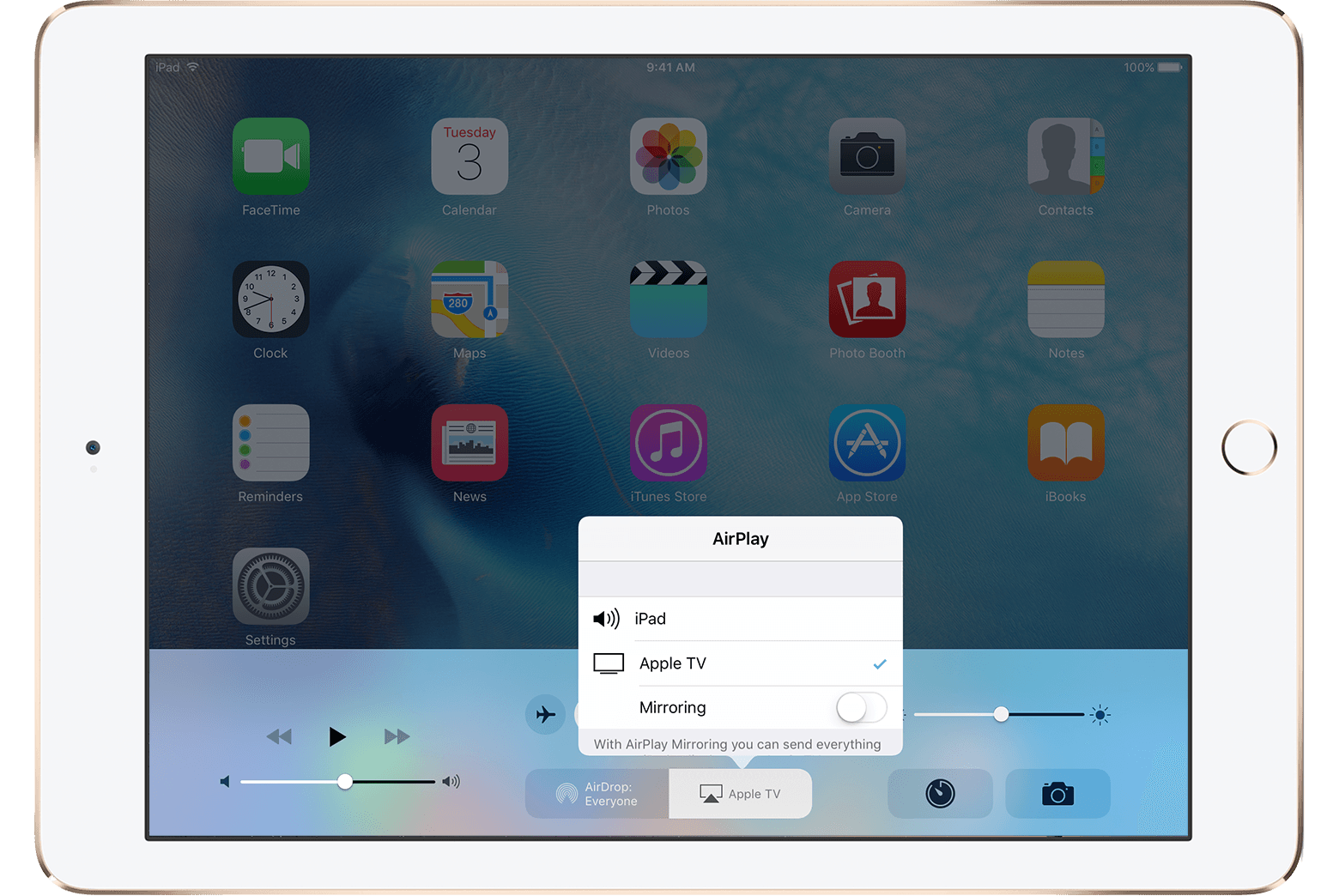
- If you still need help, contact the Apple Support.
Get help with AirPlay and AirPlay Mirroring on your iPhone, iPad or iPod touch - Apple Support
See you soon!
-
Horrible Jitttering on iOS devices
I created a simple version of my site using the format of the iPhone to muse. A page that scrolls. There are only one or two effects of small movements on the page. When you view this on the iPhone or iPad stuttering and nervous is terrible. The page will be same popping up when you start getting close to the bottom. When you scroll, while sometimes it is good, it will actually "buzz" and jump. Really unusable. I went into a Verizon store and had a guy with a phone test site for Android. He was handsome scroll. I downloaded Chrome on my phone and the trac is still there. I did another Muse site which has more scrolling effects, but nothing extraordinary. It works fine on Mac. View the site on an iPad or iPhone gives you the same jitters. It was not built in Muse in the format of the iPad, it's just the original site size viewed in Safari on iPad. It's frustrating. The site is very similar to the computer, but totally collapses on the iOS device. What is going on?
www.imagimedia.com
Thank you.
Laughing out loud. There is no Flash involved with anything whatsoever out of Muse (unless you place/import a .swf file).
It would be useful to obtain a copy of your .muse file, so we can simplify the page down to what is needed to reproduce the jig, jump to the top and any other weird behavior, so we can write bugs into the system from Apple for Safari and study workarounds until Apple fixes the problems. We will also need to know the version of the iOS you use and what specific iOS device.
I see on my iPhone with iOS 8.1.2 6 jumping to the top (sometimes), but the jitter is almost imperceptible. I expect that the Jig is perhaps more obvious on a slower device or an older version of iOS.
It would be interesting to try to move the clip with effects of scrolling to its own layer above all. Create a new layer, layer '2', and he move there. Who will know the browser should not plan for other things moving above it and who can push Safari to optimize the drawing to avoid jitter.
Please send us the .muse file at [email protected] as well as a link to this topic. If the file is larger than 20 MB, you can use a service like Adobe SendNow, Dropbox, WeTransfer, etc. (if you use a service, please include your email address in the body of the message back, given that not all services to include it in the invite sharing they send.) Thank you.
-
Make an iFrame scrolling on mobile browsers (iOS)
Hello!
First of all, I'm really sorry for my bad English. I hope that you will understand me
Make an iFrame scrolling on mobile browsers, everything is on the title. It's work perfectly on desktop browsers, but on mobile (iOS), which is not.
How can I do to make it work?
In my searching I found this:
Add 5 iOS style according to which can be added to the parent div so that the work of scrolling.
-webkit-too-full-scrolling: touch
But I don't know how that webkit on the div that holds my iFrame.
Please help me, I'm lonely french noob (sorry), lost in the maelstrom of W3C!
Thanks a lot!
PS: I tried to download my project, but this message during the download: you are not allowed to create or update this content
I don't have an ios device to test, unfortunately, but according to this http://css-tricks.com/snippets/css/momentum-scrolling-on-ios-overflow-elements/
simply implement the css rules to the iframe like this selector
.CSS ({$("Rectangle") sym.
"overflow-y':"scroll. "
' - webkit - overflow-scrolling ': 'touch '.
});
HTH
Darrell
-
Can a parent create an child (on the child device) apple ID if they don't have their own IOS device?
I have a a question:
My child receives a device ios as a gift, and requires an apple ID to use. However, is it possible to create an id apple of child for the child on his device, because I don't own other IOS devices. As long as the creation of the ID child apple can be done, even if monitoring features are lost, I would be fine.
If my child has an id apple child (or as a last resort, using mine) when they reached the age to have their OWN apple ID, all the contents of the previous ID number can then be transferred to a new one? Even if all downloaded content is FREE, all messages/emails will also be lost? It is quite confusing.
Is anyway to transfer the contents of one ID to another? Because, as always, children are growing up!
Any help would be appreciated! =)
Also... it is possible to monitor an id child from a windows pc/phone apple? Just a yes/no question here.
Thank you! (Btw, I read almost all the family sharing Guides, no outside help would be appreciated)
An account for child (under 13 years), which can be created only in the context of a family sharing, can be created on an iPod Touch: Apple ID for your child - Apple Support and sharing of the family
If you are not using a family sharing you must have a method of payment (credit or debit card) on your account (assuming you are the family Organizer) to pay for his purchases (if she has a balance of iTunes gift cards on his account that will be used before your card being charged).
If my child has an id apple child (or as a last resort, using mine) when they reached the age to have their OWN apple ID, all the contents of the previous ID number can then be transferred to a new one?
An id of the child will become a normal account when they reach the age - you have to create a new account in the future, but if you do all of its existing purchases/downloads will remain linked to its existing account, they cannot be transferred to another.
is it possible to monitor an id child from a windows pc/phone apple?
Depends on what exactly you want to do. You can view the purchase a history via iTunes (PC or Mac) to your computer (see your purchase history in iTunes store on Mac or PC - Apple Support), and you can view past purchases of 90 days (and possibly to contact iTunes support if there is a problem with a purchase, for example if a piece of music does not play etc) on an account via http://reportaproblem.apple.com
-
I can't find where to enter my access code to my iOS devices
My Firefox browser on my iPad completely froze and I deleted the application and then reinstalled. Now I can't synchronize as
!) I can not find anywhere to enter the password on my pc
(2) I don't have a note of my recovery key
(3) I don't have the option in the menu to sync on the pc for the "link" of the device.Can someone help me to re sync my iOS device please?
Thank you Michael, if all goes well there will be something soon. In the meantime, I'm going to remove this app - it's a shame, because it worked fine until the last update.
-
Why iTunes opens after an iOS device is disconnected?
I recently deselected the option to open iTunes when my iOS devices connect to my MacBook and indeed, iTunes doesn't open when either becomes connected. That option seems missing from the iTunes latest version update, but I digress.
The problem I'm facing is happening when I unplug the MacBook is iOS device: iTunes opens immediately after the unit disconnects independently to know if the device was manually ejected via iTunes before you leave.
A few details about my products:
MacBook (13-inch, aluminum, late 2008) | 2.4 GHz Intel Core 2 Duo | 8 GB 1067 MHz DDR3 | NVIDIA GeForce 9400 M 256 MB | 1 TB 7200 RPM SATA HDD
Mac OS X 10.11.5
iTunes 12.4.0.119
iPhone 6 more, 128 GB
iPad 16 GB Wi - Fi + cell Air
iOS 9.3.2
The answer to my question was, "iScrobbler cause iTunes to reopen once your iOS device disconnects". All I had to do was leave iScrobbler to my problem to solve.
-
House sharing is no longer present on my iOS devices (iPad, iPhone 6 +)
I have no why I am able to connect my phone or my iPad to my house over wifi iTunes library like I used to be.
all my devices are signed on my account appropriately, and all my devices and software is up to date.
It has been like that for a while and I still think that the next update of software/iOS will be the fix that allows sharing home again. but, alas, no dice.
y at - it a setting I disabled by mistake? why it doesn't works for me more?
Windows 10 with iTunes 12.3.3.17 (64-bit)
iPad 1 Air
iPhone 6 +.
help, please? and, thank you.
Have you checked to make sure that you always have home sharing enabled in iTunes?
Use home sharing to share content with other devices - Apple Support iTunes
Are always signed on iDevices in settings > music > home sharing. Settings > videos > home sharing.
-
How to sync contacts from iMac to iOS devices and air of Matchbox
Cannot sync contacts between the iMac, macbook air and iOS devices. All with the latest updates.
Please assoist
Tony R
You must explain what stops you to do, and what is your configuration. You have the same iCloud account connected to all devices and Macs? Do you have Contacts enabled in iCloud? Have you tried troubleshooting? If so, what have you tried?
See you soon,.
GB
-
Airport slower speed on iOS devices
I recently had an upgrade from my ISP to our slavish ADSL ADSL service, which bands together several modems to increase the speed. Before the change, I received about 11 Mbps, and is compatible on all devices - iMac, iMac with airport Time Capsule ethernet connection with wifi AP Time Capsule, iPhone and iPad with wifi AP Time Capsule. It's solid as a rock.
Since the change, I get 25 Mbps on my iMac, you use direct connection to ethernet or wifi, but only 18 Mbps on my iPhone and iPad. When the technician who came to put up, the only changes we made to the time Capsule AP was to put it in bridge mode and connect using DHCP instead of PPPoe. Any ideas what may have caused the change and what I might be able to do about it?
Thanks, Dan
You can't really wait the iPhone or iPad to a Mac address as speeds rise above 20 Mbps and in. After all, the iPhone and the iPad use a very small, much more simple antenna that is only able to receive a stream, while the antenna on the Mac can handle much more.
A connection of 100 Mbps Internet here, Macs arrive at or near this speed if they are in the same room as the router. The iPhone and iPad are lucky to hit 40 - 45 Mbit/s on a good day even when they are much closer to the router than the Mac. On average, they are about 35 Mbps or more.
Nature of the beast with iOS devices, I'm afraid. Your iPhone / iPad are doing well. Be happy.
-
How can I synchronize my contacts on all my devices
How do I share my contacts on all my devices list
One way is via iCloud.
On iOS devices: settings > iCloud > Contacts on
On Mac computers: Apple menu > System Preferences > iCloud > Contacts on
On Windows computers, see define and use iCloud for Windows - Apple Support
Maybe you are looking for
-
soon my first macbook pro purchase. Designer. Help
Hey there guys! I will buy my first Macbook pro soon. I am a student of Visual communication, which means that I work a lot with Adobe (Photoshop, Illustrator, InDesign, After Effect, esc.) I mean, photo-manipulation, illustration, video art... heavy
-
Can I connect a Macbook from 12 "to my old Apple Cinema Display 30 ''?
I have a new 12 "MacBook that I cannot connect to my Thunderbolt display, but was hoping to connect it to my old Apple Cinema Display 30". So far, no luck, don't just wanted to ask if it was a popular race of crazy or maybe I was doing something wron
-
How can I change an HTML file?
I created a HTML file to use as a signature block for my outgoing emails. When I Exchange several e-mails with a contact, this signature block is added to each answer and I find myself with a long series of these throughout the chain of e-mail signat
-
Press back twice to rename files?
On my MacBook Pro (mid 2015 running 10.11.4) I have to press the return key twice when a file or folder is selected in the Finder in order to be able to change its name. The first time I press return has absolutely no effect or action. I think it is
-
How can I get information and it costs the Earth.