Imports of my camera appear on all iOS devices.
I have a single library in my Photos for Mac (MacBook Air) and I put it to automatically forward your photos to iCloud and my iOS devices (photo stream indicator is activated). That's fine when most of my photos is taken with my phone. However, I recently downloaded ~ 1000 photos of my DSLR camera and they take a lot of space on my Mac and now also showed on my phone! What I want to do is to download my photos from digital SLR camera in the Photos app to work on a project, store them on iCloud, but they don't appear on my phone. How should I do? Is it better to create a different library in pictures and there no sync for my iOS devices? I had no such problem with iPhoto because only the photos from my iPhone were download of Photo Stream (rather than 2-way streaming). As to the issue of space I had stored my iPhoto on an external device library. I'm just trying to understand how best to manage this problem in Photos for Mac.
You can have a library that is enabled for iCloud on your Mac, if you activate my Phto Stream for this library to download from your iiPhone, it will be 2-way and also download on the iPhone.
If you want to only download from the iPhone, do not use y Photo Stream, but download by connecting the iPhone to a USB port.
Tags: Mac OS & System Software
Similar Questions
-
All iOS Devices "allow access" but will be out of sync
Hello
I have a 2 Air iPad & iPhone 6s, using iTunes on Windows 10.
I always sync my devices by USB. I have not synchronized each device in a few weeks. The two iOS devices running iOS 9.3.1.
For some reason any when I plug in a device, under Windows it warns me that 'Apple iPad' (or iPhone) is plugged in (not his name), and then on my iPad/iPhone, it asks if I want to "allow access". Neither the source device list appears in iTunes and therefore cannot sync my devices.
I have synced with this installation of iTunes on this computer many times before, so I'm not sure why this is happening now.
I have deleted my iTunes twice lockdown folder and restarting computer & all my devices.Can anyone suggest a solution?
Thank you!
Ash
Problem solved. The following steps are taken:
Reinstalled the drivers:
Plug in Device iOS
Open Manager devices (search in the start menu)
Portable devices - right click on the Apple iPhone and choose Update driver software.
Go to C:\Program Files\Common Apple Mobile Device Support and choose the Drivers folder. Click OK.
Click next to reinstall the driver pack.
Synchronize now works as usual.
Hope this helps anyone who is going to search for.
-
Scroll offsets on all iOS Devices
Hi guys, hope you can help me. I know there are several threads on this forum but I could not find a satisfactory answer.
So my problem is: there are heavy on this site scroll offsets: conco.businesscatalyst.com - iOS devices except the Imac and Macbook. Both the desktop on Ipad version and the mobile version on Iphone/Ipod can not be used.
Previously, I created this page: masshoffdrums.com/phone.index.html and everything works fine. (But there is no menu bar). So I guess it has something to do with my navigation bar on my previous site which has a scroll effect (stick to the top)
You have any ideas?
I really need your help guys.Thank you!
Ben
Please check as that related posts:
https://forums.Adobe.com/thread/1408916
Thank you
Sanjit
-
Typekit fonts appear not ALL IOS Safari
HI, I'm using Typekit and avoid FOUC (Flash of unstyled content), I use the police event classes .wf-loading, .wf-active (.wf-idle is not currently used)
However, on the last version of Safari (iOS), all the text is reappear on some pages. Steps to reproduce the problem
- "Go to this link ' Oriental
- Scroll to the bottom of the page and click on one of the 3 new related items (images, titles, or the readmore)
- Scroll to the bottom of the page, the footer menu does not appear.
Any help much appreciated.
My CSS for this area is as follows
/ * Mask FOUC times load * /.
. WF-loading h1, h2 .wf-loading, .wf-loading h3, h4 .wf-loading, .wf-loading h5, h6 .wf-loading, .wf-loading p, .wf-loading li {}
visibility: hidden;
}
. WF-active h1, h2 .wf-active, .wf-active h3, h4 .wf-active, .wf-active h5, h7 .wf-active, .wf-active p, .wf-active li {}
visibility: visible;
}
My JS is
Typekit advanced method
(function (d) {}
var config = {}
kitId: "fms0osf."
scriptTimeout: 3000.
Async: true
},
h = d.documentElement, t = setTimeout (function () {h.className = h.className.replace (/ "wf-idle" \bwf-loading \b/g,"")+;)}, config.scriptTimeout), tk = d.createElement ("script"), f = false, s = d.getElements ByTagName ("script") [0], a; h.className += 'wf-loading'; tk.src =' https://use.typekit.net/'+ config.kitId + '.js'; tk.async = true; tk.onload = tk.onreadystatechange = function () {a = this.readyState; if(f|| un & & un! = «complet» & & un! = «chargé») return; e = true; clearTimeout() (t); try {Typekit.load (config)} catch (e) {}}; s.parentNode.insertBefore (tk, s)
(}) (document);
I checked the other things. Page valid. There is no JS or PHP error and tried the other method of Typekit.
Hey Antony,.
Thanks for this update! I was using the link "read more" every time (except that once, I guess that), which explains why I didn't see it. By clicking on the image allows you to reproduce the problem always for me, too.
And I think we could have thought of it: there is a conflict between when the browser applies this rule in the files style.css and CSS police event:
/ * Animation and filters * /.
. Animate - everything, point .menu a {}
-webkit-transition: 300ms all;
-moz-transition: 300ms all;
-ms-transition: 300ms all;
-o - transition: 300ms all;
transition: 300ms all;
}
If I remove the .menu-point a selector so that the transition is not applied to links, fonts from loading in the foot, whenever I click on the image to go to the next page. Using other values for the transition, such as transition: couleur.3s, also arranges.
Please give that a try and see if it solves for you also! Best,
-liz
-
How long should it take to assets appears on all my devices?
I can see the folder on my iPad, but there is no image previews - file names appear in gray. It has been an hour and it's only 3 images. WiFi is on, I've tried signing in...
I didn't have it the iPad. Thank you! Who sets it
-
Deleting photos from your iOS device
OK, so I love having the convienent to take a picture and make them appear on all my devices. However, in general I like to keep all my photos on my MBP and not my iOS (iPhone, iPad) devices. Is there a way to remove photos from my iPhone and does not affect the photos on MBP app without turning off the iCloud library?
Is there a way to remove photos from my iPhone and does not affect the photos on MBP app without turning off the iCloud library?
No, the purpose of iCloud photo library is to have exactly the same pictures on all your devices.
You can turn on 'Optimize storage' on your devices, so the photos they need less storage.
Or move the photos on your Mac to a second photo library, which does not synchronize with iCloud. Single library can be synchronized with iCloud. If you transfer pictures to a second library, before you remove them from your iOS devices, copies in different library will remain.
See this help page: using multiple libraries
-
Receiver Yamaha RX-A730 of airtime either available on iOS devices
Hi all
Since an update of my wireless network, my yamaha receiver RX-A730 airplay functionality is unavailable on my iOS devices. It still works, but since an update of my wireless settings I can't listen to music more than my iOS to my Yamaha via Airplay receiver devices.
I didn't replace any material or I got an update of the firmware (latest version installed).
All devices (iOS and receiver) are connected to my wireless network that comes from my Airport Time Capsule (2, 4 GHz and 5 GHz active). My time capsule airport is connected to my wireless router with the wireless signal was turned off. If only my Time Capsule Airport sends a wireless signal.
It seems not to be a problem with network or connection that I can access my Yamaha receiver via the browser of my MacBook. The receiver is connected to the same network as all my other devices. Also, I can control my receiver on my iPad and iPhone via the application of receiver AV Yamaha wireless and I can wireless stream my music to all my devices on my receiver via Spotify Connect.
All these features are working fine on my receiver, but the only thing that doesn't work is the airplay feature. The function of airtime on my receiver not just appear on my iOS devices (which always worked correctly).
Can anyone help this issue?
Thank you.
Björn
Hello BaronBoris,
Thank you for using communities Support from Apple!
I understand that your Yamaha receiver is is no longer recognized for AirPlay on your iOS devices. I see as well as you tried to isolate and resolve problems already, but the problem persists.
In this case, I suggest reading more if you do not see the device you want to listen to section in the following article. It seems that you have completed these steps already, but in the context of them will ensure that everything is correct.
If you do not see the device you want to broadcast on
When you tap AirPlay on your iOS device, you should see a list of devices that you can stream the content to. If you don't see the device you want, follow these steps. After each step, try again:
- Make sure that the device that you want to broadcast to trendy East and under tension.
- On your Apple TV, make sure that the AirPlay is enabled in settings > AirPlay.
- On your iOS device, go to settings > Wi - Fi and verify that you are on the same WiFi network as your Apple TV.
- On your Apple TV (4th generation), go to settings > network and verify that you are on the same WiFi network as your iOS device. Apple TV (2nd or 3rd generation), go to settings > general > network. If your Apple TV using an Ethernet connection, check that the cable is plugged into the router that you use for the free Wi - Fi connection.
- If you use an iPad, scroll to the top and down in the list of devices to see all available devices.
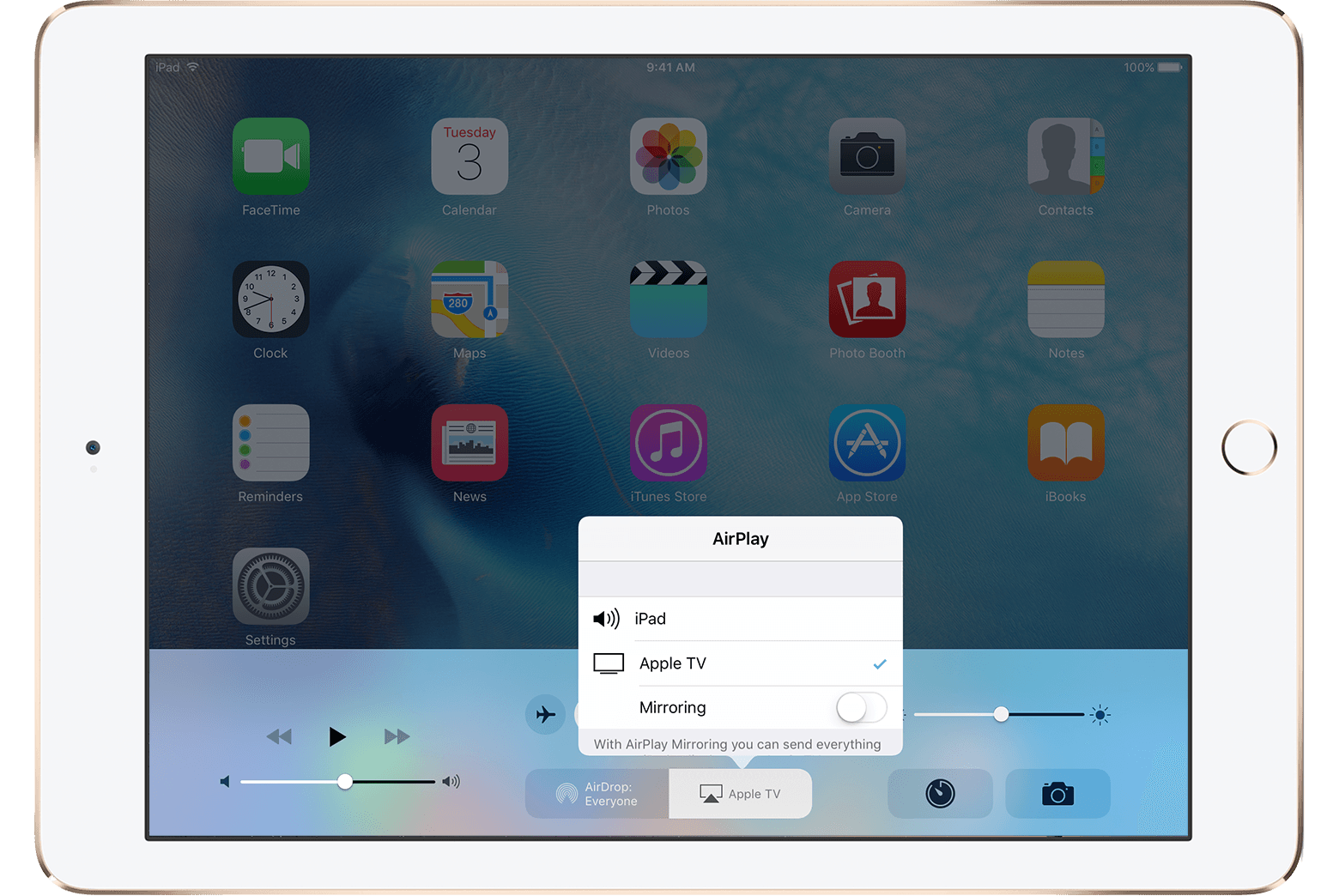
- If you still need help, contact the Apple Support.
Get help with AirPlay and AirPlay Mirroring on your iPhone, iPad or iPod touch - Apple Support
See you soon!
-
CD on laptop but not iOS devices
I have a CD in my laptop iTunes library that does not appear on my iOS devices. My laptop says I have 6 CD of this artist, but according to my iOS devices 5. What can I do to make re - sync?
Connect it to your computer. Open iTunes, select the iDevice icon that should appear in the toolbar area. This should display the content on the device. Select the music option. You should now see what music is installed or not. Make sure that you check the box for the CD that you want or click on the entire music library option if you want the entire iTunes music library. Then click on the option to synchronize at the bottom.
If you can't find the CD in question, then its content has not yet been loaded into iTunes.
-
Micrsoft ISATAP adapter 4 reinstalled, not appearing is not in devices
Hello
I've been troubleshooting for a few days because Im having trouble connecting to World of Warcraft. I discovered my adapter had the error code 31 cannot load drivers. I followed the steps to update the driver, and he said that the driver had the most recent update. So, I then followed the steps to uninstall and reinstall the driver. Now it is not appear at all in Device Manager. I tried to install it again and no luck. Please help, Ive tried for days!
Thank you
· http://support.Microsoft.com/kb/932520
On a Windows Vista-based computer or on a Windows Server 2008-based computer, the Microsoft ISATAP map appears with a yellow exclamation mark next to it in Device Manager, and you also receive an error message
Windows cannot load driver (Code 31)
You can ignore this error message. This error message does not indicate a problem with the adapter. The adapter will continue to function correctly.
~~~~~~~~~~~~~~~~~~~~~~~~~~~~~~~~~~~~~~~~~~~~~~~~~~~
Go to the website of the manufacturer of your computer/laptop > drivers and downloads Section > key in your model number > look for the latest Vista drivers > download/install them.
The computer you are using now if you have an Internet connection with the other > download / save drivers > copy them into Flash Drive > transfer / install on another computer/laptop.
See you soon.
Mick Murphy - Microsoft partner
-
Created at 7 elements photo albums. Made a backup file I imported into 14 items. Against all odds, the albums do not appear in the Organizer 14 Adobe elements. What is the solution to the problem?
johand61702707 wrote:
Created at 7 elements photo albums. Made a backup file I imported into 14 items. Against all odds, the albums do not appear in the Organizer 14 Adobe elements. What is the solution to the problem?
It was to be expected if you have made a backup from external software instead of using the recommendations of backup / restore of the Organizer:
https://helpx.Adobe.com/Photoshop-elements/KB/backup-restore-move-catalog-Photoshop.html
If you "import" the backup made by other software, you can only retrieve the metadata that you have voluntarily registered in the metadata section of your files.
The albums are NOT written in the files. They are lists of files stored in the catalog, like playlists for audio.
Because it is saved in the catalog, you have to run the process described above to retrieve the catalog or (if you install on the same computer) to 'convert' catalog.
-
Photos newly imported not projection in «Moments', just «all Photos»
I get this problem since I started using my new camera (a Sony RX100 III) - when I import photos to iPhone using PlayMemories they do not appear in 'Moments', but do appear in 'All the Photos' and download and synchronize with iCloud. This didn't happen with my previous camera, where I imported directly from the SD picture card
The photos are brand new; the date and time is in the EXIF data, and they aren't appearing in "All the Photos" in chronological order.
Screenshots below - it seems that the things that I take on my iPhone appears in "Moments." No idea how can I fix?
What happens on my Mac, the iPad and the iPhone; and I'm on iCloud photo library.
Thank you!
One of the two reasons
1. you're looking in the wrong place - see right click on a photo in all the Photos and select Show in moments - moments should open displaying the picture - if yes, then you should be able to understand why it is not where you expect it to be - if times open t = but the Photo is not here then
2. you have a corrupted - library save your photo library and press the command and option keys while launching Photos and repair your database
I haven't used "play memories to import - I remove the SD card and import directly so I do not know what the workflow with the Sony software is like or would - you can import directly from the SD card as a test.
and after an import pictures show in 'last import?
LN
-
How to import photos from an iOS device photos via USB?
I import my photos of iPhone & iPad via USB for pictures on my Mac.
I turned off the option to automatically open Photo when I plug my iPhone to Mac, because in most cases, I don't want to import Photos (for example just recharge the phone via the USB port).
But now I can not get an option to import my photos.
I read the help pages, but can't find the answer because it suggests options should open when the USB key is inserted, but the screen remains the same
What should I do?
Have you tried the following:
- Launch Photos manually once you connect your iPhone to the Mac.
- Enter the ⌥⌘S (command-option-S) key combination to make the sidebar visible on the Photos.
- Click on the camera icon or an iPhone in the sidebar when it appears.
Your iPhone shows in iTunes or in the Image Capture? If iPhone doesn't appear at all, make sure it is properly loaded and unlocked, disconnecting, take a new photo, then reconnect it.
- Start iTunes and confirm that you agree with the mac, the prompt on the iPhone.
- Try a different USB port.
- Try to force reboot the iPhone.
-
Is it possible to manually select the images that you want imported from the camera?
original title: SLR digital import question
is there a way to choose which images get imported when importing images from my Canon t2i to my laptop? most of the photos on my camera have been imported already and filled my hard drive, so I transferred to a portable hard drive to expand the memory and allow for me to continue to load/save my photos. I want to download only the pictures at the end of my memory chip, essentially without having to wait a long time for the other 300 + pictures to import the big file for each and the jpg version, accompanying all over again because they are mostly high-quality... (I keep the actual chips with pictures on them as a backup (have not printed on most of the photos I had even for albums, etc. so I don't want to lose anything by deleting after you import each time, because they are all the memories with my husband and 2 children..))
is there a way to choose which images get imported when importing images from my Canon t2i to my laptop? most of the photos on my camera have been imported already and filled my hard drive, so I transferred to a portable hard drive to expand the memory and allow for me to continue to load/save my photos. I want to download only the pictures at the end of my memory chip, essentially without having to wait a long time for the other 300 + pictures to import the big file for each and the jpg version, accompanying all over again because they are mostly high-quality... (I keep the actual chips with pictures on them as a backup (have not printed on most of the photos I had even for albums, etc. so I don't want to lose anything by deleting after you import each time, because they are all the memories with my husband and 2 children..))
===================================
Something to try...
Connect the device to your PC via a USB cable and turn
on the camera... If open windows... Close them.According to... to... Start / my computer... the camera can be
listed as a drive letter...If_yes_right click on the drive letter and select... Explorer or
Open... This should display the directory of the memory card.
You can copy and paste or drag and drop the files from there to a
folder on your hard drive.(The same steps work if you have a media player...
When you go to... Start / desktop media slots...
Drive should be listed under... "Removable disk" with a drive
letter.) -
How can I pay what columns appear on all records when windows Explorer opens?
original title: Windows Explorer in Vista
How can I configure how windows Explorer opens?
How can I pay what columns appear on all records when windows Explorer opens?
Why vista is so frustrating use?
Hi SuppyLives,
You experience problems in the customization of Windows Explorer?
Method 1: You can run the fixit available in the link below and then check
Diagnose and repair Windows files and folders problems automatically
http://support.Microsoft.com/mats/windows_file_and_folder_diag/en-us?EntryPoint=lightbox
Method 2: You can see the steps provide in the article below
How to modify your folder view settings or customize a folder
http://support.Microsoft.com/kb/812003Important This section, method, or task contains steps that tell you how to modify the registry. However, serious problems can occur if you modify the registry incorrectly. Therefore, make sure that you proceed with caution. For added protection, back up the registry before you edit it. Then you can restore the registry if a problem occurs. For more information about how to back up and restore the registry, click on the number below to view the article in the Microsoft Knowledge Base.
How to back up and restore the registry in WindowsYou might want to know
Work with files and folders
http://Windows.Microsoft.com/en-us/Windows-Vista/working-with-files-and-folders#section_2Demo: Working with files and folders
http://Windows.Microsoft.com/en-us/Windows-Vista/demo-working-with-files-and-folders -
The camera driver won't install; all portable devices under Device Manager have yellow warnings
Windows 7 64 bit
All portable devices in Device Manager have yellow warnings. I followed the directions of the driver reinstall paragraph each device status, but nothing has changed - warnings remain. Although warnings have existed for some time, I had no problem with the computer read maps or the connection with devices until recently, when a Canon camera wouldn't connect via USB or wireless because his driver would not move. (The camera connects to my other Windows 7 64 x computer.)
Running sfc/scannow a couple of times have mounted several corrupted files that could not be repaired: WUDFPlatform.dll, WUDFrd.sys, WUDFPf.sys, MsftWdf_User_01_11_00_Inbox_Critical.Wdf, WUDFSvc.dll, WUDFHost.exe, WUDFCoinstaller.dll, WUDFx.dll. The scannow report also stated that the same files under ' Package_1_for_KB2685813 ~ 31bf3856ad364e35 ~ amd64 ~ ~ 6.1.1.11.2685813 - 2_neutral_GDR ' were also damaged. Each file corrupted in both sets also said 'hash mismatch' at the end. I tried to replace the corrupted with good files, but Windows won't allow.
KB2685813 was apparently the above Windows Update. He appears twice on the same date (in November 2012) in the list of my computer for updates. I tried to uninstall it, but get the message that the uninstall failed.
Wudfsvc service is set to automatic, but it is not started. It displays the message "unable to read the description. "Error Code: 193. In the Manager of tasks, under services, its status is "stopped".
Any suggestions? Thank you.
Thank you. I solved the problem more simply. I learned live to access corrupted files (TrustedInstaller owned files and blocked any changes to them) and replaced by vouchers. Now everything works.
There is information online times how to change the owner of TrustedInstaller or anything else and then restore ownership to TrustedInstaller.
Maybe you are looking for
-
Satellite L300 - how to reinstall Windows Vista on the replacement HARD drive
Hello My HARD drive has stopped working on my PSLB9E. He started making whirring noises and wouldn't start. all tests show it does not. Now I guess I need a replacement for HARD drive and watched a TOSH MK2565GSX or other similar. Problem is I can't
-
Just got an email to download mackeeper application to remove Bankworm from my mac. Is - is this legitimate?
-
Hello, everyone, I want to know how retrigger PCI6132, S-series. Is it the same thing as this example? Generation of Pulse Train Retrigg multi-multifunction-Ctr for the Clock.vi sample Thank you. Best, Jiangjun
-
ASIO is not synchronized with usb interfaces
I have a torq xponent dj controller, it used to work, now since my computer has been updated, it shows that the asio must be synchronized with a usb interface
-
DearsI have a problem in my router linksys WAG120NWhen I change modem ip addressI can't access the router and no link and no dhcp and does not connect to WIFIThe only way to open the page of the router is reset by default and try to set it up again..