Second monitor not detected via the dvi - d port
Hi I have a Hp slimline s5610y. Windows 7 64-bit. It is a new system with 3 ghz ram and more than 600 gaeremynck ram so I know that this is not a problem of performance, (duty handling system), I am looking to hook up two monitors, product sheet page on H.P. States that ports Vga and Dvi d may be used at the same time. I have the converter dvi-d/VGA, hooked to a monitor via the Vga port on a single computer (which doesn't work). The Vga port to vga works fine (the first monitor. I already check the easy as stuf "carrier dual monitor", unplug the monitor, update the latest driver for radeon 3000 and restart windows. I hooked two monitors before without any problem. Any ideas out there?
Thank you
Manny
Hi again,
If it is a dvi - d, you need a computer screens which have dvi - d.
A graphics card with a dvi - i port also supports vga monitors.
OK - page of your product (return i/o ports):
http://support.HP.com/us-en/document/c02552467
It is a true dvi - d - then Yes, you need a digital monitor with a dvi - d port.
C.
Tags: HP Desktops
Similar Questions
-
HP Pavilion a6750f: problem dual monitor (Second monitor not detected in DVI input)
Hello everyone, I'm going to by a problem of not being able to setp toward the top of my second monitor.
I own a HP Pavilion a6750f with an ATI Radeon HD 3200 card on board running on Windows 7 Ultimate 64 bit operating system. In the back, I have two VGA and DVI inputs, VGA works, but when I connect the other monitor which is connected to a DVI adapter on the back, Windows does not detect any.
I tried to go the DVI adapter to the other monitor and noticed that it refuses to work. I will note that my display drivers are all updated and I activated the option of customization to detect the second monitor, nothing shows up, it will not be the same acknolowdge that there are several screens.
I think it's weird that I don't see this problem being issued when I was searching for a resolution on google for hours now. If someone can help me here please I would be very happy.
Just to remind you try to connect a VGA (analog) monitor to a DVI - D (digital only) output on the computer. This is never going to work as analog and digital are two completely different incompatible signalling methods. With the help of an adapter DVI / VGA passive is the problem that these cards may work with DVI - I or DVI - A output... not DVI - D.
Wikipedia - DVI;
"More digital, the DVI connector includes pins that carry an analog signal compatible with RGBHV signals in a VGA connector. This allows a VGA monitor be connected to a passive adapter and offers a universal solution for the DVI interface. The analog pins are the four that surround the apartment or cross the blade as shown on the right side of the diagrams below. »
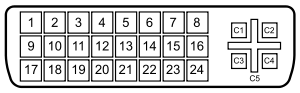
8 analog vertical sync
C1 - analog Red
C2 - analog Green
C3 - blue analog
C4 - analog horizontal sync
C5 - analog groundNote the absence of the pins on your computer and your so-called card C1, C2, C3 and C4. Without these pins is not just going to work. Still, there is no way to get an analog VGA monitor to work with your digital DVI - D only output using a so-called DVI - D to VGA. You may be able to buy an asset DVI - D to VGA Converter, but this will be expensive and cannot provide a poor video image quality.
As you said, the HP f1703 monitor supports only VGA. However, based on the specifications, your HP w2207h 22 inch LCD monitor supports the entry to a VGA and a HDMI input. HDMI and DVI - D share the same signage and using a HDMI-DVI cable or adapter HDMI-DVI and HDMI Cable will solve your problem. For two monitors running on your computer, please connect as follows:
Computer > HDMI-DVI cable or adapter HDMI-DVI and HDMI Cable > HP w2207h monitor
Computer > VGA cable > HP f1703 monitor
Please send Bravo
-
Second monitor not detected Windows 8
Hi all
The title pretty much everything said. Windows 8, two monitors to flat screen of ACER, HP pc, worked fine. I went to the control panel and although both monitors are on and work the 2nd is not detected. By clicking on "detect" a small window shows "another view undetected."
The display on the second monitor as I said is on, but the mouse pointer does not move on the 2nd monitor and my desktop icons that were there is now on my 1st monitor. I tried to update the software for graphics card and monitor software as well, both are up to date.
I tried to contact Microsoft Support, but I guess that there was a problem of mass with the update because I can't seem to online or over the phone.
I tried to restore the computer to its last restore point, but that did not help.Can anyone suggest a solution?
Thank you very much
Original title: update 2nd monitor is not recognized after the last windows of nights.
CORRECTION *.
Reinstall the drivers worked. I didn't know what I had to do was desempilement monitors and place them side by side in the Panel. (Right-click on the display, the screen resolution, drag a monitor so that it is next to each other instead of one on top of the other)
There is just a nut loose on the keyboard here. (ME)
Thanks for your help. -
Installed Windows 7 - Second monitor not detected
So I just installed Windows 7 Ultimate (x 64) and everything that happened very well, but my second monitor is not detected. I am running Windows Vista and it worked but since I updated it stopped working, I tried 3 different monitors and have failed to update my drivers.
Hey Zei,
You need to update your video driver. In this case, you can contact your manufacturer to have updated.
Thank you.
-
HARD drive not detected in the BIOS on Satellite A215
Hi all
I could use to solve this problem: bought this laptop computer without a disk of the auction. Installed again 2.5 inches HDD SATA 250 GB, which was not detected in BIOS and also not detected when using a MS Vista installation disc. When trying to install Vista, get a message no drive seen HARD and demand for pilots.
I flashed the BIOS with version (2.0) of lates without problem through the CD drive, but still no detection of HARD drive.The drive partitioned and formatted NTFS without problem by using another computer and USB SATA adapter using the command line method. Just for additional verification, I went on the new HARD drive to an extra 2.5 "SATA HDD used for backups, but that the HARD drive has also not been detected.
It is not a "compatibility" option in CMOS to select SATA or Auto, etc..
There is not a second HDD, so this isn't a question of slave/primary. There are no jumpers on the new HARD drive.
Set the CMOS settings 'by default' does not solve the problem.The SATA connectors on the HARD drive and laptop computer are in perfect condition.
Also, the drive is not detected on the laptop connected via USB to SATA Adapter, but of course there is no OS installed to support this connection.In any case, I just can't come up with any more ideas to try.
Any suggestions would be really appreciated!Best,
GlennHello
The BIOS should recognize the HARD disk even if the SATA mode would be compatible or AHCI. This should not affect the recognition of the HARD drive.
You said that you have tested the condition of the HARD drive and it's ok, so I guess that it s no disc HARD question.
Hmm, you could try to format the HARD drive once more and then connect the portable computer HARD drive.Another idea: Remove/Disconnect the CD/DVD drive and then connect the HARD drive to the SATA connector.
If it does not, then I recommend to test another HARD drive, otherwise if the new HARD drive would not work, then a SATA controller may be defective. -
Video card GeForce GTX 660 not detected by the motherboard Windows 7
I recently upgraded my PC with an Asus z97 - a motherboard and processor Intel i5 4. After the reinstallation of Windows 7, I was able to get a signal from my video card 660 geforce gtx for a few hours. After Windows install several updates, however, I am unable to use my video card without receiving an ENTRY NOT FOUND both of my monitors. My video card is also not appearing in Manager devices, or BIOS and use rather Intel HD Graphics. Cause of the undetected video card, I am unable to install the latest drivers for my card and I have no idea what to try next. I also made sure my current diet provides enough power for the card. Is powered without a doubt the map because the fans spinning, I'm positive that I've attached all required power cables, and the card is inserted completely into the motherboard. I tried all PCI-E ports in my motherboard, but it continues to not display. I tried to install the drivers manually, but the video card should be detected before this is possible. Any help would be greatly appreciated.
My specs:
ASUS card mother Z97 - A
Videocard GeForce GTX 660
Intel i5 processor 4
8 GB RAM
700W ATX power supply
I should point out that I have tried almost every technical troubleshooting that I have met, with the exception of disabling Intel HD Graphics. I fear that if, due to there not being any trace of my video card in the BIOS and Device Manager, if I disable this will also lose signal from the motherboard of DVI and HDMI, ports that are what I currently use.
Hello
As the graphics card is not detected by the motherboard, you will need to contact Asus for more help on this issue. You will need to check if the graphics card is detected in the BIOS or not, if not then contact the computer manufacturer is the right point of support.
Support from Asus: http://www.support.asus.com/
Please do not hesitate to visit our Web site for any help with the Windows operating system.
-
HP ENVY laptop - 15-ae178ca: Second monitor stopped working after the automatic update of HP
I use my laptop with a second monitor (HP Pavillion 22xw) connected by HDMI. It was working fine until yesterday (including yesterday it worked), when a message from automatic upgrade HP was shown to informing him that the system needs to be restarted. After that, my second monitor stopped working. The system will not identify it more. I tried another cable, I rebooted several times, I tried to update the specific Intel graphics driver, I tried to uninstall and install manually another (I can't get this one done, because when I run manually downloaded driver there is a message saying that I need to contact the manufacturer). Please notify that I need my second monitor is fully functional!
Hello @MAlex_B,
Thank you for visiting the Forums from the HP Support! The forums are a great place where you can find solutions for your problems, with the help of the community!
I understand that you have a problem with the display and wanted to help you! I see only after an update, the external monitor no longer works.
Given that this problem happened recently, have you tried to perform a System Restore, to define the notebook to its previous working state? If this does not work, have you tried to update the drivers of graphics Chipset and BIOS on the HP website directly? You can find the drivers for you product here: drivers - HP's ENVY for laptop - 15-ae178ca
Please post back with the results. Let me know if this information helps you solve the problem by marking this message as 'accept as Solution', this will help others easily find the information they seek. In addition, by clicking on the Thumbs up below is a great way to say thank you!
Have a great day!
-
My second monitor lost functions of the menu and the image.
Original title: monitors identified with reverse pilots
I upgraded my second monitor. After loading the new driver for it, he was assigned to the old monitor and the new monitor is now the old driver. Features on the old monitor do not work and I had to make the new monitor my primary monitor. It's ok but the old monitor lost functions of the menu and the picture is now crap. Also, when I open PS it is said that the profile of the monitor is deffective. I ran the calibration software, but that did not fix it.
It looks like this: in the display settings, in the drop down menu below the pictures of the monitors, number 1, said SyncMaster 2443BWT on NVIDIA GeForce GT 9599. Number 2, said SyncMaster digital S23A350H on NVIDIA GeForce 9500 GT
This is backwards. How can I get the correctly identified. or is it important.
Thanks for any help.
Loïc
I ended up uninstalling the driver for the 23 "and disconnect. This put the 24 "at number 1 and automatically back to the only driver left, 24". Then restarted with the 23 '' reconnected. It assigned the pilot generic and in fact number 2. Yes the 23 "works very well on the generic driver and I have the right driver for the 24" so I'll leave well enough alone... I had downloaded the drivers from the monitor on the Samsung website according to the instructions on my cd that came with them. I never thought to check the updates on my nvidia graphics card.
Thank you very much for this information. I'll do this and keep my fingers crossed he doesn't mess up something else. This Vista is so tempermental.
Loïc
-
"Setup could not detect all the printers.
I've recently set up a new computer and the network. The host computer is running Vista. I have connected a Deskjet 6940 via an ethernet cable into the Linksys router and can print from the host computer.
I have a laptop which is under XP Pro, and who has a connection with the network. I downloaded the driver from HP on the laptop to try to connect with the 6940, but during the install process, I get the message "Printer not found - Setup could not detect all the printers on the network."
Firewalls on both computers is disabled.
When I type the IP address in the address of the host computer or on the portable bar, I page of the printer, including its SSID.
I tried to type the IP address in the field suitable for the installation of HP on the portable routine, however and always got the "printer not found."
Ideas? TIA
The Deskjet 6940 being on the network, we will try to add the printer manually. Here is the sequence to XP:
- Click on the button 'Start'--> Printers and fax machines.
- Under print jobs, click on "Add Printer".
- Click 'Next' in the Add Printer Wizard window.
- Select " printer local to this computer. Deselect "automatically detect and install my Plug and play printer." Click "next".
- Under Select a printer Port option, select "Create a new port" and choose "Standard TCP/IP Port" and click "Next".
- In the "Welcome to the Add Standard TCP/IP printer port Wizard" make sure that the printer is turned on and connected to the same network that your computer is connected to. click on the button "next".
- Under "Add Standard TCP/IP printer Port", enter the host name of the printer . You can also use the IP address of the printer if it is static. Click 'Next' and then click 'Finish '.
- Now, select HP in the manufacturers list, select your printer from the printer model list and click the button "next".
- If you can't find your printer, you will need to find the installation CD and use the 'Disc' option to select one of the files hp*.ini. You can also select another model of the same type HP printer.
- Add the name of print spooler and click on "next".
- Click "next".
- Click "Next" and "Finish."
-
Satellite U500 - 1 DR series Notebook is not detected by the TOSHIBA site
Hey,.
My Toshiba Satellite U500 - 1DR Series notebook (Serial No. 1A058758R) is not detected by the automatic detection of TOSHIBA online system. When trying to get portable detected manually on the site, I stopped fingd the model (Satellite U500-1 DR) is listed in the list of available templates or models. I'm unable to download software/updates on the site.
Hello
If the work of autoetection doesn t you can find manually but not not using the name model but the model reference number. Your DR U500-1 has part number PSU9ME-xxxxx then please check under http://eu.computers.toshiba-europe.com/innovation/download_drivers_bios.jsp Toshiba download page and look for Satellite U500 with reference number or model number short PSU9ME.
Can find you it?
-
Satellite M30x + Win7: DVD not detected by the CD/DVD drive
Hello
I use a M30x since 2004 with its CD/DVD drive * a S mat. DVD-RAM UJ-831
When I was with Windows XP, I have never had problems to read or write on CD, CD - R, DVD, DVD - R or DVD - RW. But recently I installed windows seven, and since that day the drive won't recognize the DVD. I can still read and burn CDs and CD - R. I'm burning the same Virgin DVD-+ R/RW as before, but the drive won't detect them. Those I have already burn are not detected or the other.
My computer says that the CD/DVD drive work properly and drivers are up to date.
I tried to clean the lens, but nothing has changed. And I tried to reinstall the drivers, but I could not found for windows seven.Thanks for the help.
Hello
Have you tried to delete the upper and lower registry Filters >
Pleas check it!
http://support.Microsoft.com/kb/270008/en-usYou will find the registry key where filters must be removed.
-
Problem of device detection via the RS232 port on sbRIO-9631
Hello
I can't detect a URG Hokuyo laser rangefinder - 04 LX connected to a sbRIO 9631 via the serial rs232 port. I can confirm that the rangefinder works through the computer and that it is detected by MAX and VISA when it is connected through the serial port on my computer. I have the following software downloaded on the map:
LabVIEW time real 9.0
Language support for LabVIEW RT 1.0.0.3
Engine network Variable 1.6.0
NOR-RIO 3.2.1
NI-VISA 4.5.1
NI-VISA Server 4.5.1
Customer variable for LabVIEW RT 1.6.0 support
NEITHER Max, I see under "Devices and Interfaces" in the configuration tree is the RIO0.
TIA
Hi oswong,
If you install "OR Serial RT" on your sbRIO-9631, then it will allow support for the RS232 port integrated on your Single-Board RIO.
Kind regards
-
Digital mp3 player is not detected on the computer.
Original title: my phone dosnt recognize my drive digital mp3. When I plug it into the usb port do not get an icon. so I can't load music can help you
MY LAPTOP DOES NOT RECOGNIZE MY MP3 DIGITAL PLAYER. WHEN I PLUG IT INTO THE USB PORT I DON'T GET THE USUAL ICON. SO I CAN'T DOWNLOAD MUSIC ON IT. CAN YOU HELP ME PLEASE
Hello
Thanks for posting your question in the Microsoft Community Forums!
If I understand the question, digital mp3 player is not detected on the computer. Please let me know if this is not correct.
Before I continue with the troubleshooting steps I may need a few more details to better understand the issue.1. what operating system do you use?2. do you receive any error messages?3. are you having the same problem with other USB devices?4. have you tried plugging the machine into the other USB Ports?5. did you of recent changes on the computer before this problem?6. What is the serial number and model of the MP3 player?Method 1:
We will first try to plug in other USB Ports and on another computer to make sure that there is no problem with the digital mp3 player.Method 2:
If the first method does not resolve the problem, run the hardware and devices Troubleshooter and check if it helps.Hardware devices do not work or are not detected in WindowsFor more information, please see the link.Tips for solving problems of USB devices
http://Windows.Microsoft.com/en-us/Windows-Vista/tips-for-solving-problems-with-USB-devicesRespond with the required information so that we can help you solve the problem. -
DVD rom not detected in the Bios & windows
Mr President, in my computer the dvd rom is not detected in the Bios & windows. Send me a PSE with solution please.
Hello
1. which version of the windows operating system is installed in the computer?
2. What is the brand and model of the computer?
Your CD or DVD drive is missing or is not recognized by Windows or other programs
http://support.Microsoft.com/kb/982116
Important this section, method, or task contains steps that tell you how to modify the registry. However, serious problems can occur if you modify the registry incorrectly. Therefore, make sure that you proceed with caution. For added protection, back up the registry before you edit it. Then you can restore the registry if a problem occurs. For more information about how to back up and restore the registry, click on the number below to view the article in the Microsoft Knowledge Base:
(http://support.microsoft.com/kb/322756/)
How to back up and restore the registry in Windows
I also suggest you to connect with the computer manufacturing and update drivers for BIOS.
-
Need still restarts desktop Acer Aspire - keyboard not detected at the login screen
Hello
I have Acer Aspire ATC-605-UR13.
In the course of the last 4 weeks, suddenly the keyboard is not detected at the login screen. The mouse works.
Still, I have to restart to make the keyboard work.
Any idea of what caused it? Perhaps any software installed that do?
P.S.: Btw, I tried a new keyboard, the same behavior. I have concluded that this is not the keyboard.
Thank you!
This problem has been reported after that install some recently released update of windows... Currently the ability to perform a restore of the system to an earlier date. You can also try to uninsatlling updates of windows manually from Control Panel > windows update.
Maybe you are looking for
-
Difference between Air iPad and iPad 2 Air
MY daughter bought an iPad 2 Air some time ago, and when she got a new tablet, I should it. She paid a lot for it year I wonder if it's really an iPad 2 or not. I thought the 2 had a 3 core processor and it has 2. But, it has 32 GB of memory and what
-
Can I use the ATI on my Satellite A200 driver?
Hello all, dear Toshiba I want to update the driver for the graphics card ATI Radeon HD 2600 in my Satellite A200-PQ notebook, I'm having some problems with effecs Nik HDR pro Photoshop 4.0. However the driver I find here, it's 2008, the one I have a
-
Network - network to access all the time drive mapping
Hello I have a new drive to set up the operation to work. To access the files from my laptop, I have the "mapped network drive' and can now access online files at work and on the drive home offline and synchronize later at his next in the range of th
-
My Motion Eye is not working on my Sony Vaio vgn-fw33g
Hello my motion eye does not work on my vaio vgn-fw33g after that I have improved my vista home os to win 7 pro. can advise the link for this driver? TKS http://answers.Microsoft.com/en-us/feedback/forum/fdbk_commsite-bug/please-try-again-later-more-
-
Change icon when receive new data content in the browser push
Hello I grow data type: content browser. (no channel). When my widget receives new data, I would change the application icon. How can I do? Thank you